-
March 15, 2024
YuJa Enterprise Video Platform Mobile App – “Cashew” Released to iOS and Android App Store
Android App iOS AppWe have successfully pushed a new YuJa Enterprise Video Platform Mobile App to the iOS and Android App Stores. This release provides the option to save recordings to the mobile device, notifications for published media, automatic SSO sign-in, and major bug fixes and optimizations.
- Recordings Will Save to the Device
When capturing videos or audio, Content Creators will have their recordings saved to their device when uploading to the Video Platform.

- Notifications for Published Media
Publishing media content to course channels through the mobile app will now notify users within the course. - Automatic Login for Single Sign-on
Users who log in to the app using their Single Sign-On credentials will automatically be signed in for a set amount of days specified by their institution before having to sign in again.
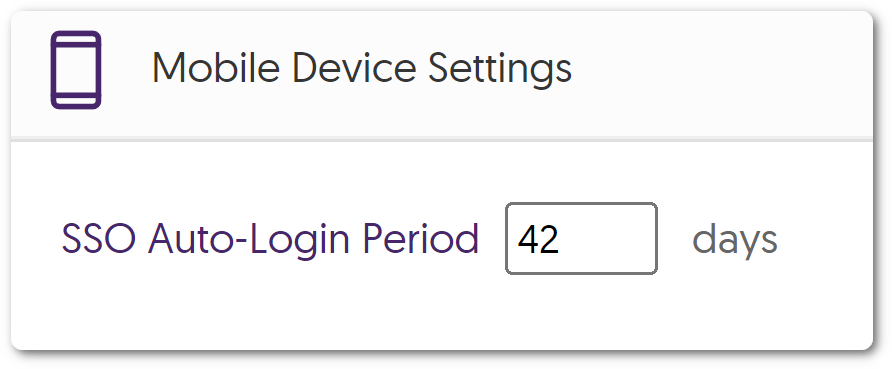
- Bug Fixes and Optimizations
We have optimized the performance of the Video Platform app and made several bug fixes to improve the user experience. Highlighting some of these optimizations and fixes are:- Scheduled content will become available only on its release date.
- Resolved an issue that was causing audio to be removed from videos.
- Resolved an issue that was causing video and audio recordings to fail.
- Resolved an issue that was preventing users from changing their passwords.
- Resolved an issue that was causing users to be stuck on the organization menu during sign-in.
- Recordings Will Save to the Device
-
December 29, 2023
YuJa Enterprise Video Platform Mobile App – “Archer” Released to iOS and Android App Store
Android App Australian Zones Canadian Zones Enterprise Video Platform European Union Zones iOS App United States ZonesWe have successfully pushed a new YuJa Enterprise Video Platform Mobile App to the iOS and Android App Stores. This brand-new mobile app, for both iOS and Android, features a new My Media tab for users to access their content, a redesigned Media Player with added functionality, a refreshed Course Channels view, and so much more. We are just getting started with adding new capabilities to our new mobile app. Please note that our old Mobile App will no longer be available by the end of January.
- A Brand-New Mobile App for iOS and Android
We have fully redesigned the Mobile App from the ground-up to be faster, more modern, and compatible with new devices. Available for both iOS and Android, our new Mobile App features a modernized UI and performance enhancements to greatly improve the user experience.
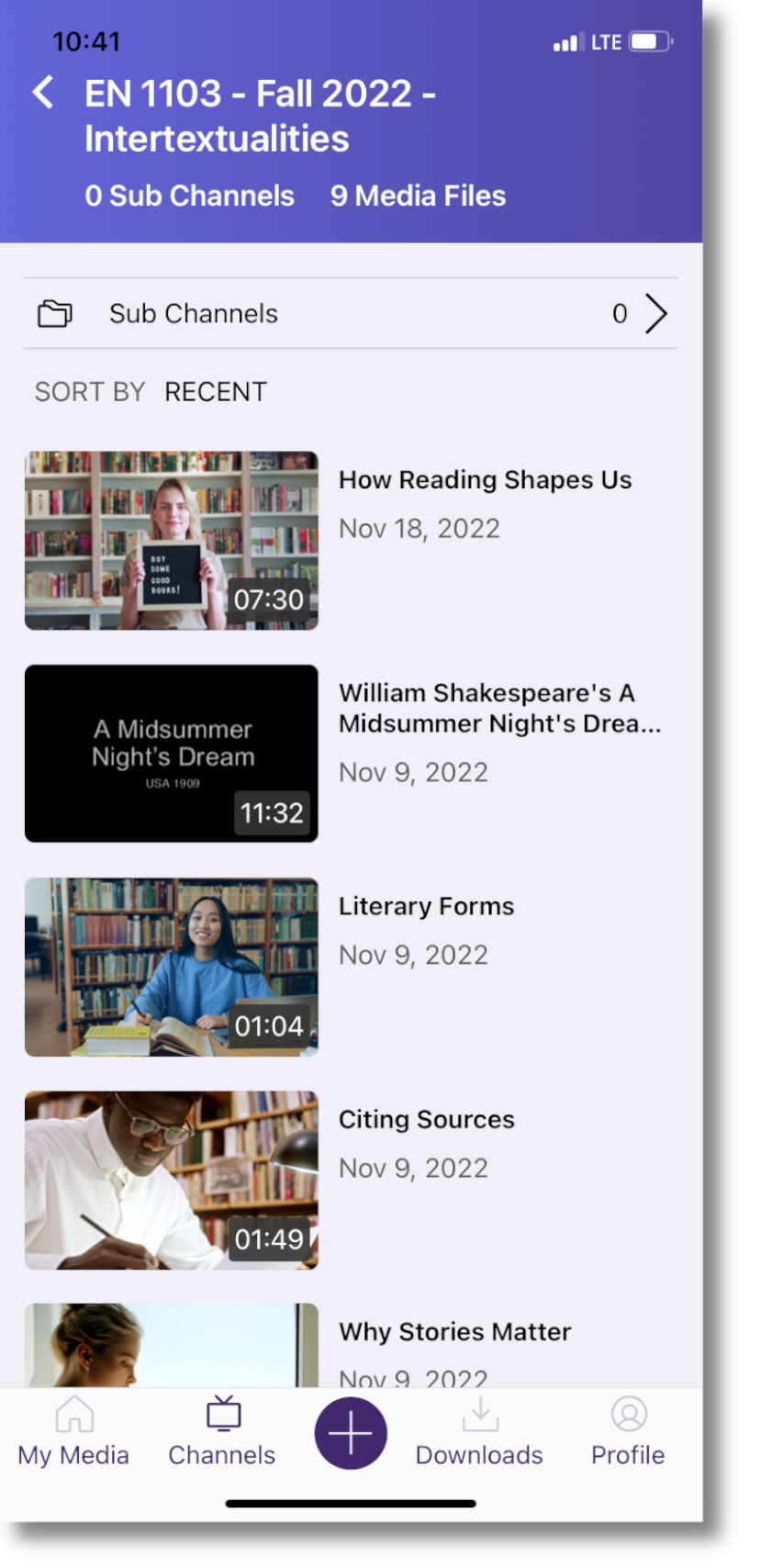
- Access Your My Media Library On the Go
Access a My Media tab that provides users with the ability to view all content in their collection as well as upload new media.
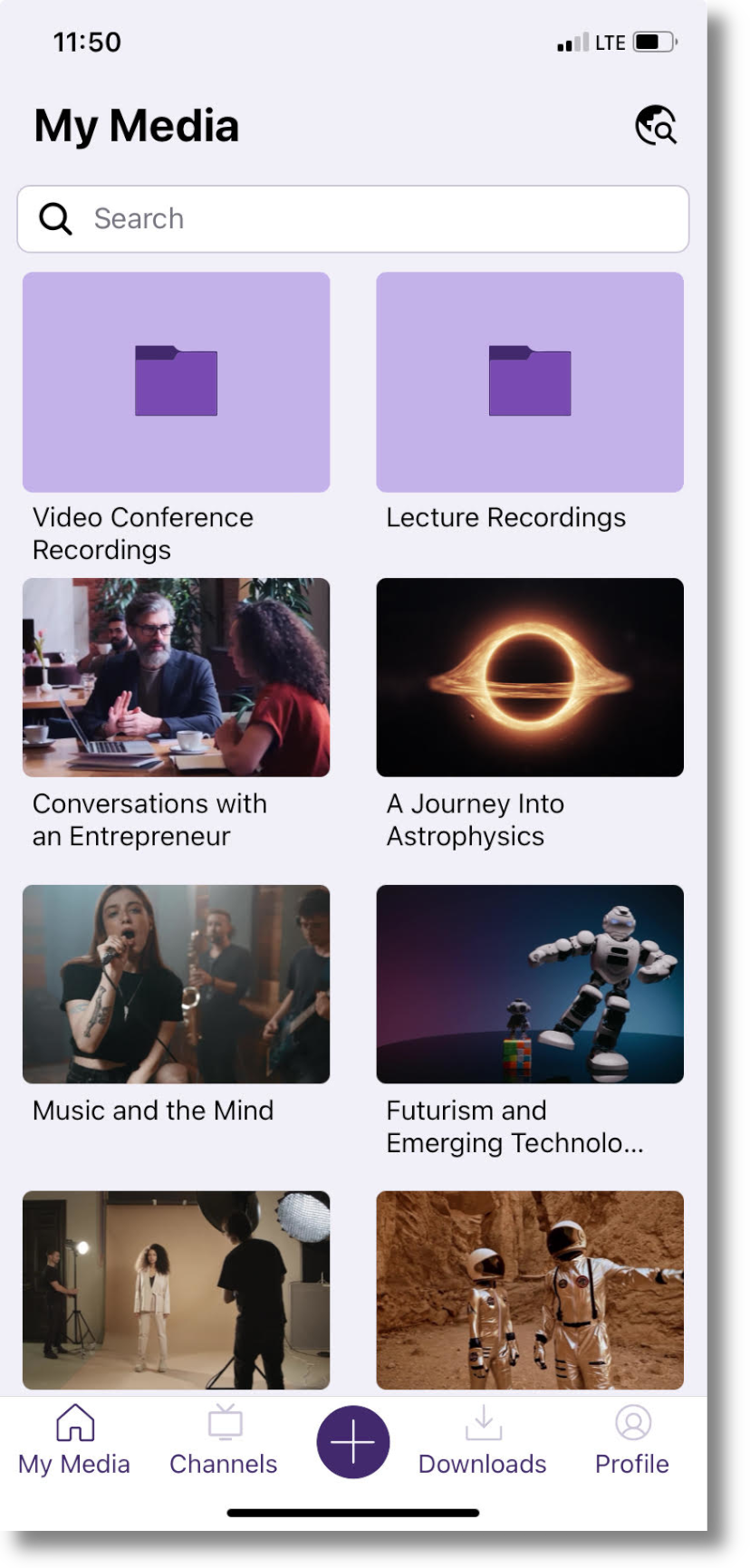
- New Video Player Features Added Functionality and a Fresh UI
Our new Video Player includes added functionality to take full advantage of the features already available to users in the HTML5-based web app. This includes the ability to view multi-stream videos, toggle on captions and subtitles, move 10 seconds forward or backwards, and more. Additionally, the UI has been fully redesigned and features a sleek look with modernized icons.
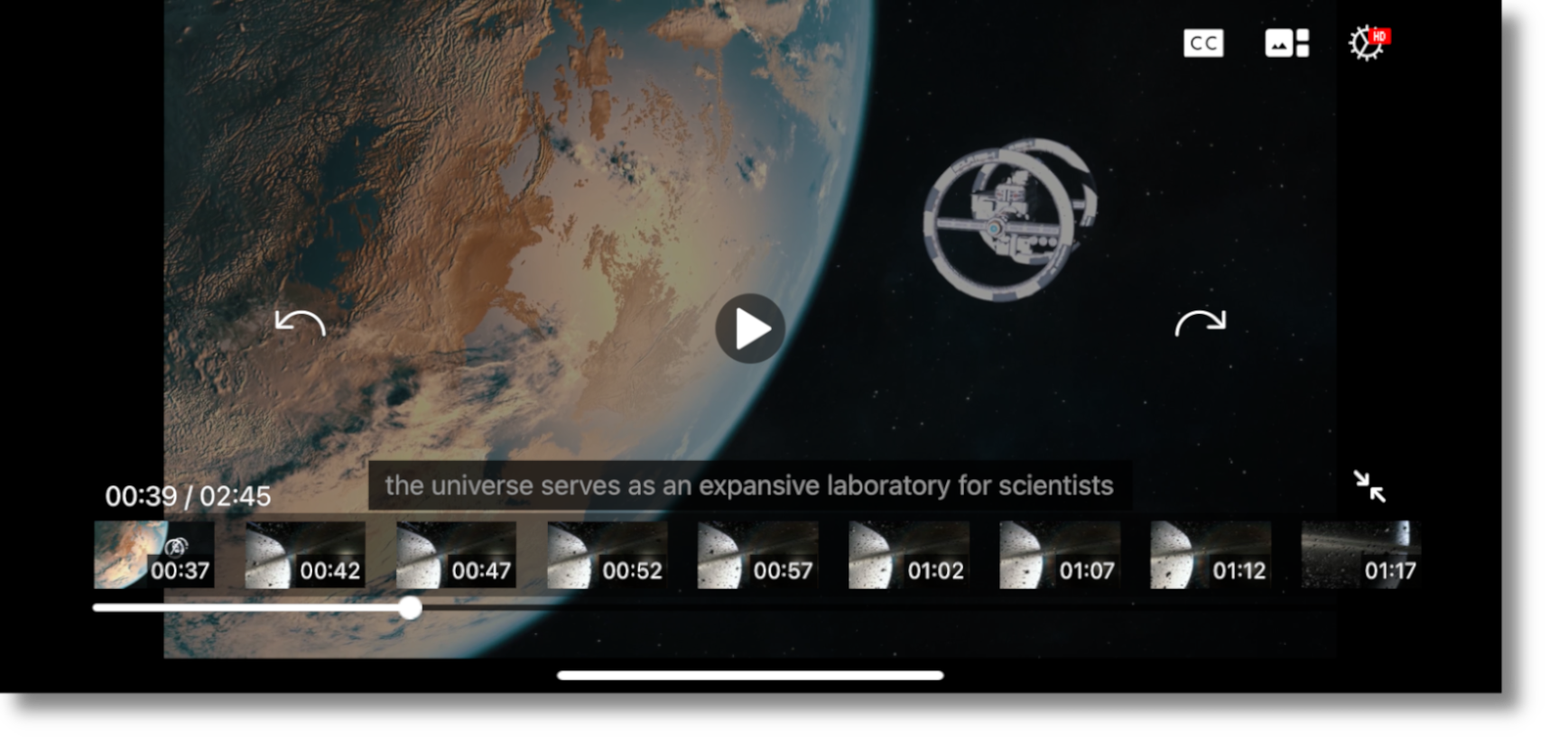
- A New Way to View Course Channels
We are introducing a new Channels view, where all videos within a Channel will be visible to ensure that users can easily access all content published to their courses.
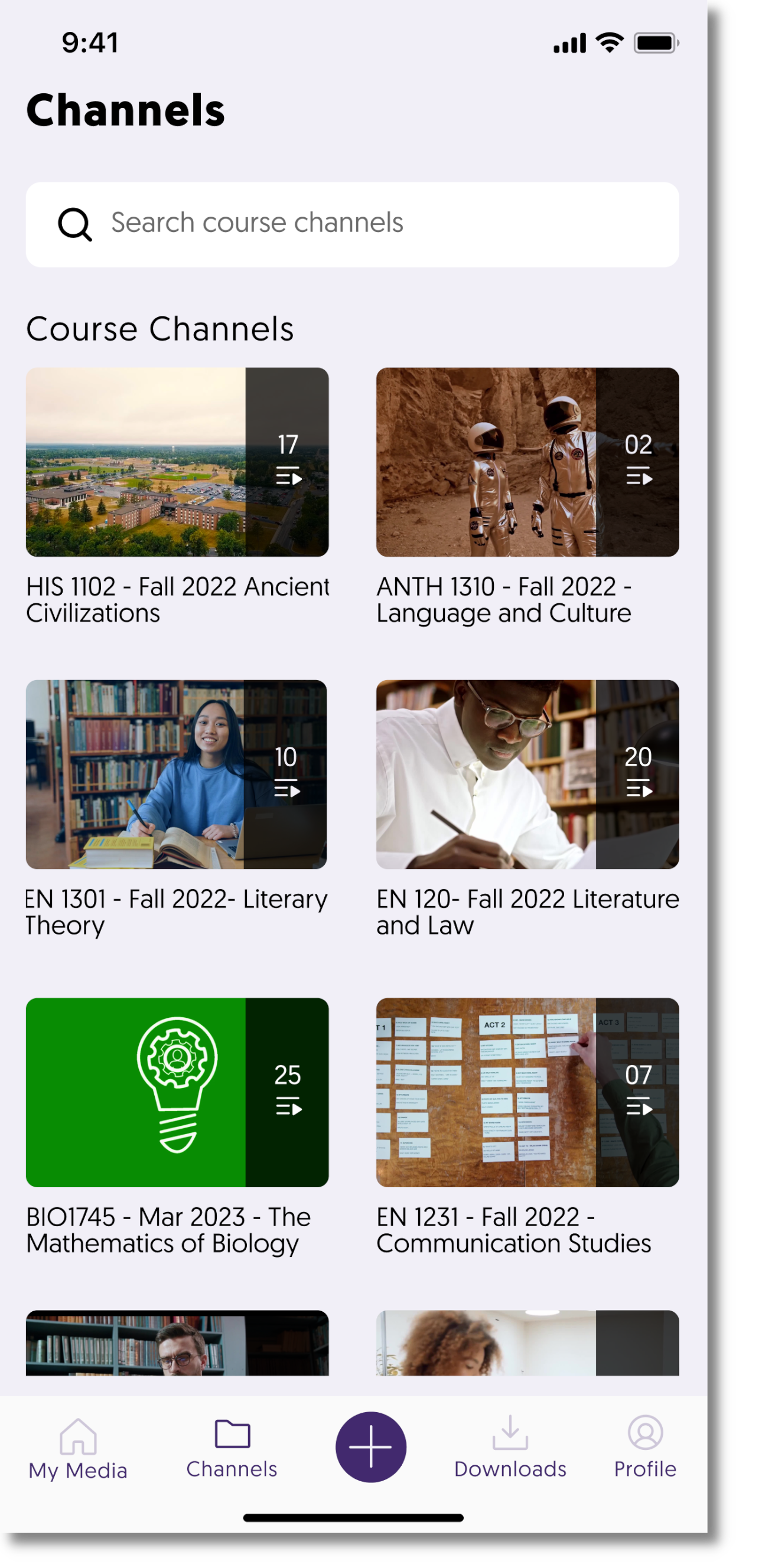
- My Media Now Supports Robust Global Search
A new global search functionality on the My Media page enables users to search and access all of their media content.
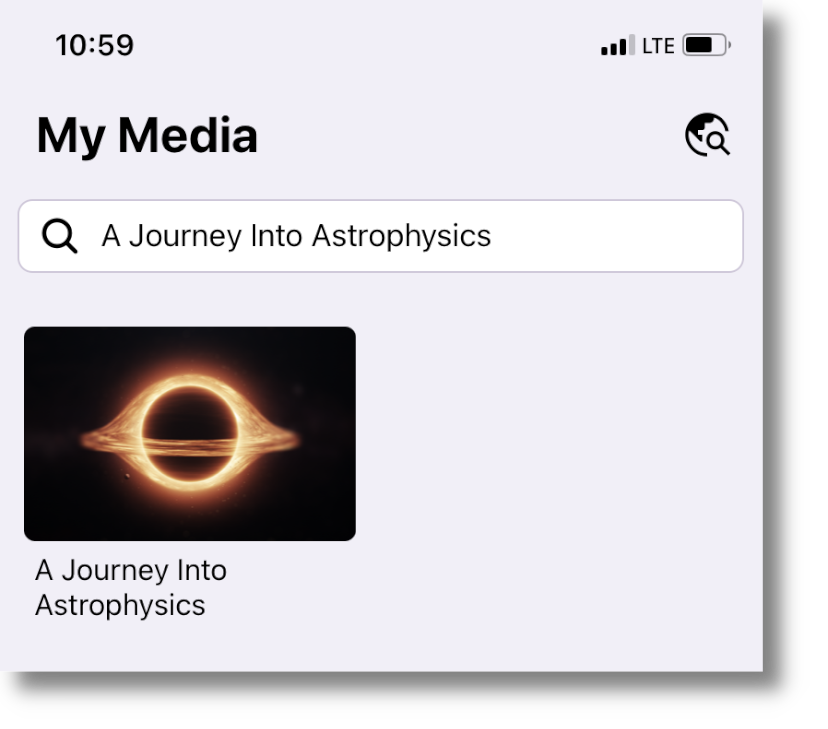
- New In-App Support Page to Address User Queries and Concerns
We have introduced an in-app support page to address all user queries and concerns regarding our products and services. YuJa Help will allow users to call our toll-free support line, send us an email, and access product documentation, all in one place.
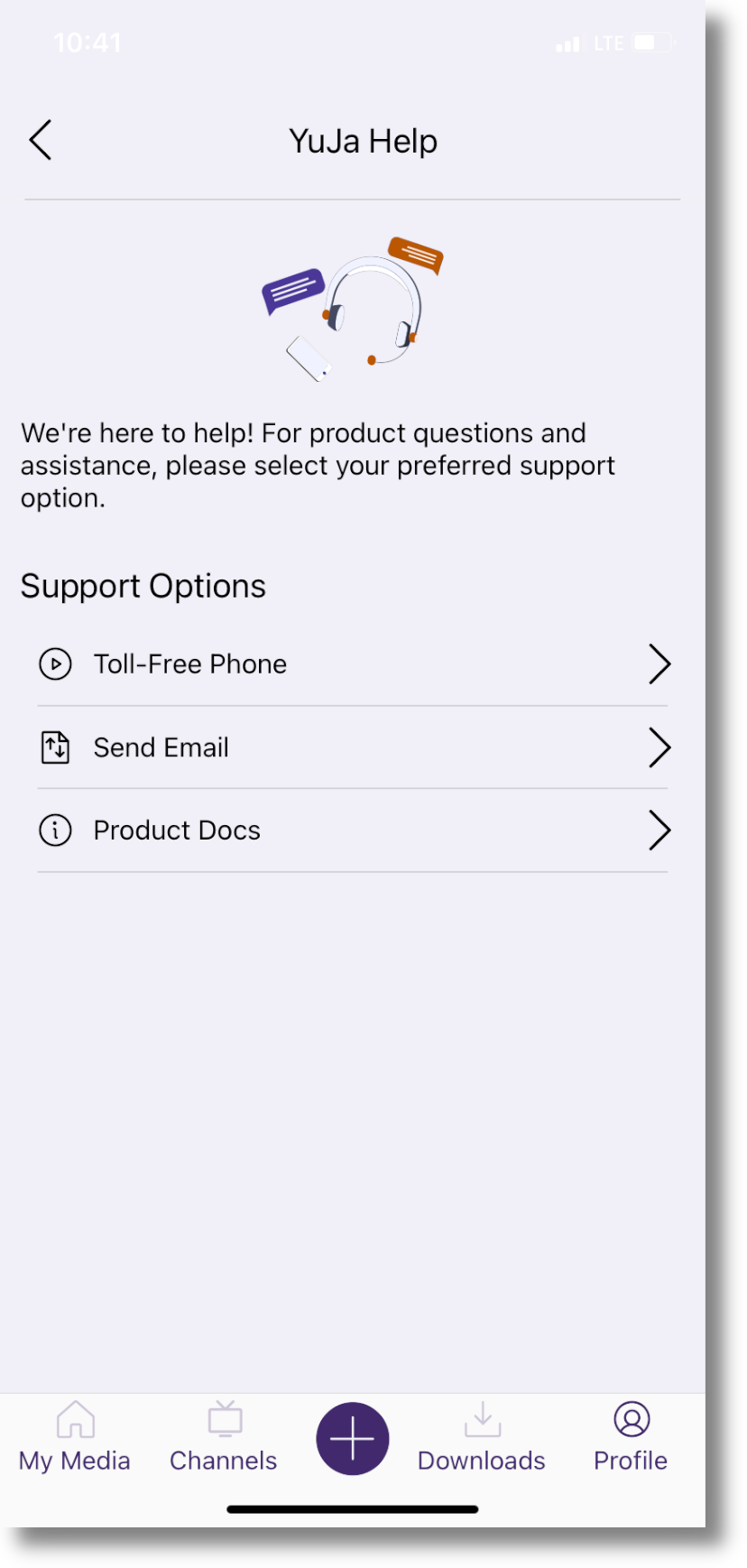
- Users Can Now Open Links and Access Various Document Types
In our previous app, users were only able to access and watch videos. We have now added functionality so users can open hyperlinks, as well as access PDFs, Excel spreadsheets, Word documents, PowerPoint presentations, and more.

- New Recording Workflow for Increased Efficiency with Support for Files App
We created a new recording workflow that allows users to easily navigate to their camera and create audio and video recordings, which can then be uploaded directly to their My Media Library or posted on Course Channels.
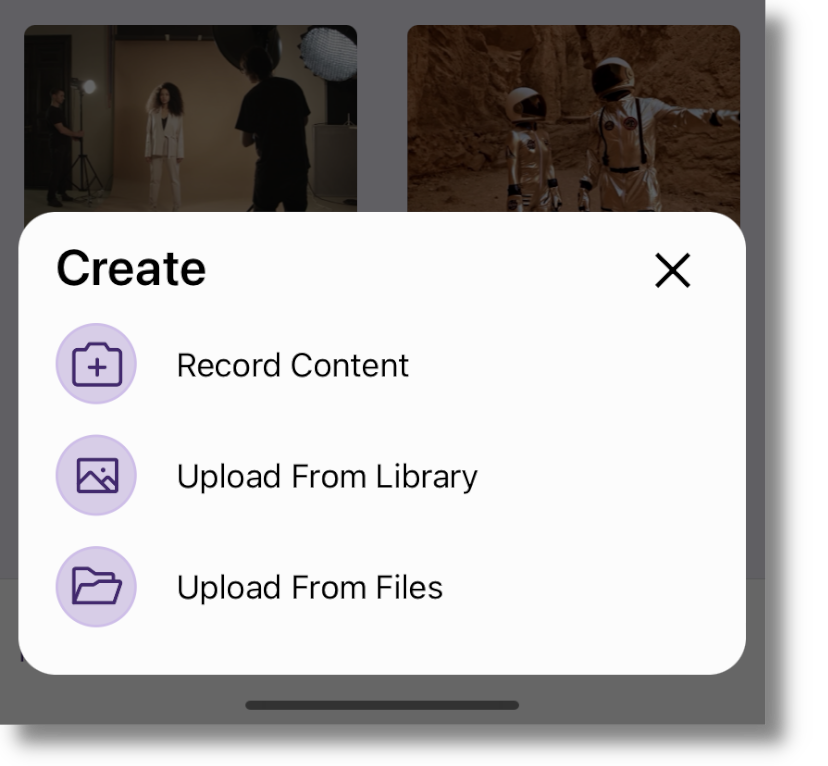
- Track App Issues in Real-Time for Quick Resolutions
To provide our users with faster device compatibility, YuJa Engineers now receive action logs to help us track and diagnose app issues, which we aim to resolve within 30 days. - Improved Mobile Download Flow for Added Convenience
Our improved mobile download flow makes it easier than ever to download content. This includes a dedicated Downloads page, which allows users to conveniently track and manage their downloaded content.
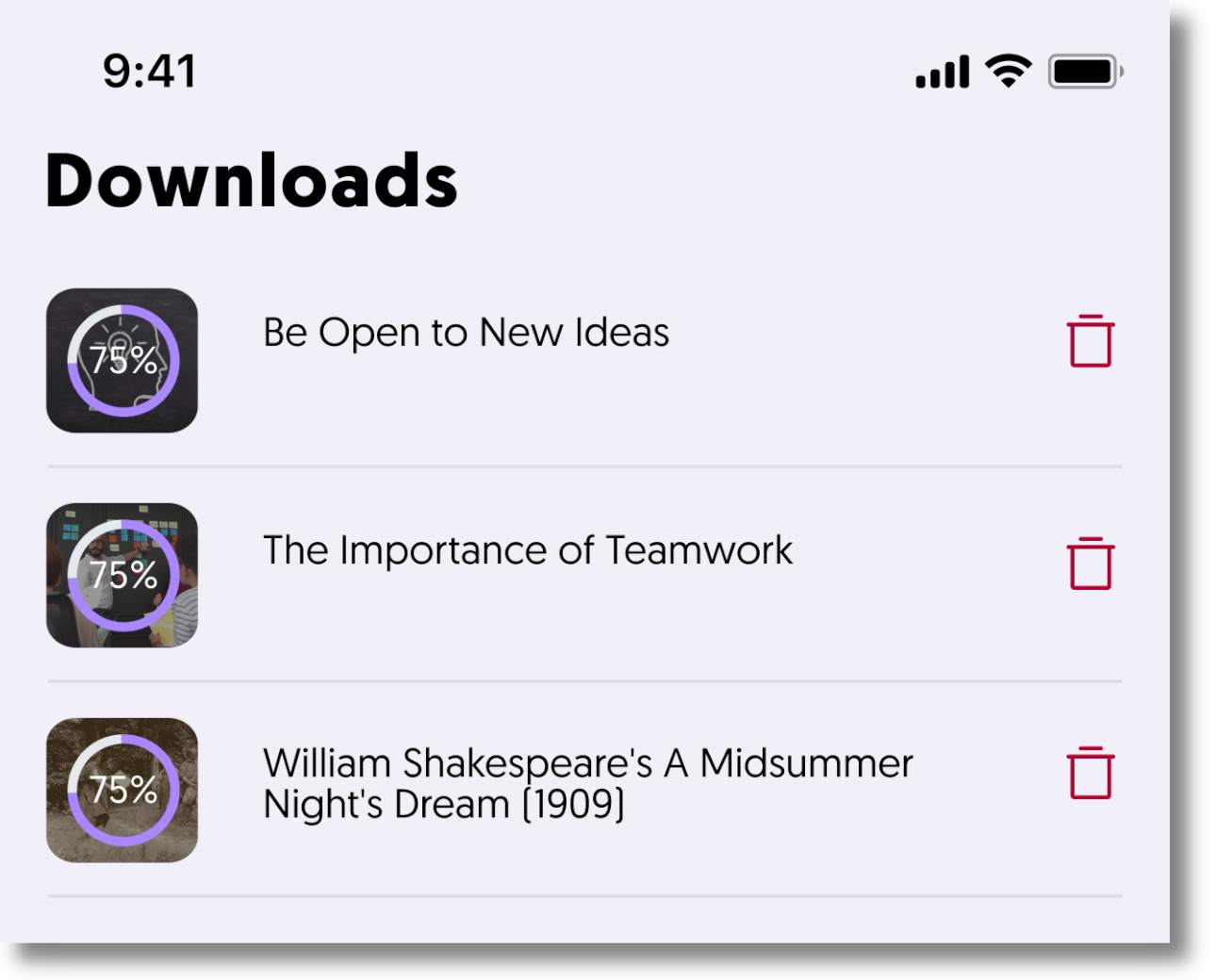
- A Brand-New Mobile App for iOS and Android
-
December 8, 2022
YuJa Video Conference Platform – Update RC20221210 Released to US, CAN, and EU Zones
Android App Canadian Zones European Union Zones iOS App United States Zones Video Conferencing PlatformWe have successfully pushed an update to all Video Conference Platform instances residing in the United States, Canada, and the European Union. This update provides our users with the re-release of our Video Conference mobile app and an increased number of video participants.
- YuJa Video Conference Mobile Release
We have re-released our Video Conference mobile app for IOS and Android to provide a secure and reliable experience similar to our desktop application. Mobile Video Conference attendees will be able to view shared screens and a list of participants. They will also have access to the live chat feature to engage with others during the session.

- Increased Number of Video Participants to 120
In continuing to enhance the overall collaborative experience, we have increased the number of simultaneous video participants to 120 and dial-in users to six. For future releases, we intend to incrementally increase video participants in an effort to attain 200 on-video participants.
- YuJa Video Conference Mobile Release
-
October 15, 2021
YuJa Mobile for Android and iOS Released – Accessibility Updates and Multi-SSO Support
Android App iOS AppWe have successfully published a new version of the YuJa Mobile for Android and iOS application to the Google Play and App Store.
- Improved WCAG 2.1 Accessibility and Color Contrasts
An update to the mobile applications is available that meets WCAG 2.1 color contrast requirements.

- Support for Multiple Single-Sign-On Connectors within a Single Organization
Organizations with multiple Single-Sign-On systems within a single Video Platform instance can now integrate both connectors into their mobile applications.
- Improved WCAG 2.1 Accessibility and Color Contrasts
-
September 14, 2021
Video Conference Platform – Update iOS App v1.0.0 Update Released to All Zones
Canadian Zones European Union Zones iOS App United States Zones Video Conferencing PlatformWe have successfully published Version 1.0.0 of the YuJa Video Conference for iOS application to the App Store. This application provides the ability to attend video conferences on iOS phones and tablet devices. Click here to learn more about the new iOS application.
- Audio, Video, Screen Sharing, and Chat Capabilities
Attend a video conference session with the ability to participate over video, audio, screen, and chat.

- New Meeting Code Capability to Quickly Join a Meeting
The web-based Video Conference application within the Meeting Info screen now provides a 7-digit Meeting Code which can be used to join a video conference within the iOS application.

- Screen View Supports Both Portrait and Landscape Views
The Screen view is compatible with both portrait and landscape views.

- Users Tab Provides Current Attendee List
The User tab provides a listing of attendees and their current sources available. In future releases, additional participant management capabilities will be integrated into this view.

- Real-Time Chat Capabilities
Participate in a real-time chat session while inside a video conference session.

- Audio, Video, Screen Sharing, and Chat Capabilities
-
June 12, 2020
YuJa Mobile for iOS 2.3.0 Release Published to Apple AppStore
Canadian Zones European Union Zones iOS App Uncategorized United States ZonesWe have successfully published a new version of the YuJa Mobile for iOS application to the Apple AppStore.
- Improved and More Modern Playback Experience
A refreshed video playback experience using an overlay style Play Bar now provides better use of the available screen size.

- New Recording and Orientation Options
Improved video display orientation to match the orientation used when recording for both portrait and landscape, as well as the ability to select the capture resolution when recording.

- Easier to Use Entry Screen
The login experience has been streamlined. Rather than having to scroll through a list of Organizations and Schools, users can simply enter their email address, organization name or organization’s email domain to login to their organization’s configured authentication methods.

- Integration with Playback Analytics
Playback analytics shown within the Visual Analytics now integrate with playback events generated by users when accessing the iOS application. - Ability to Record Audio Podcasts
The recording capability now includes the ability to create audio-only recordings (podcasts).

- Additional Variable Speed Playback Option
Improved variable speed playback and device capability, as well as added new 4x speed control.

- Extended Control of Use of Non-WiFi Connections
Selectable option to control whether downloads content for offline use can be performed only when connected to non-Wifi connections. This is aimed at helping users avoid situations where downloading or uploading content exceeds their phone’s data plan thresholds.

- Stability Improvements Based on Customer Usage
Leveraging the previous deployment to resolve 50+ application crashes and errors that were discovered in the field. The result is an even more stable and robust user experience.
- Improved and More Modern Playback Experience
-
March 19, 2020
YuJa Mobile for Apple iOS 2.0.0 Published to AppStore
iOS App UpdateWe have successfully published a new version of the YuJa Mobile for Apple application to the Apple AppStore.
- Refreshed User Interface and Navigation Experience
The application introduces a refreshed UI and menu navigation experience. This includes a new Navigation Bar that provides quick access buttons for Channels, Recording, Uploads, and Downloads.

- Ability for Users to Download Media for Offline Viewing
Approved content can now be downloaded within the mobile application for offline viewing (without WiFi or network connectivity).

- New Playback and Caption Bar Capabilities
Added new playback options including auto-replay, play-in-background and full-screen playback. Also added capability to modify the caption style and size.

- Improved Media Playback Experience Across Devices
Introduced a more modern mobile playback experience with improved stability across both older and newer devices.

- New Instrumentation to Receive Reports of Crashes and Abnormal Situations
We now have integrated application instrumentation to receive crash reports and abnormal terminations. Along with this, an improved process to resolve issues more quickly by acting on the crash data has been defined.
- Refreshed User Interface and Navigation Experience
-
March 21, 2019
Updated Apple iOS App with New Upload Management and Improved Recording Capabilities
iOS AppWe have released a new version of our YuJa Mobile iOS application for phones and tablets that is compatible with zones in all geographies. This new application version features:
-
New Manage Uploads – This new tab enables users to view the real-time upload status of both captures and uploaded media as they are transferred to their cloud-managed YuJa account.
-
Improved Recording Robustness – Now screen locks or situations where the application becomes inactive does not impede an active recording. Further, recordings are also stored into your Photos section as an added safety measure.
-
New Color Scheme – The previous green color scheme has been refreshed with a more modern blue scheme which is also consistent with our web-based Platform.
-
Minor Fixes and Improvements – In addition, we improved compatibility across iOS versions, as well as resolved about a dozen or so smaller issues.

-
-
March 3, 2018
United States Zone – Semi-Monthly RC20180302 Released
Analytics General Platform HTML5 Player iOS App Live Streaming Media Management United States Zones Video Editor Video QuizzesWe have successfully pushed an update to all physical zones residing in the United States. Please note that this release will be pushed to Canadian zones next week. This release includes 150 new features and improvements including:
- Easier to Use Main View with Action Buttons for Common Workflows – The Platform user interface has been updated to include the most common tasks as Action Buttons in the top-bar. Users can access media channels, create captures, and manage & uploads media all from the main screen.
- Refined Media Player with Better Search Visualization and Small-Screen Capabilities – We’re introducing a new Media Player which offers even easier to navigate search-inside-video capabilities, improved embeddability in smaller windows, and better support for mobile devices and tablet screen sizes. We also added some new capabilities including topic highlighting in the auto-scrolling sidebar, better search-inside-video sidebar, and a simplified Play-Bar.
- Live, Multi-Source Room Preview Snapshots of Active Captures – The latest Software Capture applications for both PC and Apple, as well as the latest Hardware Hub firmware now supports multi-source preview within the Admin Panel’s Devices tab. Administrators can now keep tabs on active room recordings with periodically updating snapshots of actively recording rooms and lecture halls.
- New Quiz Question Types and Refined Quiz-Taking Interface – The Video Quiz suite now has new question types including Multi-Select, Short Answer and True-False options.
- Auto-Captioning Support Now Available in Six New Languages – As part of the more powerful Artificial Intelligence-based auto-captioning engine we integrated in the last release, we are now introducing the ability to auto-caption in additional languages including French, Dutch, German, Italian, Portuguese, and Spanish.
- Improved Support for Legacy Browsers – Our focus was improving support for the deprecated since IE Edge – but still used – Internet Explorer browser.
- Improved Media Library Performance – We optimized a number of heavily used search and general sub-routines to make them much faster. Our performance tests in various physical zones showed improvements in overall Media Library load time and snappier navigation.
- Additional Infrastructural Work for HTML5 Video Conferencing – While still in an alpha state, we have continued to bolster the infrastructure, as well as, migrate over functionality from our Flash-based Video Classroom. We expect this suite to enter Beta in the March / early-April timeframe.
-
February 3, 2018
Minor Update to iOS and Android Applications Available in App Stores
Android App Canadian Zones iOS AppWe released a small update to the iOS and Android mobile applications that resolved a compatibility issue with certain Single-Sign-On products and zones located in Canada.
Subscribe to the YuJa newsletter to receive regular product updates directly to your inbox.
Real-Time Alerts
Use the RSS link to create a real-time alert feed.