YuJa SmartSpeaker AI Platform Update – November 2024
We have successfully pushed an update to all YuJa SmartSpeaker.AI instances residing in the US, Canada, Australia, Singapore, the Middle East, and the European Union. This update includes the expanded voice options, option to highlight both words and phrases during audio playing, customize highlight colors with color contrast preview, automatically scroll your content during audio playback, download an MP3 file of your selected content, and more.
- Customize Your Listening Experience with Expanded Voice Options
SmartSpeaker now offers three additional voice options, giving you a wider selection of voices across different genders and tones, allowing you to choose the one that best suits your listening preferences.

- New Option to Highlight Both Words and Phrases During Audio Playing
In addition to highlighting individual words, SmartSpeaker can now highlight both words and phrases during audio playing. Simply enable the adaptive spotlight option in the settings to activate highlighting phrases as SmartSpeaker reads along.

- Customize Highlight and Font Colors with Color Contrast Previews
You can now customize the highlight colors for words, phrases, and font colors to match your reading preferences. Additionally, you can preview the color contrast in a sample sentence before playing the audio to ensure readability.

- Auto-Scrolling Content In Sync with Audio Playback for Easy Follow-Along
SmartSpeaker now features an auto-scrolling option that automatically scrolls your content in sync with the audio playback, ensuring you can still follow along with the content without the need of manually scrolling through.
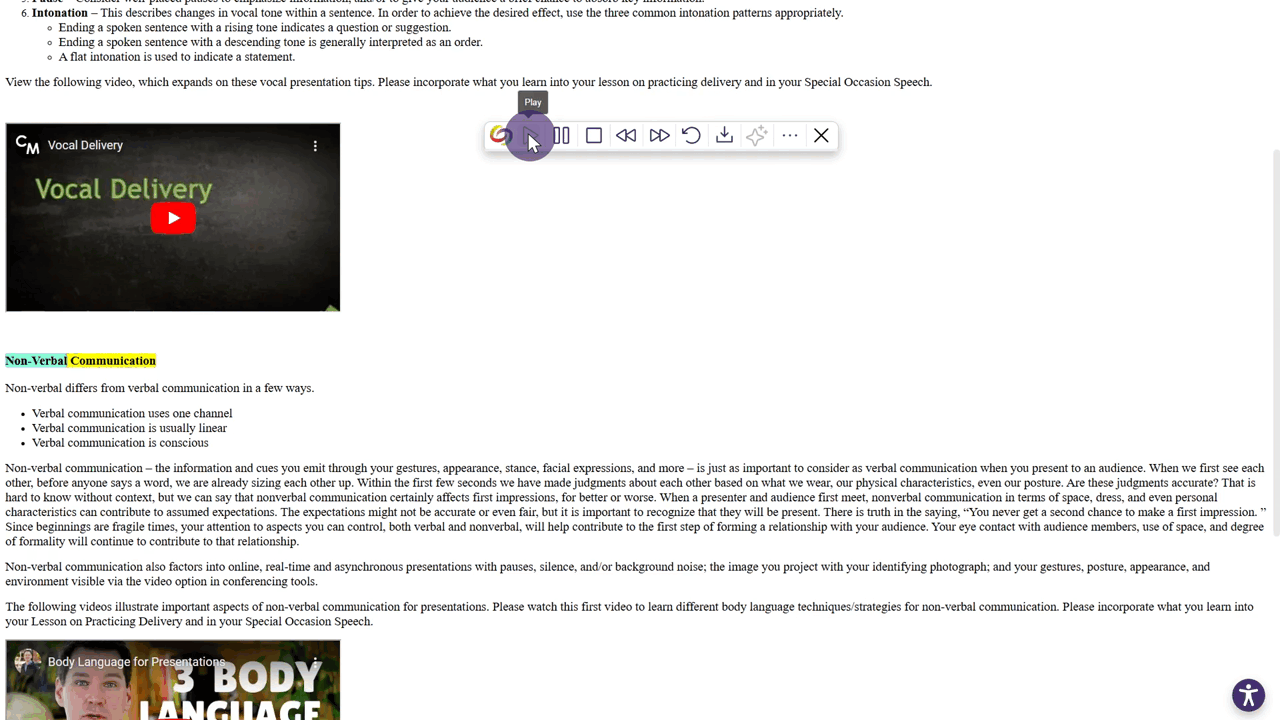
- Downloadable Audio Files in MP3 Format for Offline Listening
You can now download an MP3 file of your selected content from SmartSpeaker, allowing you to listen offline on your devices and easily share the audio content with others.

- SmartSpeaker Is Integrated With the Enhanced HTML Document Alternative Format
If your institution utilizes SmartSpeaker, it will now be automatically available for you when generating an Enhanced HTML Document from the Alternative Formats menu.

- Directly Use SmartSpeaker in the LMS Without the Extension Installed
If Panorama is integrated into your LMS, faculty, and students will no longer need to download the Panorama Browser Extension to use SmartSpeaker. It will simply be displayed on-screen if it is enabled at the course or institution level.
