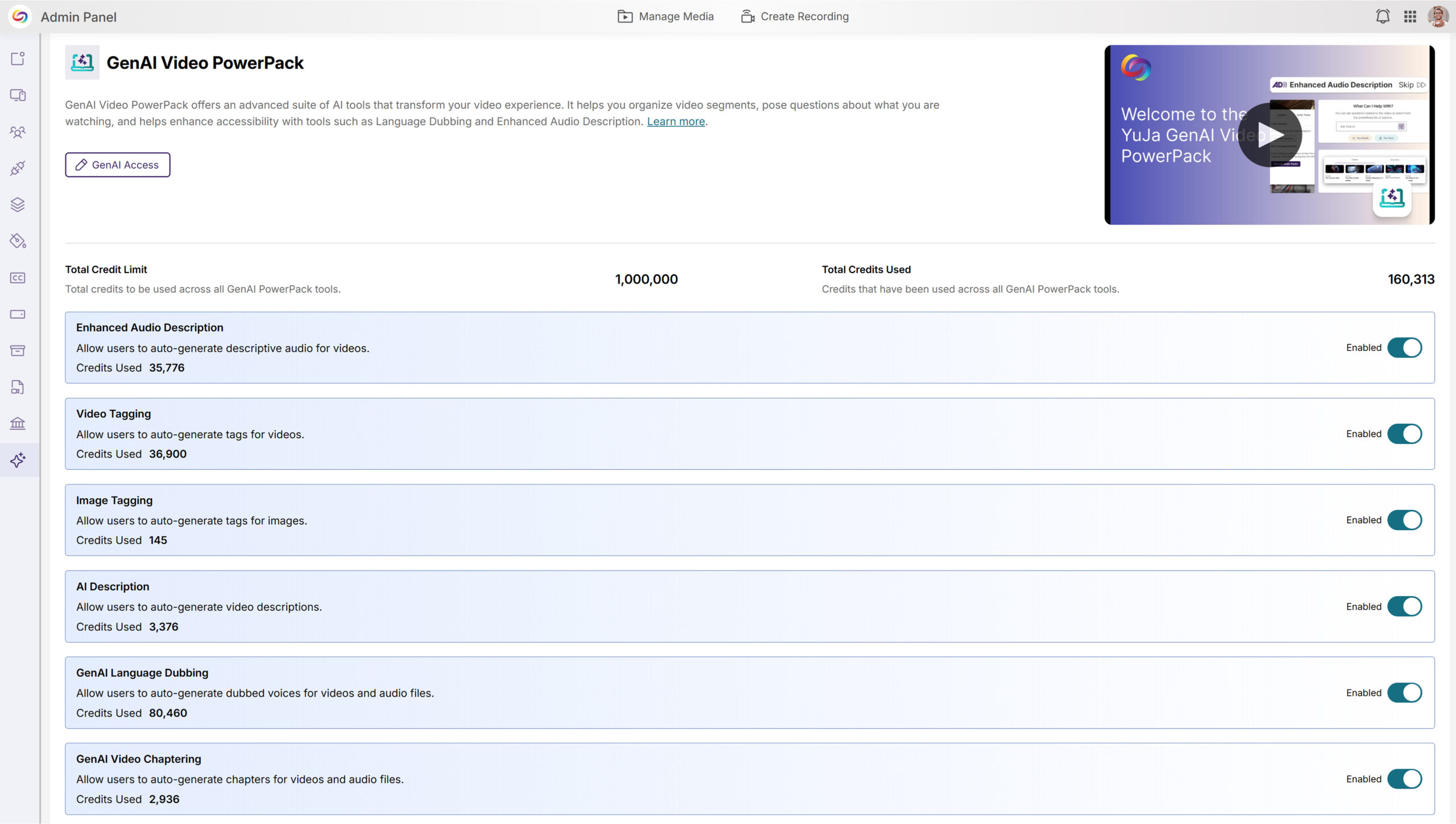YuJa Enterprise Video Platform – v25.4.0 Release
This release modernizes the Media Chooser interface with integrated Browser Capture for seamless video recording in Canvas, D2L, and Blackboard environments, while introducing live human captioning through 3Play Media for enhanced accessibility. Additional updates include redesigned admin panels for roster management and GenAI features, improved video analytics access, and iOS HEIC image support to eliminate display issues for iPhone users.
-
Media Chooser Modernized to Streamline Workflows
The Media Chooser interface has been redesigned to streamline content workflows across Canvas, D2L Brightspace, and Blackboard LMS environments. Key updates include:
-
Integrated Browser Capture: An enhanced Browser Capture integration for Canvas, D2L, and Blackboard loads and processes recordings inline, enabling users to record videos directly within the Media Chooser without leaving their LMS.

-
Improved Upload Experience: A new Upload and Insert functionality automatically processes media and places it in the course.

-
Unified Media Management: Video, audio, images, links, and other media types now share a consistent interface with an improved Grid View for improved visualization.
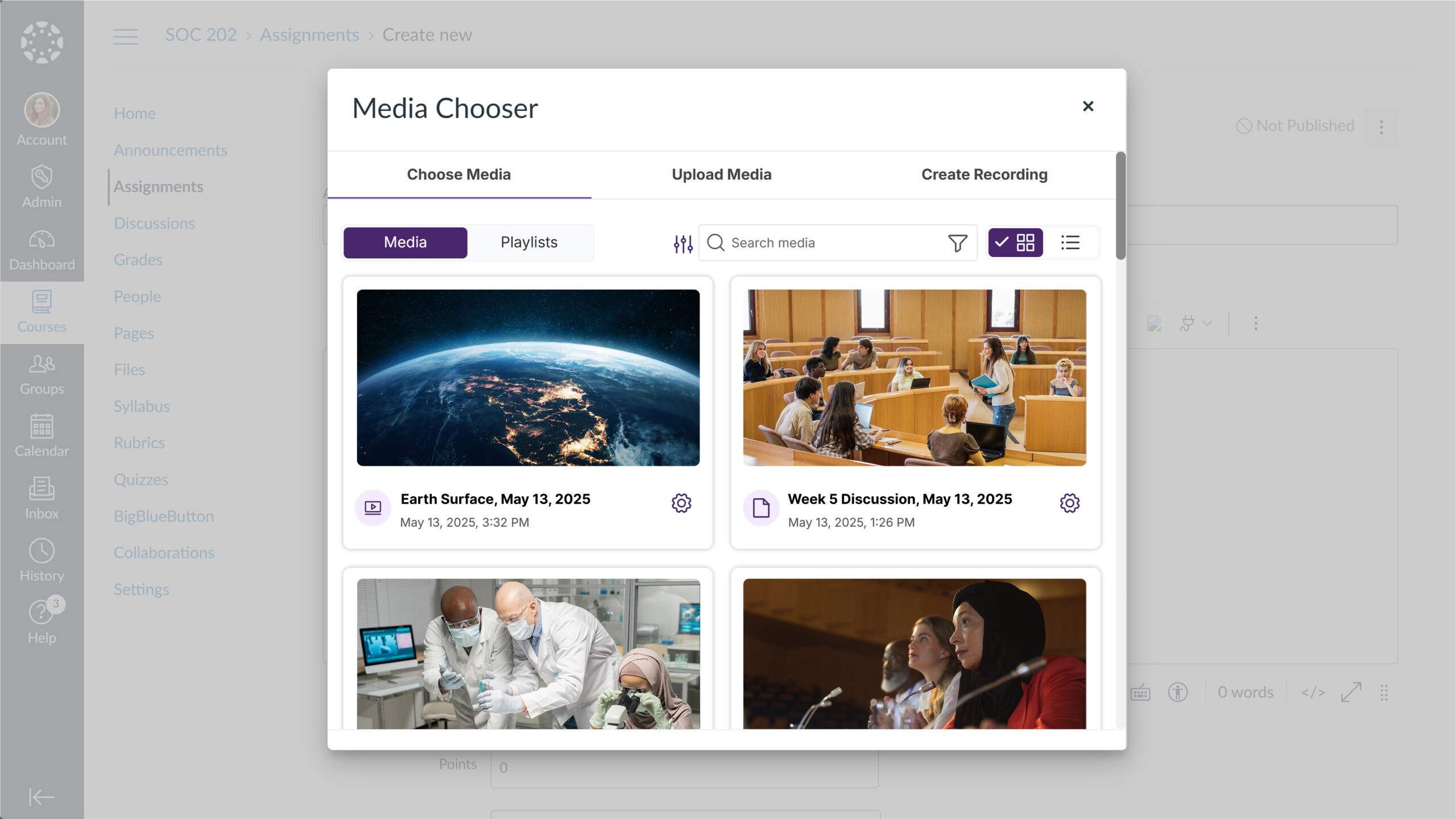
-
Enhanced Search and Filtering: The search functionality has been relocated to the filter menu, and filtering options have been improved.

-
LMS-Optimized Performance: The Browser Capture recording option now opens in a streamlined popup window instead of a new tab, creating a more seamless experience for users working within their LMS. The post-recording workflow has also been simplified to help users embed their newly recorded videos more quickly.
-
-
Media Player Side Panel Redesigned for Optimized Interactivity
The Video Player’s side panel has been redesigned with a cleaner, more intuitive, modern design to provide improved access to captions, chapters, indexes, notes, comments, resources, and keyboard shortcuts.
-
A new search function allows quick content discovery across all panel tabs, enhancing the video navigation experience.
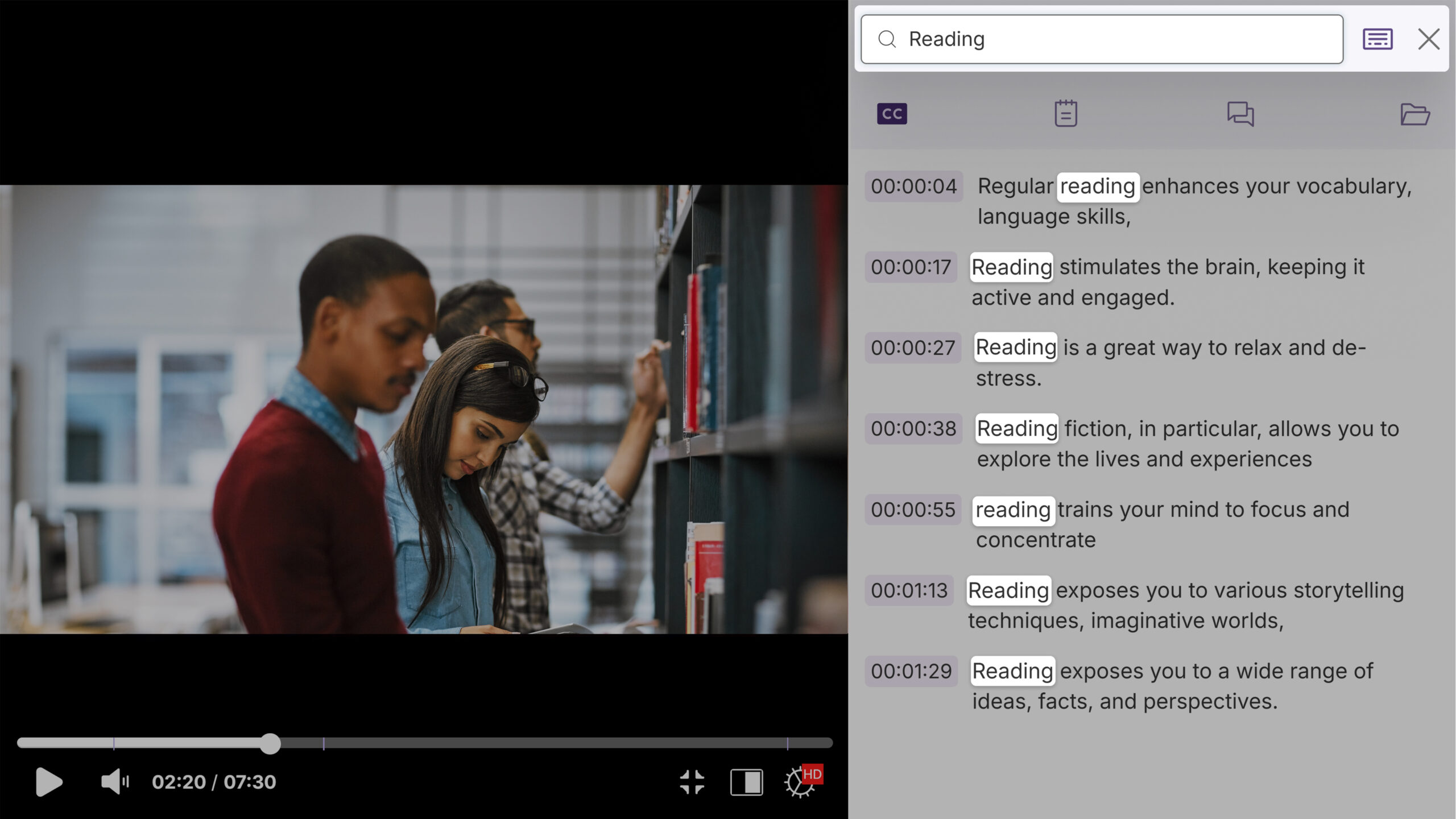
-
The redesigned side panel intelligently displays tabs based on available content, showing caption, chapter, and index tabs only when those elements exist for the video.
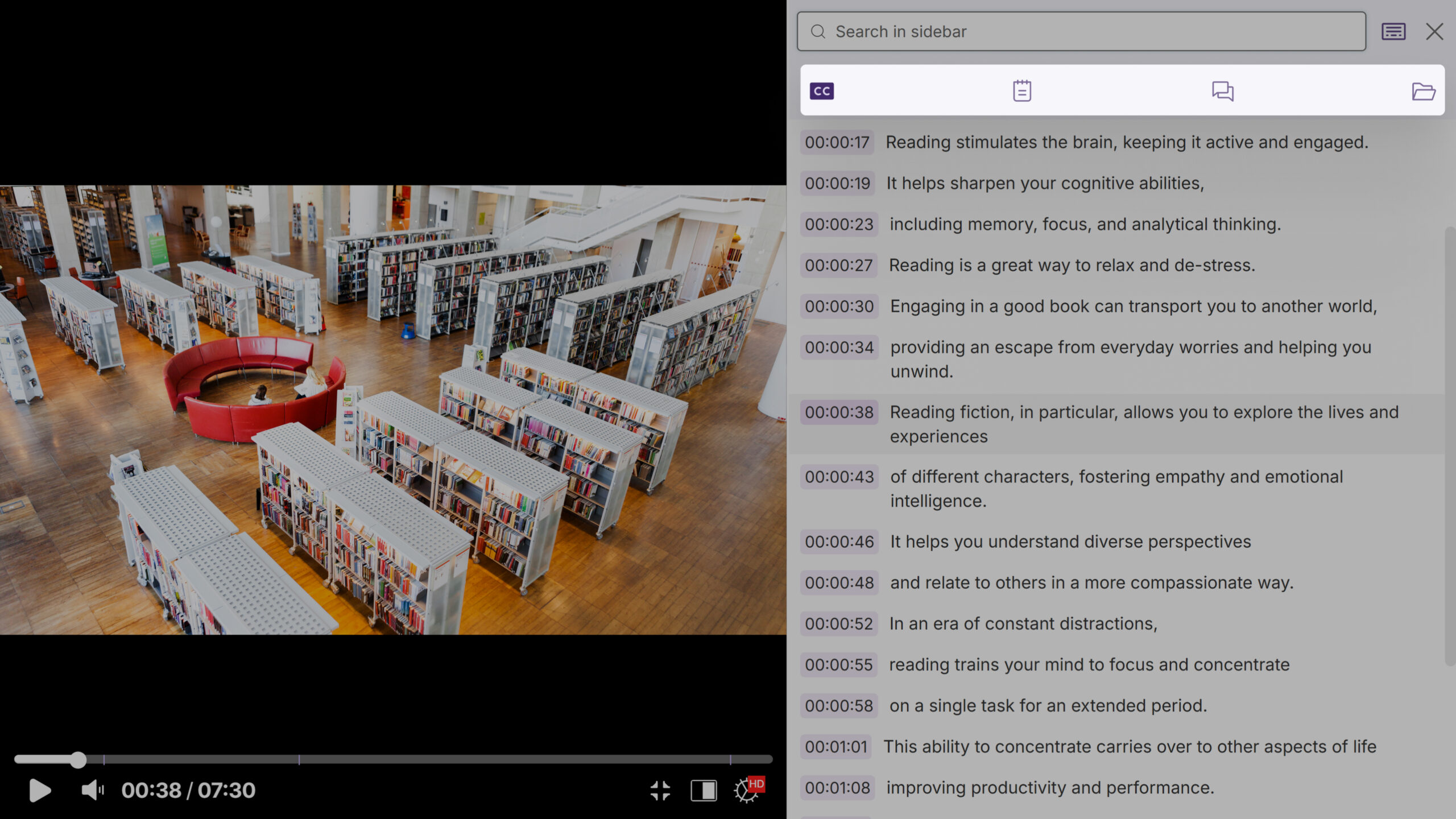
-
Enhanced highlighting automatically tracks the user’s position during playback, while clicking any content item instantly seeks to that timestamp.

-
We’ve also improved note-taking with a rich-text editor, streamlined commenting with nested replies, and added a comprehensive keyboard-shortcuts reference to help viewers navigate videos more efficiently.
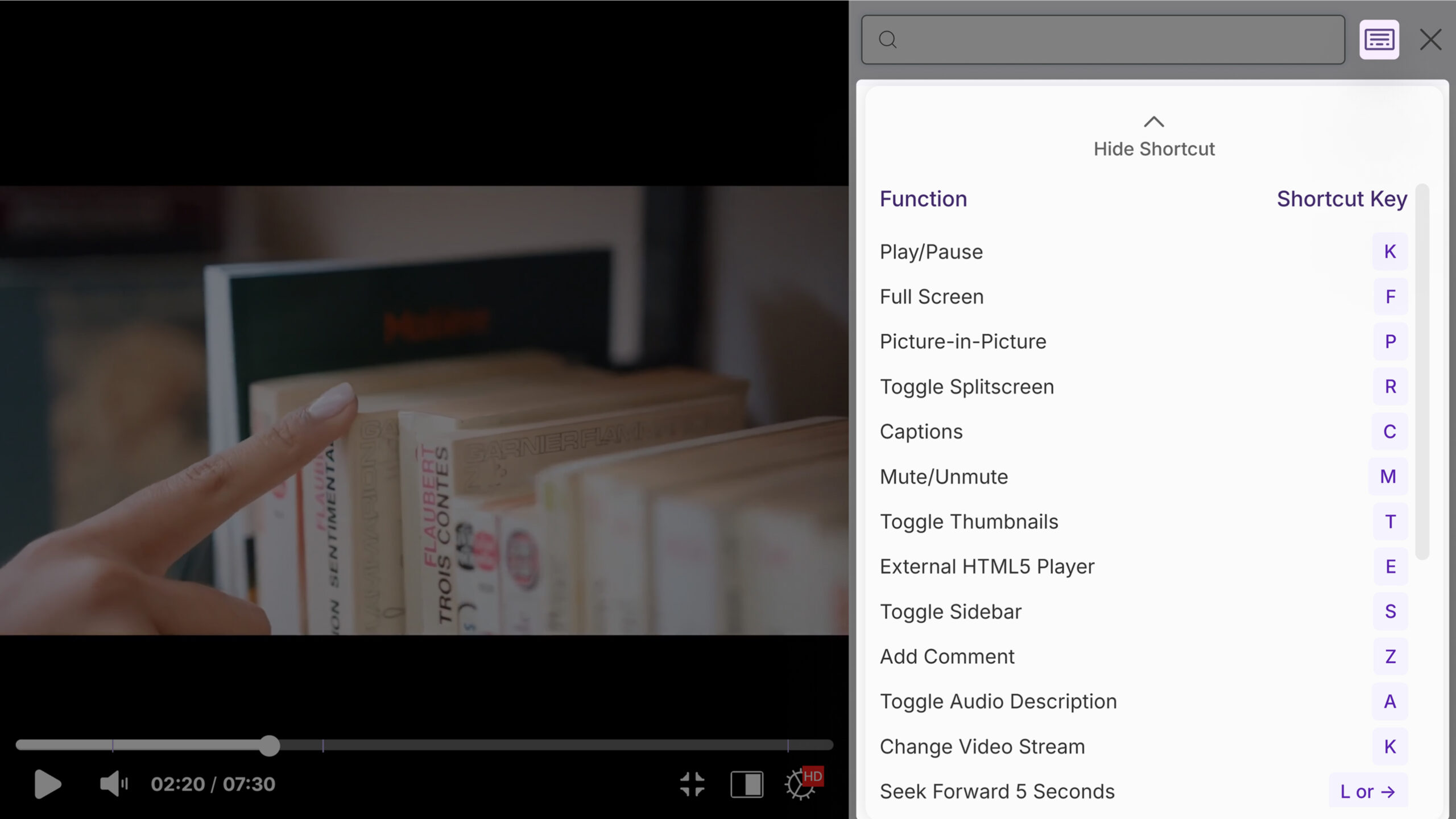
-
-
Live Stream Now Offers Professional Communication Access Realtime Translation (CART) Services via 3Play Media Partnership
We’ve partnered with 3Play Media to offer support for live human captioning during scheduled livestream sessions through 3Play Media to improve accessibility for deaf and hard of hearing participants. Organizers can enable professional Communication Access Realtime Translation (CART) services by checking the Live human captioning box when scheduling a session.
Once administrators provide their 3Play Media API key, the new integration connects your live stream directly with professional captioners who provide real-time, high-accuracy captions that sync with your content.
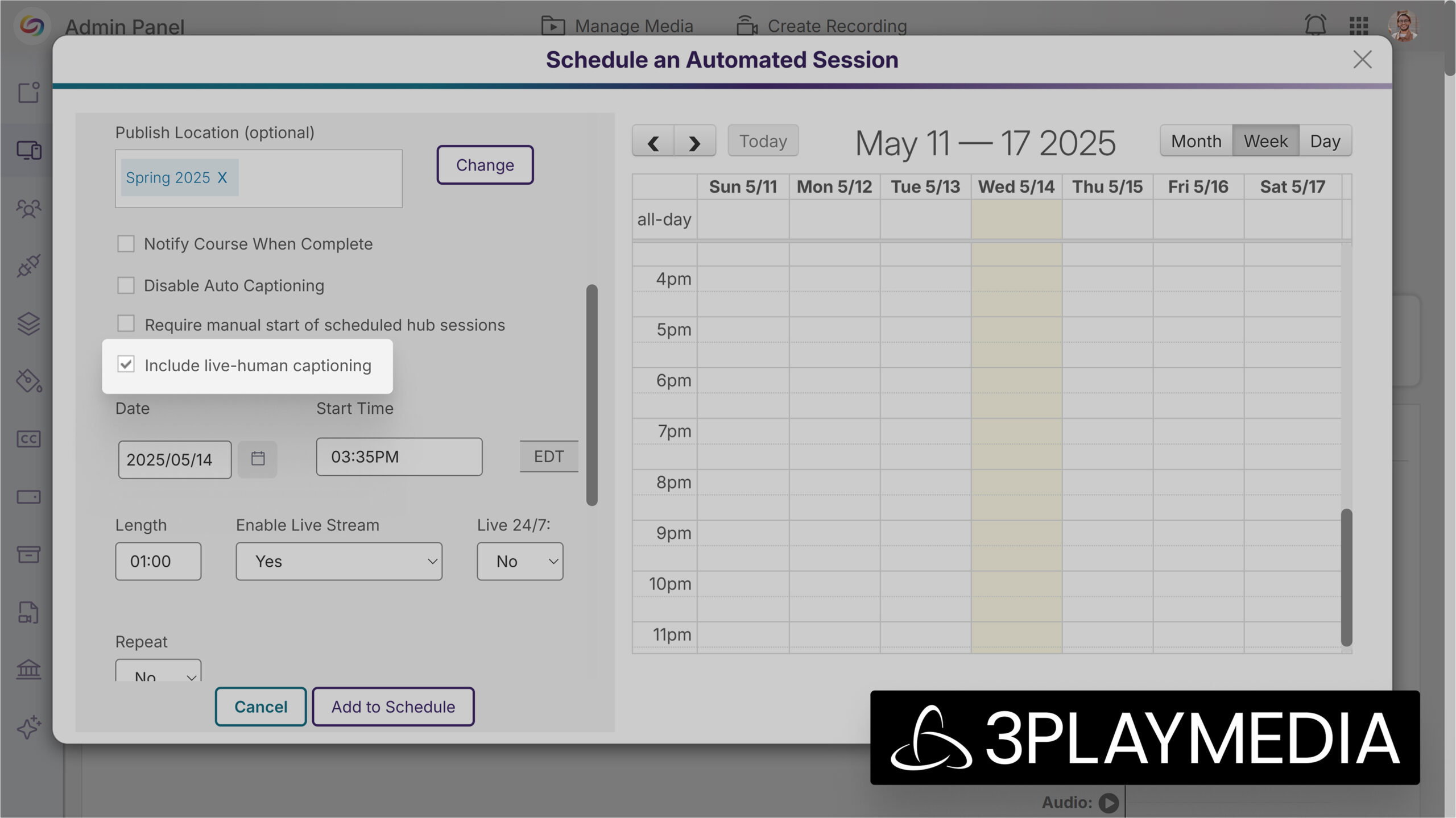
-
Admin Panel Roster Page Updated for Simplified Management
We’ve completely revamped the Admin Panel Roster page with a modern design that improves usability while maintaining all existing functionality. The upgrade introduces a new Total New Users card and streamlines dropdown interactions with instant updates. Additional improvements include a scrollable table interface that keeps the page header visible, and an optional UserID column display.
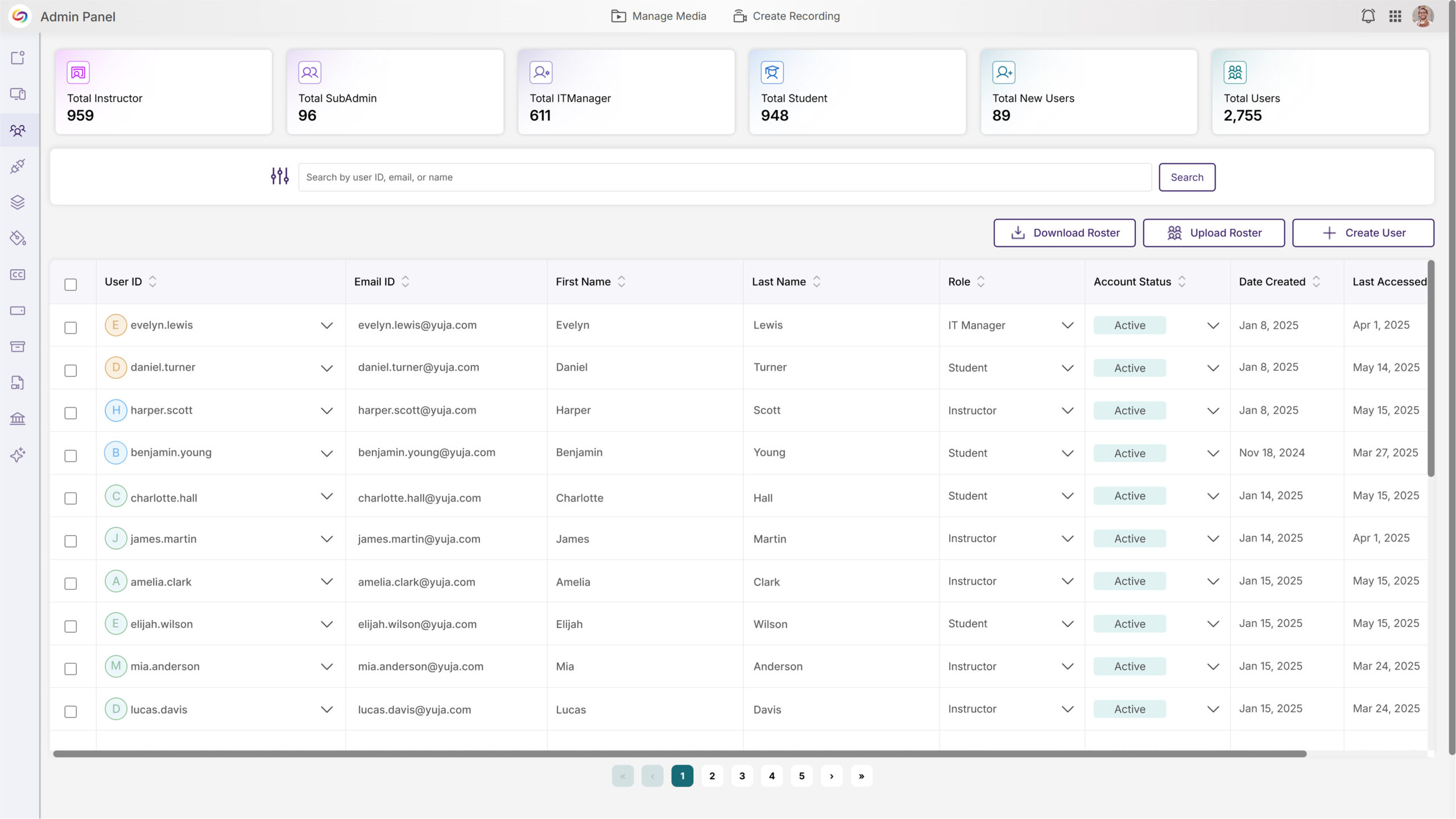
-
Improved Video Details Interface to Match the New Design System
In an ongoing effort to create a cohesive visual experience across the Video Platform, the Video and Media File More Details menu has received a visual refresh to improve content management and usability for instructors and administrators. The update maintains all existing functionality while improving the visual presentation of each tab.
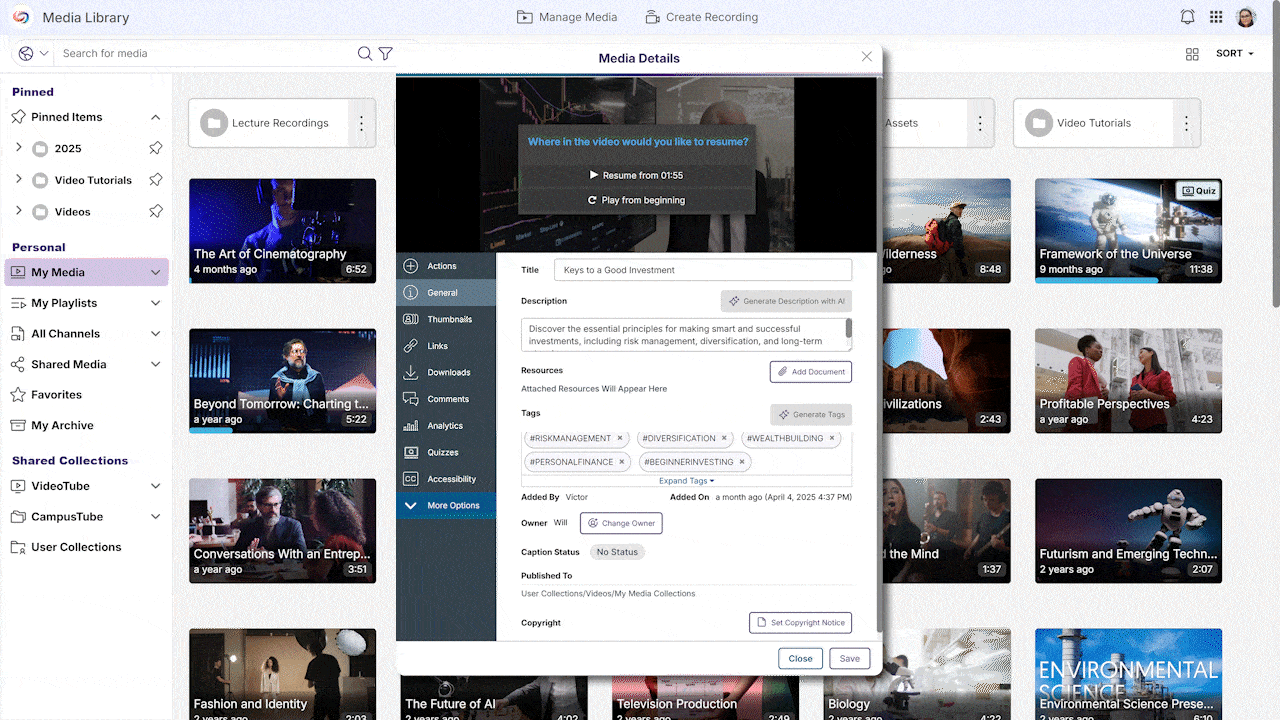
-
Improved Quiz Access for IT Support for Better Troubleshooting
Administrators and IT Managers can now view and manage users’ video quizzes without using the Act As User tool. This improvement provides immediate access to quizzes through the More menu when viewing a user’s video, streamlining the troubleshooting process.
-
Video Analytics Are Now Available in the Media Player
Instructors and administrators can now access video analytics directly within the Media Player. The new Analytics button in the player settings menu displays total views, unique viewers, and individual completion rates without requiring navigation to a separate page. For more comprehensive data, users can click View Full Analytics to access detailed engagement metrics for the video.

-
Added Support for iOS HEIC Images to Improve Media Sharing for Apple Users
The Video Platform processing system now supports HEIC format photos taken on iOS devices. Previously, iPhone users would only see black boxes when sharing photos,but now, users can view and download HEIC images directly in the browser and view iPhone photos across all platforms.
-
Redesigned Enterprise VideoTube Media File Viewer Provides a Consistent Viewing Experience
The Enterprise VideoTube media file viewer has been updated to match the in-portal design to provide a consistent viewing experience across all platforms. This update helps institutional users maintain visual continuity between public-facing content and internal materials.

-
Enterprise VideoTube Now Has a More Consistent Viewing Experience
We’ve upgraded our Enterprise VideoTube player with a modern architecture that matches our in-portal design, delivering a consistent viewing experience across all access points. The new player ensures seamless playback regardless of how you access content, whether you’re logged in, logged out, using security links, viewing via Enterprise VideoTube, or through LMS embeds.
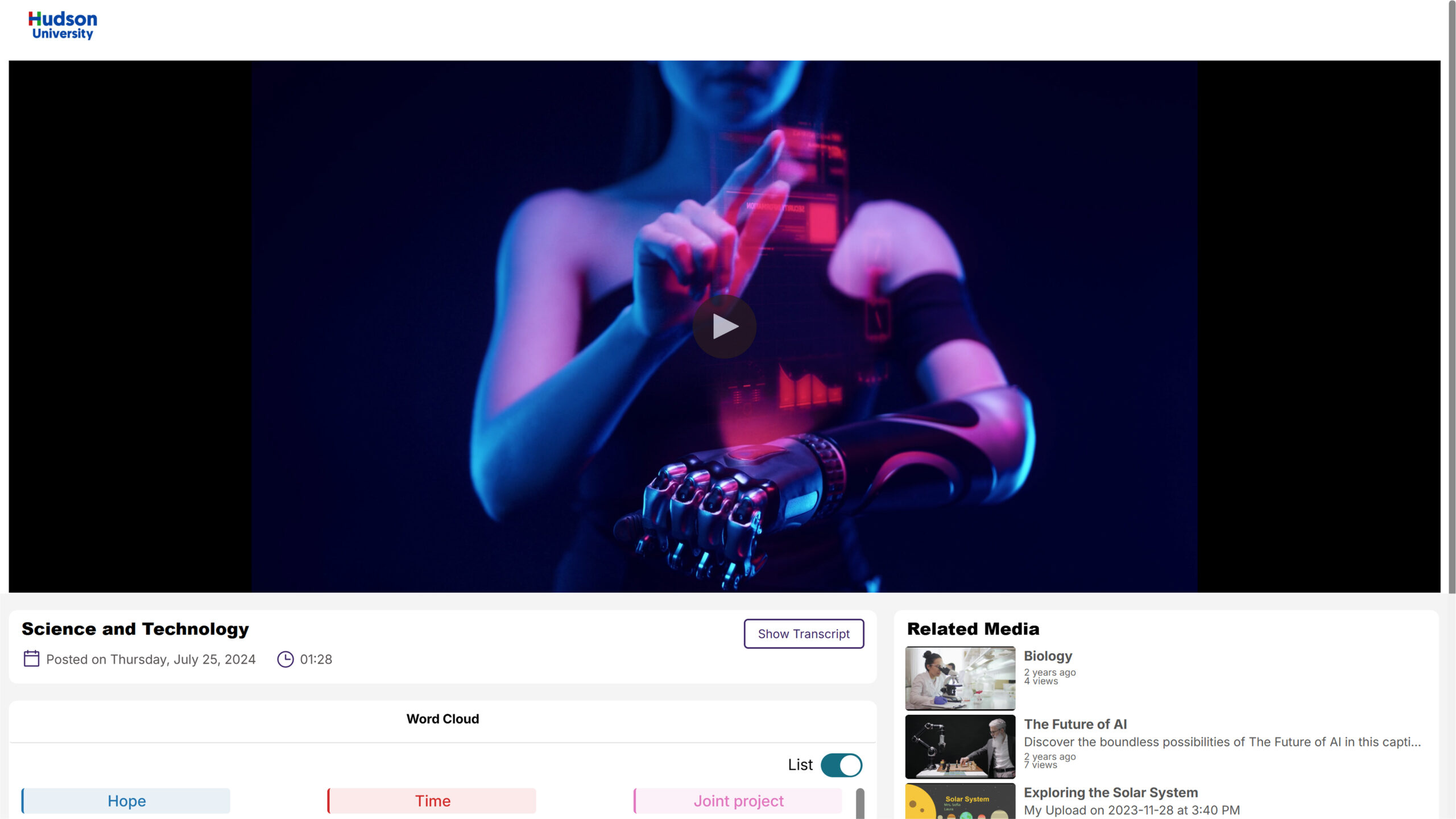
-
Forgot Password Page Redesigned for Improved User Experience
We’ve updated our Forgot Password page with a modern design that matches the new login interface, ensuring a consistent user experience throughout the authentication process. The redesign maintains all existing functionality while providing clearer visual guidance for users attempting to recover their accounts. Users can now easily request password reset emails through the updated interface with the same password recovery process they’re familiar with.
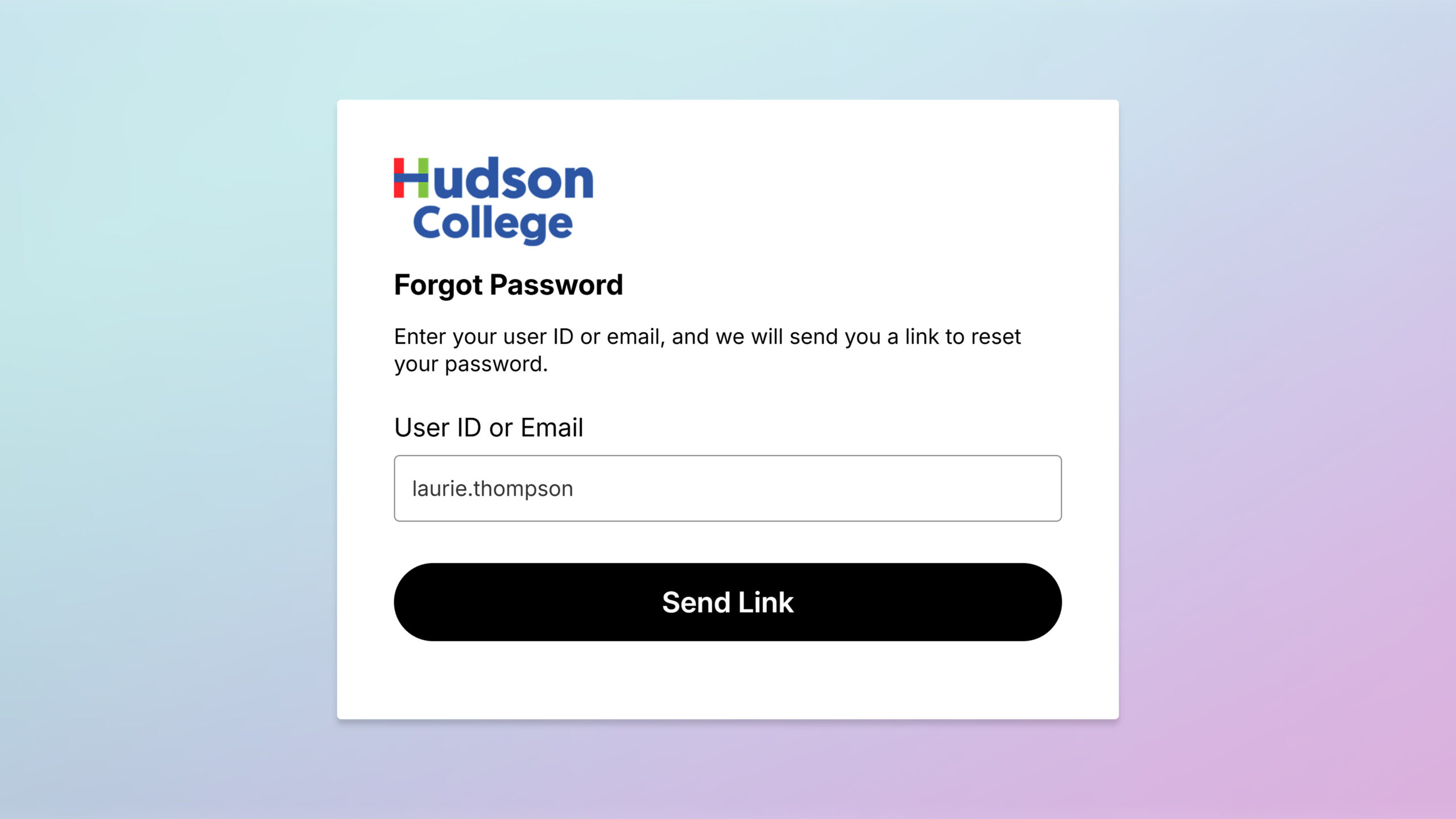
-
Automatically Transfer Quiz Ownership
When a video’s ownership is changed, any associated quizzes automatically transfer to the new owner to help ensure that new video owners gain complete access to all quizzes, quiz grade books, and analytics without manual reassignment. The transfer maintains all quiz configurations while providing the new owner with full management capabilities.
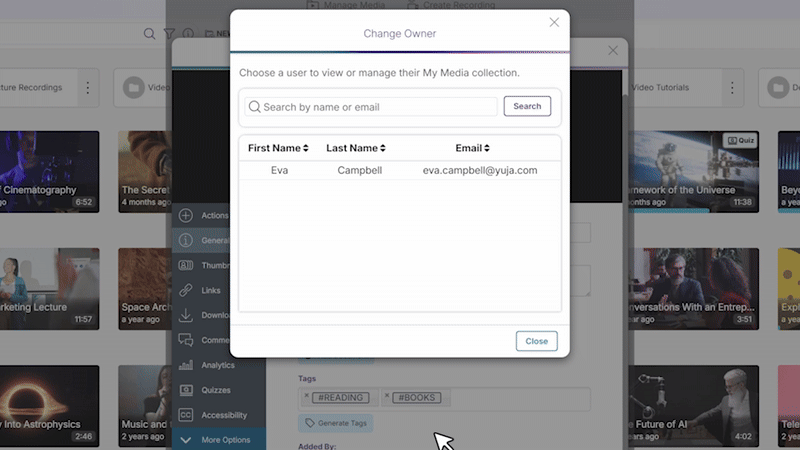
-
Anonymous Quiz Identification Provides More Flexibility
We’ve introduced a new Allow quiz to be taken anonymously setting for video quizzes shared via Direct Link or Embed Code. When enabled, this setting gives test-takers three options: proceed anonymously, provide a guest name for better identification in the Gradebook, or authenticate through the portal. By default, users are now directed to portal authentication unless anonymous access is specifically enabled by the content creator. This balances the need for institutions requiring guest participation tracking.

-
New GenAI PowerPack Admin Page Consolidates AI Feature Management
A new GenAI PowerPack admin page consolidates all generative AI features into one central location for streamlined management. The improved interface allows administrators to easily toggle AI features on or off, monitor credit usage in real-time, and manage permissions without navigating through multiple menu levels. The new Analysis tab provides insightful usage trends, request history, and detailed breakdowns by request type, allowing administrators to optimize their AI content generation workflows while maintaining better oversight of resource consumption.