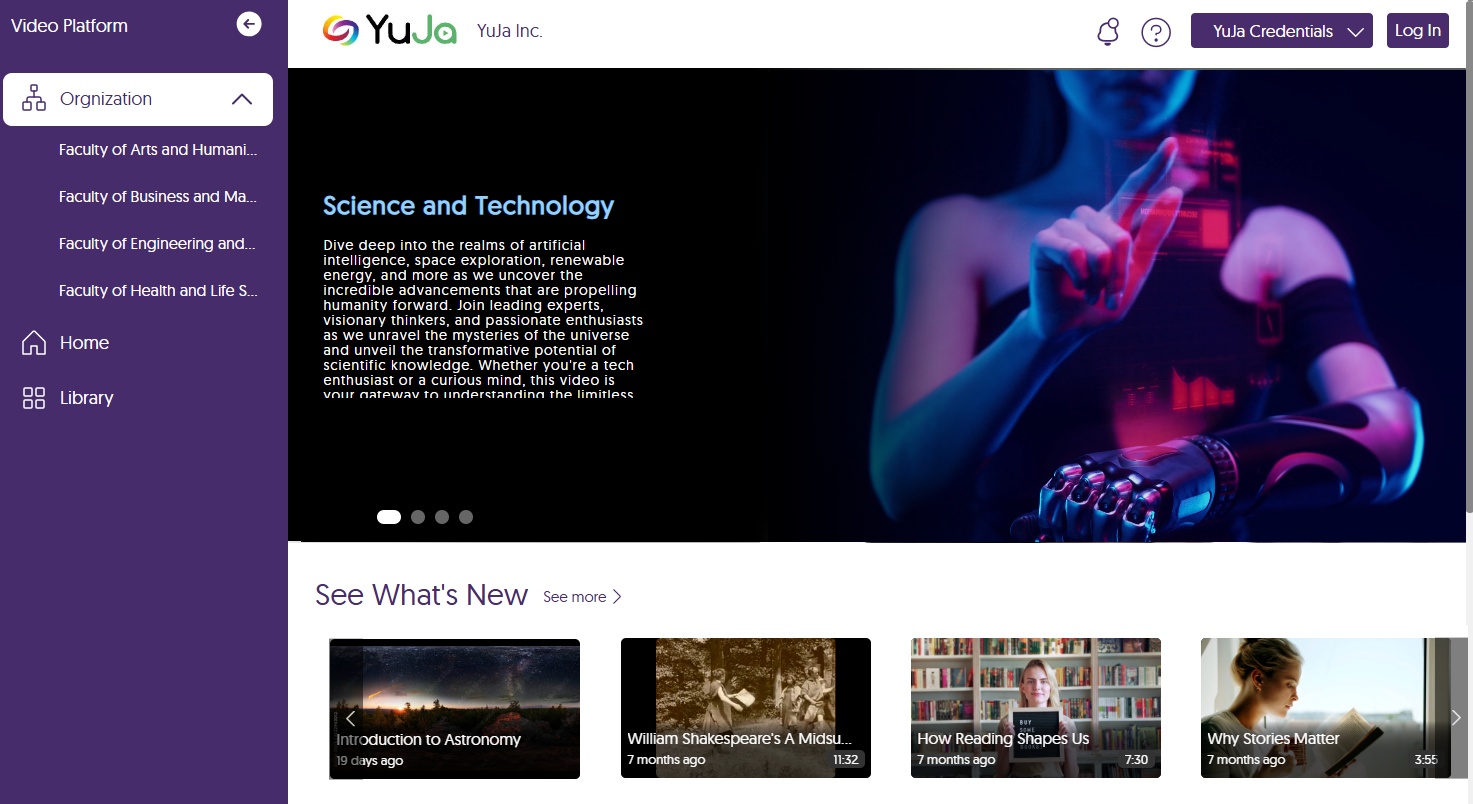YuJa Enterprise Video Platform Update – November 2024
We have successfully pushed an update to all YuJa Enterprise Video Platform instances residing in the European Union, Australia, the Middle East, Canada, and Asia. The United States geographic zone will be updated later this week. The highlights for this update include a brand new Browser Capture Studio UI with auto-upload, a redesigned user report, faster Grade Book’s result visualization, the option to view detailed responses of a participant or quiz question, filter Usage & Analytic reports by dates, and more.
- Brand New Browser Capture Studio UI With Auto-Upload Capabilities
We’ve modernized the Browser Capture interface to streamline your recording process by including the following:- An updated control bar: We’ve replaced the recording control panel with a control bar featuring a modernized design, intuitive navigation buttons, and clearly labeled controls.
- Enhanced recording experience with full-screen capture: Record in full-screen mode while simultaneously sharing both your screen and video, replacing the previous side-by-side view.
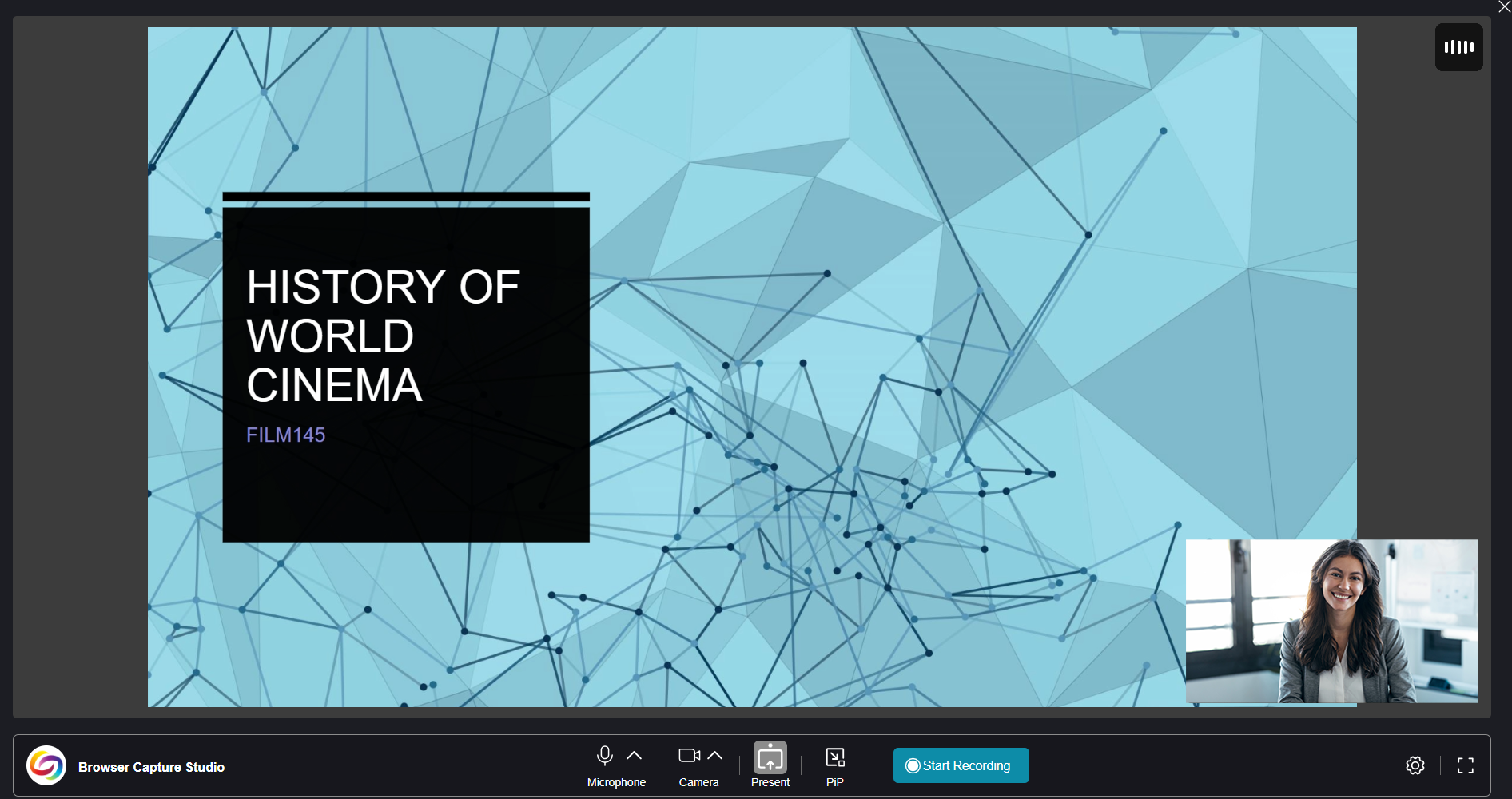
- New Picture-in-Picture mode: View your current recording in a floating window that stays visible while you browse other web pages.

- Clear countdown displayed before recording: A 3-second countdown timer is now displayed to help you prepare before recording starts.
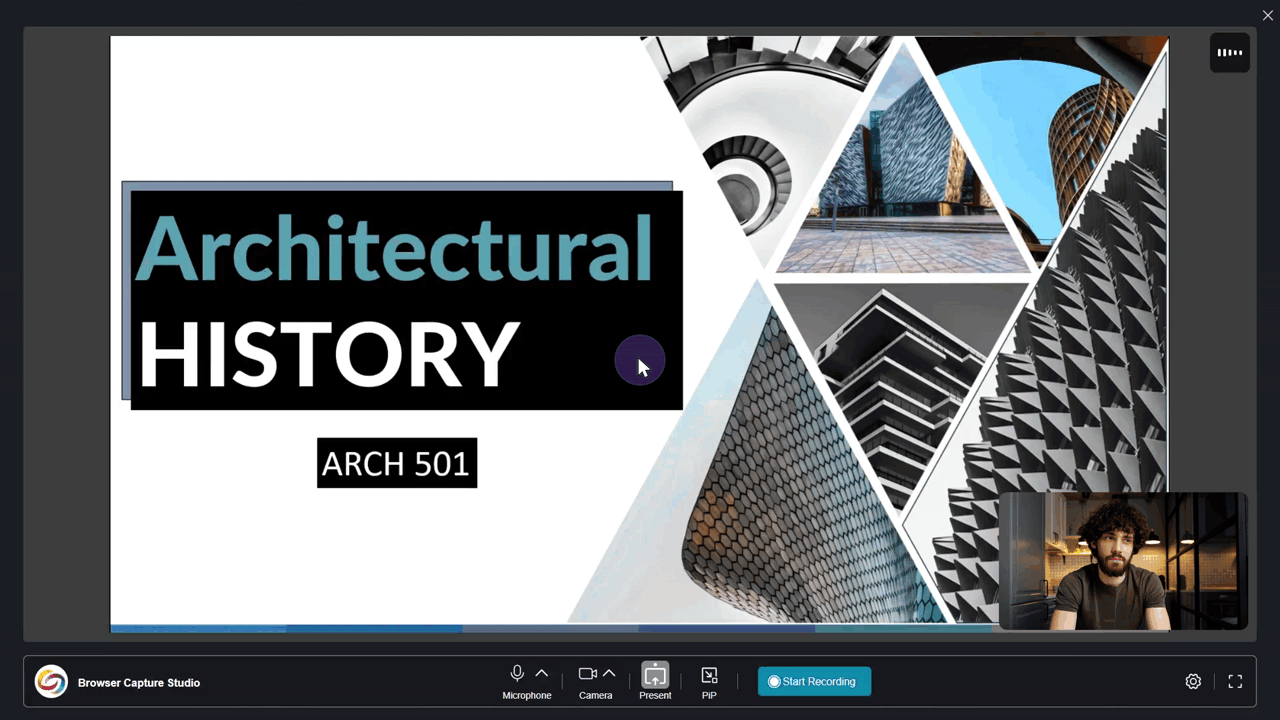
- Automatically upload recordings: Your recording will now be automatically uploaded to My Media folder to prevent the loss of your video content.

- Streamlined post-recording workflow: After recording, you can now preview your video and update its title, save location, and publish location simply by clicking the Gear icon.

- Redesigned User Report Within Usage & Analytics
We’ve modernized our User Report with a unified, more engaging interface. Key highlights of this improvement include:- Improved Summary Cards with a clean layout that groups related data categories together, along with integrated graphs that provide an at-a-glance overview of user statistics, including logins, watch activity, quiz completions, and device usage proportions.
- Included precise timestamps into a user’s last watch activity for better tracking.
- A new line graph displaying the number of user login sessions with date indicators.
- Option to sort a user’s videos and sessions by video title, duration, views, or other metrics, allowing you to review them in your preferred order.

- Improved Grade Book’s Result Visualization for Fast and Accurate Grading
We’ve redesigned the Grade Book’s result visualization for quick overviews and more efficient grading, including:- Color-coded answer statuses with easily identifiable icons for at a glance quiz results.

- Introduced new answer statuses: Ungradable and Unanswered, for more accurate responses.
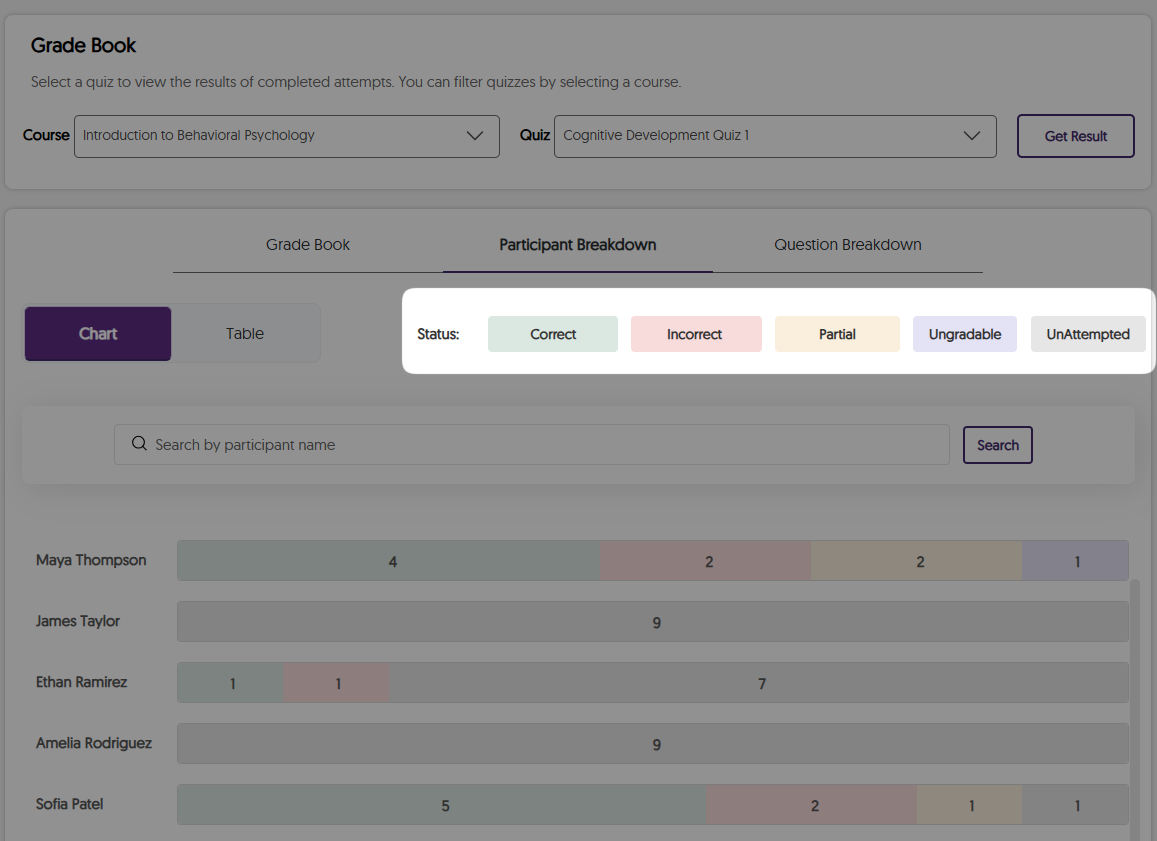
- Modernized bar charts with clearer visualizations of performance on each question.
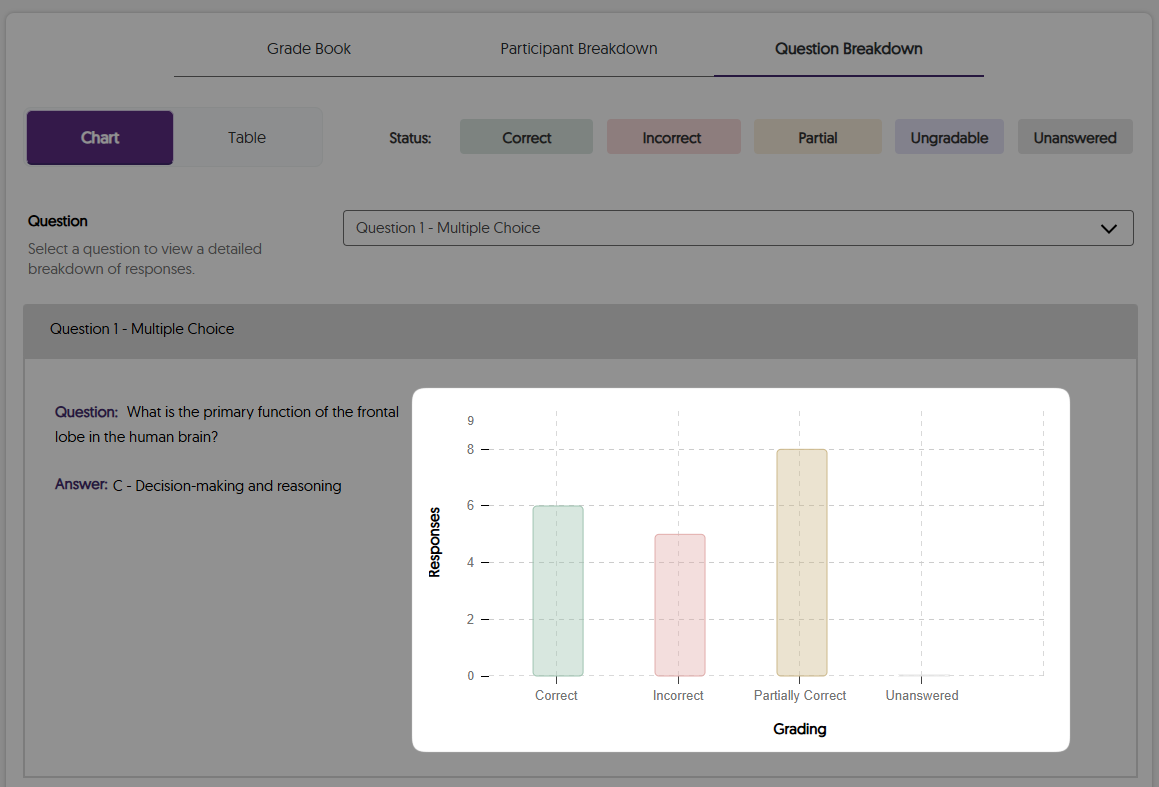
- Color-coded answer statuses with easily identifiable icons for at a glance quiz results.
- Access Detailed Performance Insights for a Specific Participant or Quiz Question
We’ve introduced new search and sort options in the Grade Book to help you view detailed responses from a specific participant or quiz question. You can now:- Search quiz results by participant or quiz question in the Grade Book for more focused insights.
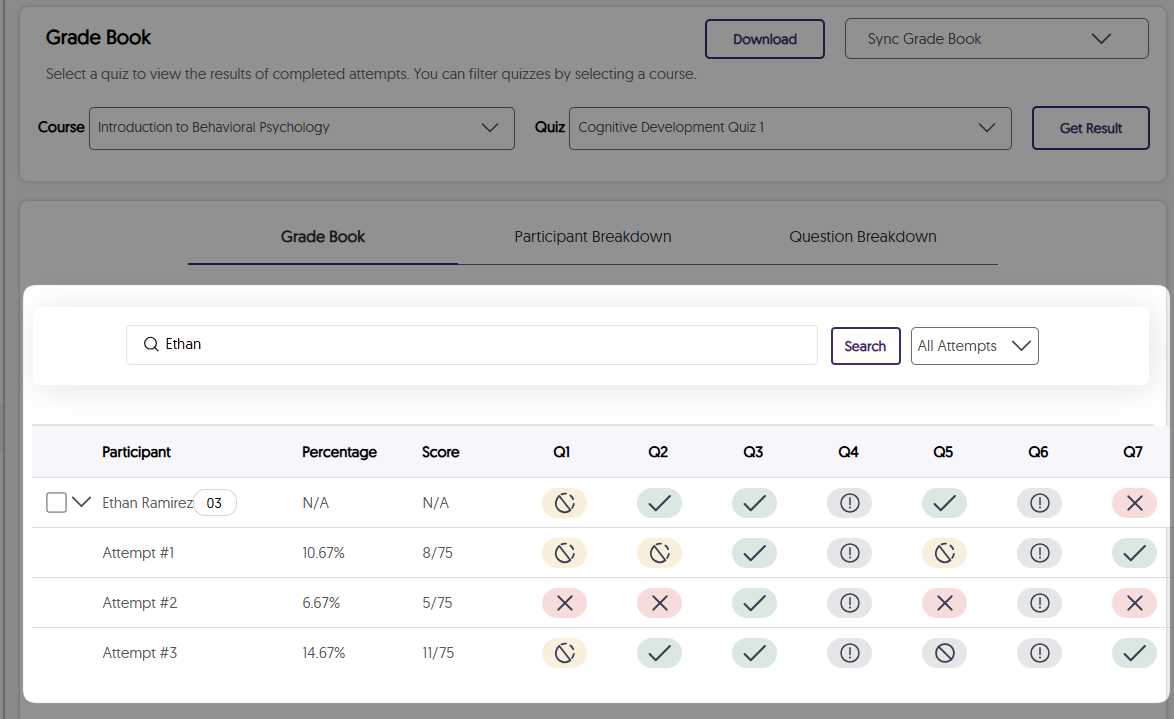
- Sort participants’ attempts by highest score, most recent, or first attempt to quickly find the quiz result that matches your criteria.
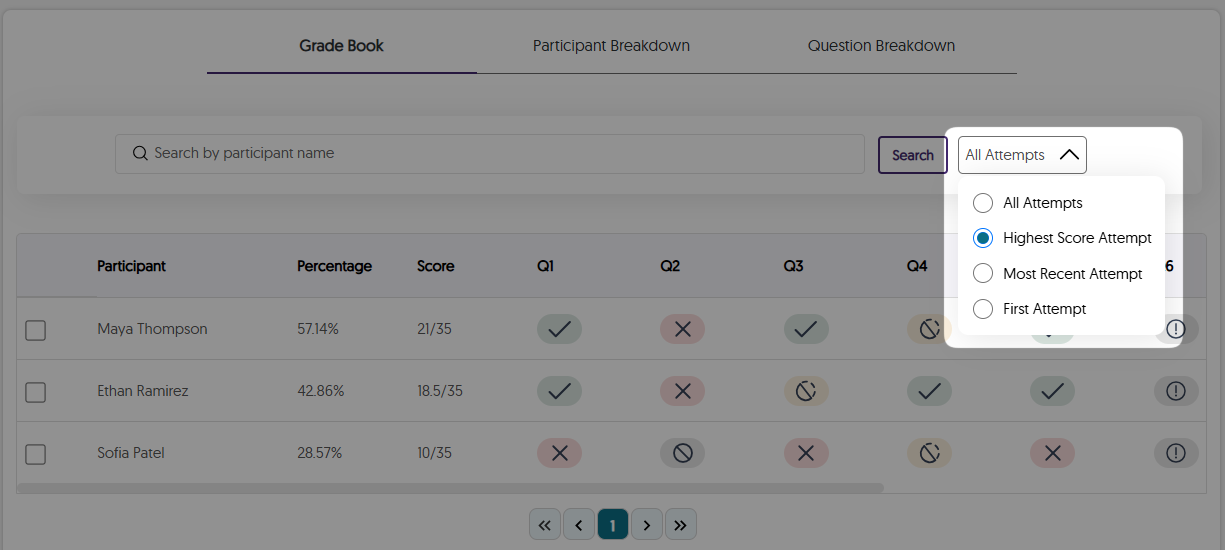
- View detailed responses from a specific participant for all question types instead of being limited to short answer questions.
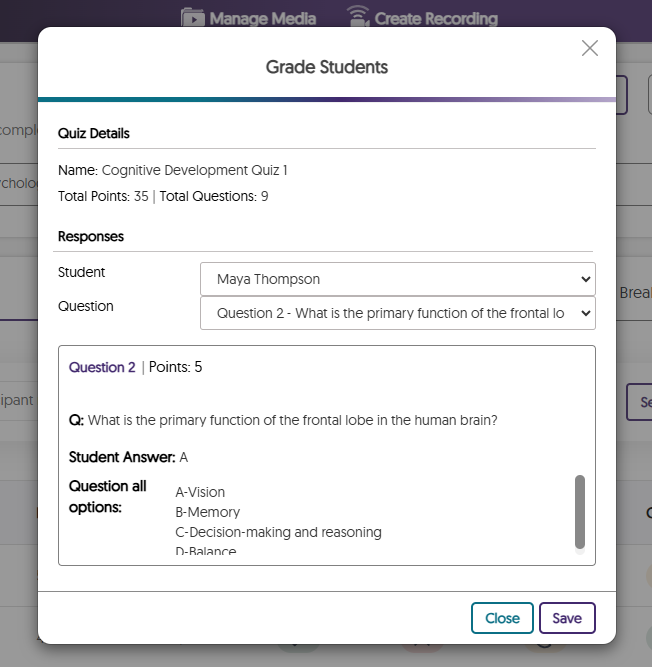
- View detailed question information when reviewing results, including the question, its correct answer, and the distribution of attempts.
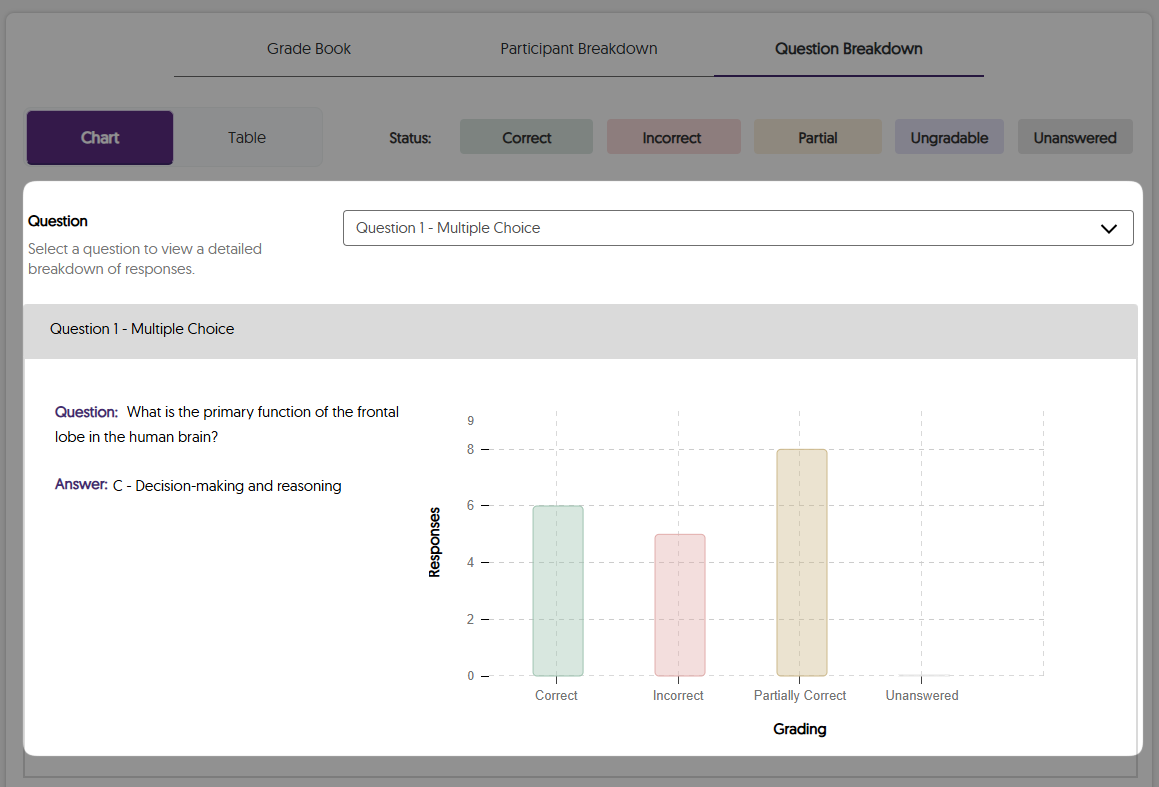
- Search quiz results by participant or quiz question in the Grade Book for more focused insights.
- Filter Usage & Analytic Reports by Dates
Previously, Usage & Analytics Reports were limited to a maximum 12-month period. Now, you can filter reports by date, allowing you to customize the duration and track analytics over multiple years.
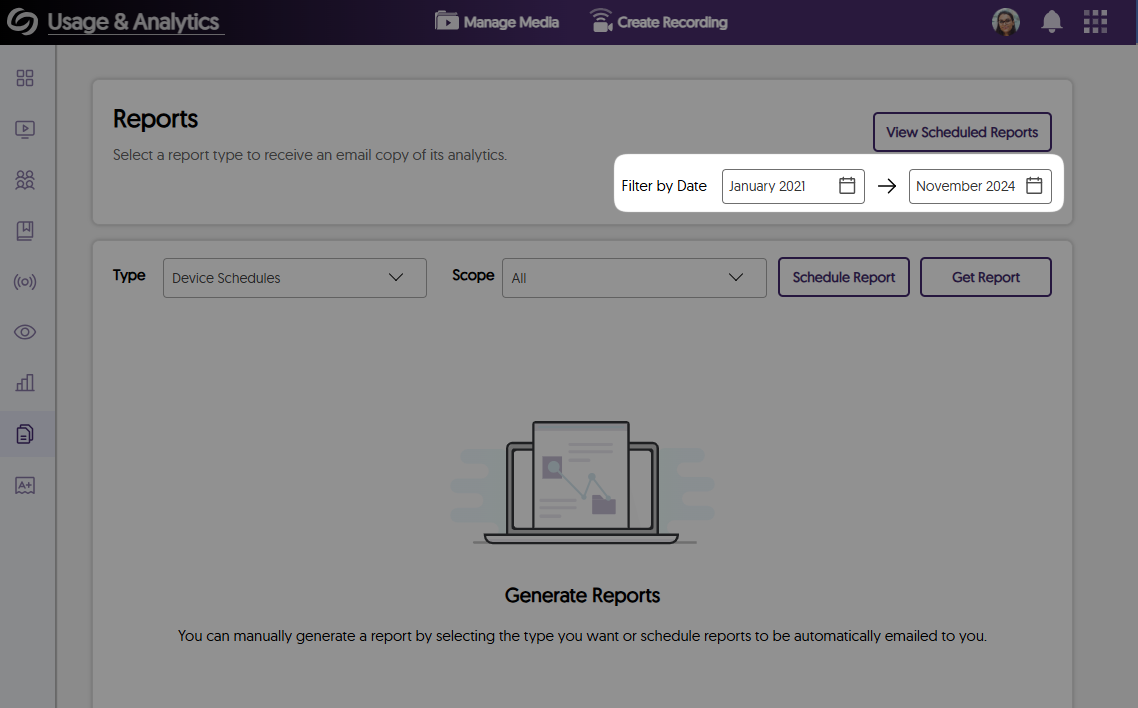
- Improved Epiphan and Extron Integration to Provide Direct Links and Embed Codes for Live Sessions in the Calendar Details
As an Epiphan and Extron devices user, you can now access direct links and embed codes for scheduled live sessions in your Hub devices’ session calendar, allowing you to easily share the session details with participants.

- Add Shared Media Files to Your New or Existing Playlists
If you have edit access to shared media files in your Media Library, you can now add them to your existing or new playlists from the Shared With Me folders, making it easier to access these videos. If you’re an administrator, you can also add media files from the Enterprise Tube or User Collections to your playlists.
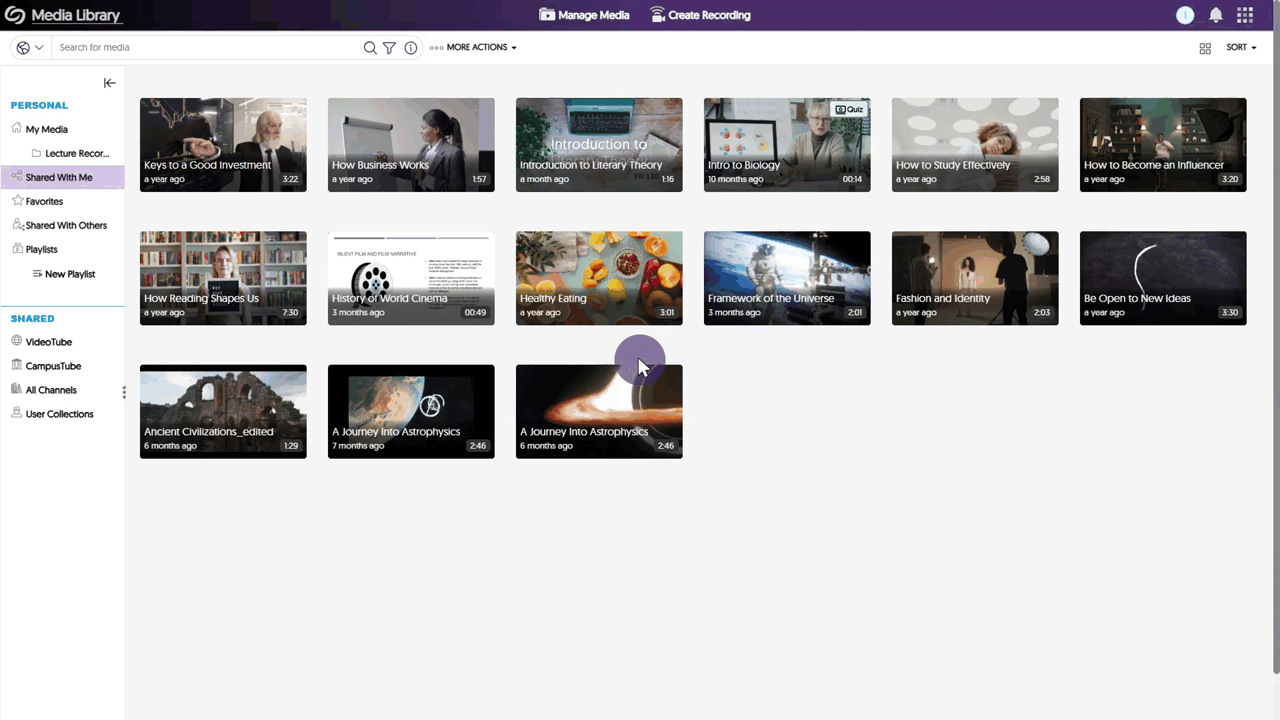
- New User Interface to Streamline the Course Invitation Workflow and Review Invitee List
After adding users to your course, you can now review and sort the invitee list by name or email to ensure everyone is included. Invited users will receive notifications in both the Video Platform’s notification panel and their email, directing them to the Course Invitation page to review requests.
- Newly Designed Course Invitation Pop-Up Window
We’ve redesigned the course invitation pop-up window that appears when users log in to the Video Platform to be more aligned with our branding by updating its colors and icons.

- New Status Labels to Track Invitation Acceptance of Invited Users
You can now check the acceptance status of course invitations for invited users directly on the Courses & Groups page.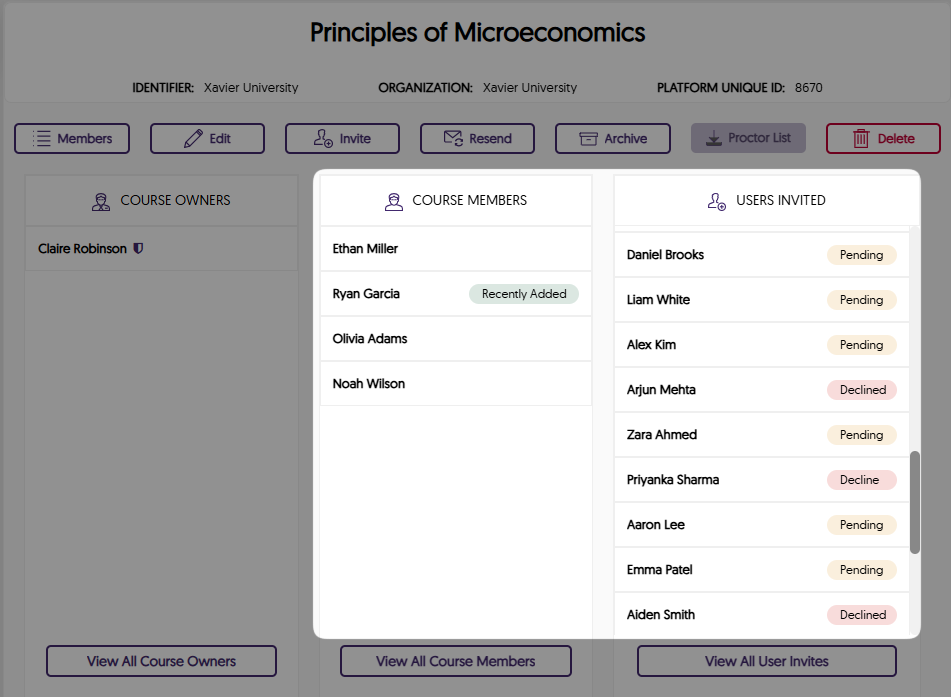
- Improved Responsiveness of Video Editor With Different Screen Sizes
We’ve enhanced the responsiveness of the editing timeline, along with various buttons in the Video Editor, ensuring a consistent editing experience across devices and screen sizes.

- Streamlined Folder Navigation in Media Library for Single-Click File Access
We’ve updated folder navigation in the Media Library to allow single-click access and provide clearer hover indicators for additional actions, allowing faster access to your desired media file.
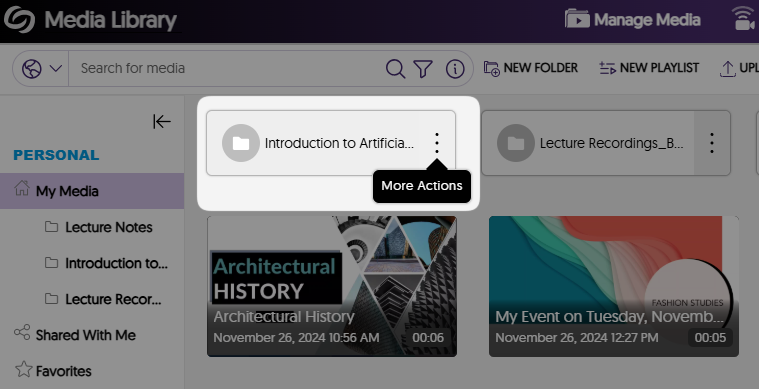
- Refined Tooltips for Media Player Control Bar
We’ve refined the tooltips for the buttons on the Media Player control bar by providing clearer explanations when hovering over them, ensuring new Content-Creators are aware of the available features.

- Upgraded Enterprise Tube Page with Enhanced User Interface
We’ve improved the Enterprise Tube home page with an improved user interface for a consistent browsing experience. The updates include:- Adjusted font sizes of login and side panel options for improved readability and focus.
- Expanded space in the banner section to accommodate longer titles.
- Optimized alignment for a better video overview experience.
- New arrow buttons between banner items.