EqualGround Website Accessibility Scanning Platform Update – June 2024
EqualGround is a brand-new product for real-time website accessibility auditing designed to enhance web accessibility. Backed by the latest WCAG 2.2 compliance guidelines, EqualGround scans entire websites and provides comprehensive evaluation reports for accessibility checks to help improve readability and navigation.
The release provides options to initiate scans for WCAG 2.2 accessibility issues, customized website scans, initiate scans for multiple subdomains, exclude web pages from scans, view real-time progress of scans, view in-depth accessibility reports, track accessibility improvements over time, custom role management, SSO integration, and more.
- Initiate Scans for WCAG 2.2- Aligned Accessibility Issues
To provide an accessible website viewing experience, EqualGround will examine websites using industry-standard WCAG 2.2 levels of conformance (A, AA, and AAA), scanning pages and documents to generate accessibility scores for individual web pages.
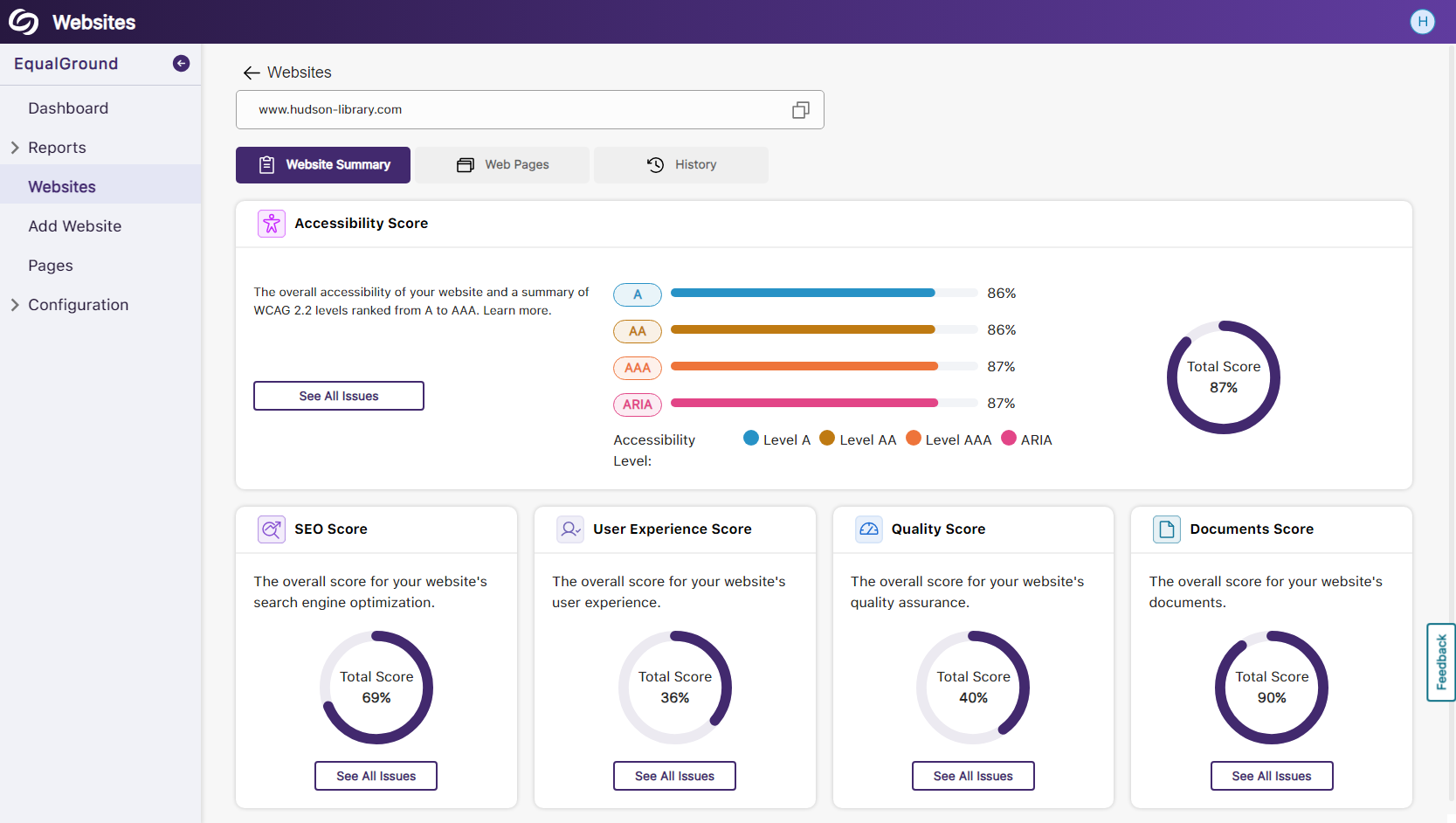
- Full Customization for Website Scans
EqualGround offers comprehensive website scanning. For each website, admins can specify the depth, frequency, and schedule of scans.
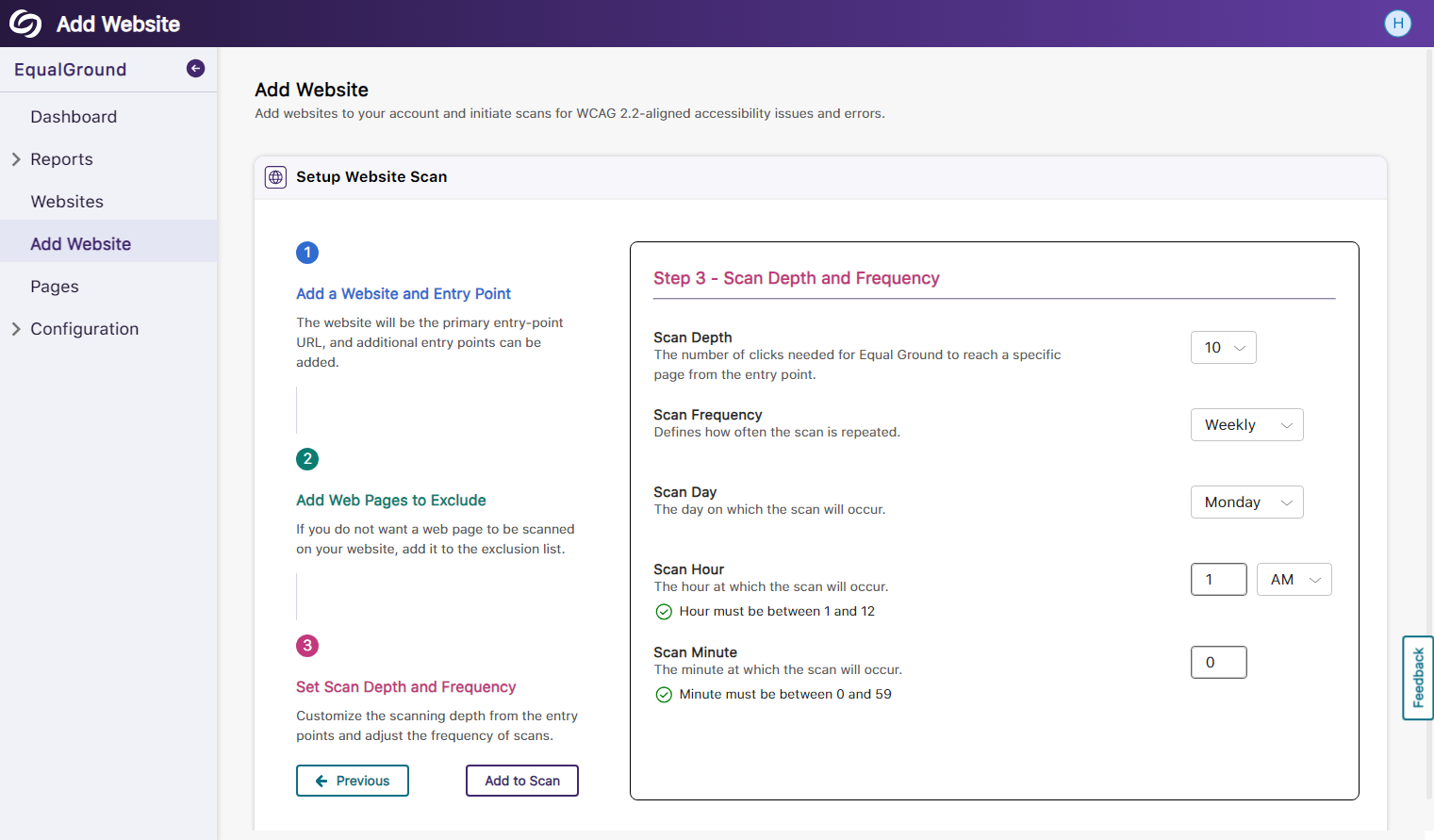
- Initiate Scans from Multiple Subdomains
Administrators can designate several subdomains as entry points, which serve as the starting locations for EqualGround to crawl through web pages to identify accessibility issues.
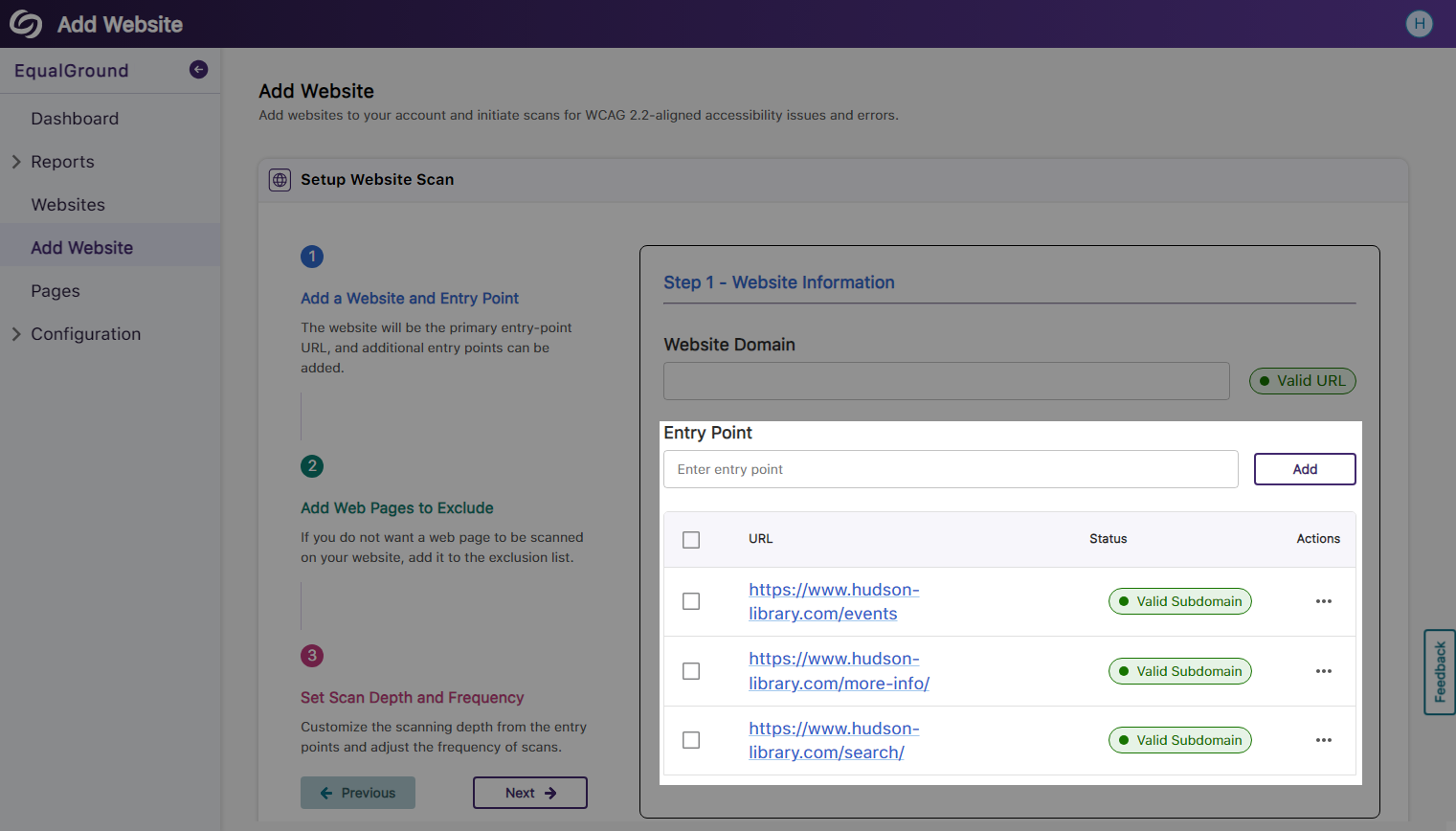
- Exclude Accessibility Scans for Specified Web Pages
Administrators can specify web pages they would like to exclude from the accessibility scans to ensure that only desired pages are analyzed.
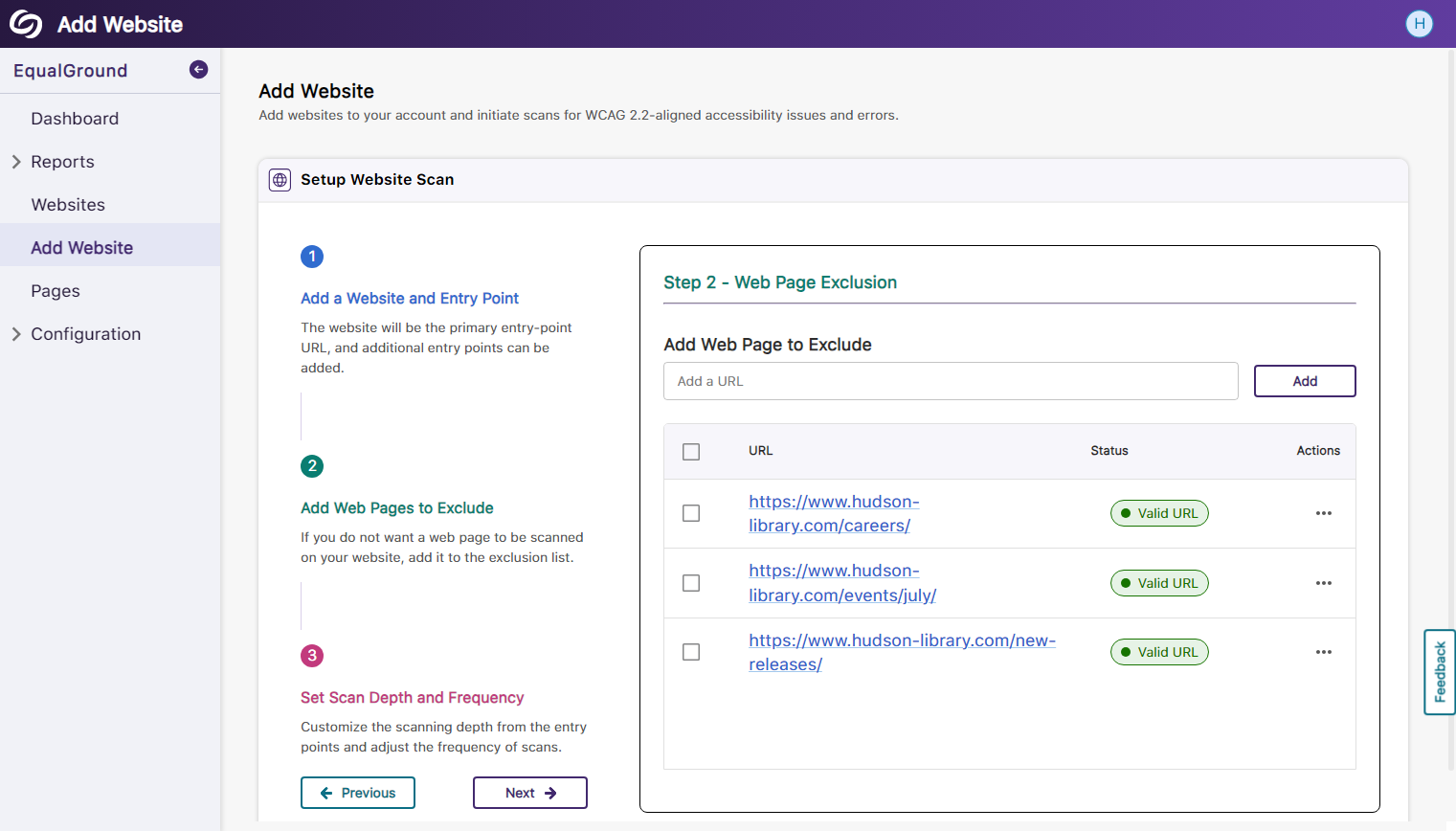
- View the Progress of Current Scans
After adding a website, users can initiate scans and monitor their progress in real time by viewing the scan status of each page as EqualGround crawls through the website.
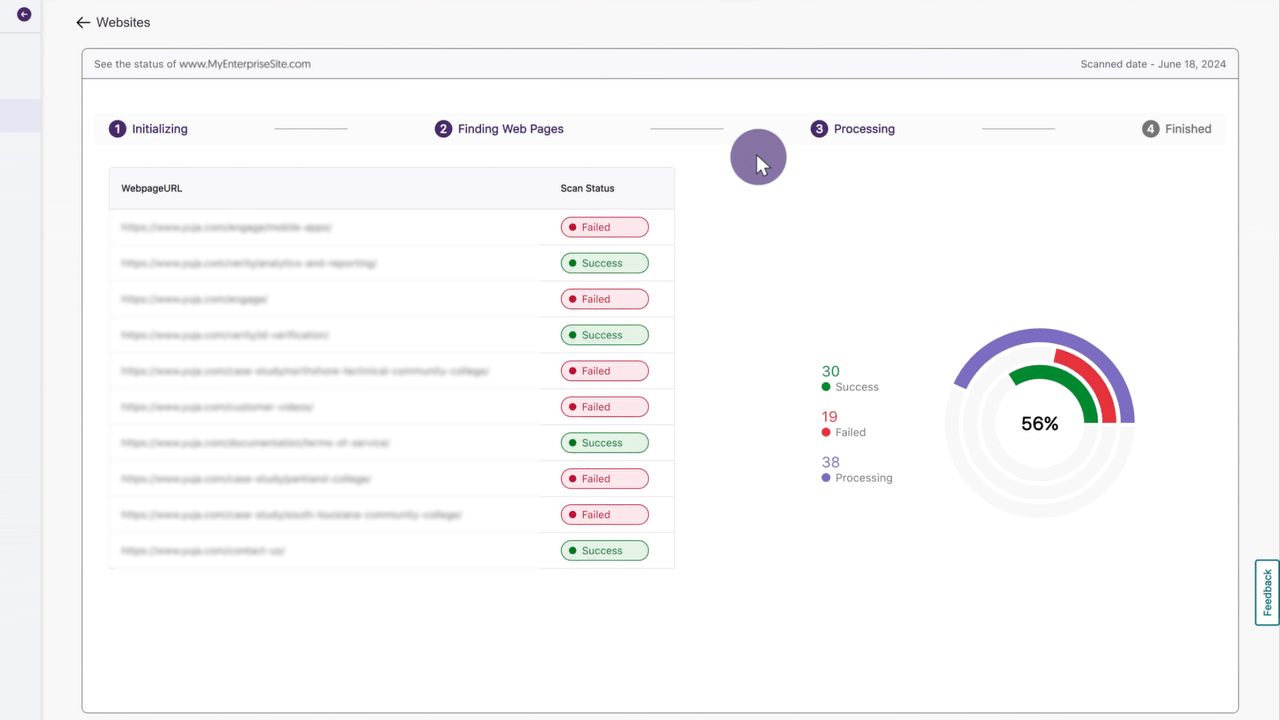
- View In-Depth WCAG 2.2 Accessibility Reports
Admins will be able to review a comprehensive report on their scans in a visual web format or HTML text. They can quickly access information about the issues, including their level (A, AAA, or AAA), and identify where the issue occurs.

- View an Accessibility Summary of Websites and Individual Web Pages
Websites and individual web pages will have their own dashboard, which features a quick summary of the overall accessibility performance. The performance will be measured based on aria labels and WCAG A, AA, and AAA level issues detected.
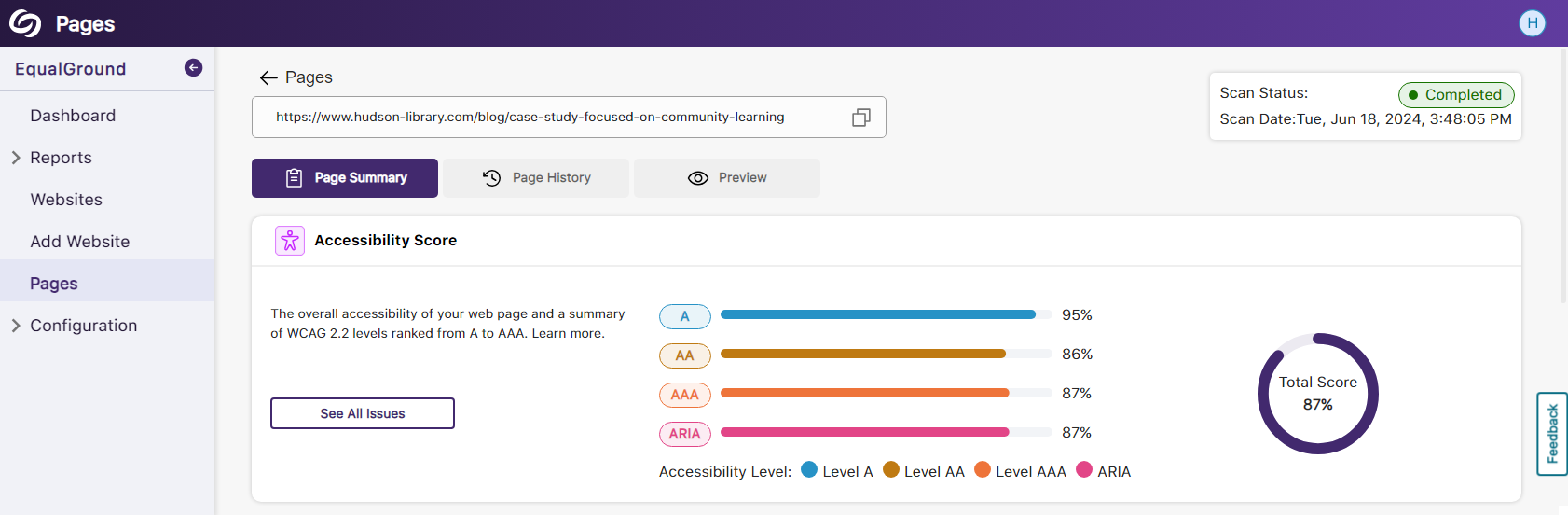
- Track the Improvements of Websites and Web Pages Over Time
As websites and web pages enhance their accessibility, users can track the changes over time by reviewing the scan history to assess how scores have improved.
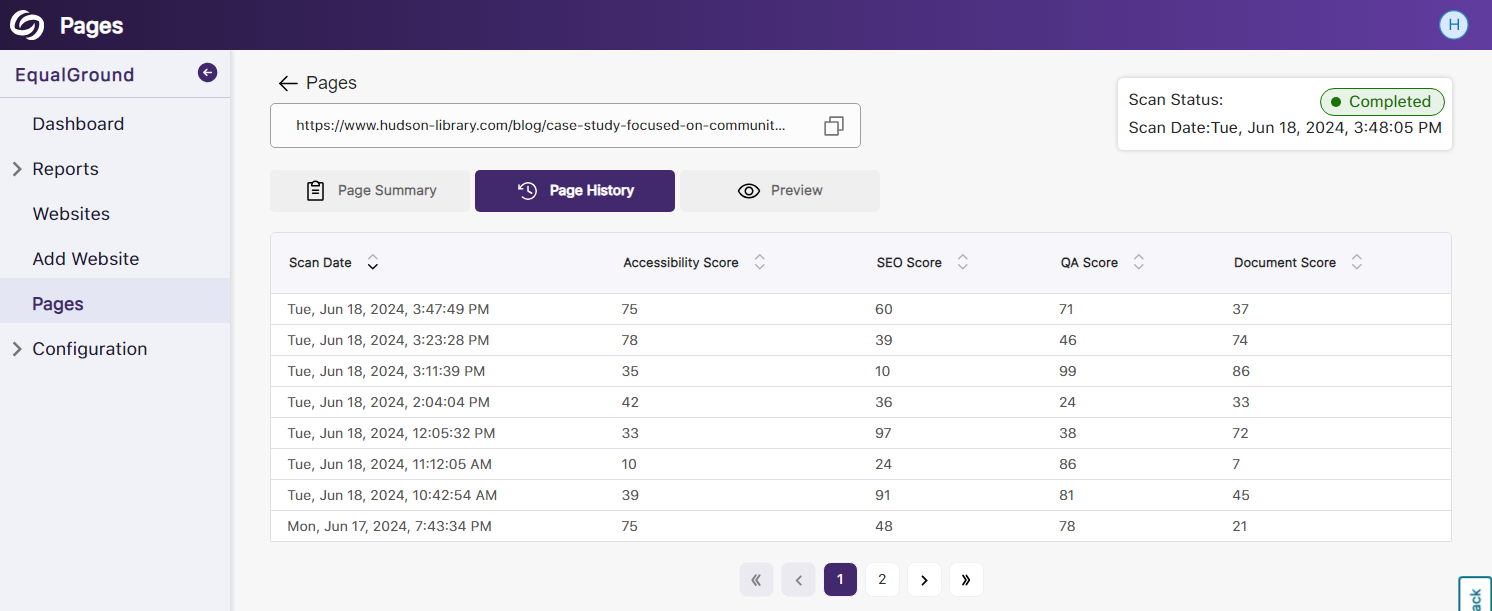
- SAML-SSO Authentication Support
In addition to manual login credentials, administrators can access EqualGround by signing in directly with their SAML-SSO integration.
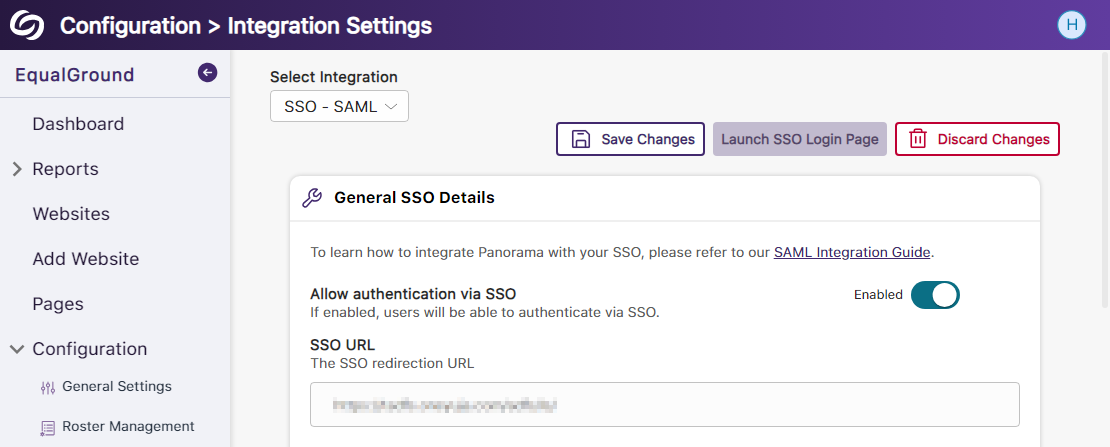
- Assign Custom Roles to Users
Administrators can create custom roles on the EqualGround platform to provide users with different levels of access to view reports, initiate scans, and manage website settings.
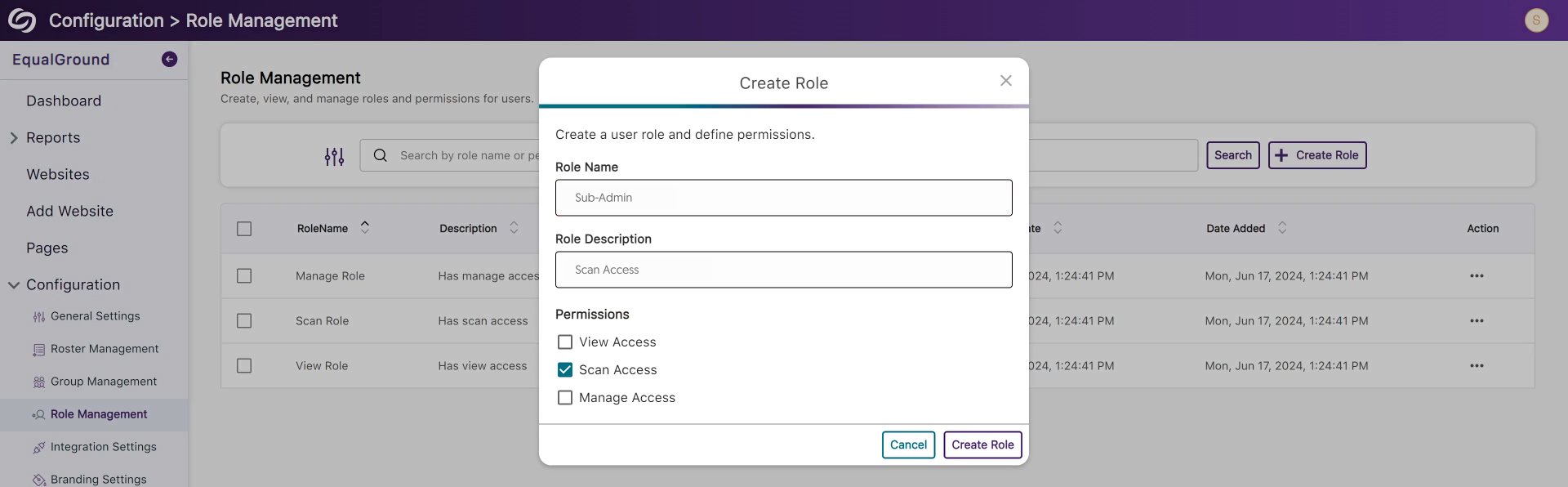
- Manage Users Within the Roster Management Dashboard
Administrators can manage users on the EqualGround platform by adding users, assigning them new roles, and removing them from the platform.

- Allocate Users to Manage Websites
In addition to offering users different access levels, admins can allocate them to only manage and view specific websites.

- Manually Trigger Scans to Immediately View Scores
Administrators can trigger a manual scan instead of waiting for the scheduled scan to occur to instantly see a website’s latest scores.
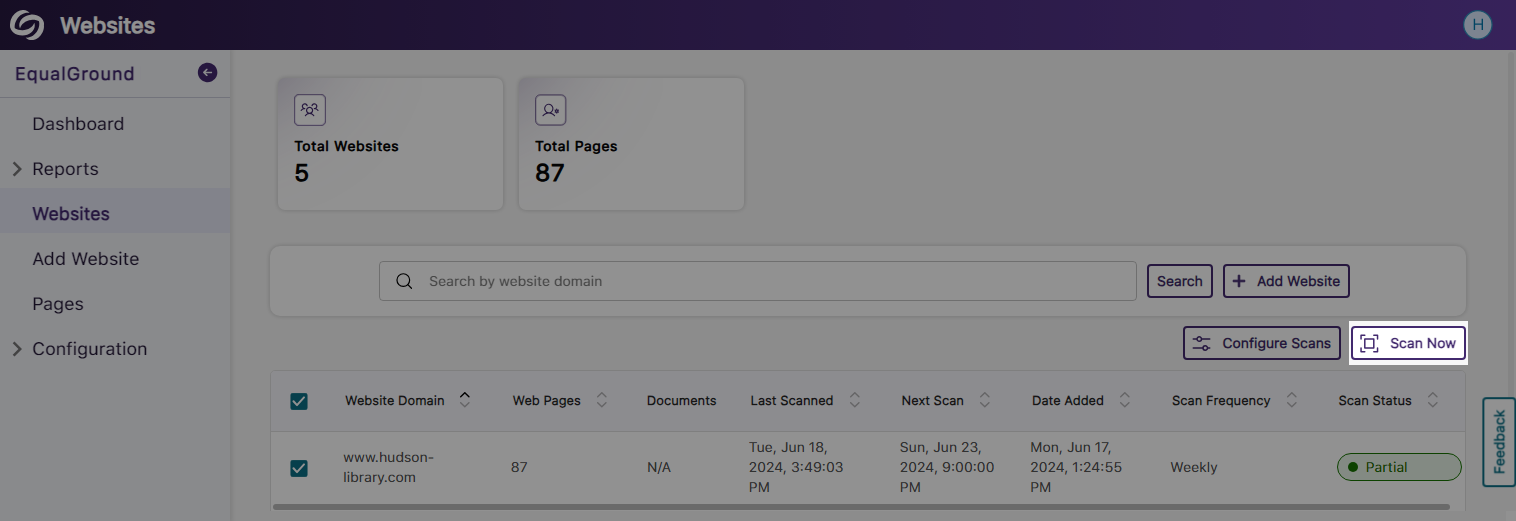
- Customize EqualGround’s Login Page
Administrators can now customize the branding of their EqualGround login page by adjusting the colors of buttons and adding imagery.
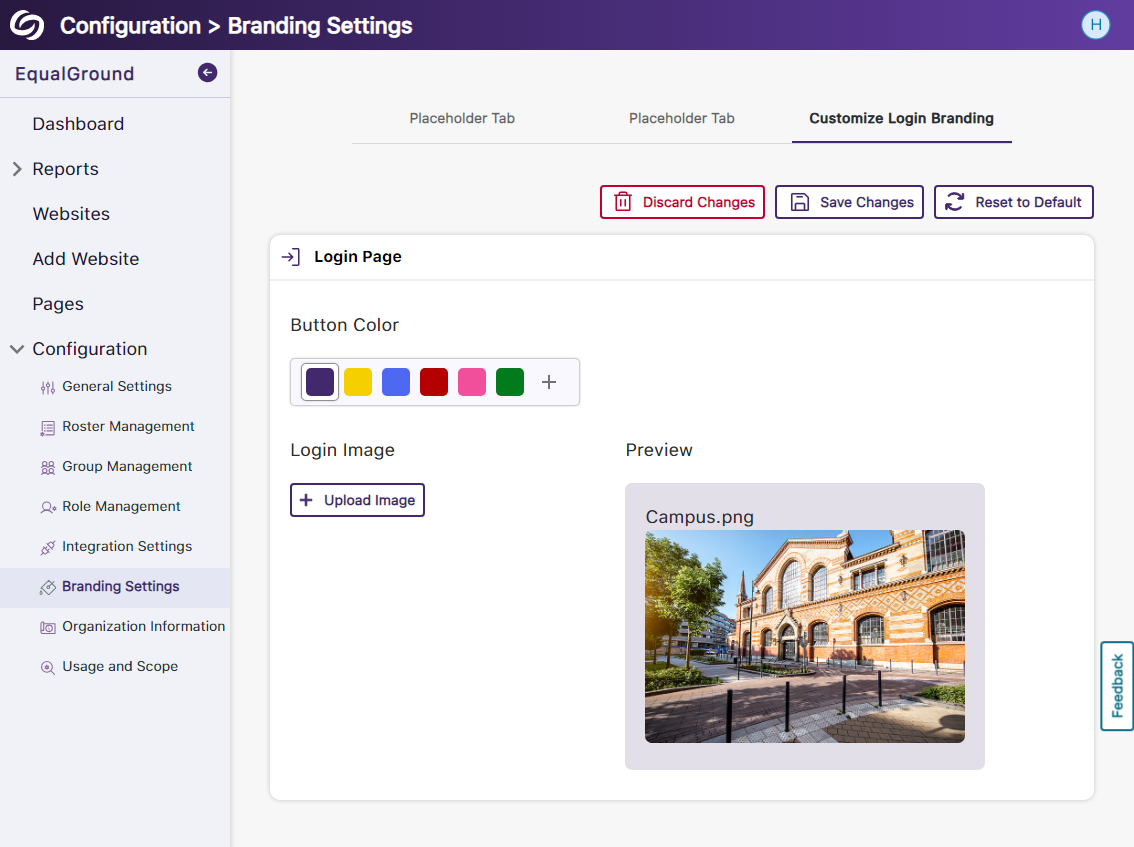
- Custom EqualGround Platform URLs
Institutions can contact their Client Success Managers to create their own custom EqualGround Platform URLs.