YuJa EqualGround Website Accessibility Scanning Platform Update – October 2024
The release provides real-time accessibility integration with WordPress and Drupal, comprehensive insights into accessibility issues, a new Performance Report metric, use AutoPilot.AI to propose fixes for entire web pages, disable websites from being scanned, at-a-glance accessibility scores for documents, and assign one-time credits to scan pages.
-
Real-Time Accessibility Integration for WordPress and Drupal CMS Including AutoPilot.AI
If you’re an administrator, you can now integrate your YuJa EqualGround Platform into WordPress and Drupal to detect accessibility issues in real time as you create websites. In addition, you will have complete access to AutoPilot to help suggest fixes for issues as they’re found.

-
Comprehensive Insights on Issues: What They Mean and Why They Matter
YuJa EqualGround scans for over 100 potential issues, and we understand that you may not be familiar with each one. To simplify things, when an issue is detected, we now provide concise summaries explaining its significance and why resolving it is important.

-
New Performance Report Metric: Speed Index
We’ve introduced a new Performance Report metric, the Speed Index, which measures how quickly content becomes visually available during page load.

-
Use AutoPilot.AI to Help Propose Fixes for Entire Web Pages
In our previous release, we introduced the option to select an issue and for AutoPilot.AI to suggest how to fix it. Now, you can streamline the processby running AutoPilot.AI across an entire web page, allowing you to review all proposed fixes for accessibility issues at once.

-
Disable Websites from Being Scanned
If you’re looking to pause recurring scans for specific websites, you can now disable those sites from being scanned by YuJa EqualGround.

-
At-a-Glance Accessibility Scores for Documents Detected on Web Pages
When reviewing a document scan of a web page, detected files will display an accessibility score next to them, allowing you to prioritize and address the most concerning documents first.
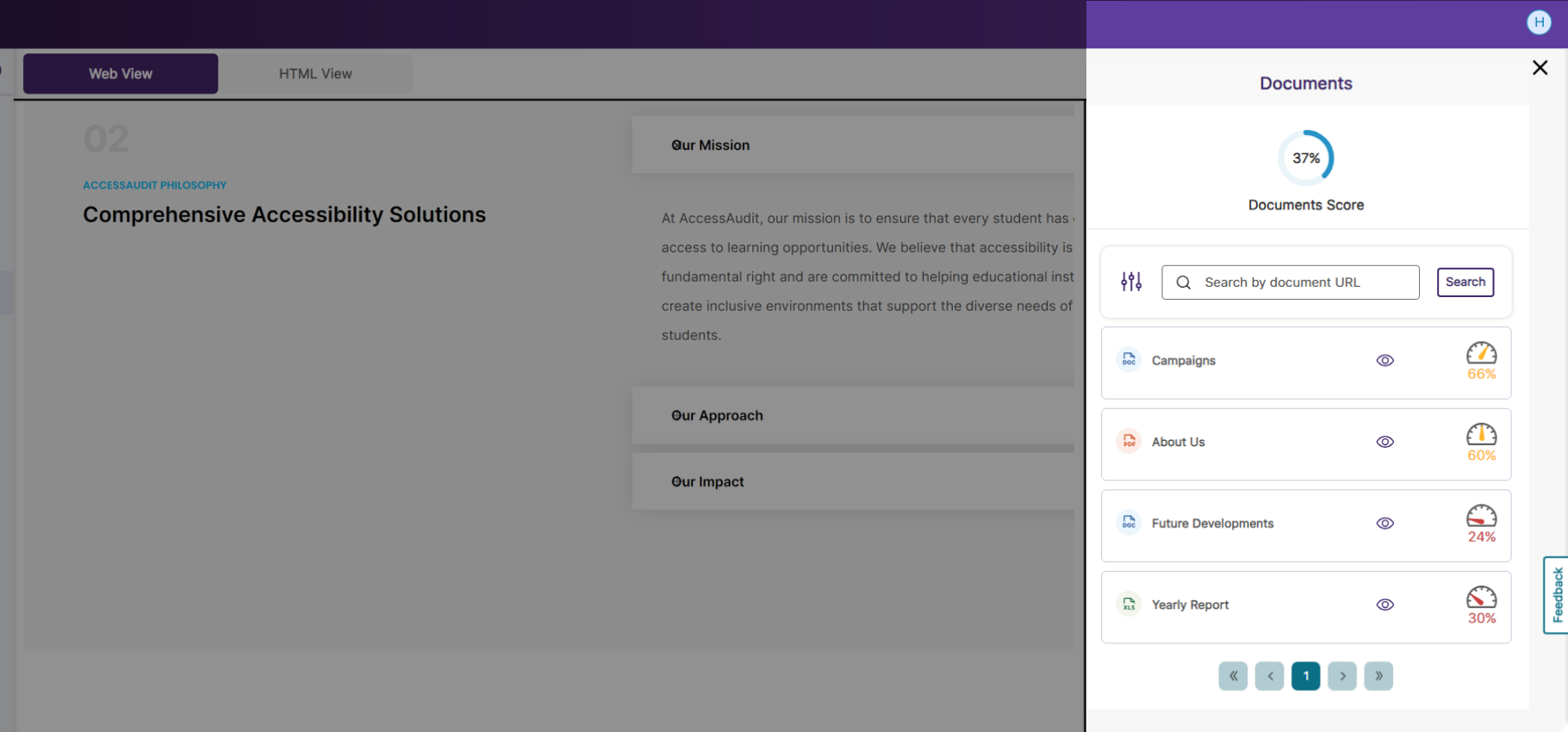
-
Assign One-Time Credits to Page Scans
In one-off cases where you require more credits than your monthly limit for page scans, you can contact your Client Success Manager to add additional credits that will remain on YuJa EqualGround until used.