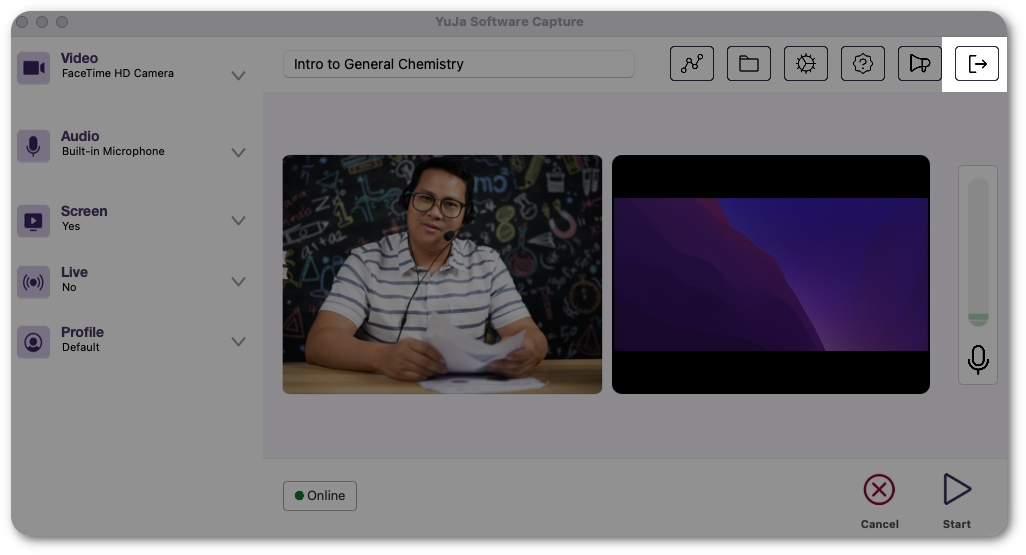Software Capture for Apple – Update v7.2.4 – Michigan Lake Released to US, CAN, AU, and EU Zones
We have successfully pushed an update for Software Capture for Apple to all instances residing in the US, Canada, Australia, and the European Union. This update provides a new user interface for Software Capture, a new recording mini-bar, the option to record a selected area on your monitor, the capability to auto-publish recordings from the course channel Software Capture was launched, and a new sign-out option.
- Refreshed User Interface Using Material Design System
The entire Software Capture user interface has been refreshed to use a Material Design interface. This refreshed design offers a cleaner interface with a key emphasis placed on updating colors and buttons to clearly indicate UI elements, all of which are keyboard accessible.
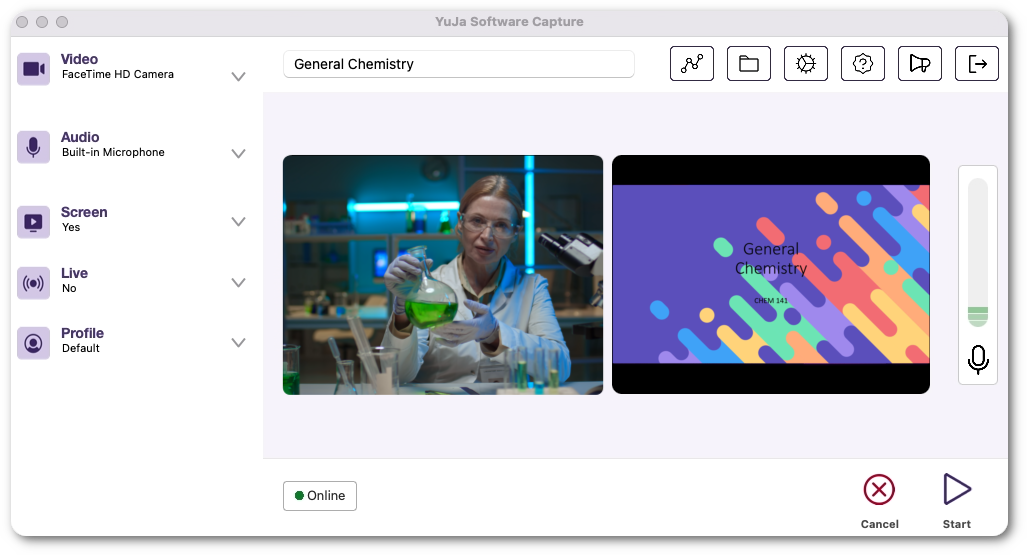
- New Recording Mini-Bar with Slide-Out Video and Screen Preview
The Software Capture’s Mini-Bar is fully redesigned to provide a sliding video and screen preview.
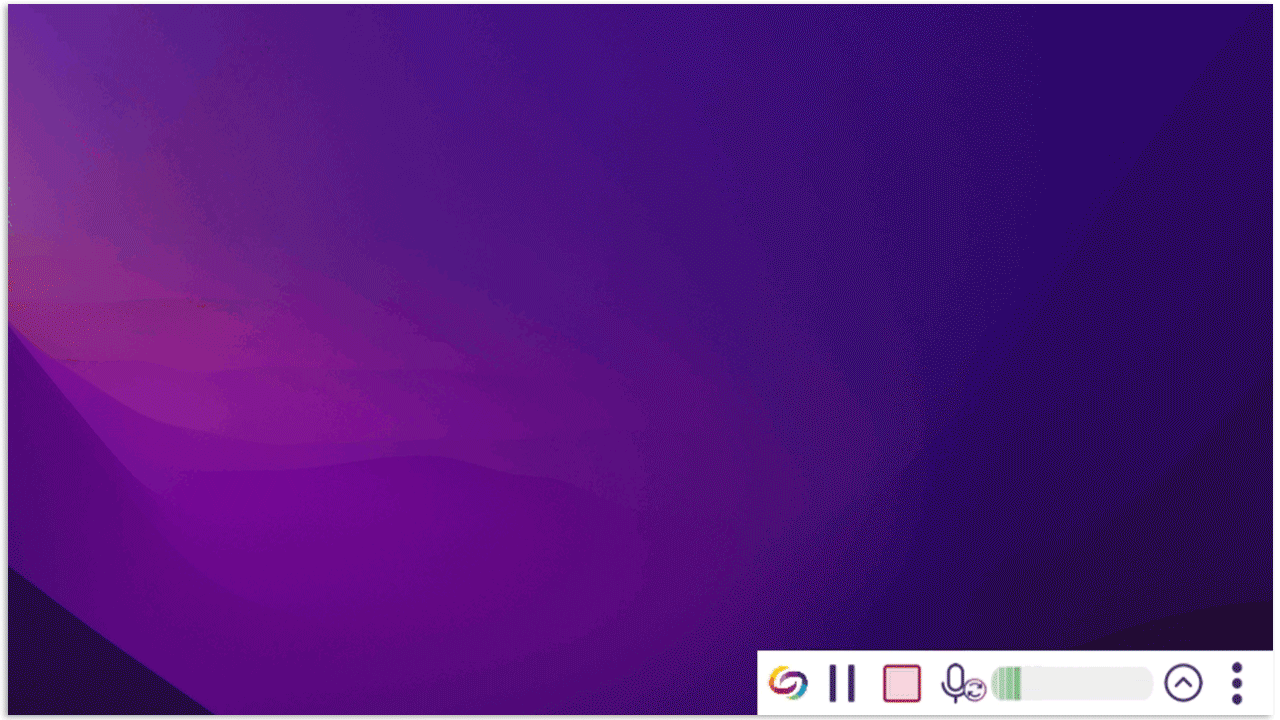
- Select an Area of Your Monitor for Screen Recording
Content creators can select specific areas on their monitor for screen recording, ensuring that only relevant content within the chosen area is visible.
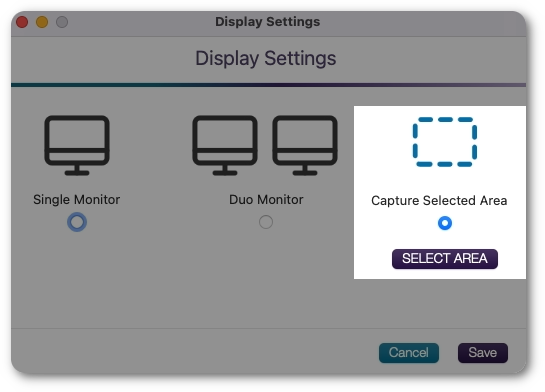
- Publish to the Course Channel From Where Software Capture Was Launched
When launching the Software Capture application from a Course Channel on the Video Platform, the course information will automatically be pre-selected.
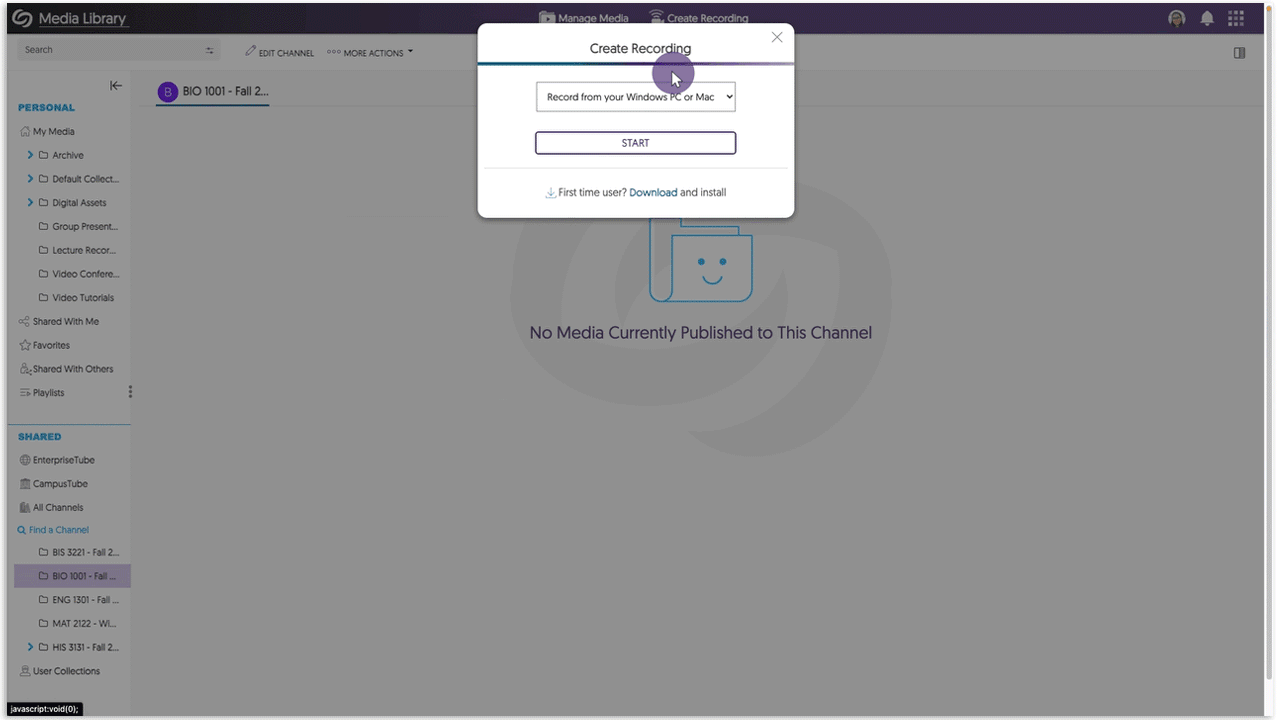
- New Sign-Out Option for the Software Capture Application
Previously, Content Creators had to sign out of Software Capture from the system tray. To make the process more intuitive, we have added a dedicated sign-out button within the Confidence Monitor of the Software Capture application.