Software Capture for PC and Apple Update – May 2024
We have successfully pushed an update for Software Capture for PC and Mac to all instances residing in the US, Canada, Australia, Singapore, the Middle East, and the European Union.
For the YuJa Software Capture for PC, this update includes a new upload status window for upcoming sessions, dynamic engine compatibility for video sources, the option to create profiles with save and publish locations, support for Dutch and Finnish languages, and more.
- PC Capture App: New Upload Status Window to Show Upcoming Sessions for Auto-Scheduled Events
Content Creators can access the Software Capture Status modal at any time to review upcoming scheduled recordings and previously uploaded recordings to the Video Platform.
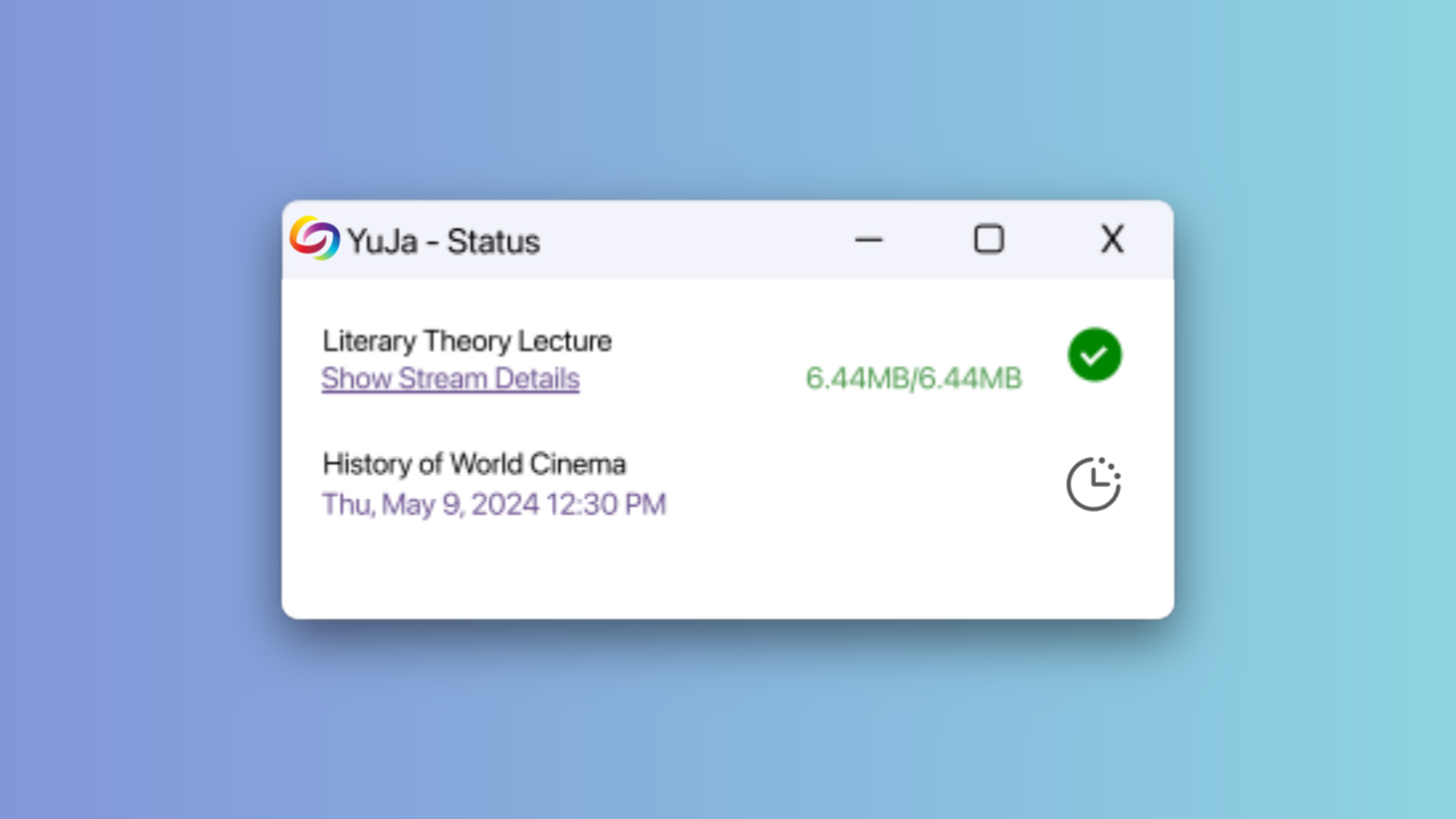
- PC Capture App: Dynamic Engine Compatibility for Video Sources
In our previous Software Capture release, we implemented automatic video source detection to ensure the appropriate engine was used for recording IP and OBS virtual cameras. In this latest release, we’ve enhanced our dynamic engine capabilities to ensure accurate selection in niche cases involving other virtual cameras and recording devices. - PC Capture App: Create Profiles With Preset Save and Publish Locations
Content Creators can create profiles with designated save locations within the My Media Library and the option to choose a publish location to share their recordings with others.
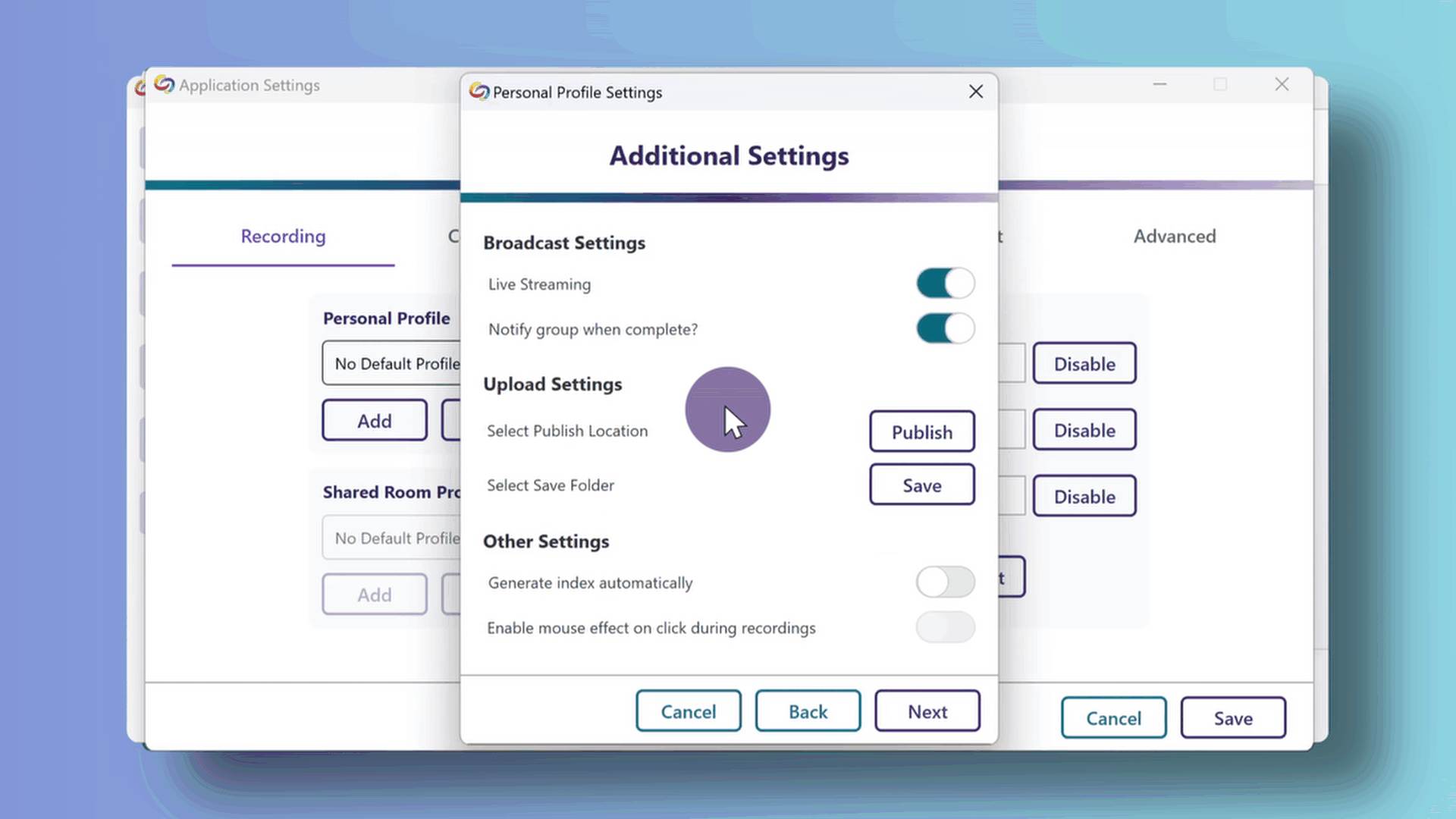
- PC Capture App: View Who Is Logged in on the Software Capture Application
For institutions that utilize a single device shared among multiple users, Content Creators can now view who is signed in to the Software Capture application. This feature is currently available only when users manually sign in to the application. Future updates to the Enterprise Video Platform will enable viewing for logged-in users when the application is launched through the Video Platform.
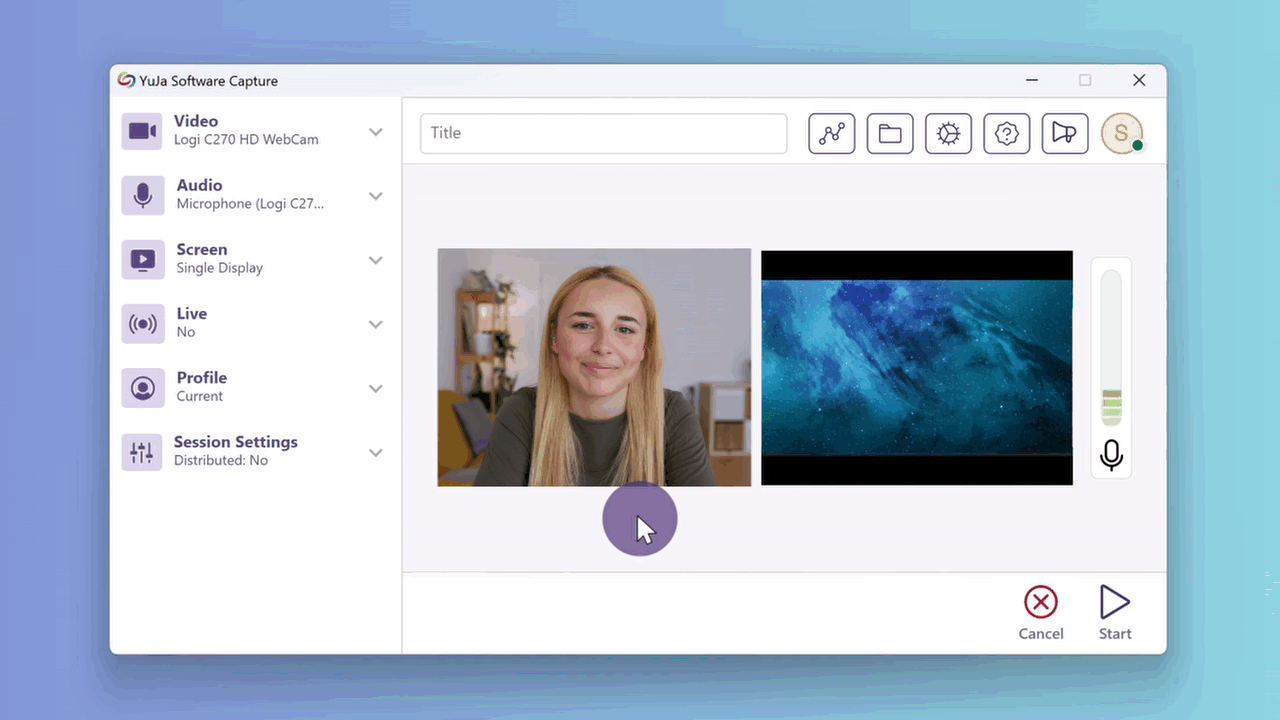
- PC Capture App: Support for Dutch and Finnish Languages
Content Creators can now select Dutch or Finnish as their preferred language for the Software Capture application.
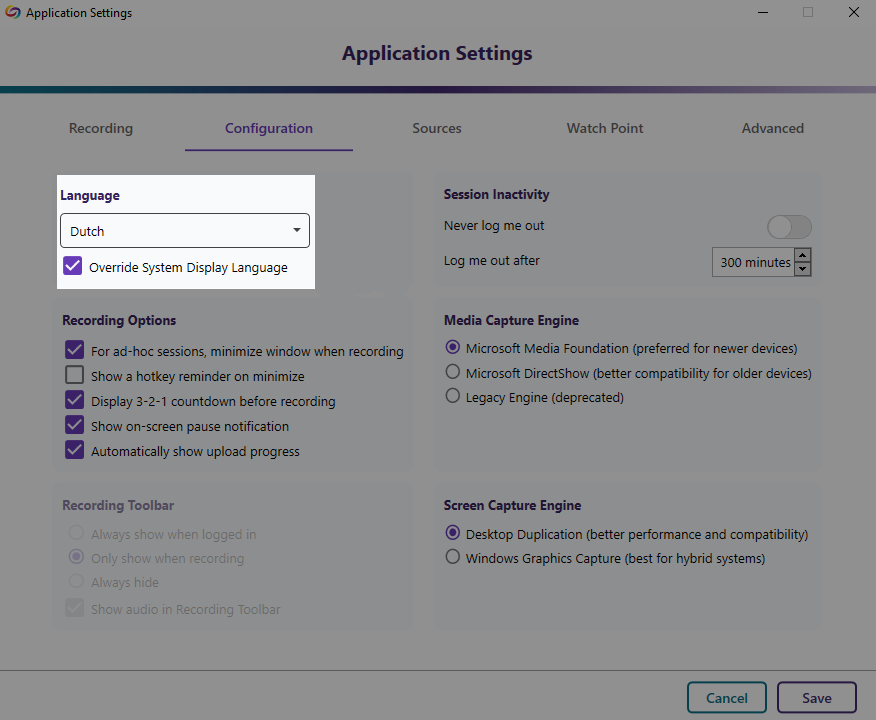
- PC Capture App: Automatic Log-In After Software Capture Updates
After this release, updating Software Capture will no longer require Content Creators to log back into the application.
For the YuJa Software Capture for Apple, this update includes a new Annotation Toolbar, improved Fleet Management capabilities for pre-scheduled session caching when in offline mode, the ability to Extend a pre-scheduled recording, and more. These capabilities mirror more advanced capabilities already available on the PC-based version of the YuJa Software Capture application.
- Apple Capture App: On-Screen Annotation Toolbar for Recordings and Live Streams
The Annotation Toolbar allows Content Creators to perform time-synchronized on-screen annotations, highlights, and freehand sketches in recorded and live-streamed events.
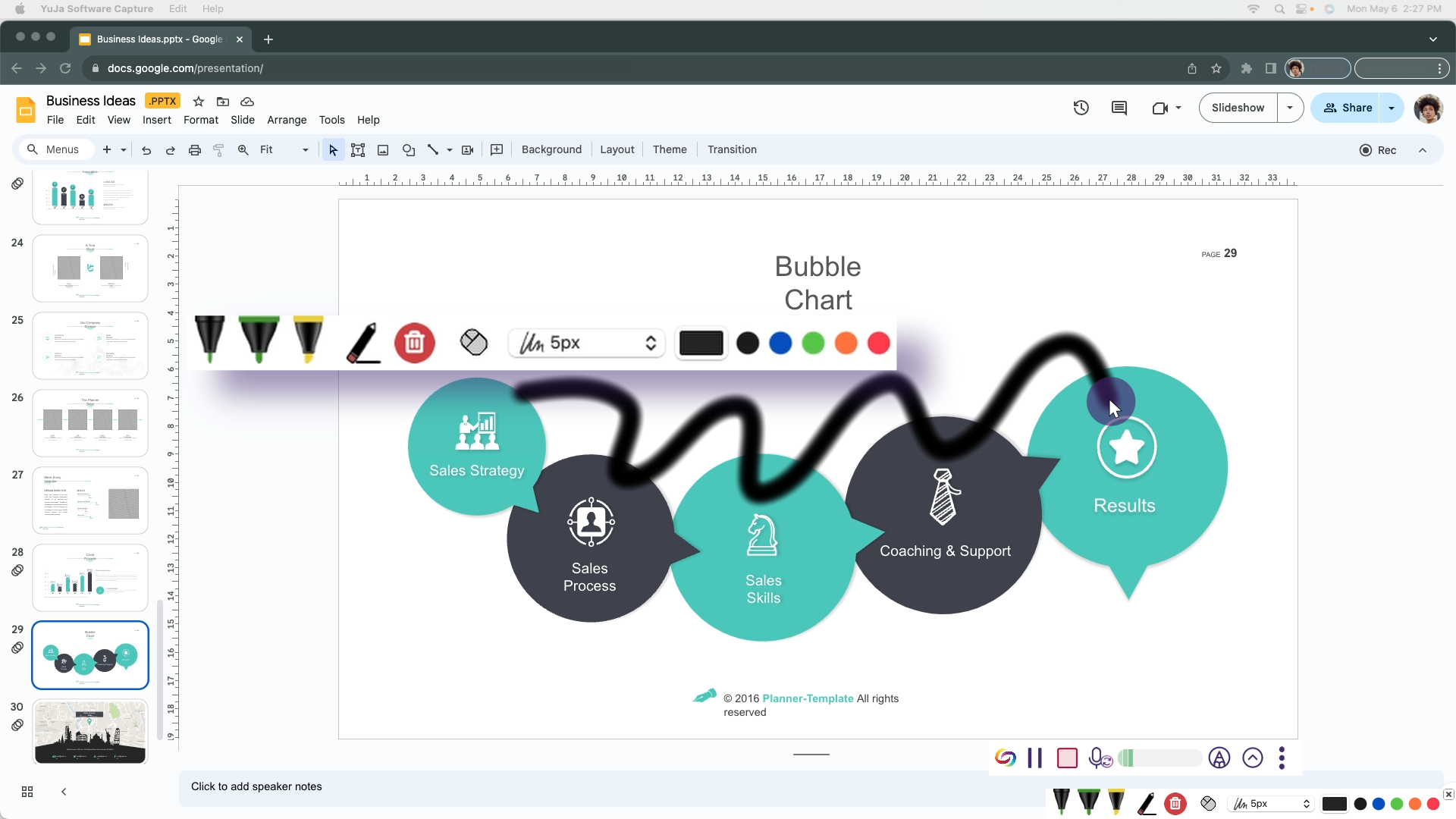
- Apple Capture App: Fleet Management Capabilities – Offline Mode for Auto-Scheduled Sessions
If an auto-scheduled Software Capture application loses internet connection up to a week before a session, as long as it was connected at some point for a few minutes, it will continue with the recording schedule because a copy was synced locally. Once an internet connection is re-established, finished recordings will be uploaded to the Video Platform, and additional schedules will be synchronized.
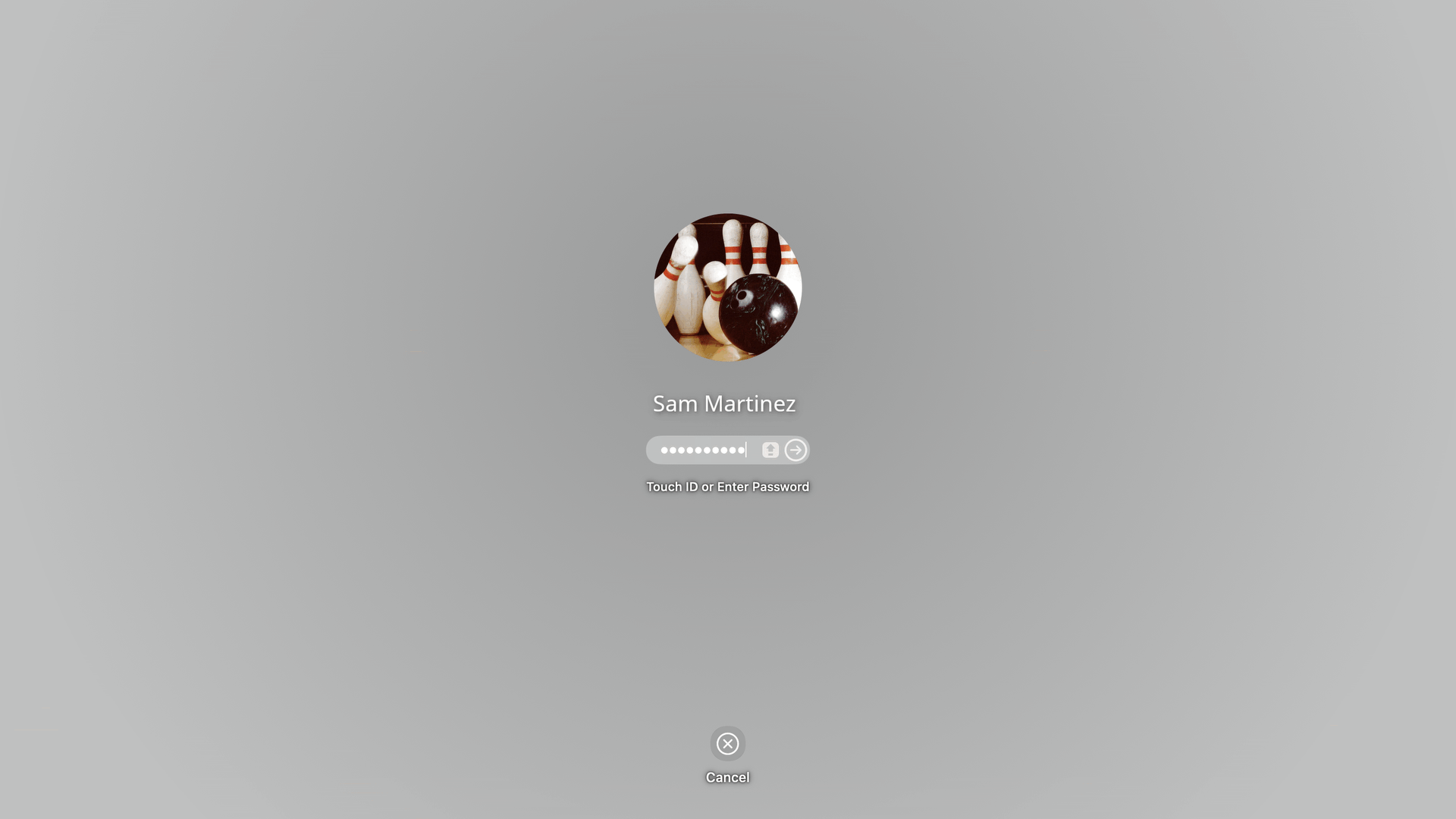
- Apple Capture App: Improved Labeling for Shared Profiles in the Confidence Monitor
To help distinguish between identically named regular and shared profiles in the Confidence Monitor, we’ve implemented a minor update to recognize shared profiles. Simply look for the label “(shared)” next to all shared profiles to ensure the correct selection is made.

- Apple Capture App: Banner Notification for Paused Session
When Content Creators pause their Software Capture session, a banner will appear notifying them that their session recording is paused.
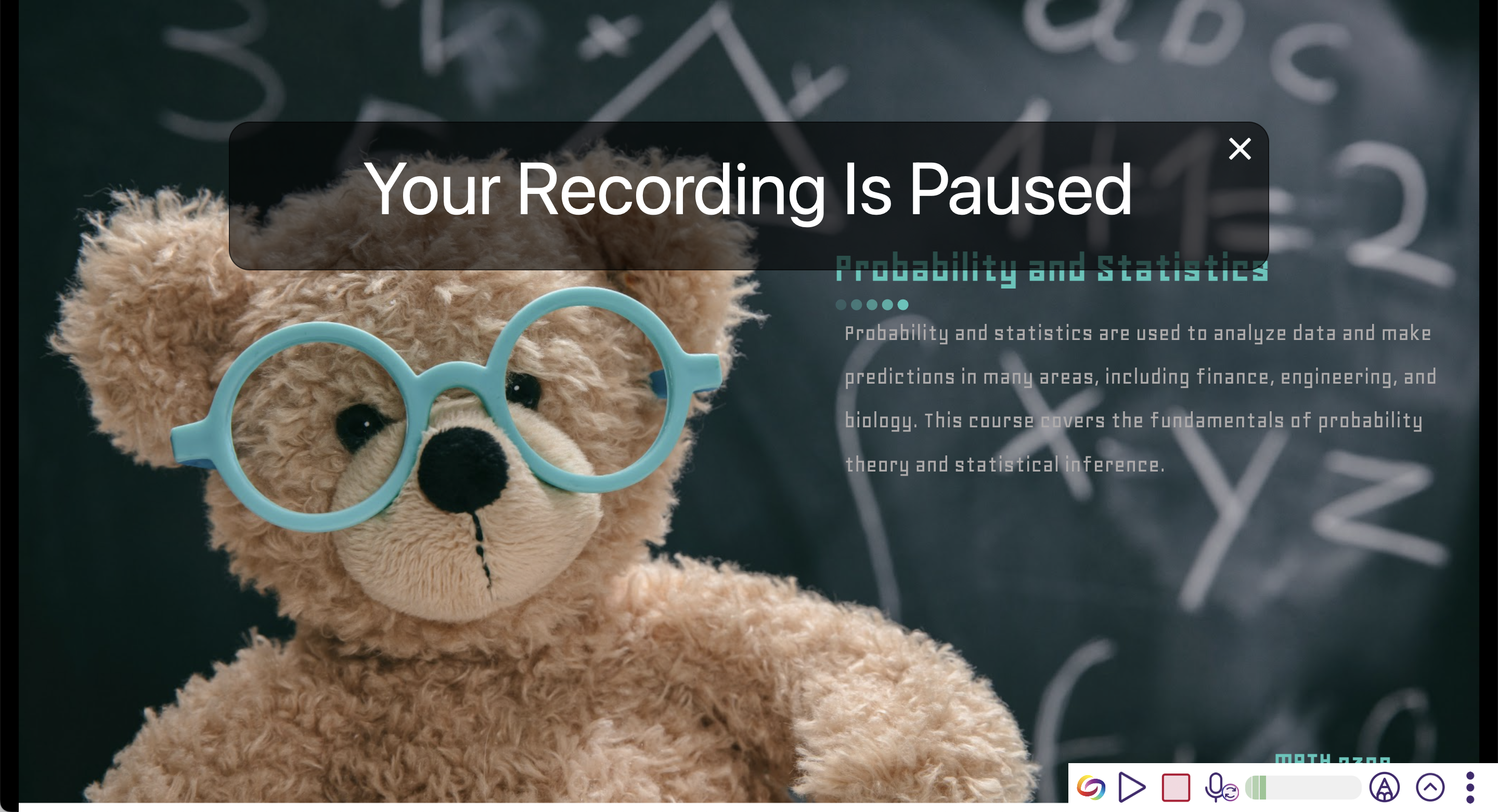
- Apple Capture App: Extend Sessions for Impromptu and Scheduled Recordings
The Software Capture Confidence Monitor will feature an “Extend” button, allowing Content Creators to instantly add more time to their sessions.
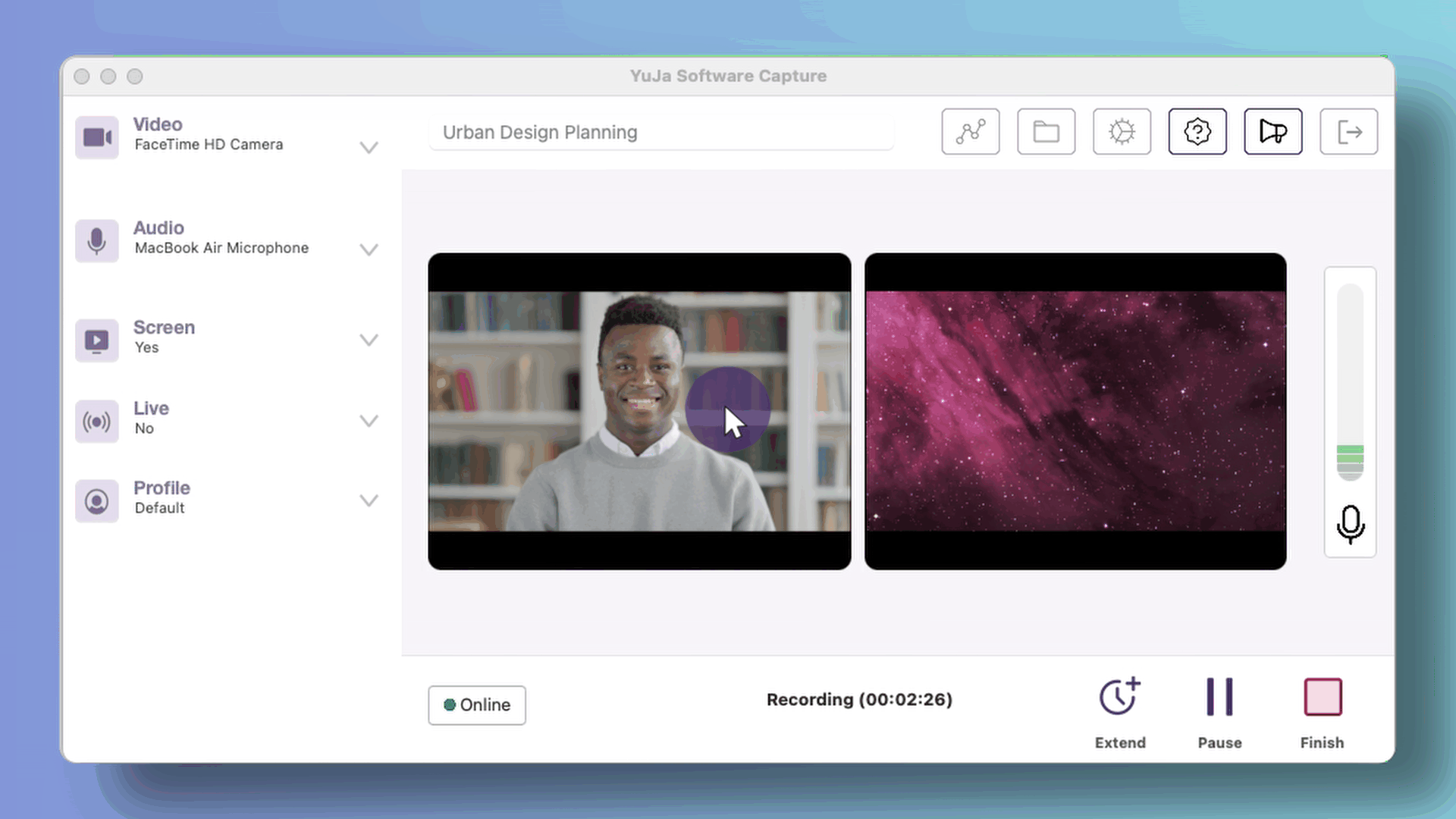
- Apple Capture App: Customizable Low Disk Space Warning
To ensure that Content Creators have the appropriate disk space on their devices for recording, we have implemented a feature for monitoring device storage. Creators can enable and select the threshold at which they would like to be notified if their disk space is running low.
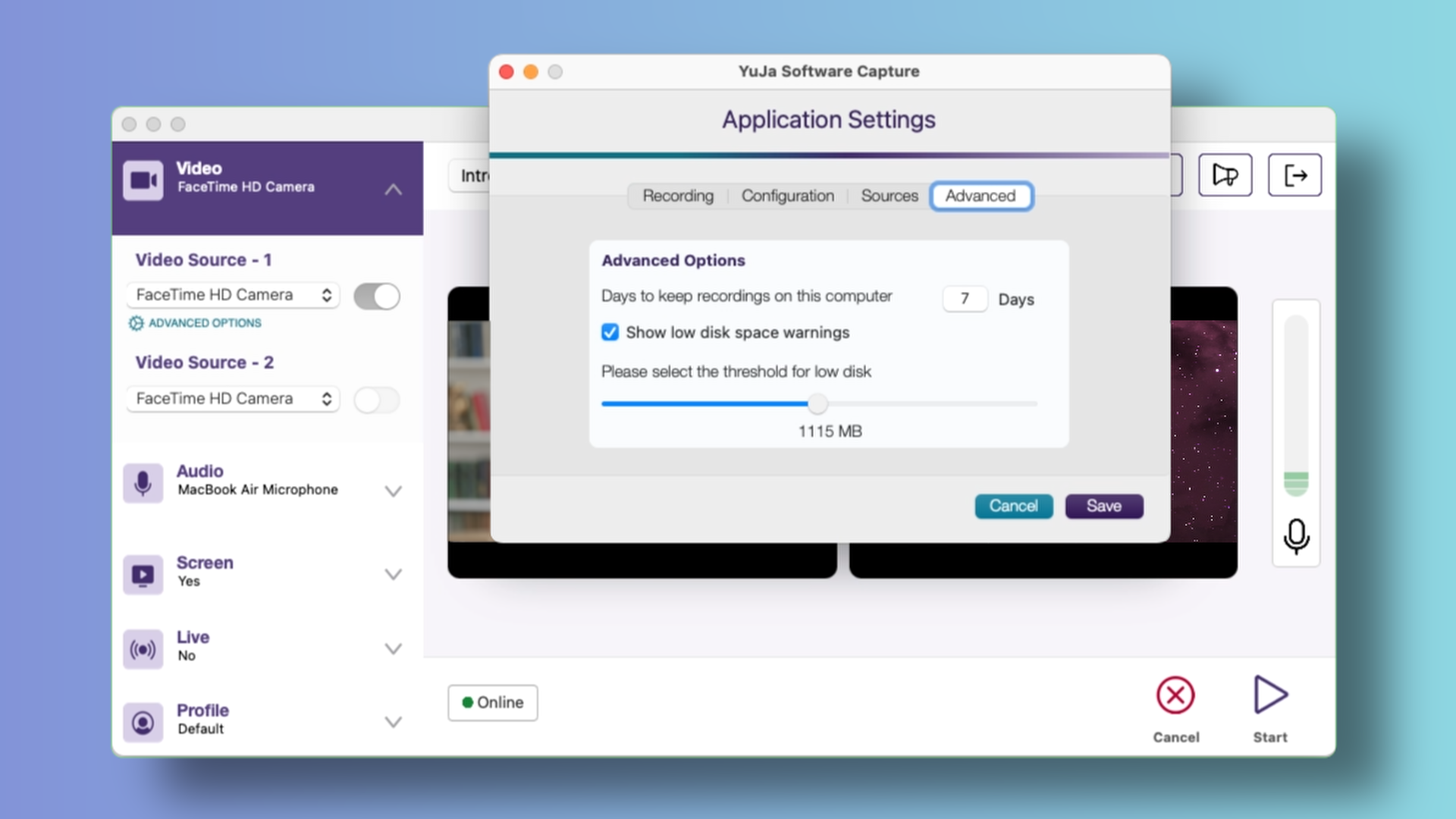
- Apple Capture App: Enhanced Accessibility for Screen Reader Navigation
We have made minor improvements to enhance the efficiency of screen readers when navigating through the Software Capture application.