Software Capture for PC – Minor Update v12.1.5.0 Released to US, CAN, AU, and EU Zones
We have successfully pushed a minor update for Software Capture for PC to all instances residing in the US, Canada, Australia, and the European Union. This update provides enhancements to the fleet management configuration file, improved previewing for live sessions, resolved profile selection issues, and resolved concerns related to monitors without default displays.
- Enhanced Fleet Management Capabilities to Allow Remote Software Capture Setup for Non-Classroom Deployments
Building upon our large-scale remote deployments, institutions can now pre-configure their Software Capture using configuration files without the need to auto-register the Software Capture application to the Video Platform’s Devices tab (previously remote configuration with the config sidecar file required registration). To learn how to download, edit, and deploy the configuration file for your institution, please refer to our guide on Auto-Registering and Configuring the Software Capture Application for PC.
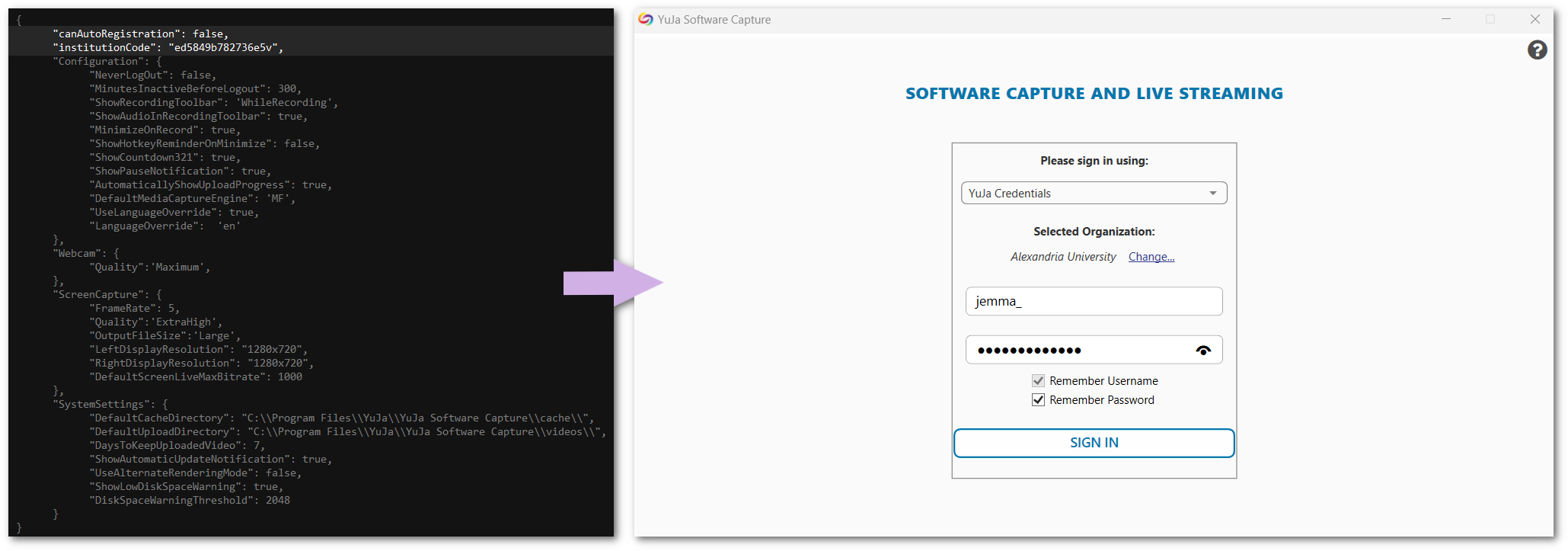
- Improved Performance for Remote Preview Monitoring
We’ve fixed an issue that was causing previews to not appear in the Admin Panel for some institutions.
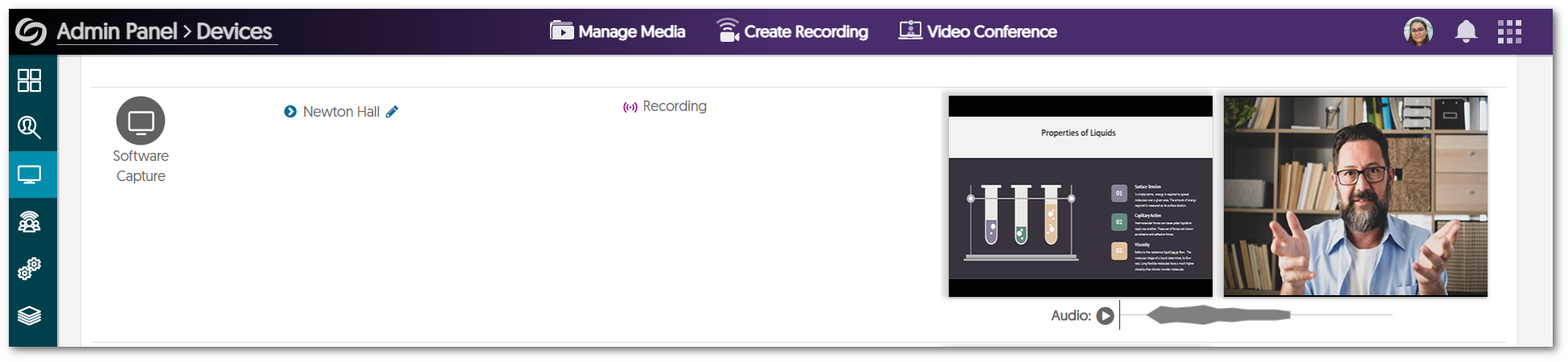
- Resolved Profile Selection Issues for Remote and Manual Sessions
We have identified instances where automated sessions were not applying user profiles, and some users encountered difficulties when selecting their default profile. We have resolved these issues to ensure users can transition seamlessly between their profiles for remote and manual sessions.
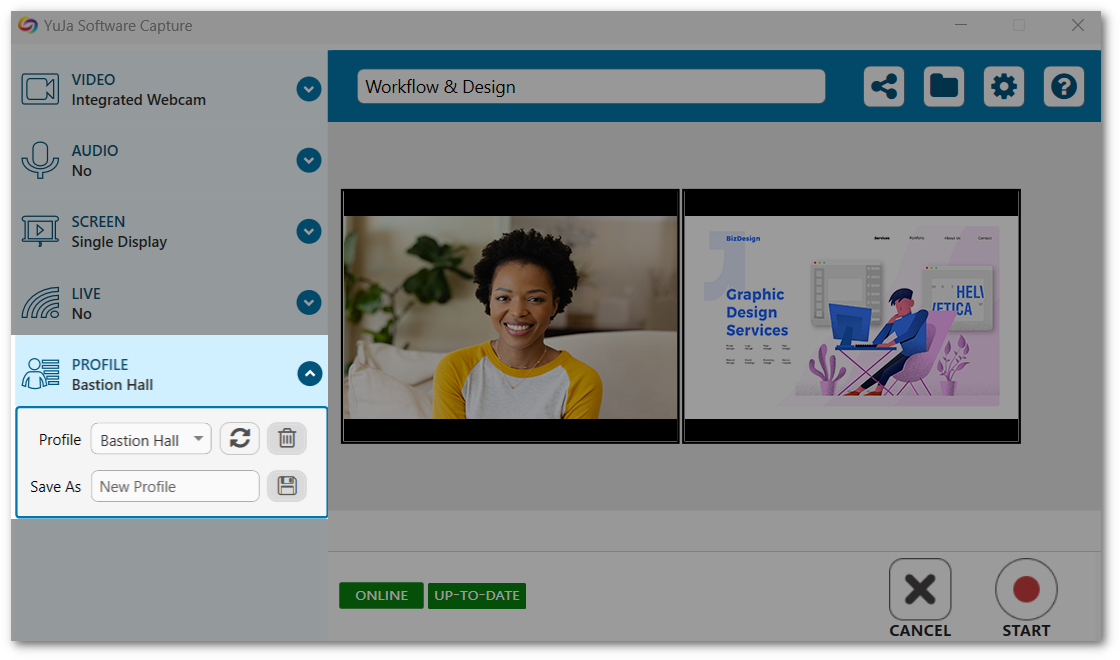
- Automated Sessions Will Now Detect Monitors With No Recommended Resolutions
In some cases, automated sessions would fail if the primary monitor did not have a recommended resolution. We have resolved this issue to allow the Software Capture application to identify such monitors and begin the automated session.