YuJa Engage Student Response System Update – “Tampa”
We have successfully pushed an update to all YuJa Engage Student Response System instances residing in the United States, Canada, Australia, and the European Union. This release provides our users with geolocation-based attendance tracking, a new Ranking question type, manual grading for all questions, export results for Blackboard and Canvas, edit questions for active polls, embed scheduled polls within the LMS, enhanced SSO security, and enhanced parity between the web and mobile app.
- New Geolocation-Based and Code Word-Based Attendance Tracking
Attendance tracking, particularly useful in educational settings, is a tool designed to confirm the physical presence of students inside classrooms by verifying their location. The results can then be viewed and synced with the LMS gradebook to keep track of attendance.
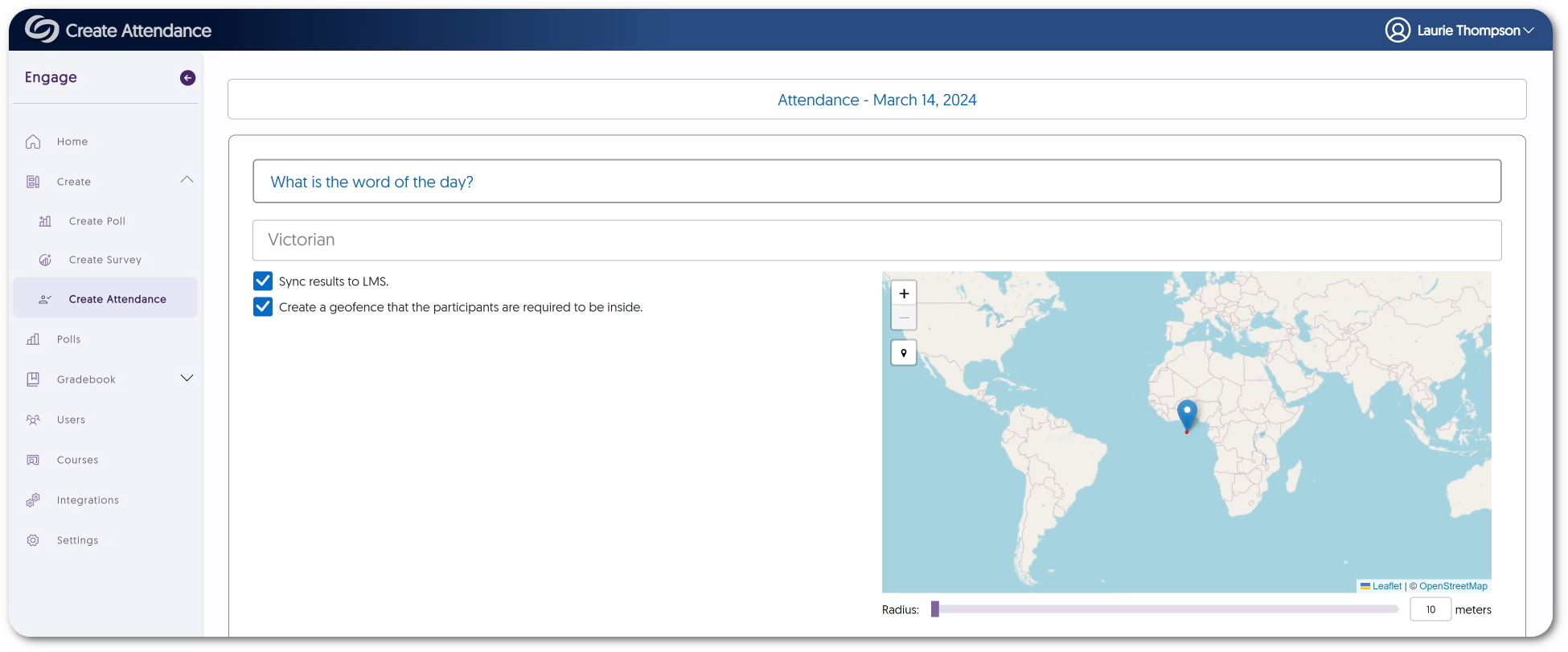
- New Ranking Question Type
Engage now offers Creators the option to include a Ranking question type for surveys. This new question type will enable participants to express their preferences by ordering options from greatest to least, favorite to least favorite, or any other desired arrangement.
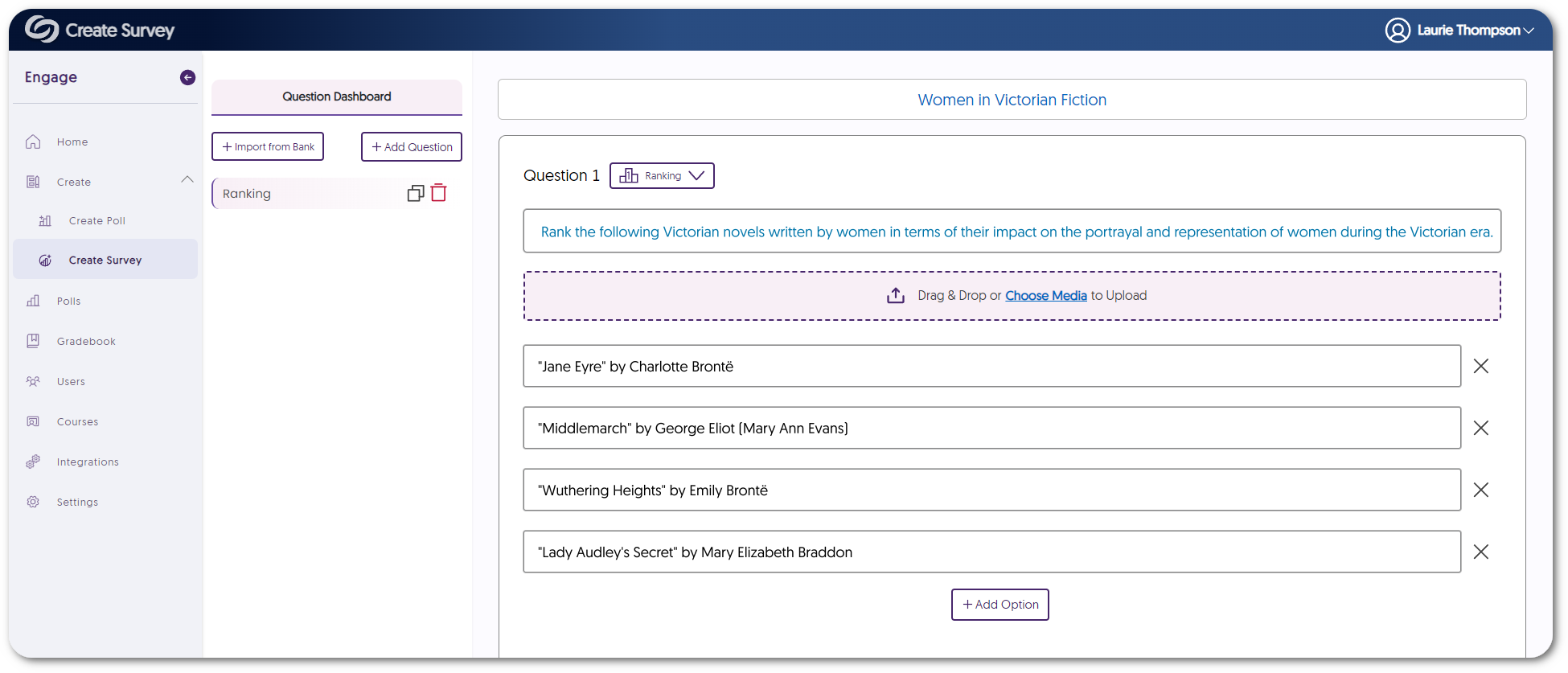
- Manual Grading for All Question Types
Similar to how Engage provides manual grading for short answers, we’ve expanded this capability for all question types. Creators can access the gradebook results for a poll to edit whether the responses given were correct and quickly switch between questions and attempts for each student.
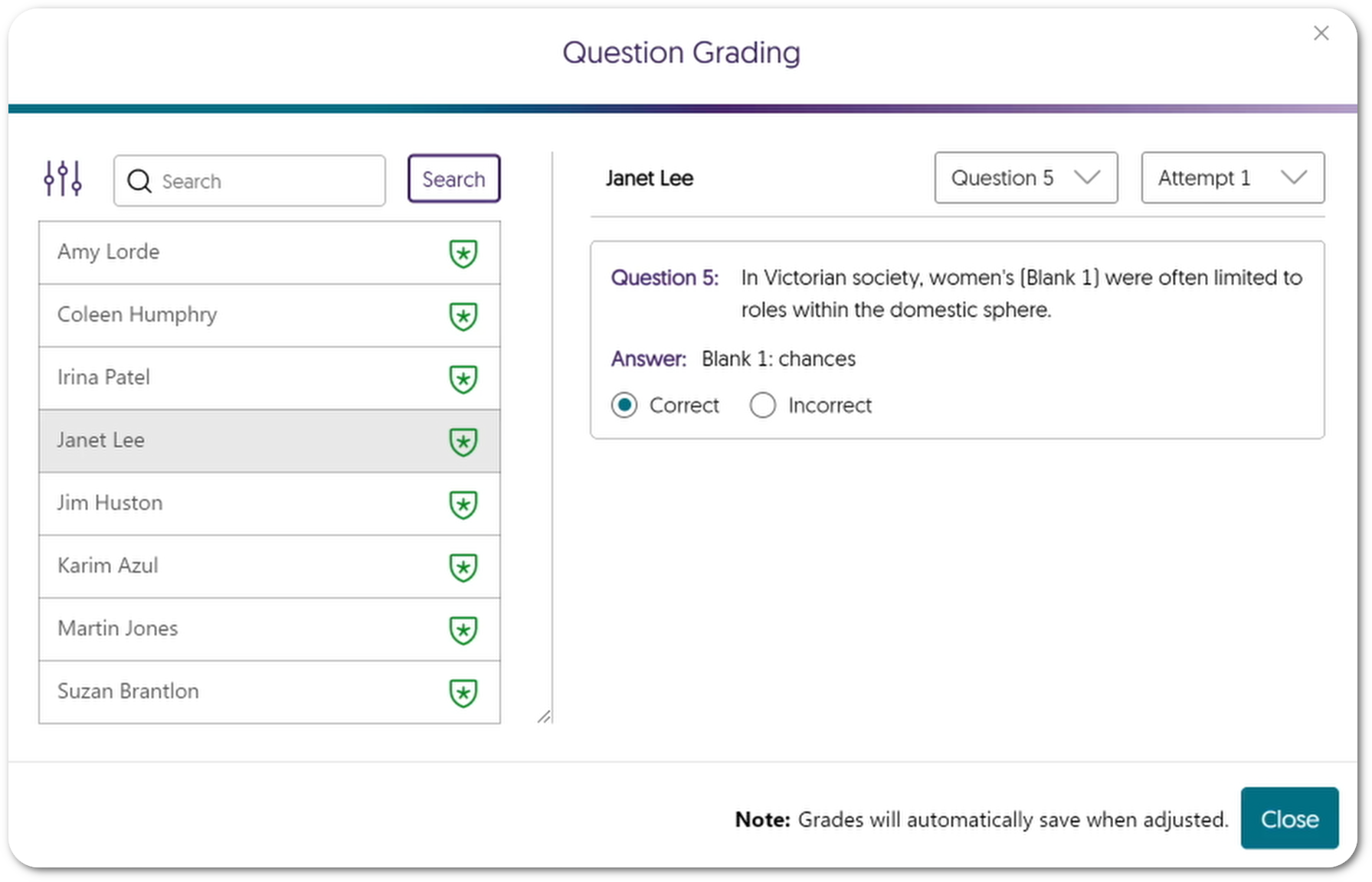
- Export Poll Results for Blackboard and Canvas Gradebook Sync
In cases where a poll was not embedded in the LMS, Creators can download a CSV file of their chosen poll results, which can then be uploaded into their Blackboard or Canvas gradebook. This feature is already supported on Moodle, and our next release will provide D2L Brightspace users with the same capability. - Edit Questions for Activated Polls and Surveys
When Creators are sharing individual questions with participants for active polls and surveys, they can edit questions on the fly right before release.
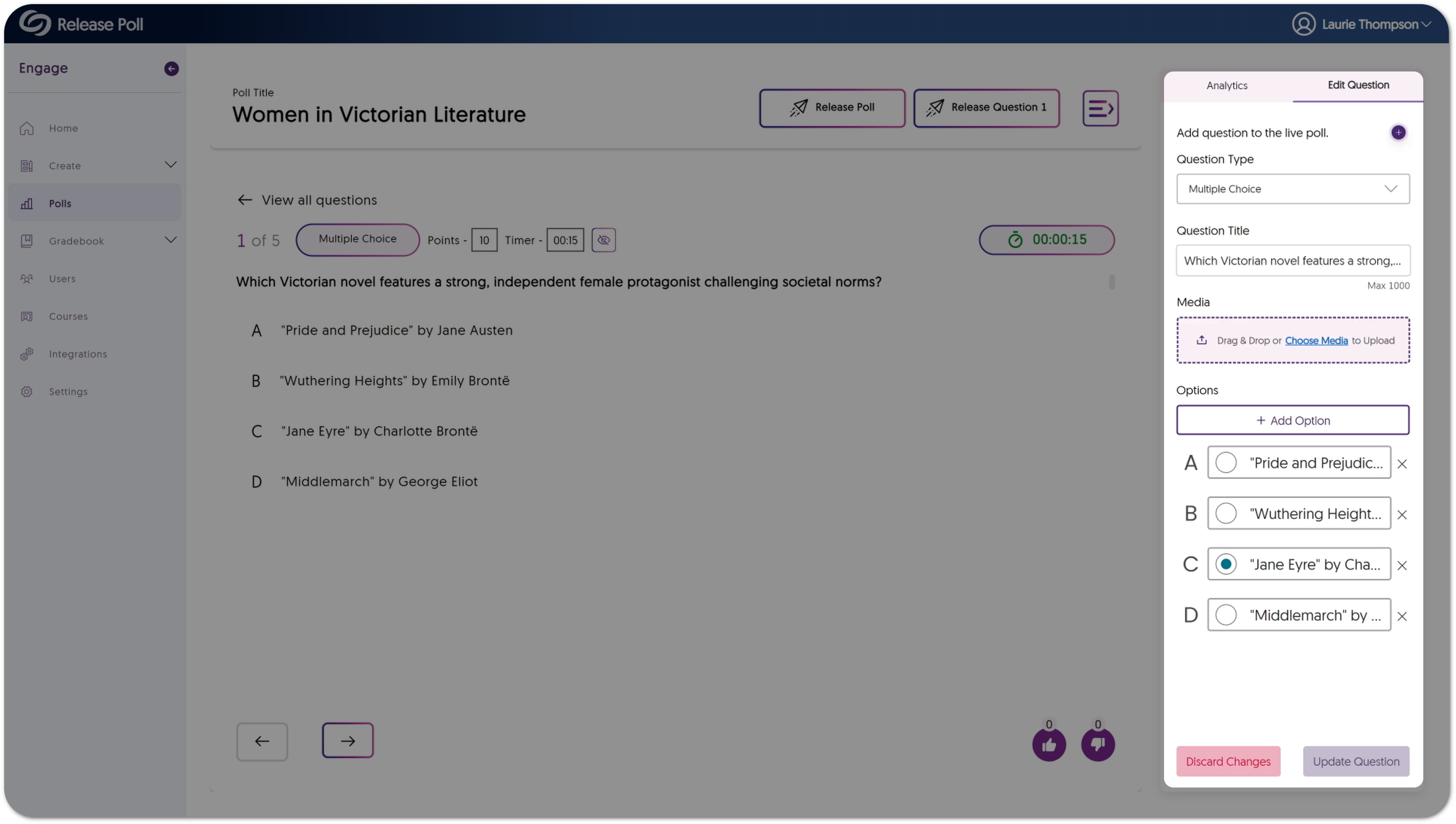
- Embed Scheduled Polls within the LMS
Scheduled polls can now be embedded in the LMS for automatic gradebook synchronization.
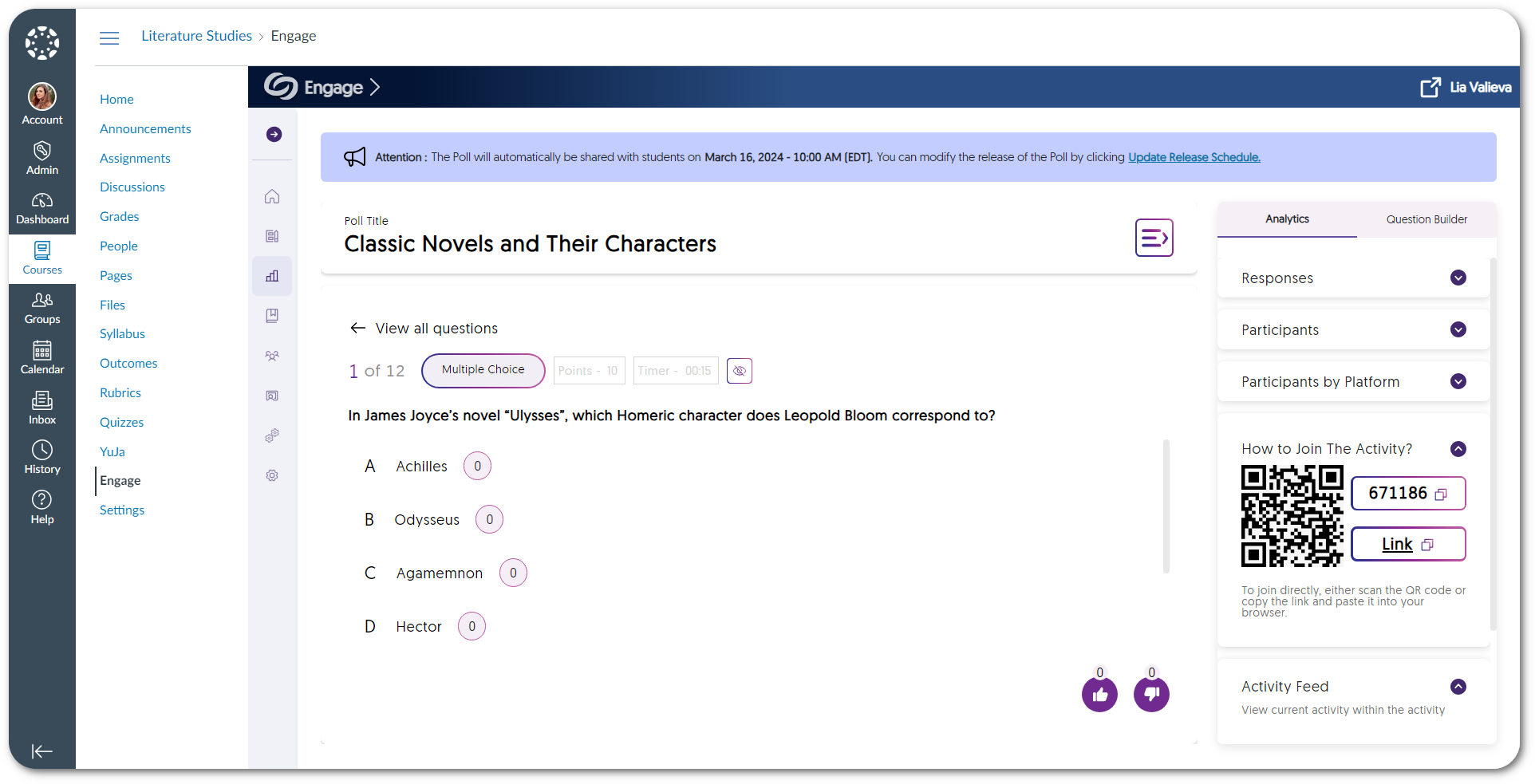
- Enhanced Single Sign-On Security by Allowing Fingerprint Values to Be Assigned
YuJa Engage ensures secure user logins by providing the option to add a fingerprint value. If one was not added during SSO ADFS integration, it will automatically be assigned once a user logs in for the first time. - Features for the YuJa Engage Mobile App Are Aligned with the Web App
To provide consistent and reliable features to the mobile app comparable to the web app, we have added and resolved many issues to enhance the overall user experience. Some of these features include the following: participants can view embedded videos, feedback can be provided for polls and surveys, and the inclusion of the ranking question type.