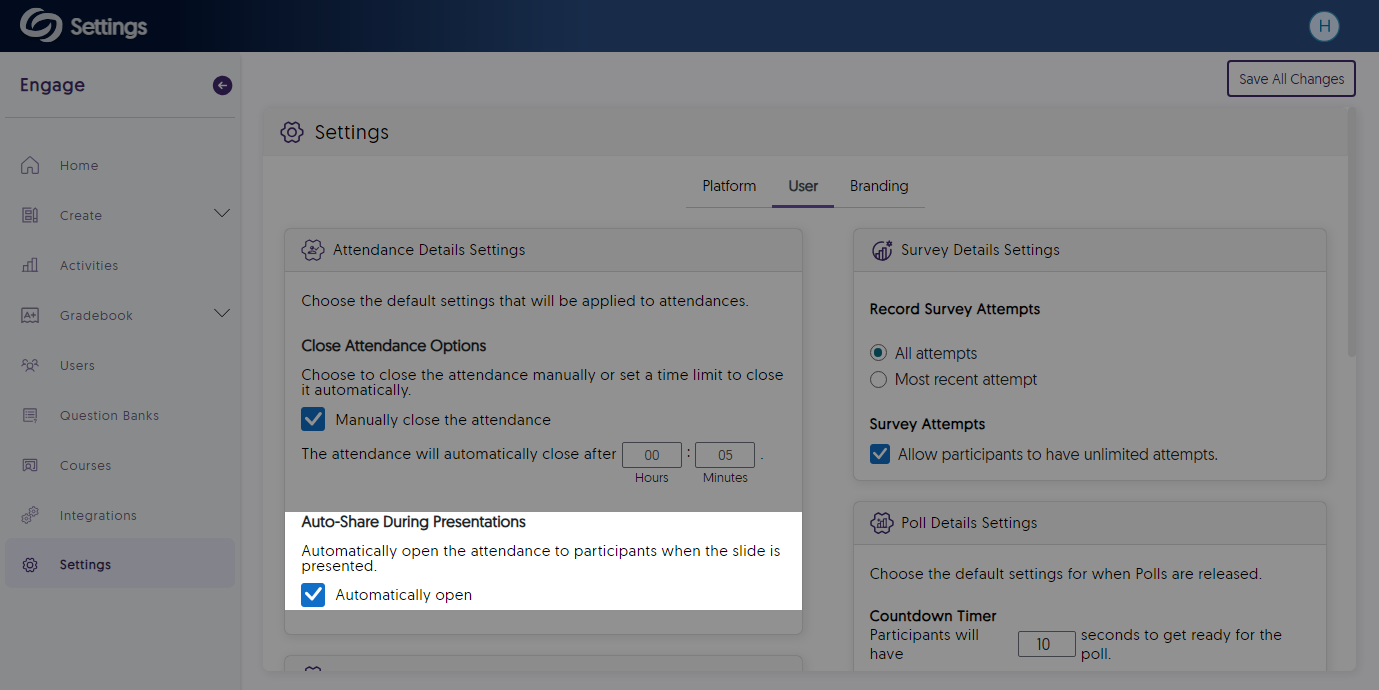YuJa Engage Student Response System Update – June 2024
We have successfully pushed an update to all YuJa Engage Student Response System instances residing in the United States, Canada, Australia, and the European Union. This release provides our users with the option to build polls and surveys by importing CSV files, email notifications for scheduled polls, upload images without size restrictions, enhanced geofence tracking, the option to reattempt surveys, the option to mandate a password reset, set a time limit for the attendance activity to automatically close, auto-share questions during presentations, and more.
- Build Polls and Surveys by Importing CSV Files
Creators with a personal CSV file of questions can now easily upload it to import their queries into any poll or survey.
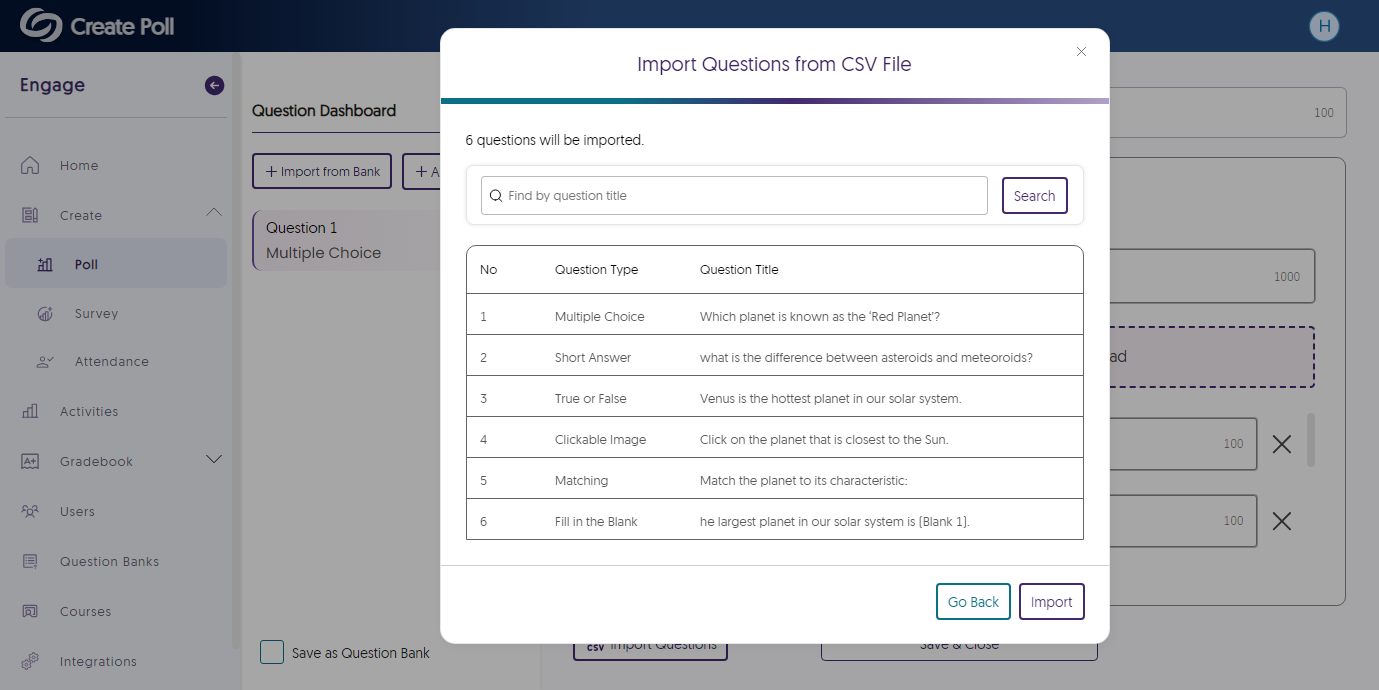
- Email Notifications for Scheduled Polls
Course members can be notified via email when a poll is scheduled for release and receive a follow-up reminder when the poll is about to be released.

- Upload Images Without Size Restrictions
We’ve updated Engage to no longer restrict users to a maximum file size when uploading images to questions or the branding page.
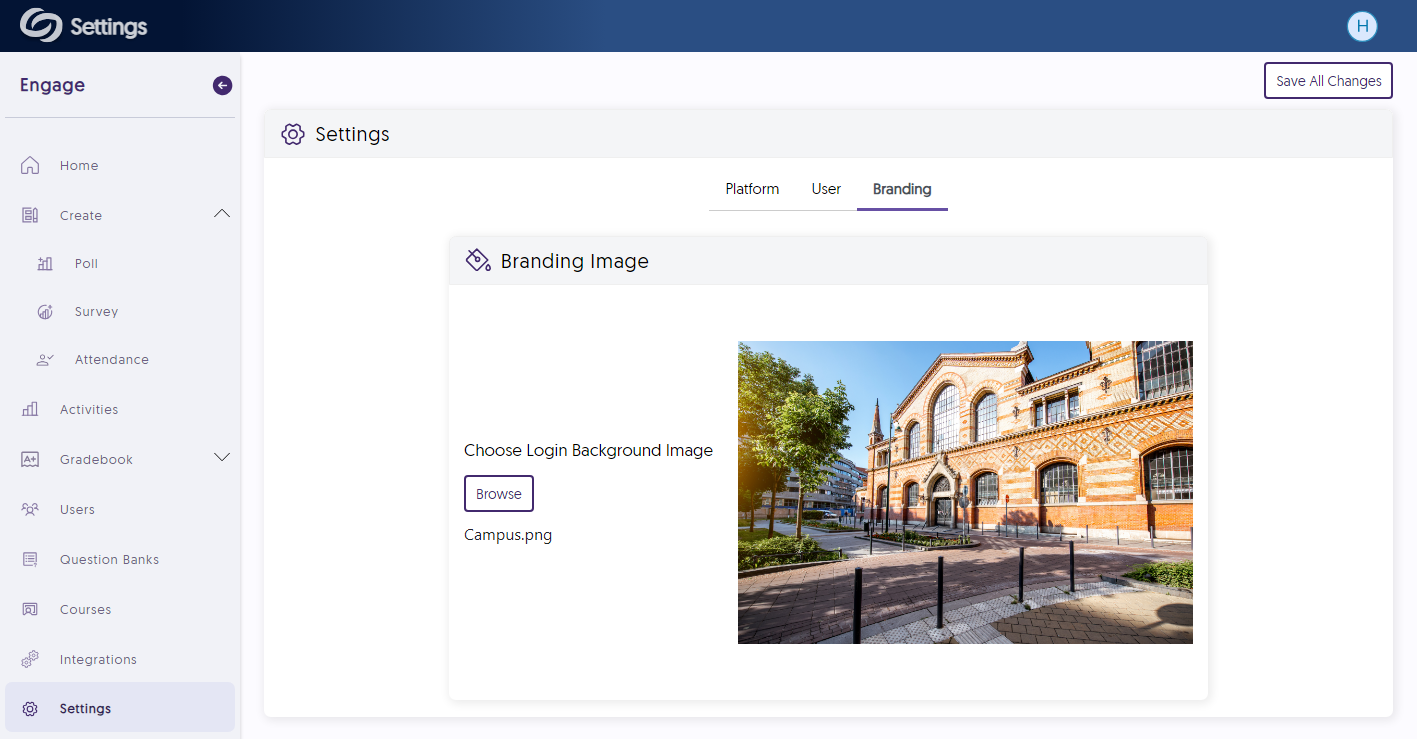
- Enhanced Geofence Tracking for LMS-Embedded Attendances
An LMS-embedded attendance will open in a new tab, allowing participants to access their attendance with location tracking enabled.
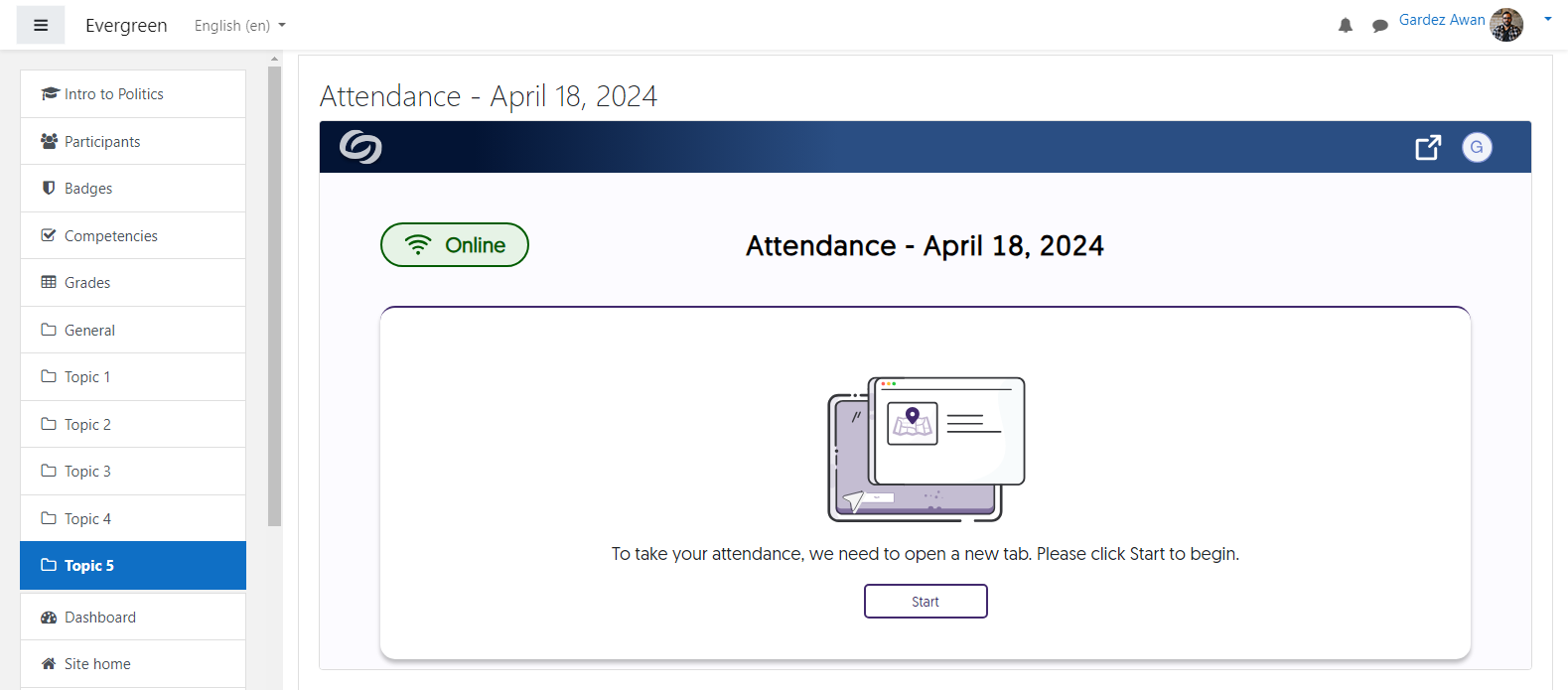
- Participants Can Reattempt Surveys After Completion Based on Creator Settings
Similar to how Creators can allow multiple poll attempts, they can now grant participants the option to reattempt surveys.
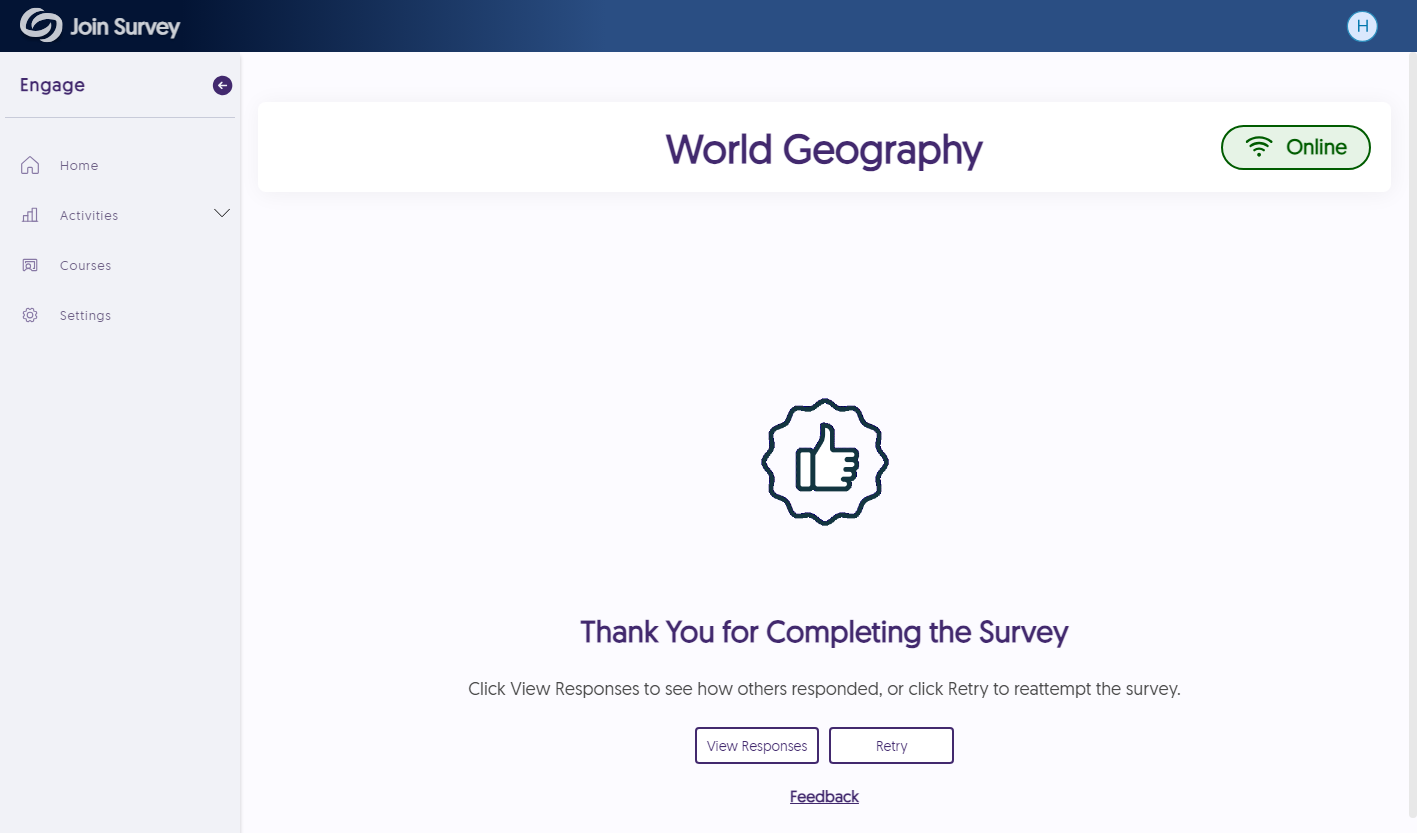
- Option for Password Reset for All Users After 12 Months
IT managers can require all users to reset their passwords after 12 months.
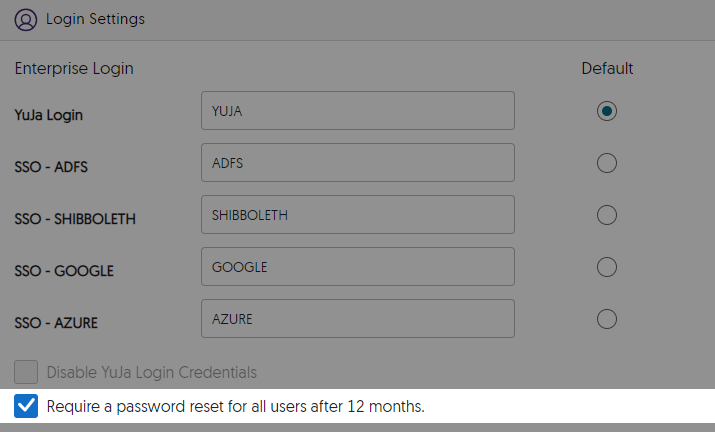
- Set a Time Limit for the Attendance Activity to Automatically Close
For automated attendance management, Creators can set a timer to close an open attendance.

- View Your Account Information on the Engage Platform
Engage now offers the option to view your account information from within the platform and options to quickly access settings.
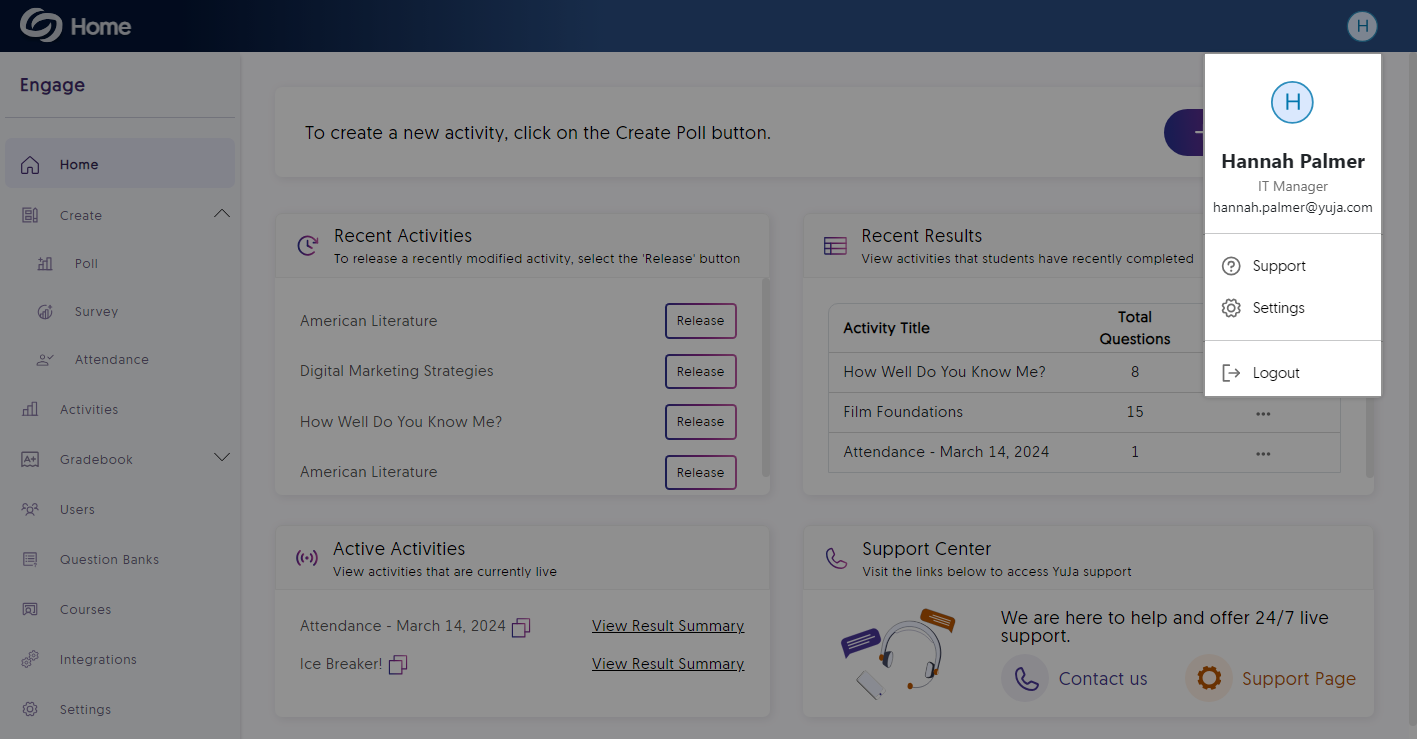
- New Gradebook Filters to Sort Results by Participants or Scores
Creators reviewing activity results can sort the gradebook alphabetically by participants or filter the results based on the scores received by participants.
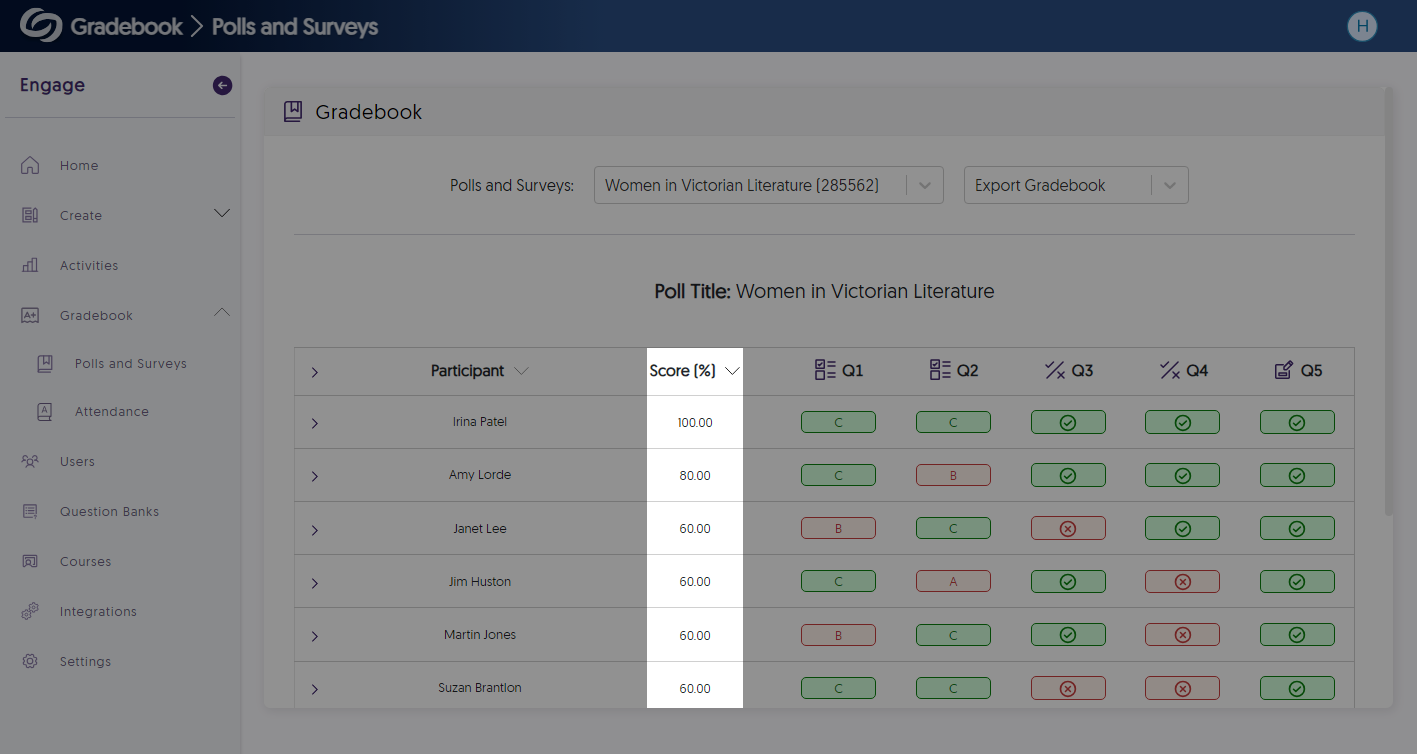
- Auto-Share Questions During PowerPoint and Keynote Presentations
We’ve added a new setting that allows Creators to automatically share their questions during presentations instead of manually clicking the “Release” button.