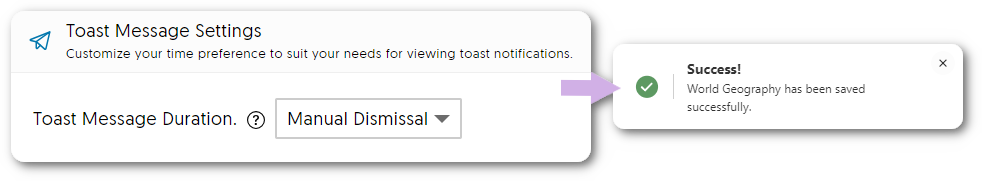YuJa Engage Student Response System Update – “Melbourne” Released to US, CAN, AUS, and EU Zones
We have successfully pushed an update to all YuJa Engage Student Response System instances residing in the United States, Canada, Australia, and the European Union. This release provides our users with Fill in the Blank questions for Surveys, access to review surveys from the Gradebook, support for stand-alone login credentials for Engage, Single Sign-On support for the instructor mobile app, the option to show correct answers during a Poll, a customizable countdown timer, manual grading for Short Answers, the ability to export the Gradebook as a CSV file for Moodle, customized branding for the login selection, and custom duration for toast messages.
- Fill in the Blank Question Types Are Now Supported for Surveys
Similar to how Polls support Fill in the Blank questions, we have implemented the same functionality to our non-graded Surveys. Creators will be able to input questions with blanks for participants to fill in.
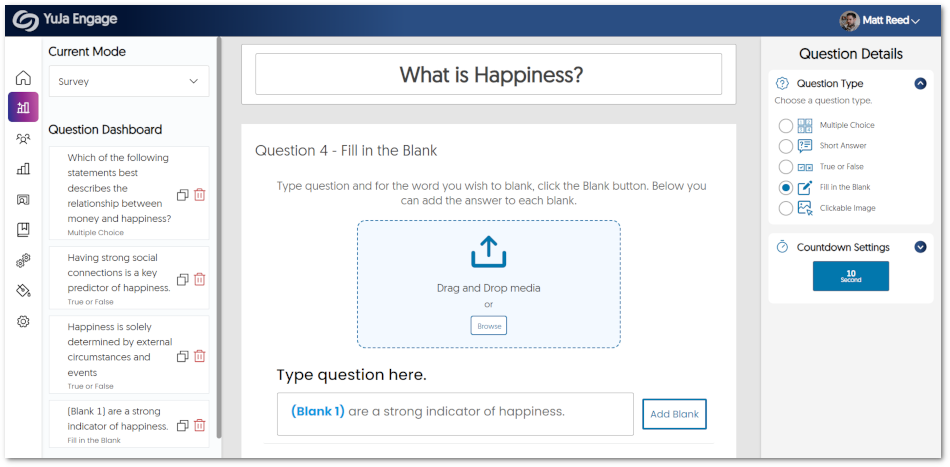
- Surveys Now Supported in the Engage Gradebook
Previously, Survey results were exclusively accessible within the Polls tab for review. We have now enhanced this process to enable Surveys to be seamlessly integrated with the gradebook. This allows Creators to effortlessly evaluate Surveys and review individual responses from Poll Participants.
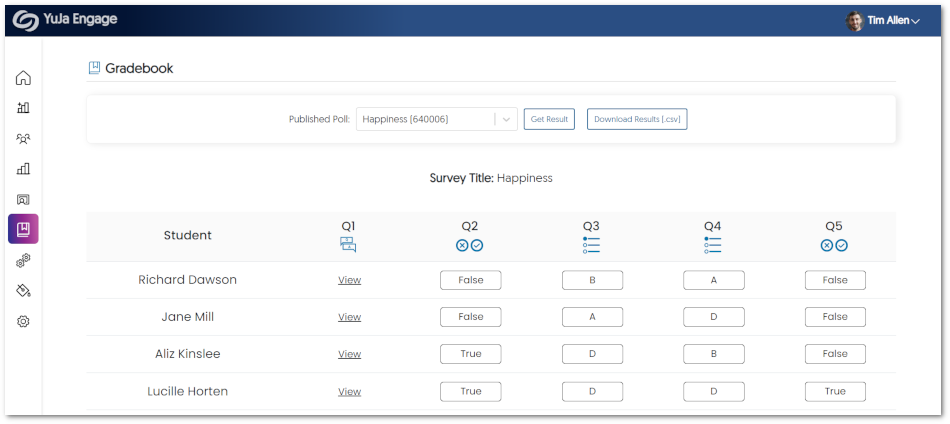
- Stand-Alone Login Credentials for YuJa Engage
Acknowledging the requirement of certain users to access YuJa Engage without relying on their Learning Management System or Single Sign-On credentials, we have introduced dedicated login credentials. When registering for YuJa Engage, users will receive a unique username and a secure link via their registered email to create a password. From there, users can effortlessly log in using their newly created credentials.
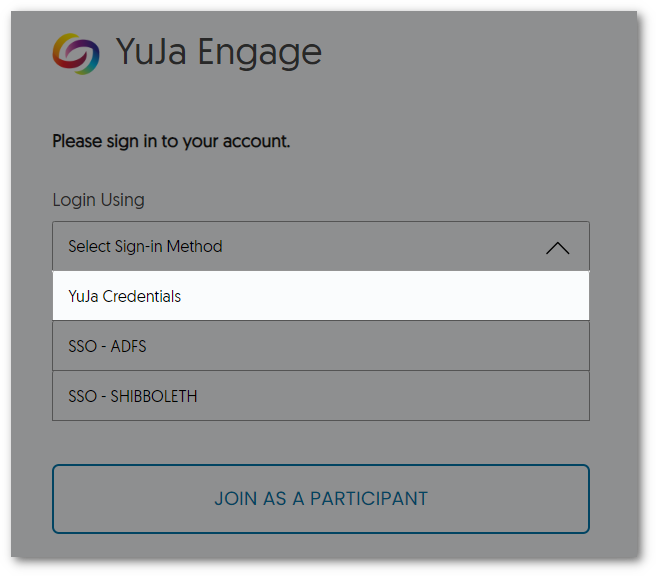
- Instructor SSO Login for the Mobile App
Similar to our student Single Sign-On (SSO) for the mobile app, we are introducing the option for instructors to conveniently access their accounts by utilizing their SSO credentials. This will offer a seamless and streamlined login process while protecting the user’s data and upholding authentication protocols.
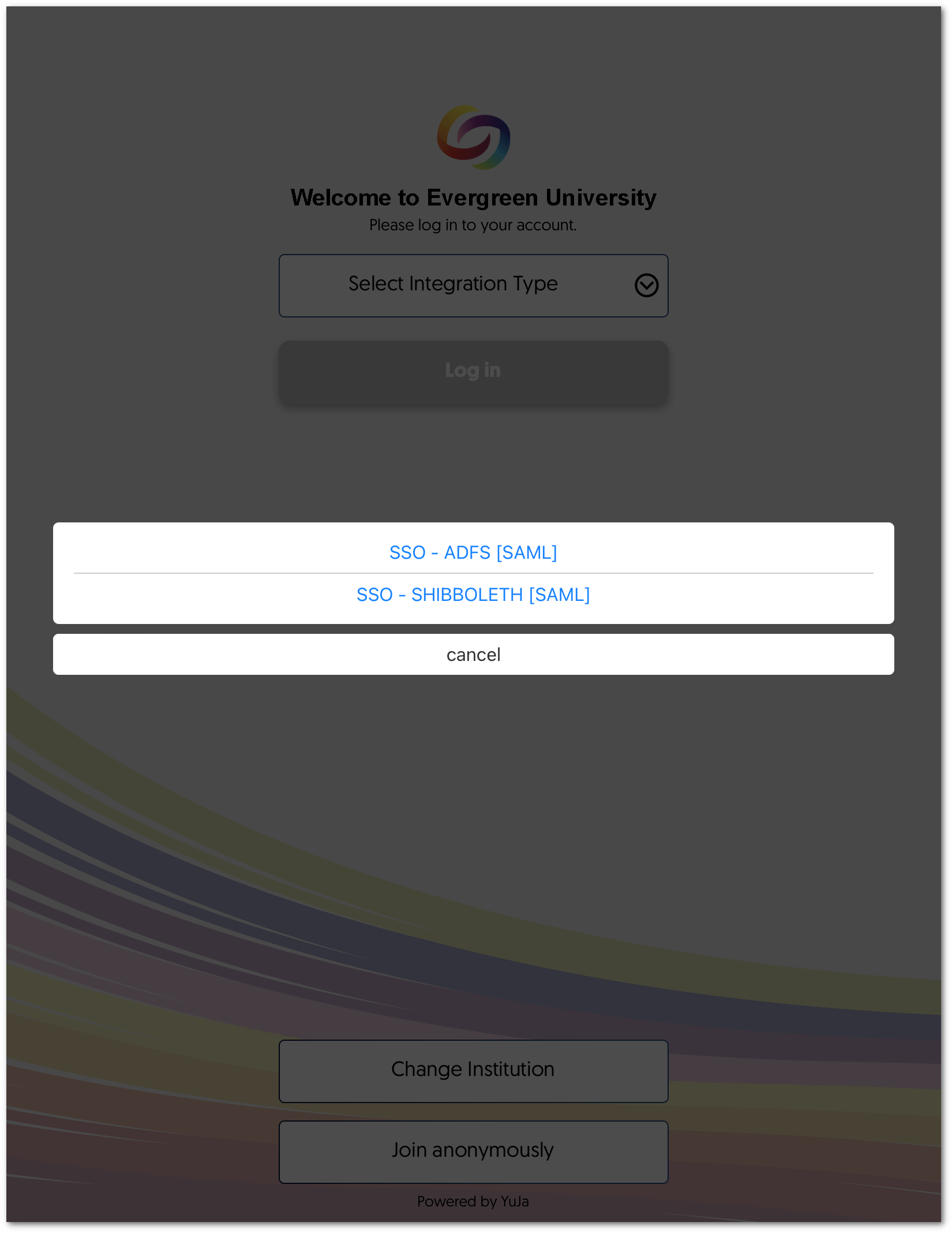
- Option to Show Poll-Takers the Correct Answers
As part of the Poll creation process, Creators now have the option to choose whether they wish to reveal correct answers to Poll Participants when questions are shared individually. By enabling this feature, participants will have the opportunity to view the correct responses on the Class Results page after each attempt at a question, eliminating the need to wait for the Poll to end.
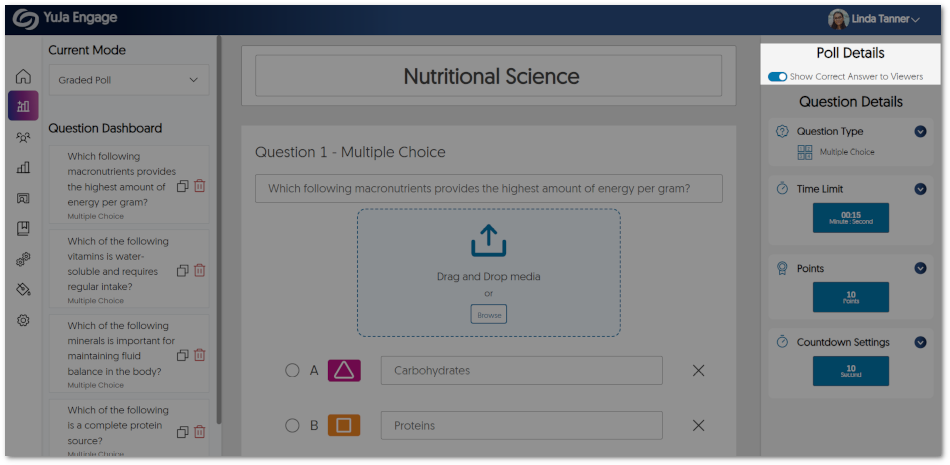
- Customize the Countdown Timer
We now offer Poll Creators the capability to tailor the initial countdown timer. Choose from a range of predefined durations or create a personalized timer that will be displayed before the start of a poll.
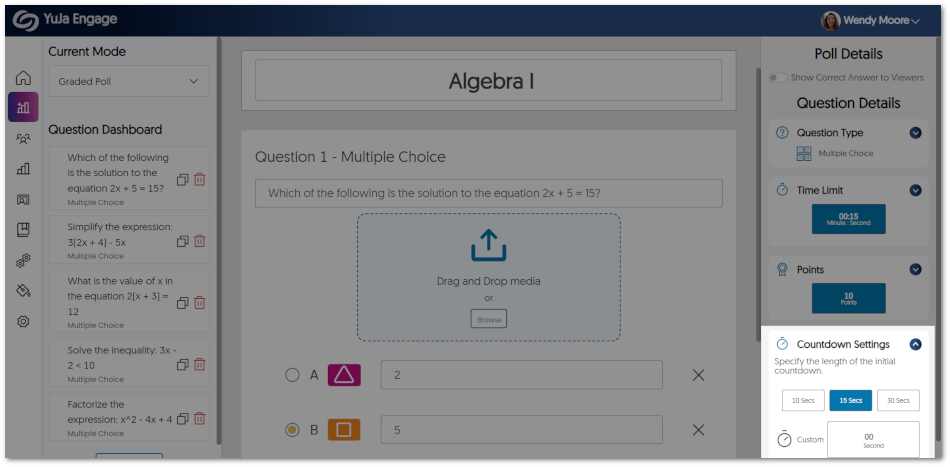
- Manual Grading for Short Answer Questions
To ensure accurate grading of Polls, Poll Creators must now grade short answer questions before results are synced to the gradebook.
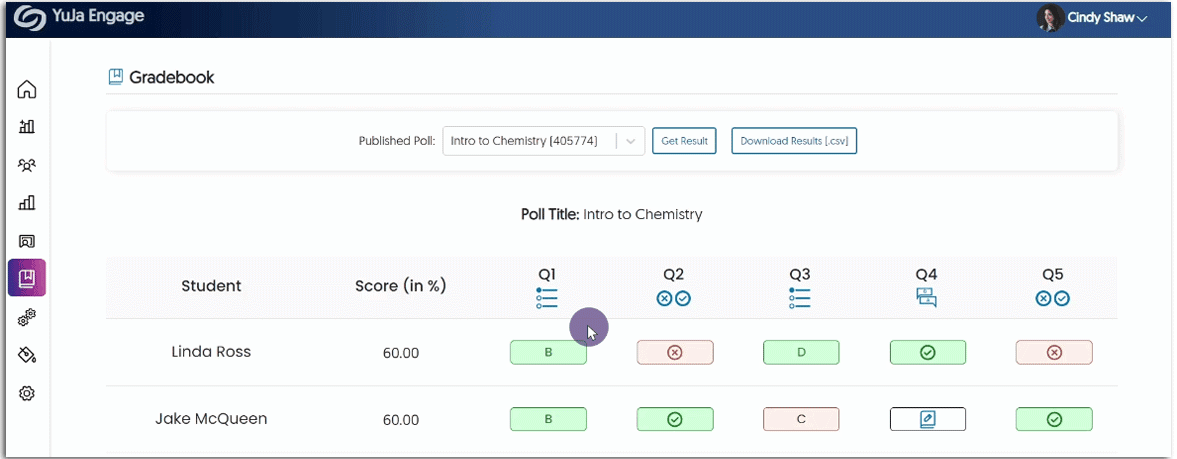
- Export, Edit, and Import Grades to the Moodle Gradebook
In specific instances, Creators may find it beneficial to have digital copies of Poll results for the purpose of editing and uploading revised grades to their Moodle Gradebook. To accommodate such use cases, we have introduced the ability to export the results of a Poll as a CSV file. This enables Creators to conveniently edit the CSV file and seamlessly upload it to the Moodle Gradebook. For detailed instructions on how to use this feature, please visit our guide on Importing YuJa Engage Poll Results to the Moodle Gradebook.
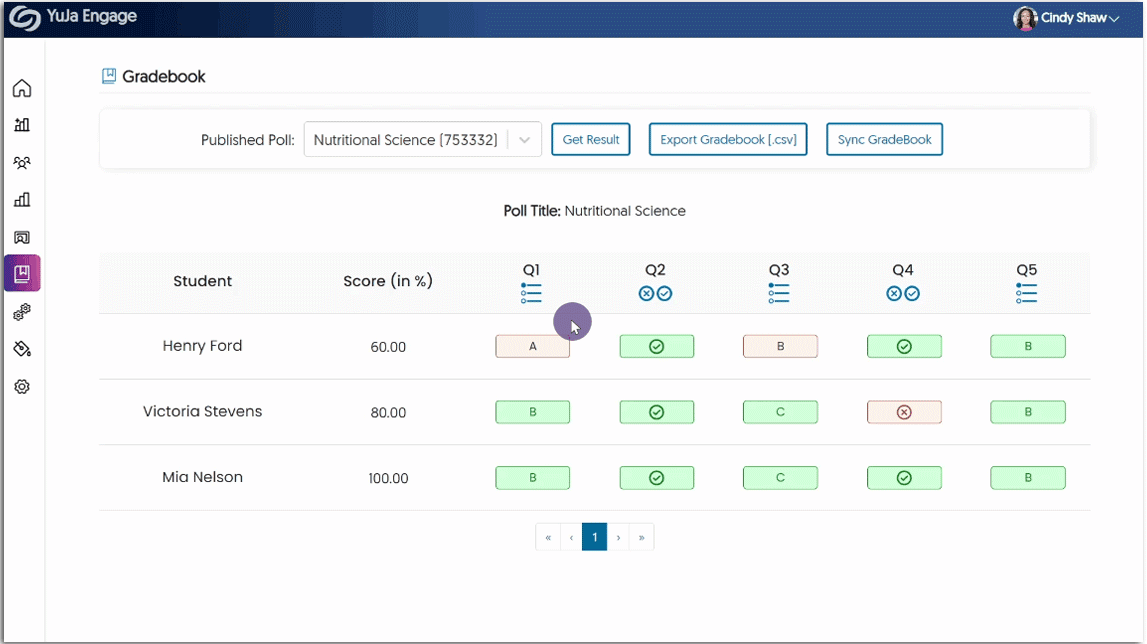
- Customize Branding for Login Selection
IT Managers can now name their login methods and select a default login to be displayed. Additionally, if IT Managers prefer, they can disable signing in through YuJa Login credentials. This will provide security measures to ensure access is only granted through the Single Sign-On integration.
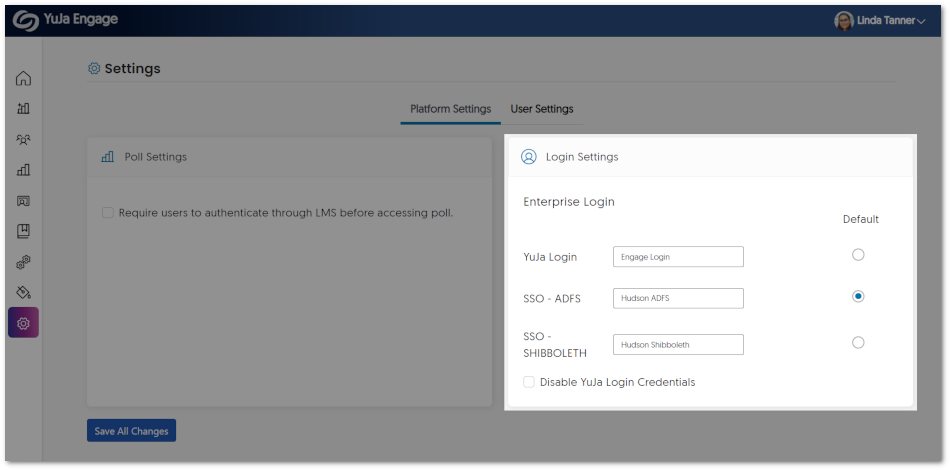
- Customize the Duration of our Redesigned Toast Messages
Toast messages play a vital role in helping deliver simple feedback to users as they navigate through the YuJa Engage platform. To enhance their visibility, we have not only redesigned the appearance of toast messages but also introduced the option for users to customize the duration of their display. Users can now easily adjust the Toast Message Settings to either 5 or 10 seconds, or select to manually dismiss toast messages according to their personal preference and comfort.