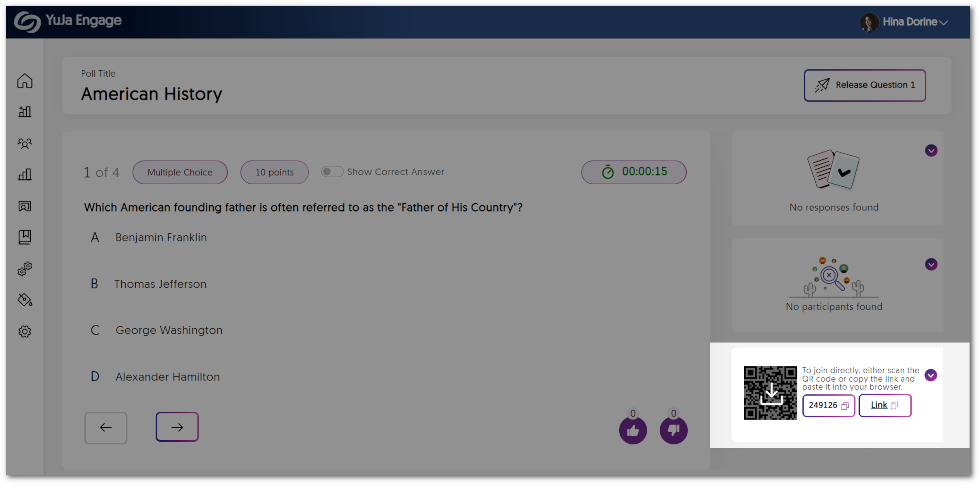YuJa Engage Student Response System Update – “Nottingham” Released to US, CAN, AUS, and EU Zones
We have successfully pushed an update to all YuJa Engage Student Response System instances residing in the United States, Canada, Australia, and the European Union. This release provides our users with a new “Word Cloud” question type for surveys, the option to save questions in Question Banks, Live reactions to Polls, multiple attempts for Polls with LMS Gradebook Sync support, real-time response viewing for Short Answers and Fill in the Blank questions, and downloadable QR codes for Polls and Surveys.
- New “Word Cloud” Question Type for Surveys
Word Cloud question types are designed to gather participants’ ideas and present them for everyone to view. As participants contribute their answers, they will be visually displayed, allowing the perspectives of those engaging with the Poll to show. When multiple participants provide the same answer, it will appear larger in the Word Cloud, representing the collective view shared among participants.
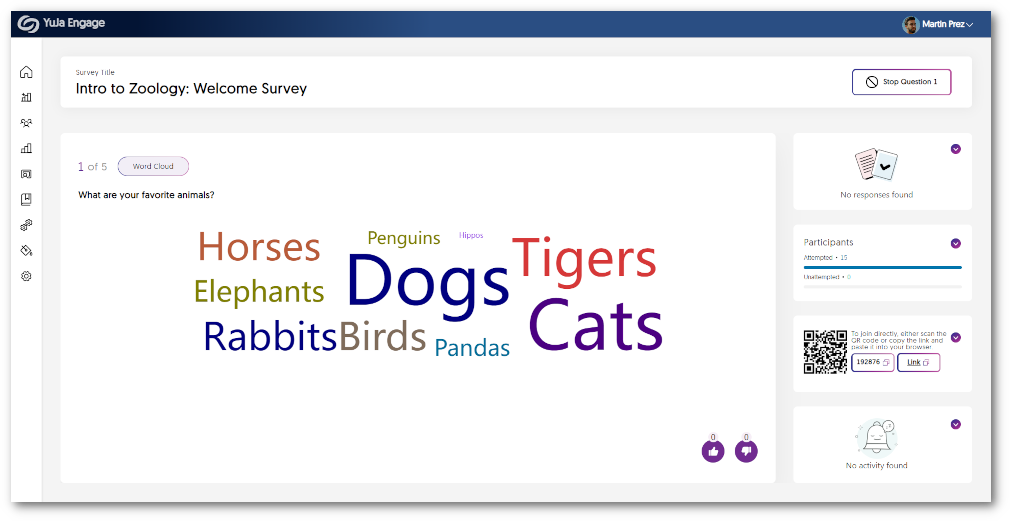
- Create Question Banks to Save Questions for Future Use
With Question Banks, Creators can save frequently used questions for easy access when creating Polls and Surveys. Simply select the relevant Question Bank and effortlessly copy your desired questions into new Polls or Surveys.
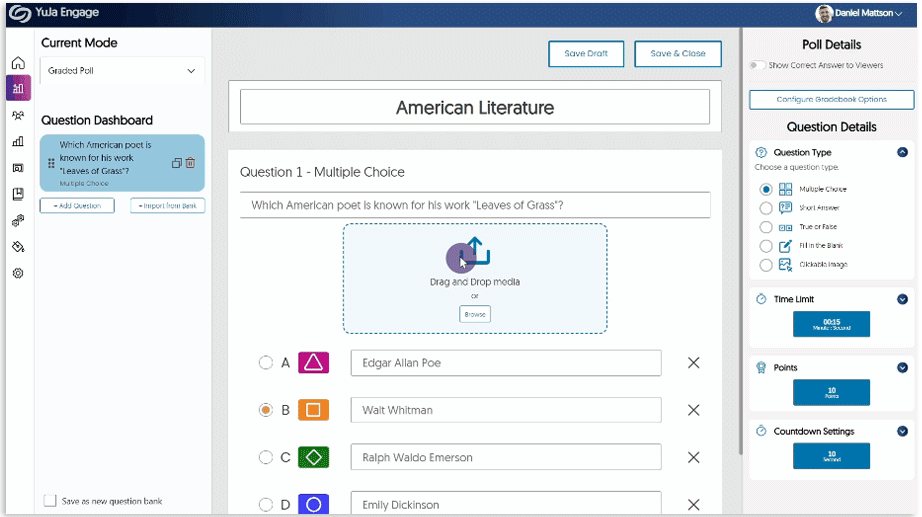
- Live “Thumbs Up” or “Thumbs Down” Reactions to Poll Questions
Participants can now effortlessly express their opinions on questions using the “thumbs up” or “thumbs down” feature.
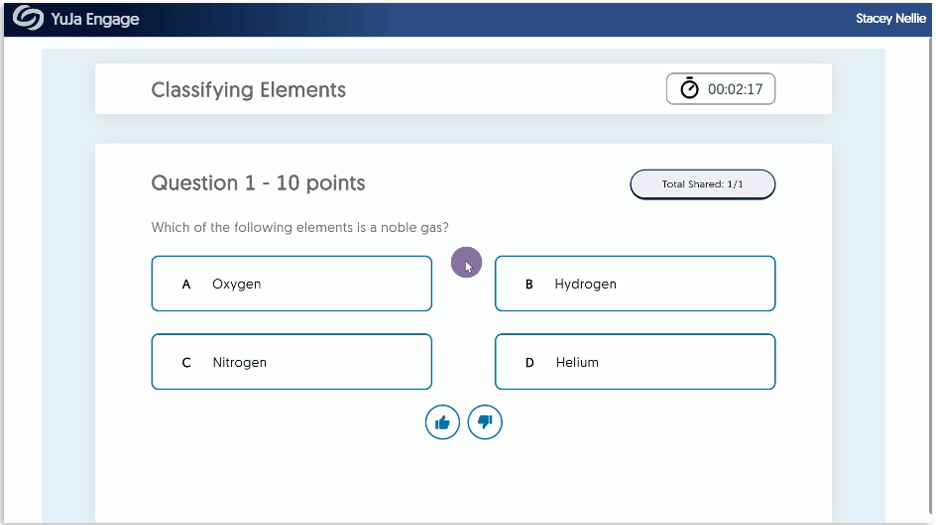
- Configure Poll Attempts for LMS Gradebook Sync
YuJa Engage allows Creators to grant participants extra attempts on their Polls and choose between recording all attempts or the most recent attempt. When selecting “Record All Attempts,” Engage will securely store all attempts for Creators to review within the Engage Gradebook, enabling comprehensive analysis.If IT Managers have integrated Engage with their LMS, these attempts will then be seamlessly synced with the LMS gradebook through one of several options:- Send First Attempt to LMS.
- Send Most Recent Attempt to LMS.
- Send Highest Score Attempt to LMS.
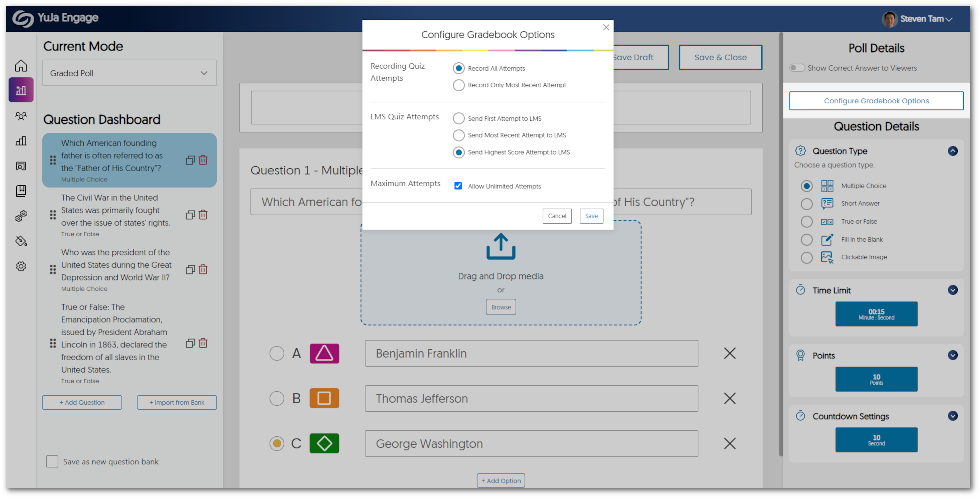
- Real-time Response Viewing for Short Answers and Fill in the Blank Questions
Similar to other question types, Creators can now seamlessly view responses in real-time for short answers and fill-in-the-blank questions within the Release Poll dashboard. As participants submit their answers, they will appear under each question, providing instant responses to Creators.
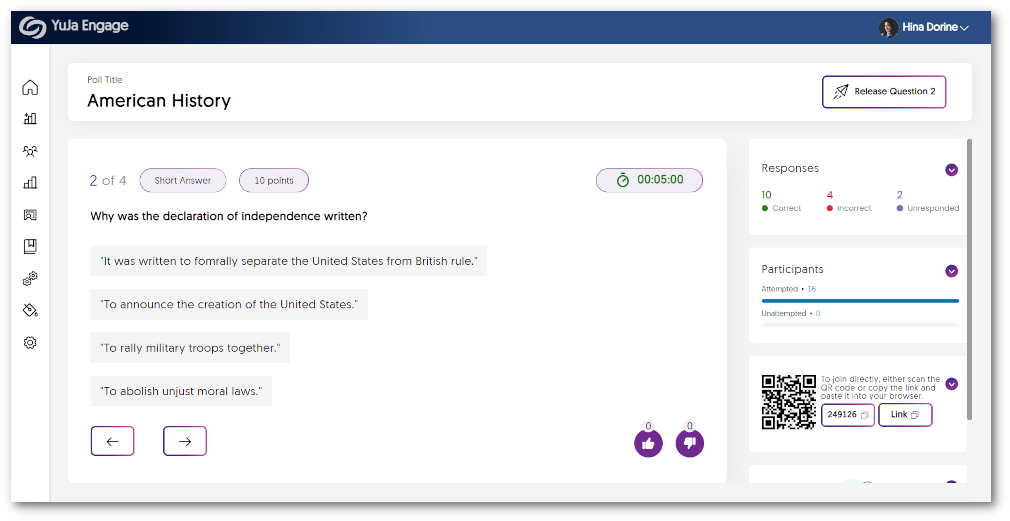
- Downloadable QR Codes for Polls and Surveys
Creators can now download Poll or Survey QR codes as images and seamlessly embed them anywhere they desire, ensuring convenient access for participants. Whether on discussion boards, PowerPoint slides, or via email, YuJa Engage makes it easier than ever for anyone to join.