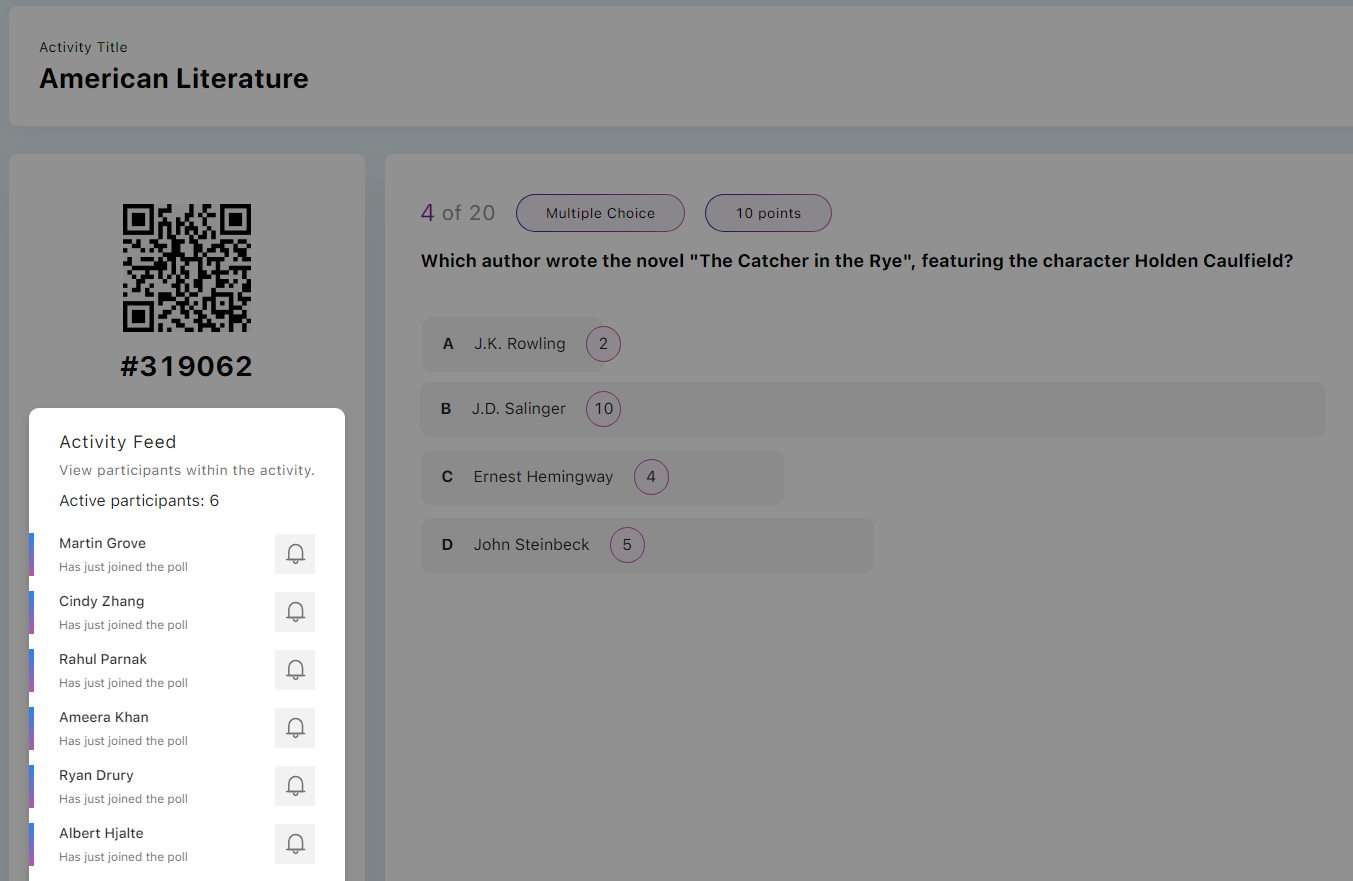YuJa Engage Student Response System Update – September 2024
We have successfully pushed an update to all YuJa Engage Student Response System instances residing in the United States, Canada, Australia, and the European Union. This release provides new analytical reports for activities, a live carousel view of short answer submissions, direct links to video tutorials to help create polls, and updates to the Engage add-on for PowerPoint and Keynotes.
-
New Institution Report – View a Summary of Analytics for Activities on the Platform
We have incorporated an at-a-glance summary of statistics for platform activities and engagement by tracking the total number of participants and responses. Engage IT managers can also access a comprehensive list of courses, with the option to view reports for each course to gain deeper insights.
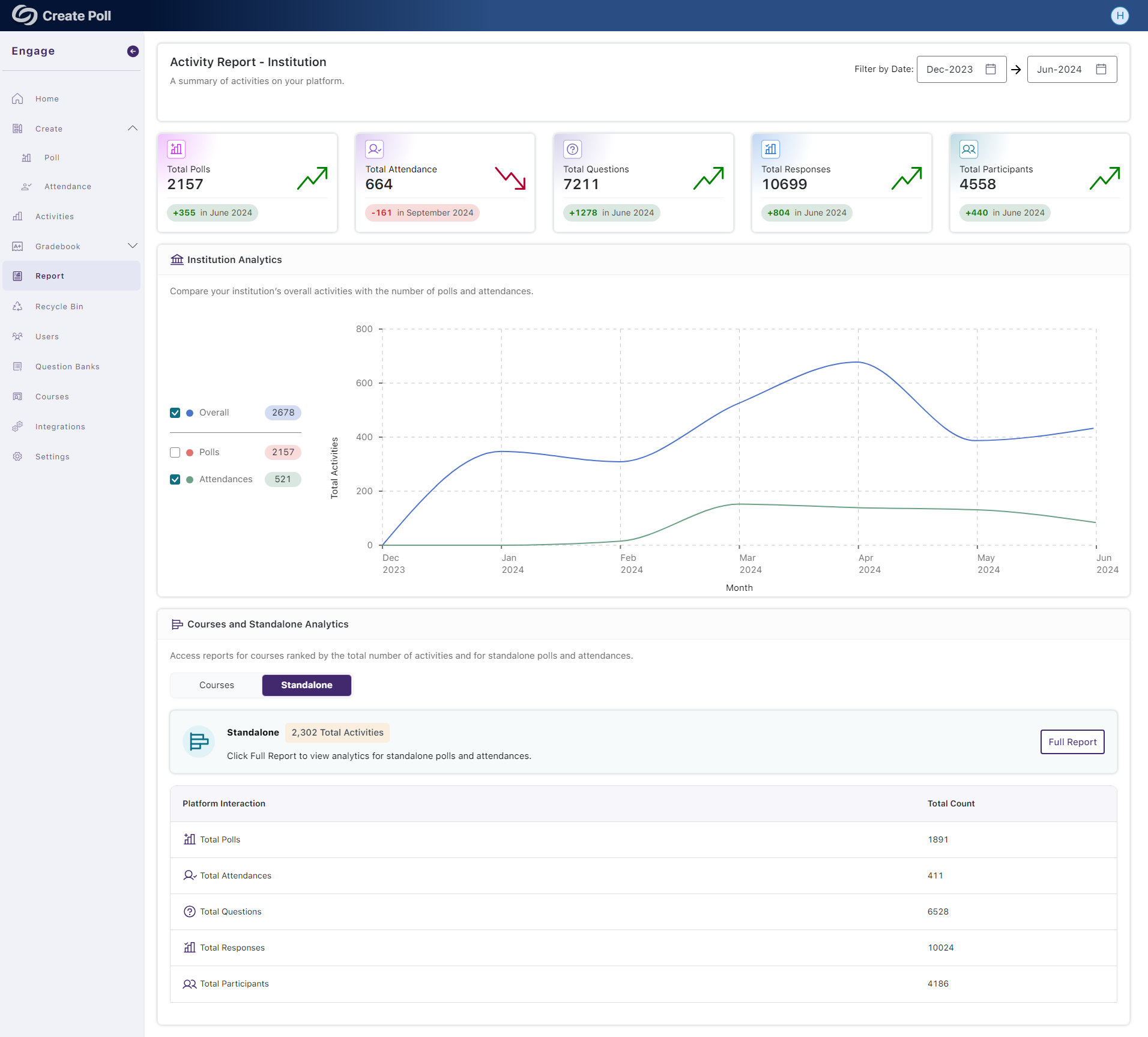
-
Live Carousel View of Short Answer Submissions
As participants submit responses to short answer questions, a live, rotating carousel will be displayed, allowing creators to see all responses in a single view.

-
New Course Report – View Course Analytics to Track Engagement Over Time
Creators can monitor course engagement by tracking the total number of polls and attendance activities created, along with the number of responses participants have provided.
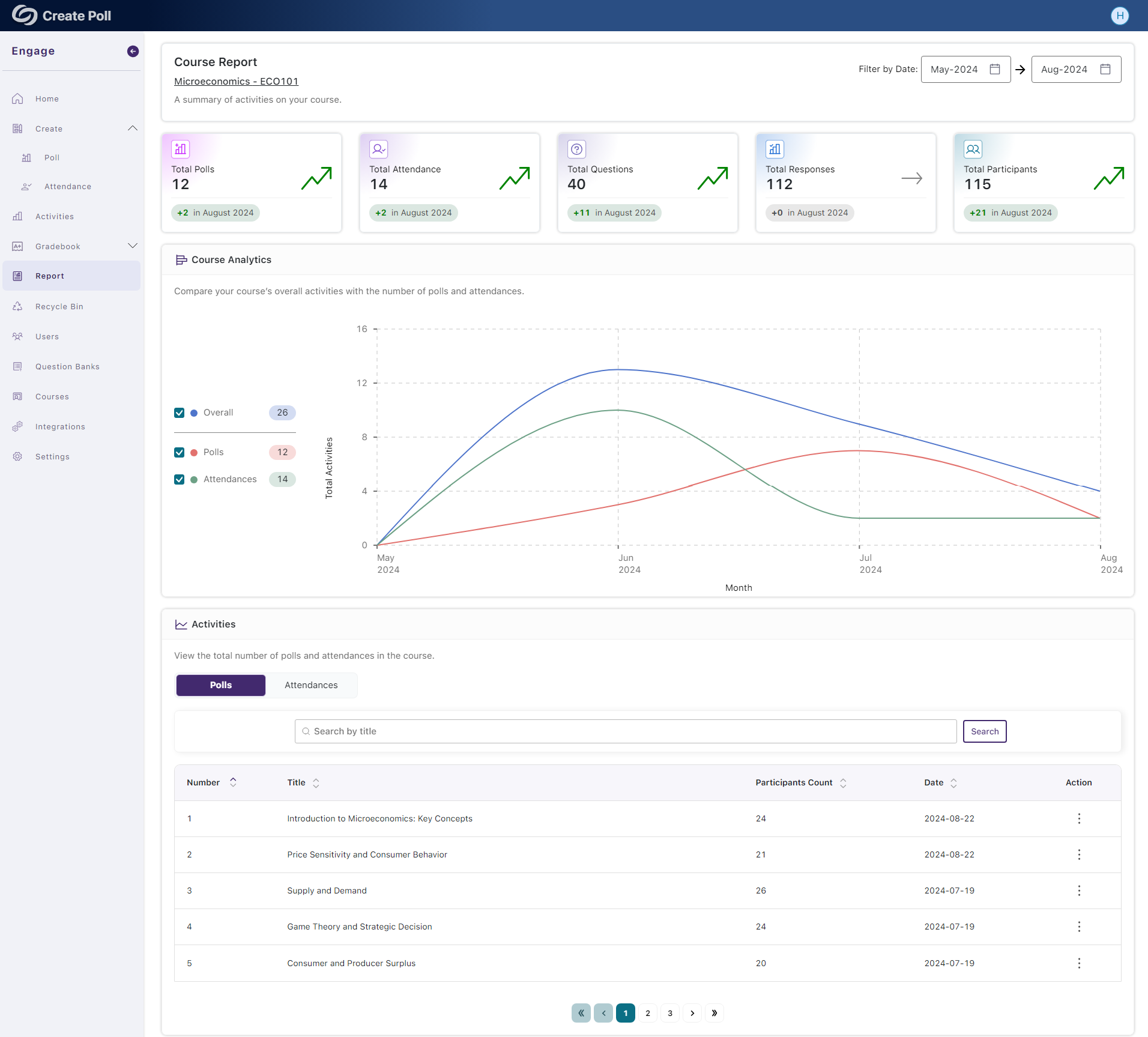
-
New Standalone Report – View Analytics of Activities Not Released in a Course
For activities not released within a course, creators can monitor their polls and attendance, allowing them to track and compare key metrics over time, such as the number of questions created and total participant engagement.
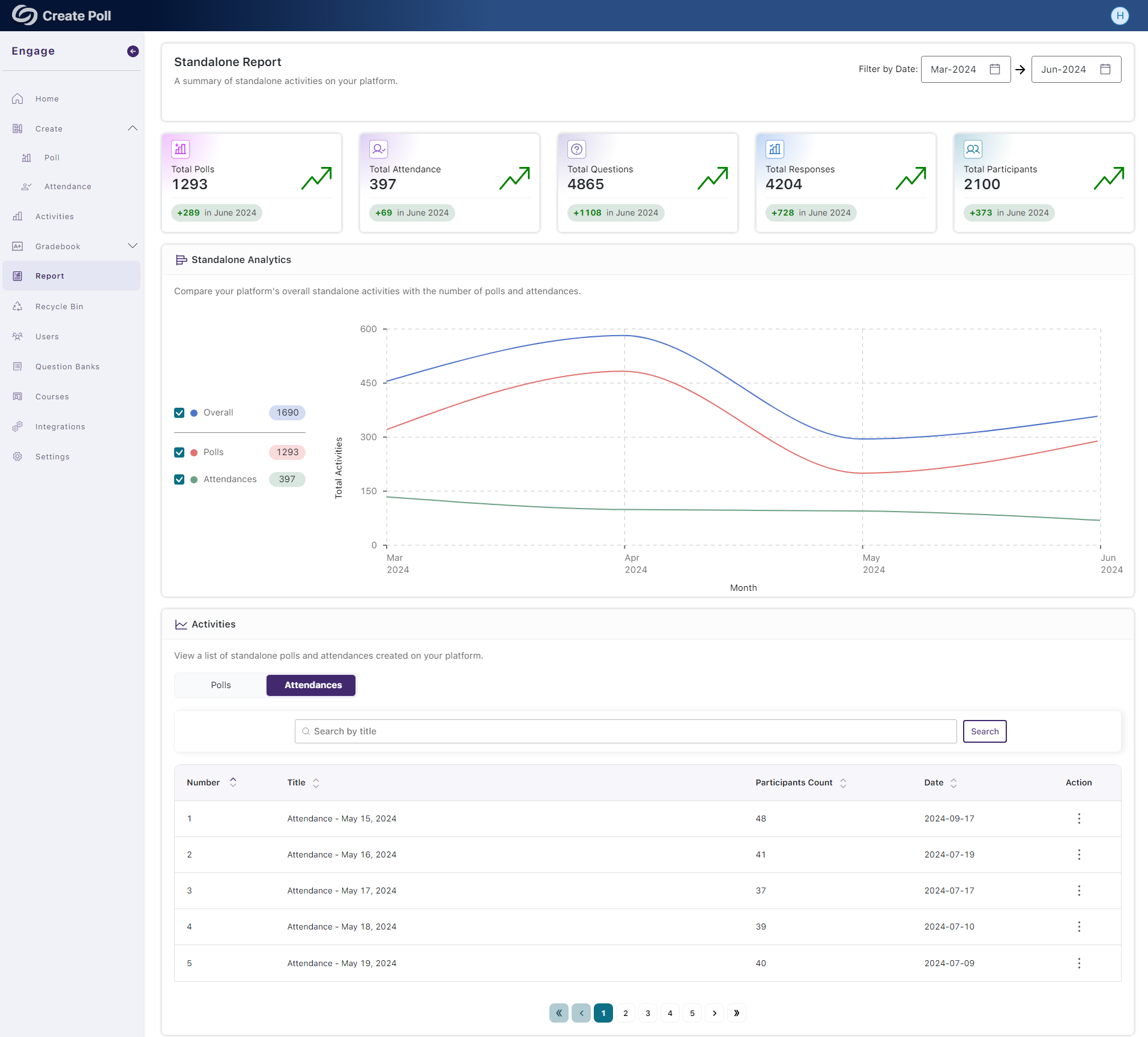
-
New Activity Report – View Analytics for Specific Activities on the Platform
The Activity report summarizes statistics for a selected poll or attendance, allowing creators to view associated questions and the total number of participants that completed the activity.

-
Direct Links to Video Tutorials for Creating Poll Questions
To assist new activity creators in understanding the various question types available on Engage, we have added direct links to video tutorials, offering step-by-step instructions on creating each question type.
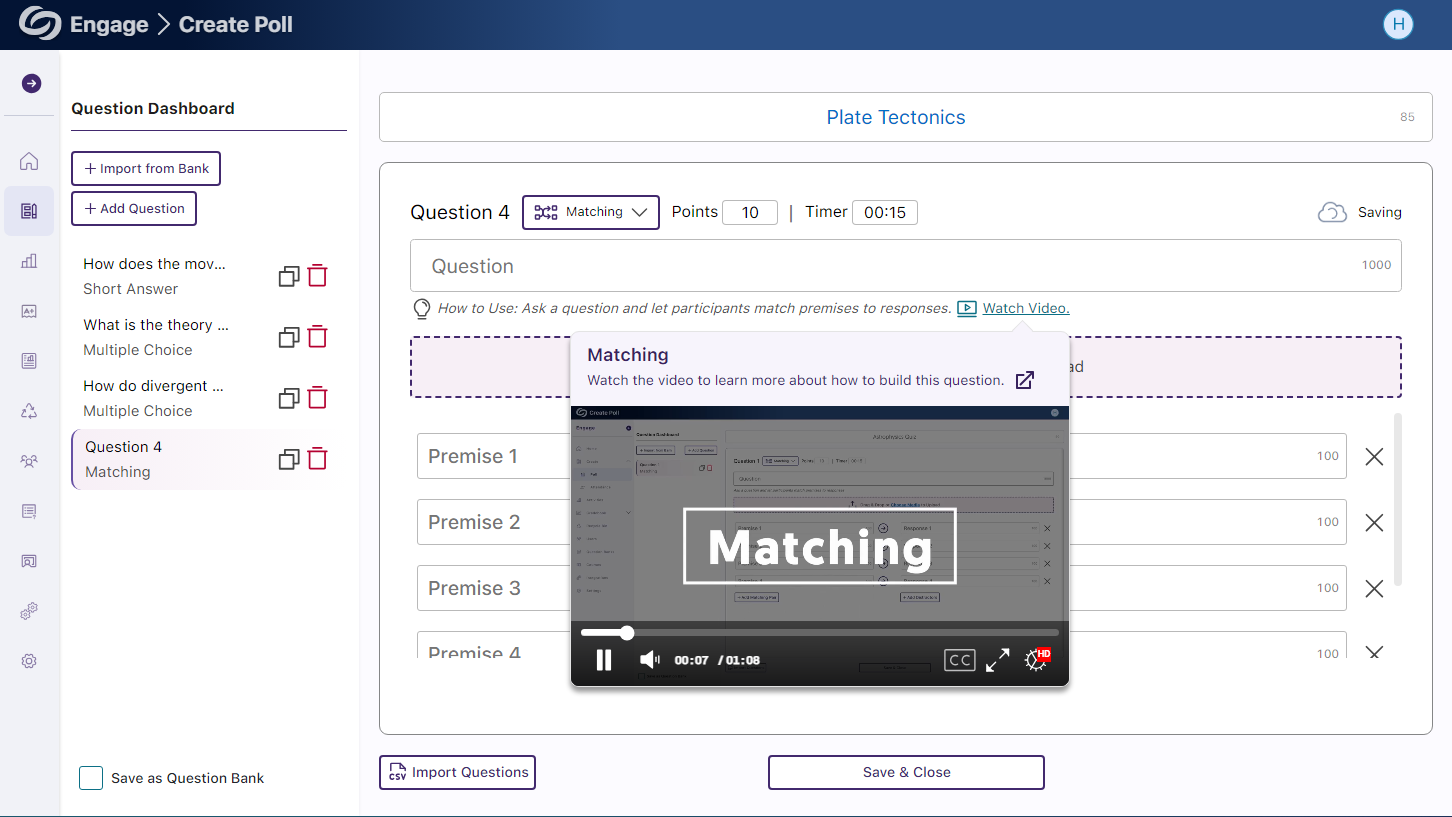
-
Engage PowerPoint Add-in and Keynotes: Import and Create Question Banks
To ensure feature parity between the Engage web and desktop apps for PowerPoint and Keynote, creators can import questions from the Question Bank into their presentations or create a new Question Bank with their custom list of questions.
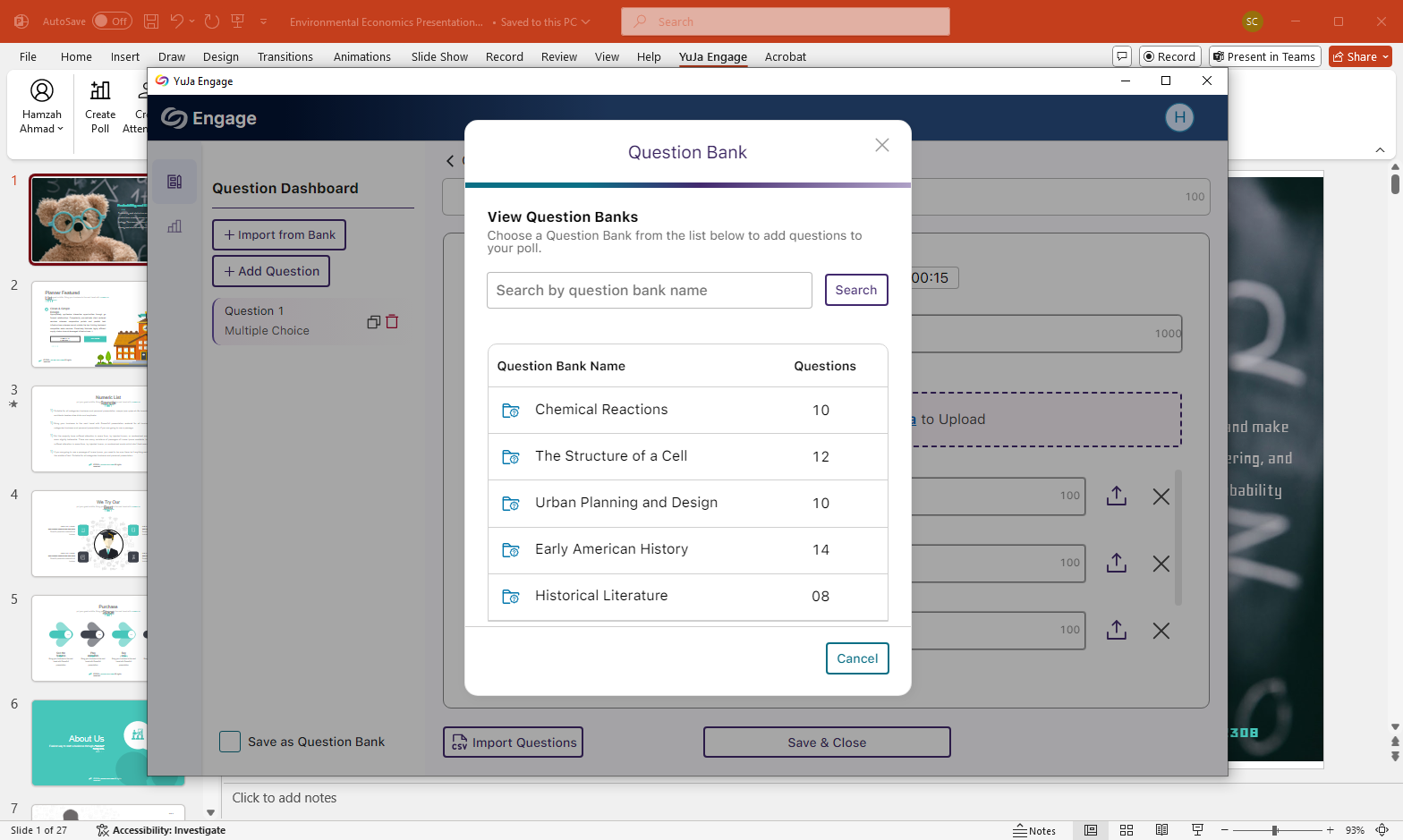
-
Engage PowerPoint Add-in: The Activity Feed Provides a List of Live Participants
We have updated the Engage PowerPoint add-in to align more closely with the web app by providing the Activity Feed panel, which displays a list of live participants joining the poll or attendance.