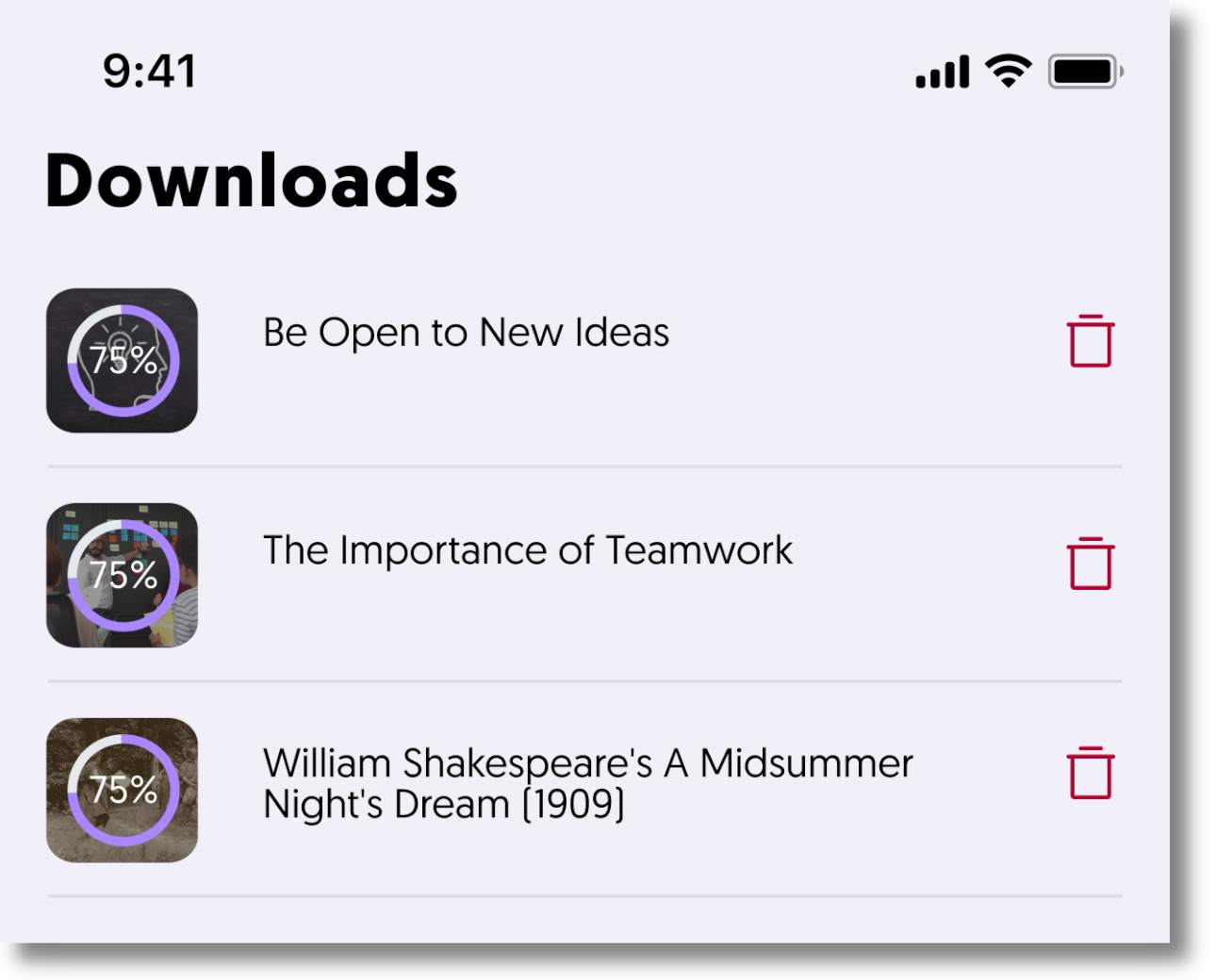YuJa Enterprise Video Platform Mobile App – “Archer” Released to iOS and Android App Store
We have successfully pushed a new YuJa Enterprise Video Platform Mobile App to the iOS and Android App Stores. This brand-new mobile app, for both iOS and Android, features a new My Media tab for users to access their content, a redesigned Media Player with added functionality, a refreshed Course Channels view, and so much more. We are just getting started with adding new capabilities to our new mobile app. Please note that our old Mobile App will no longer be available by the end of January.
- A Brand-New Mobile App for iOS and Android
We have fully redesigned the Mobile App from the ground-up to be faster, more modern, and compatible with new devices. Available for both iOS and Android, our new Mobile App features a modernized UI and performance enhancements to greatly improve the user experience.
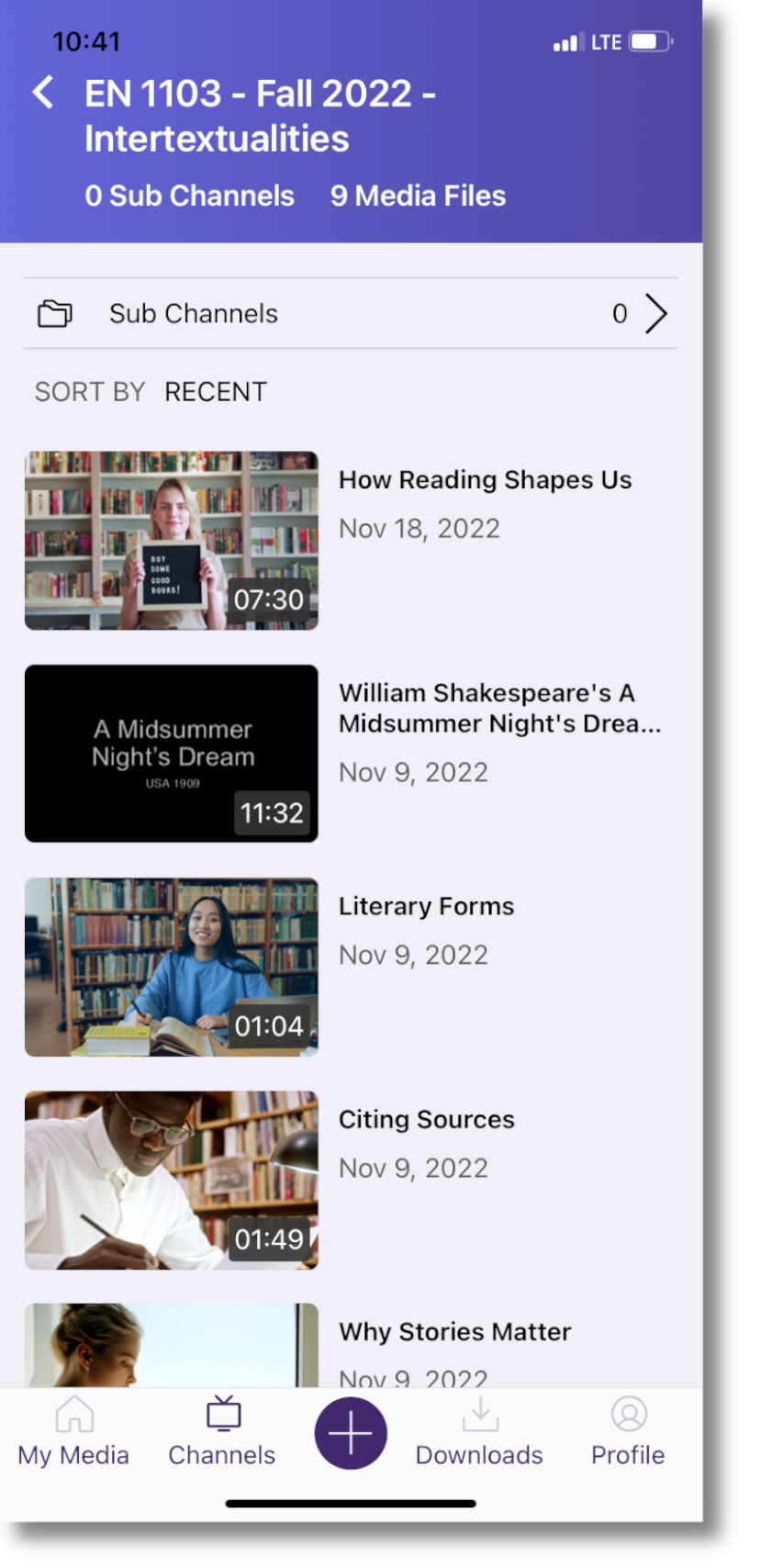
- Access Your My Media Library On the Go
Access a My Media tab that provides users with the ability to view all content in their collection as well as upload new media.
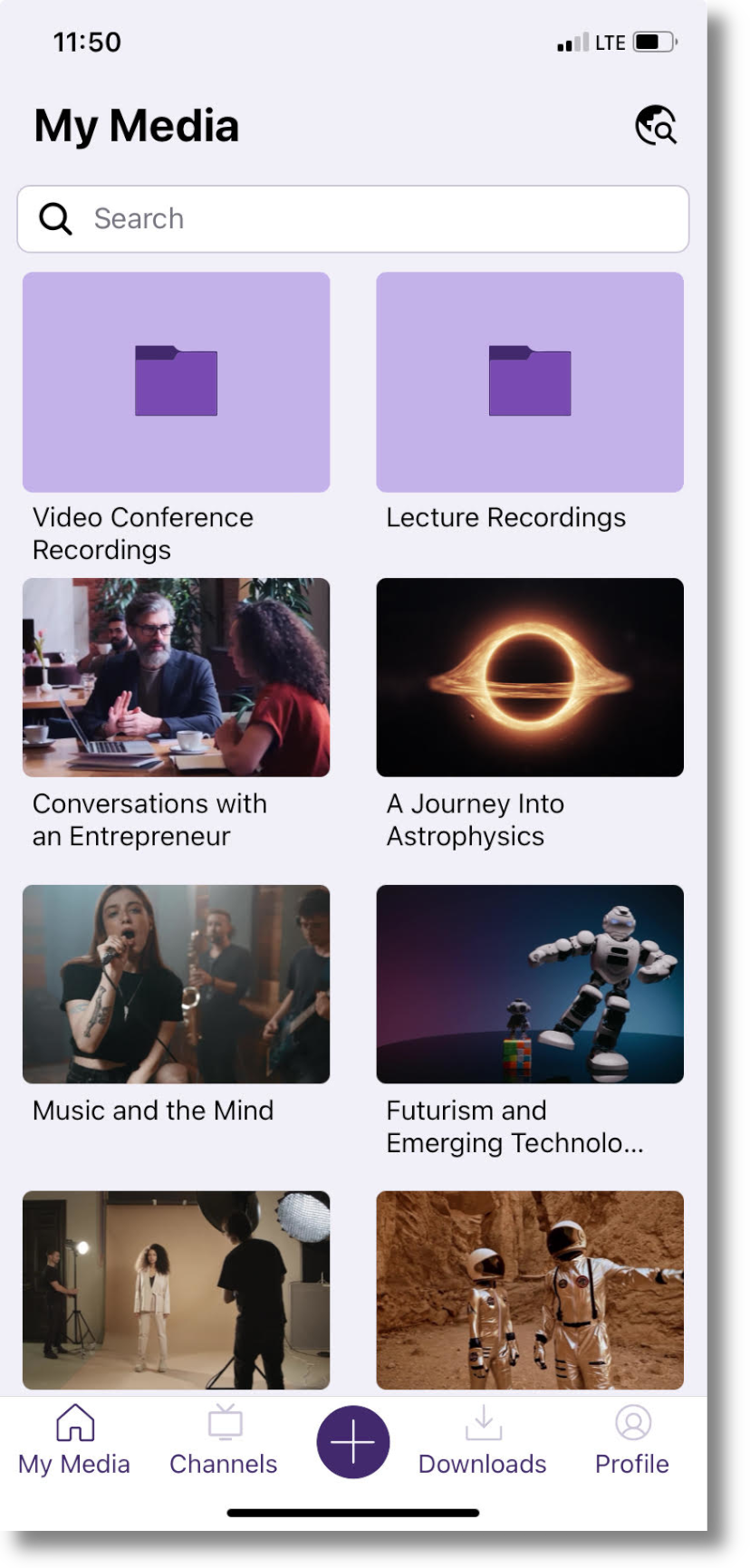
- New Video Player Features Added Functionality and a Fresh UI
Our new Video Player includes added functionality to take full advantage of the features already available to users in the HTML5-based web app. This includes the ability to view multi-stream videos, toggle on captions and subtitles, move 10 seconds forward or backwards, and more. Additionally, the UI has been fully redesigned and features a sleek look with modernized icons.
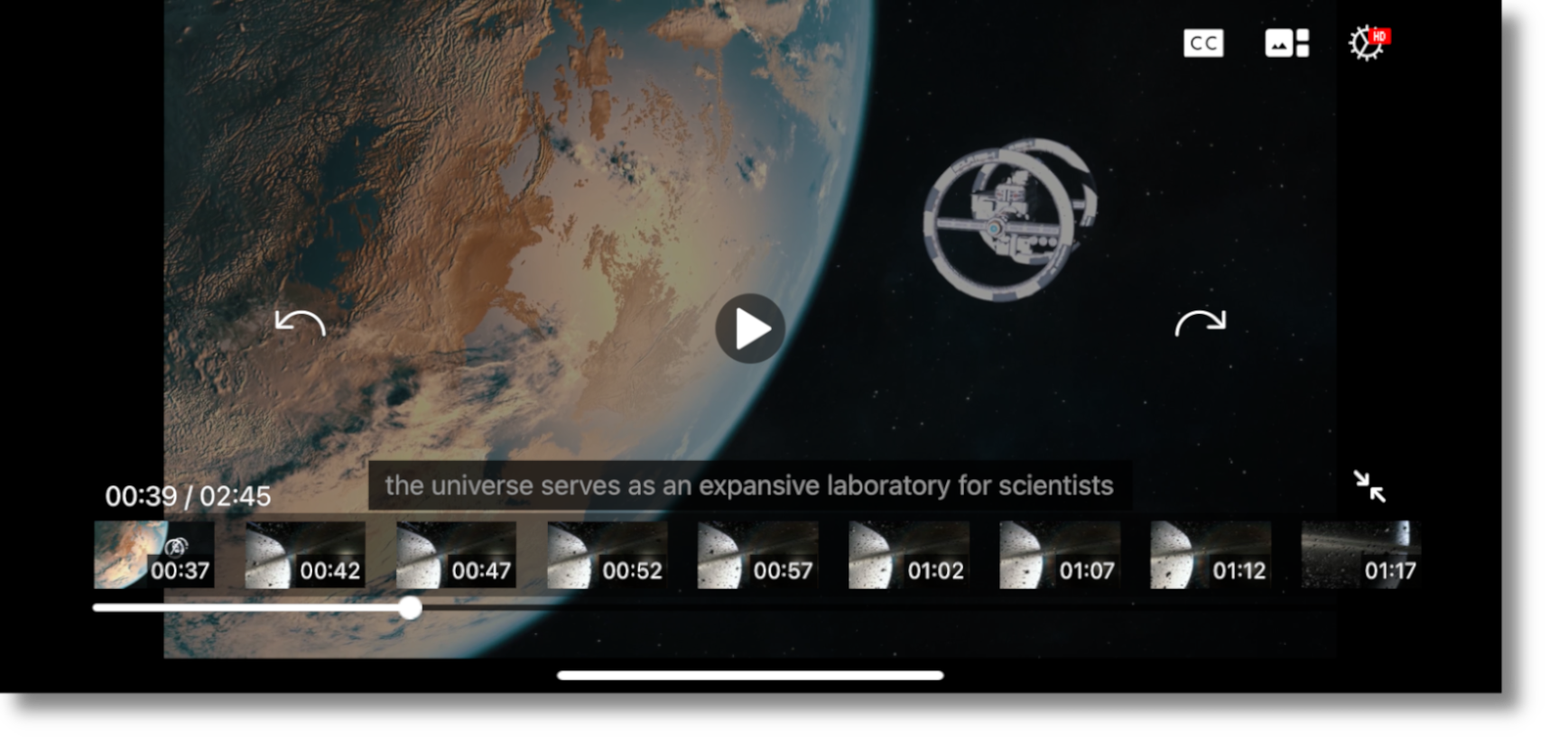
- A New Way to View Course Channels
We are introducing a new Channels view, where all videos within a Channel will be visible to ensure that users can easily access all content published to their courses.
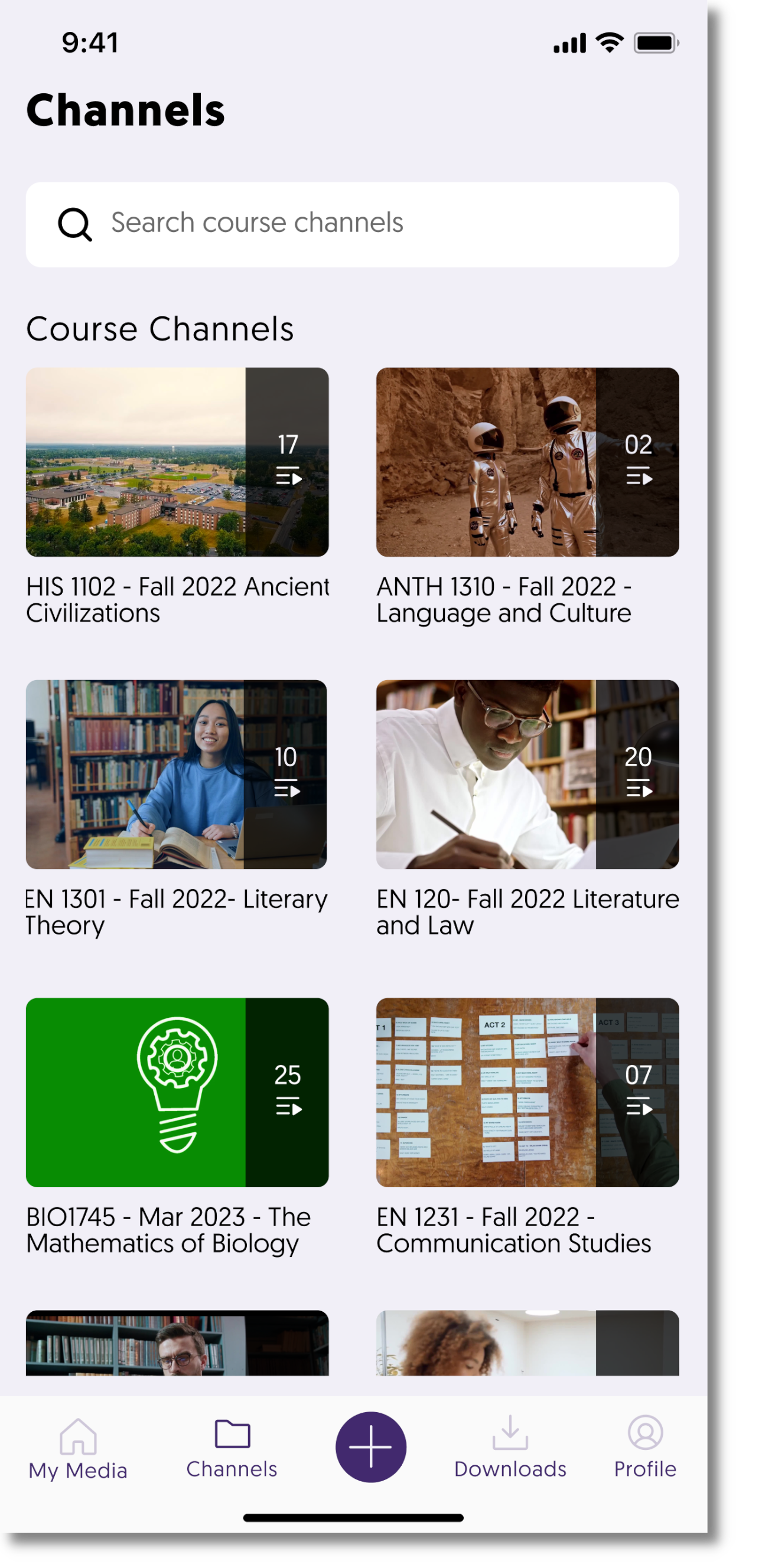
- My Media Now Supports Robust Global Search
A new global search functionality on the My Media page enables users to search and access all of their media content.
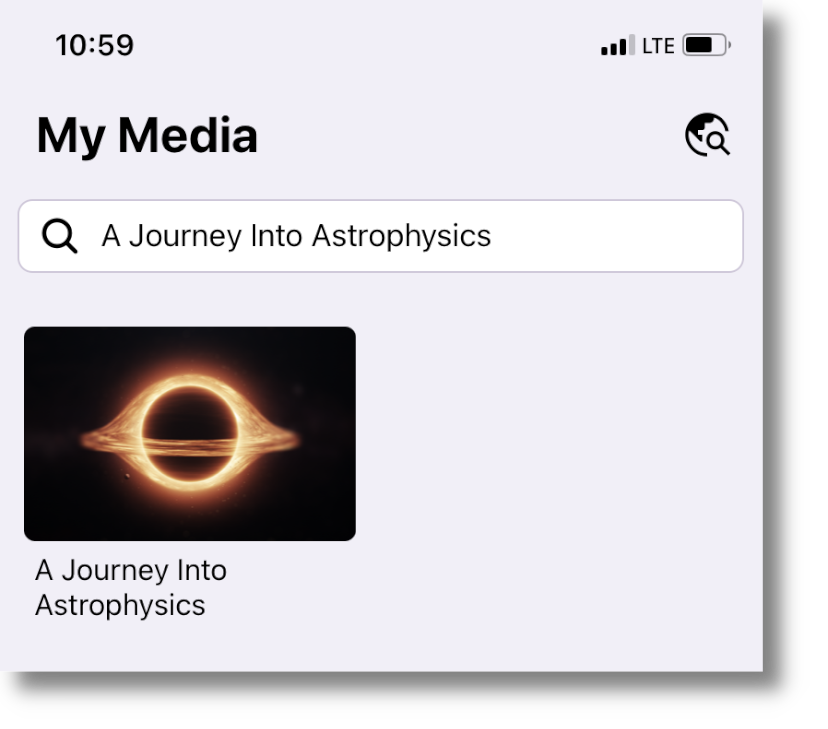
- New In-App Support Page to Address User Queries and Concerns
We have introduced an in-app support page to address all user queries and concerns regarding our products and services. YuJa Help will allow users to call our toll-free support line, send us an email, and access product documentation, all in one place.
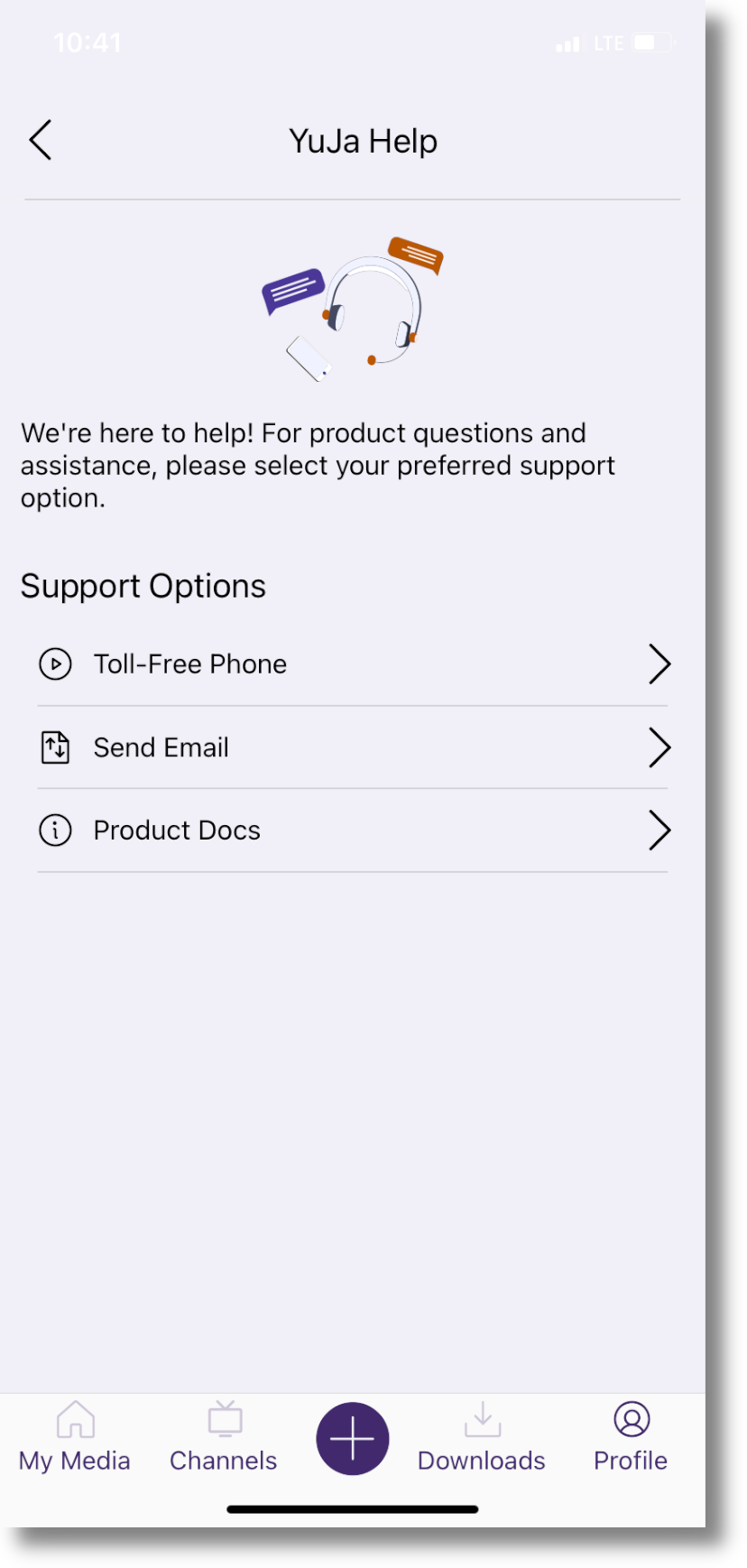
- Users Can Now Open Links and Access Various Document Types
In our previous app, users were only able to access and watch videos. We have now added functionality so users can open hyperlinks, as well as access PDFs, Excel spreadsheets, Word documents, PowerPoint presentations, and more.

- New Recording Workflow for Increased Efficiency with Support for Files App
We created a new recording workflow that allows users to easily navigate to their camera and create audio and video recordings, which can then be uploaded directly to their My Media Library or posted on Course Channels.
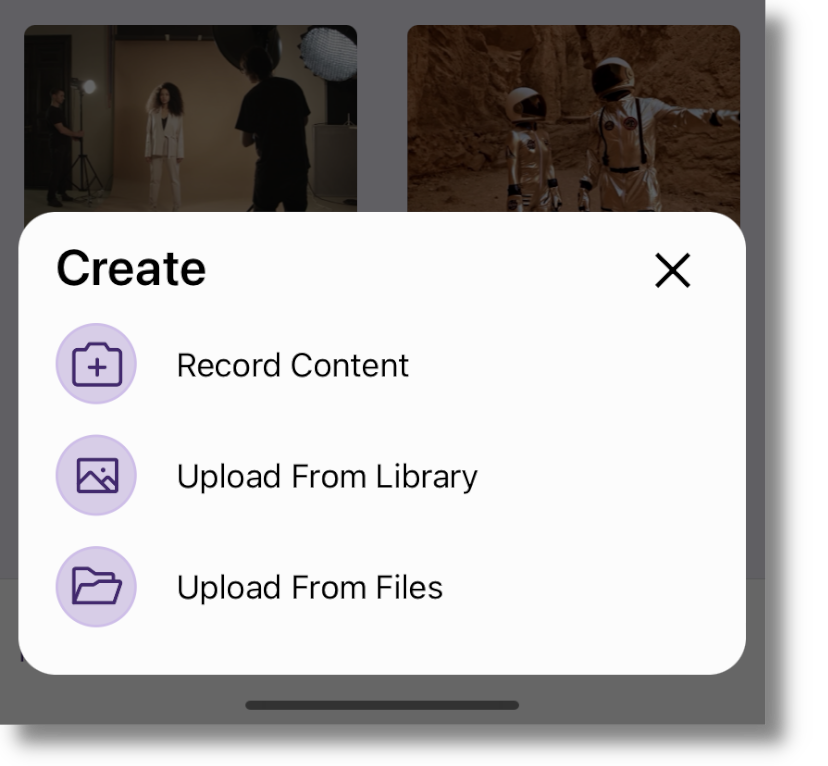
- Track App Issues in Real-Time for Quick Resolutions
To provide our users with faster device compatibility, YuJa Engineers now receive action logs to help us track and diagnose app issues, which we aim to resolve within 30 days. - Improved Mobile Download Flow for Added Convenience
Our improved mobile download flow makes it easier than ever to download content. This includes a dedicated Downloads page, which allows users to conveniently track and manage their downloaded content.