YuJa Enterprise Video Platform Update – “Douglas Fir”
We have successfully pushed an update to all Enterprise Video Platform instances residing in Canada, Australia, Middle East, Asia and the European Union. The highlights for this update include click-and-drag functionality for overlays in the Video Editor, consolidation of the Overview analytics into the Data Management Page, the option to map custom LMS roles, new media player for embedded YouTube videos, grade book sync for YouTube playback quizzes, a new option to allow only course channel members to view course video comments, the option to download a device’s schedule, and so much more.
- Video Editor: Click and Drag Image Overlays and Watermarks Within the Timeline to Adjust Their Timestamp
Content creators can drag and reposition their watermarks and other overlays directly within their tracks to precisely adjust timestamp placements.
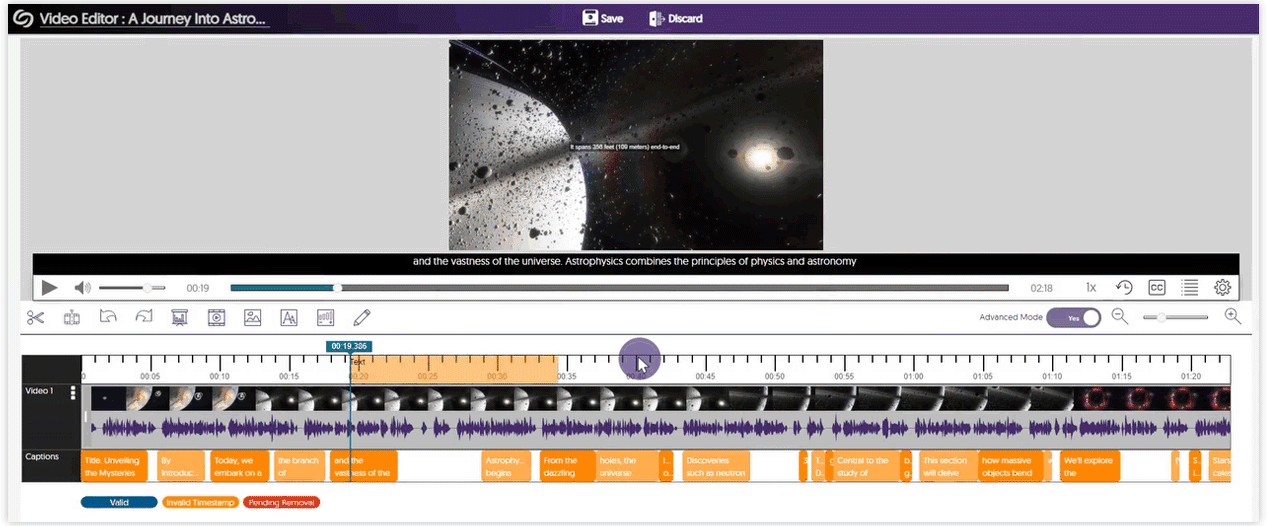
- Consolidated the Overview Analytics into the Data Management Page With Enhanced UI
We’ve enhanced the color schemes and improved the visual representation of graphs for tracking storage usage and stored objects. Previously accessible on the Overview page within the Admin Panel, this information has now been integrated into the Data Management section.
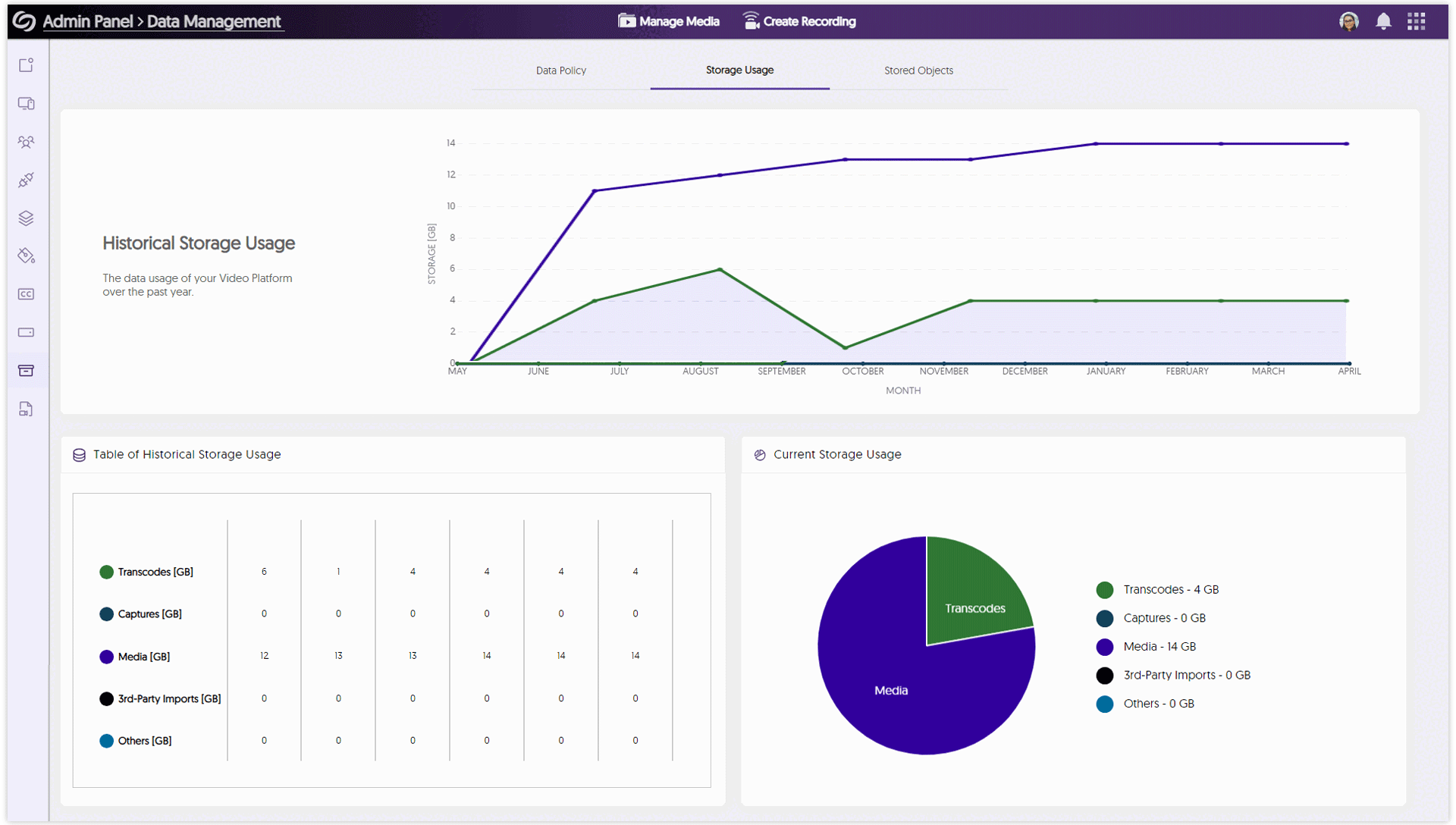
- Map Custom LMS Roles With the Video Platform
Canvas and D2L Brightspace administrators will be able to map their custom LMS roles to existing roles on the Video Platform. In future releases, this will also be available to Blackboard and Moodle users.
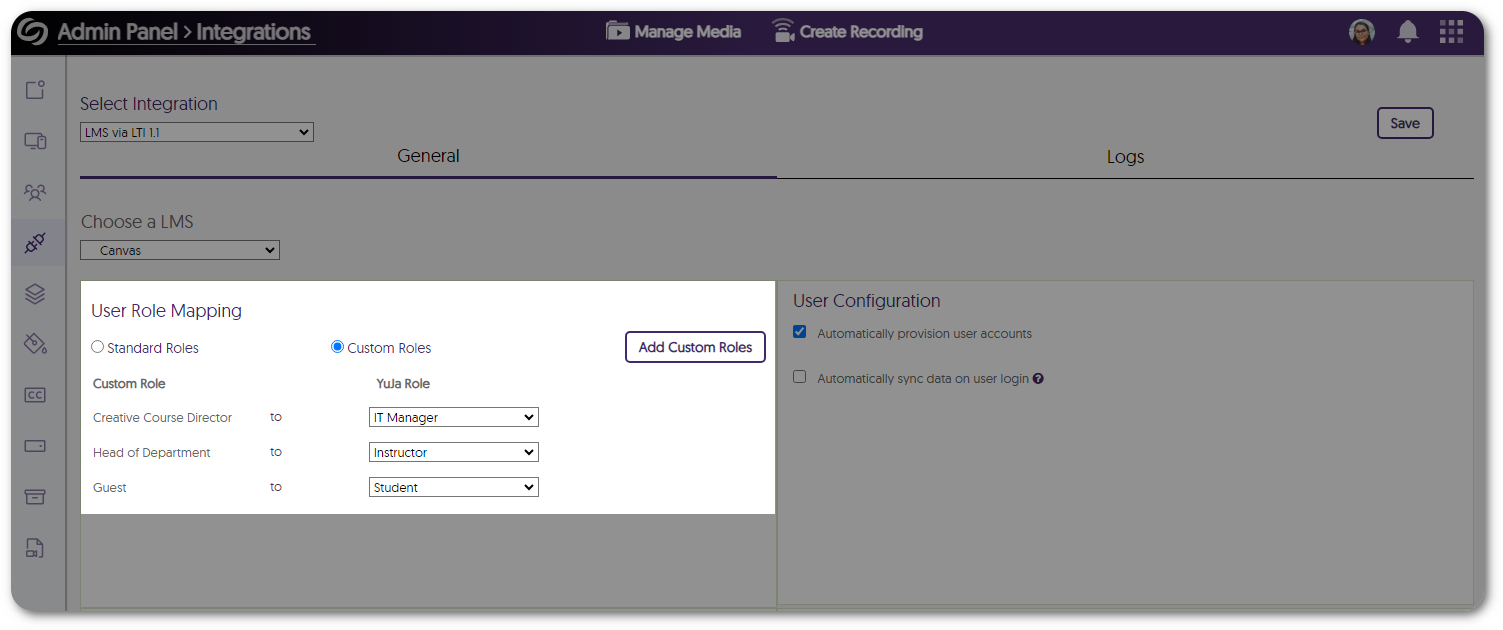
- New Media Player UI for Embedded YouTube Videos
We’ve updated the look and functionality of YouTube videos embedded on the Video Platform with our familiar branded media player, which includes features like speed control, fast forward, and rewind options, all of which are keyboard accessible.
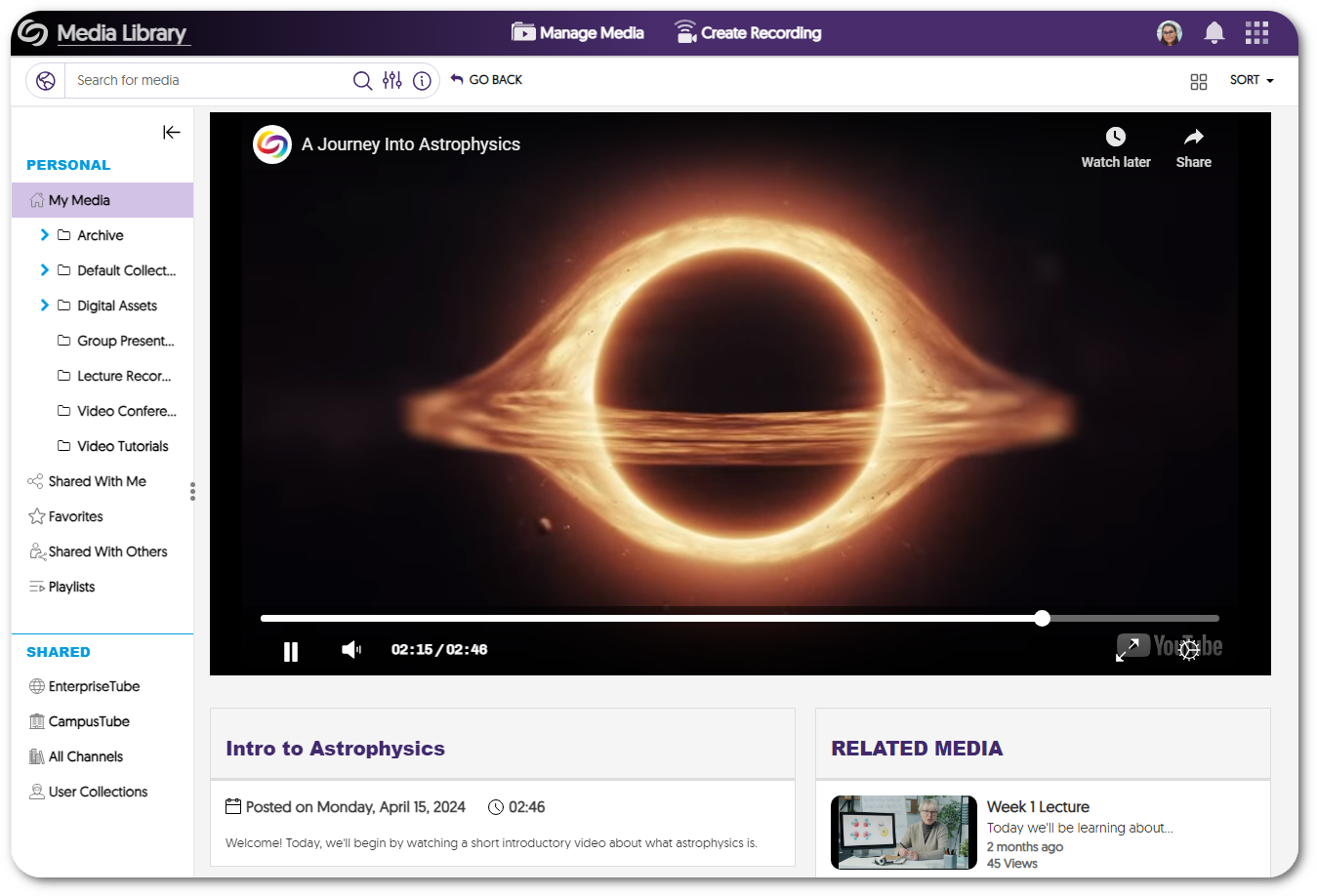
- Usage and Analytic Data for Users Will Include YouTube Videos
Users’ viewership analytics will now include YouTube videos, ensuring more accurate tracking of metrics such as the most viewed videos, average view percentage, and quiz completion.
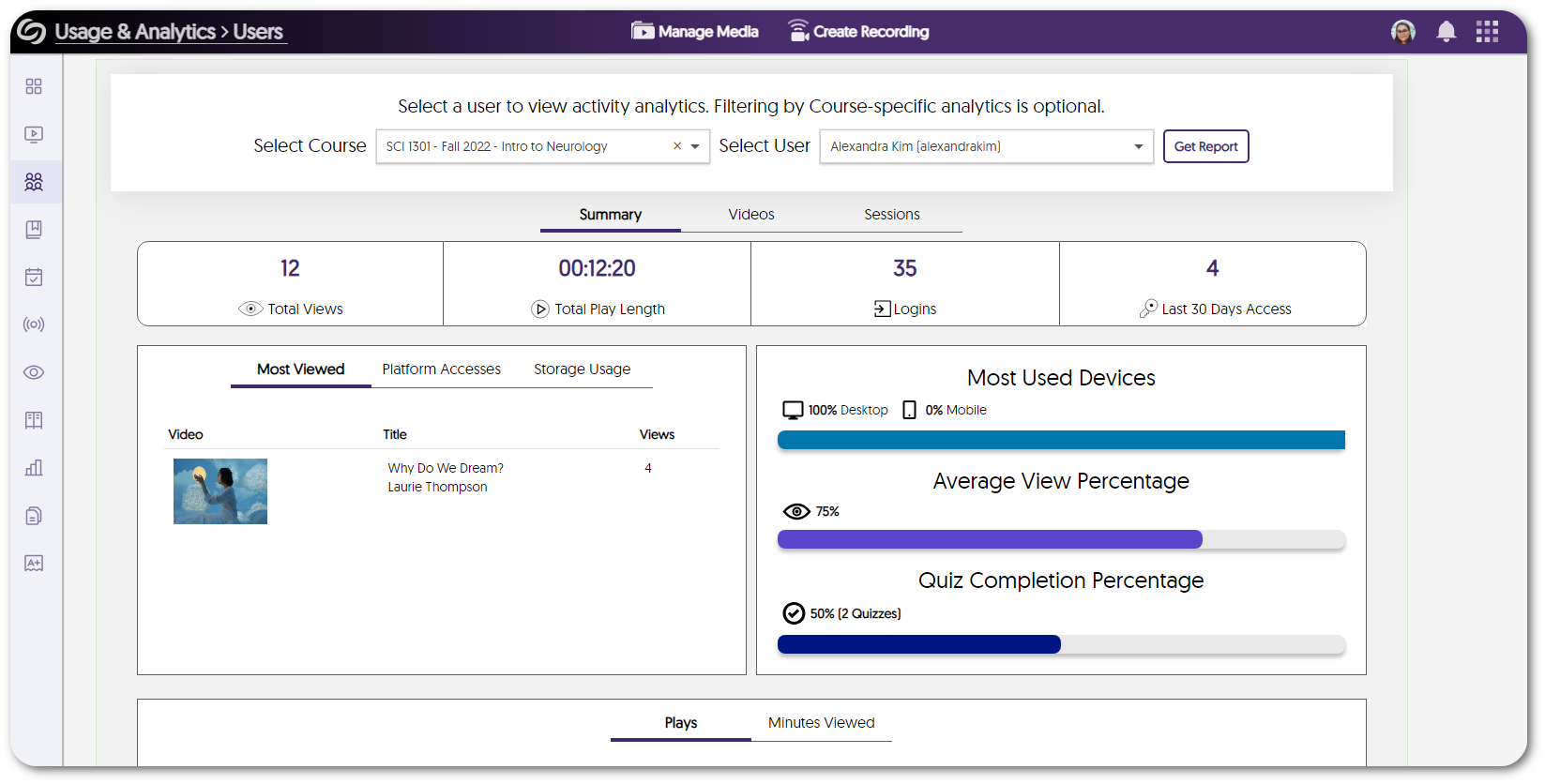
- Gradebook Sync for YouTube-Embedded Playback Quizzes
Create playback quizzes for YouTube videos, complete with gradebook sync across both the Video platform and the LMS grade book.
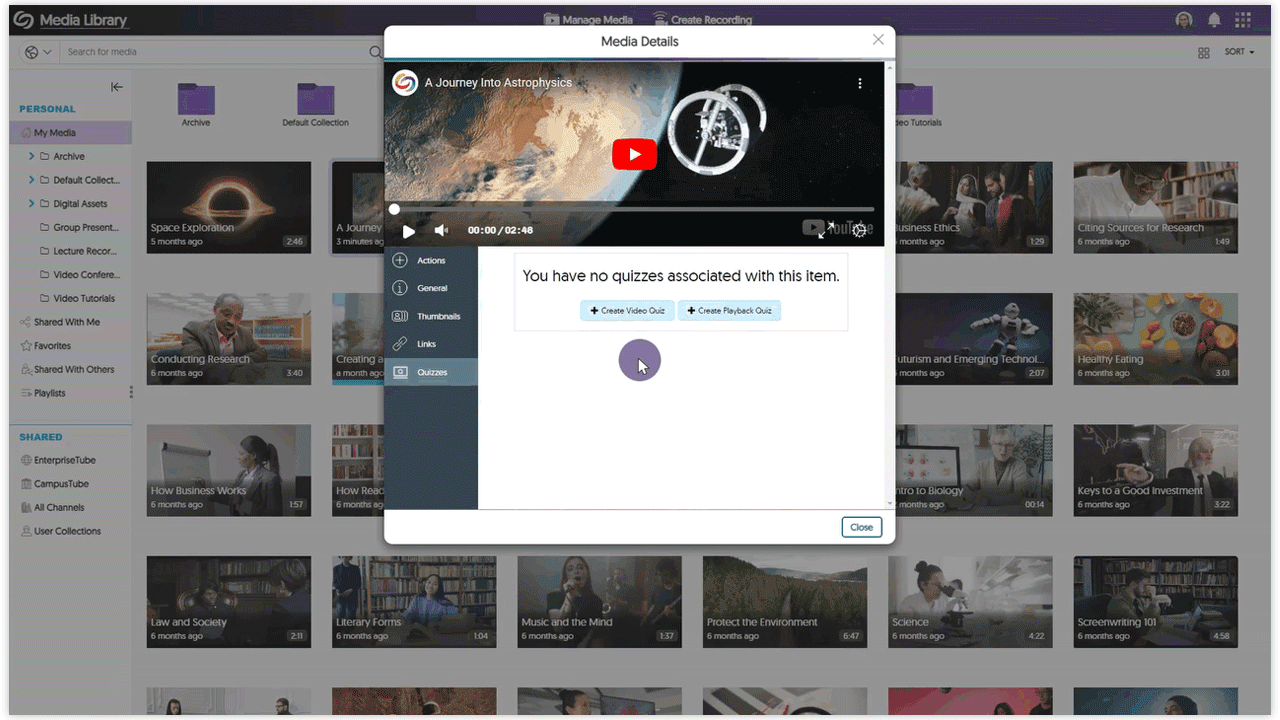
- Improved the LTI Launch Speed When Accessing the Video Platform
When accessing the Video Platform via an LTI launch, users will experience significantly faster load speeds, especially for institutions with extensive course channels and media libraries. - Specify a Default Global Language Across the Video Platform
Administrators can access their branding settings to select a default language to apply across their Video Platform instance.
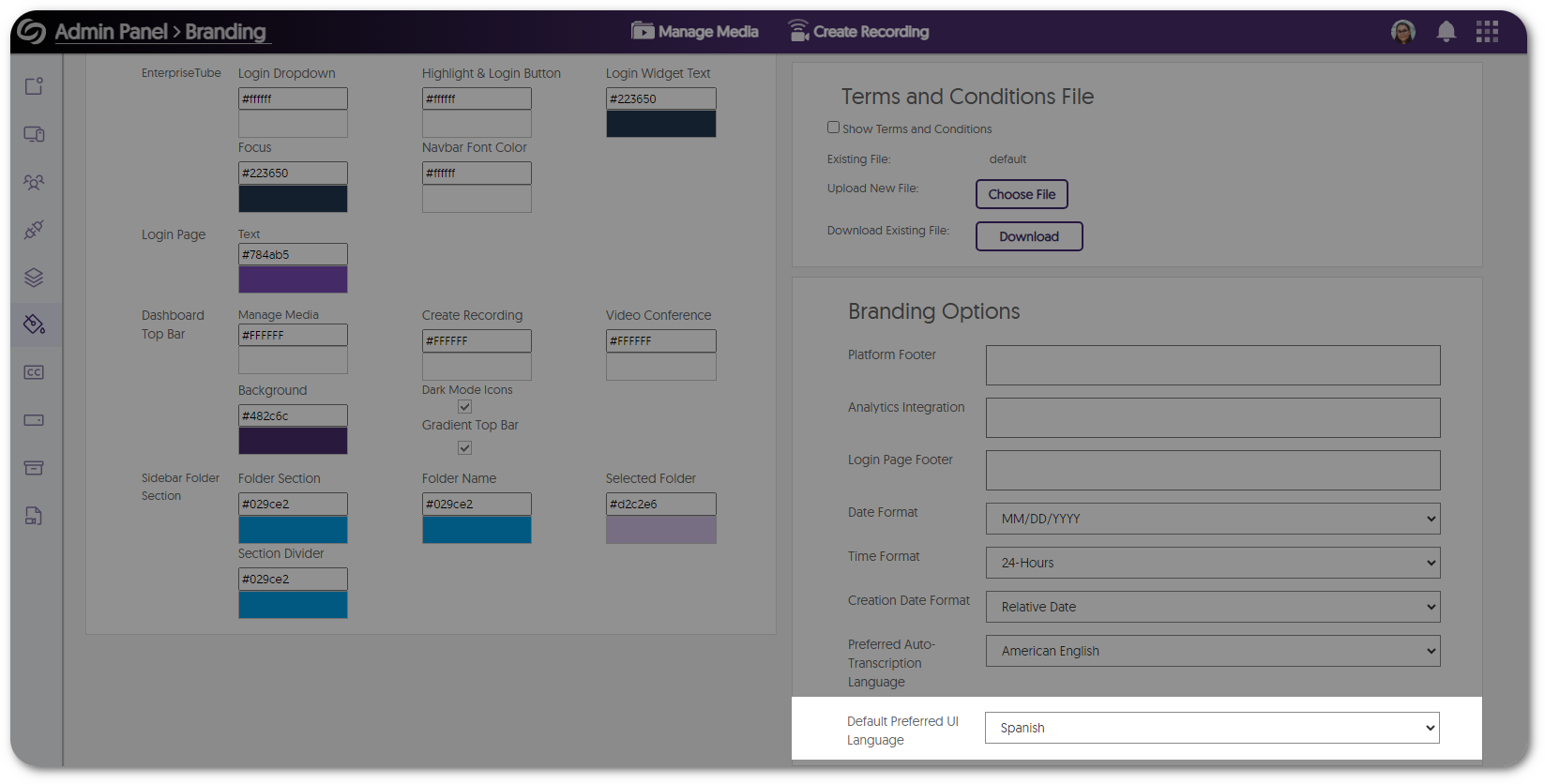
- New Option to Allow Only Course Channel Members to View Course Video Comments
When configuring comment settings for media files, Content Creators now have the option to restrict comment visibility to course members only. This ensures that media published across various course channels will display comments exclusively from members within those courses.
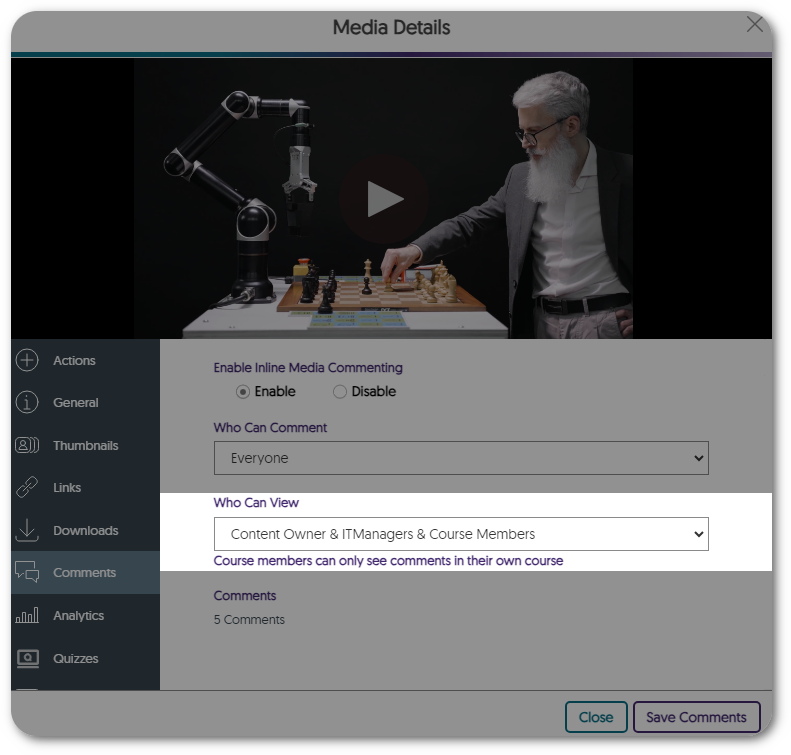
- Video Quizzes Will Be Preserved When Changing or Deleting Owners
If a Content Creator is removed from the Video Platform or the ownership of a video changes, any associated video quizzes will be preserved and made available to the new owner of the video. - Event Logging for Newly Created SSO-Integrated Groups
Administrators now receive real-time notifications when a group is created on the Video Platform through their SSO integration.
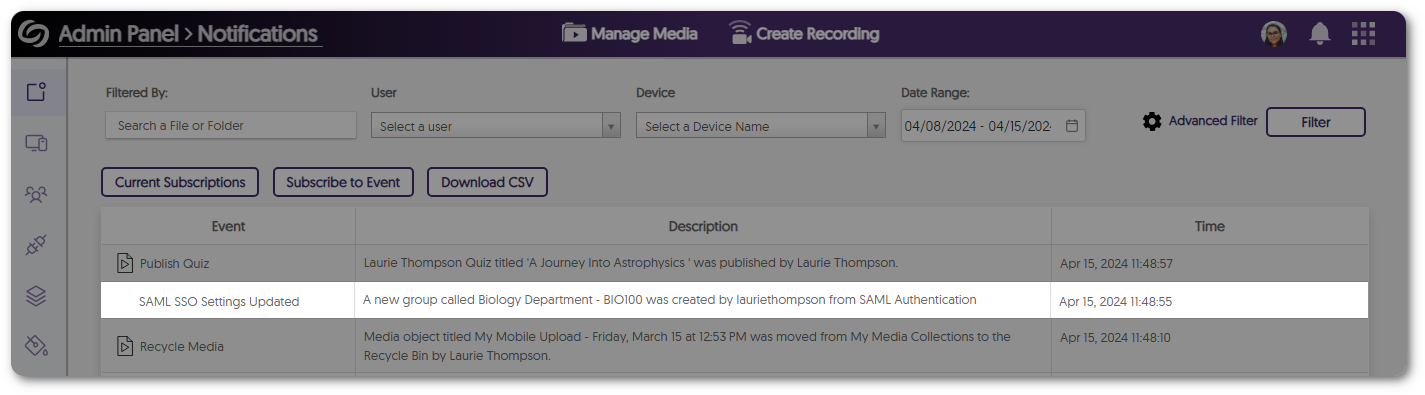
- Unique Group IDs for Groups Provisioned With SAML
Groups provisioned with SAML will include a unique ID to differentiate them from other groups with the same name.
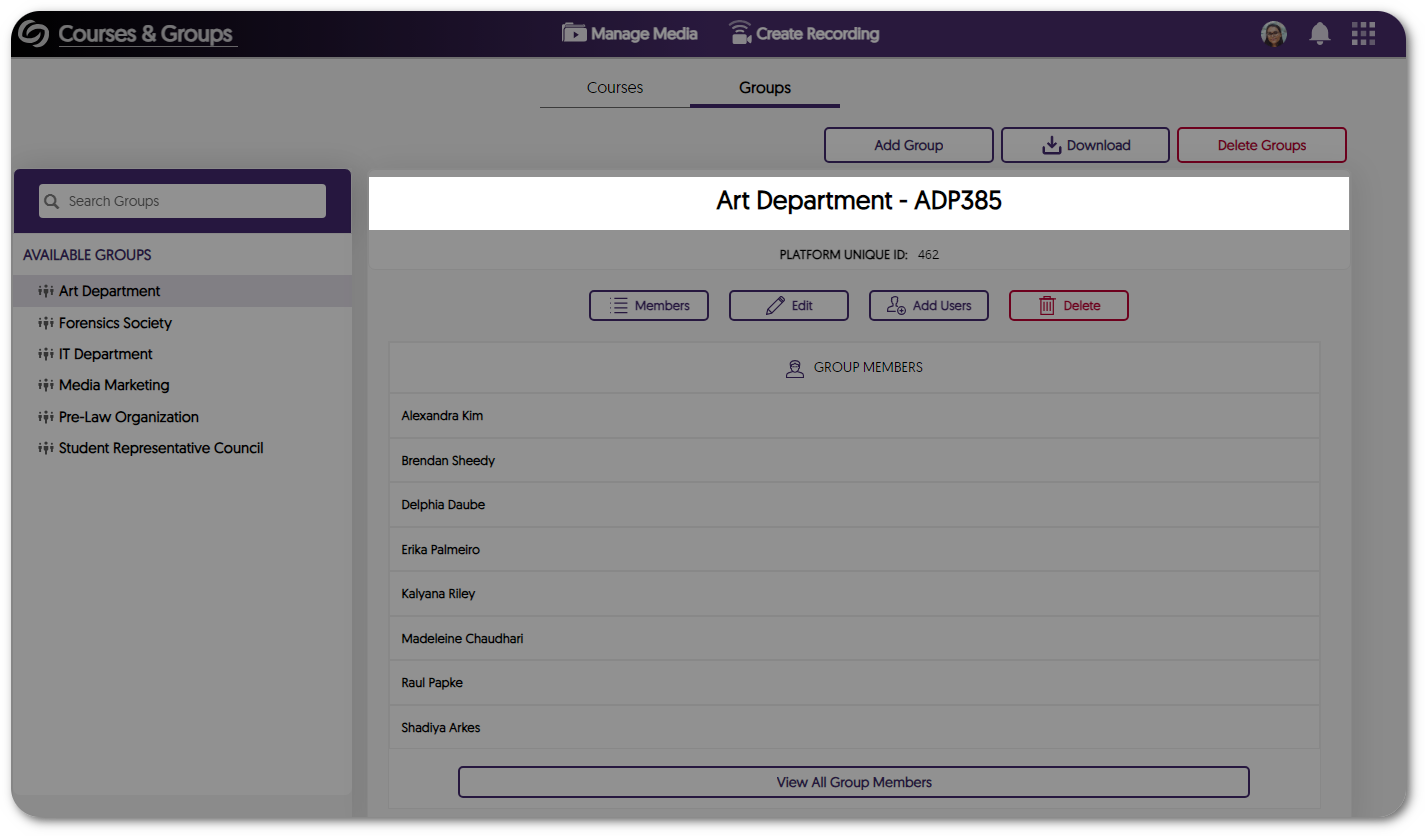
- Enhanced Canvas and Moodle Gradebook Sync for Institutions With Multiple Domains
For institutions with multiple domains registered under a single integration on the Video Platform, administrators can include their LMS vanity URLs to provide more accurate gradebook synchronization.
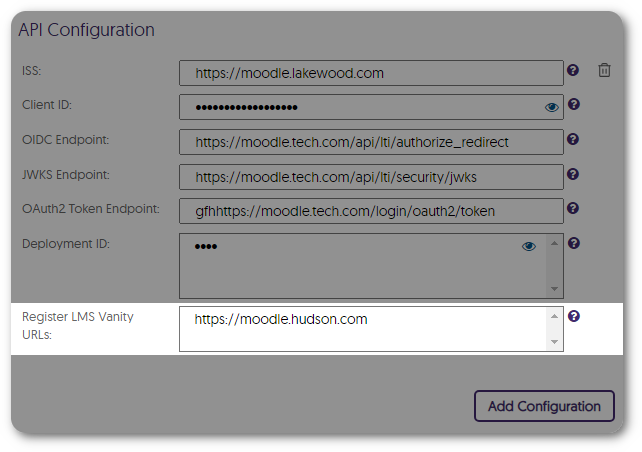
- Download Device Schedules as an Excel File
Administrators can download an Excel file containing a comprehensive list of their filtered schedules when viewing device schedules.
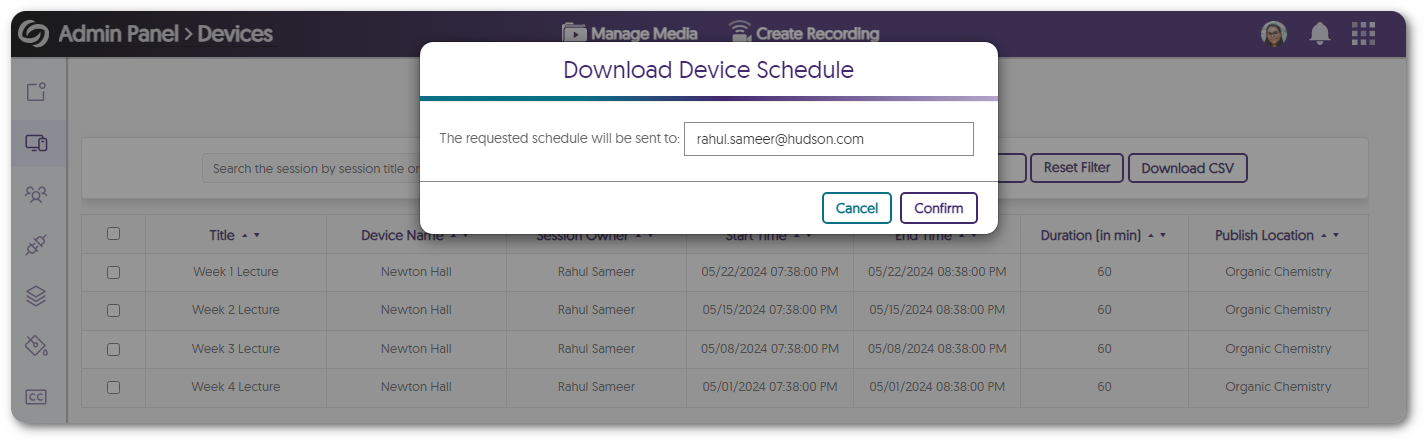
- Enhanced UI for the Visual Search Bar
We’ve enhanced the visual search bar’s UI, introducing new icons and making it easier to locate the option to search within the current folder or across all media on the platform.
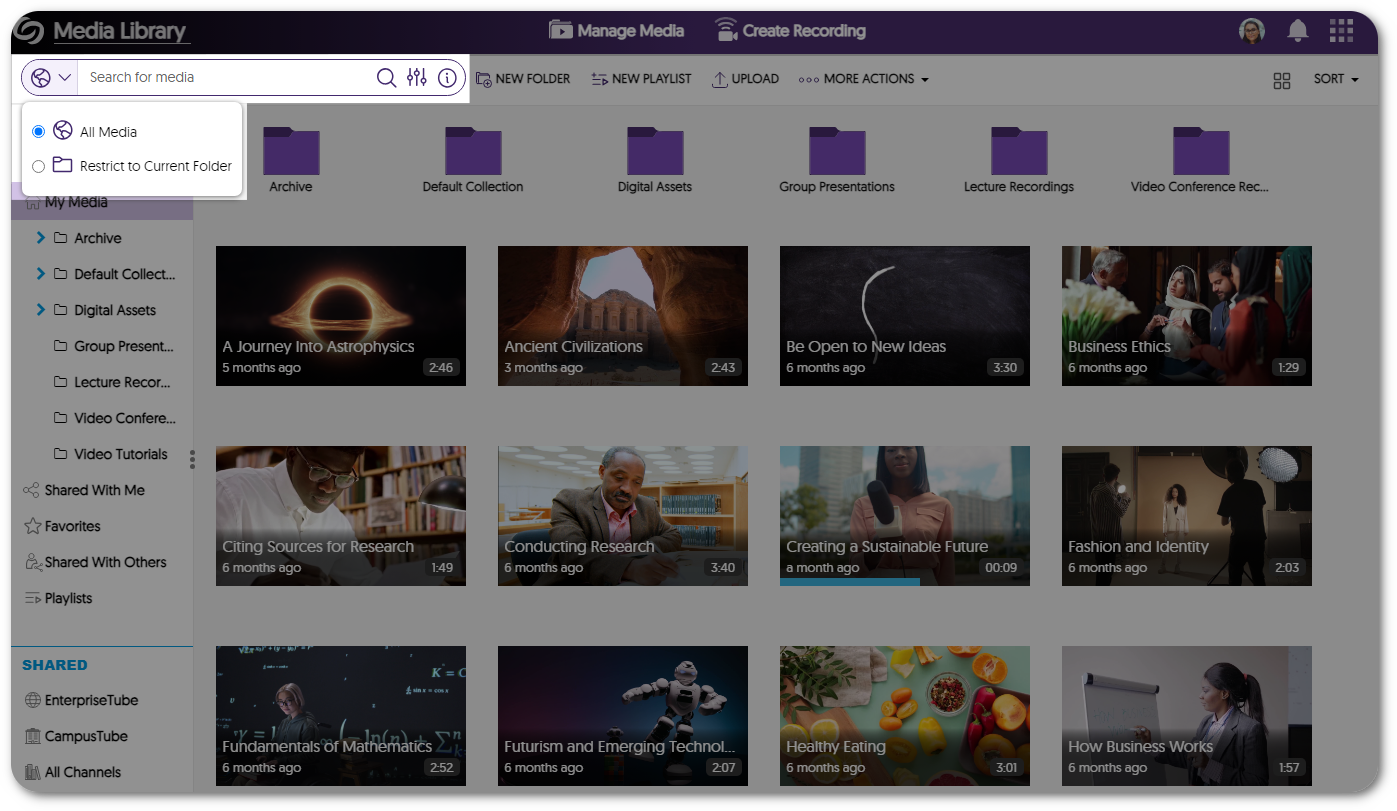
- API to Create Device Sessions in Multiple Channels and Folders
We have updated our existing API to create a session (4.2.8), allowing content creators to publish the session into multiple channels and folders.