YuJa Enterprise Video Platform Update – September 2024
We have successfully pushed an update to all Enterprise Video Platform instances residing in the European Union, Australia, the Middle East, Canada, and Asia. The United State geographic zone will be updated later this week. The highlights for this update include an upgraded view of the Enterprise VideoTube, enhanced visuals for the content report, an upgraded Activity panel, a new audio player interface, sub-admin permission management, users with edit access can change media ownership, new import schedule wizard, remotely stop active recording sessions, and more.
- Upgraded Enterprise VideoTube with Slide-Out Channel Bar and New Branding Options
The Enterprise VideoTube has been redesigned with a new slide-out Channel Bar that displays available public channels in an easy-to-view list. Administrators can also update the Enterprise VideoTube branding by customizing the background and text colors of both the Channel Bar and the landing page, as well as using a static masthead image. Over the coming releases, we will be incorporating the ability to create custom pages, playlists, and adding new permission management capabilities.

- Upgraded Content Report with New Data Visualization Capabilities
We’ve significantly enhanced our Content Report by streamlining multiple tabs into a unified, engaging interface. Key highlights of this improvement include:- Improved Summary Cards with at-a-glance statistics and integrated graphs
- The Hot Spots panel features a view of the video with highlighted segments indicating the most-watched parts.
- Improved Playback list featuring drop-down analytics that reveals audience retention and time jumps.

- Upgraded Activity Panel of the Admin Panel with Improved User Interface
We have rebranded the Notifications tab to “Activity,” and added valuable insights, data summarization, and filtering tools.

- New Audio Player Interface with On-Screen Visual Waveform
A new, more modern Audio Player provides listeners with an upgraded experience when listening to audio-only content. The new player design introduces an on-screen visual indicator featuring a colorful waveform that synchronizes with the active audio. This waveform will also dynamically adjust in response to the audio’s volume.
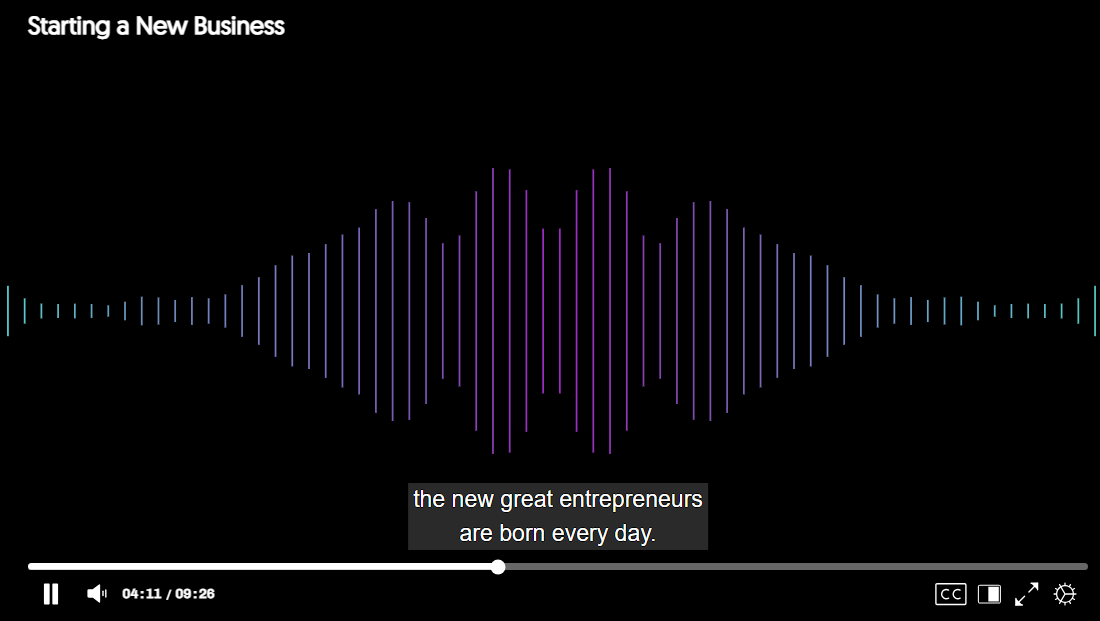
- New Sub-Admin Permission Management Console and Framework
Over the coming releases, the Sub-Admin role configuration will become increasingly flexible. To support this, we have introduced a new Sub-Admin Permission Management Console alongside a Capabilities Framework. This will enable Sub-Admins roles to be more flexibly aligned to Admin Panel Capabilities and, most importantly, Platform-level Capabilities. This more powerful Capabilities framework lays the foundation for unique Sub-Admin job classifications.

- Video Editor Now Offers Light Mode and Dark Mode Options
With recent updates to the Video Editor introducing a dark theme to alleviate eye strain, we are also offering the option to choose a Light Mode for those who prefer a brighter interface.
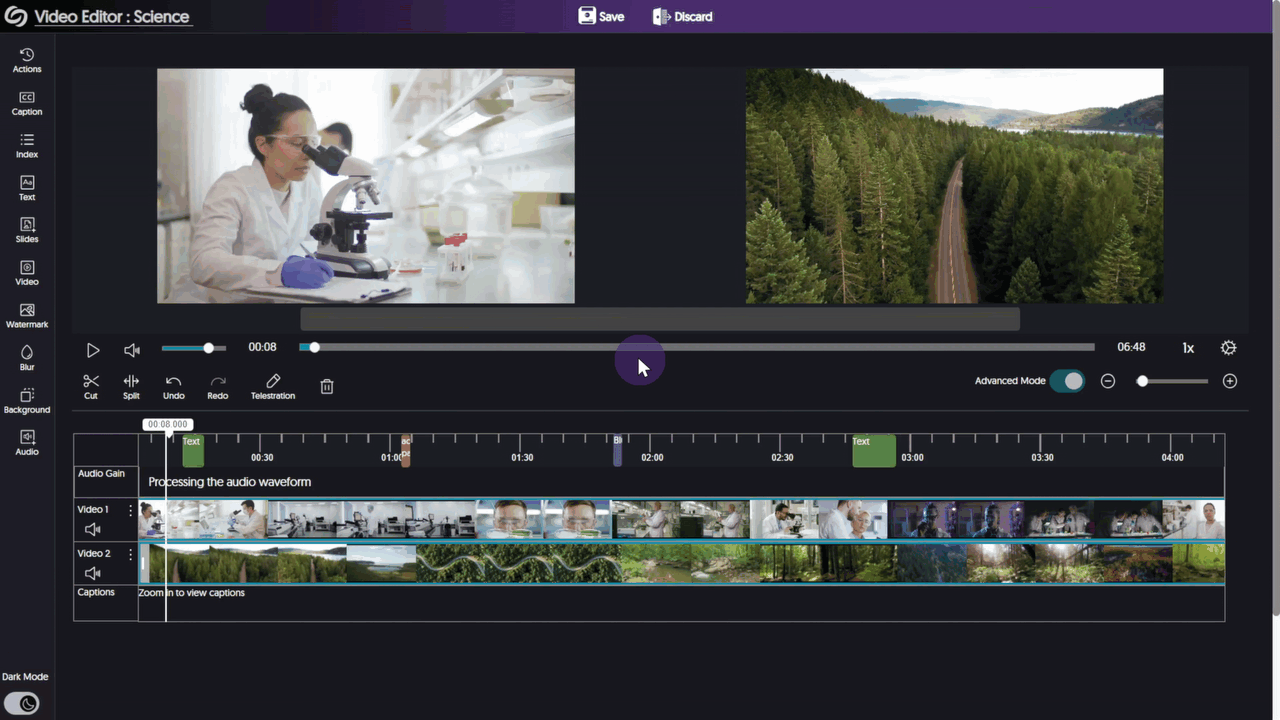
- Increased Import Speed for Zoom Recordings Ingestion
We have enhanced our import time for Zoom recordings using a newer Zoom architecture that transitions from an hourly “pull” to a synchronized “listener” model where recordings arrive within minutes.

- Comprehensive Activity Tracking and Audit Logging for Video Editor Actions
The Admin Panel’s Activity panel will now track granular actions and will keep track of actions performed within a Video Editor session. This provides admins and our support staff with better tools to support users.

- Allow Users With Edit Access to Change Media Ownership
We’ve introduced a new setting allowing users with edit access to reassign content ownership. Access the settings from the Admin Panel -> Platform -> Platform Settings.
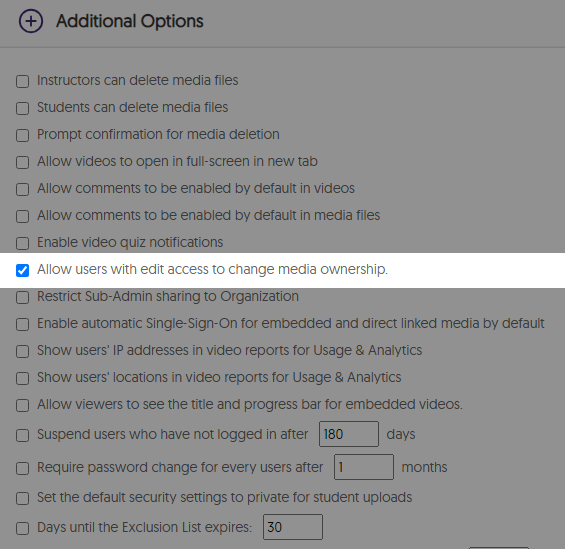
- Institution-Wide Security Privacy Configuration of Student Uploads
To safeguard the content of students, administrators can enable a new security setting that automatically sets all student uploads as private by default. Access the settings from the Admin Panel -> Platform -> Platform Settings.
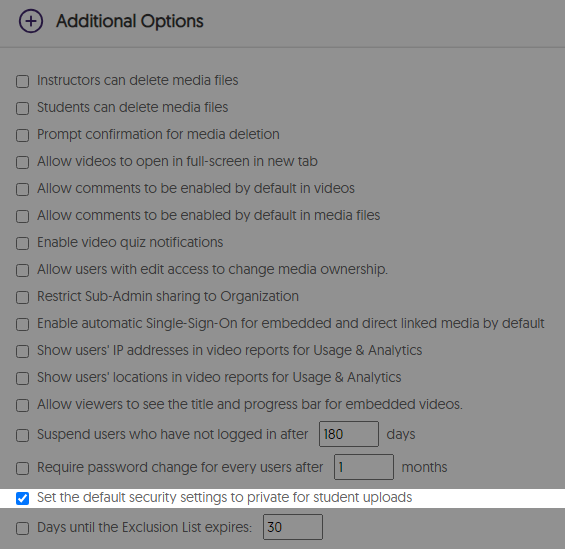
- New Sub-Admin Capability Framework to Publish Content to Featured Videos in the Enterprise VideoTube
Leveraging the new Sub-Admin Capability Framework, Administrators can allow Sub-Admins more control over their institution’s Enterprise VideoTube by permitting them to publish content directly within the Feature Videos section.

- Watch Browser Capture Videos While They Are Being Transcoded and Processed
We’ve improved our Browser Capture processing pipeline, allowing users to view and select recordings in the Media Chooser even while they are being actively processed.
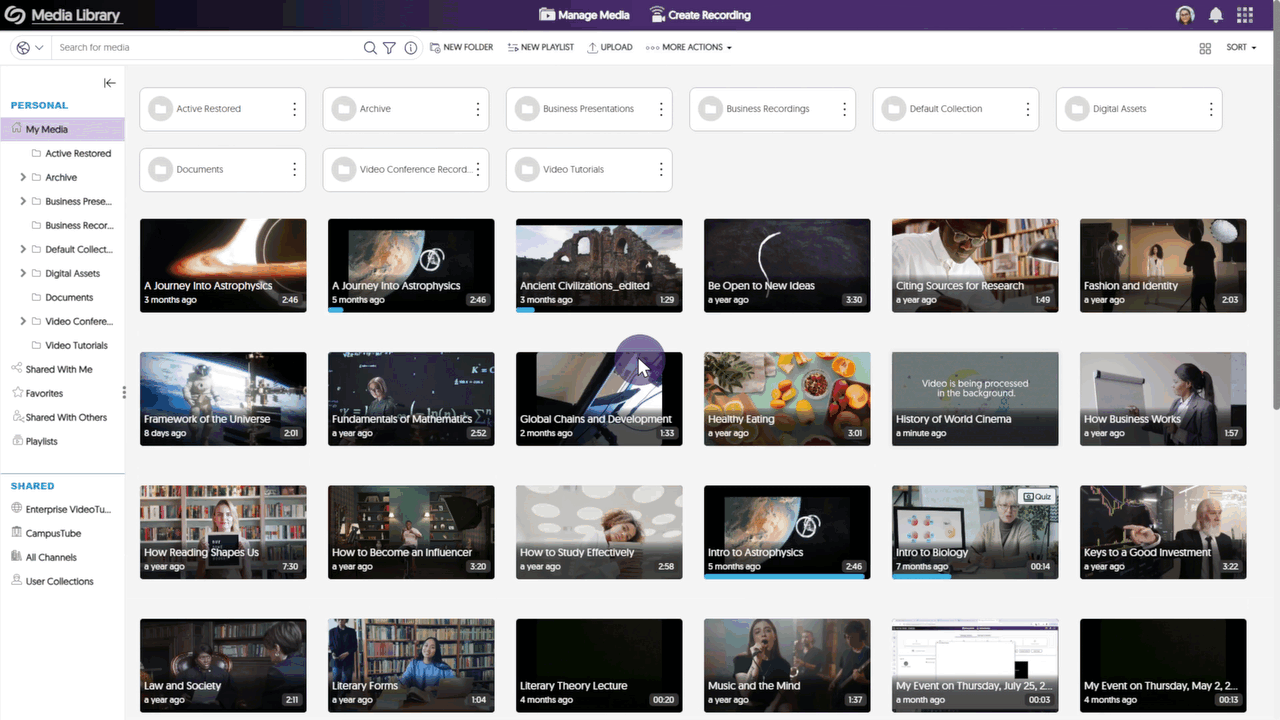
- Option to Enable Metadata Harvesting for Specific Roles
With the implementation of metadata harvesting, which enables users to utilize APIs for collecting information related to their content’s metadata, we have introduced a new option to restrict API usage according to specified roles: IT Managers, instructors, and students. Access the settings from the Admin Panel -> Platform -> Metadata.

- More Granular Branding Options: Customize My Media Sidebar Folder Icon Colors
We have introduced a new branding setting enabling administrators to customize the color of My Media Sidebar folder icons on the Manage Media page, ensuring the icons are accessible with various background colors. Access the settings from the Admin Panel -> Branding -> Platform Colors -> Sidebar Folder Selection.

- New Available Functions for the YuJa Video Player API
The YuJa Video Player API, which integrates YuJa’s Media Player controls into third-party software, now offers APIs to retrieve both the current playback time and the total video duration. - More Accessible Design for Media Library Folders in List View
Previously, we updated the look of our folders to offer a more accessible design so that users could easily select folders or their action menus. In this release, we’re including the same design to be featured when viewing folders in a list view.

- New Import Schedule Wizard to Show a List of Successful and Unsuccessful Imports
The Import Schedule modal for devices has been updated to feature a two-step process, allowing users to upload XML or CSV files, followed by a review of successfully and unsuccessfully imported schedules.

- Stop Active Recording Sessions by Remotely Managing Recording Tools
Recording sessions through Software Capture, Browser Capture, and the Hardware Hub can now be stopped remotely through the Video Platform by selecting the Stop button on the recording thumbnail.

- Reduced Visual Clutter in the More Action Menu by Organizing Items into Headings
The More Actions menu categorizes all items under specific headings, helping content creators locate the desired action for their content.
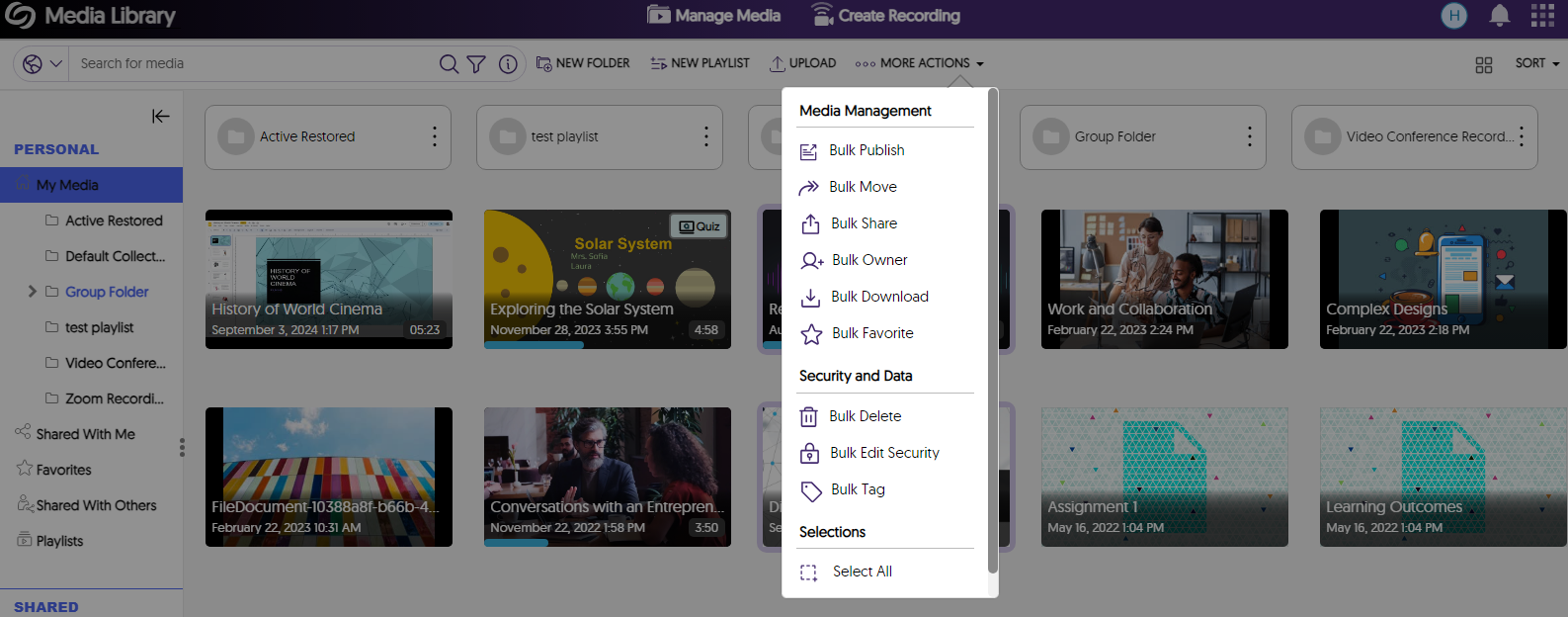
- Visible and Invisible Dates Moved to Additional Options for Content Publishing
As we explore new strategies for publishing content to channels, we’ve introduced an Additional Options setting that will offer new methods for publishing content. In anticipation of these updates, we have relocated the Visible and Invisible Date options to this section.
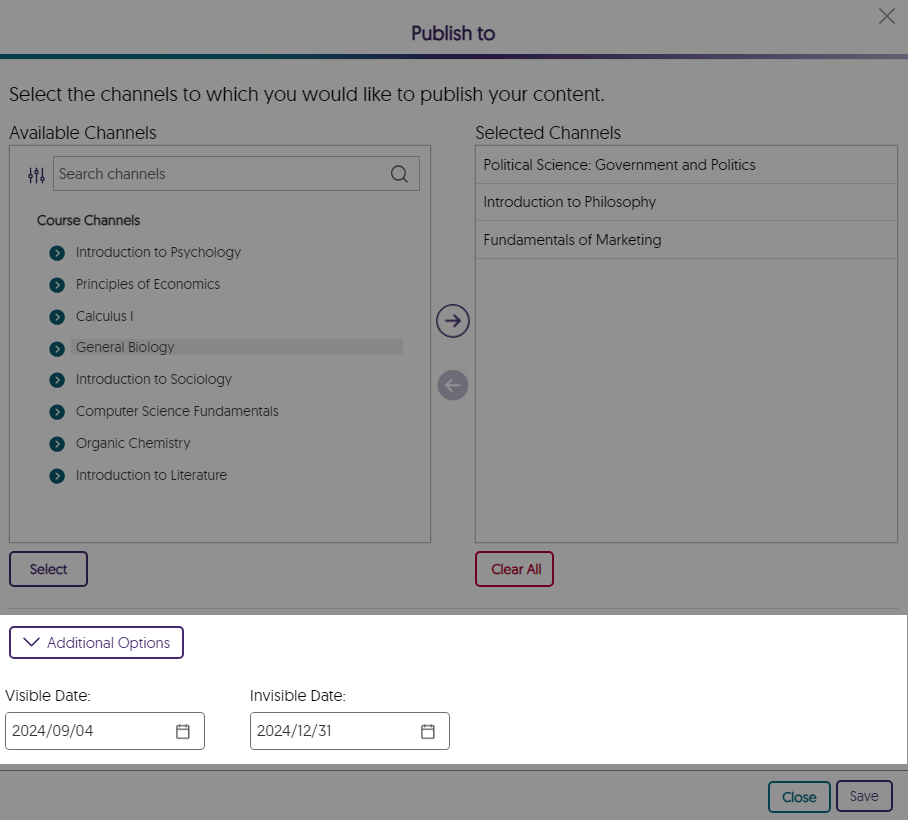
- Clear Labels and Improved Visibility for Video Editor Tools
To help Content Creators easily differentiate between various tools in the Video Editor and enhance their visibility, we have added clearly defined labels to the cut, split, undo, and redo tools.
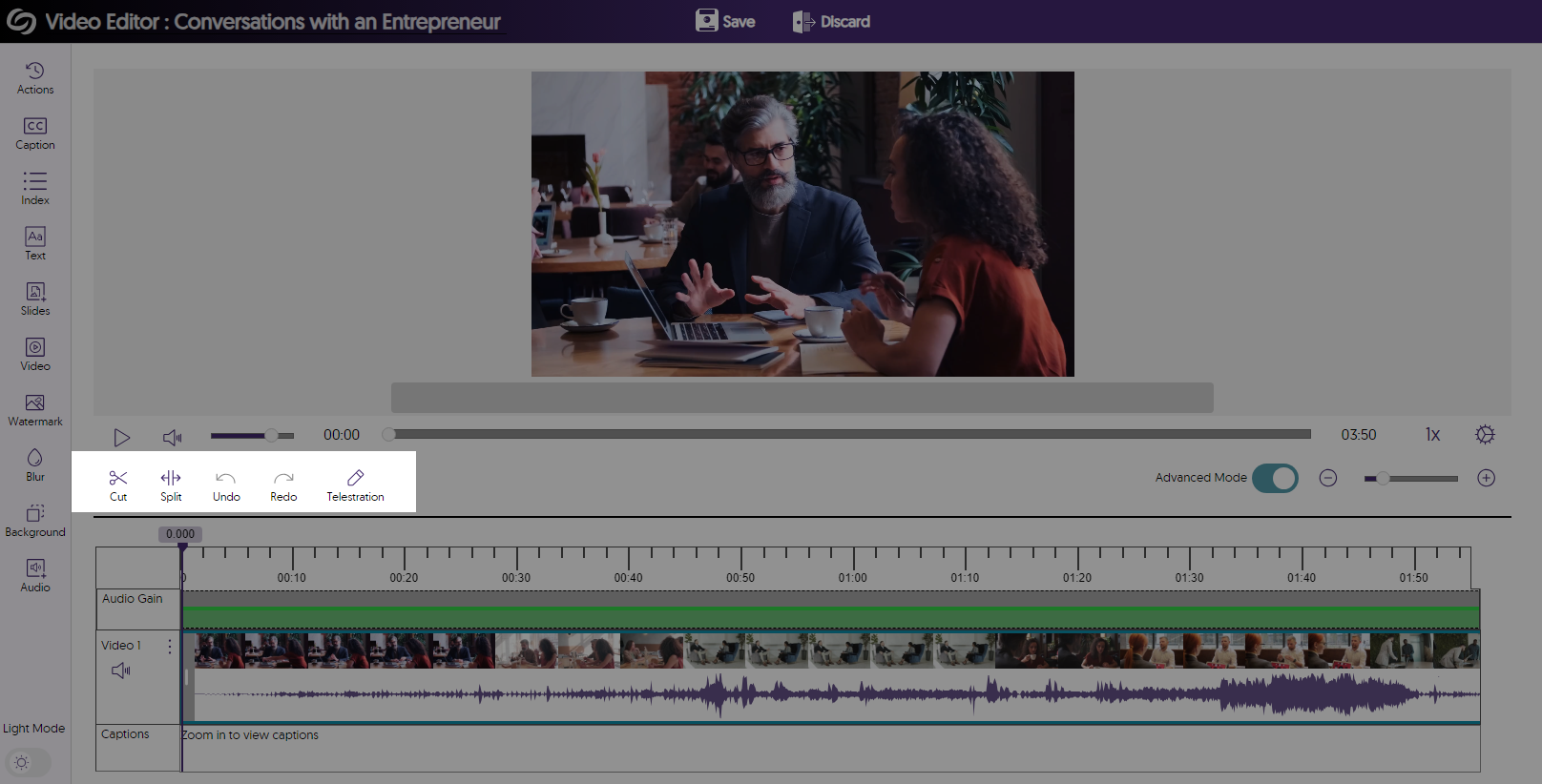
- Enhanced Visual Search Capabilities for Selecting Users to Share Media With
When selecting a user to share media with, the drop-down list will no longer auto-populate with all users. Instead, it will filter results based on the search query entered.

- Compact List View for Publishing Video Quizzes to Courses
For institutions with a large number of courses, the list of courses available for publishing Video Quizzes could take considerable time to load. We have addressed this by introducing a compact list view, which can be expanded to load additional courses and filtered through the search bar.
