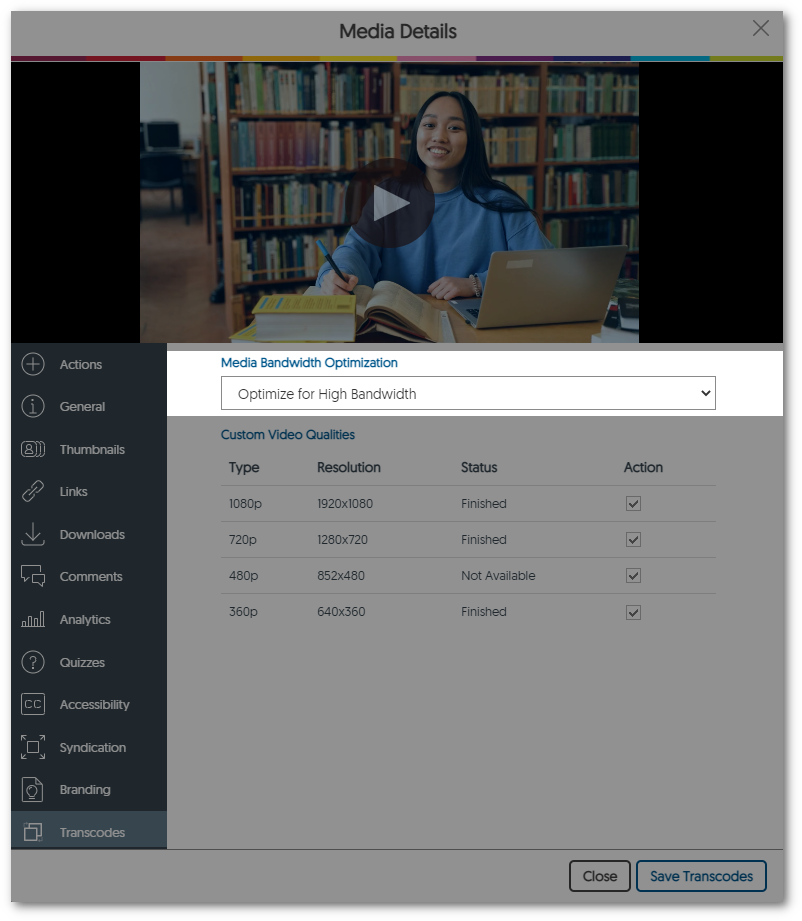YuJa Enterprise Video Platform Update – “Willow Tree” Released to CAN, AU and EU Zones
We have successfully pushed an update to all Enterprise Video Platform instances residing in Canada, Australia, and the European Union. This release provides our users with several updates. Highlights include: “no cookies” LTI implementation, integrating hierarchical accounts into the Video Platform, the YuJa app for Microsoft Teams, importing audio clips to the Video Editor, creating custom playlists, improved functionality for consent forms, and so much more. This update will be released to US zones next Friday.
- Look, ‘Ma, No Cookies! Deeper Implementation of New 1EdTech Protocol That Eliminates the Need for Third-Party Cookies
The Video Platform has a long-standing, IMS-certified implementation of the LTI 1.3 / LTI Advantage protocol with both LTI 1.3 Core, LTI Advantage Deep Linking, and IMS Caliper. Until recently, these protocols relied on third-party cookies for a security handshake with integrated tools. With 1EdTech’s release of an enhanced protocol, we are now able to eliminate the need for third-party cookies.The YuJa Enterprise Video Platform is the first LMS-integrated video solution to no longer require cookies. This simplifies product use particularly on Apple-based products – such as iOS devices and Safari – which often disable third-party cookies by default. To enhance the privacy and security of institutions, users can now access the Video Platform from within their LMS without enabling third-party cookies.

- Launching Umbrella System Infrastructure for Distributed Administration of Multi-Tenant College Systems
To support our partner system and state-level institutions who often have centrally managed IT with distributed college-level sub-administration, we are rolling out multi-tenant capabilities within the context of a single, large Video Platform instance. These capabilities will allow Super Admins to centrally manage a state or system-level deployment while offering Sub-Admins at the individual college level with management capabilities of their individual colleges.The Umbrella System architecture is aligned to a multi-release product roadmap that will be done in consultation with partners who are actively adopting this model. In this release, we are introducing Umbrella System infrastructure for Blackboard Nodes and D2L Brightspace Org Units to be able to provision courses, users, and devices into the correct hierarchical element using existing attributes from upstream infrastructure (LMS, SIS, SSO).
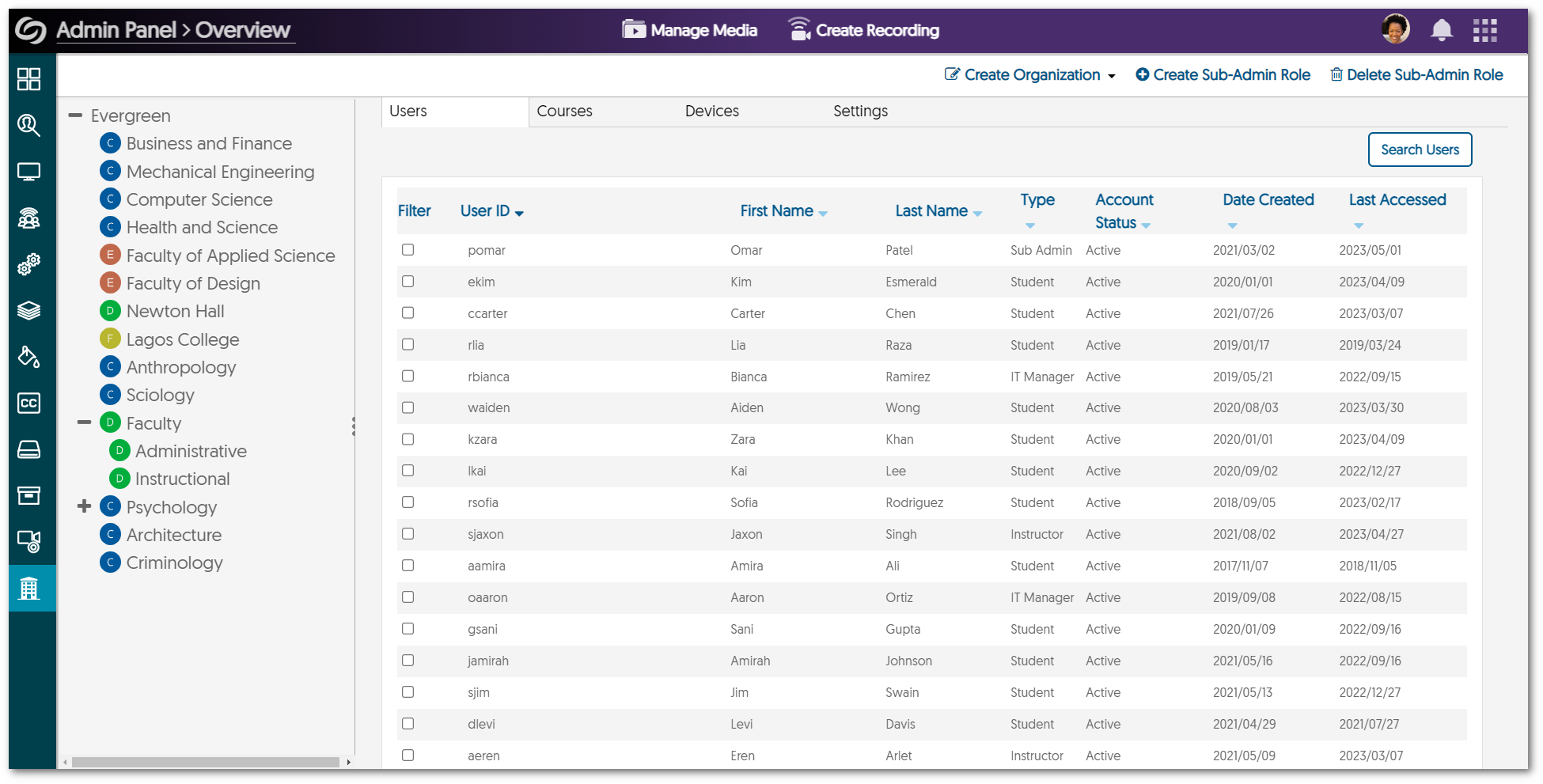
- New Client-Side Microsoft Teams App Available in Microsoft App Store
We have created a streamlined video-sharing workflow between Microsoft Teams and the Video Platform that complements our existing server-side Microsoft Teams API-level integration. This new approach provides greater flexibility to institutions in managing imports compared to our existing integration, which restricts the setup of Teams recordings imports to group administrators on behalf of users.Whether institutions want this increased flexibility or prefer administrators to control imports, the Video Platform will enable them to select the integration that best suits their needs. With the new YuJa app available in the Microsoft Teams App Store, Content Creators can view a list of recordings and choose whether they would like to manually or automatically import their recordings to the Video Platform. To learn more about the new YuJa app, please visit our guide on How to Use the YuJa App for Microsoft Teams.
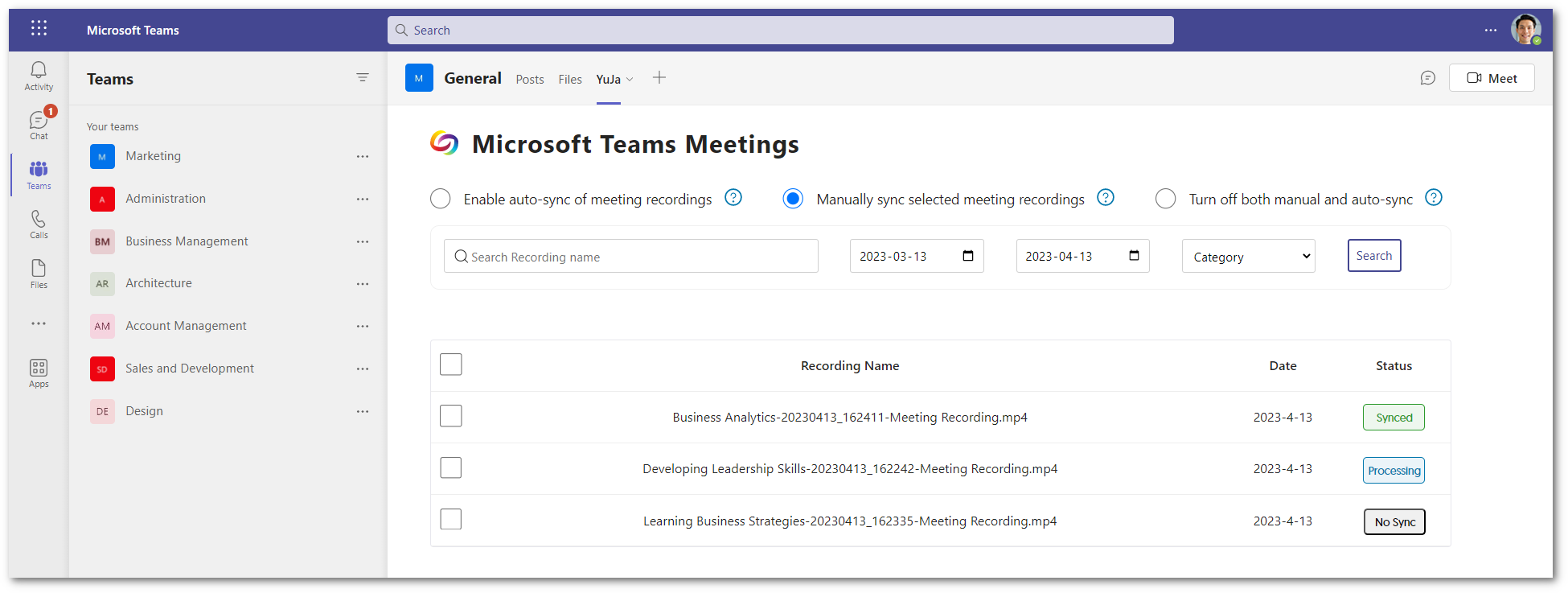
- The Video Editor Now Offers the Ability to Import Audio-Only Files into Multi-Stream Videos
Content Creators can now import audio files into single and multi-streams videos to add audio excerpts, soundtracks, and more.
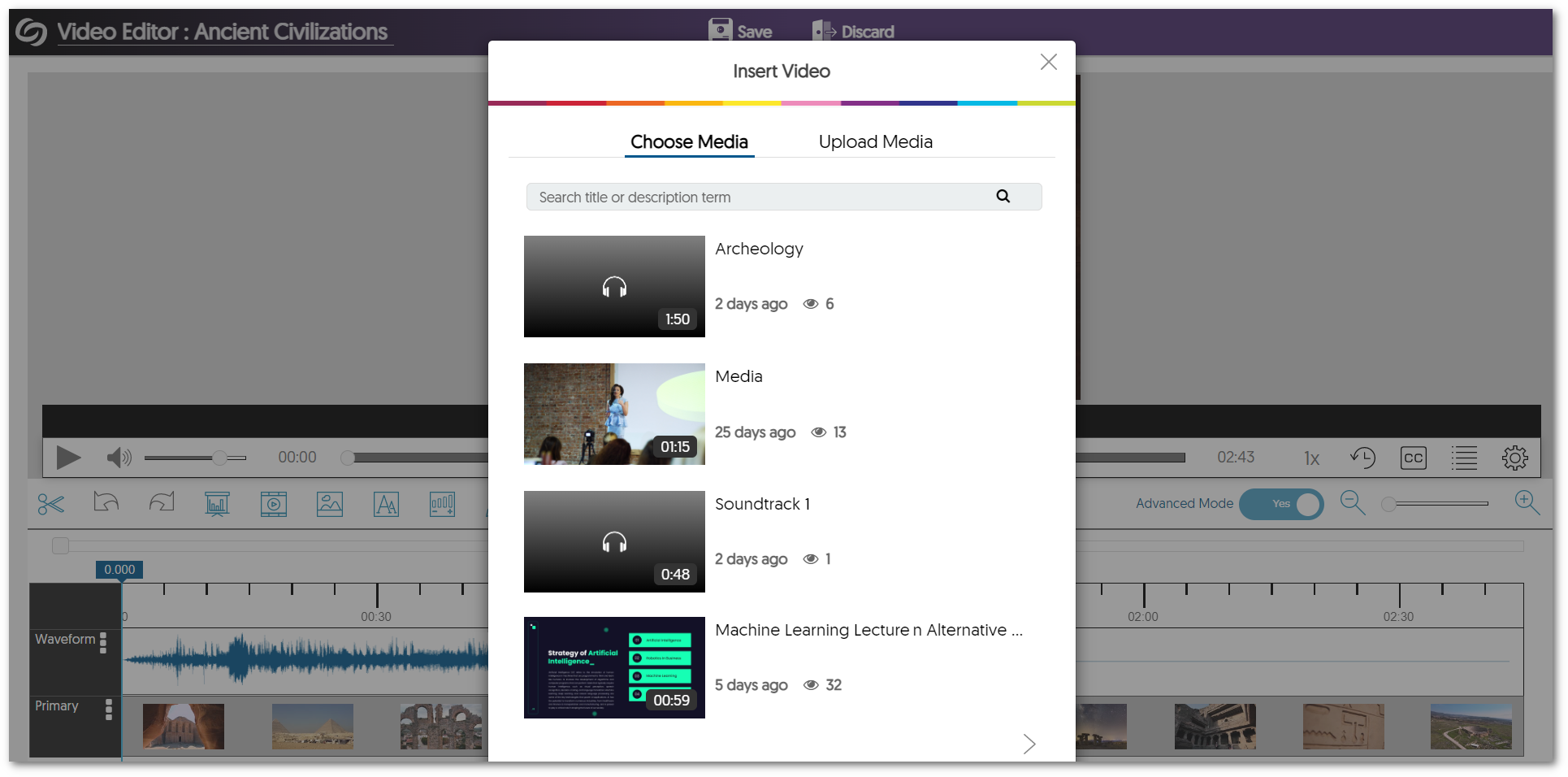
- New Customized Playlist Creation Tool
The Video Platform has always supported the ability to associate related content into sequential, course-linked Media Channels; however, an increasing need to provide the ability to associate non-course content into sequential playlists led to the introduction of Playlists.Now available from the My Media Navigation Bar, Content Creators can create a custom playlist by adding and rearranging media content in any sequence they desire. Once a playlist has been created, it may then be directly linked or embedded for viewing on any desired website. Future updates will enhance the Playlist feature to provide custom branding, the option to publish playlists to courses, and more.
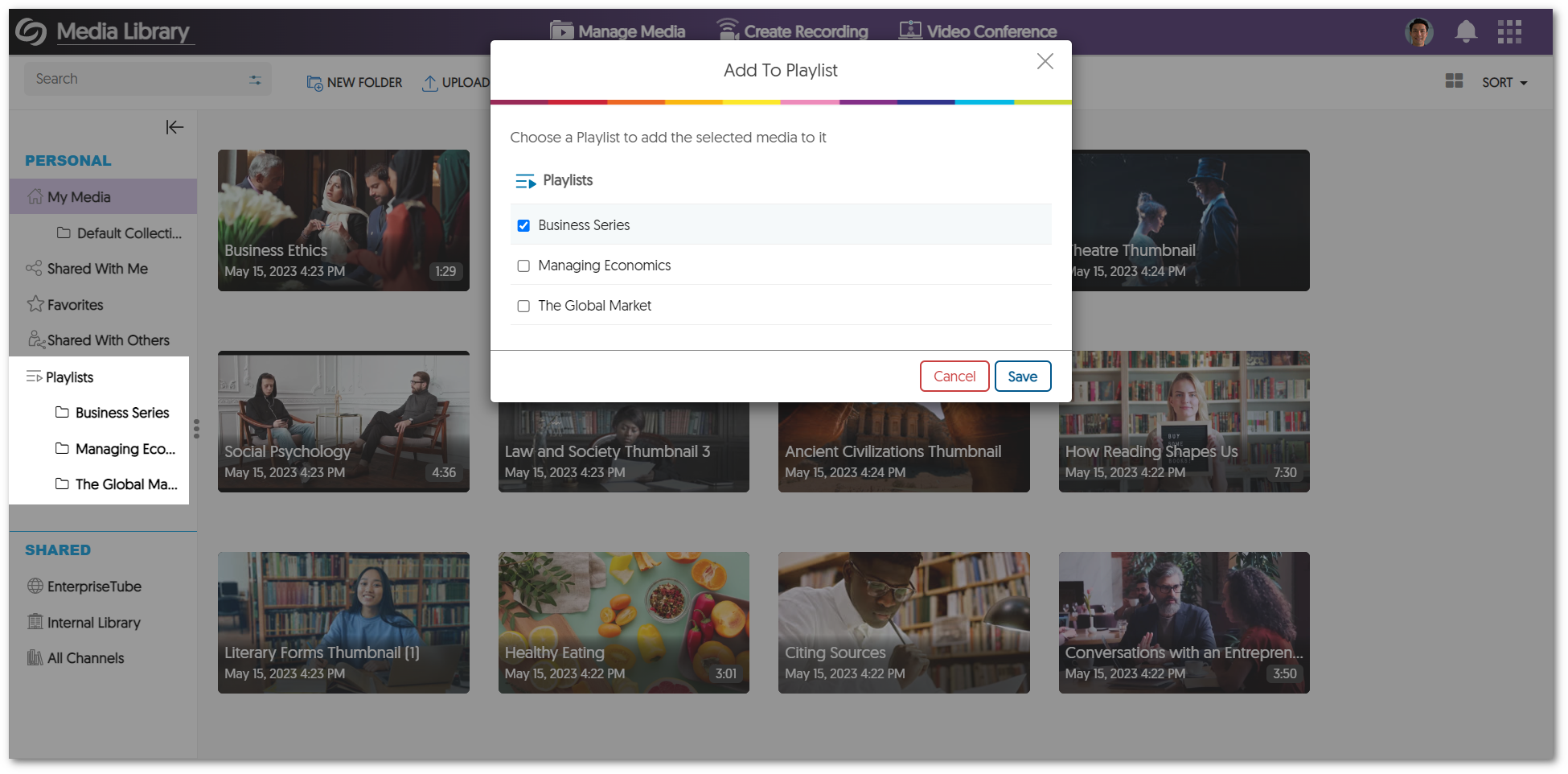
- Create a Personalized List of Related Media Content
We have expanded the options for Content Creators to personalize and curate the viewing experience of users on the Video Platform. When viewing media content, users can now be presented with a carefully chosen list of related media by the Content Creator. This enhancement allows Content Creators to have greater control over their environment, ensuring that every piece of media contributes to the overall learning experience.
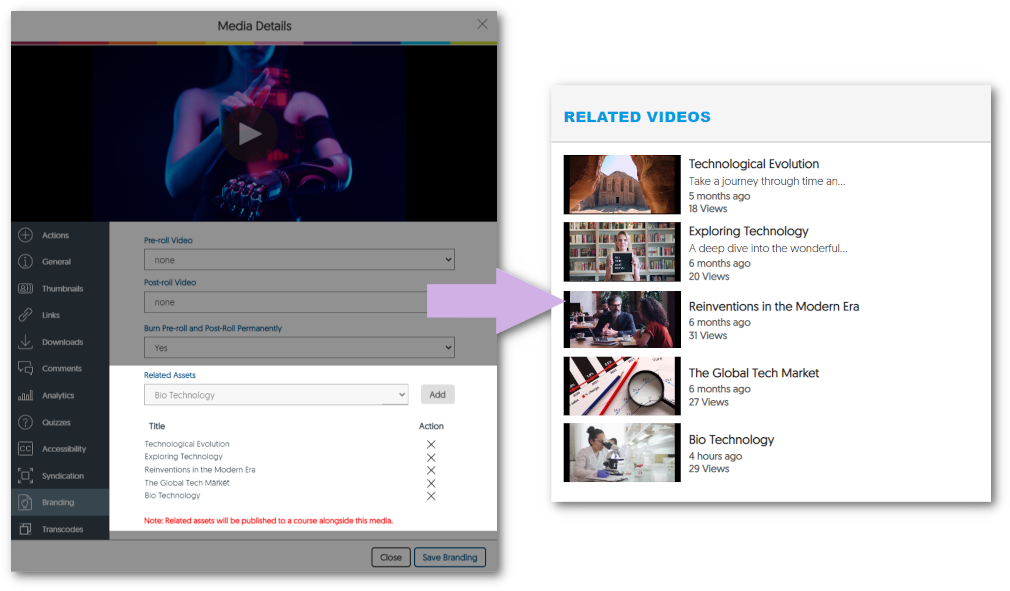
- New Protocol Between Video Platform and YuJa Hardware Hub Enables Fault Tolerance for Long-Term Offline Performance
Our new network protocols allow the YuJa Hardware Hub to cache a long-running schedule and continue to record the scheduled captures even amidst longer durations of Internet outages. Once Internet connectivity is restored, all the recordings will automatically upload to the Video Platform for seamless playback. - Advanced Video Quality Options for Browser Capture
The Browser Capture application will now offer advanced video quality options for users based on their selected video camera. With this new feature, users can easily adjust their camera settings to select from a range of video quality options that best fit their needs. Additionally, users can also adjust the framerate of their screen recording up to 30 frames per second for a smoother and more seamless recording experience.
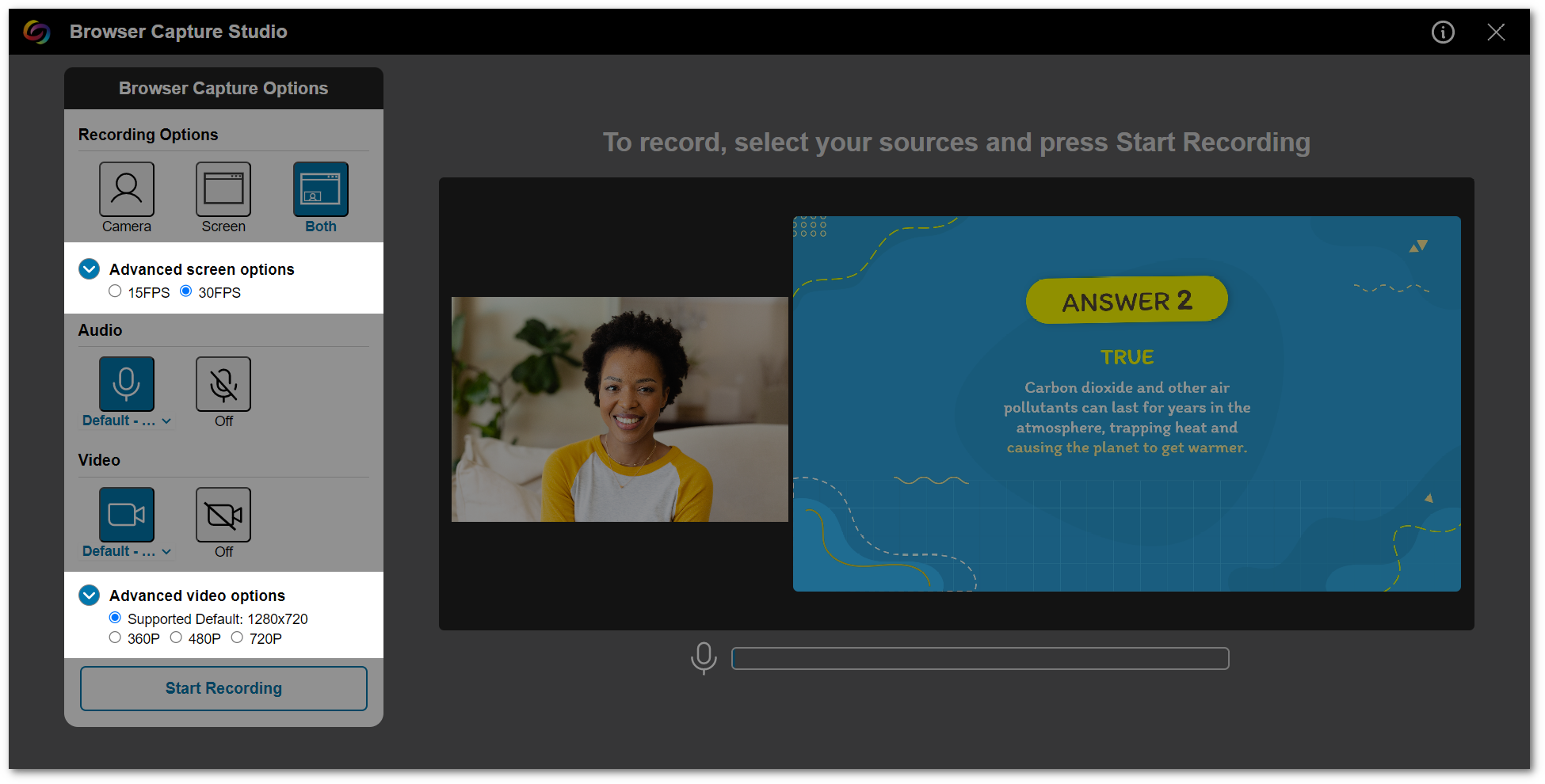
- Institutions Can Now Apply Electronic Consent Forms to Media Content
We have implemented a new feature to facilitate the management of consent forms for Content Creators. With this update, it’s now possible to apply accepted consent forms to media content, providing an efficient way to keep track of forms. Once the forms are submitted, users can conveniently access and review all accepted responses within the Branding tab or the Media Details panel for individual content. To learn more on how to apply consent forms to media and review responses, please visit our guide on Uploading and Sending Consent Forms.
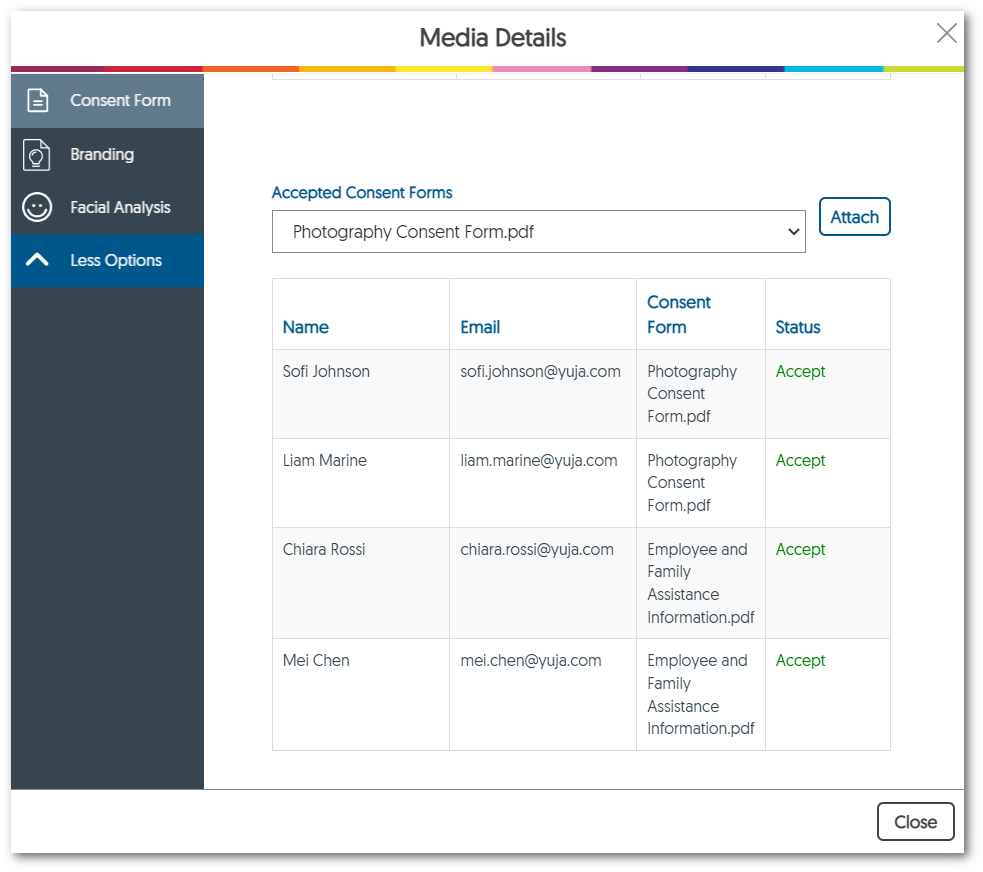
- Multi-Folder ZIP Files for Bulk Downloads of Multiple Video Files
We now support downloading a ZIP file that contains their selected media content but, unlike before, will now place video in their own individual folder. Once the files have been extracted, all of the content will be available in segmented folders. Additionally, for multi-stream videos, users can choose to download the entire video or each stream separately.
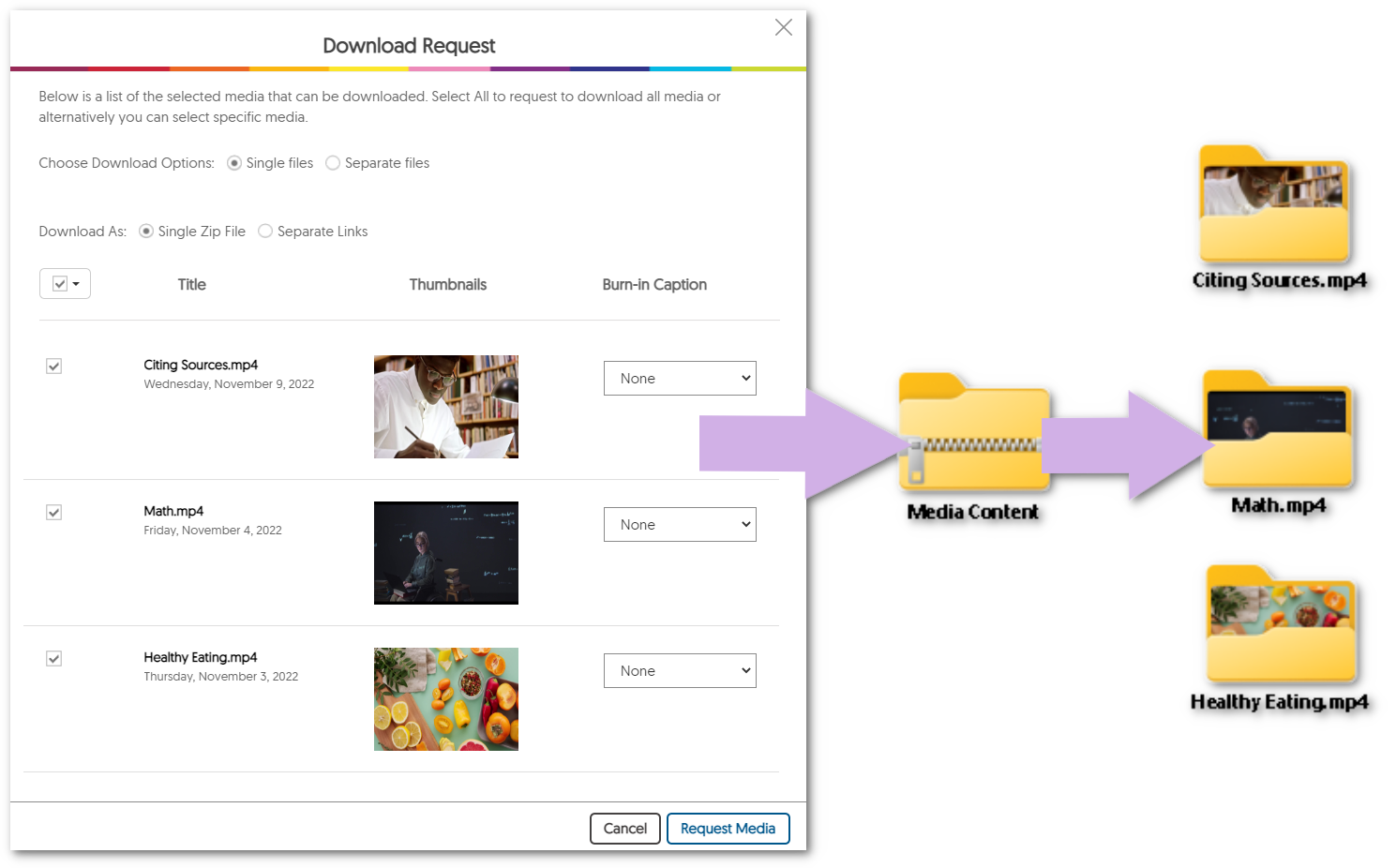
- New Data Management Policy for Inactive Users
Administrators can create a recurring policy to detect and delete users who haven’t logged into the Video Platform for a specific number of days. If the institution has access to Himalayas, all video content associated with the user will be archived in Himalayas, and other media will be archived in the Video Platform before the user is deleted. For institutions without access to Himalayas, all media content will be archived in the Video Platform.
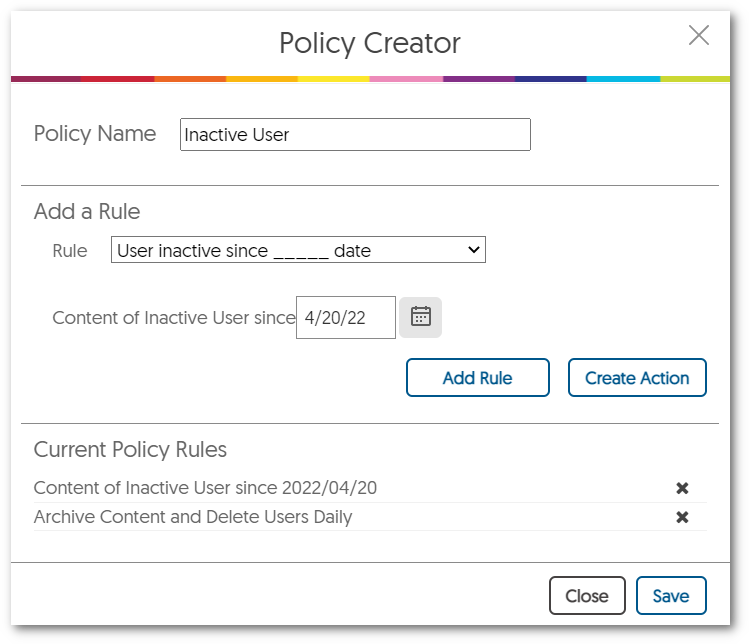
- NORDUnet Cloud Now Integrates with the Video Platform for Zoom Recordings
Our European users who have integrated Zoom with NORDUnet’s cloud-based storage will be pleased to know that the Video Platform now supports integration with NORDUnet. Once integrated, the Video Platform will automatically scan NORDUnet’s cloud storage to retrieve and upload any Zoom recordings securely.

- Downloadable CSV Files for Quiz Results
Instructors can now access a comprehensive report of their students’ quiz results in the form of a downloadable CSV file. This report will allow instructors to compare individual student responses to the quiz questions and view scores for video playback quizzes. To view the file, simply access the Gradebook to review and download results for the selected quiz.
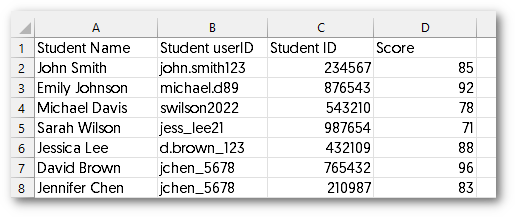
- Enable Institution-Wide Single Sign-On for Embedded or Linked Media Content
In addition to the existing auto Single Sign-On (SSO) for recorded content, administrators can now choose to enable auto-SSO as the default setting when a new video is added to the Platform. This new feature enhances the platform’s security by requiring SSO authentication when accessing recorded media through direct links or embed codes.
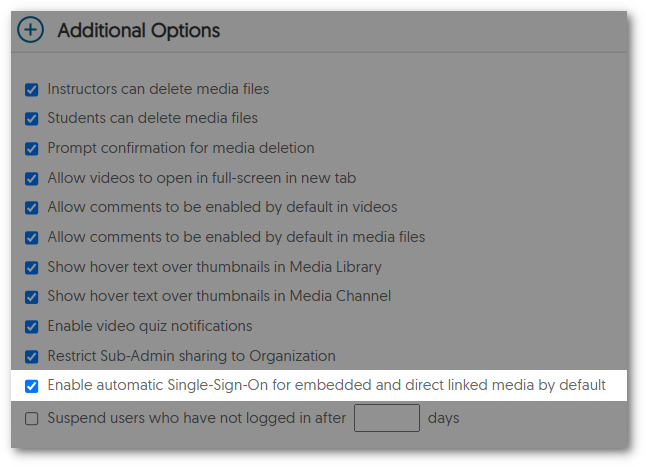
- Customize Bitrate Encoding Flavor to Optimize File Storage & Network Performance
Administrators and instructors can now adjust the preset of videos to reduce the overall size of their files and maintain optimal network performance during playback, or alternatively re-encode to improve the quality.