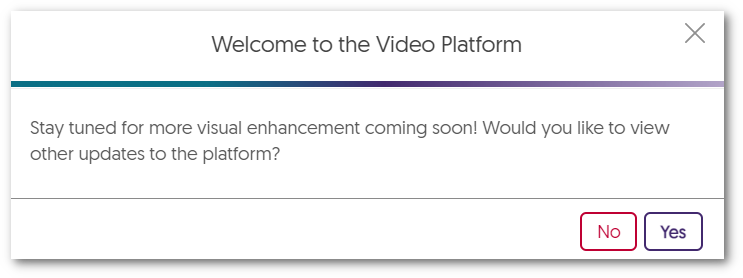YuJa Enterprise Video Platform Update – “Xanthium” Released to CAN, AU and EU Zones
We have successfully pushed an update to all Enterprise Video Platform instances residing in Canada, Australia, and the European Union. Release highlights include: independent Admin Panels for institutions with multiple schools within an Umbrella System structure, ability to rearrange streams by drag-and-drop in the Video Editor, ability to set download permissions for CampusTube folders, ability to archive courses within Courses & Groups, dynamic user-language support for Dutch and Finnish languages, ability to embed playlists through the Media Chooser, and so much more. This update will be released to US zones next Friday.
- Drag-and-Drop, Multi-Stream Adjustment in the Video Editor
As part of a multi-release plan to enhance the Video Editor, the tool now enables Content Creators to move inserted video clips along their timeline via drag-and-drop. Simply add a clip to your video and drag it to your desired location. For a complete list of features available in the Video Editor, please visit our guide on the Video Editor Overview.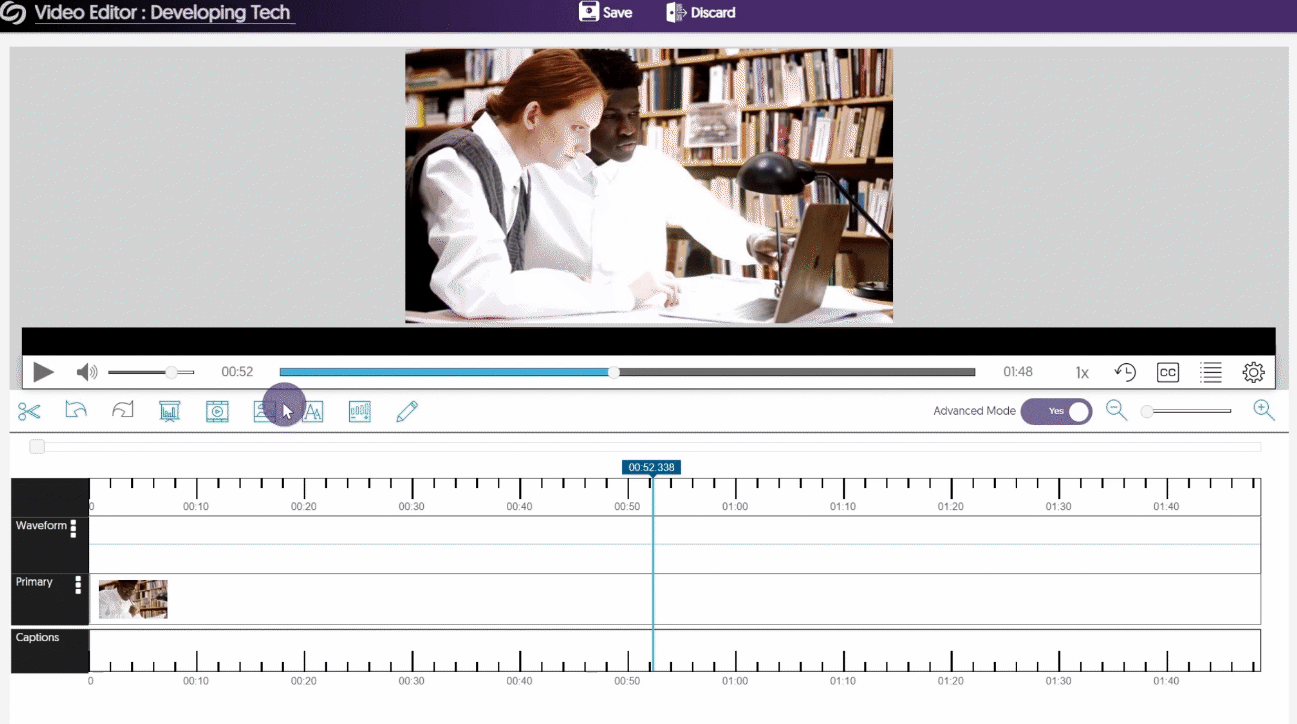
- Custom Admin Panel Management for Each School within an Umbrella System
In our initial phase, we provided our partnered Umbrella System institutions the option to provision courses and users into the correct hierarchical element (sub-institution) using existing attributes from upstream infrastructure (LMS, SIS, SSO). Building on this, our latest release introduces Admin Panel management for each school, along with synchronized viewing of Video Platforms.- Administrator Allocation: Each top-level element can have an allocated System Administrator that will grant the sub-institution its own dedicated Video Platform instance.
- Admin Panel Management: Administrators can efficiently access and manage multiple Video Platform instances with respect to Branding and Platform settings.
- Synchronized Management: Administrators, instructors, and students can access their complete Media Libraries, courses, roster, or devices across different Video Platforms they are members of.
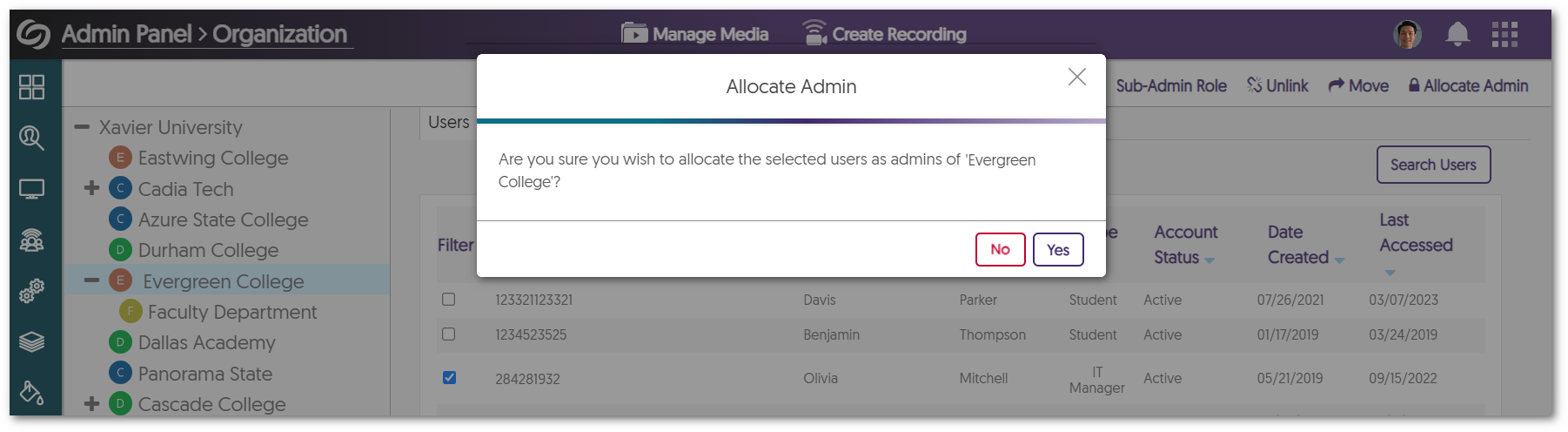
- Ability to Archive Courses within Courses & Groups
Administrators and instructors can now archive and unarchive courses within the Video Platform. When courses are required, a simple Unarchive action brings them back to the active Courses tab.
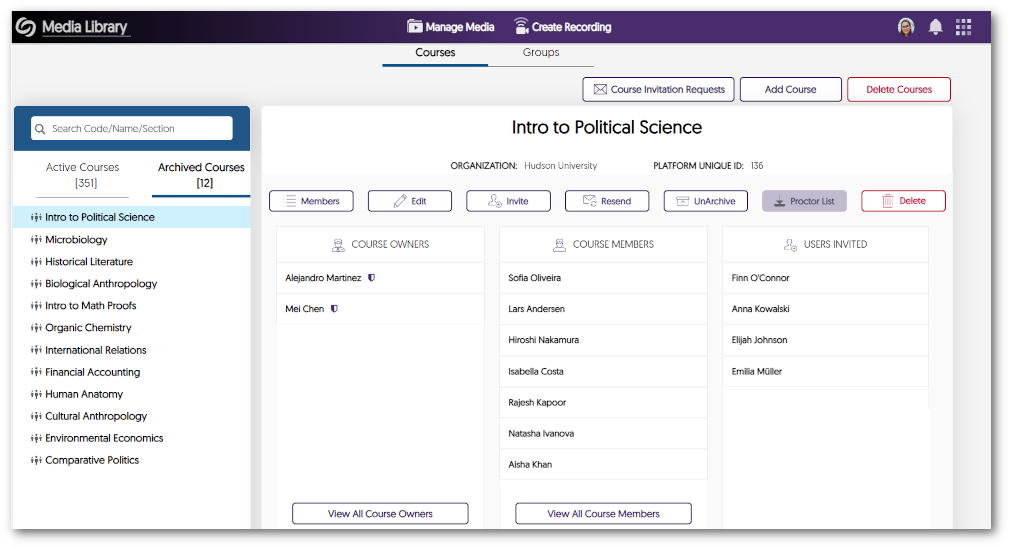
- Set Permission to Download Videos within CampusTube Folders
Content Owners now have the option to grant users with Read Only permission the ability to download videos within designated folders for their CampusTube. By conveniently configuring folder permissions, users can not only view but also download media content within CampusTube.
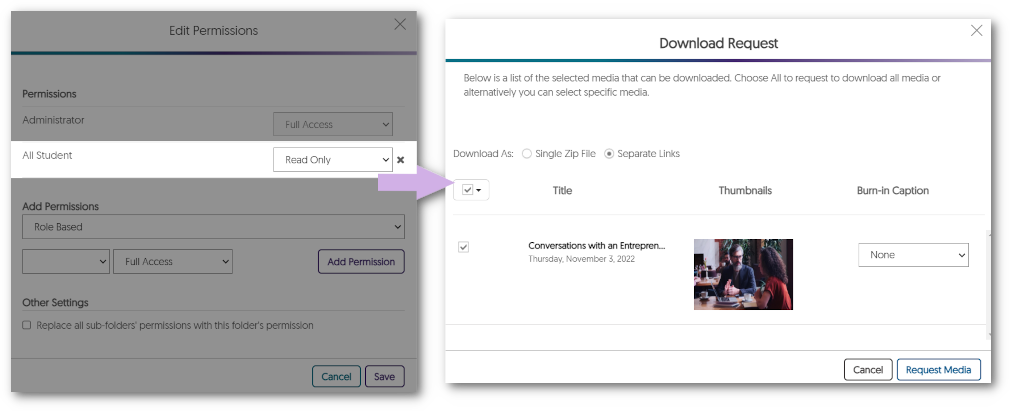
- Bulk-Merge Videos Tool Enhanced to Filter “Shared With Me” Content
In previous updates, we enhanced the Bulk Merge functionality to provide Content Creators with the capability to merge videos within shared folders. In this current release, we now provide Bulk Merge functionality for videos located within “Shared With Me”. This feature enables Creators to conveniently select multiple videos, rearrange their order, and effortlessly generate a new video that combines group projects, assignments, and other relevant content.
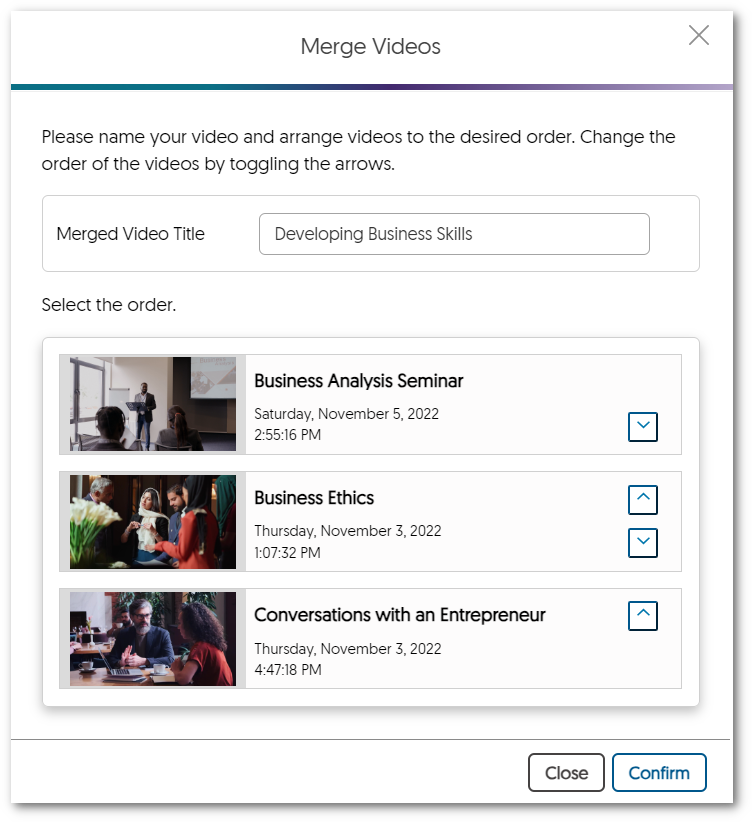
- Support for Dutch and Finnish Languages
As the Video Platform continues to expand into new regions, we’re committed to providing local language support to our users. The Video Platform will now fully support Dutch and Finnish languages across the entire Platform. Simply access your My Account settings to adjust your language preferences.- Dutch Language Support
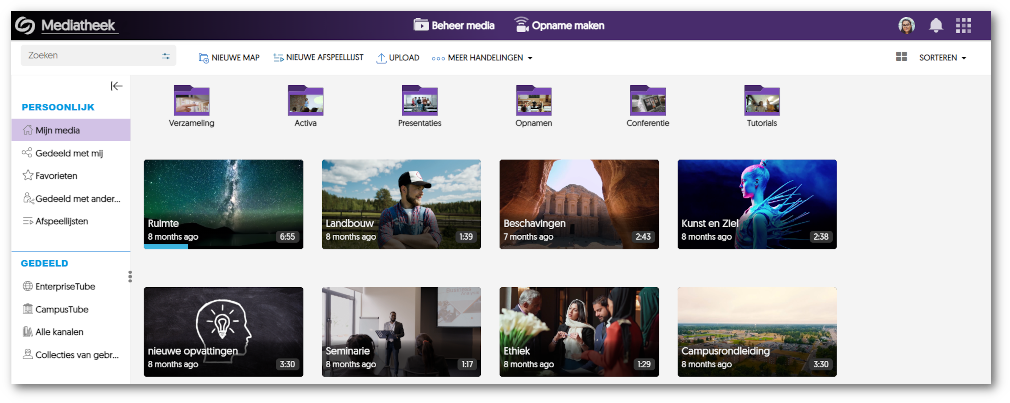
- Finnish Language Support
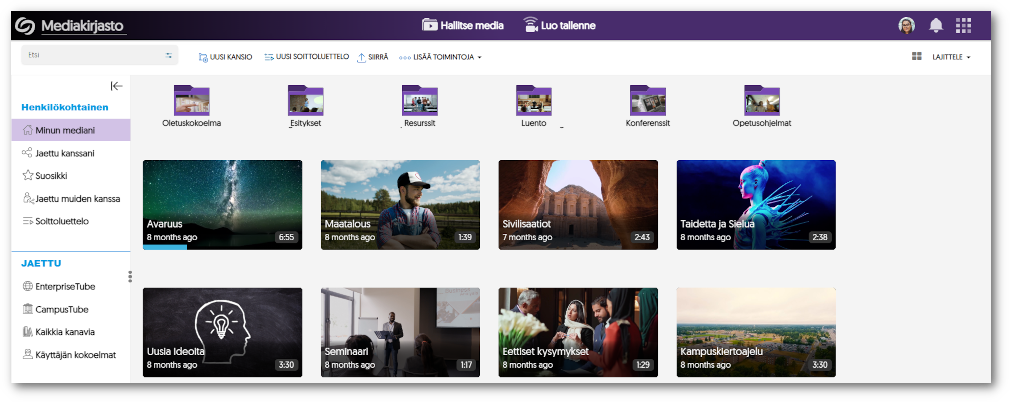
- Dutch Language Support
- Embed Playlist Objects Through the Media Chooser
We have added a dedicated tab within the Media Chooser for Content Creators to effortlessly select and embed their Playlists within their Learning Management System. By using the LTI 1.3 integration, Playlists can be embedded without the need to enable cookies, simplifying the process when using the Media Chooser.
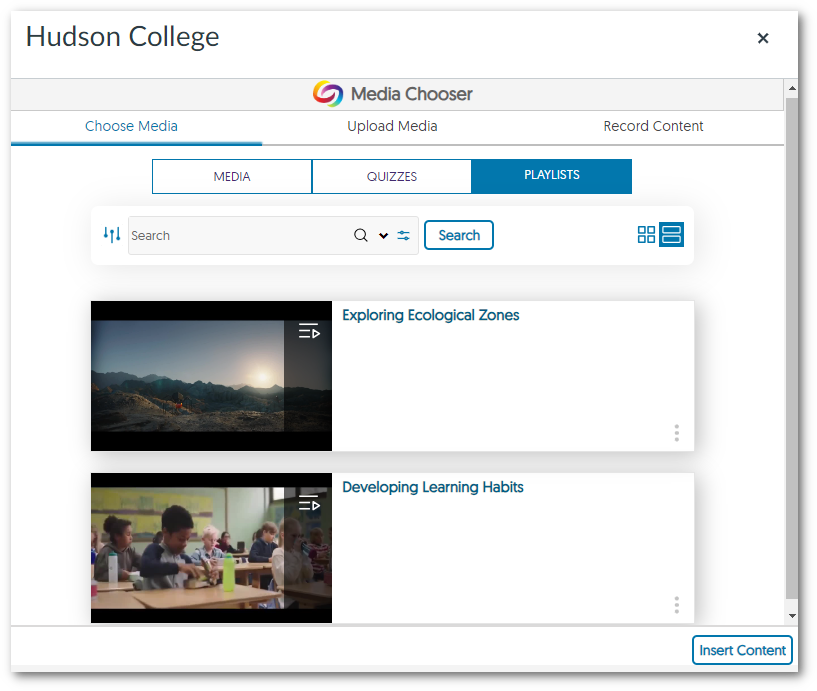
- Media Chooser Will Auto-Detect Gradeable Areas for Video Quiz Insertions
To optimize the integration of Video Quizzes into the gradebook of Learning Management Systems (LMSs), the Media Chooser will only permit Video Quizzes to be embedded into gradable areas of the LMS. With this feature, grades will be accurately synced to the LMS gradebook and reduce potential user errors of insertion of a Video Quiz in an area the LMS does not support gradebook synchronization.- Gradeable Areas
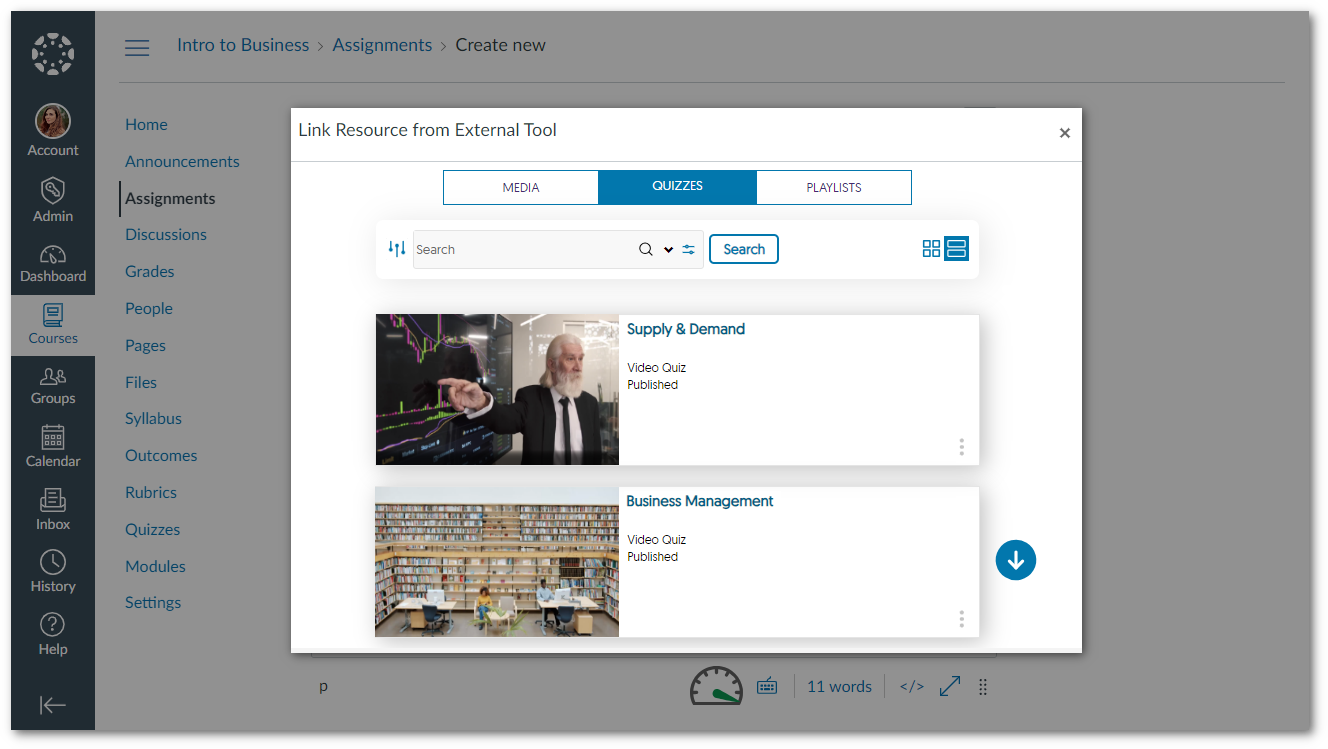
- Non-Gradeable Areas
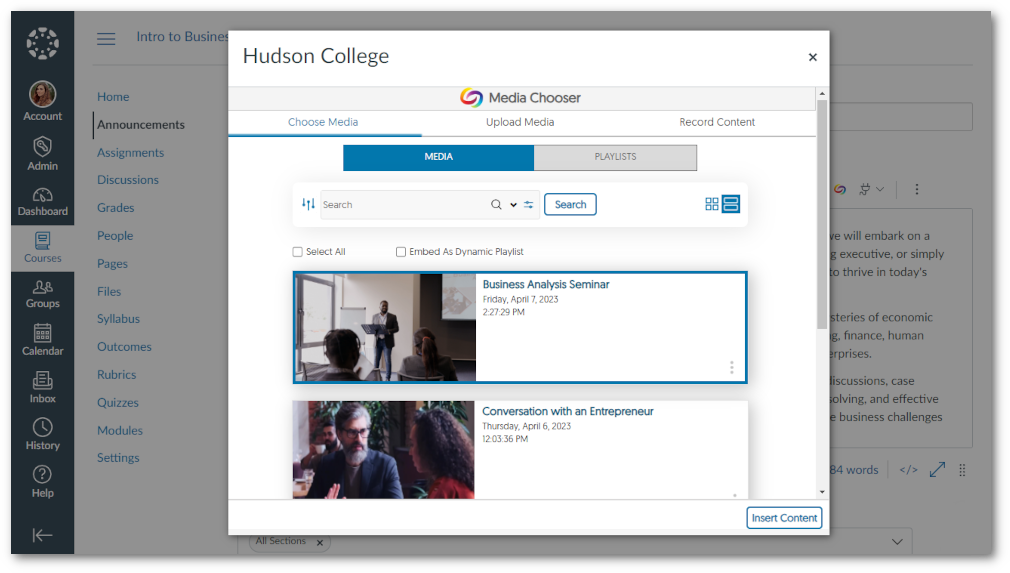
- Gradeable Areas
- Simplified the Playlist Creation Process
We have further improved the process for creating Playlists within the Video Platform. By following our step-by-step process, you can generate a personalized playlist to share or embed using the Media Chooser. For more information on how to create and share your own custom Playlists, simply visit our guide on How to Create and Share Playlists.
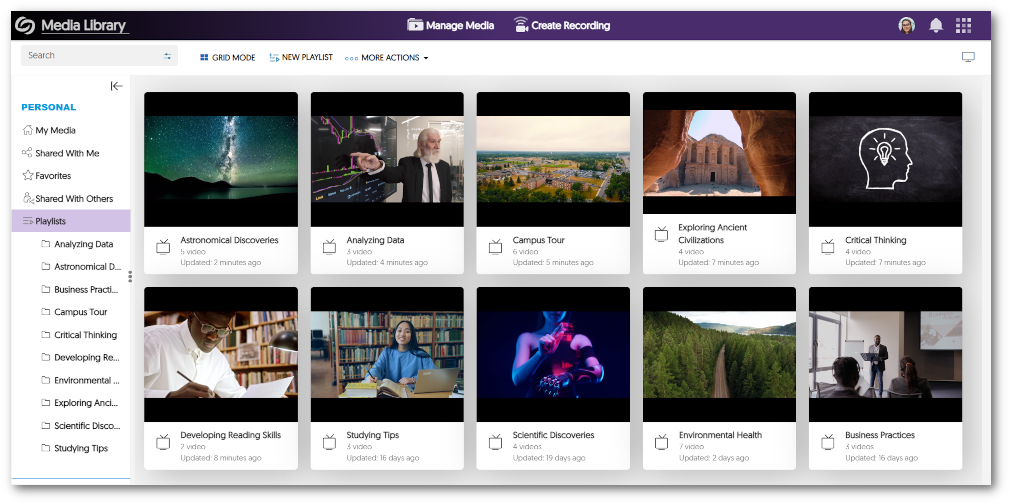
- Locate Video Quizzes with our Search Features
In response to the growing use of Video Quizzes, quizzes can be easily located using the Search bar and Advanced Search Console. Content Creators will no longer be required to locate the corresponding video for a quiz and can instead search for the Video Quiz title, streamlining the workflow for quiz management.
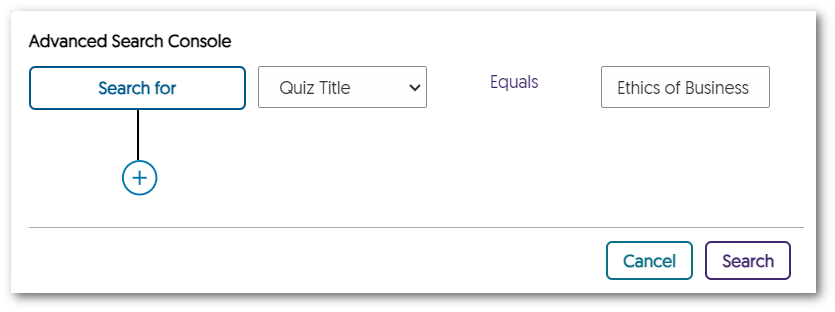
- Visual Video Quiz Badge on Video Thumbnails with Quizzes
We have added a visual enhancement to thumbnails to help users identify Video Quizzes without accessing the Media Details window for their selected media. Simply look for the Quiz indicator in the top-right corner of thumbnails to identify Video Quizzes.

- Improved Subscription Management of Hub Hardware Alert Emails
We understand that administrators may have preferences regarding email notifications for Hub Hardware issues and alerts. To provide flexibility, Administrators can selectively enable specific email notifications based on their unique requirements.
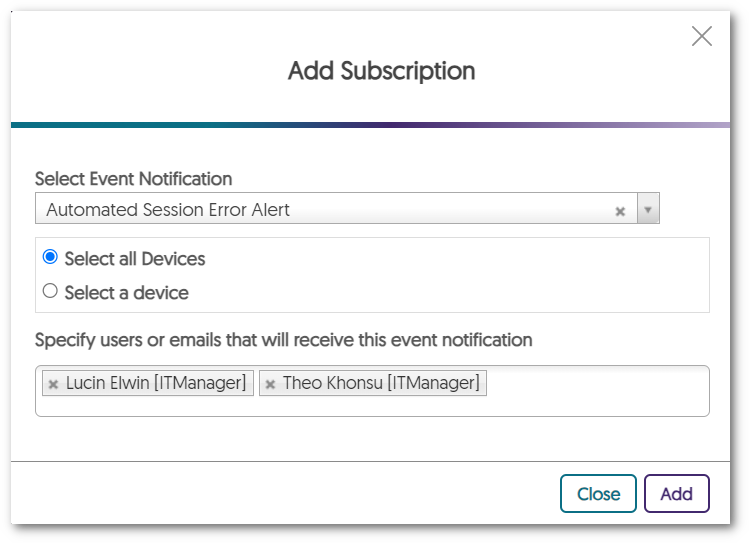
- Courses and Groups Offer Distinct APIs
With our transition into creating a distinction between Courses and Groups, we now provide separate APIs for each instance. This will give administrators results targeted toward their desired space. - Video Player Keyboard Accessibility Shortcuts now Mirror YouTube
The Video Platform has always supported keyboard accessibility shortcuts for our Video Player. We have now redesigned our accessibility keys to match YoutTube’s by recognizing the need to provide familiar and intuitive shortcuts. With this, viewers can effortlessly use keyboard shortcuts to adjust speed, video quality, volume, screen display, sidebar actions, and so much more.
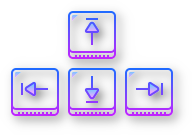
- Enhanced Branding Across the Video Platform
As we continue to grow and partner with more institutions, we’re dedicated to providing custom branding for institutions while maintaining a consistent look and feel to the Video Platform. To achieve our branding goals, we have refined our designs for buttons and dialog boxes. Future releases will focus on color schemes for default layouts, icon enhancements, and updates to our fonts.