YuJa Enterprise Video Platform Update – “Yoshino” Released to CAN, AU and EU Zones
We have successfully pushed an update to all Enterprise Video Platform instances residing in Canada, Australia, and the European Union. Release highlights include: real-time device health status info, refined capabilities to split and cut recordings in the Video Editor, a new System Panel to manage affiliated campuses, a new Admin Campus role, the option to bulk suspend users, delegate schedule Hardware Hub recordings for activation, generate role-specific API tokens, and so much more.
- Devices Panel Now Offers Real-Time Device Health Status Information
The Health Status overview provides real-time statistical data on the current CPU, memory, and disk space usage of devices running the Software Capture application or the Hardware Hub. With this information, administrators will be able to monitor these critical areas of concern to ensure the classroom podium computer or Hardware Hub is performing well when under heavy use.
To take advantage of this feature, please update your Software Capture Application to the Eclair release. The Hardware Hub version of this feature will be available in the coming week for all devices on the Everest release. In future releases, we’ll focus on bringing this feature to Software Capture for Apple.
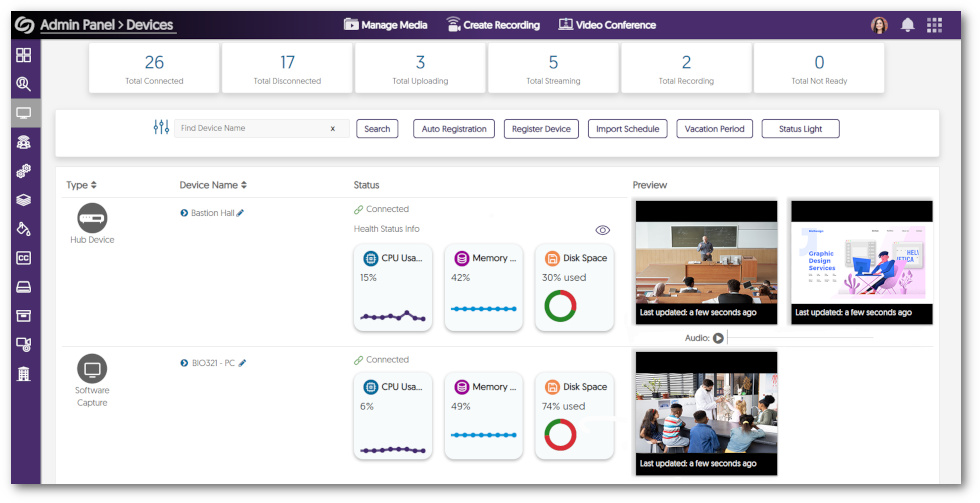
- More In-Depth Hardware Hub Device Health Status Panel
The Hardware Hub features advanced analytics to monitor the performance of the device in real time. View key analytics for the device, such as fan speed, memory, CPU, disk, and network usage, to determine areas of improvement for:- Video Streaming quality
- Storage Management
- Hardware Issues
We are actively engaged in the R&D work to provide the same In-Depth Health Score Panel for Software Capture applications to match the Hardware Hub’s capabilities. This feature will be available in the coming week for all Hub devices on the Everest release.
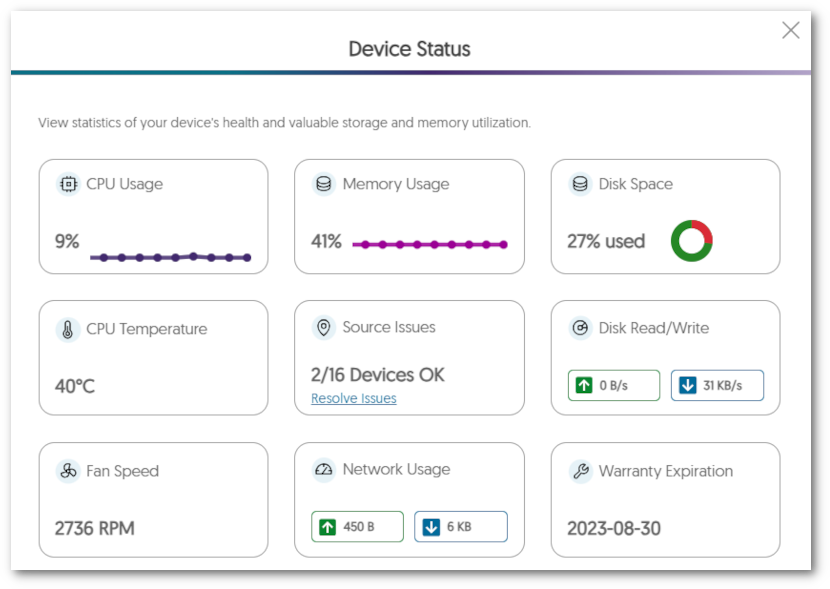
- Independently Split and Trim Multi-Stream Videos Multi-Stream in the Video Editor
As part of a multi-quarter commitment to refine workflows in the Video Editor, we’ve introduced a much-anticipated workflow: a more intuitive method for cutting videos that aligns with editing tools familiar to end-users who use popular purpose-built video editors and social video tools alike.
By selecting any timeline segment in the Video Editor, Content Creators can effortlessly create two distinct videos on their track by utilizing the ‘Split’ button. Refine the video further by clicking and dragging on its edges, allowing Creators to easily trim unwanted footage. For a complete list of features available in the Video Editor, please visit our guide on the Video Editor Overview.
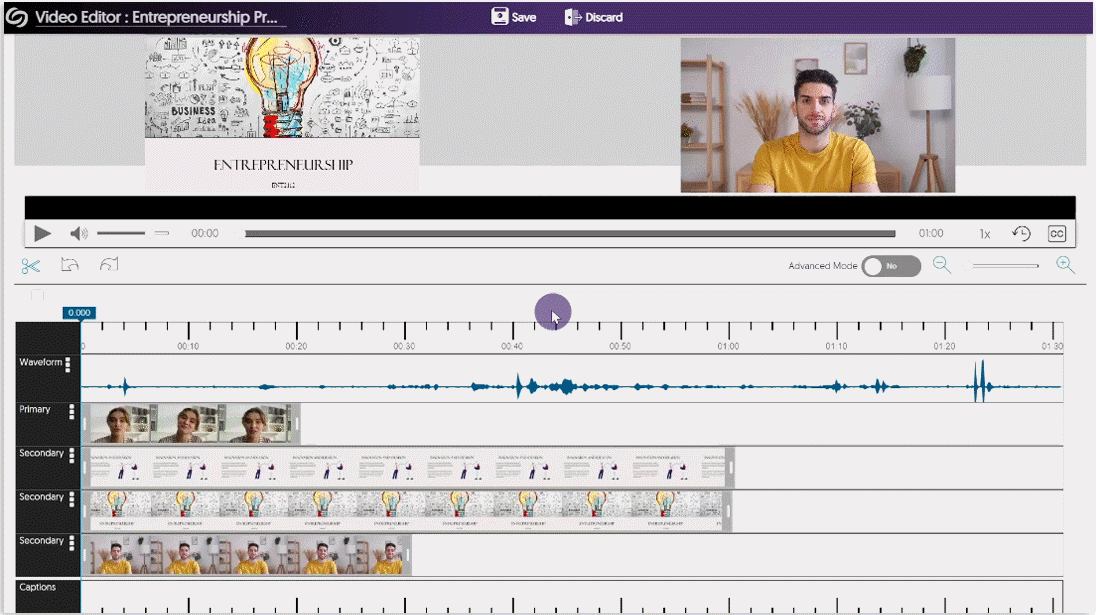
- Umbrella System – New System Panel to Manage Physical Campuses
Quick recap, the Umbrella System is a strategy to better support multi-campus systems with both central administration of a Video Platform instance alongside distributed sub-administration of individual campus nodes by Campus Admins.
As part of the third phase of our Umbrella System plan, institution administrators, also known as ‘Super Admins,’ will have access to a new System Panel. This panel will seamlessly present a comprehensive list of registered Campuses affiliated with the institution. Within this framework, Super Admins can access the Admin Panel for individual campuses or apply global settings to all campuses by accessing the System Panel.
The next phase of our work involves distributing the various settings between the System Panel and Admin Panel and finally providing roll-up System-level statistics to Super Admins. We are exploring ways, in 2024, of making aspects of the Umbrella System available to large individual institutions to offer better distributed administration and permission management of a single campus entity.
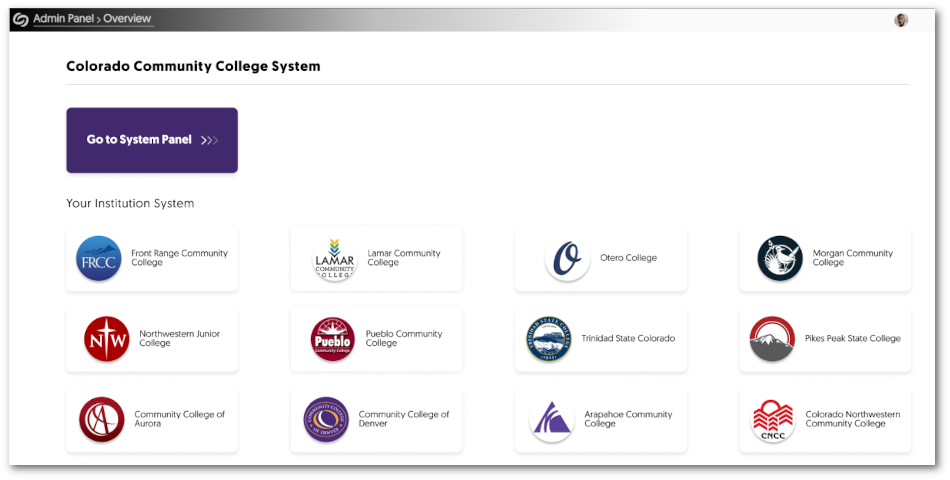
- Umbrella System – Customize the URL Sub-Domain Name for Campuses to Access their Dedicated EnterpriseTube
Institution-affiliated campuses can have their URL sub-domain customized. These URLs serve as direct access points to individualized EnterpriseTube environments, allowing personalized content viewing for each campus. Simply access the Edit Insitute page for your desired campus and customize the sub-domain name.
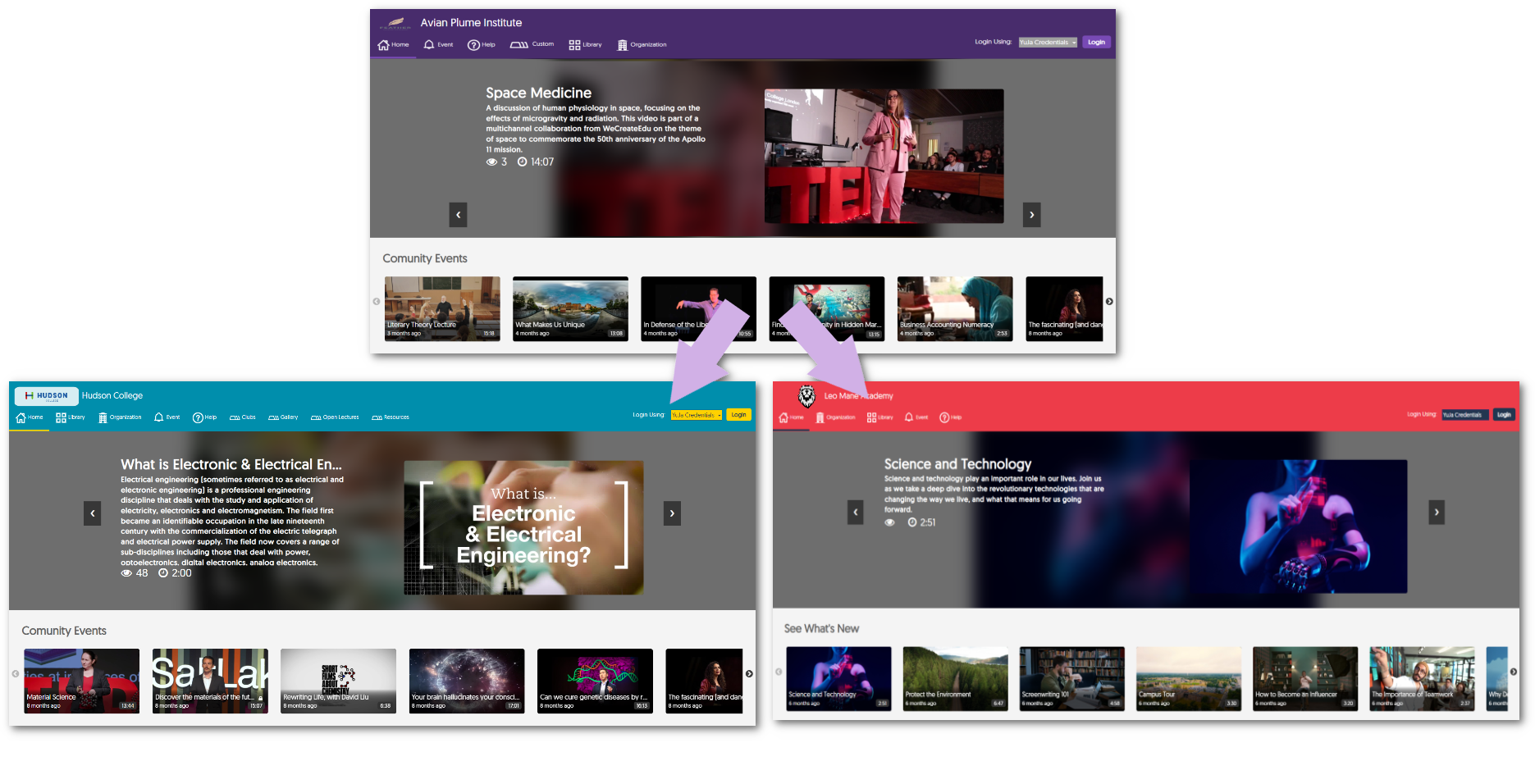
- Umbrella System – New ‘Campus Admin’ Role for Managing Individual Campuses
Complementing our Super Admin role for managing all campuses under an institution, Campus Admins can be assigned to manage their respective campuses to create custom branding and adjust platform settings based on the individual needs of their campus.
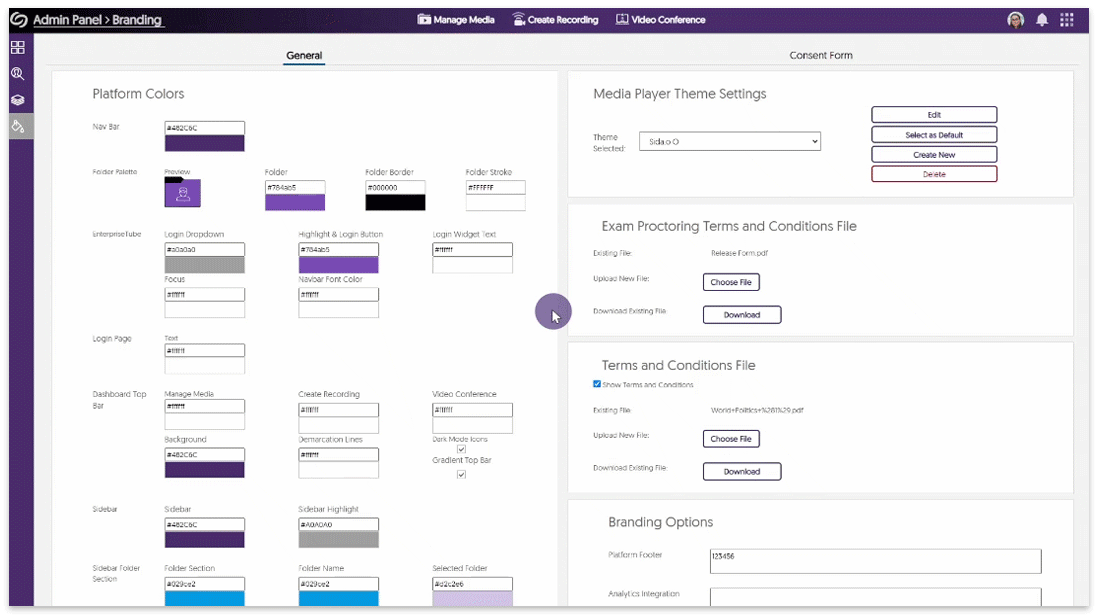
- Bulk Suspend Users on the Roster List
The Roster panel will allow administrators to suspend multiple users simultaneously by uploading a CSV file. Simply download our template, fill out the relevant information for each user, and upload the document. For detailed instructions on suspending users, please visit our guide on Bulk Suspending Users on the Video Platform.
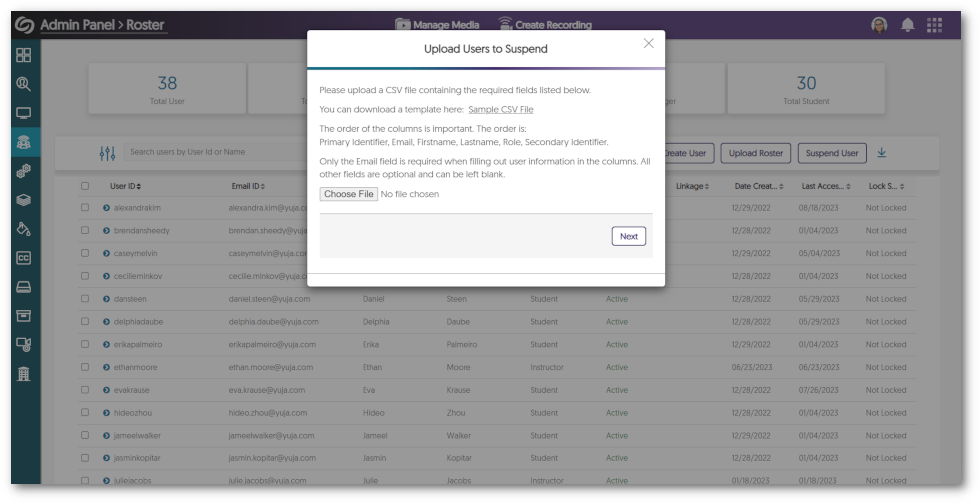
- Delegate and Activate Scheduled Hardware Hub Sessions
Scheduled Hardware Hub sessions can now serve solely as placeholders, enabling session owners and delegated users the option to activate recordings at their preferred times during the scheduled event. This provides enhanced recording control for cases where sessions may begin later than initially scheduled. Please note that this capability does not extend to version 6 Hardware Hub devices.
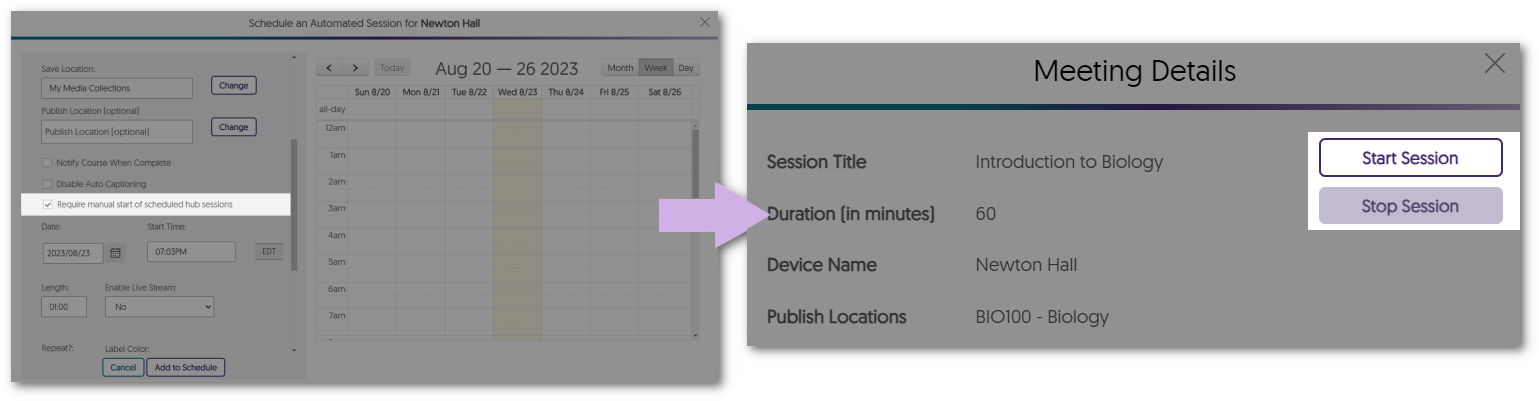
- Visual Refresh for the Organization Tab
As we build out the Umbrella System architecture, we have also enhanced the UI Of the Organization tab to our modern design system that seamlessly blends functionality with aesthetic appeal. We hope you love our new interface, and stay tuned for more visual improvements coming soon.
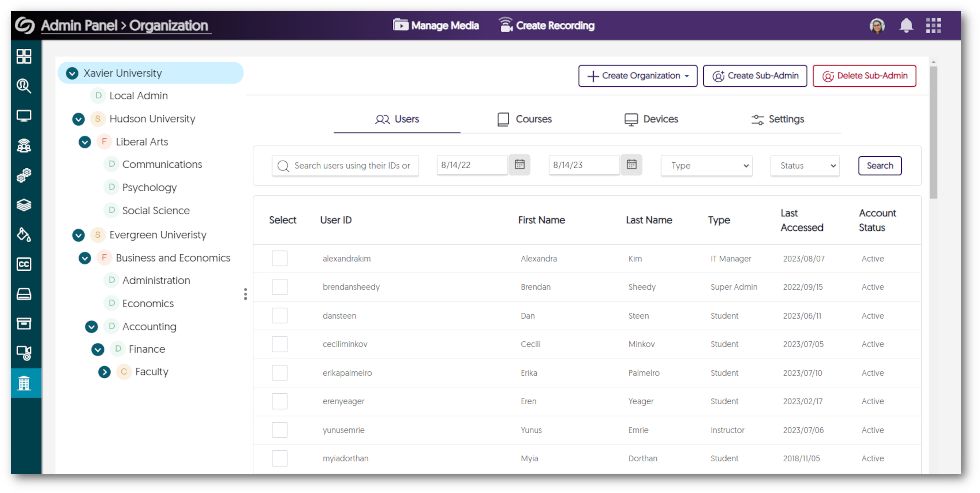
- Generate Role-Scoped API Tokens
Users across the Video Platform now have the capability to generate API tokens tailored to their roles, simplifying access to role-specific API features. Administrators will still have access to manage these tokens, including the option to revoke API access for specific users if required. If you would like to enable this feature for your institution, please contact your Customer Success Manager.
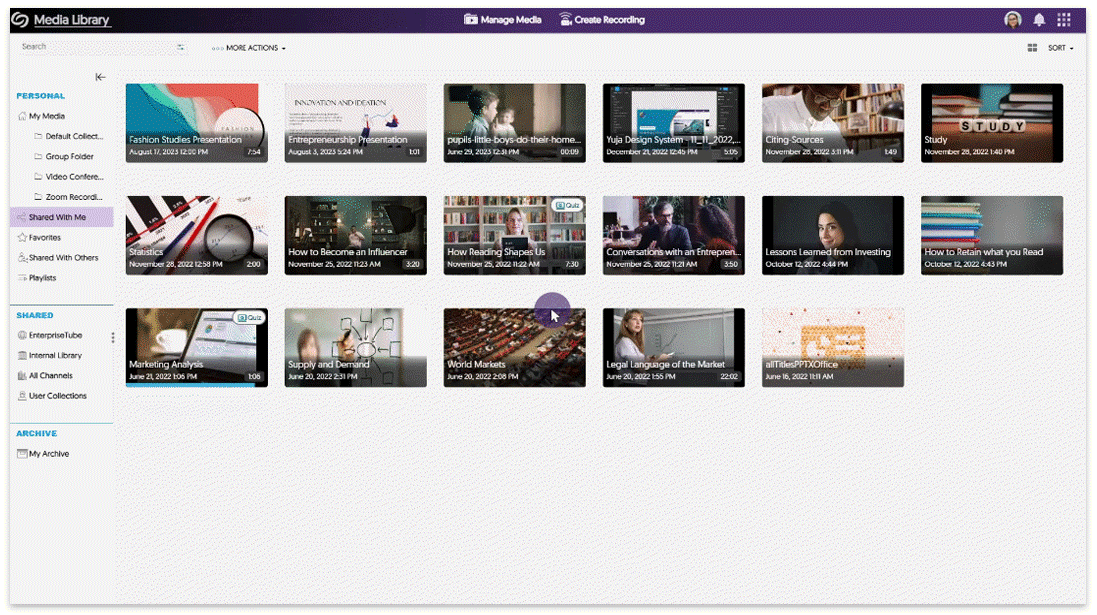
- Mirror Single Sign-on ID Names in the Video Platform When Generating YuJa IDs
Similar to how Canvas user IDs can replace existing ID numbers on the Video Platform, we have expanded this feature to encompass Single Sign-on (SSO) ID names as well. Simply configure your SSO integration to allow the Video Platform to generate matching IDs. - Link Copied Courses in the LMS with Pre-Existing Courses on the Video Platform
Previously, an LMS-copied course would automatically create a new course within the Video Platform and have its associated media content added immediately. We have now expanded this functionality to allow the option for copied courses to be linked with a pre-existing course on the Video Platform as well. To learn how to enable this optional feature, please visit our guide on Using Course Copy for Media Channels, Video Quizzes, and Embedded Videos.
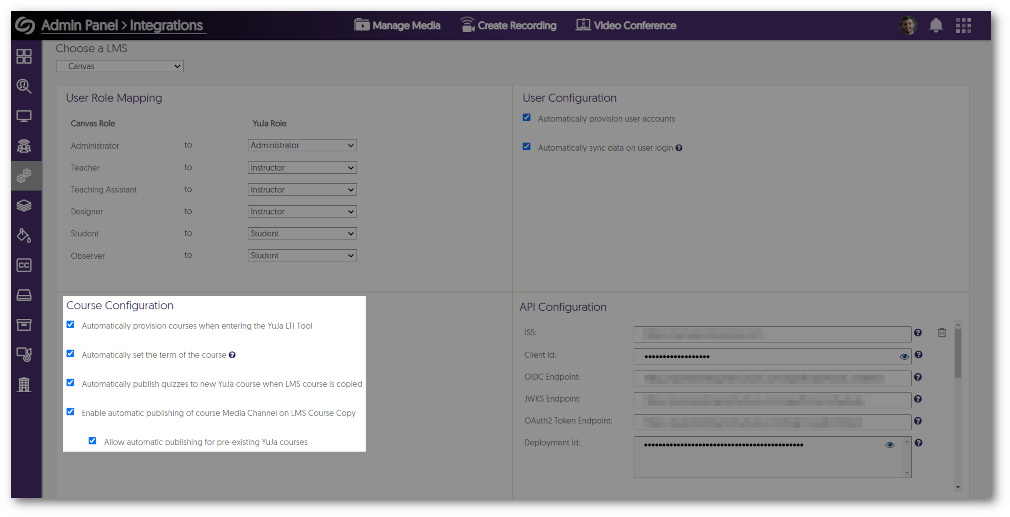
- SSO Integrated Groups Will Have Their Names Auto-Updated on the Video Platform
Administrators integrating SSO-provisioned groups into the Video Platform can update group names, leading to immediate synchronization of these changes across the Video Platform. - New API for Adding Transcripts or Caption Files to Videos
We are introducing a new API to allow users to add caption srt files and transcript txt or pdf files to a video. Please visit our API Support guide to learn how to use this and any of our other APIs. - New APIs for Creating Folders in EnterpriseTube and CampusTube
We’re introducing two new APIs to help users create folders within their EnterpriseTube and CampusTube libraries. Please visit our API Support guide to learn how to use these and any of our other APIs.