YuJa Lumina Video Platform – v25.3.0 Release
This week, we’re rolling out a major product update across all YuJa Lumina Video Platform instances. This update includes a modernized live-stream player with improved RTMP streaming, new master course and blueprint course quiz-copying functionality, a refined Analytics Bandwidth visuals, and so much more.
-
Modernized the Live Stream Player With Improved RTMP Streaming
We’ve redesigned our Live Stream Player with a React-based architecture, featuring a modernized interface that enhances functionality and user experience, including stable video delivery, pause and rewind functionality, and improved captioning support.

Other updates include:
- Enhanced mobile experience: Fully responsive design with integrated live chat functionality optimized for iOS and Android devices.
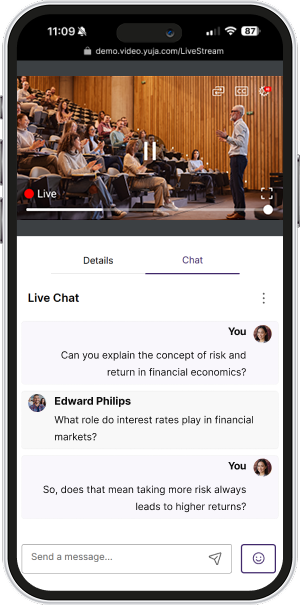
- Versatile viewing options: Switch between Presenter and Gallery views with support for up to four simultaneous streams and a new pin feature for seamless view transitions.
- Stream syncing and performance improvements: Audio-based stream synchronization highlights the active speaker and ensures stability during connection interruptions, while React-based optimizations provide a more stable streaming experience with reduced buffering, faster load times, and consistent performance across devices.
-
New Master Course and Blueprint Course Quiz-Copying Functionality
We’ve introduced a new blueprint course functionality that automatically publishes quizzes across copied courses. When enabled, a master, or “blueprint” course, serves as the blueprint for all linked courses, automatically adding quizzes to all copied courses. This eliminates manual republishing when updating content. The feature works with all quiz publishing methods and also applies when unpublishing content.

-
Better Guidance Capabilities for LMS Course Copy Actions
We’ve improved the error messaging for video quiz course copies to provide clearer guidance when issues transpire. Users now get specific information about why a quiz failed to copy and help troubleshoot problems that occur.
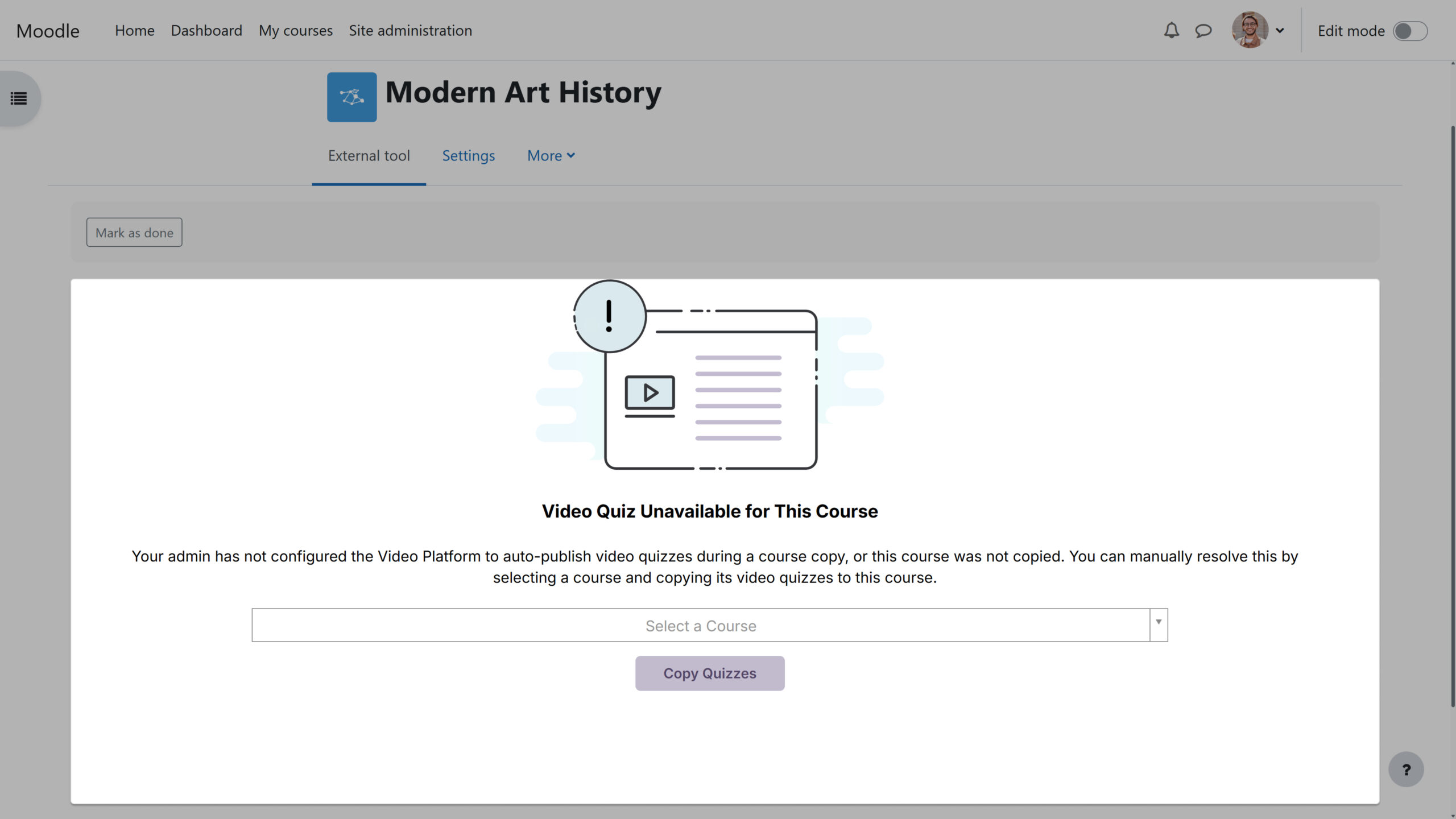
-
Refined Analytics Bandwidth Visuals
We’ve updated the Analytics Bandwidth tab with a modern interface featuring an enhanced color palette, improved data visualization, and a more intuitive layout. The redesign delivers a cleaner, more accessible experience while maintaining all the robust tracking capabilities you rely on to monitor bandwidth usage across your organization.
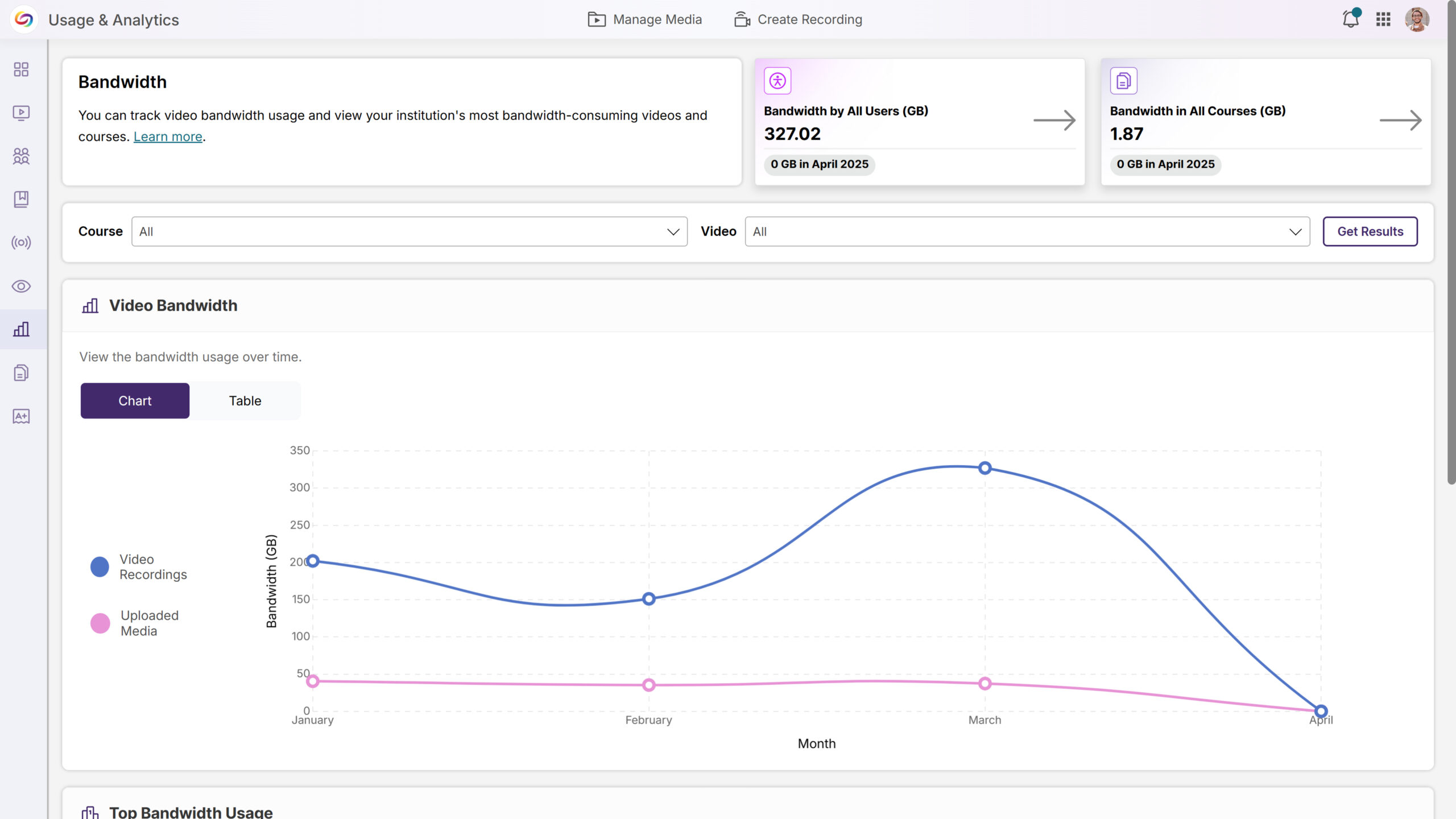
-
Redesign Course Invitation Login Page
When users are invited to a course via email, they’ll see a redesigned and simplified user interface. When they click the link, they’ll be automatically added to the course.
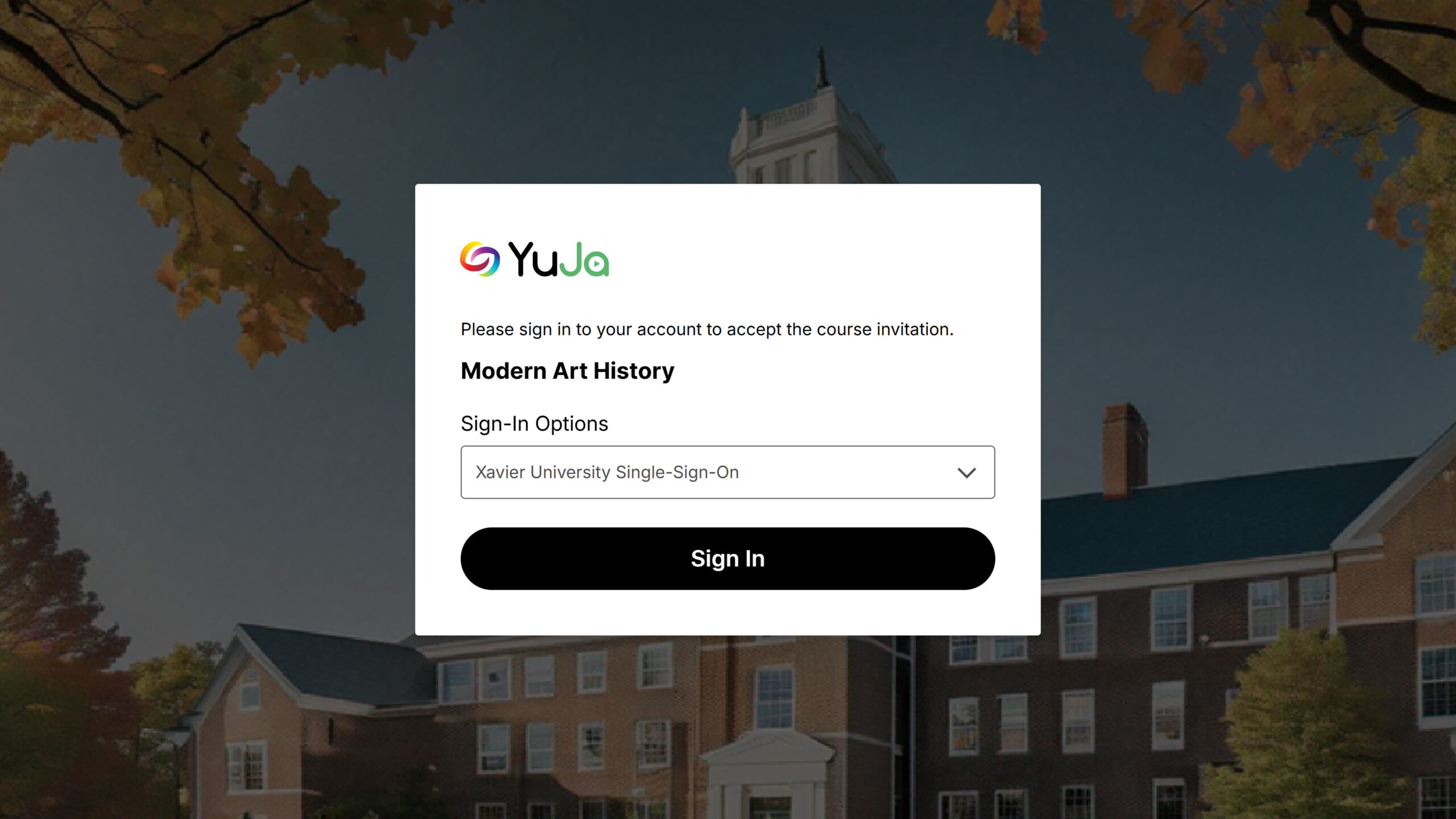
-
Ability to Bulk-Upload Users into Groups for Improved Management
We’ve enhanced Groups management with a new bulk user upload feature, allowing administrators to add multiple users to Groups via CSV file upload. This time-saving functionality mirrors our existing Course Channels workflow, eliminating the need for manual user addition and streamlining permission management for departmental shared folders across your organization.
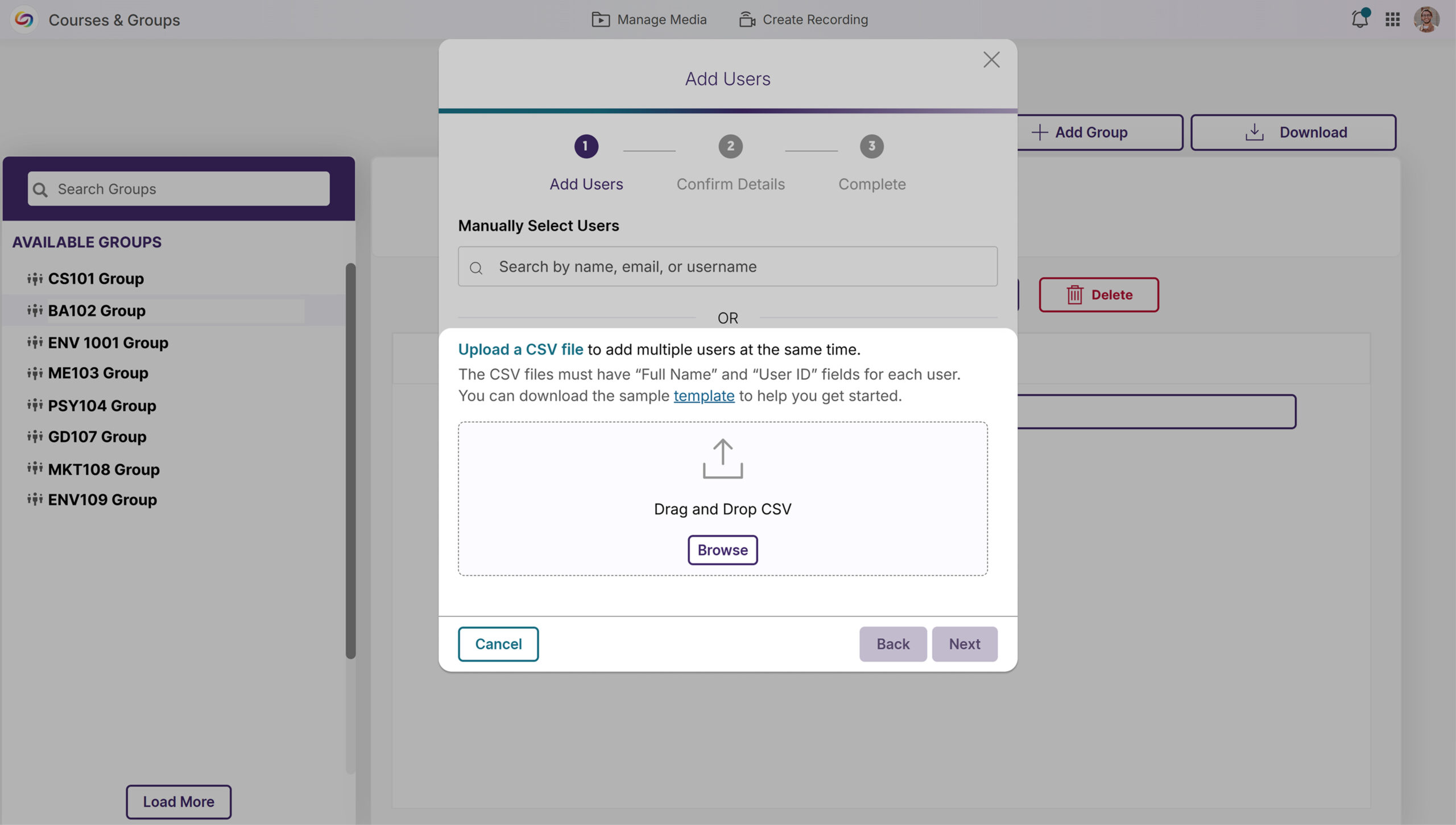
-
Improved Live Stream Connection Recovery Notifications
We’ve improved the live-streaming experience with intelligent connection management that maintains stream continuity during network interruptions. When a connection is lost, viewers now see a “Connection lost” notification while the system attempts reconnection. The system automatically resumes the stream if the connection is restored or removes the notification if the interruption persists.
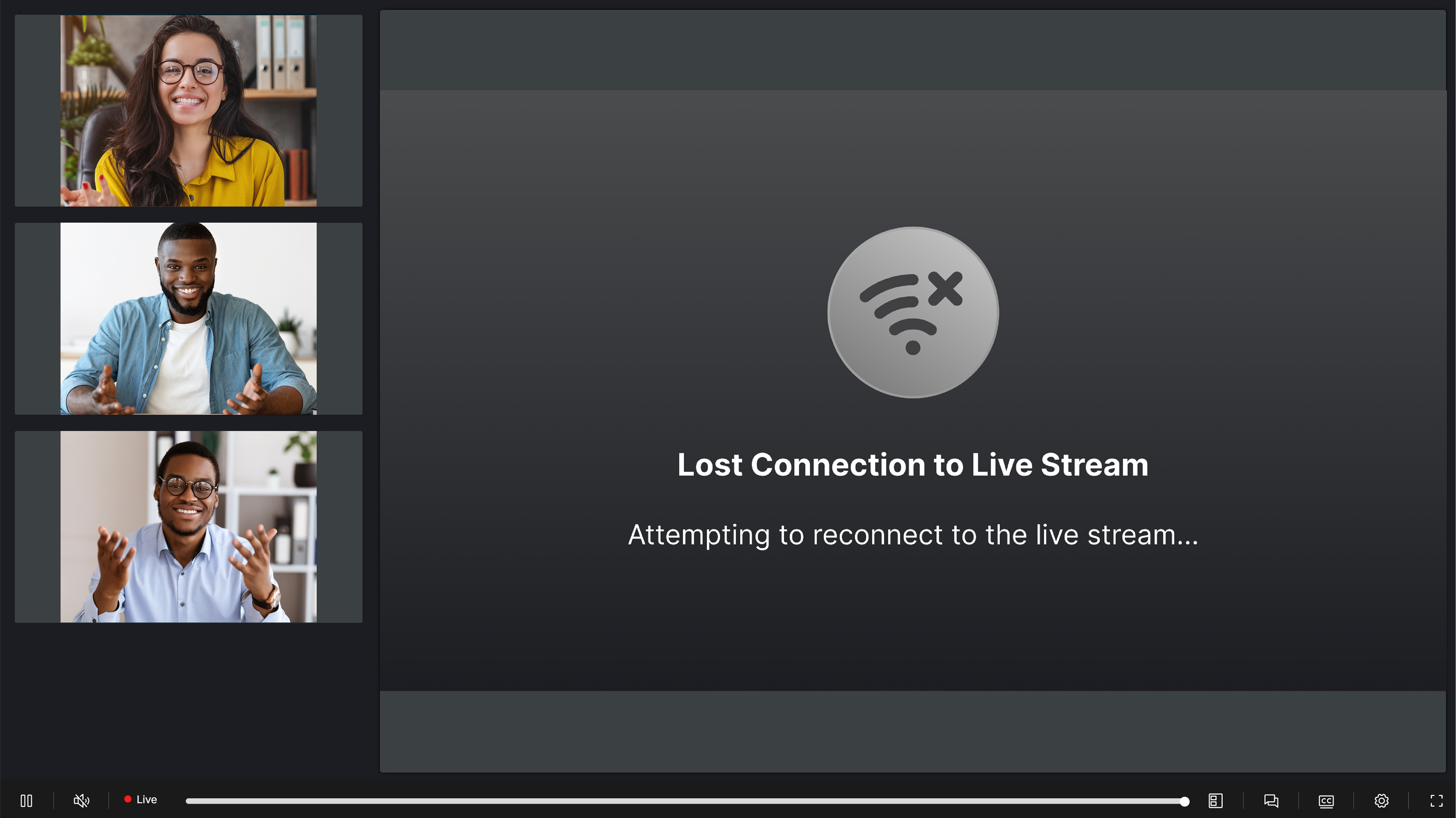
-
Redesigned LMS User Provisioning Interface for Enhanced User Experience
We’ve modernized the manual user provisioning UI in the LMS with a new, more aesthetic page design. The revamped interface enhances the user experience for “Create New User” and “Use Existing Account” workflows while adding multi-factor authenticator validation for existing accounts with MFA enabled.
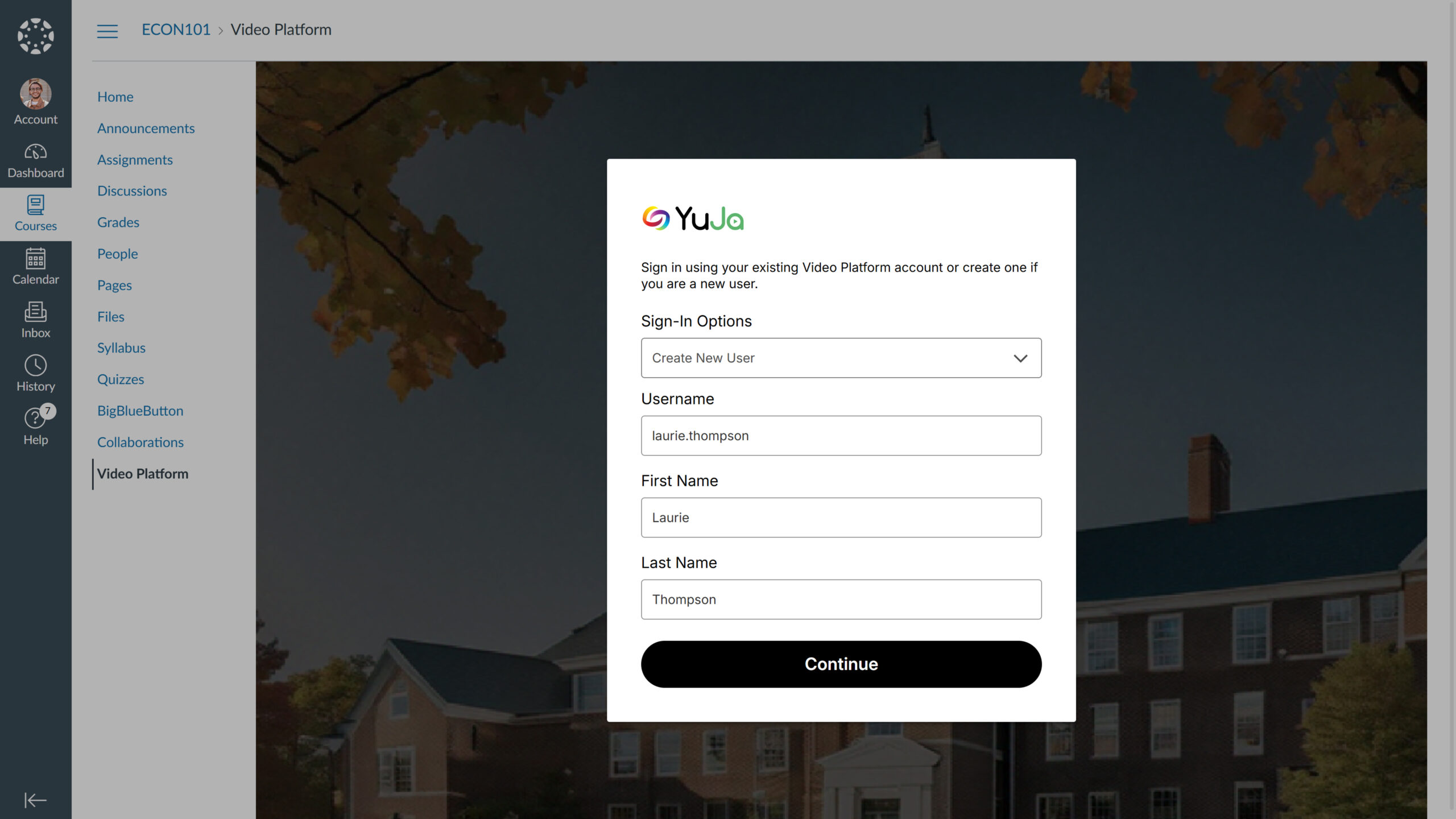
-
Customized Top Bar Design
The platform’s top bar can now be customized through the Admin Panel’s Branding settings, including by personalizing background and text color combinations to align with your institution’s branding.
