YuJa Enterprise Video Platform Update – “Vitex Tree” Released to CAN, AU and EU Zones
We have successfully pushed an update to all Enterprise Video Platform instances residing in Canada, Australia, and the European Union. This release provides our users with over 200+ updates. Highlights include: the ability for institutions to customize their EnterpriseTube menu tabs and carousels, a brand new Image Editor, direct live stream integration with the internal CampusTube, QR Code-based media consent forms, and much more. This update will be released to US zones next Friday.
- Deep EnterpriseTube Customizability Including Adding Custom Menu Tabs to Video Channels and Adding Video Carousels
Institutions can now more deeply customize their EnterpriseTube with the ability to create a more tailored viewing experience. New capabilities include the ability to create Custom Tabs to Video Channels, as well as add additional video carousels to a given EnterpriseTube page.
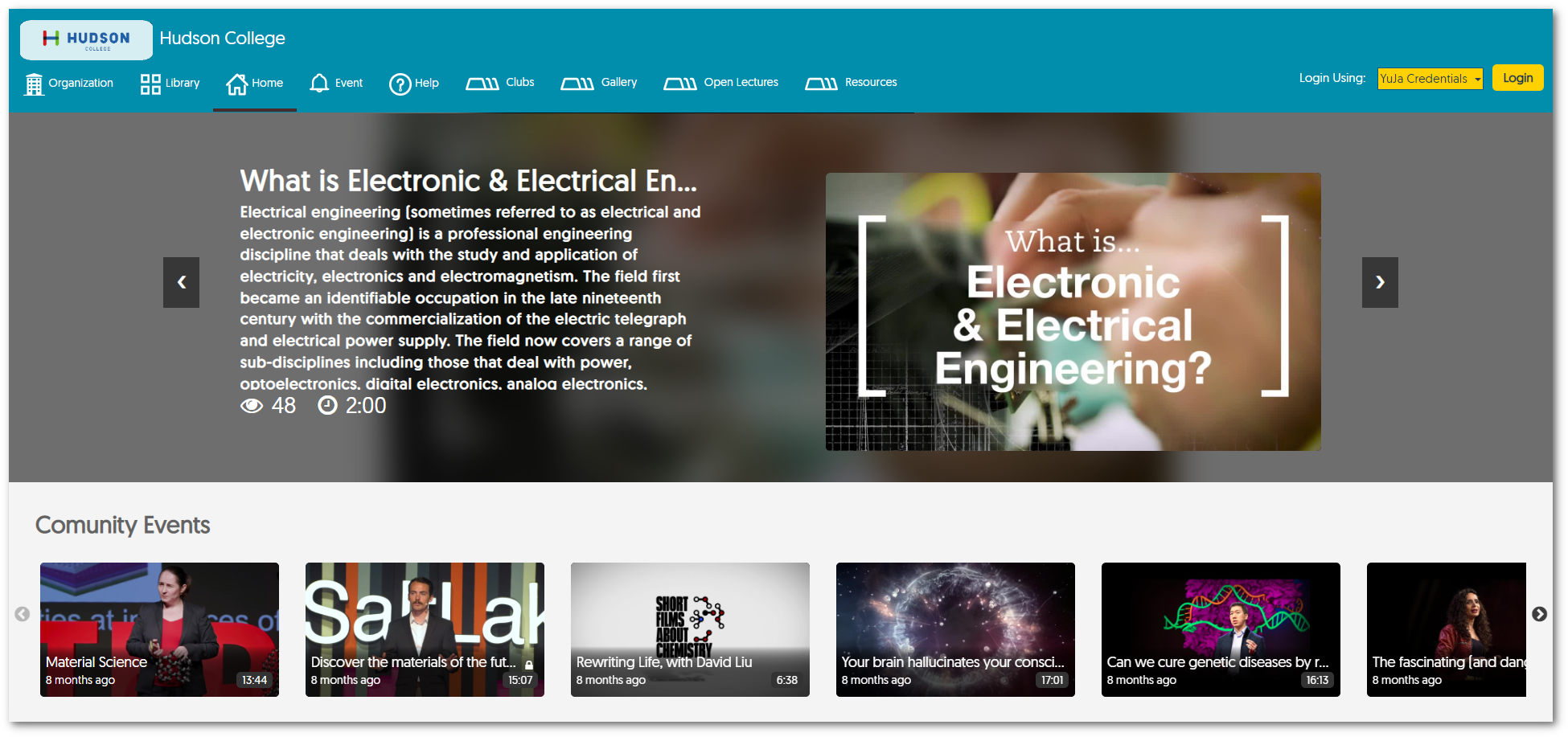
-
- Custom Menu Tabs – Custom-created tabs for Video Channels will be displayed in the navigation bar for users to access easily.
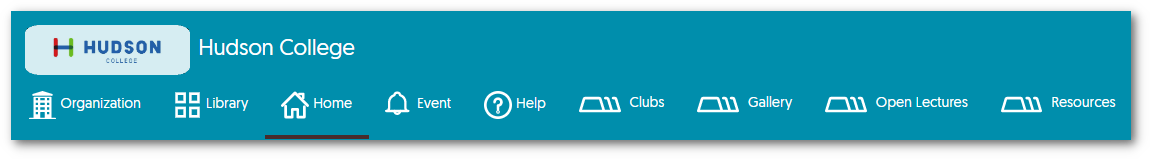
- Custom Menu Tabs – Custom-created tabs for Video Channels will be displayed in the navigation bar for users to access easily.
-
- Add Additional Carousels – Multiple video carousels of custom playlists can now be placed on a given EnterpriseTube page.
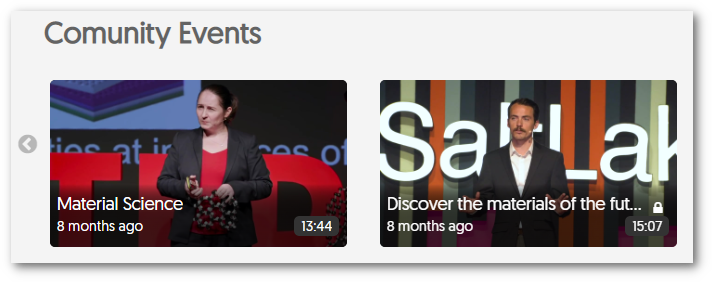
- Customized Ordering – EnterpriseTube Configuration settings allow administrators to set up customized tabs and carousels, adjust the order of the tabs, and link tabs and carousels to the EnterpriseTube.
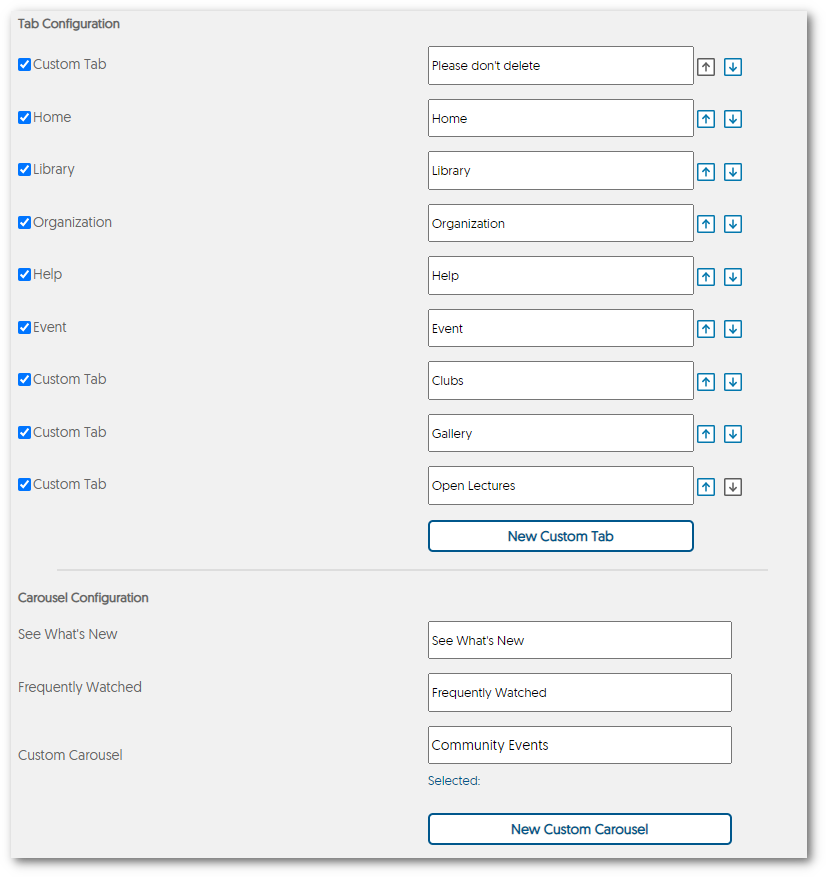
- Add Additional Carousels – Multiple video carousels of custom playlists can now be placed on a given EnterpriseTube page.
-
- New Image Editor to View and Edit Photo Resources
Complementing our Video Editor, we are now extending our media editing to include images. Here are a few key features of our new Image Editor:
- Crop, rotate, and flip images.
- Add shapes, texts, and shadows.
- Adjust the size of the image to any resolution.
- Choose from a range of filter styles to transform images.
- Fine tune images by adjusting the brightness and contrast.
- Add custom watermarks.
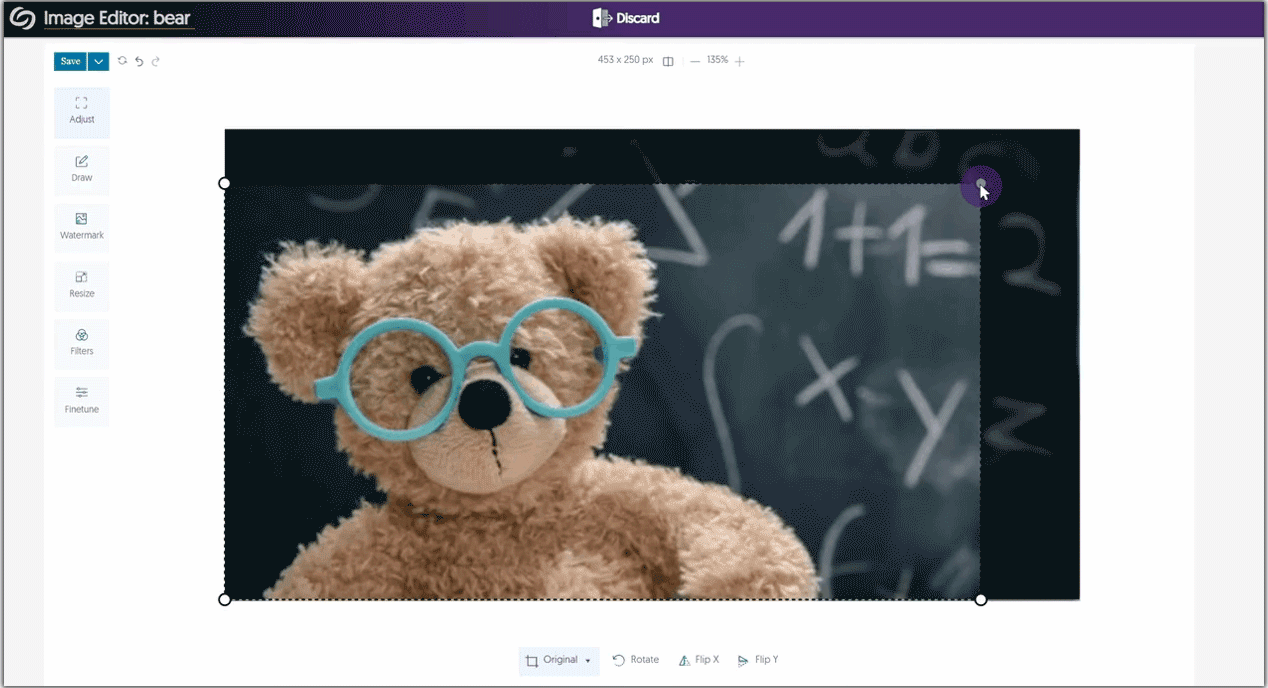
- Interchangeable Pre-Rolls and Post-Rolls to Align with Updated Institutional Branding Guidelines
Complementing our ability to add fixed pre-rolls and post-rolls to videos, we now have the option to create interchangeable rolls by preserving the original video. This capability allows Content Creators to define branding guidelines for an institution, yet modify these guidelines without having to reprocess large amounts of video content.
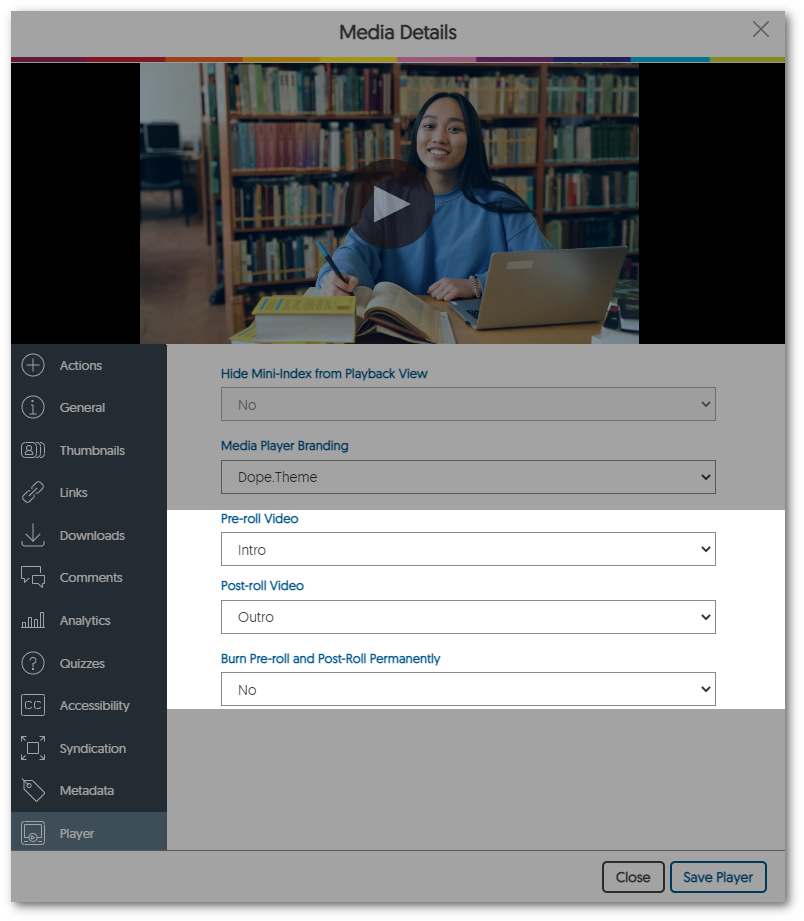
- YuJa User IDs Can Now Match Your Single-Sign-On or LMS Username
To provide a consistent and streamlined process when identifying users on the Video Platform, we now can match the auto-generated YuJa User ID with your Single-Sign-On or LMS system usernames. Additionally, we’ve given administrators more control and flexibility by allowing them to rename existing user IDs within the Roster Panel.
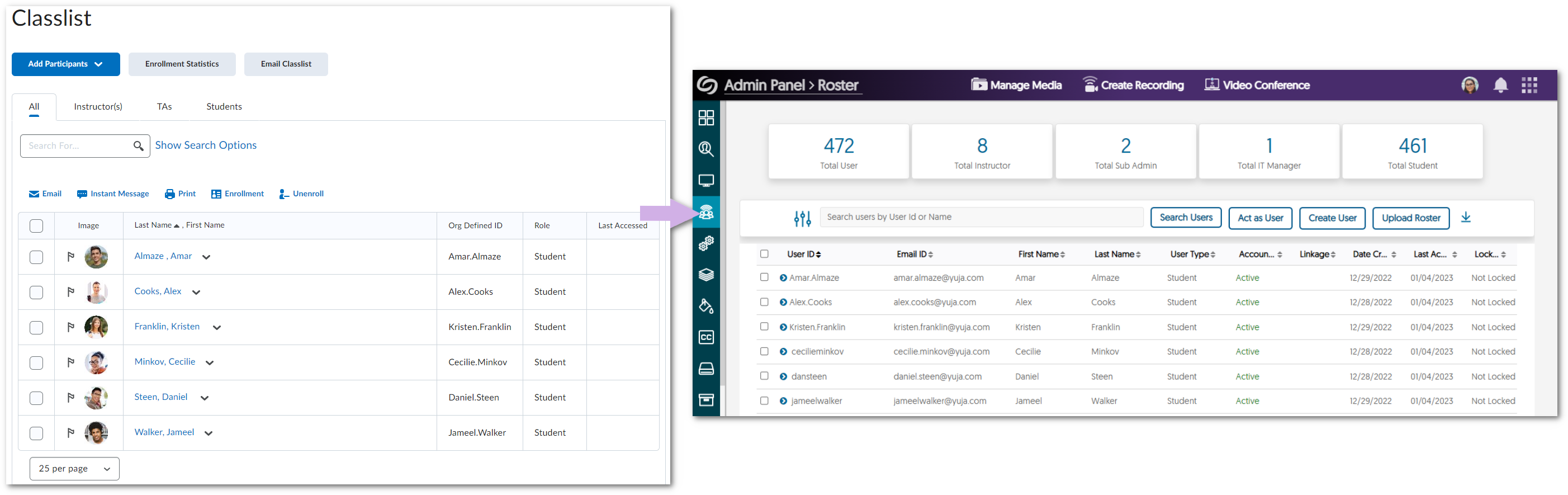
- Delegate EnterpriseTube Folder Management to Non-Admin Users
As part of our initiative to further the capabilities of EnterpriseTube, administrators can now delegate folders for non-admins to manage media content within. By editing the permissions of a folder, administrators can allow edit access to specific users, groups, or roles (i.e., all students or instructors). This enables non-admins to efficiently manage EnterpriseTube within a designated location.
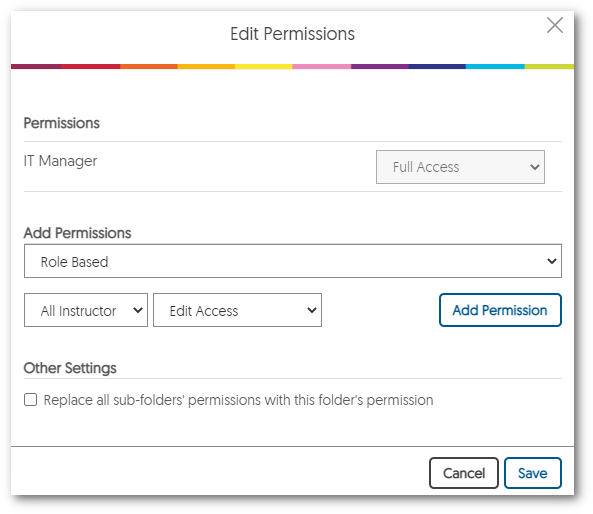
- Link External Resources to Video Quiz Decision-Point Questions
Quiz creators can now seamlessly add videos, documents, and links to decision-point questions, providing students access to relevant resources when selecting a decision.
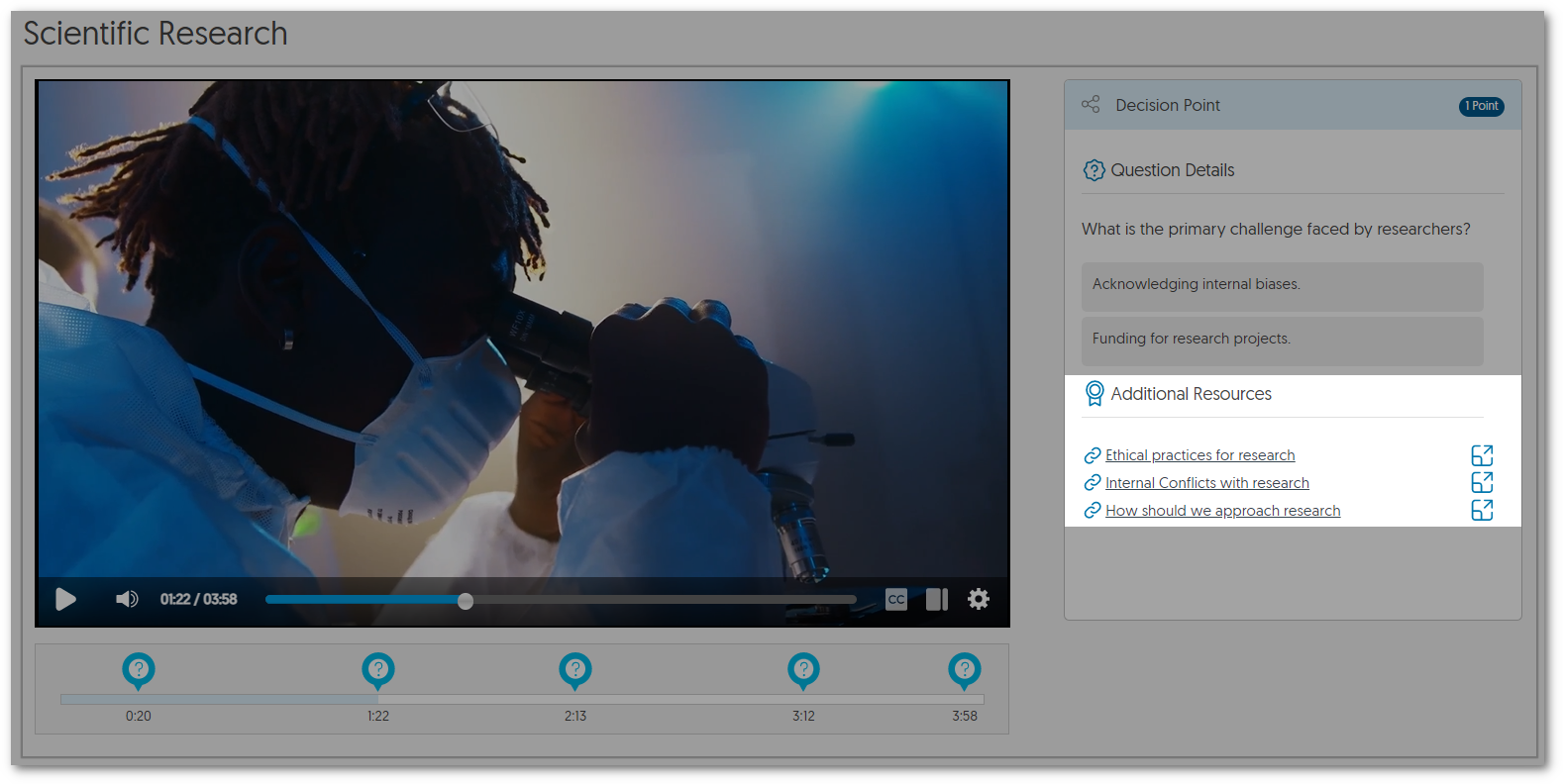
- Video Quiz Slow-Down Controls Available
In our previous release, we provided instructors with the option to disable speed controls for their video quizzes to prevent students from playing videos at increased speeds. This release enhances the feature by enabling slow-down controls when speed controls are disabled (but not speed-up controls).
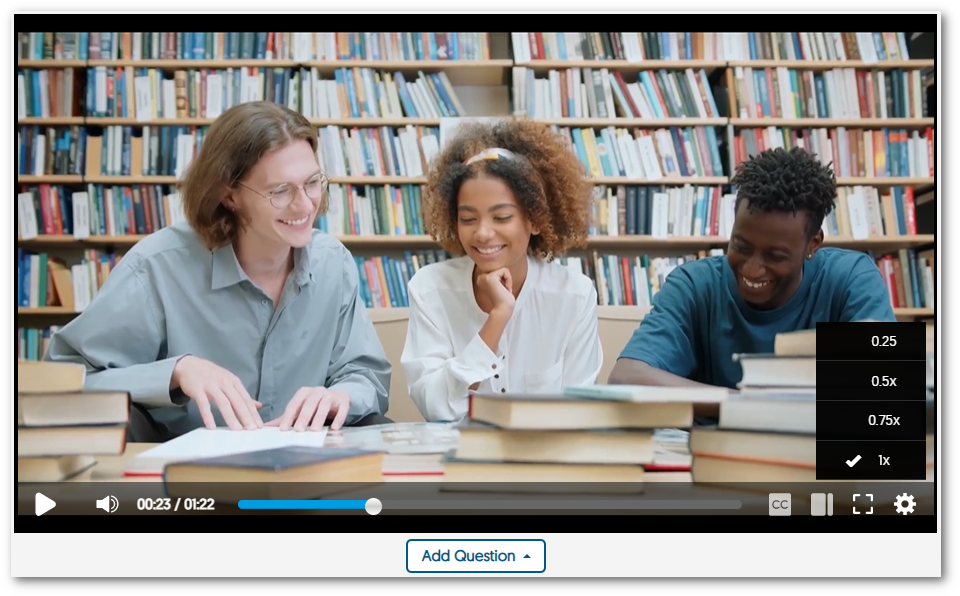
- Set Embargo Dates for Digital Assets Through Metadata Schema
To ensure digital assets are only shared with the intended audience at the appropriate time, all media can now be tagged with an Embargo Date using a defined metadata schema. Embargoed media will be uploaded and labeled as such until the intended release date.
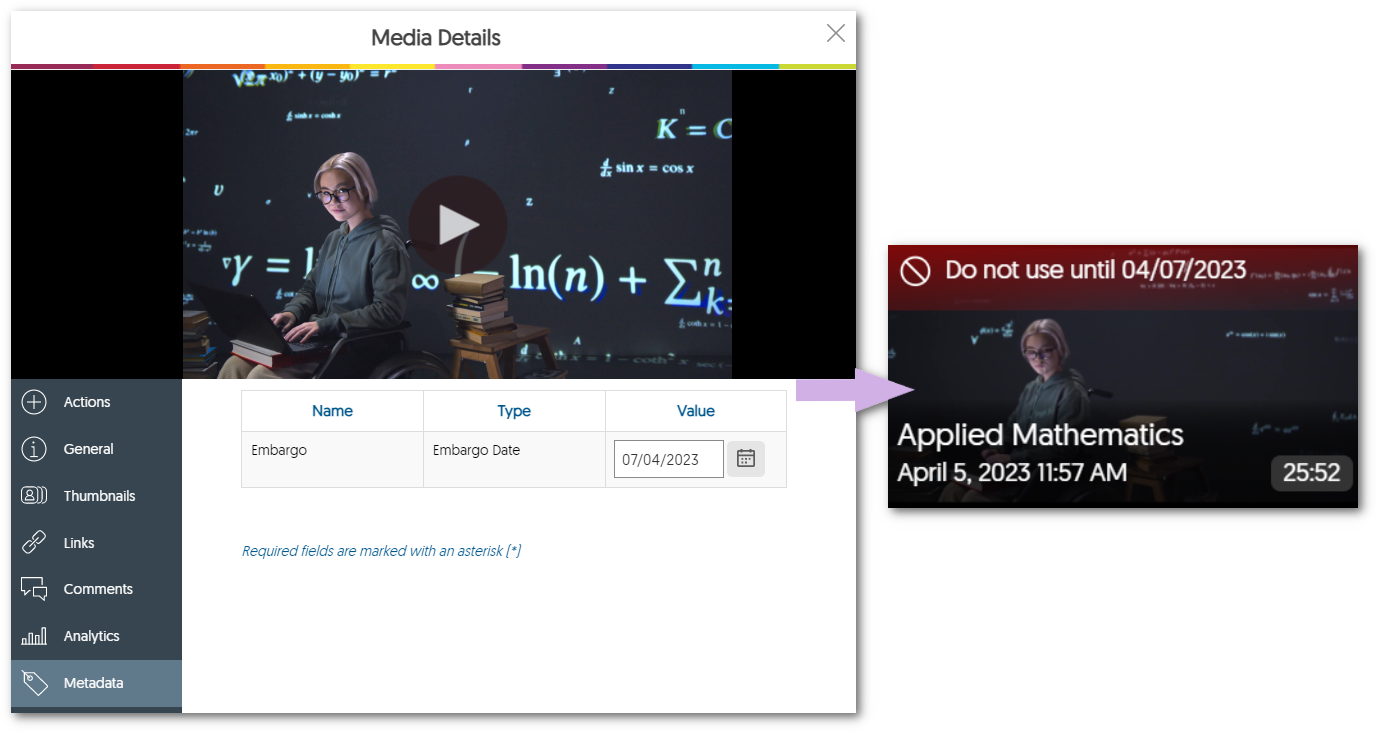
- CampusTube now Supports Viewing Live Streams
Building upon our initiative to broadcast and publish RTMP live streams across the Video Platform, Content Creators can now live stream to an internal audience using the the internal-facing CampusTube.
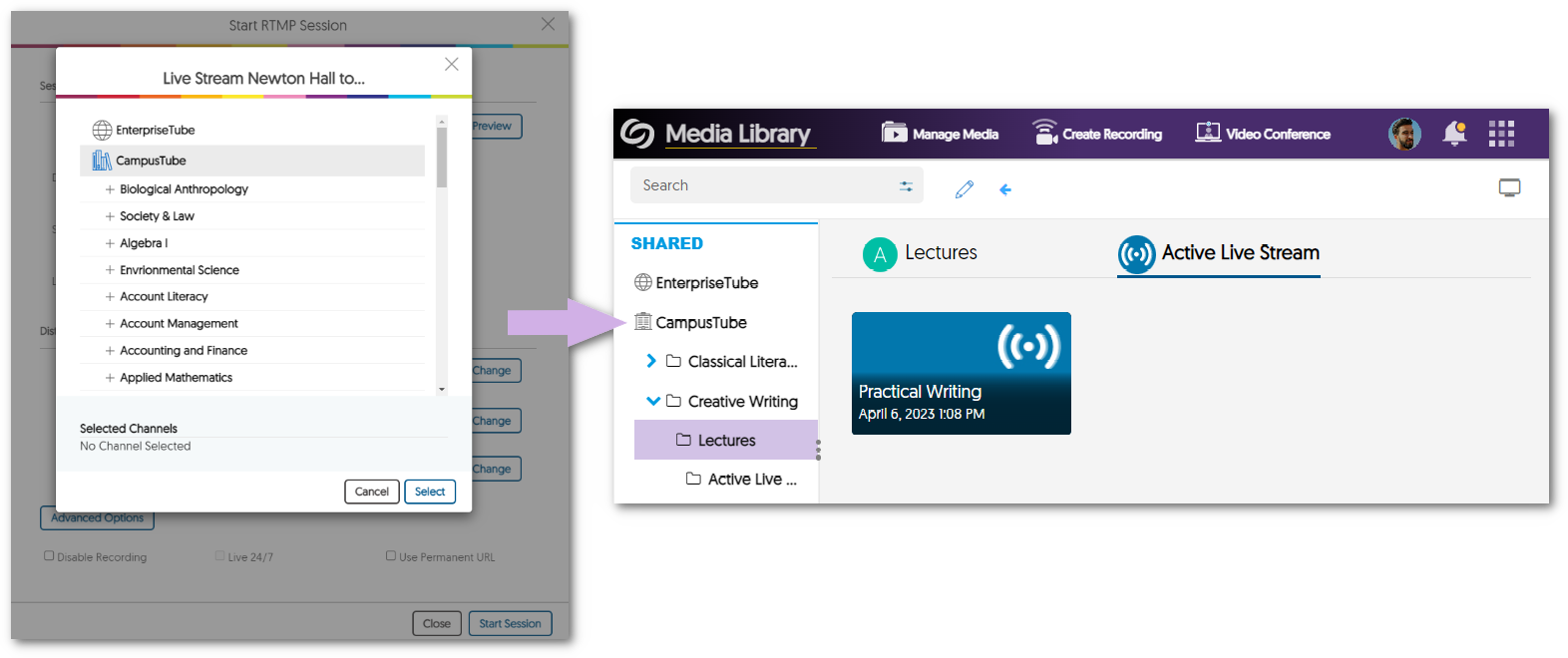
- RTMP Streams Now Support Fixed Stream Keys
To provide a consistent integration point for third-party RTMP encoders, RTMP streams can now be integrated into the video platform with fixed stream keys. This enhancement ensures a consistent integration experience and allows administrators to maintain the same stream key for each session, enhancing the efficiency of their workflows. Further, to provide an added layer of security, the stream key token can be regenerated. - View Real-Time Analytics for Individual Stream in Multi-Live Stream
Live stream real-time analytics now provide more granular reporting for multi-stream sessions with details regarding Stream Health, Download Bandwidth, and Transcoding Status for each stream within the session.
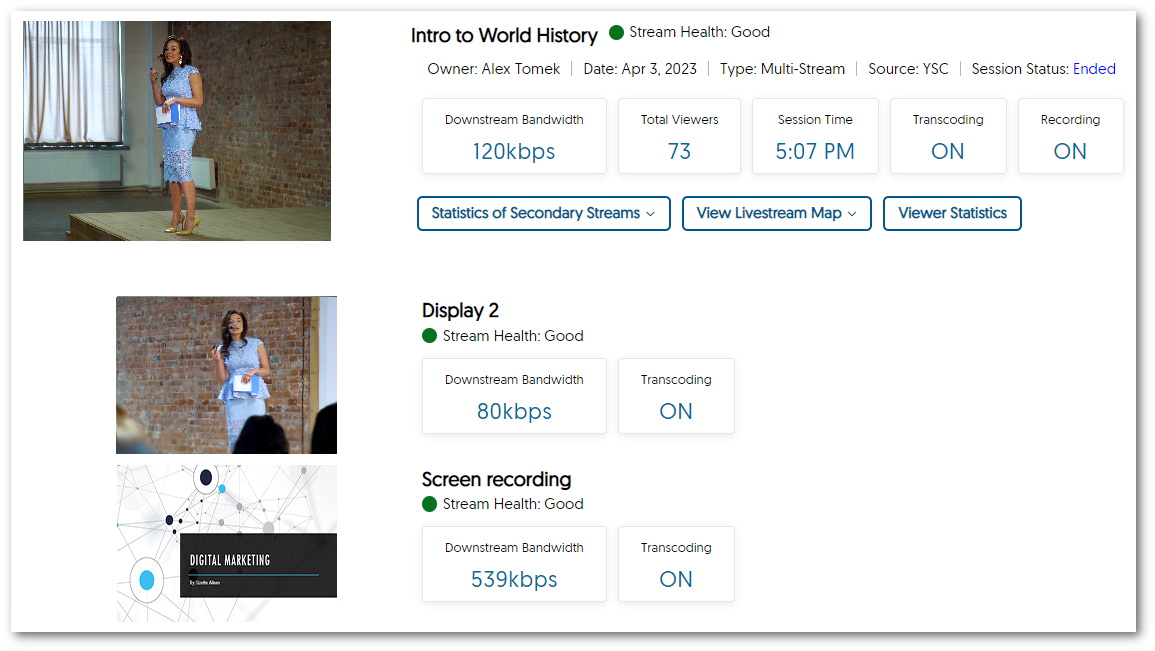
- QR Code-Based Consent Form Distribution
Institutions can now easily distribute consent forms using a simple and convenient QR code system. This simplifies the consent process and ensures that all necessary forms are obtained efficiently.
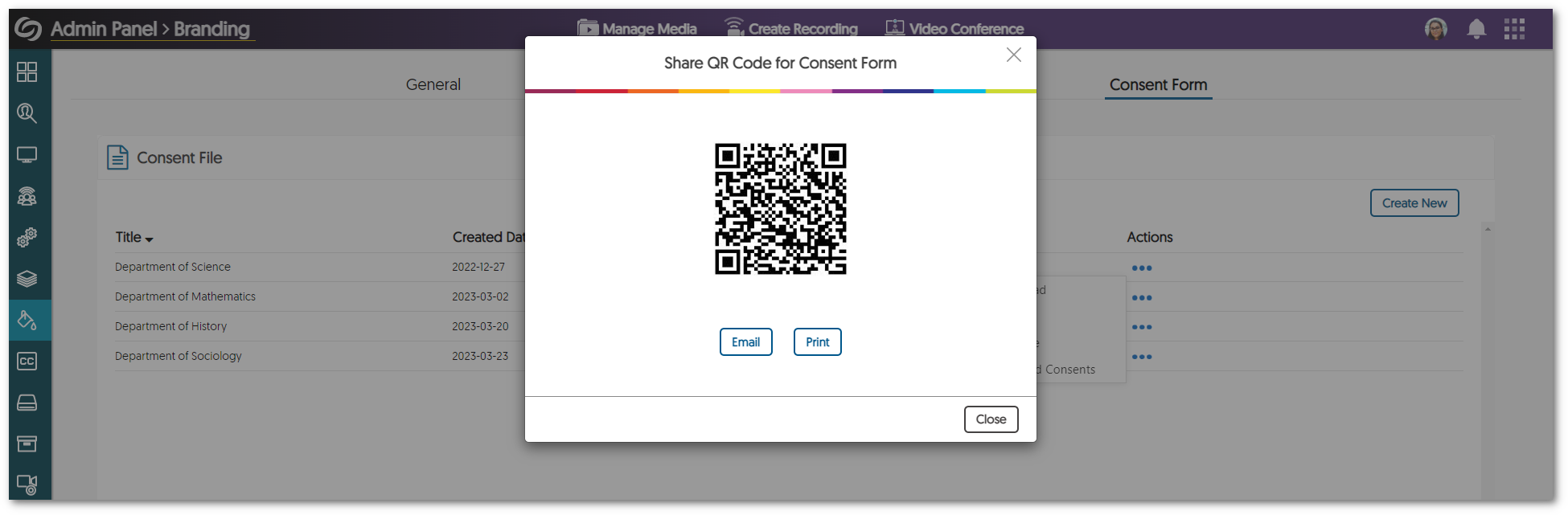
- Bulk-Merge Videos into a New Video Using Shared Folders
We have expanded our Bulk Merge feature to allow users to merge media content within a shared folder. With this new functionality, the owner of the folder can merge multiple videos into a single video without having to launch the Video Editor.
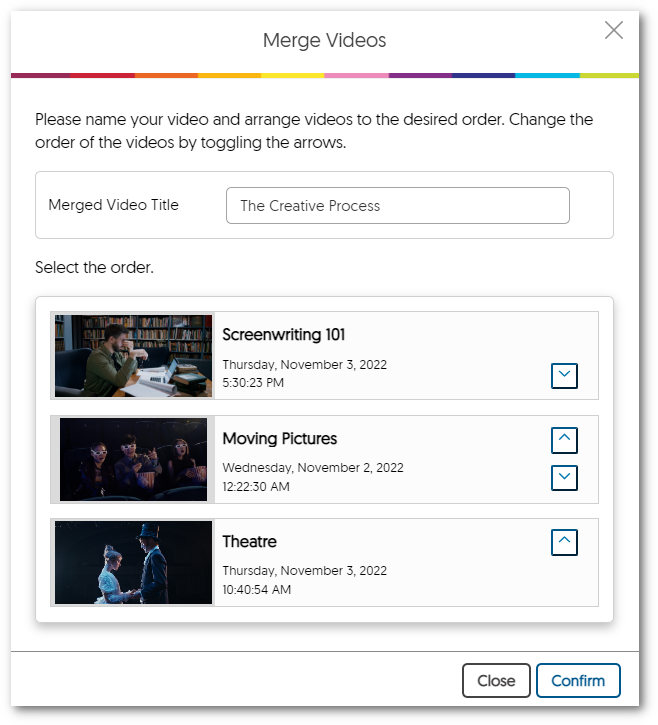
- Automatically Add the YuJa LTI Link to New Moodle Courses
Administrators can now set up their LTI configuration within Moodle to automatically enable YuJa for newly created Moodle courses.

- Improved Folder Navigation Capabilities for Media Chooser
Our previous breadcrumb-based navigation system has been replaced with a more intuitive tree-navigation system that allows Content Creators to view and transition between hierarchical folders more easily.
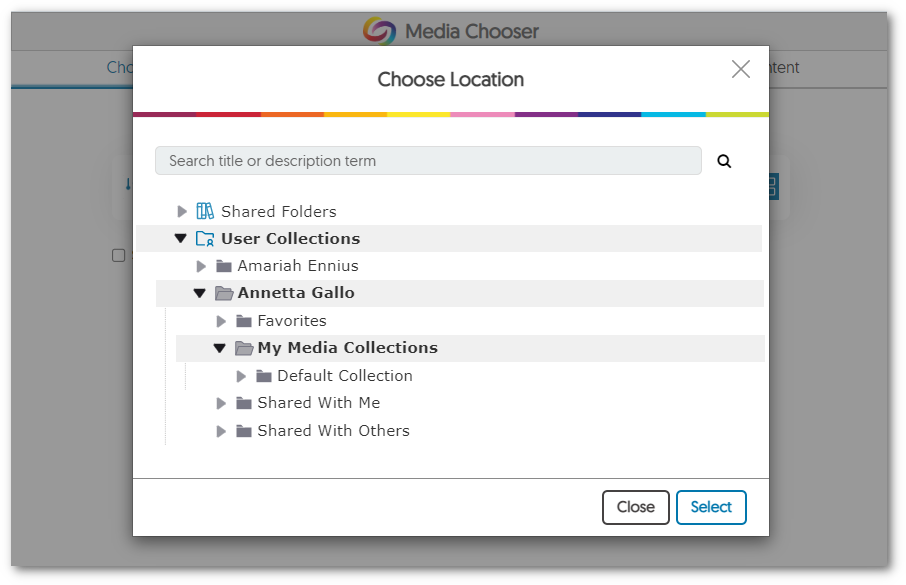
- Optimized Media Transcode File Size
We have made several backend improvements to handle media transcode size and quality while retaining the quality of their content. - New APIs for Managing Content and Folders
We have added new APIs to manage video content. To learn how to use these and any of our other APIs, please visit our API Support guide.
- Publish/Unpublish Content: Allow users to publish or unpublish content from both the EnterpriseTube and CampusTube libraries.
- Group Folder Assignment: Assign groups of users to a given shared folder within the CampusTube.
- Enable RSS: Folders with public permission on the EnterpriseTube can have an RSS feed enabled.
- Edit Folder Permissions: Edit sharing permission of a CampusTube or EnterpriseTube Folder.