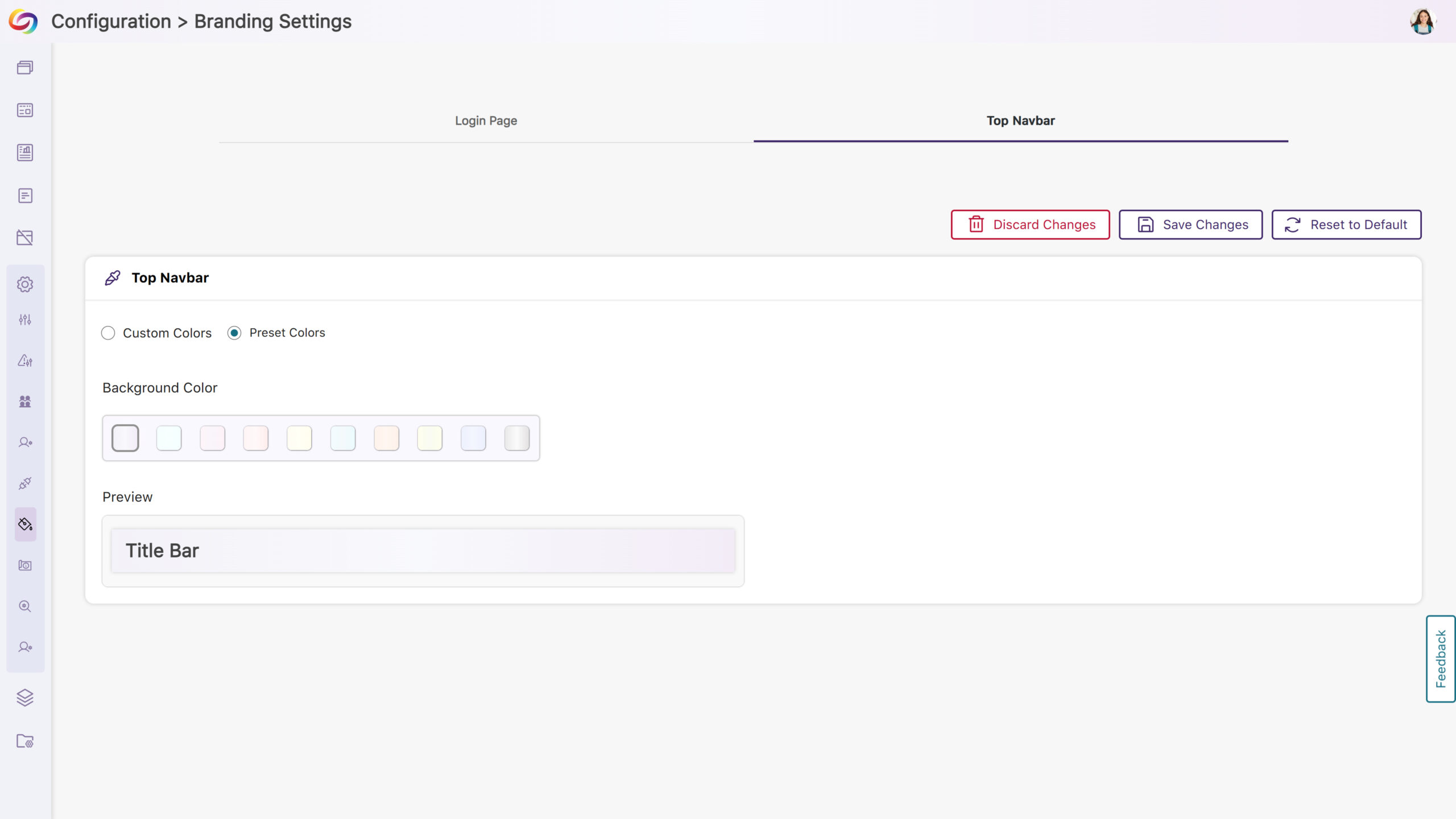YuJa EqualGround Accessibility Governance Platform Update – v25.3.0 Release
We have successfully pushed an update to all YuJa EqualGround Accessibility Governance Platform instances residing in the US, Canada, Australia, and the European Union. YuJa EqualGround now has a revamped website management interface with bulk actions, a new Issues Report for organization-wide visibility, and enhanced remediation workflows with integrated How-to-Fix guides. Additional improvements include faster processing performance, AutoPilot HTML preview, customizable widget placement, a new DocHub for simplified document management, and more.
-
Enhanced Website Pages Interface with Streamlined Navigation and Bulk Actions
The EqualGround Websites Page has been completely revamped with new management capabilities, robust filtering options and bulk actions that help streamline your workflow when managing multiple websites:
-
Filter by website status and perform operations on multiple selected websites simultaneously.

-
The Website Details Page now has dedicated tabs for configurations, actions, and scan history across page groups.
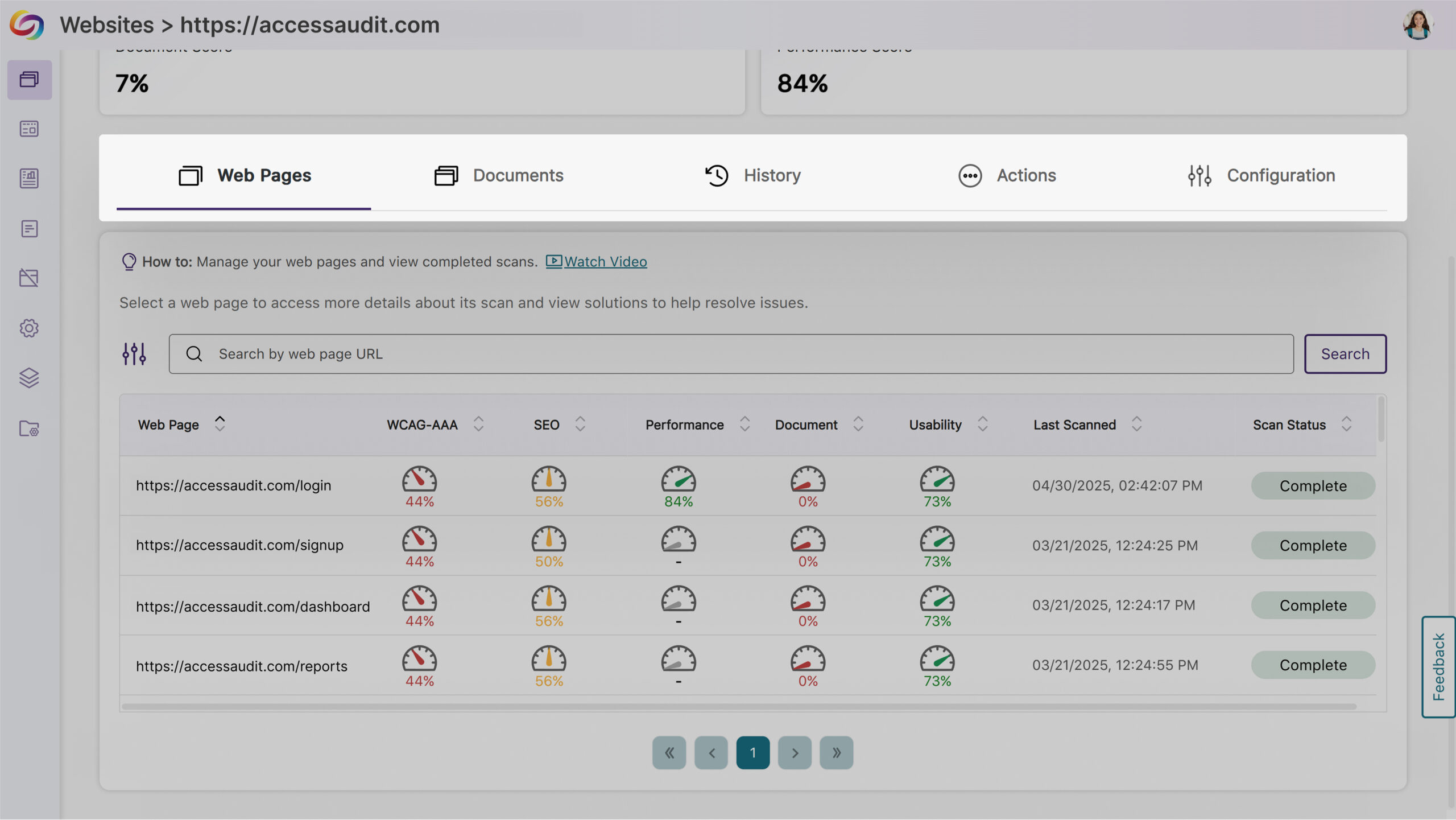
-
Users can now access the issue panels from the web pages table to simplify management.

-
AutoPilot has its own dedicated page for HTML and rendered view access.
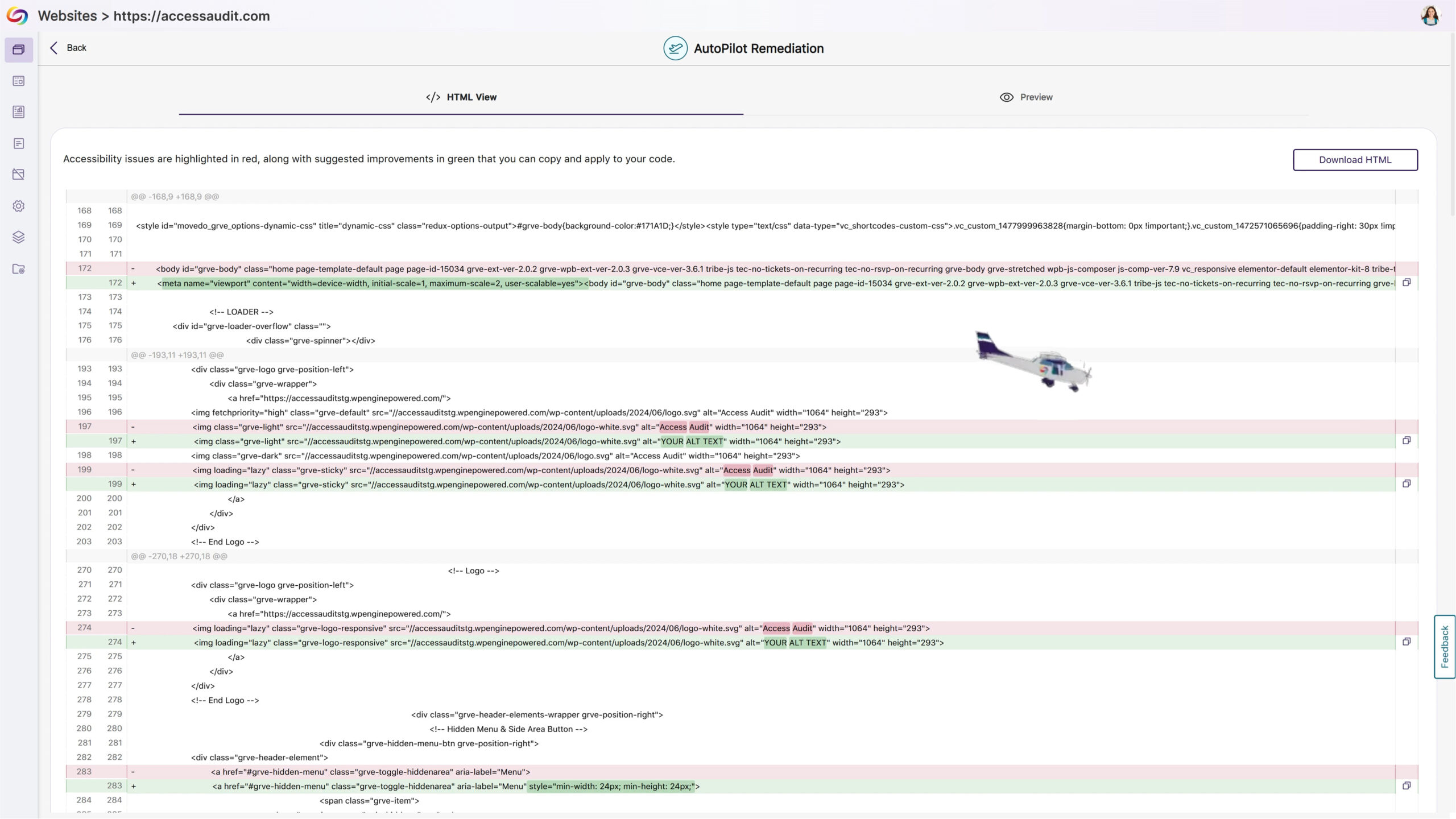
-
WCAG scoring now displays only the most relevant level based on your settings.
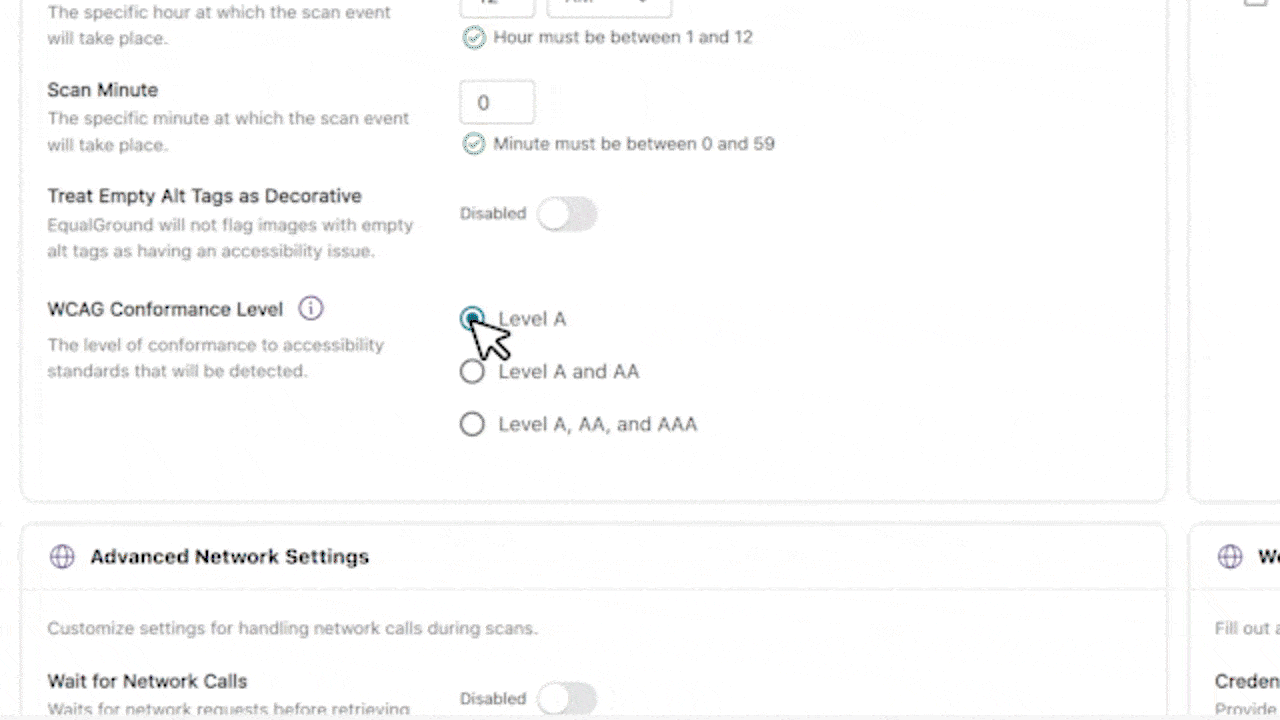
-
All engine results display together rather than on different pages.
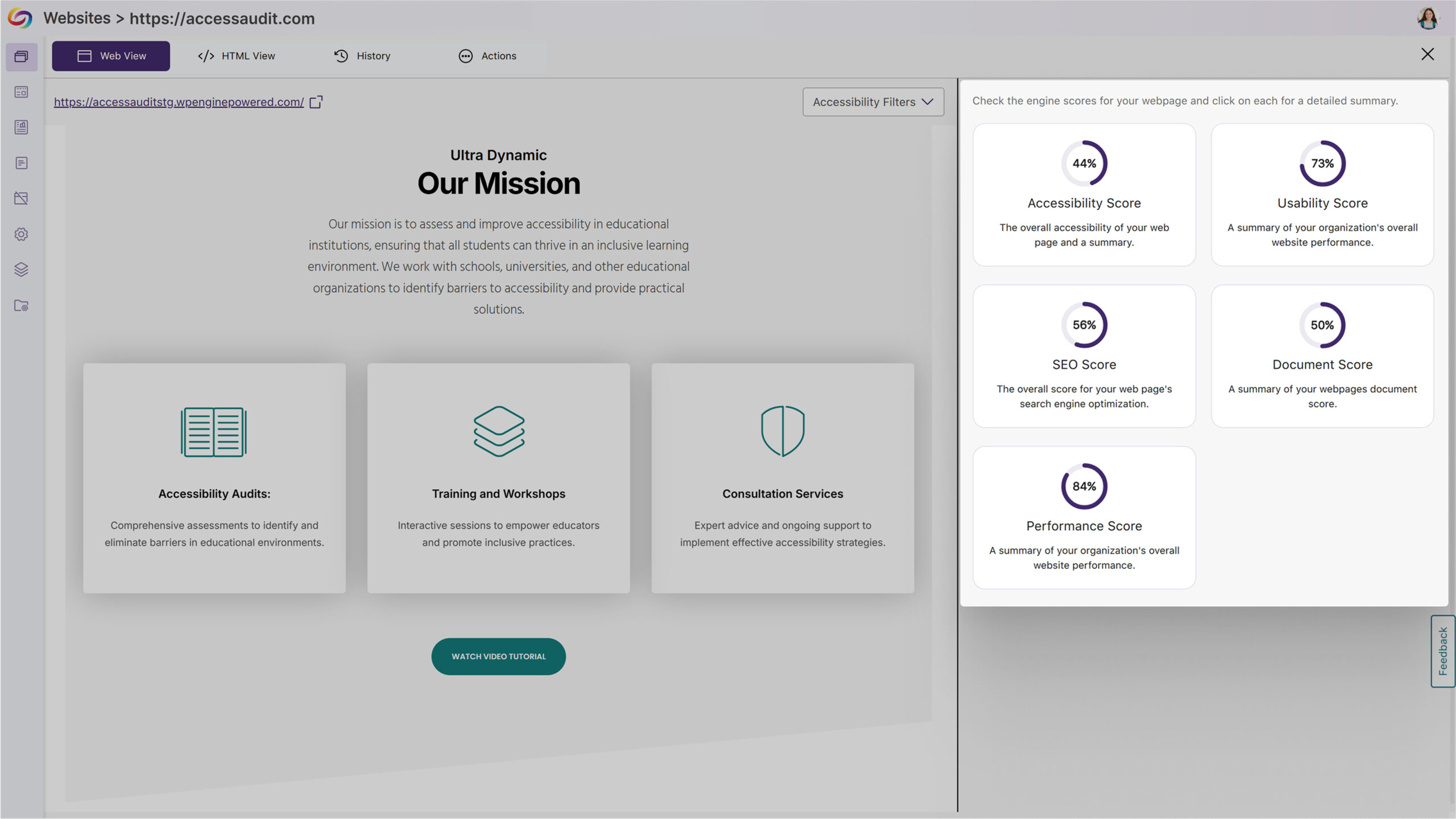
-
-
Improved Processing Performance for Faster Website Scanning
We’ve improved the processing speed throughout the Equalground platform, allowing users to identify and remediate accessibility issues more quickly and efficiently.
-
New AutoPilot HTML Preview Feature Added
A new AutoPilot HTML preview feature has been added to EqualGround. This update enables real-time visualization of accessibility fixes before implementation, allowing users to toggle between the HTML code and web view renderings to validate corrections.
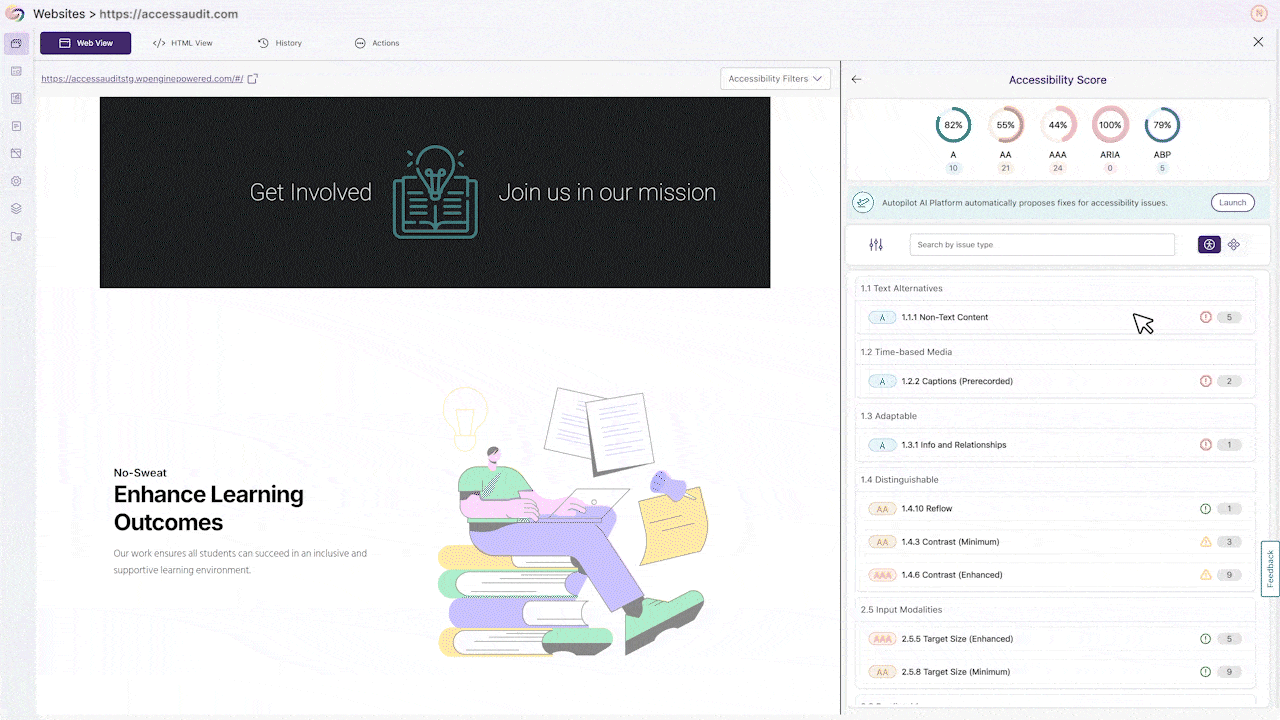
-
Customize the Browser Extension Widget Placement
The EqualGround Browser Extension now gives you control over widget positioning through a new Extension Settings tab in your website configuration. Simply drag the widget to your preferred location and save; your customized placement will persist across all sessions.
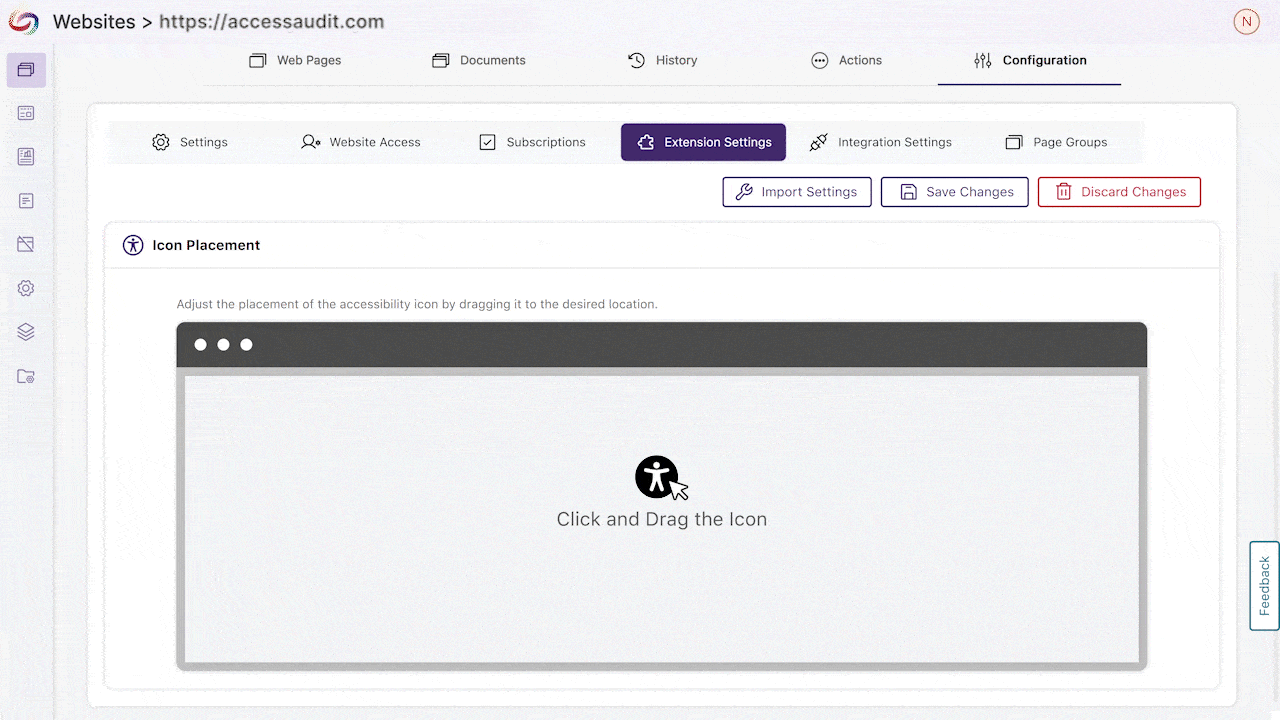
-
New Issues Report Enables Viewing All Occurrences of an Issue Throughout the Organization
The new Issues Report offers a hierarchical view of accessibility challenges by categorizing issues as severe, major, or minor with comprehensive statistical cards and trend charts. Easily identify problem areas by clicking any issue type to see affected websites, then selecting a website to view specific impacted pages, creating a seamless path from identification to resolution across your entire organization.

-
Integrated Remediation Guides Help Resolve Accessibility Issues
The EqualGround platform now features integrated How-to-Fix guides that appear directly within the issue context, providing immediate remediation guidance without disrupting your workflow. These guides offer step-by-step instructions, code examples, and accessibility best practices to help users resolve accessibility issues.

-
New DocHub Improves Document Management
This update adds a DocHub for simplified and more organized document management. Users can create and navigate customizable folder structures to organize their documents efficiently while managing their accessibility through the same intuitive interface they use for web pages.
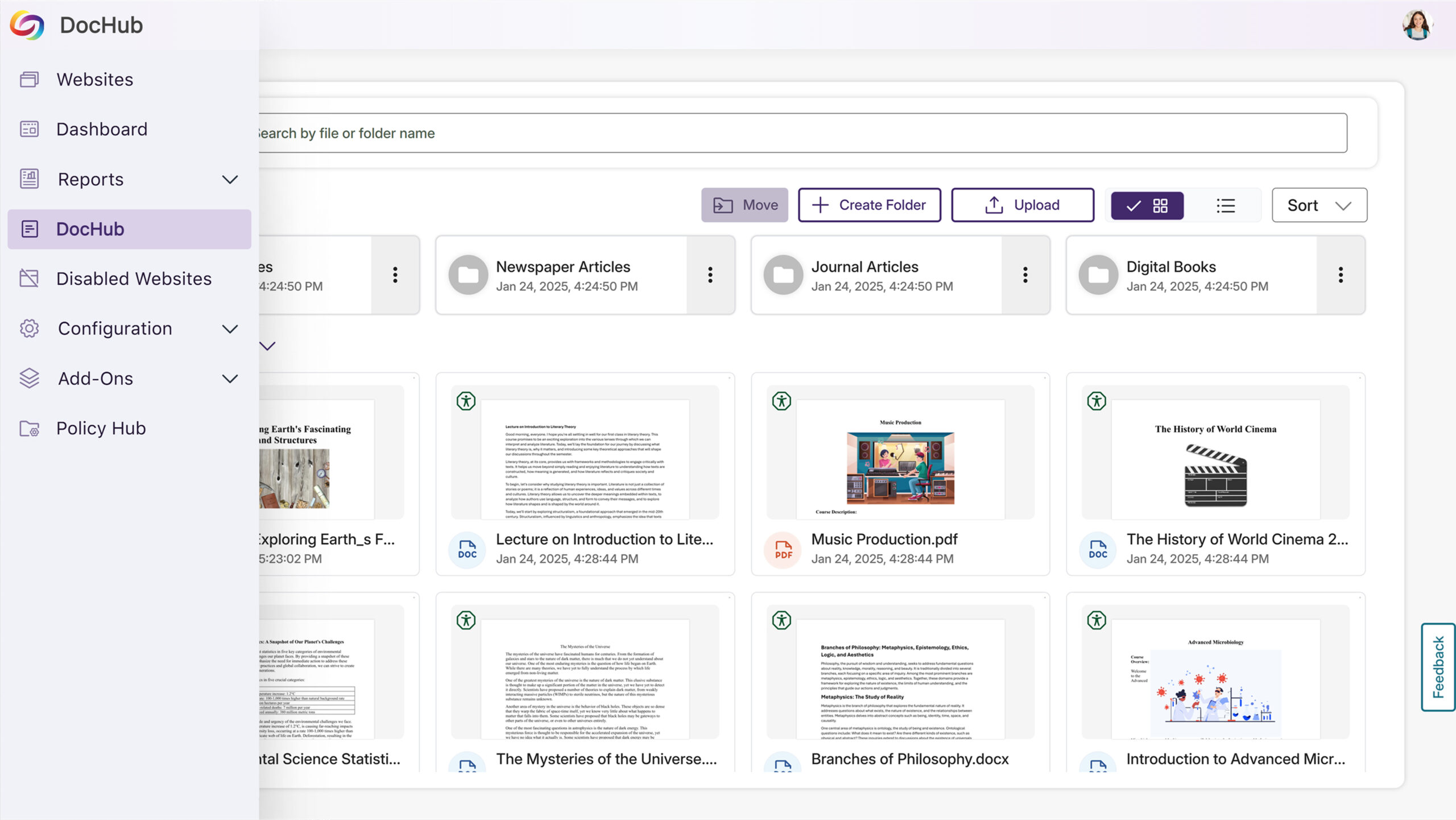
-
Refreshed Login Page with Custom Branding Options
The refreshed EqualGround login interface now supports complete customization through the Branding Settings panel. Easily modify button colors, upload custom background images, and preview changes to maintain consistent branding across your platform.
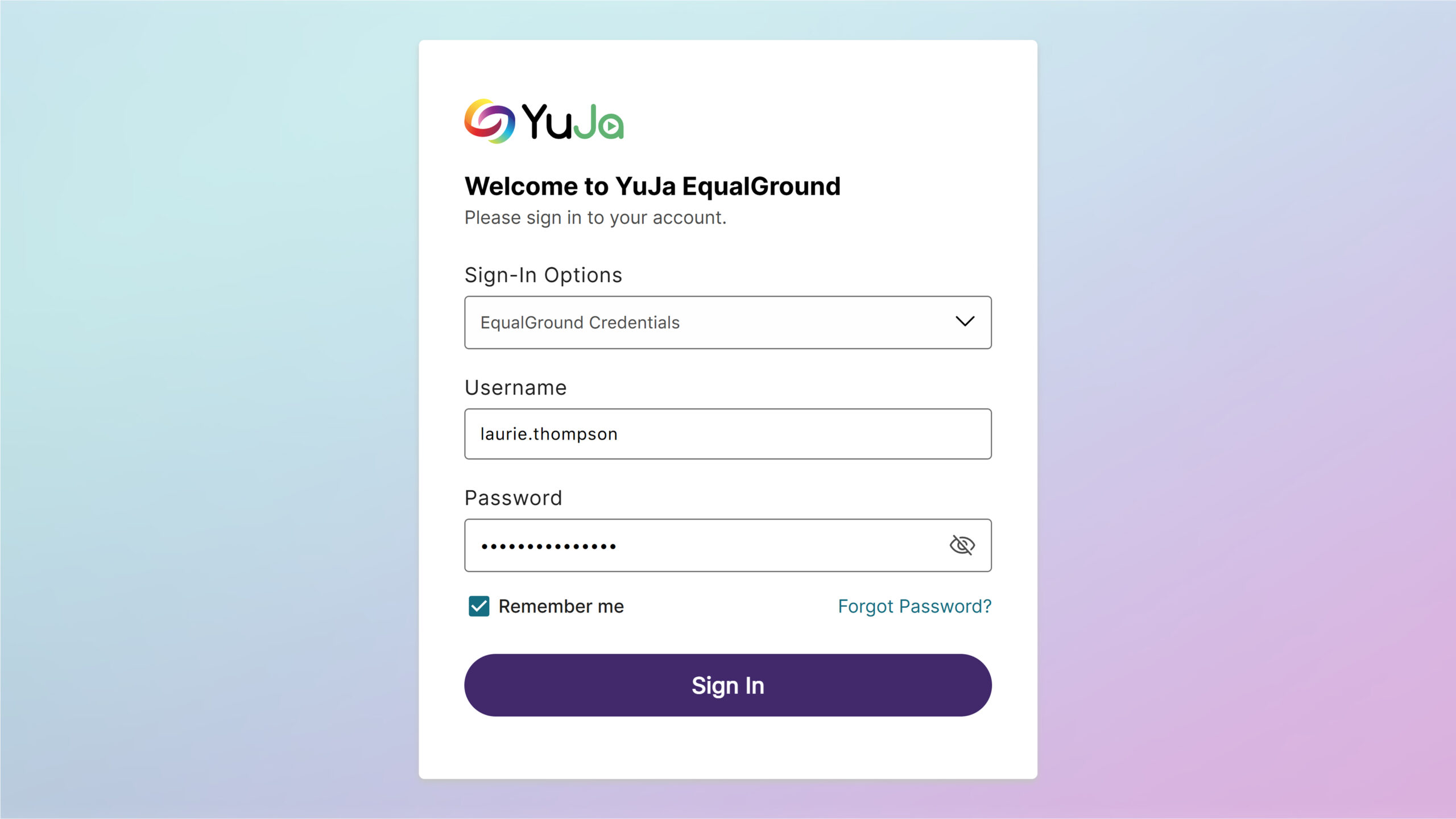
-
Enhanced New User Setup Experience with Step-by-Step Instructions
The EqualGround browser extension setup process now features updated visual guides that provide clearer step-by-step instructions. Each configuration step is better illustrated to make the setup process more intuitive for new users.

-
New Option to Automatically Exclude Decorative Images from Being Flagged as Issues
In certain cases, your content may contain images marked as decorative with an empty alt tag (alt=””) or a custom decorative tag. To ensure that these types of images are not flagged as issues, YuJa EqualGround now offers more flexibility for you to treat these images as decorative.
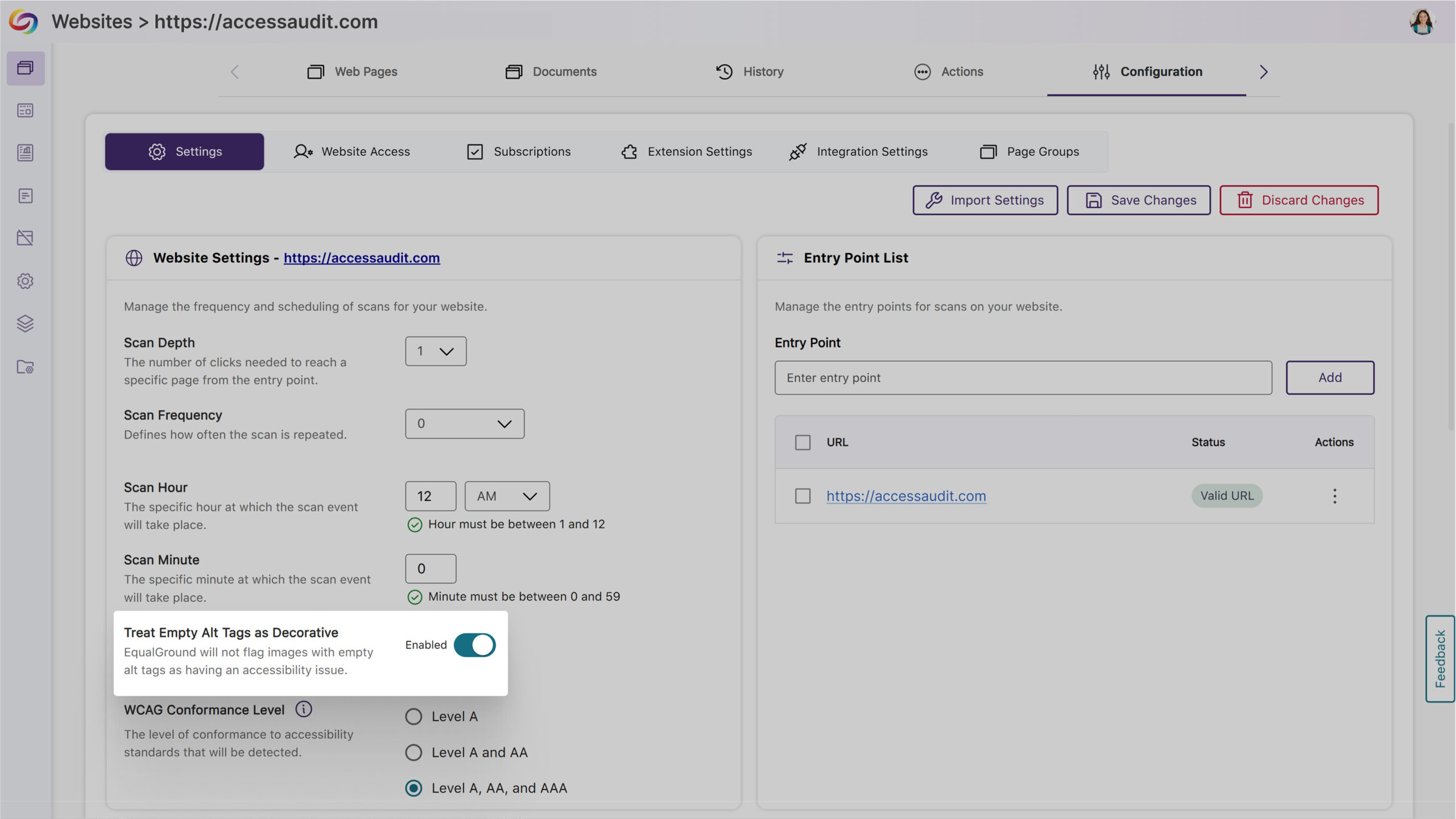
-
Customizable Top Bar Colors to Match Institutional Branding
Personalize the platform’s appearance with modernized, high-contrast color options to maintain visual accessibility while matching your institution’s branding.