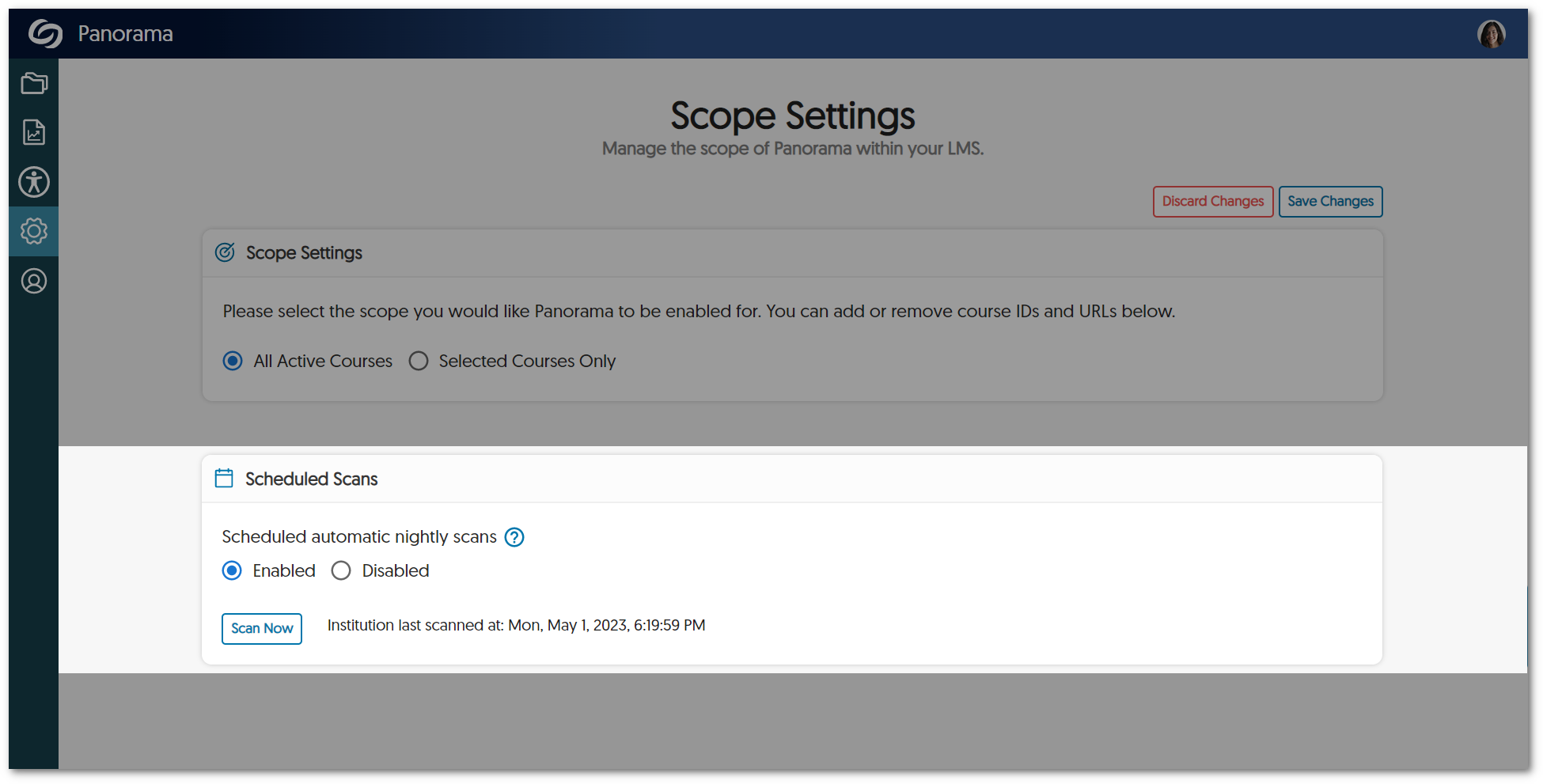YuJa Panorama Digital Accessibility Platform – “Glacier Peak” Version Released to US, CAN, AUS, and EU Zones
We have successfully pushed an update to all YuJa Panorama Digital Accessibility Platform instances residing in the United States, Canada, and the European Union. This release provides our users with the use of Panorama without the browser extension In D2L Brightspace, expanded support for HTML formats, new infrastructure to support zero downtime during product updates, support for Moodle 4.1, improvements to the WYSIWYG editor, sharing and uploading capabilities for the Panorama Content Repository, our new Roster Management and Scope setting capabilities, assign sub-admins to hierarchical accounts, new Storage Reports, automatic accessibility scans, and more.
- D2L Brightspace Does Not Require the Browser Extension
We have expanded our partnership with D2L’s Business Development Team and worked together to eliminate the need for the Browser Extension. All Panorama’s tools, including reports and alternative formats, are now accessible in D2L Brightspace without requiring the use of the Panorama browser extension. Please contact your Customer Success Manager to use this new integration. - Expanded Support for HTML Formats and Reports Inside D2L Brightspace
We now support HTML formats and reports in the D2L Lessons View, allowing Panorama to access even more areas of D2L Brightspace. With these enhancements, administrators, and instructors will benefit from increased accuracy in accessibility scores for both institution and course-level reporting.
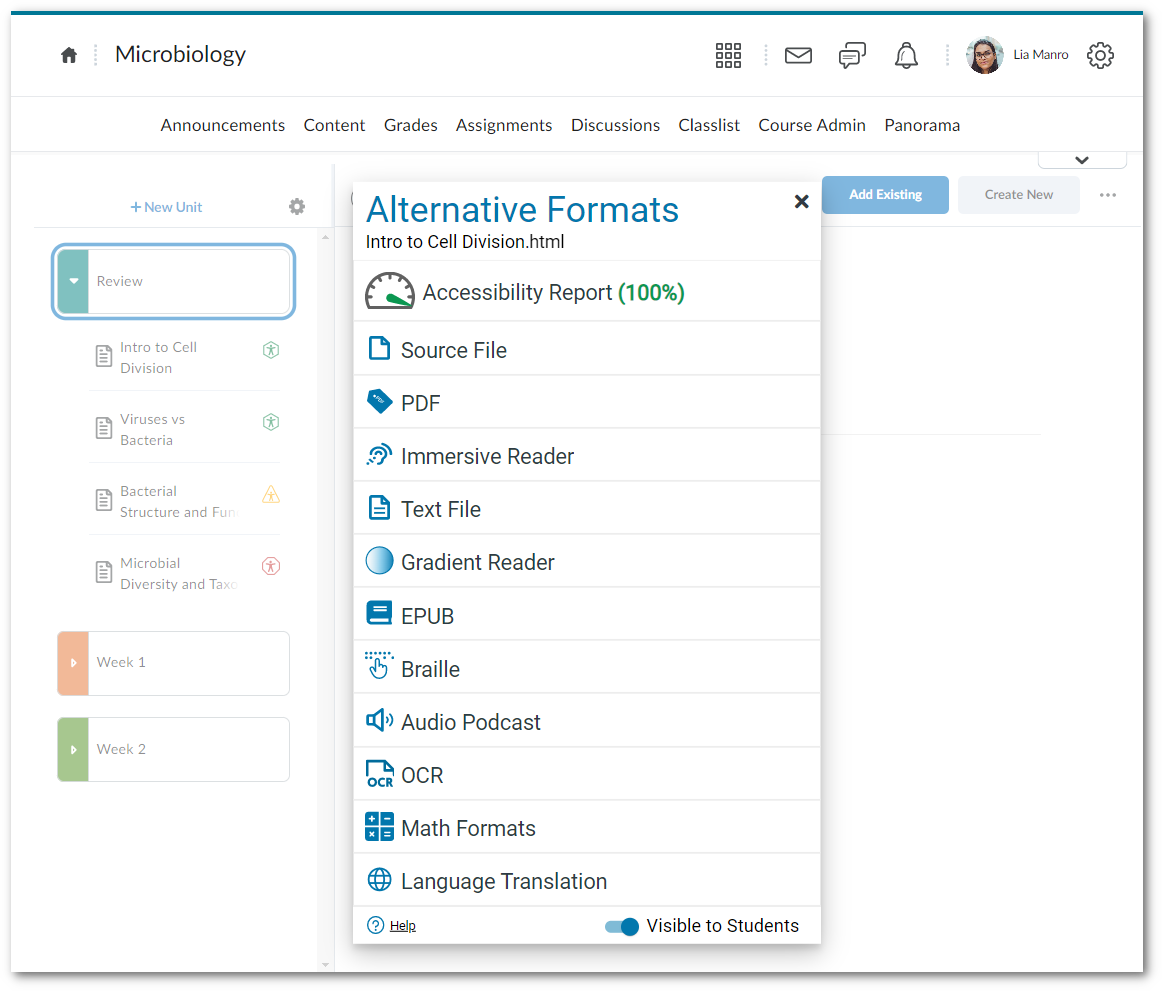
- View Reports and Alternative Formats for HTML Content Within the Panorama LTI App
Previously, HTML reports were only accessible within the location of their respective file. We have now broadened Panorama’s ability to assess the accessibility of institutions by taking into consideration Accessibility Scores for files and embedded HTML content. This updated functionality allows Panorama to precisely evaluate the accessibility of an institution’s content when generating Institution Reports and individual Course Reports during scans. - Zero Downtime During Releases
Previously, a brief period of downtime was required for updates to appear on Panorama. We are pleased to announce that we have implemented a zero downtime release cycle, ensuring users have uninterrupted access to Panorama. - Panorama Now Supports Moodle 4.1
In continuing to ensure Panorama is available to all our users, we’re pleased to announce our latest support for Moodle 4.1.

- Real-Time Color Contrast Ratio Detection within WYSIWYG Editor
To provide Content Creators with a high degree of contrast accuracy, Panorama will now calculate the contrast ratio between text and background color. With ratios ranging from 1 to 21, content creators can confidently select the color that provides the most sufficient contrast.
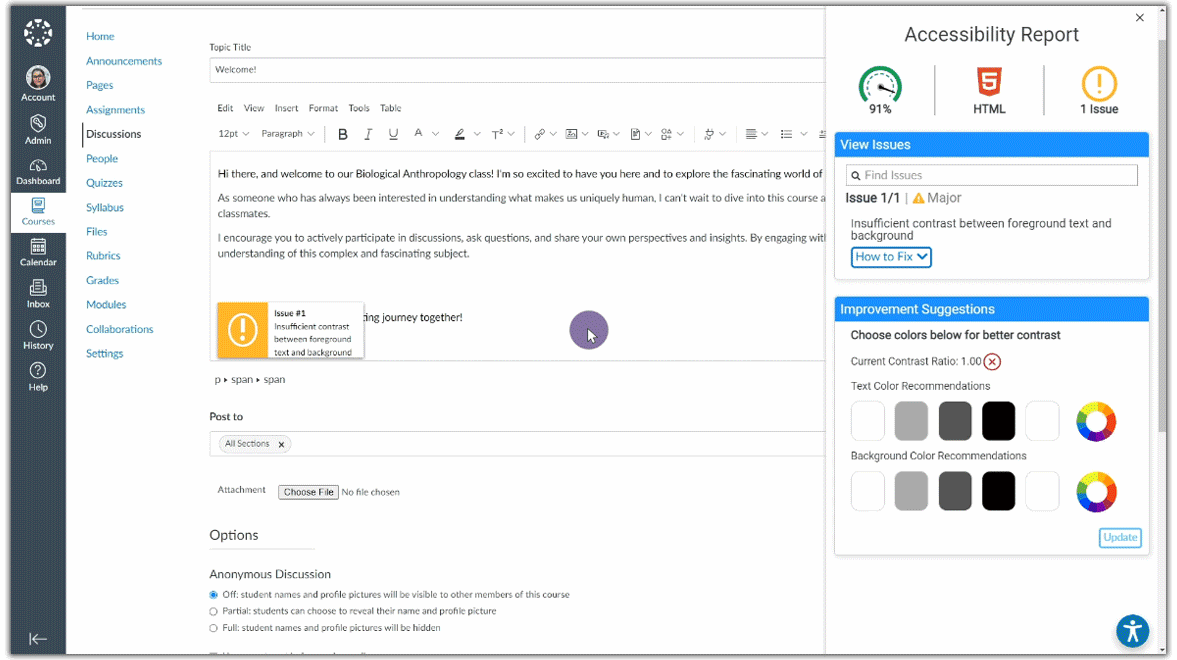
- Improved Contrast Detection for Gradient Background
To provide accessible content, we’ve improved Panorama’s ability to detect when there isn’t enough contrast between the text and gradient backgrounds.
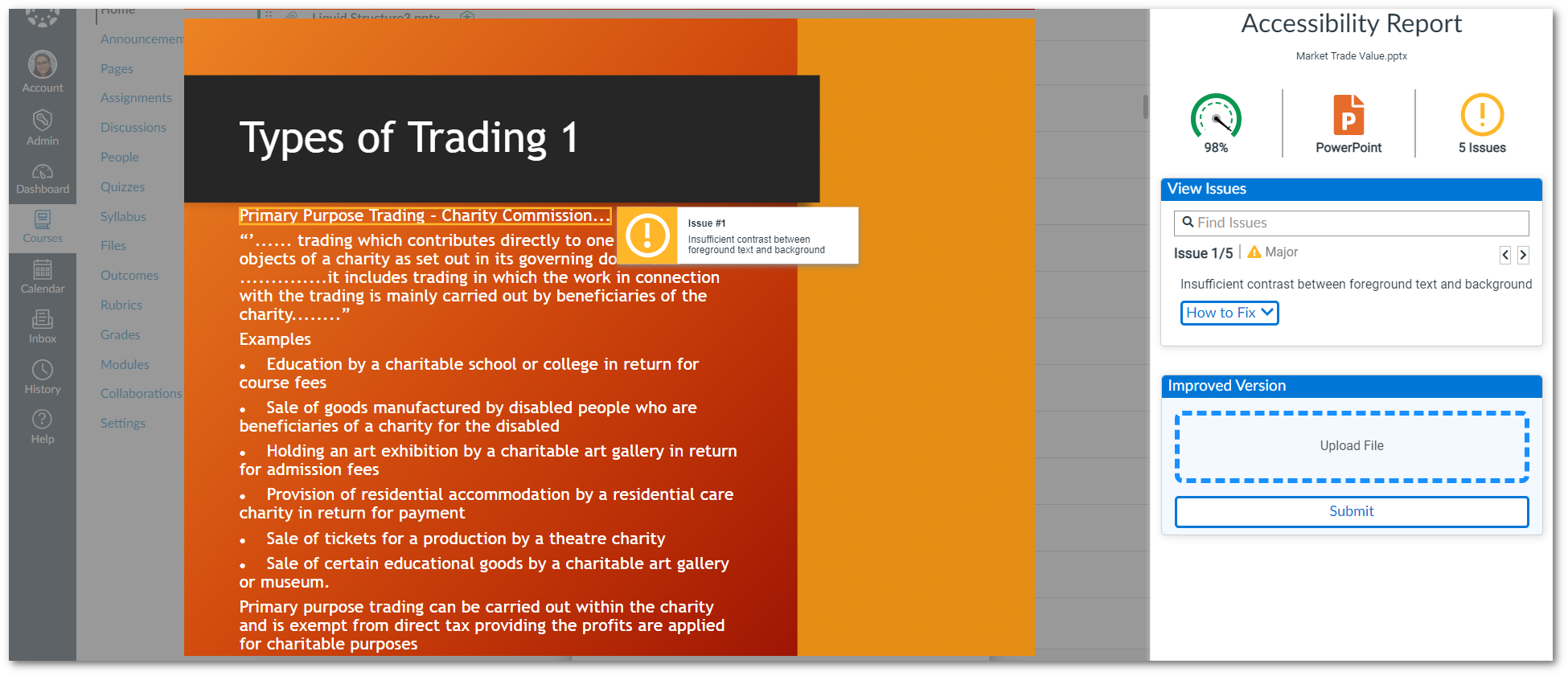
- New Real-Time HTML Header Checks within WYSIWYG Editor
As part of our ongoing efforts to ensure comprehensive accessibility checks for our WYSIWYG editor, we have implemented new measures to identify missing table headers and skipped heading orders. These checks are essential in ensuring content is accurately labeled and defined for individuals who utilize accessibility tools such as screen readers.
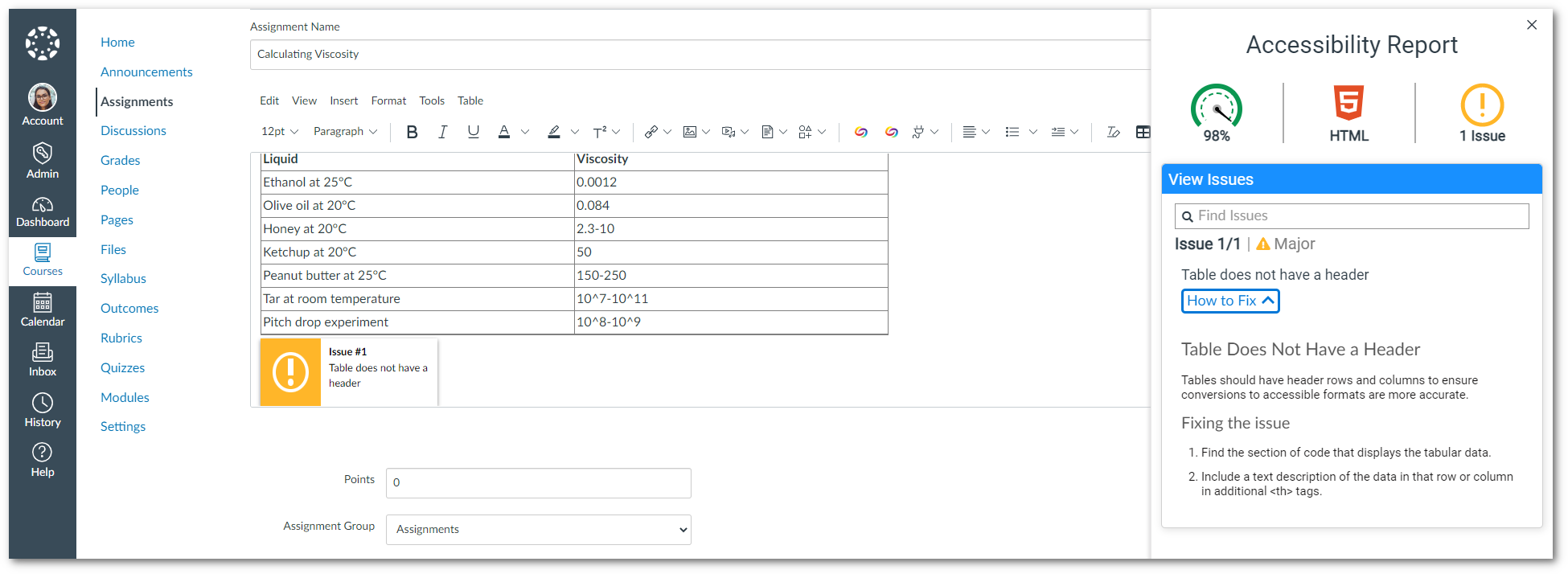
- Improved Upload and Sharing Capabilities for the Content Repository
To make sharing and uploading content more convenient for users, we have introduced a new feature that enables users to drag and drop files directly into their personal content repository. Additionally, users can now share items via email, allowing for seamless and effortless content-sharing with any individual.
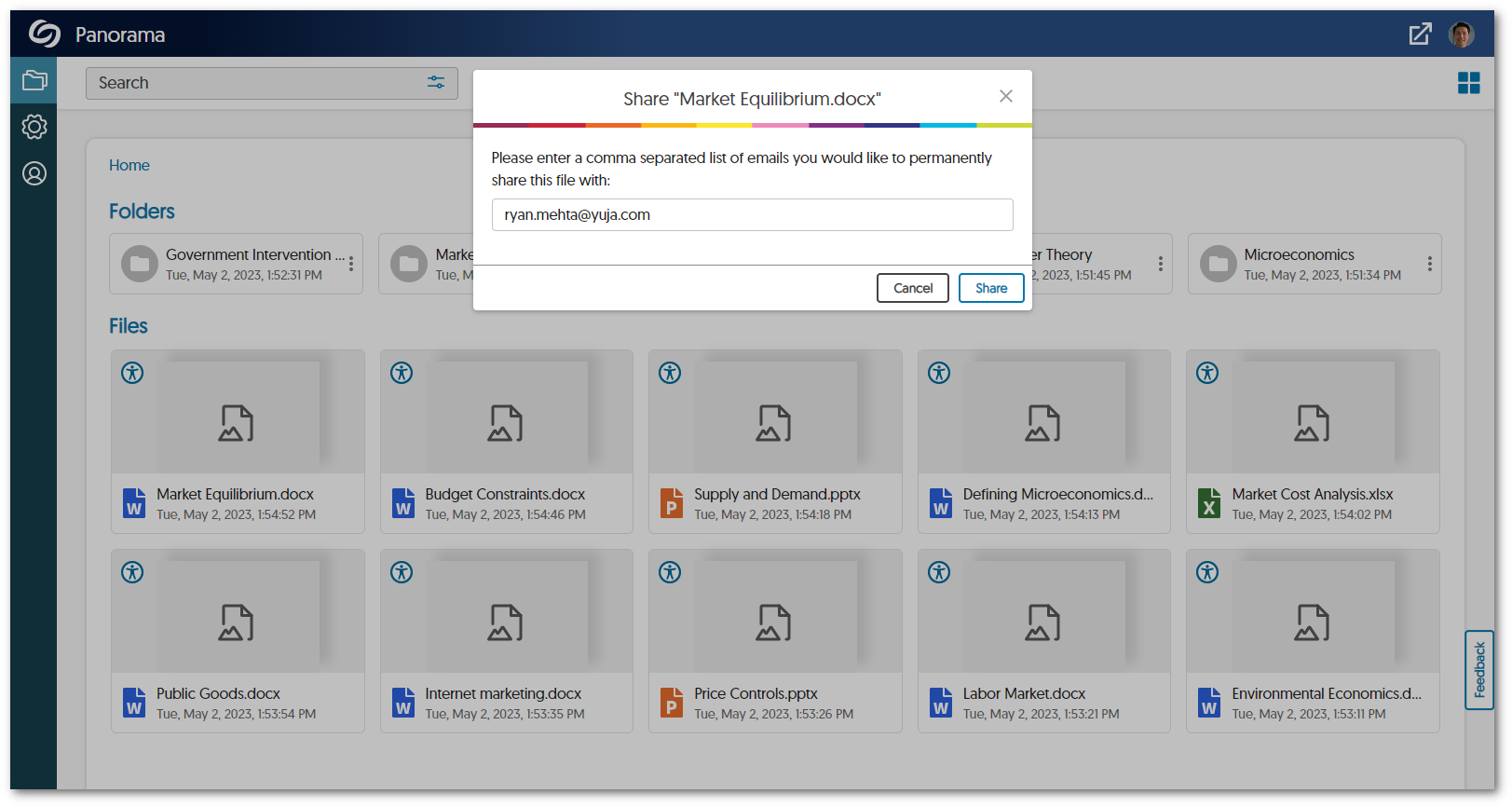
- Panorama Will Accurately Identify User Roles Across Courses and Distinguish Between User Role and Course Role
We are pleased to announce that Panorama has been updated to provide complete accuracy in identifying user roles across courses in an LMS. With this enhancement, Panorama now detects the user’s specific role in each course, allowing for seamless navigation and appropriate access levels within each course. This means if a user is an instructor in one course and a student in another, Panorama will automatically recognize the user and assign the appropriate user role. - New Roster Management to Manage Users and Adjust User Role Mapping
We are pleased to announce the addition of our new Roster Management tab, which provides administrators with a comprehensive list of all users associated with their institution. The tab displays each user’s role within the institution, whether it be Admin, Sub-Admin, Instructor, or Student. Administrators can easily adjust role mappings through the Roster Management tab to provide users with customized access to Panorama’s role-specific features.
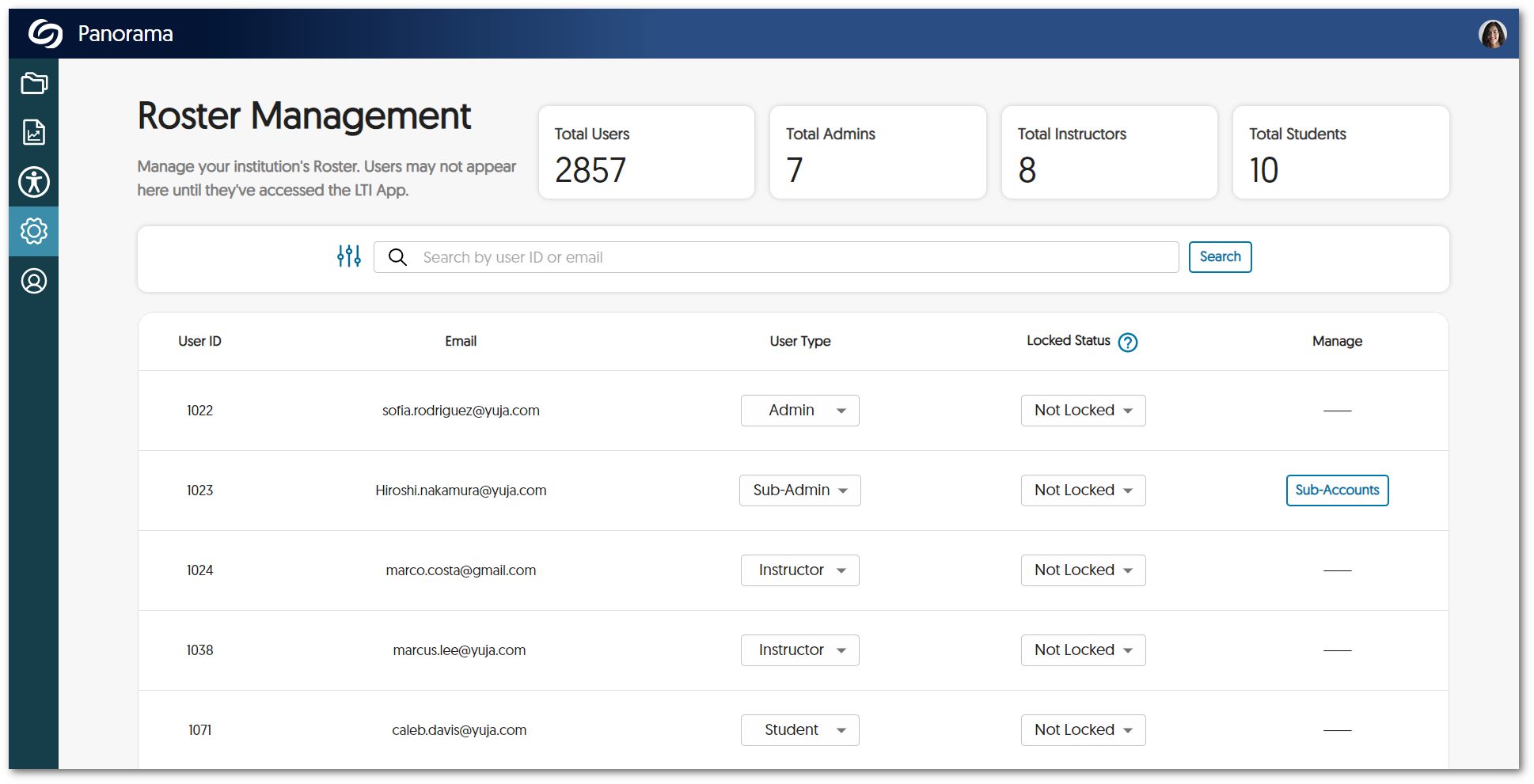
- Assign Hierarchical Accounts to Sub-Admins
Our latest role mapping feature allows administrators to assign LMS hierarchical accounts to sub-admins, allowing them access to view institutions, issues, content, and storage reports for all courses within their assigned accounts. With this feature, administrators can delegate tasks efficiently to review the accessibility content of their institution. For detailed instructions on assigning sub-accounts to sub-admins, please visit our guide on Assigning Sub-Accounts to Sub-Admins in the Panorama Platform.
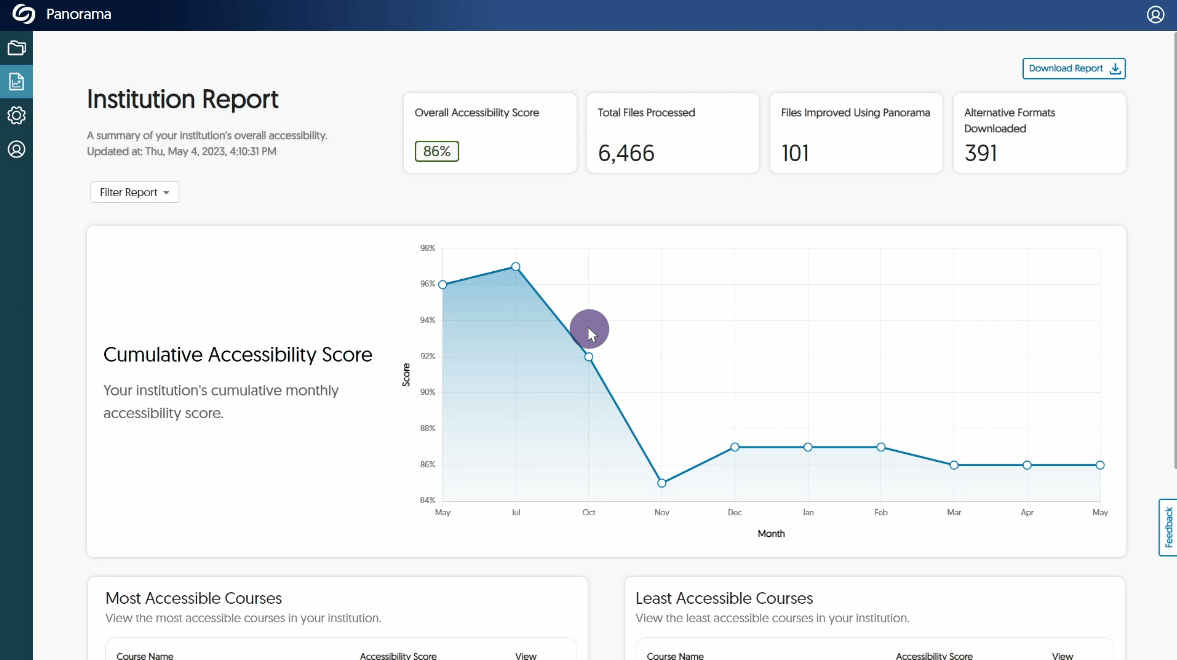
- Upload Improved Documents to Canvas from Course Reports
To facilitate the seamless upload of improved documents within Canvas, users will no longer have to refresh their Canvas environment for uploaded documents to appear. This functionality ensures that any uploaded documents within the Course Report will automatically be reflected in the corresponding documents within Canvas. Unfortunately, this feature will only be available in Canvas due to LMS restrictions.
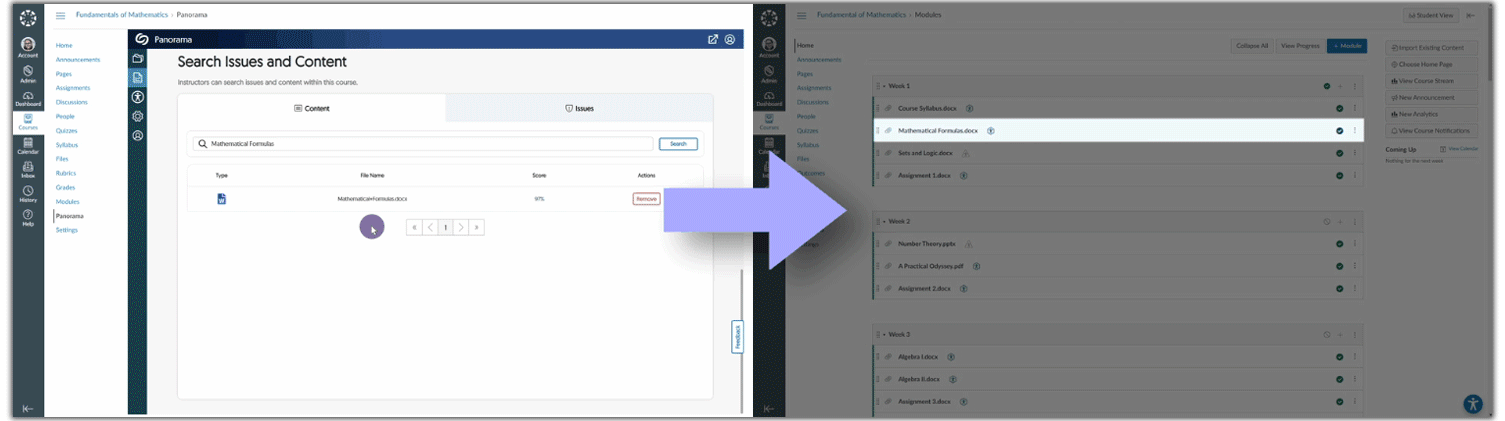
- Access Comprehensive Storage Reports at a Glance
To help administrators manage their storage usage, Panorama now provides a new Storage Report containing a summary of key storage details, which can be filtered by term or sub-accounts. These details include the average file size, total storage used, the number of files processed, and a breakdown of file sizes based on the document type. This allows administrators to gain a clear overview of their institution’s storage usage and manage their storage resources more efficiently.
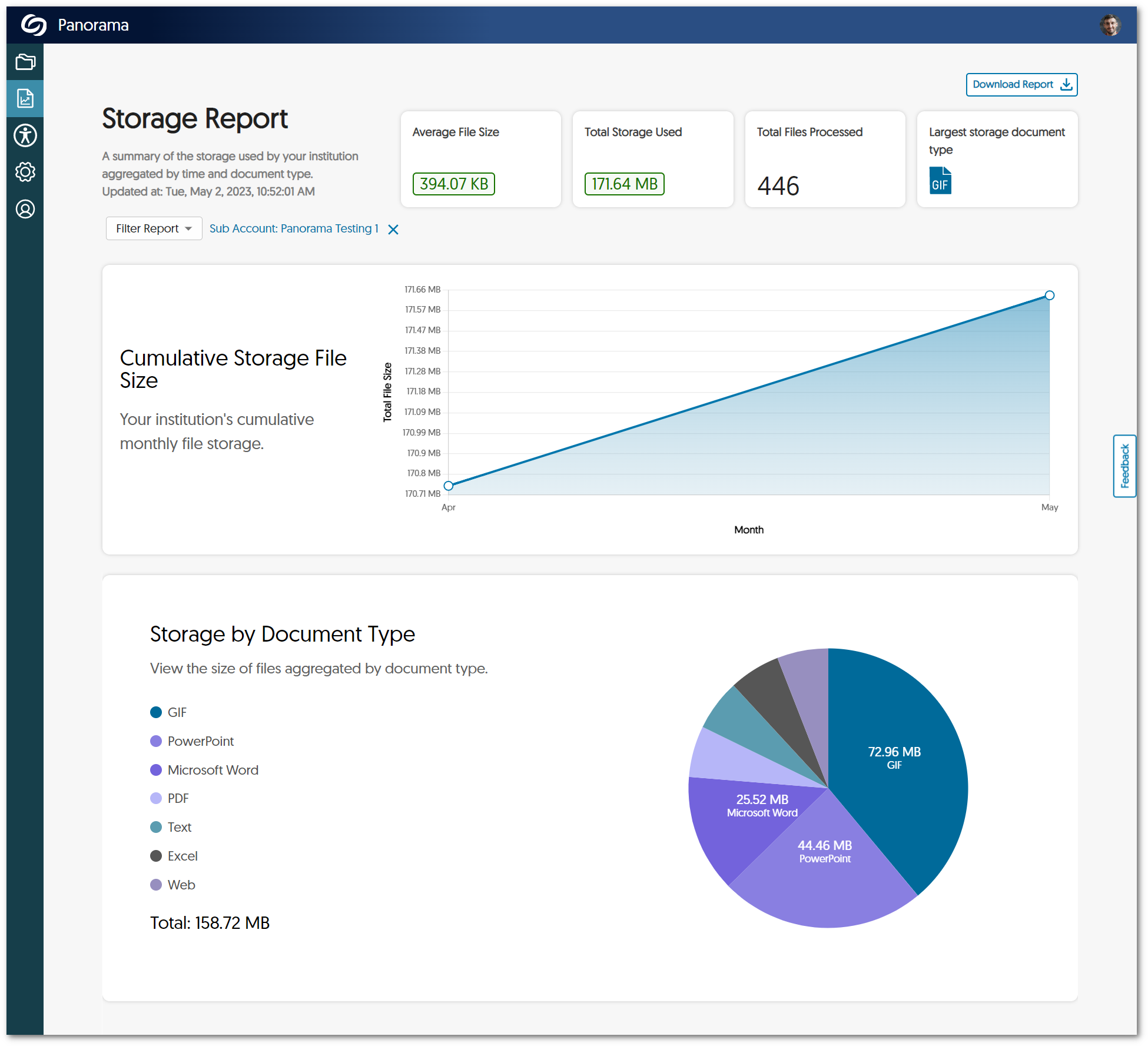
- Enhanced UI & Instant Reports Analysis for Scope Settings
We have enhanced the user interface and functionality of our Scope Settings to enable the Panorama LTI app to scan and evaluate the accessibility of courses instantly. The updated display now features a straightforward toggle switch that can be easily adjusted from Visible to Hidden for any course. By adding and designating courses as either Visible or Hidden, Panorama is now able to generate all analytical reports without requiring administrators to access each course individually.
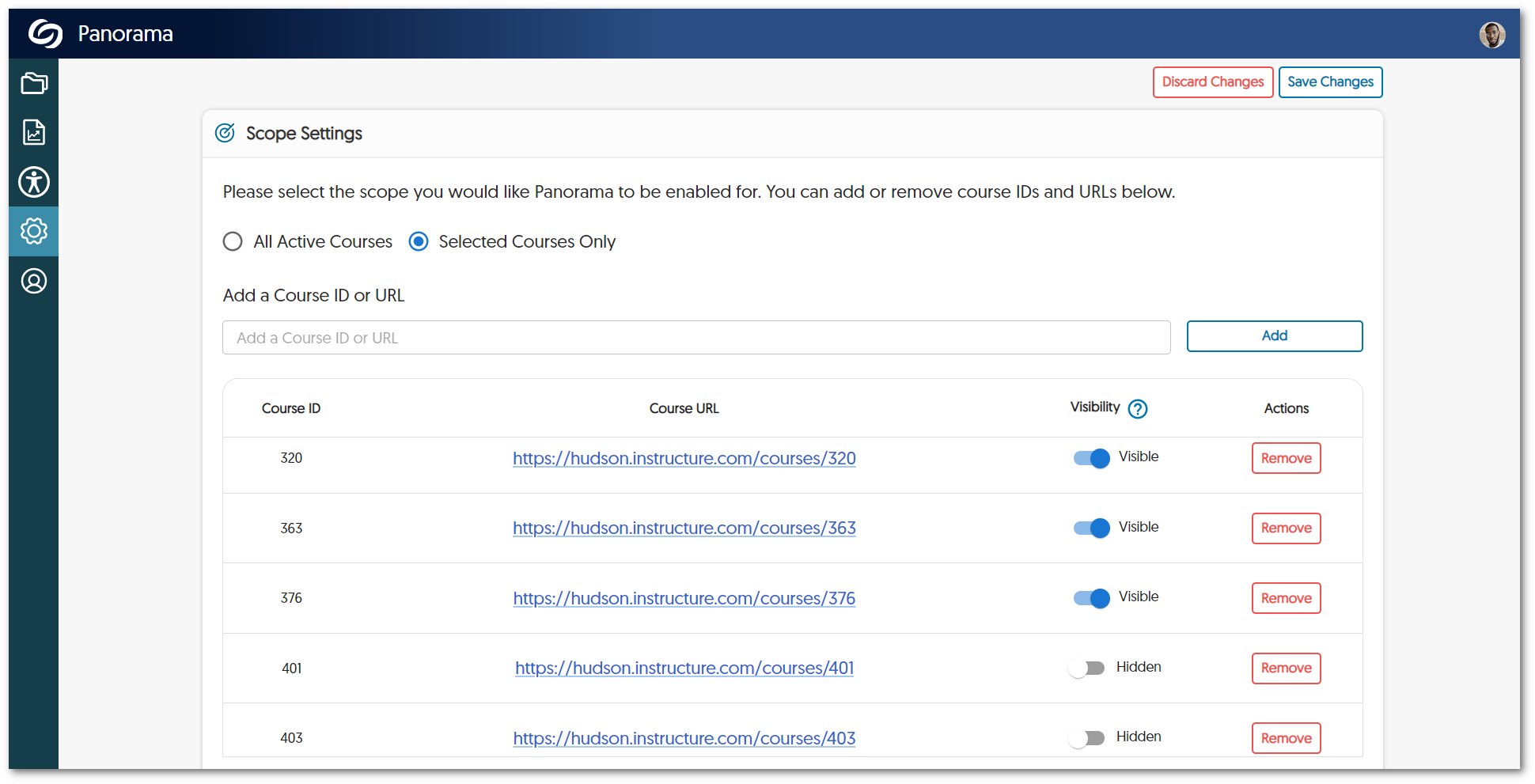
- Automatic Accessibility Scans for New Courses
Administrators have the option to set up regular scans each night to find newly created courses. Any detected course will automatically be sent for processing, allowing administrators to keep up with accessibility reports for their institution. If administrators prefer, they also have the option to scan for new courses manually every hour.