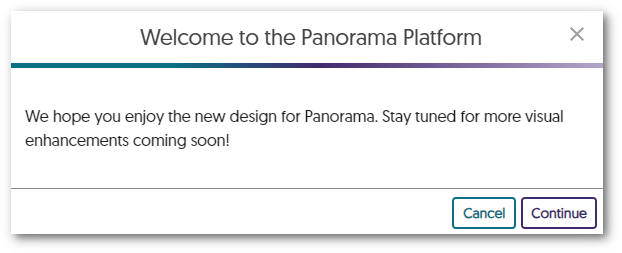YuJa Panorama Digital Accessibility Platform – “Iceberg Peak” Version Released to US, CAN, and EU Zones
We have successfully pushed an update to all YuJa Panorama Digital Accessibility Platform instances residing in the United States, Canada, and the European Union. This release provides our users with automatic font size adjustments through our new Remediation Engine, a comprehensive report for Website Accessibility, a student-centric tool to display Website Accessibility on any page, the option to add downloadable files from any page to My Content, new improvements to the WYSIWYG Editor, filters for content search in the Course Report, new admin-specific settings, and more.
- Remediation Engines: A New Class of Accessibility Tools
With our latest update, we’re introducing an industry-first by launching a new class of Engines to Panorama called Remediation Engines. This type of Engine complements our existing set of Engines with the distinction that while an Accessibility Engine identifies accessibility issues, a Remediation Engine can actually remediate the issue within the document. In upcoming releases, we plan to broaden the scope of available Remediation Engines that will perform document remediations across a wider set of accessibility concerns and supported file formats. - New Microsoft Word Remediation Engine Capability – Adjust Font Size Issues for all Word Documents
Our first innovation in the Remediation Engine space is a new Microsoft Word Remediation Engine which allows content owners to select specific font size adjustments for each issue, review their selection, and then directly apply the change to their actual document.
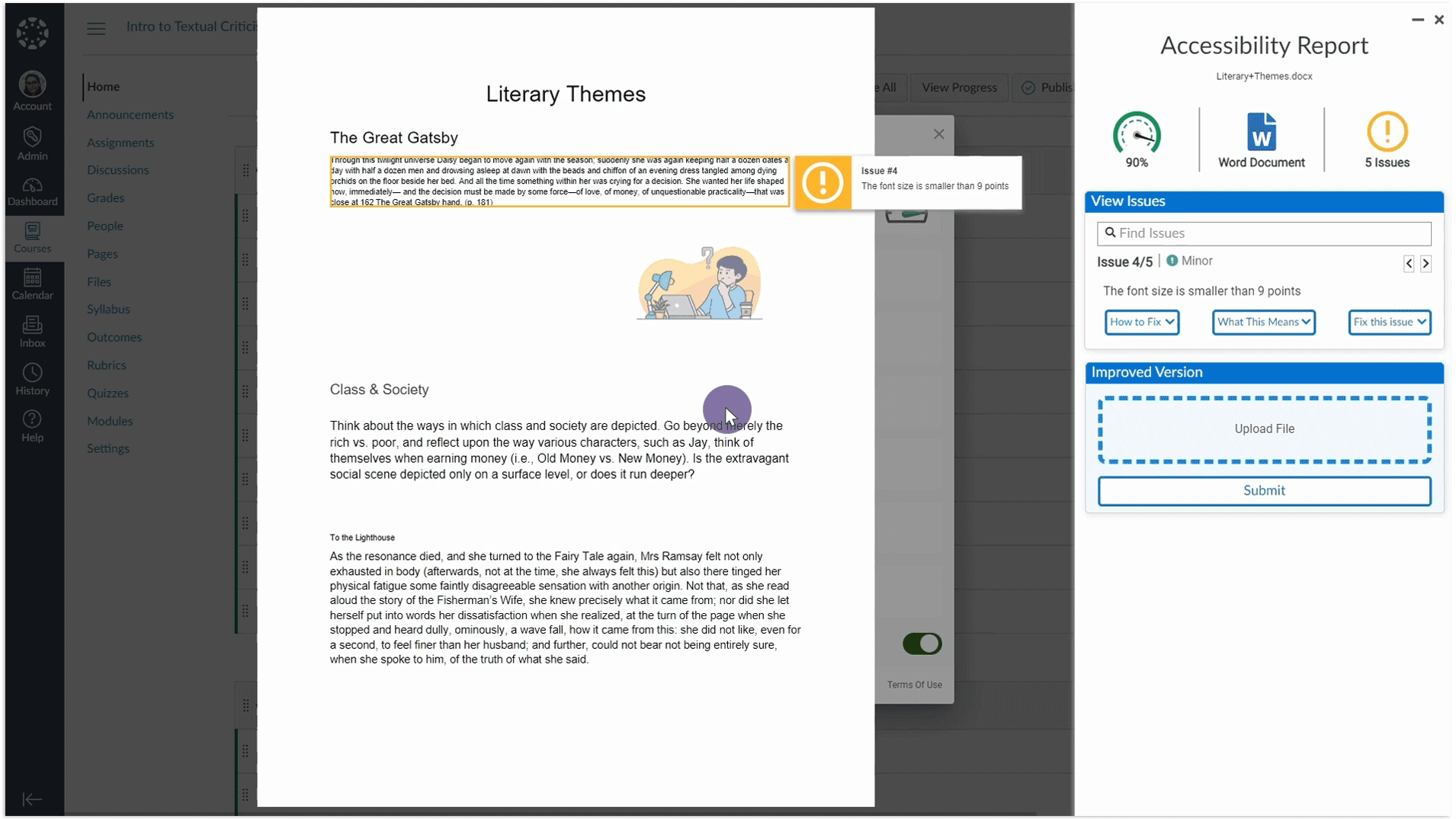
- Comprehensive Website Accessibility Reporting Based on the Website Accessibility Widget
Panorama now provides a new Website Accessibility Report, offering a comprehensive summary of key accessibility modifications performed when using the Website Accessibility Widget. This report includes:- The total number of adjustments, encompassing Content and Color Adjustments.
- Most frequently utilized Content and Color Adjustments.
- A detailed breakdown of each Content and Color Adjustment employed.
By taking advantage of this feature, administrators gain valuable insights into students’ preferences for the accessibility of their Learning Management Systems (LMS) and external websites.
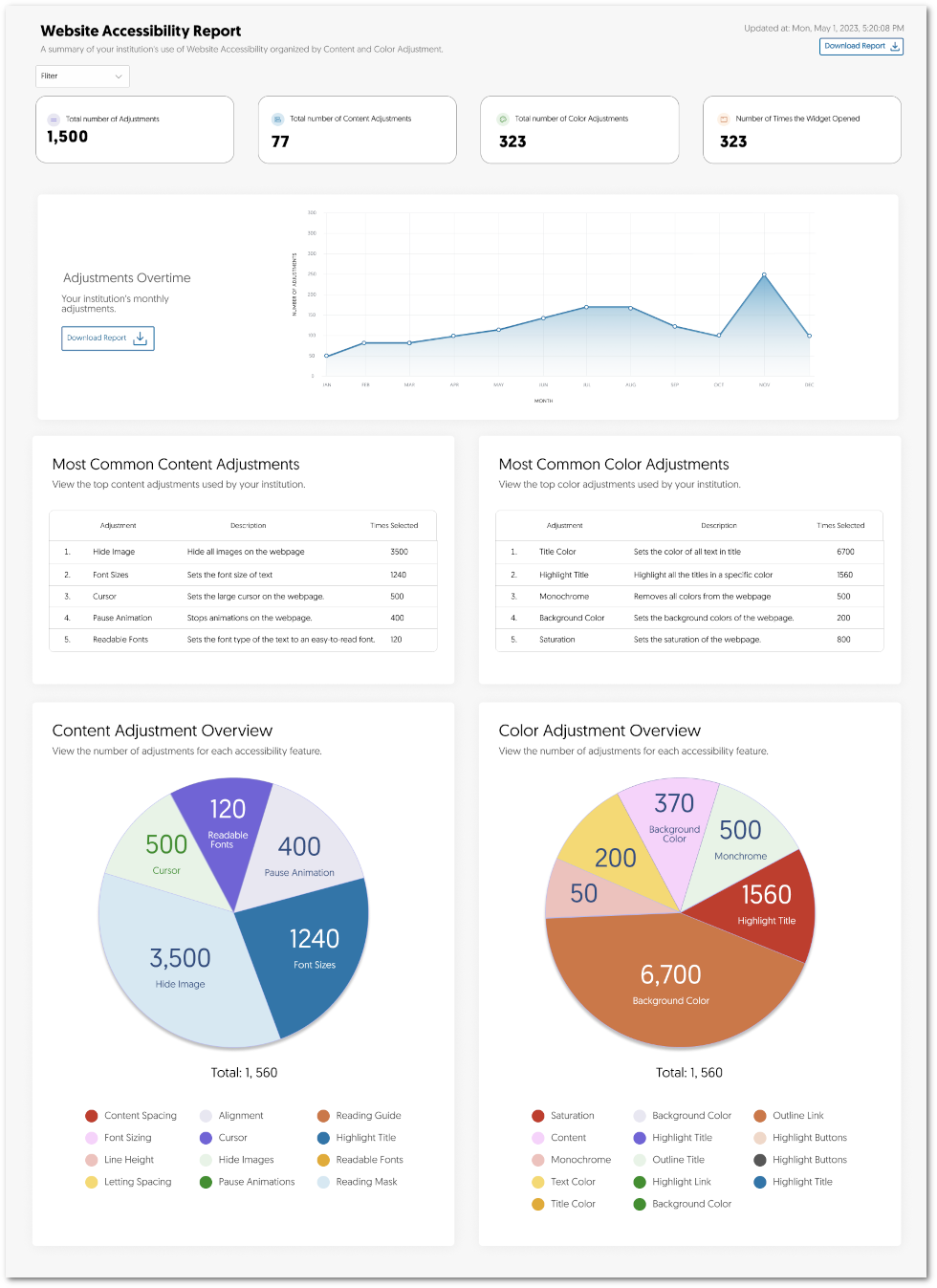
- New Accessibility Tool Built for Students to Improve Accessibility of Any Website
Our 2023 Four Quadrant Accessibility Strategy focused on delivering accessibility solutions on four quadrants:- LMS Accessibility
- Website Accessibility
- Content Library Accessibility
- Student Self-Service Accessibility
We are now delivering on the last quadrant – Student Self-Service Accessibility- with a Panorama Browser Tool that a user can apply to any website to create a more personalized and accessible web browsing environment. This means that students can traverse any website in their learning journey that is outside of university-managed infrastructure and benefit from Panorama’s accessibility tools.
- Website Accessibility Scans for Documents to Add to My Content
When students have access to My Content, Website Accessibility seamlessly scans and presents a comprehensive list of downloadable files found on the web page. This intuitive feature allows students to effortlessly view files and conveniently add them to their personal repository, My Content.
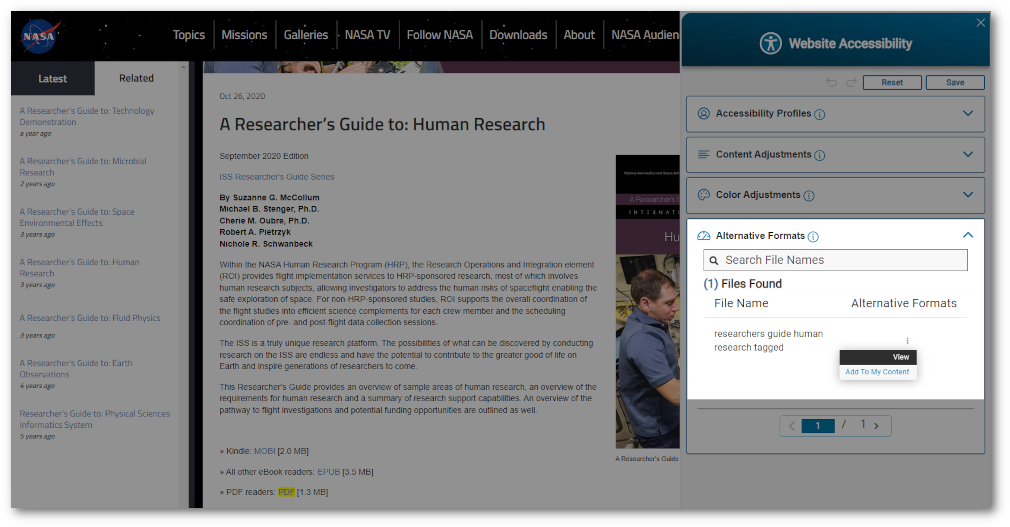
- New WYSIWYG Real-Time Engine Improvement: Detection of Unhelpful Descriptive Texts for URLs
URL Descriptions provide users with information about the content contained within a website. Understanding that certain descriptive texts may not be helpful, the WYSIWYG Editor identifies common unhelpful descriptions, such as “click here” and “click more,” and allows users to adjust the descriptive text for their URLs.
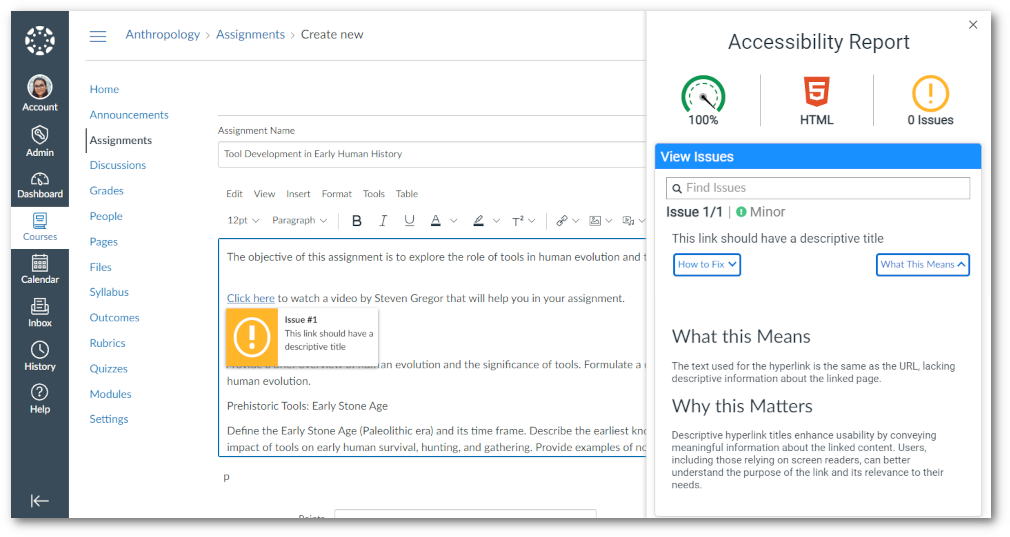
- New WYSIWYG Real-Time Engine Improvement: HTML Table Caption Check
As part of our ongoing efforts to ensure comprehensive accessibility checks for our WYSIWYG editor, we have implemented a check for missing table captions. This check is essential in ensuring the content within tables is accurately described to users.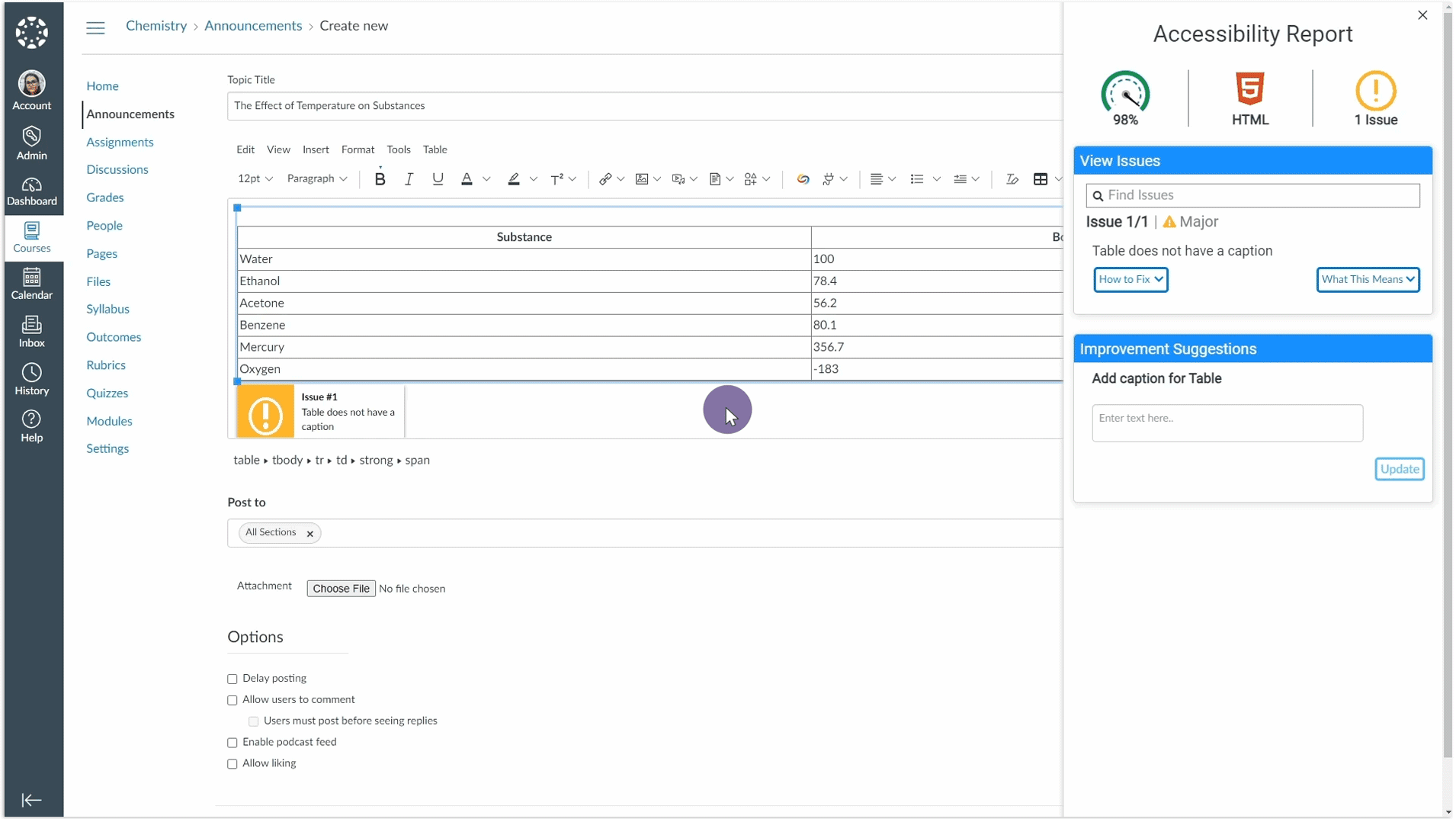
- New WYSIWYG Real-Time Engine Improvement: Classify Images as Decorative
Decorative images are specifically intended for visual enhancement and do not provide any additional information. By categorizing an image as decorative with the WYSIWYG Editor, assistive technologies, such as screen readers, will disregard it, enabling users to navigate through relevant content in their learning environment.
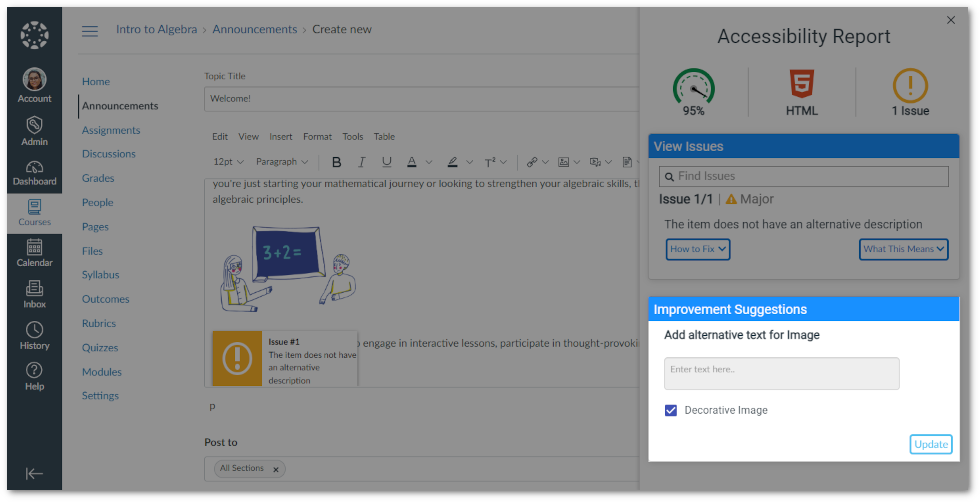
- New WYSIWYG Real-Time Engine Improvement: HTML Lists will be Checked for Proper Formatting
To generate precise accessibility reports for content, Panorama’s WYSIWYG Editor verifies the adherence to proper HTML formatting for ordered and unordered lists. This ensures that content meets the required standards, enhancing the overall accessibility of the material.
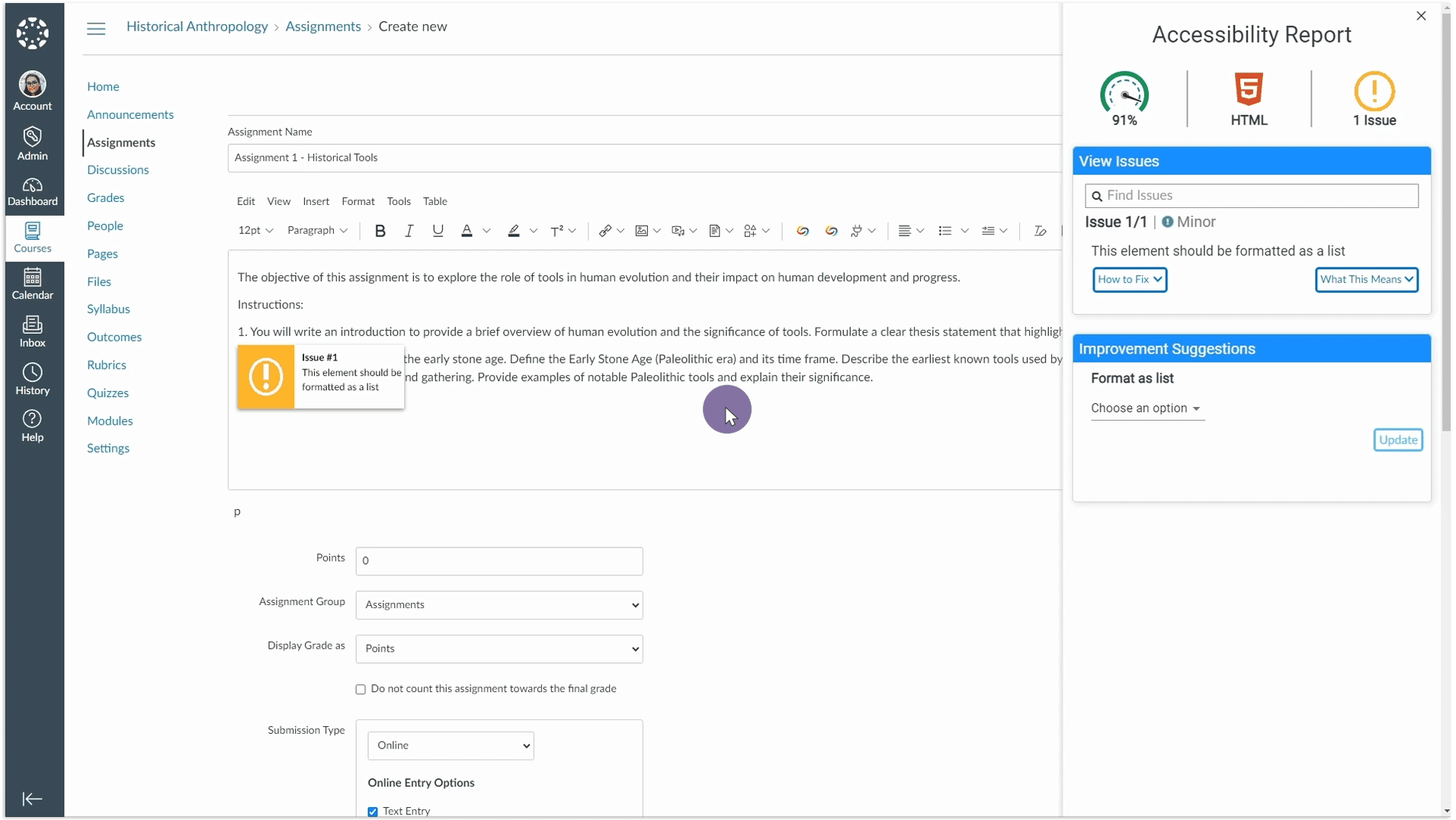
- Adjust the Visibility of User Setup at the Institution Level
Similar to how administrators can adjust the visibility of My Content, we are now extending this feature to include the User Setup page. Simply adjust the visibility under Global Settings to be visible to all, available to instructors and administrators, or completely hidden from view.
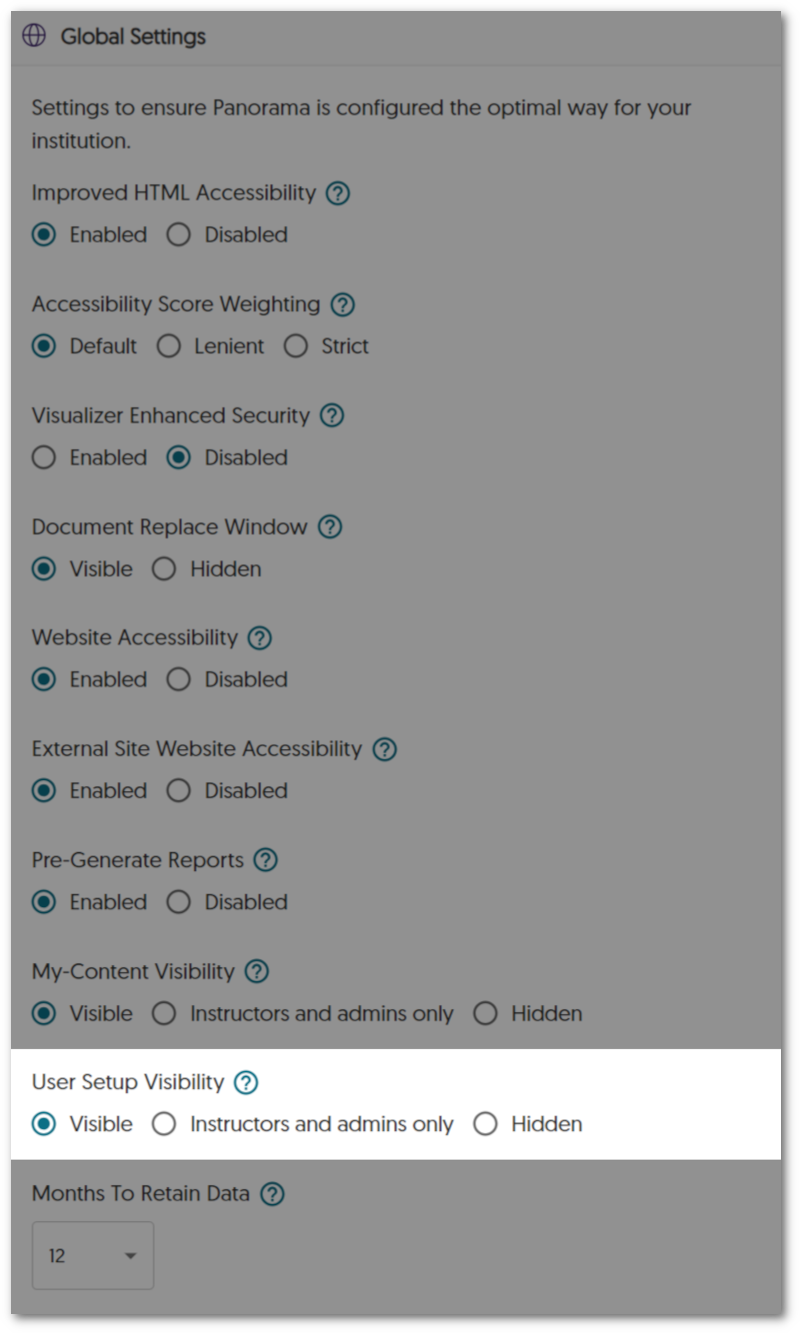
- Customize the “Help” Link for the Alternative Formats Menu
The Alternative Formats menu offers a Help button which can now be customized by the administrator, allowing for a custom link to be specified.
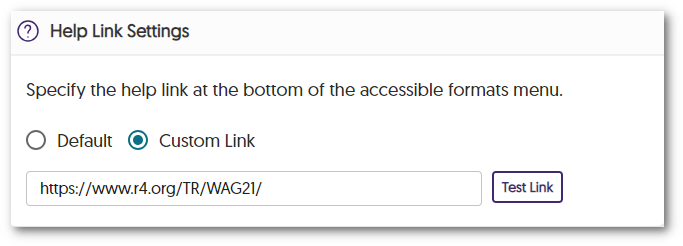
- The Course Report Content Search Now Offers Filters by File Type
To facilitate easy navigation for administrators and instructors, we have introduced a filtering option that organizes search results for Content in Course Reports based on file type.
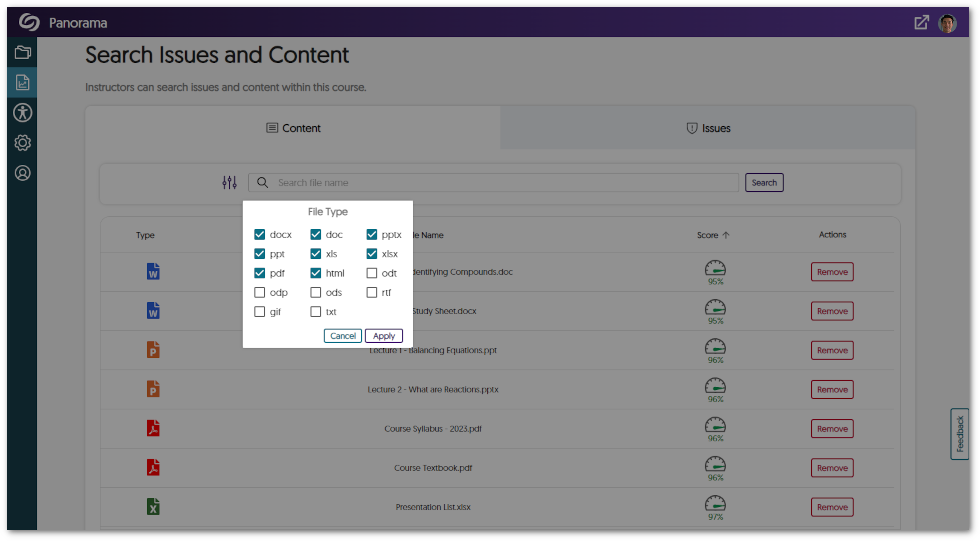
- Administrators can Disable Course Settings for Instructors
To provide administrators with complete control over the accessibility of learning environments for courses, we now allow them to turn off course-specific settings for instructors.
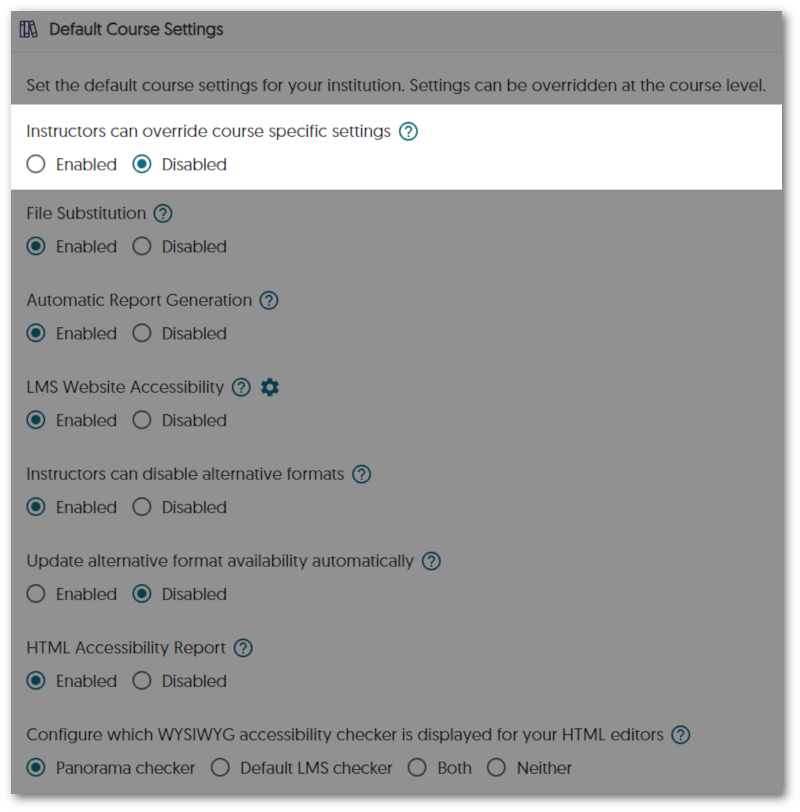
- Panorama will Verify Document Availability for Accessible Alternative Formats in Canvas
Canvas offers instructors the option to mark specific documents as unavailable. When generating alternative formats, Panorama conducts a check every hour to verify that students have access to the document before proceeding with the generation of alternative formats. This ensures that alternative formats are created only for documents that are accessible to the student.
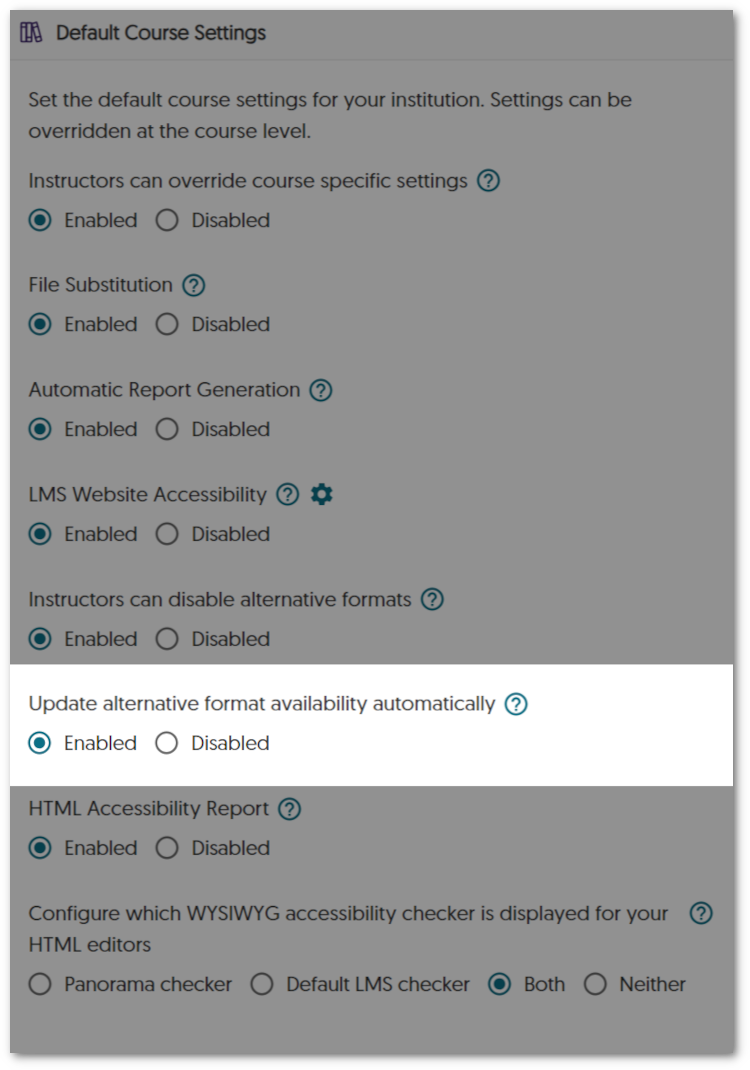
- Pre-Generation of Analytics Reporting will be Automatically Enabled
As institutions incorporate more campuses into Panorama, we will automatically enable Pre-Generate Reports when All Courses are selected in the Scope Settings. This will provide institutions with increased performance results for their institution reports.
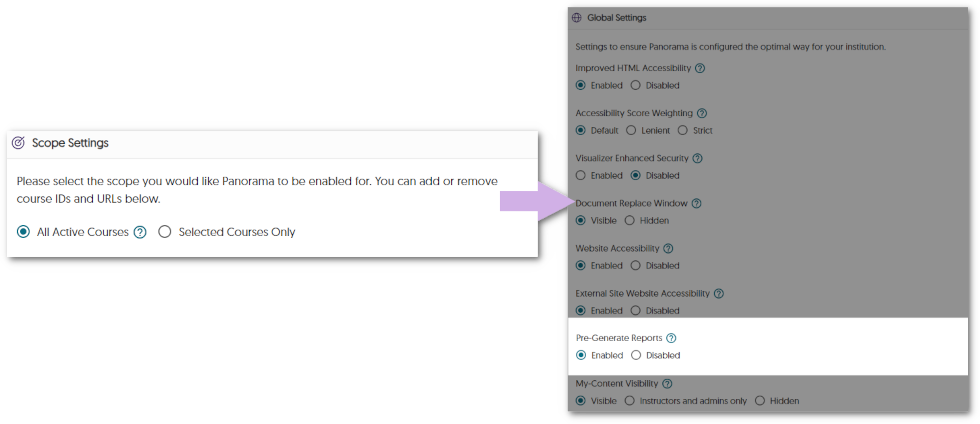
- Enhanced Scanning of Courses for Large Institutions
We have enhanced our backend infrastructure to facilitate efficient scanning for institutions with thousands of courses. - Custom Placement for the Website Accessibility Icon on Individual Domains
Previously, administrators could designate a single location for the Website Accessibility icon on web pages. We have enhanced this feature to provide administrators with the flexibility to set custom icon placements for each domain, offering greater control over the visual integration of Website Accessibility.
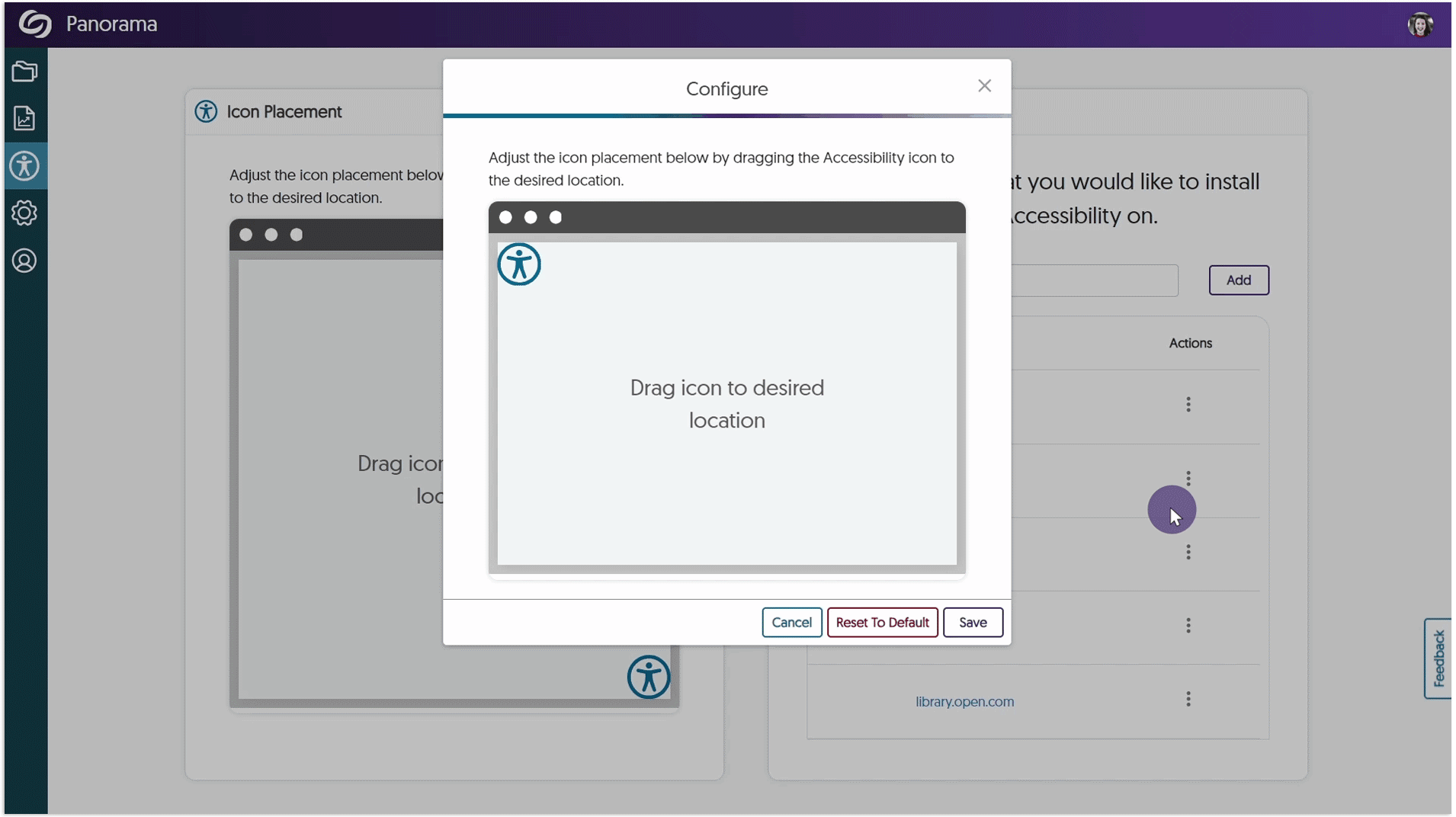
- Enhanced Branding Across the Panorama Platform
As we continue to grow and partner with more institutions, we’re dedicated to providing a modern look and feel to the Panorama Platform. To achieve our branding goals, we have refined our designs for buttons and dialog boxes. Future releases will focus on color schemes for layouts, icon enhancements, and updates to our fonts.