YuJa Panorama Digital Accessibility Platform – “King’s Peak” Version Released to US, CAN, AU, and EU Zones
We have successfully pushed an update to all YuJa Panorama Digital Accessibility Platform instances residing in the United States, Canada, European Union and Australia. This release provides our users with remediation capabilities for PowerPoint issues, an Accessible Design Tool to replace YouDoIt design tools, enhanced website scanning to support linked pages and documents, removed the need for third-party cookies, new faster processing queues for Alternative Formats, the option to hide the Website Accessibility Icon, enhanced UI designs, and so much more.
- New Remediation Engine – WCAG 2.1 Aligned Microsoft PowerPoint Issues
To recap, we offer Accessibility Engines to identify accessibility issues across all major document types. Remediation Engines take things to the next level by actually fixing the document all while inside your LMS. With the introduction of our Remediation Engine tailored for real-time resolution of Microsoft Word documents, we now extend these capabilities to Microsoft PowerPoint. The new Microsoft PowerPoint Remediation Engine enables users to address PowerPoint-related WCAG 2.1 compliance issues directly within the LMS, including issues such as contrast, font size adjustments, provision of alternative text for images, and dozens more.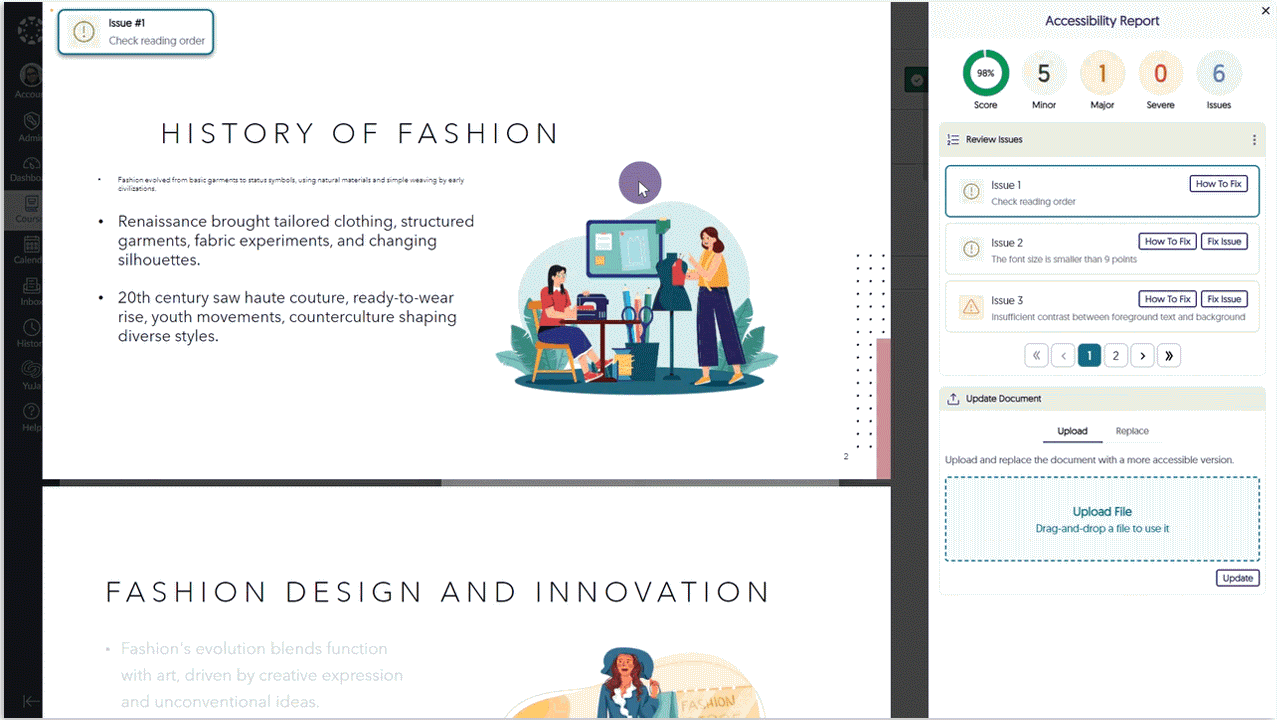
- Gamify and Celebrate Your Accessibility Improvements (a Newly Architected Processing Pipeline Makes It Possible)
Improving the accessibility of documents is important work, and here at YuJa, we believe such efforts should be celebrated. Enjoy your success in using the Remediation Engine effectively with cheerful streamers and confetti animating your screen. We encourage and appreciate your ongoing efforts to impact student learning positively.
For those more technically inclined, to provide ultra-fast inline remediation and gamification-ready response times, we rebuilt the processing pipelines to have multiple “swim-lanes”, each with independently scaling infrastructure. This updated architecture was purpose-built to accelerate Accessibility Engine processing.
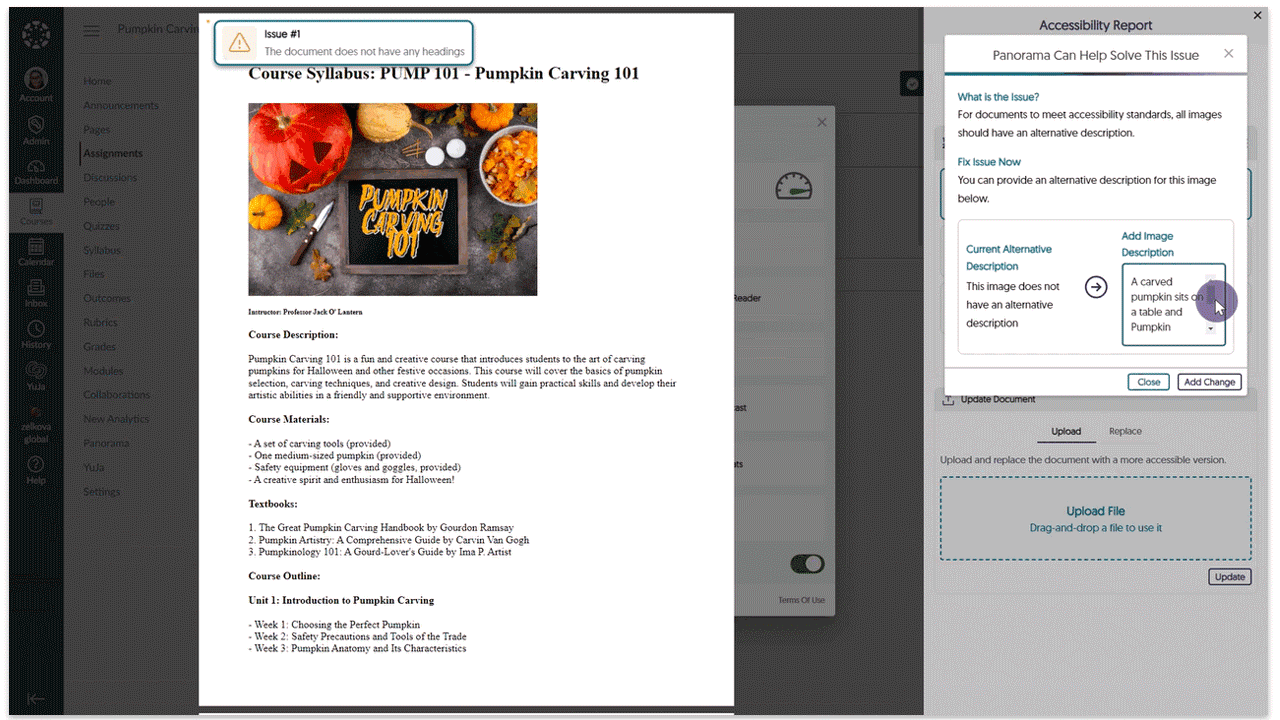
- WCAG 2.1-Aligned Website Scanning Tool Enhanced to Offer Accessibility Insights for Linked Pages and Documents
To provide accessibility assistance outside of integrated LMS domains, Panorama offers Website Accessibility scanning designed to extend accessibility checks and support beyond integrated LMS domains. The scanning tool operates in three phases, starting by identifying content and linked pages within a specified domain. It then performs a scan to generate Accessibility Reports for the domain, documents, and linked pages. Finally, it enables users to create Alternative Formats for discovered documents.
A comprehensive list of all scanned domains can then be viewed within the Website Report, offering the overall accessibility score, individualized scores for content found within the domain, and access to generate Alternative Formats.
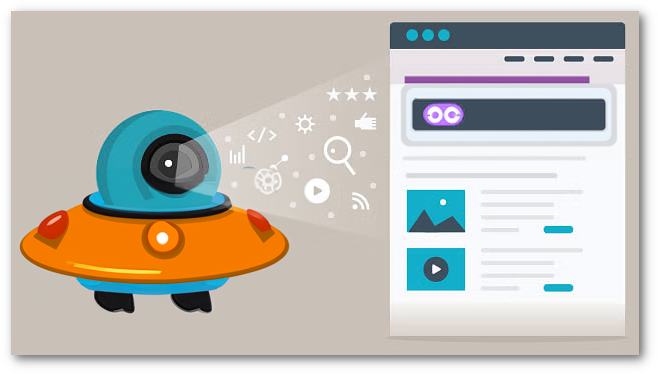
- No More Third-Party Cookies!
Panorama’s LMS integration, with its established and IMS-certified implementation of LTI 1.3/LTI Advantage protocols, has traditionally utilized third-party cookies to ensure secure data transfer between integrated tools. Now, thanks to the adoption of new enhanced protocols, the necessity for third-party cookies is no longer required. This development enables users to benefit from a more secure connection and straightforward product integration, especially with browsers that might default to having cookies turned off.

- On-Demand Processing Queue for Faster Accessibility Report and Alternative Formats Generation
As Panorama continues to expand, we have built an Elastic Media Cloud (EMC) that can process institutions and courses with hundreds and thousands of files within an hour. We’re now introducing an extension to the EMC, On-Demand Processing, to help manage processing requests for Alternative Formats and updates to documents made through our Remediation Engine. With a workload that is 99.9% lighter than the traditional general processing workload, the On-Demand queue assures the completion of these immediate processing tasks in two minutes or less.
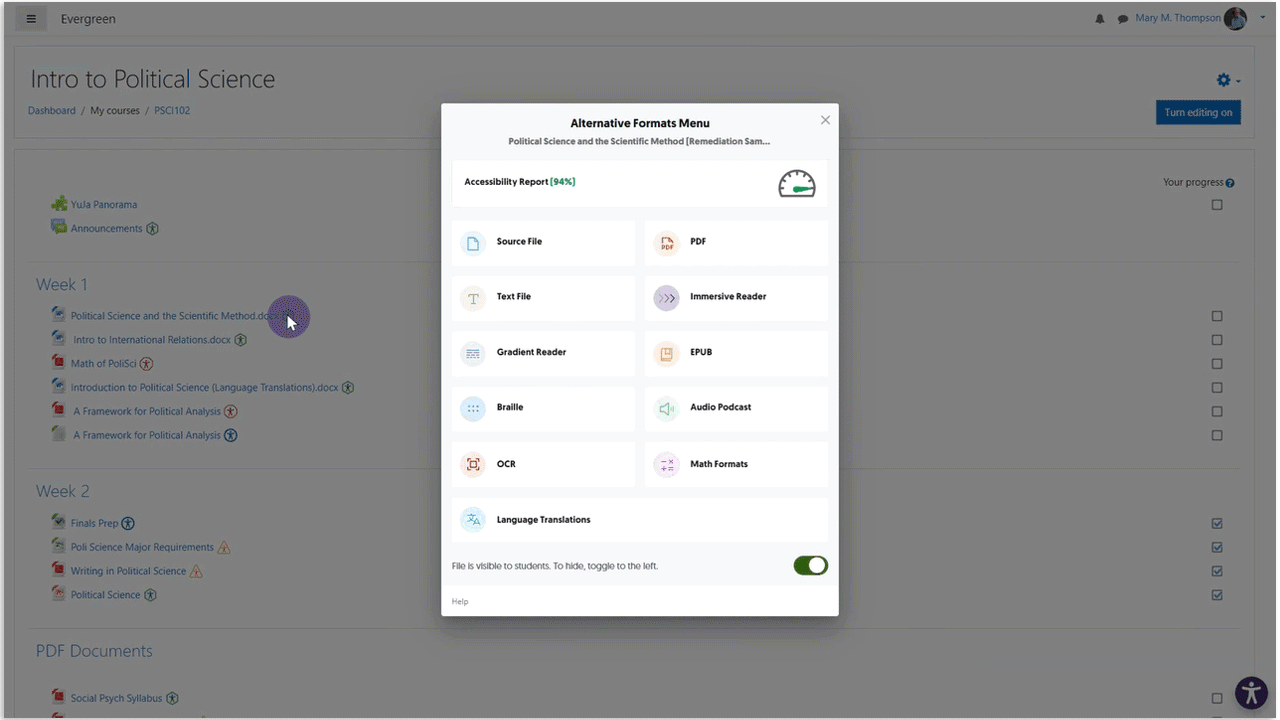
- Option to Hide the Website Accessibility Icon
With an approach to optimizing viewability on smaller screens, such as mobile devices, instructors and students can conceal the Website Accessibility icon until they navigate to a new page or for a specified duration of one day. For those who prefer a consistently minimal interface, the option to hide the icon permanently is also available.
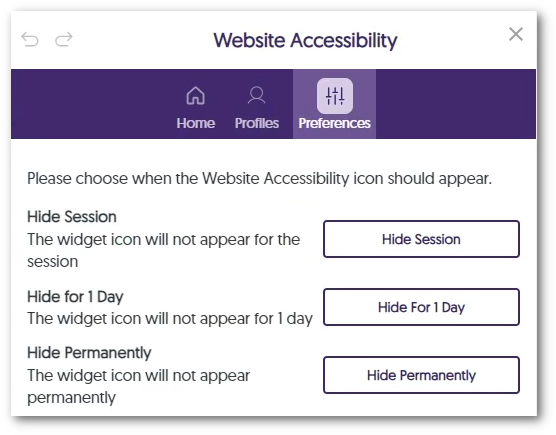
- Customize the Institution Name on the Institution Information Page
Panorama offers the option to customize the institution name displayed on the Institution Information page to provide a custom viewing experience. Administrators wishing to modify the name to align with specific branding or internal naming conventions can do so by contacting their Customer Success Manager.
- My Content Tab Supports Multi-File Drag-and-Drop
We’ve introduced a new drag-and-drop functionality to Panorama, allowing users to upload multiple documents into their My Content Files or created folders.
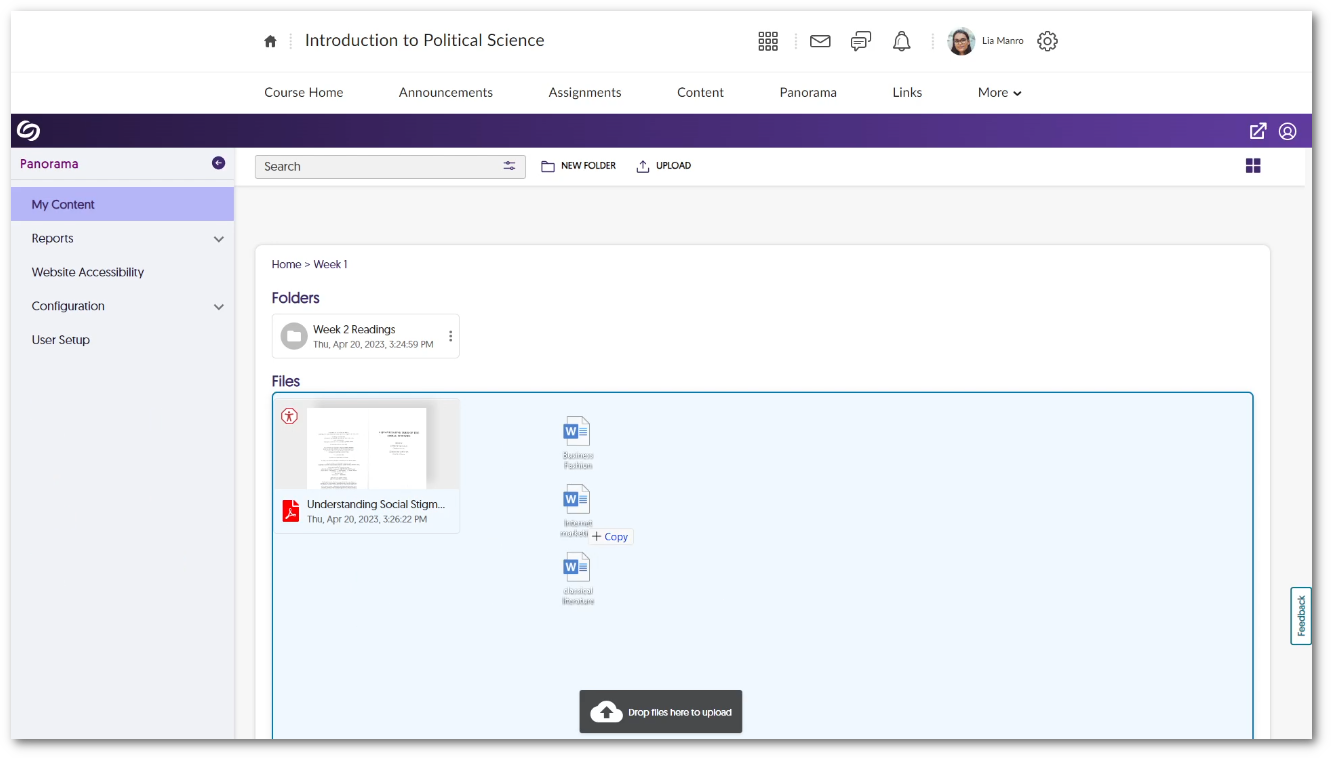
- Filter Issues by Severity in the Accessibility Report
The Accessibility Report now allows instructors and students to organize and view identified issues based on their severity level—Severe, Major, and Minor.
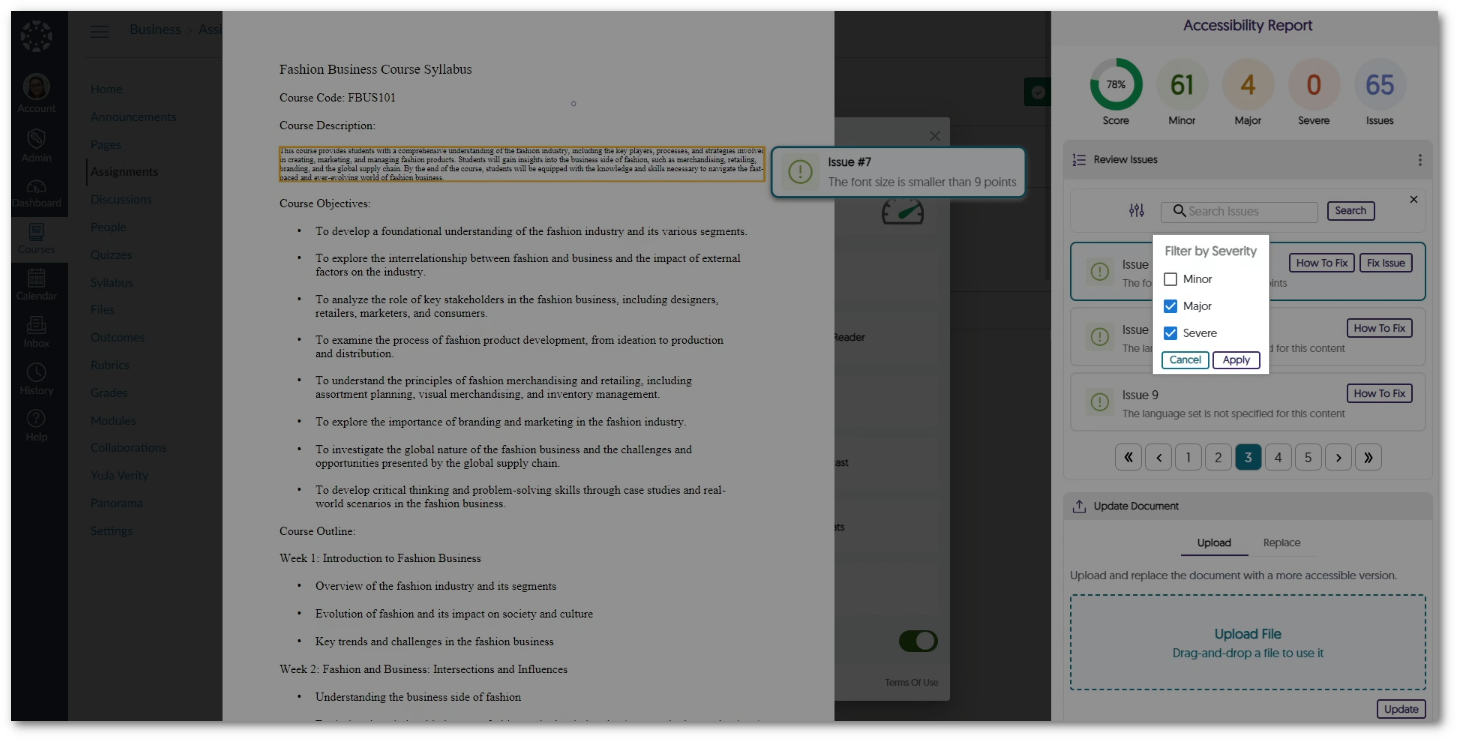
- Enhanced UI for Panorama’s WYSIWYG Editor
To ensure a unified and modern user interface across Panorama, we’ve upgraded the WYSIWYG editor, aligning its UI with the refined aesthetic and functionality similar to that of the Accessibility Report UI. Users will now be able to view an organized list of accessibility issues, with the option to filter by severity to resolve the most concerning issues immediately.
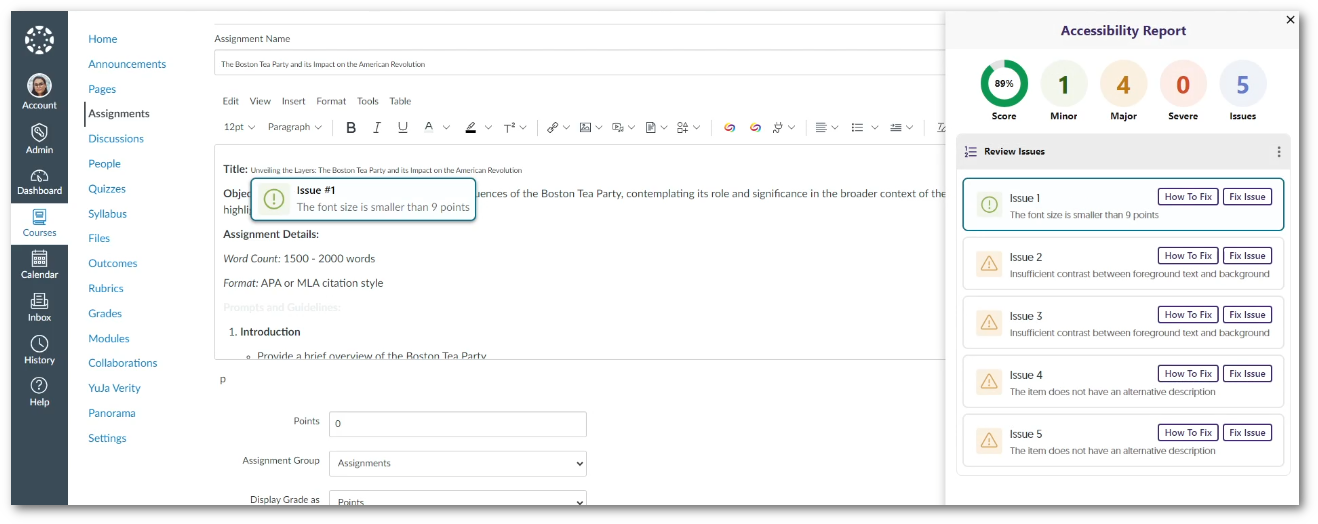
- On-Demand Refresh of Institution-Level Reports
For institutions utilizing the option to Pre-Generate Reports, we’ve introduced a new feature to update reports manually. A “Refresh” button is now available for each report, providing the option to initiate an update that will generate the most recent data within the hour.
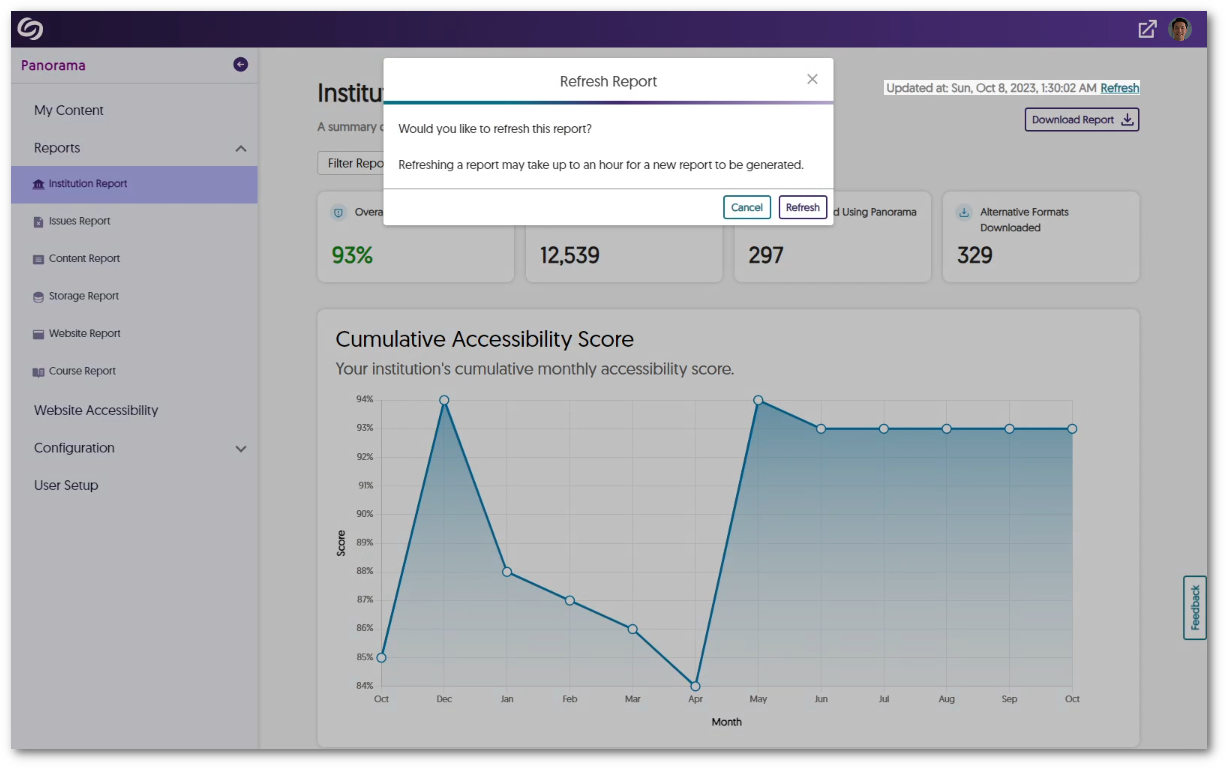
- Updated Support for LibreOffice Version 7.6.2
Panorama continues to align with advancements in document technology, now offering support for LibreOffice version 7.6.2. This update is crucial in ensuring the security of documents, aligning with our commitment to providing a safe and up-to-date environment for all users.

- Improved Interface for Performing Accessibility Weighting Adjustments
We have updated the interaction for adjusting accessibility weighting for various issue types—Severe, Major, and Minor. Admins can now select their preferred weights using a sliding bar while still having the option to input precise values with the textbox.
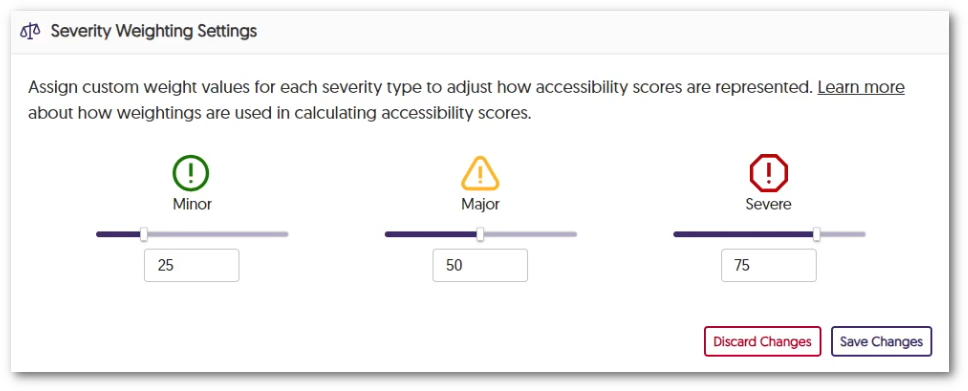
- Panorama Expansion with a Dedicated Server for Australian Institutions
As Panorama grows, we’ve introduced a dedicated server specifically for Australian institutions to take advantage of our accessibility learning features.