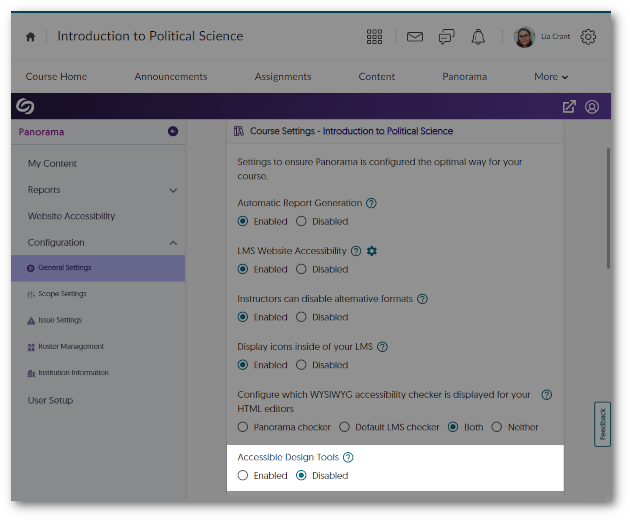YuJa Panorama Digital Accessibility Platform – “Lincoln Peak” Version Released to US, CAN, AU, and EU Zones
We have successfully pushed an update to all YuJa Panorama Digital Accessibility Platform instances residing in the United States, Canada, European Union, and Australia. This release provides our users with updates to our Remediation Engine to support HTML documents, the option to add alt-text to all occurrences of an image in Canvas, a new OCR conversion engine, enable Panorama in specific LMS sub-accounts, new design tool elements, Themes and Templates for the Accessible Design Tool, increased accessibility checks for images, HTML and DOCX files, and so much more!
- New Inline WCAG 2.1-Aligned Remediation Engine for HTML Issues Directly within Accessibility Reports
Complementing our Remediation Engine for inline accessibility issue resolution of Microsoft Word documents and PowerPoints, we’ve now extended these capabilities to HTML documents inside Accessibility Reports to resolve issues such as:- Alternative text for images.
- Non-descriptive hyperlink text.
- Unformatted lists.
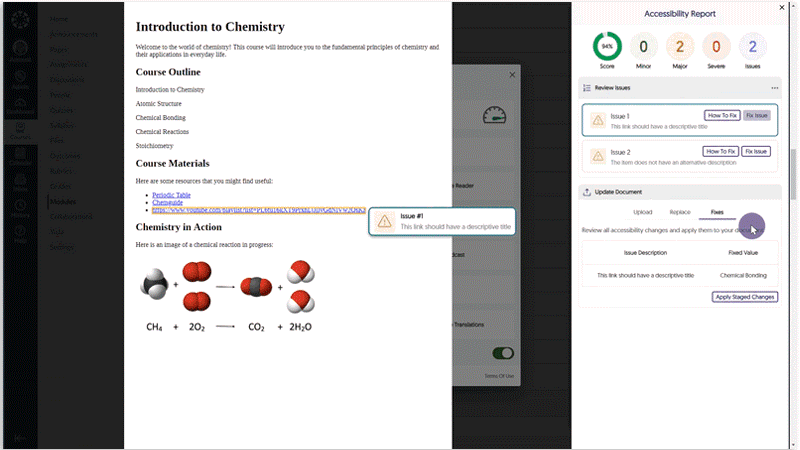
- Find-and-Tag to Add Alt-Text to all Occurrences of an Image Within Canvas
Tired of alt-tagging the same image in multiple courses? Now Content Creators can instantly create and apply alt-text to all instances of the same image in multiple HTML areas of their LMS or only to instances without a description.
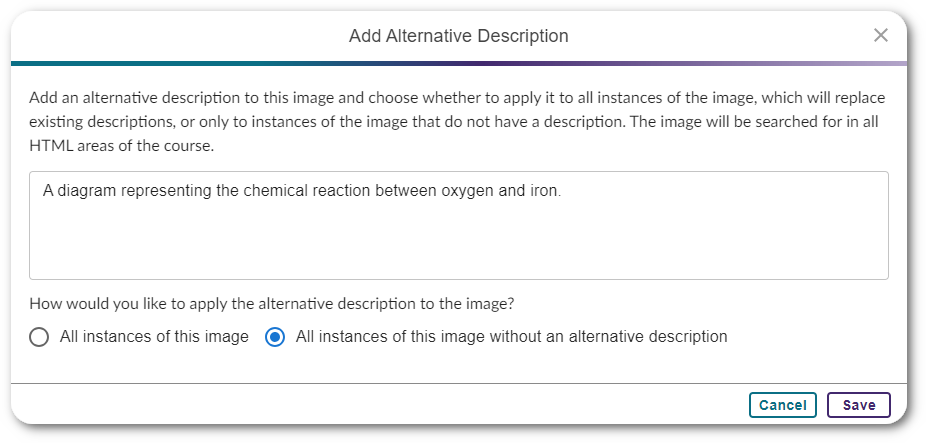
- Enhanced Support for OCR, PDF Tagging, DOCX, and HTML Conversions
We’re introducing an OCR conversion engine to provide greater capabilities in generating distinct documents based on the OCR-ed content.- OCR Overlaid Tagged PDF: Generate a tagged PDF that allows for selectable text overlaid on the original document.
- OCR Reconstructed Tagged PDF: Generate a brand new tagged PDF.
- OCR Reconstructed DOCX Document: Generate a brand new DOCX file.
- OCR Reconstructed HTML Document: Generate a brand new HTML file.
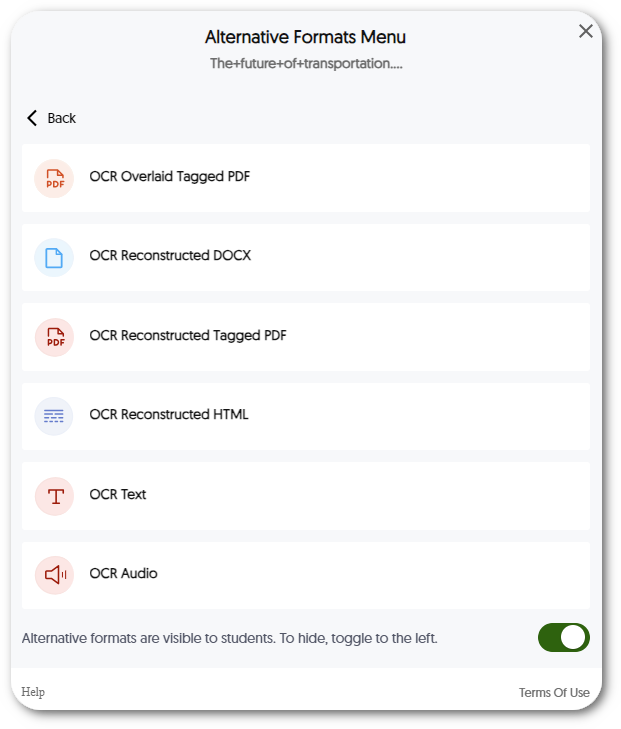
- Enable Panorama in Specific Sub-Accounts / Sub-Orgs / Nodes
Admins can now view a hierarchical list of institution sub-accounts / sub-orgs / nodes and choose which accounts to enable Panorama in to allow course-scanning for Accessibility Reports, Alternative Formats, and more.
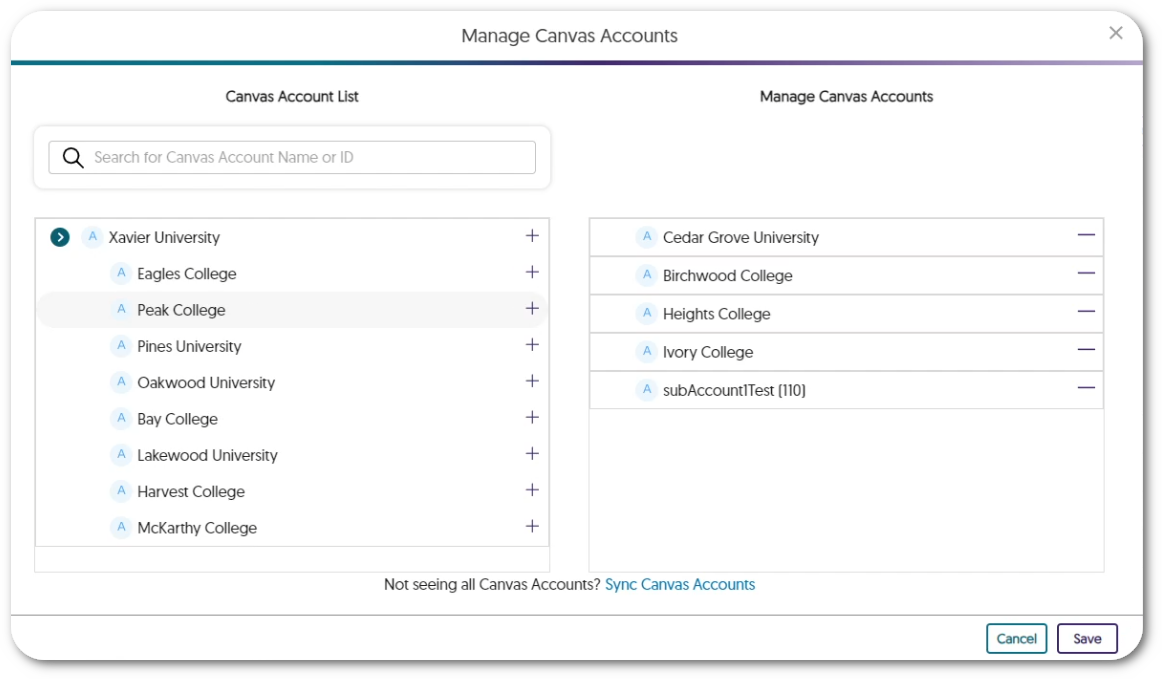
- Accessibility Report: Docx Lists Will Be Checked for Proper Formatting
The Accessibility Report for DOCX files will check if ordered and unordered lists within the document are formatted correctly.
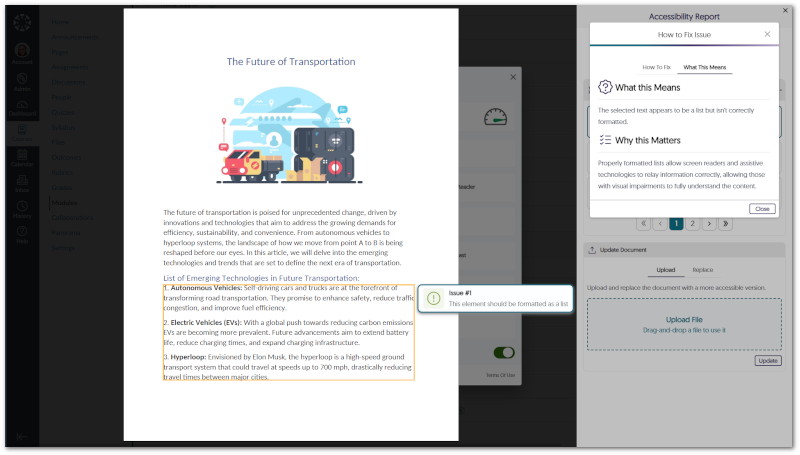
- Broader Set of Accessibility Checks for Images
We’ve added additional accessibility checks to ensure images are accessible to all viewers.- Flag alternative text longer than 120 characters.
- Flag images that have the file name as the alternative text.
- Flag images that have placeholder text as the alternative text (e.g. “Photo” or “Image”).
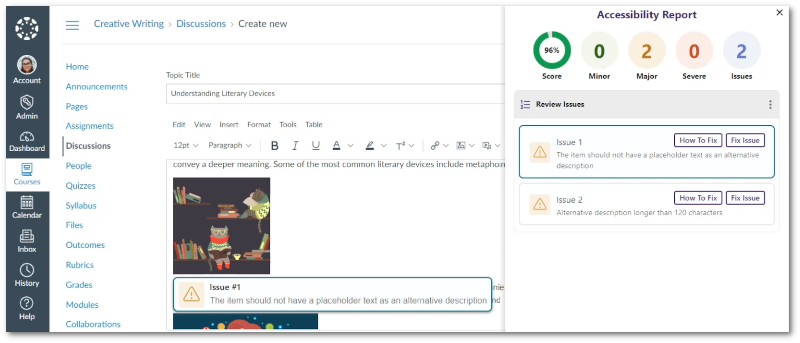
- Increased the Number of Accessibility Checks for HTML Content
We’ve also added additional accessibility checks to ensure that HTML content is accessible with two additional checks:- Flag adjacent links with the same URL.
- Flag tables with no content.
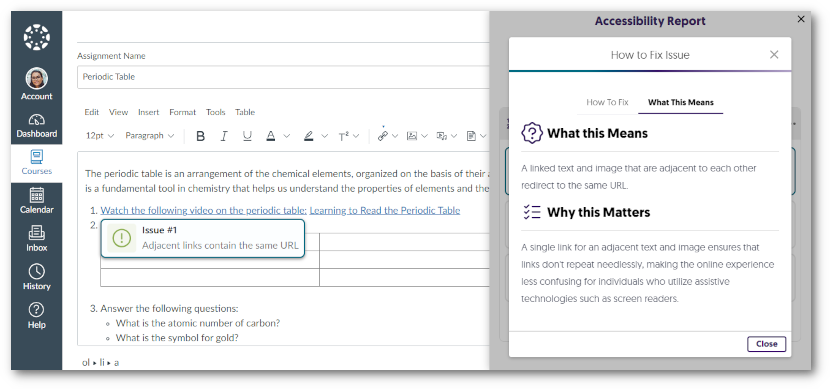
- Accessibility Check to Ensure Vimeo Videos Contain Captions
Linked Vimeo videos in HTML documents will be scanned to ensure the video contains captions.
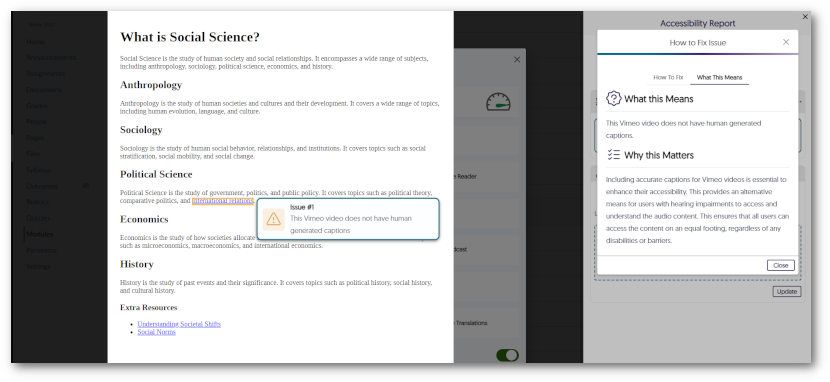
- Export Reports With a Date Range and the Preferred File Format
Admins and Instructors can now select the date range of data to include in their reports and receive them as a JSON or Excel file via email.
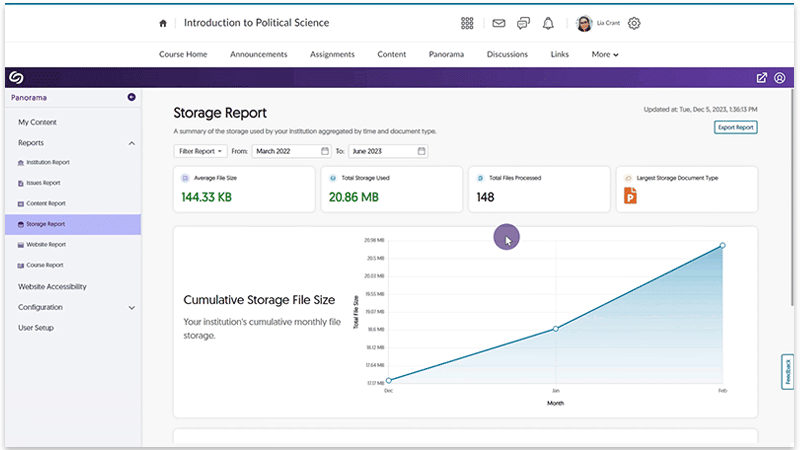
- Downloaded Course Reports Will Include All Issues
When downloading a Course Report, it will now contain all issues detected within the course. This will allow admins and instructors to receive all the information of the report as seen within the Panorama LTI app. - New Alternative Format: Enhanced HTML View
With Enhanced HTML view, HTML documents can be displayed in a dedicated tab to customize the appearance of the document using the Website Accessibility tool for a more personalized viewing experience.
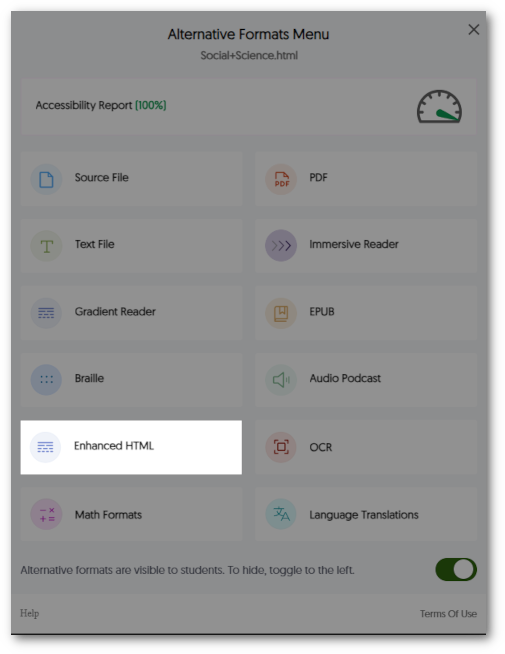
- Keyboard Accessibility Support for the Design Tool
Creators can access and navigate through the Design Tool through the use of their keyboard. - Disable the Check for Specific Accessibility Issues
We now allow administrators to turn off their preferred checks for accessibility issues. While we recognize the significance of not disabling issues that Panorama can detect, we understand the importance of providing institution administrators with the flexibility to meet their institution’s accessibility needs.
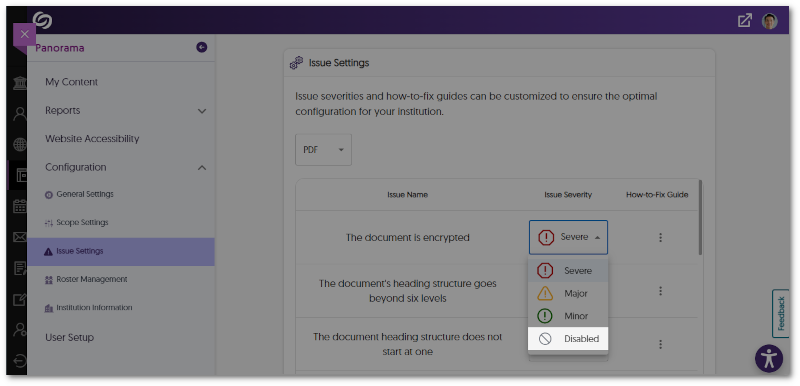
- Panorama REST API to Generate Alternative Formats Reports
We have added additional support for third-party API integrations to allow individuals to access information regarding their documents and options to generate Alternative Formats and Accessibility reports. To learn how to use our APIs, please visit our Panorama API guide. - Option to Disable the Panorama Design Tool
We have provided a course-level setting instructors can use to disable the Panorama Design Tool.