YuJa Panorama Digital Accessibility Platform – “Mount Haltia” Version Released to US, CAN, and EU Zones
We have successfully pushed an update to all YuJa Panorama Digital Accessibility Platform instances residing in the United States, Canada, and the European Union. This release provides our users with video tutorials for all “How-to-Fix” guides, Custom LTI Role Mapping, expanded support for D2L Brightspace, enhanced scanning for Powerpoint presentations, Accessibility Reports regeneration for HTML content, Shared files no longer include Accessibility Reports, and enhanced security for the panorama LTI app.
- Every “How to Fix” Guide Now Includes a Video Tutorials
We have enhanced the Panorama “How-to-Fix” guides by introducing short video tutorials for every accessibility concern. Embedded directly within the Accessibility Report, these videos aim to assist users in creating accessible documents.
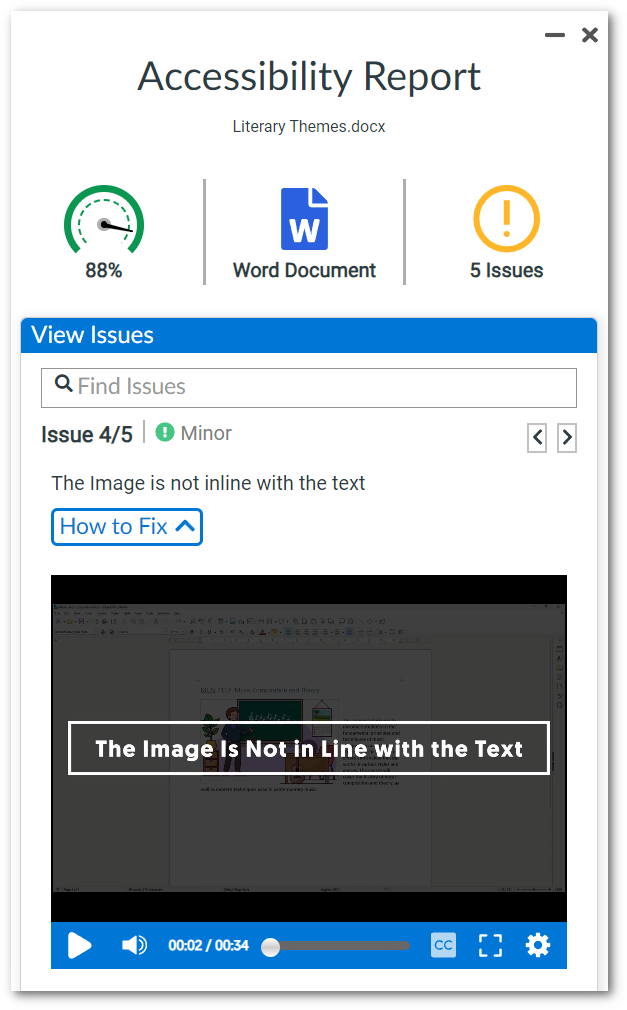
- Custom LTI Role Mapping
Administrators now have the option to configure how users are signed into the Panorama LTI app upon launch. By configuring their LTI role mapping, LMS-specific roles can be adjusted to match the institution’s needs for their Panorama role structure.
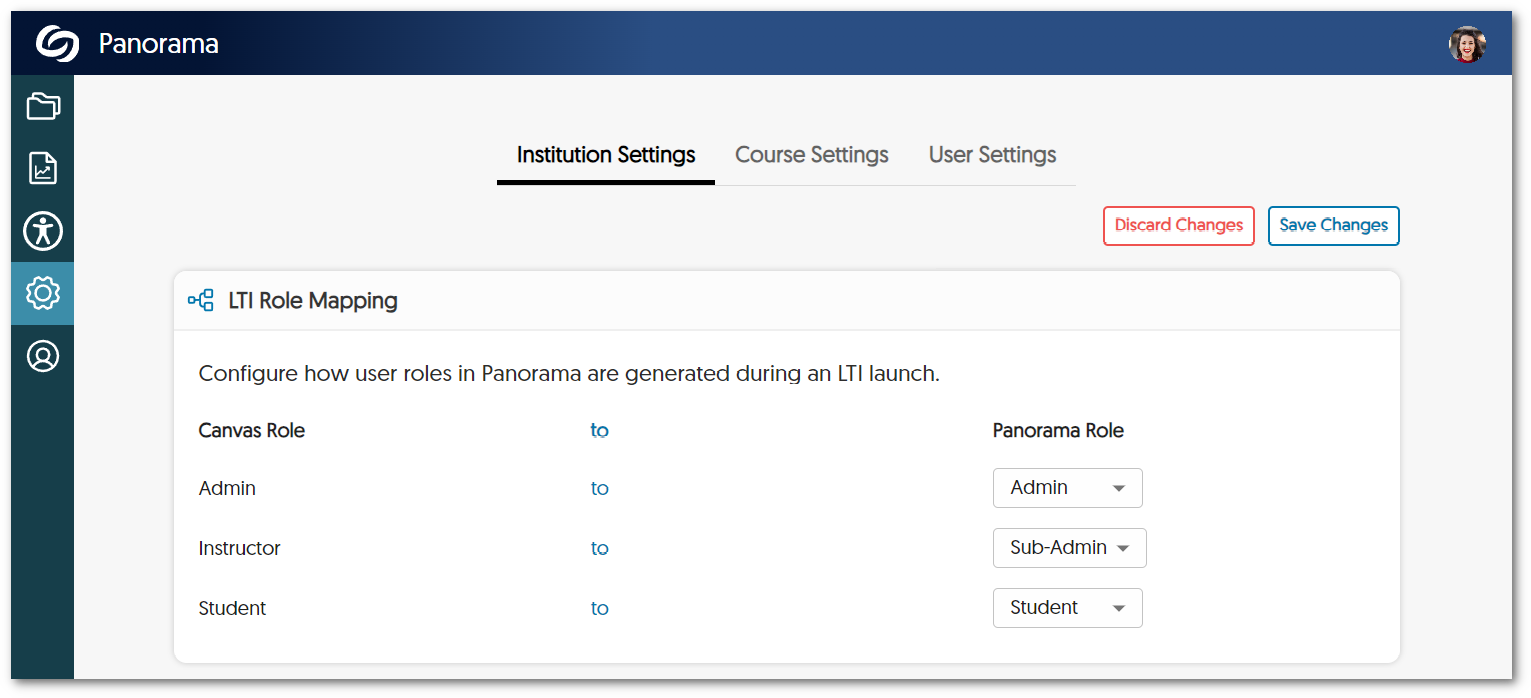
- Real-Time Updates for Accessibility Scores in Course Reports
We have implemented an auto-update feature for the Accessibility Scores of documents within Course Reports. Now, whenever a file is updated, the Accessibility Score will be updated immediately, enabling users to receive instant insights into the accessibility status of their documents.
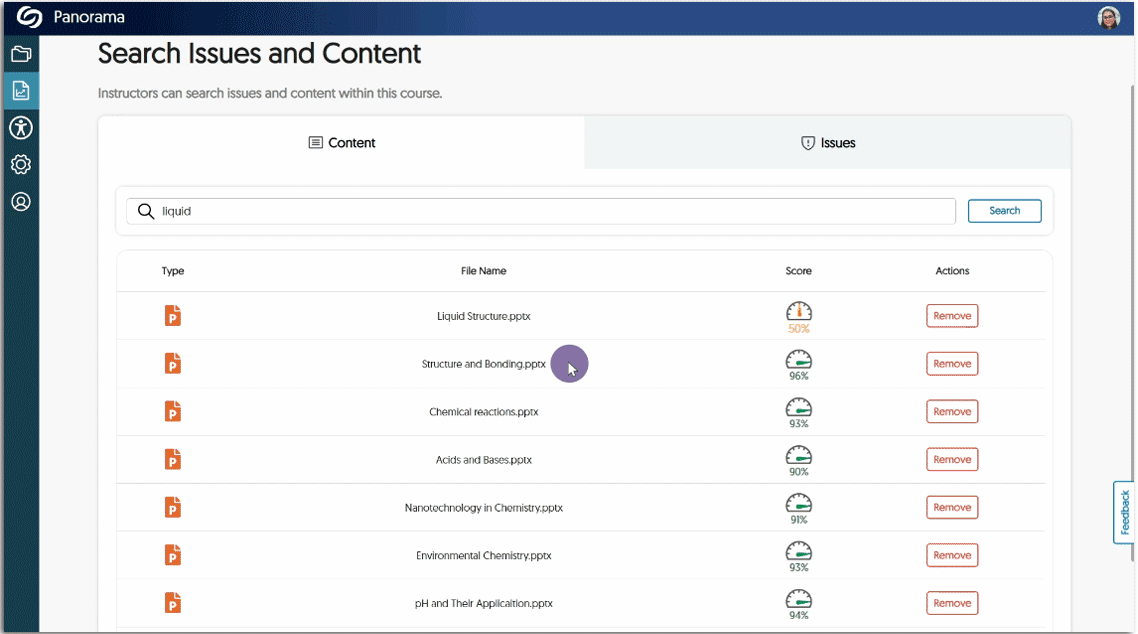
- Expanded Support to Identify Files and Content Areas within D2L Brightspace
As part of our ongoing commitment to enhancing the accessibility of D2L Brightspace, Panorama has been updated to detect files in additional areas. Specifically, Panorama will now detect files inside HTML areas in Lessons View, ensuring comprehensive accessibility coverage across the platform.
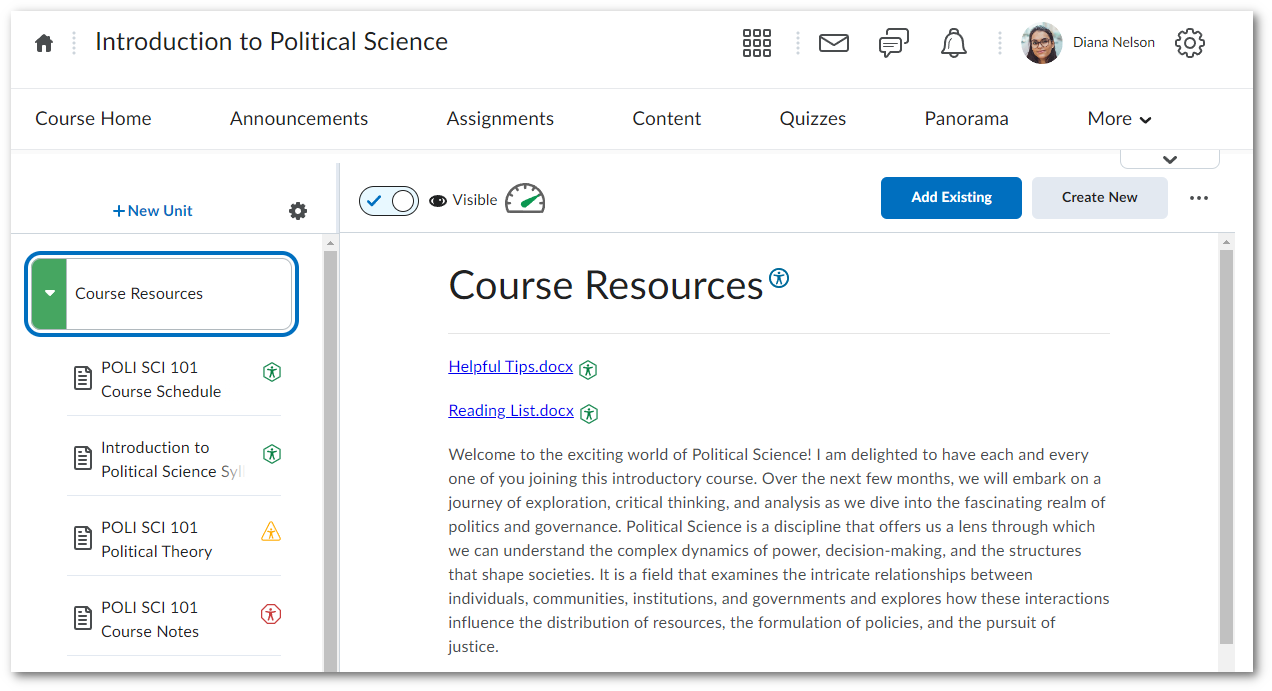
- Automatic File Scans During the Creation of HTML-Based Pages in D2L Brightspace
To streamline the accessibility workflow on D2L Brightspace, Panorama now incorporates real-time scanning for files added to HTML pages being created. This ensures that when files are added to a page, Panorama will automatically perform a scan before the page is saved, providing immediate accessibility analysis.
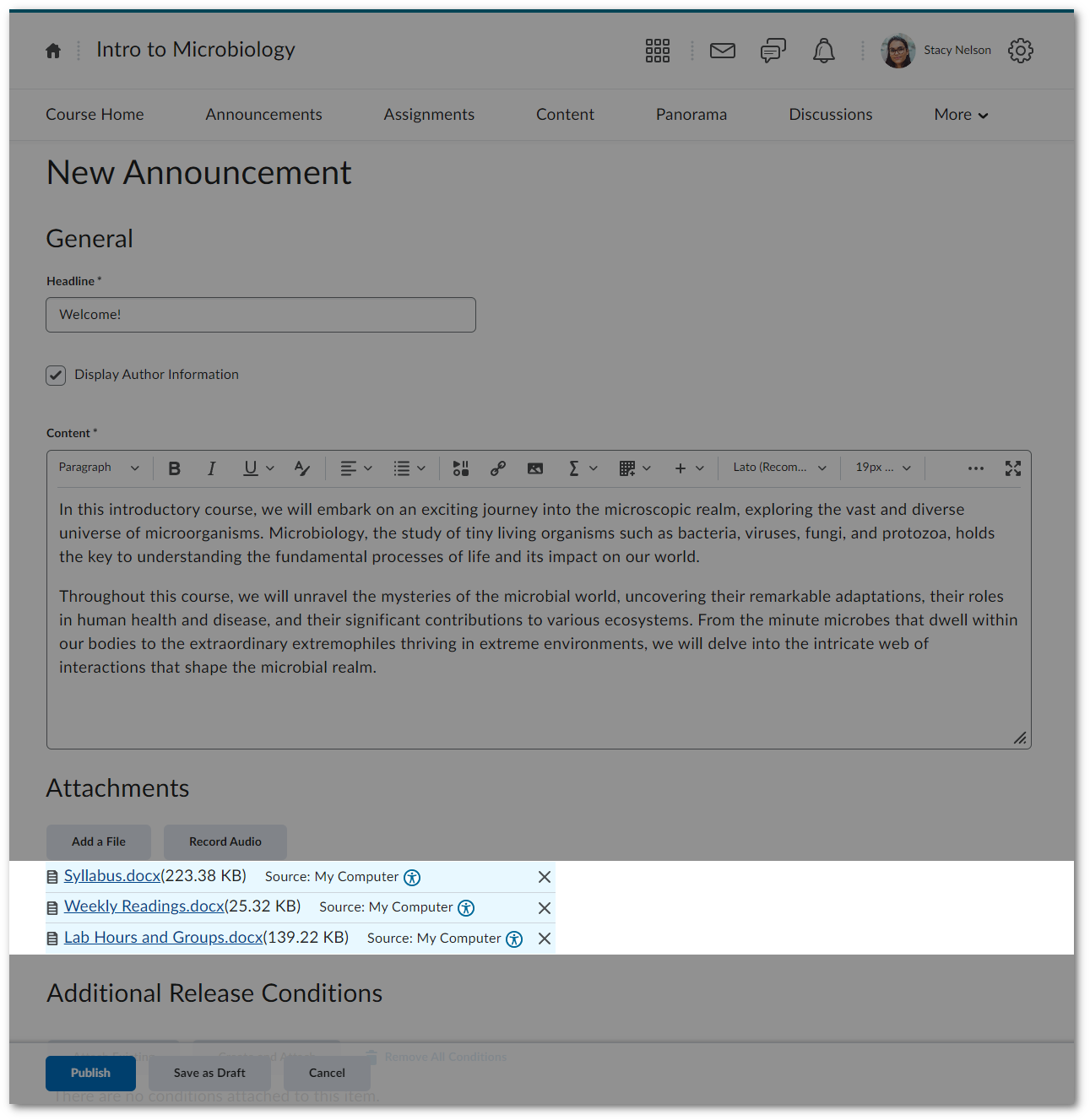
- Enhanced PowerPoint Scanning for Generating Alternative Formats
We have expanded Panorama’s scanning capabilities to include improved recognition and detection of various background colors and images in PowerPoint presentations. This ensures Panorama can recognize any PowerPoint and generate its Alternative Formats in a timely manner.
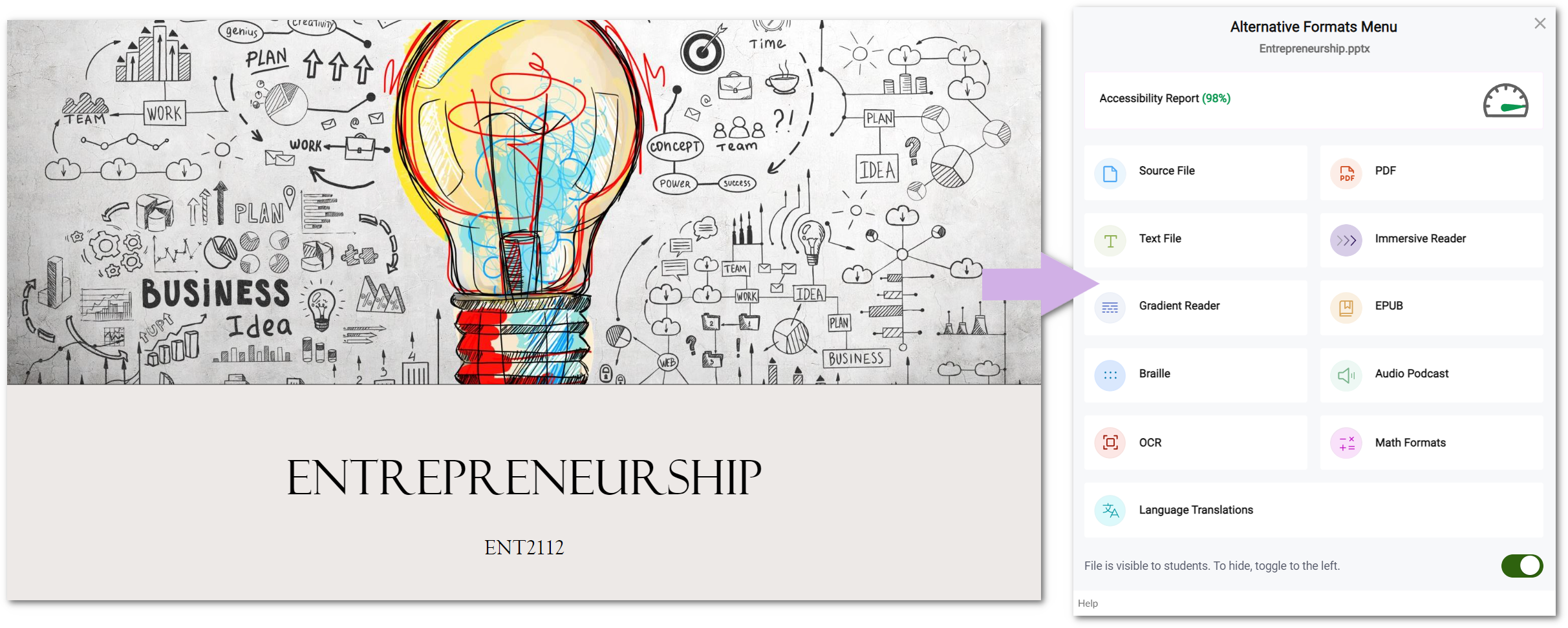
- Editing an HTML Page Will Regenerate its Accessibility Report
To provide the most accurate reports for HTML pages, we have implemented an automatic process that regenerates the Accessibility Report whenever an HTML page is edited. This real-time regeneration guarantees that the report always reflects the most up-to-date information, allowing for improved accuracy and timely identification of accessibility issues. - Improved Panorama’s Compliance with JAWS
We have aligned Panorama more closely with JAWS, one of the most widely used screen reader software. We have extended keyboard navigation to additional areas like the My Content page and ensured consistent labeling of elements.
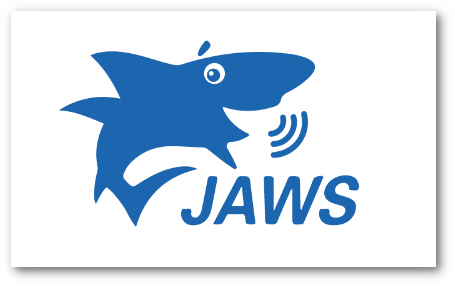
- Shared Files No Longer Include Their Accessibility Report
When sharing files from your personal repository, My Content, the associated Accessibility Report will no longer be shared. This allows you to have exclusive access to accessibility improvements, relieving the intended recipients from the need to interpret the report.