YuJa Panorama Digital Accessibility Platform – “Jackson Peak” Version Released to US, CAN, and EU Zones
We have successfully pushed an update to all YuJa Panorama Digital Accessibility Platform instances residing in the United States, Canada, and the European Union. This release provides our users with a new workflow for remediating accessibility issues, a Remediation Engine that fully supports Microsoft Word issues, a refreshed Accessibility Report, custom weighting for severity types, the option to replace the original document with a generated alternative format, localization support for Dutch and Finnish languages, and so much more.
- Streamlined Workflow for Remediating Accessibility Issues
As part of our development for Panorama’s Remediation Engine, we have taken a deep dive into how users can easily resolve issues in real time within the Accessibility Report. As a result, we are introducing a dedicated ‘Fix Issue’ feature that offers immediate insights into the current problem and practical suggestions for a resolution. After adding the necessary changes, a comprehensive list of all fixes can be reviewed before applying the changes to update the document.
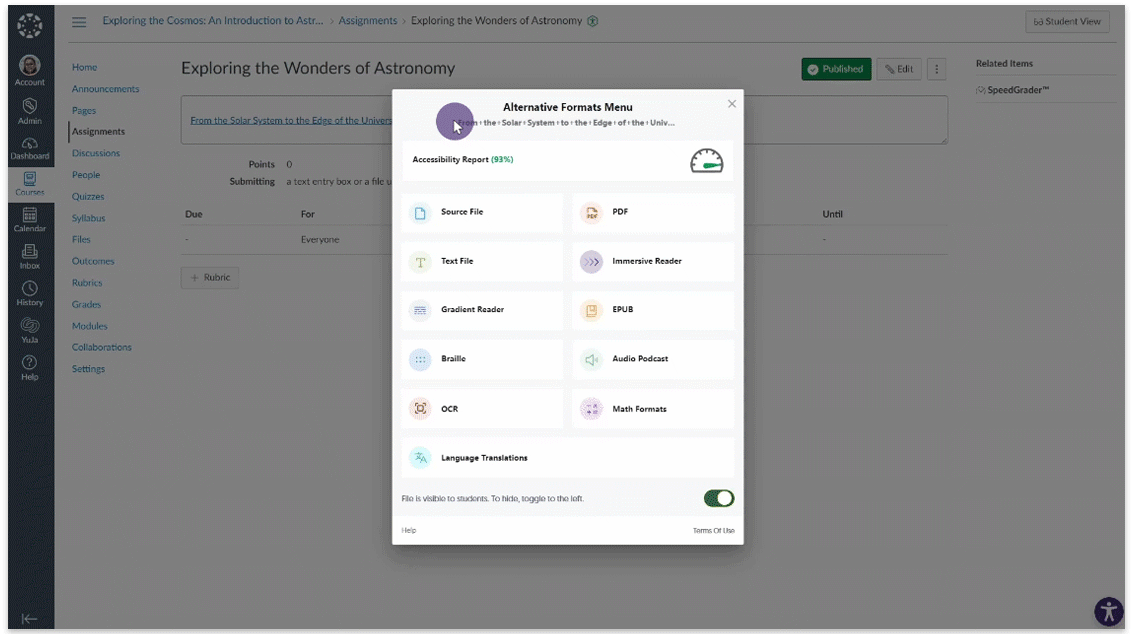
- Expanded Support for Microsoft Word Remediation Engine for Inline Remediation Within the LMS
Our previous release introduced our new Microsoft Word Remediation Engine, designed to address font-size issues in real-time within Microsoft Word documents. Building upon this, we’re expanding our remediation capabilities by allowing users to resolve more WCAG 2.1 Microsoft Word issues:- Contrast issues
- Alternative text for images
- Non-descriptive hyperlink text
- Refreshed Accessibility Report Interface
We have updated the Accessibility Report with a modernized UI showcasing an organized display of issues. To accomplish this, we have made the following changes: 1) issue can be seen within the new list-style view; 2) The number of issues have been categorized by their severity; 3) Filtering options to allow users to view specific issues in each severity.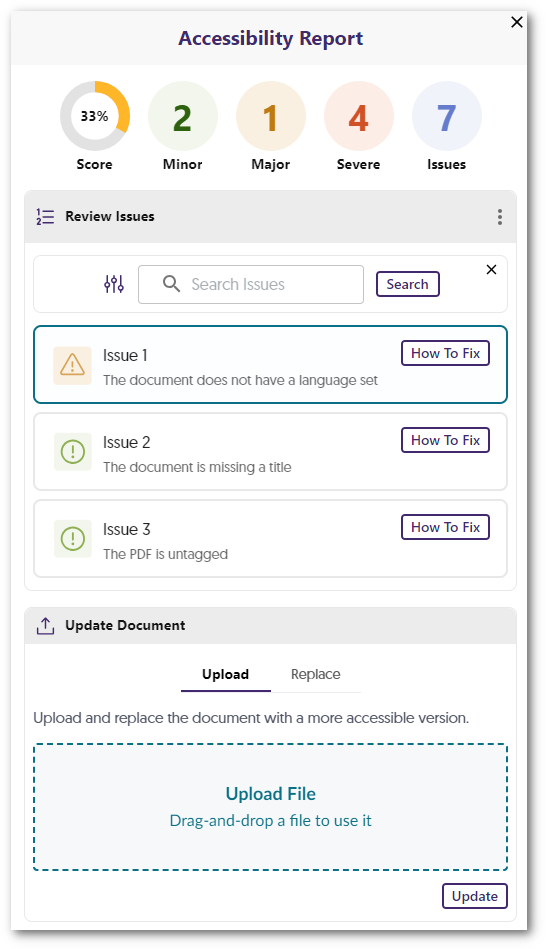
- Create a Custom Weighted Scale for Severity Types
Panorama has consistently assessed accessibility issues with Severe, Major, and Minor importance. We’re now providing administrators the option to fine-tune the weight of each severity, allowing institutions to create a more precise accessibility score aligning with their unique priorities.
Each severity level will now uniquely influence the final accessibility score through its customized weight. For instance, if Major issues are assigned a weight of 10 and Minor issues a weight of 1, Major issues will affect the accessibility score ten times more than Minor issues. To learn more about this feature and how to set custom weights for the severity of issues, please visit our guide on Customizing Severity Weighting Settings for Panorama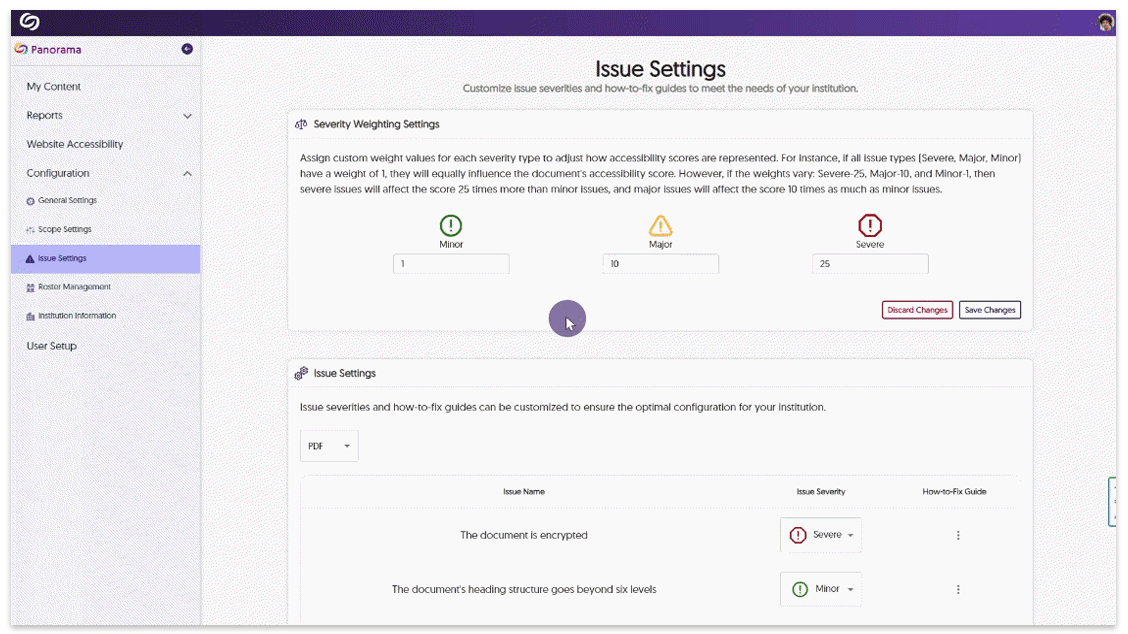
- Replace Original Documents with a Generated Alternative Format
Instructors have the option to seamlessly replace the original document within their Learning Management System with a newly generated alternative format.
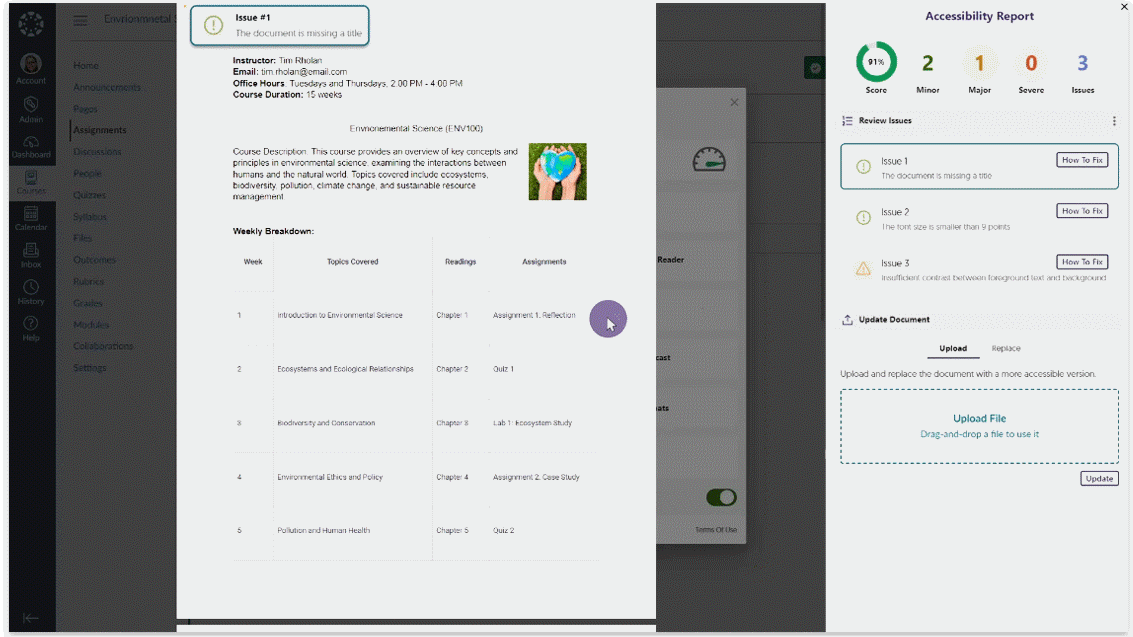
- Accessibility Icons Can Be Hidden at the Course Level
To give instructors more control over their courses, they can now disable accessibility icons at the course level. This option will prevent students and instructors from accessing the Alternative Formats menu and Accessibility Reports within their LMS but will still provide analytical tracking for the course.
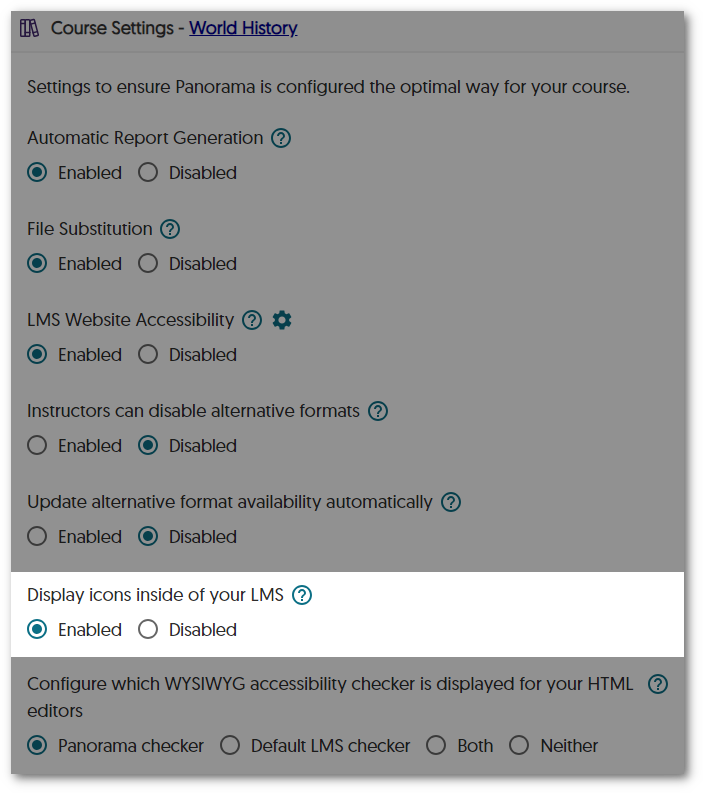
- Integrate Panorama into Specific LMS Sub-Accounts for LTI 1.3
Panorama now offers targeted integration within specific LTI 1.3 sub-accounts to accommodate institutions utilizing hierarchical sub-accounts in their LMS. This will allow administrators to only enable Panorama for their desired accounts instead of applying it to the top-level account, which would activate Panorama for all sub-accounts. - The Course Setting Page Offers Access to the LMS Course
Administrators and instructors who wish to navigate back to their course after making course-setting adjustments can, with a click of a button, navigate directly to their course.
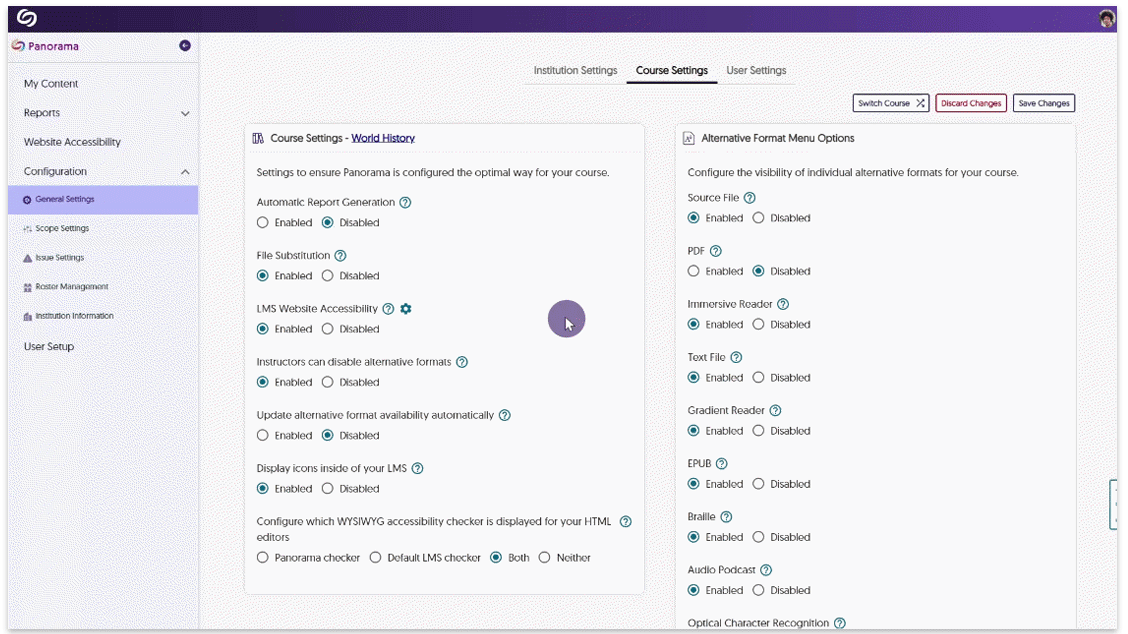
- Local Support for Dutch and Finnish Languages
Complementing our English, French, and Spanish localization, Panorama will now fully support Dutch and Finnish languages across the entire Platform. Simply access your settings to adjust your language preferences.
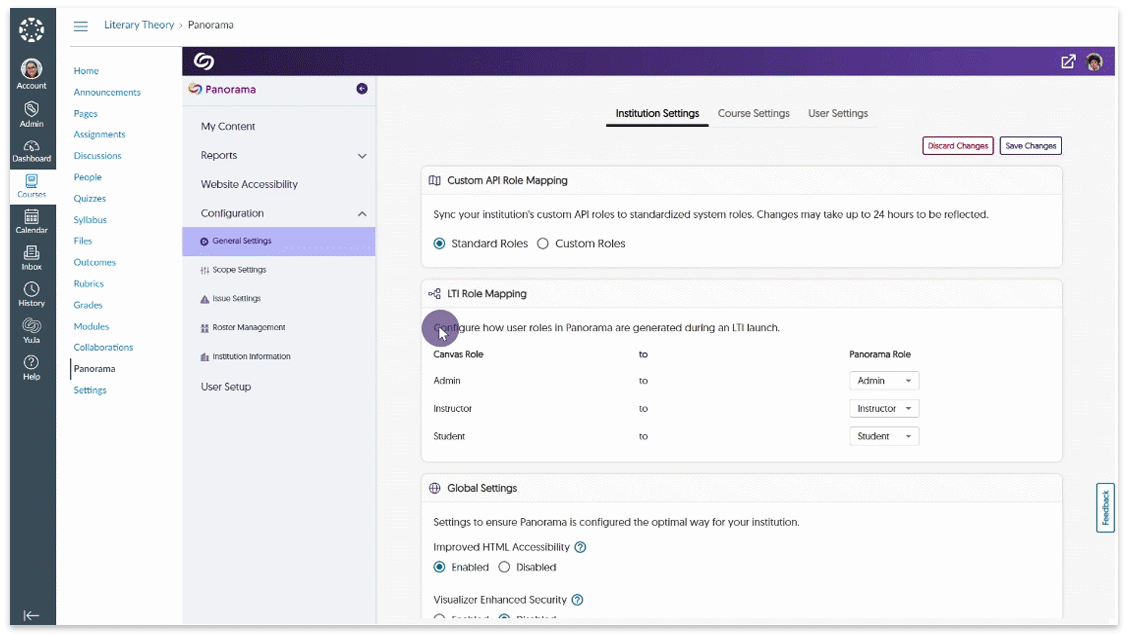
- Updated Colors and Icons for the Panorama Sidebar
As part of our ongoing commitment to elevate the Panorama experience with our new branding, administrators can expect vibrant color enhancements and new icons that provide a refreshed look to the sidebar.
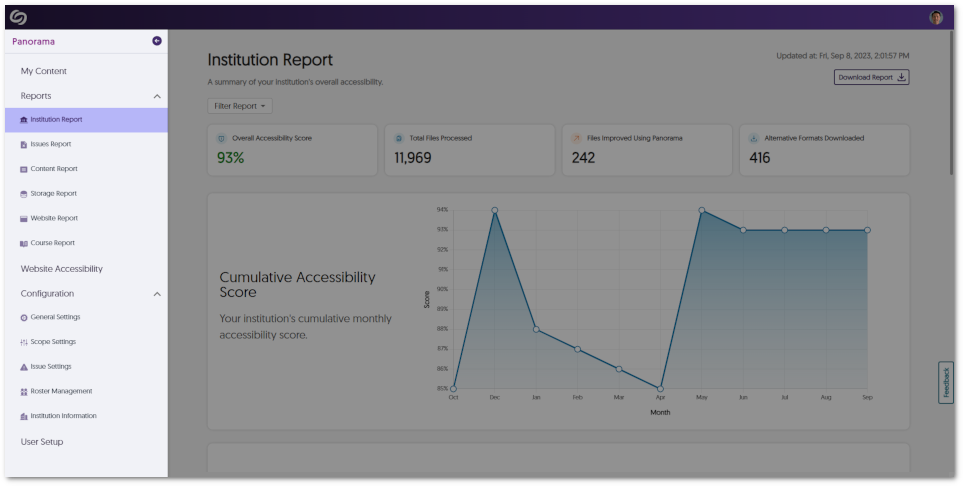
- Screen Readers Can Detect When Alternative Formats Are Generated
Users who navigate through Panorama with the help of accessibility tools will now be notified by their screen reader when an alternative format has been successfully generated. - Pre-Generate Course Reports to Provide Instant Viewing of Analytics
Similar to pre-generating institution reports, activating this feature ensures that the Course Report stays consistently up-to-date, providing institutions with large data sets instant access to their analytics.
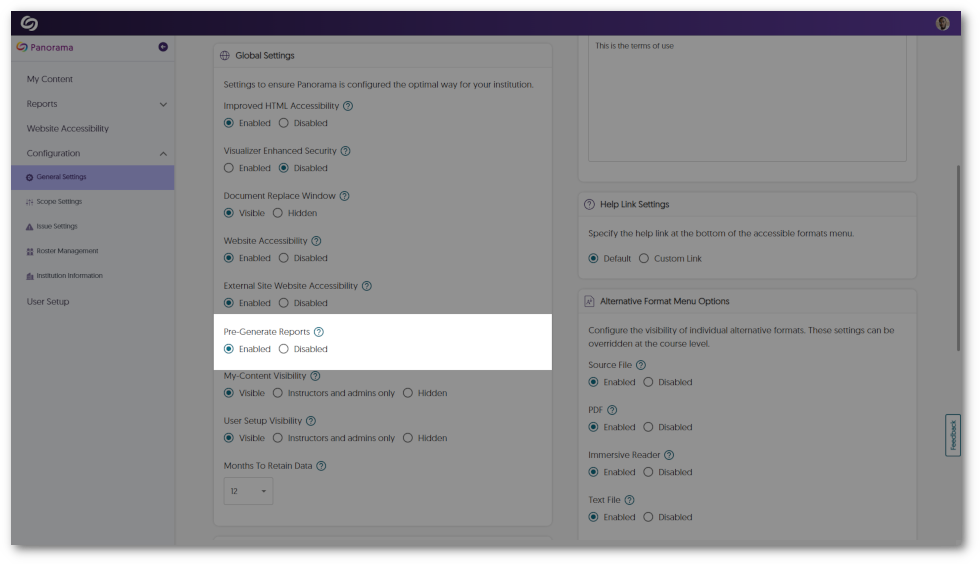
- Increased Responsiveness for the Panorama LTI App on Canvas
To enhance Panorama’s accessibility for users who prefer utilizing their browser’s zoom functionalities, Panorama will now dynamically adapt its interface to accommodate zoom levels exceeding 100%.