YuJa Panorama Digital Accessibility Platform Update – “Omu Peak”
We have successfully pushed an update to all YuJa Panorama Digital Accessibility Platform instances residing in the United States, Canada, European Union, and Australia. This release provides our users with updates to the gradient reader, detection for broken links in HTML content, the option to apply filters in Course Scans, enhanced institution scans for D2L Brightspace, view issues opened in the Course Report, a more streamlined integration process, and new voice settings and real-time text highlights for our Smart Speaker add-on.
- New Gradient Reader Settings for Color Adjustments and Transitions
The Gradient Reader now offers custom color options for applying gradients to documents, which allows users to specify the frequency of color transitions for a personalized guided reading experience.
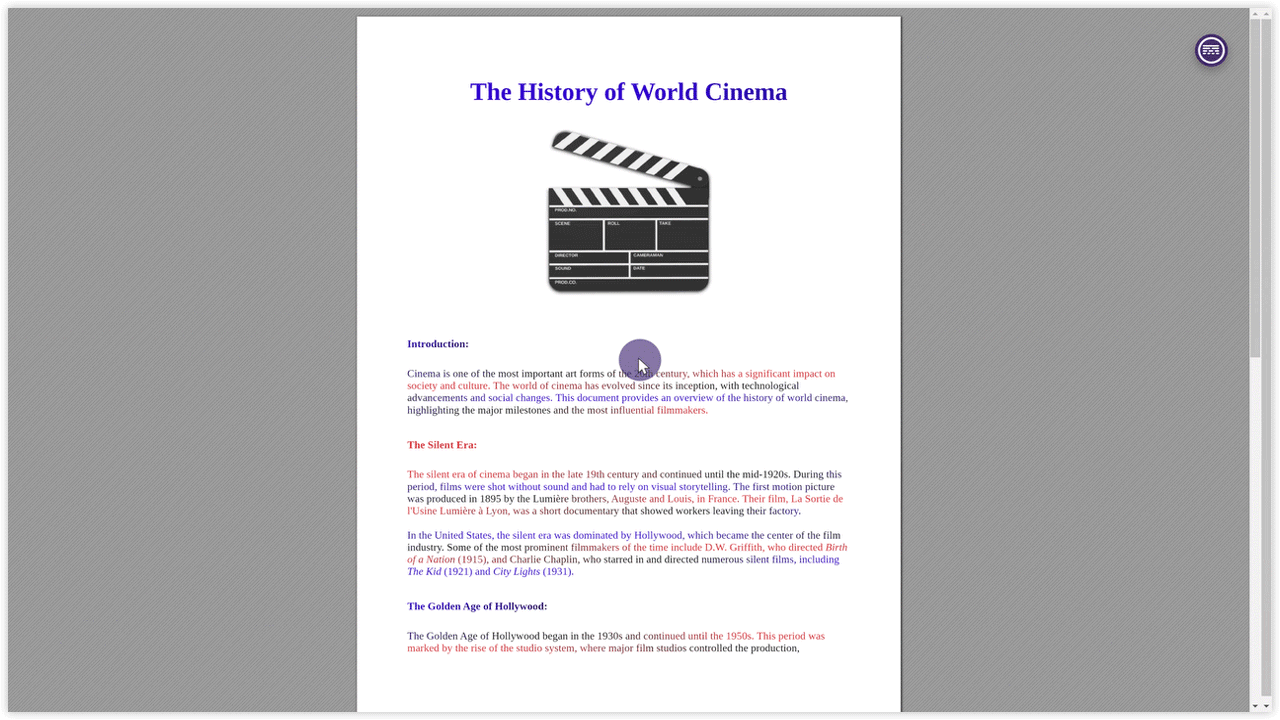
- The Gradient Reader Preserves Structural Formatting of Documents
To enhance visual recognition of content, the Gradient Reader will maintain the original document’s structure, ensuring that inline videos, lists, tables, and spacing remain consistent.
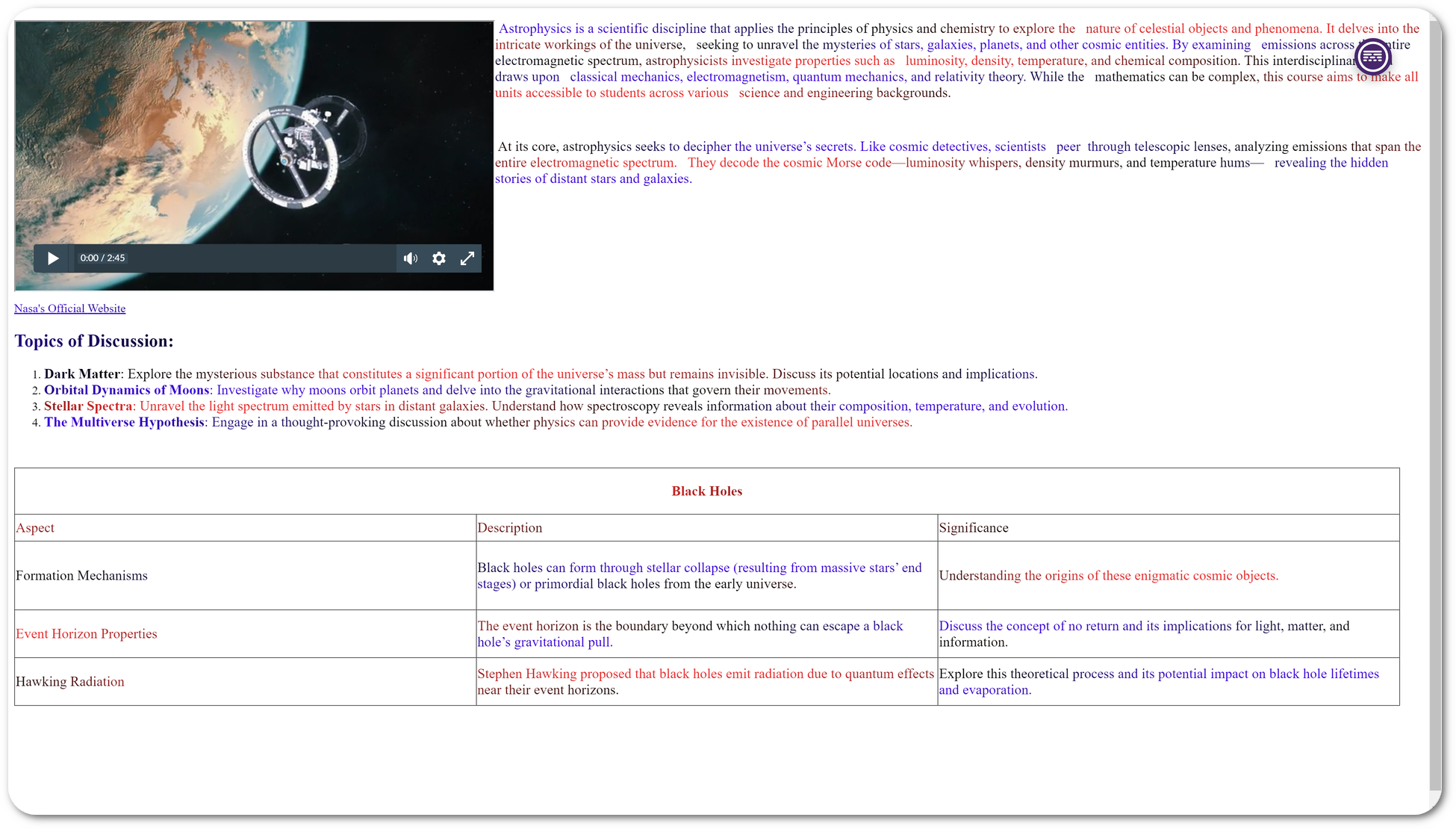
- New WCAG 2.1-Aligned Detection for HTML Issues: Broken Links
We’ve added a new accessibility check to allow Panorama to identify broken links within HTML content.
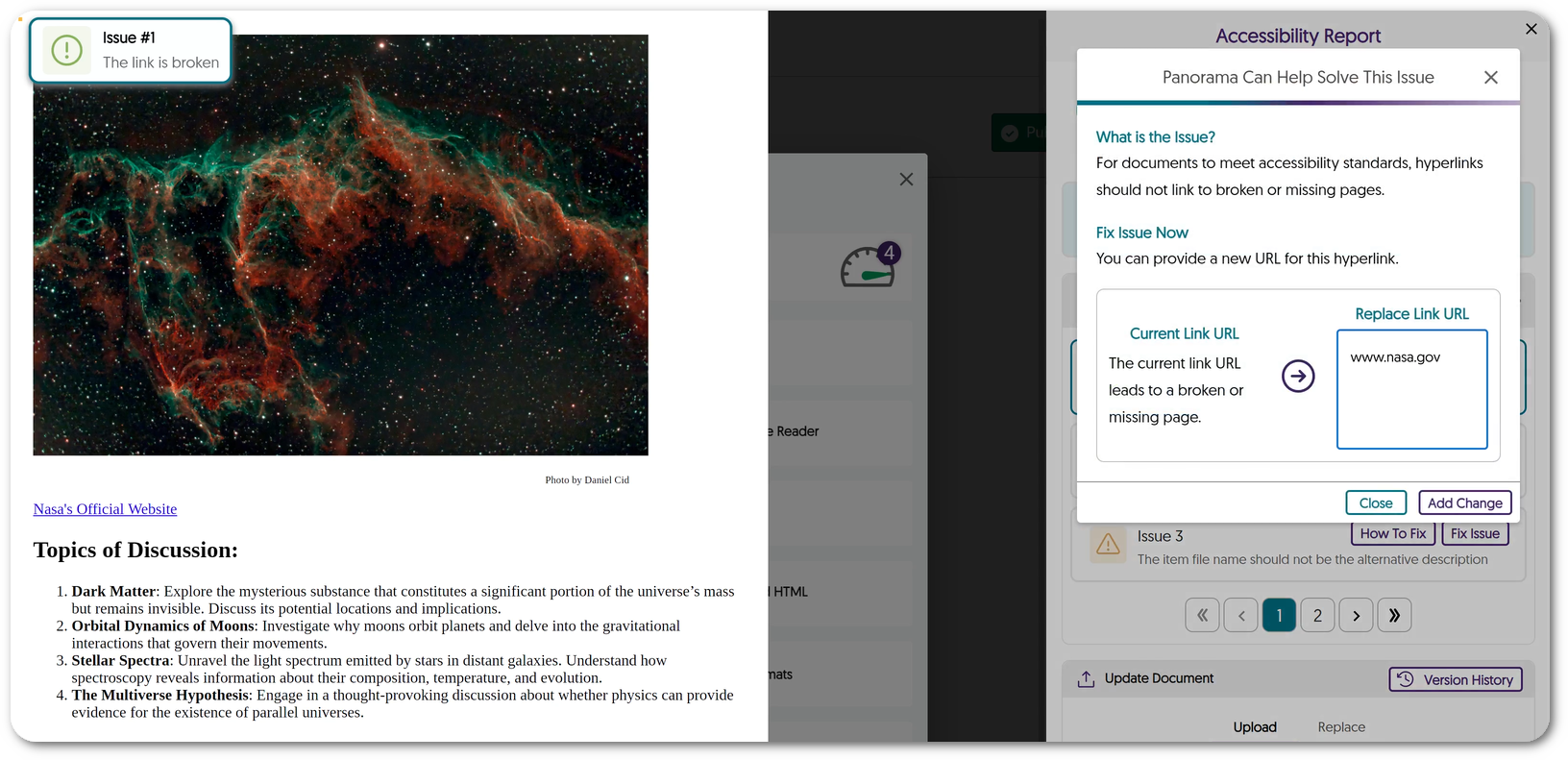
- Apply Filters to Course Scans
Administrators can effectively track the progress of course scans by applying filters based on their current status, such as scans that have not yet started, are in progress, have completed, failed, or expired.
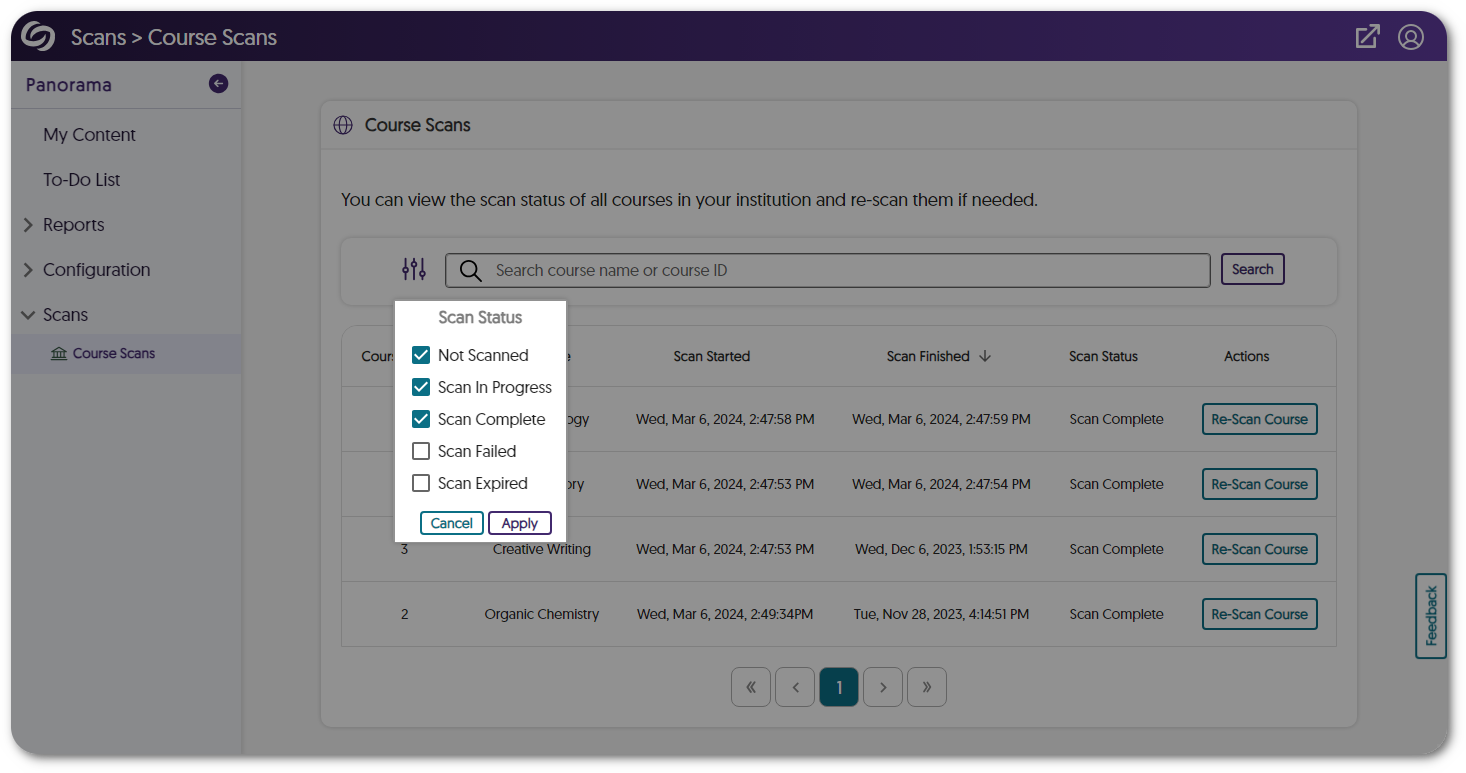
- Enhanced Institution Scans for Large Institutions Using D2L Brightspace
To efficiently scan institutions with a large number of courses in a shorter amount of time, D2L Brightspace administrators can input multiple access keys for their Panorama integration. - The Review Issue List in the Accessibility Report Will Open to a Selected Issue from the Course Report
When selecting a specific issue within a document from the Course Report, the Accessibility Report will automatically show it in the Review Issues list. Previously, the issue was highlighted only on the document.
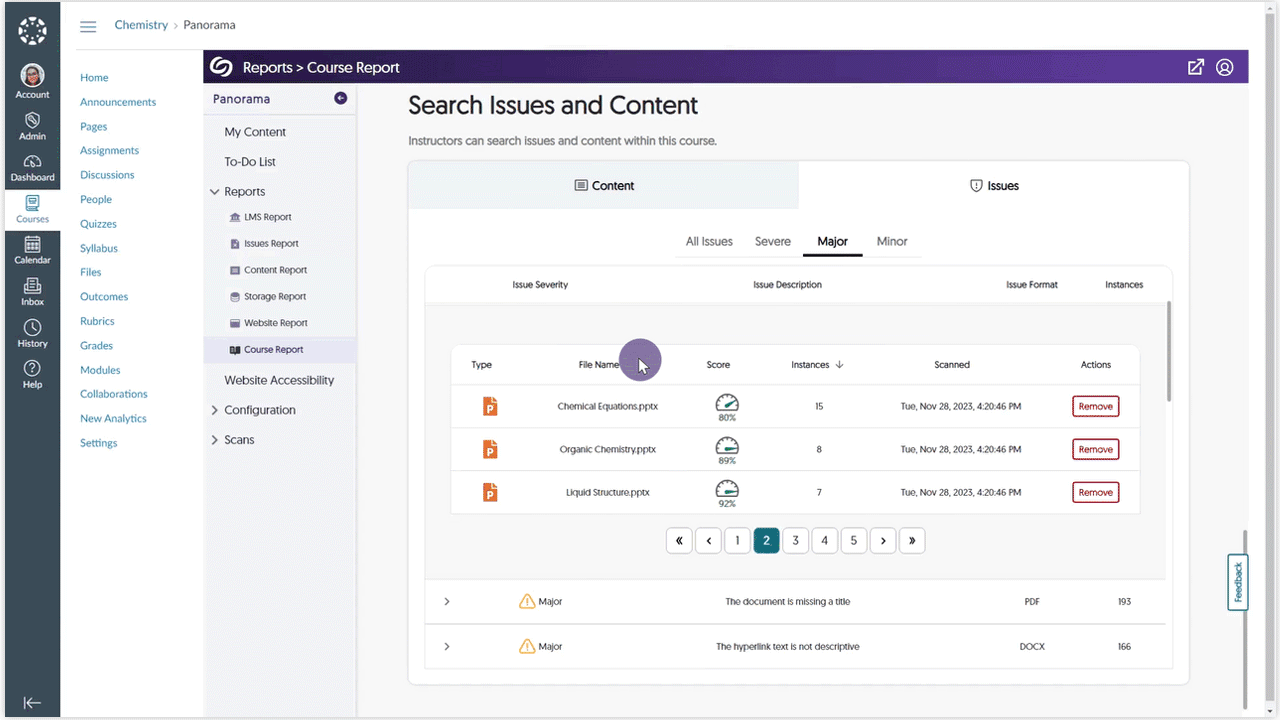
- Streamlined Integration Process With Panorama
We’ve enhanced Panorama’s integration page with improved on-screen text and relevant guides to help administrators self-manage LTI, API, and SSO integrations.