YuJa Panorama for Digital Accessibility – Update RC20220819 Released to US, CAN, and EU Zones
We have successfully pushed an update to all instances residing in the United States, Canada and the European Union. This release focuses on dynamic accessibility suggestions for WYSIWYG text regions, language translation support for Text-to-Speech, increased options for Website Accessibility, enhancement to Panorama’s ability to generate Accessibility Reports, and more.
- Dynamic WYSIWYG Support and Real-Time Accessibility Suggestions
A major step forward in digital accessibility is now available with our new real-time accessibility suggestions for WYSIWYG text regions. Accessibility Reports will now generate and provide dynamic feedback as Instructors create WYSIWYG content. This enables Panorama to offer real-time accessibility suggestions and solutions to issues surrounding images and URLs that do not contain alternative descriptions. In future releases, we will continue to build upon this initial capability-set around real-time accessibility suggestions.
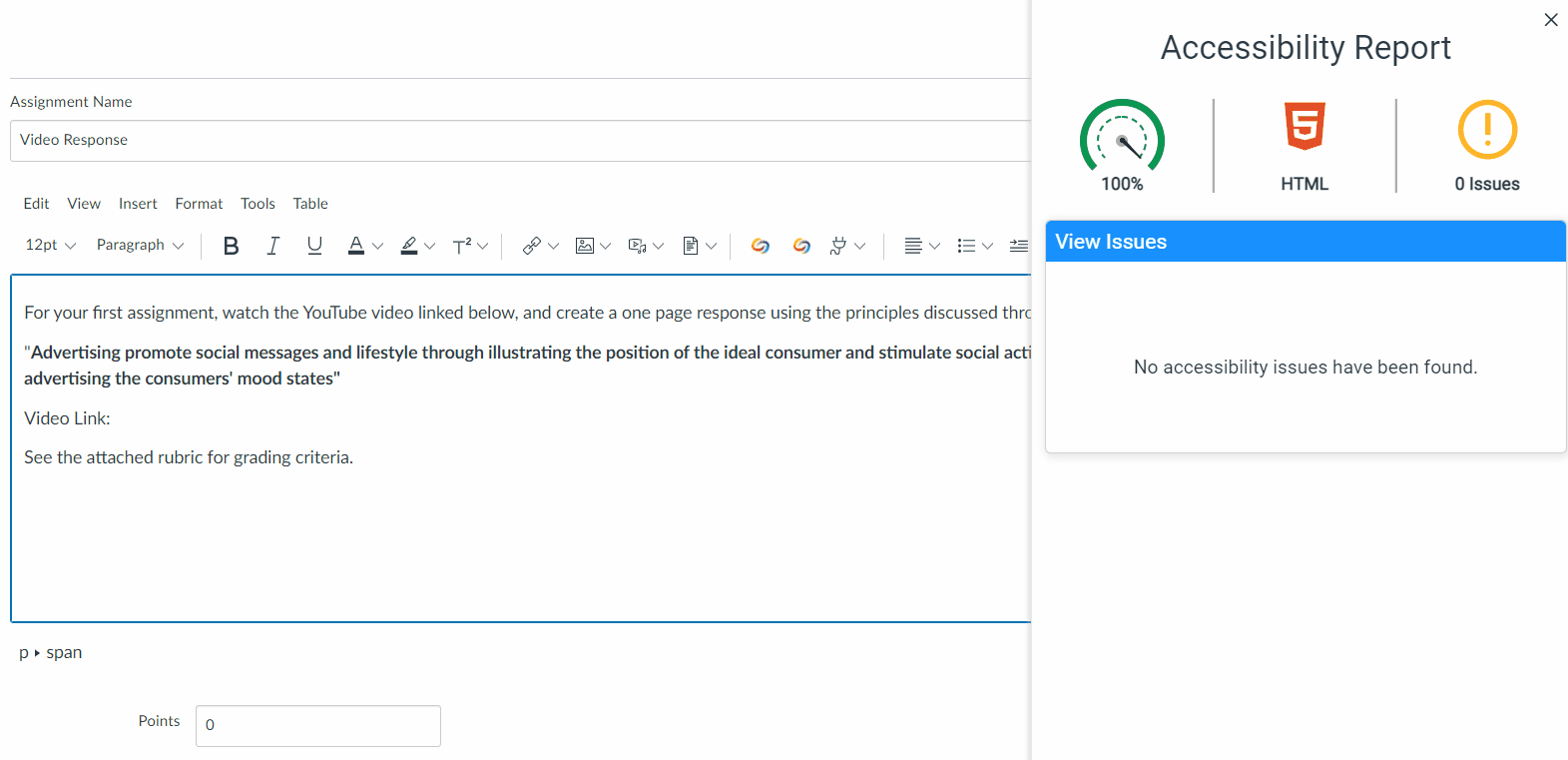
- Text-to-Speech Can Now Be Translated into Multiple Languages
Continuing our efforts to make learning accessible to all students, we now provide the option to translate text-to-speech in over twenty languages. - Website Accessibility Now Offers Translations for Alternative Formats
Documents content on a website can now be translated, as well as have their alternative formats supported in over 100 languages.

- Localization Support Added for French and Spanish
We have added support for French and Spanish to be set as preferred languages through the Panorama LMS app. Once configured, Panorama will display all UI text in your preferred language. To learn how to set your preferred language, please click here.

- Website Accessibility Can Now Be Integrated Directly Into the LMS
To provide our users with a more customizable experience, we have added several new features to the Website Accessibility tool. To learn about Website Accessibility for Panorama, and the newly added features, please click here. Capabilities include:- Have the option to enable Website Accessibility within their LMS at the institutional-level and course-level.
- Content Creators will now be able to undo/redo changes, save changes for future use, discard all changes
- Added a Color Adjustment tab to complement our Content Adjustment features.

- Enhanced Menu for Alternative Formats with Ability to Integrate Custom Terms of Use
In addition to improving the user experience, the Alternative Formats menu has been revised to provide more clear labeling of the various accessibility options. Additionally, a new Help button provides additional details on Alternative Formats.
We have also added a Terms of Use feature that LMS Administrators can set in the LTI App. To learn how to add Terms of Use to your Alternative Formats menu, please click here.
