YuJa Panorama LMS Accessibility Platform Update –November 2024
We have successfully pushed an update to all YuJa Panorama LMS Accessibility Platform instances residing in the US, Canada, Australia, Singapore, the Middle East, and the European Union. This update includes improved transparency of document accessibility scores, a new Power BI report template, a redesigned side bar with animated icons, the option to detect missing captions in the Video Platform’s videos, hide the To-Do List, view remediated documents and their analytics in the Course Report, and more.
-
Improved Transparency of Document Accessibility Scores with Detailed Calculation Breakdown
As an administrator, you can now view a detailed breakdown of scoring rubrics for your documents across different accessibility models. Each model’s accessibility score is calculated using specific formulas based on the number of elements scanned and the proportions of minor, major, and severe issues. Simply hover over the info icon to view the calculation formulas and sample scenarios for each model, providing greater transparency into your accessibility scores.

-
New Report Template for Presenting Accessibility Analytics in Power BI
As an administrator, you can now present your accessibility analytics easily in Power BI using our LMS report template. Simply upload the template along with your exported report in a JSON format to visualize your accessibility report.

-
Integrate the YuJa Enterprise Video Platform With YuJa Panorama to Detect Missing Captions in Videos
You can now easily integrate the YuJa Enterprise Video Platform with YuJa Panorama by adding an access key. After the integration is complete, any videos embedded from the Video Platform into WYSIWYG content that YuJa Panorama can scan will automatically be checked for the presence of captions. If a video has missing captions, you will receive detailed instructions on how to add auto-captions through the Video Platform.

-
Updated Sidebar Iconography with Subtle Animation Element
Panorama’s sidebar has been redesigned with new animated icons for all menu items and improved keyboard accessibility for navigation.

-
New Institution-Wide Setting to Hide the To-Do List
If Panorama’s To-Do List is no longer required, we’ve added a new setting that allows administrators to hide it across your institution. This will ensure that any items in the To-Do List are preserved in case instructors and administrators are granted access to the feature again.

-
View Remediated Documents and Their Analytics in the Course Report
We’ve improved our course report to provide an overview of all remediated documents within a selected course. This allows you to see remediation types, compare document scores before and after remediation, and track your file remediation history.

-
Enhanced Arrow key Navigation With NVDA Screen Reader
We’ve updated Panorama’s screen reader compatibility with NVDA, ensuring the Alternative Formats Menu can be navigated using arrow keys. Previously, this functionality was restricted if certain NVDA settings were enabled.
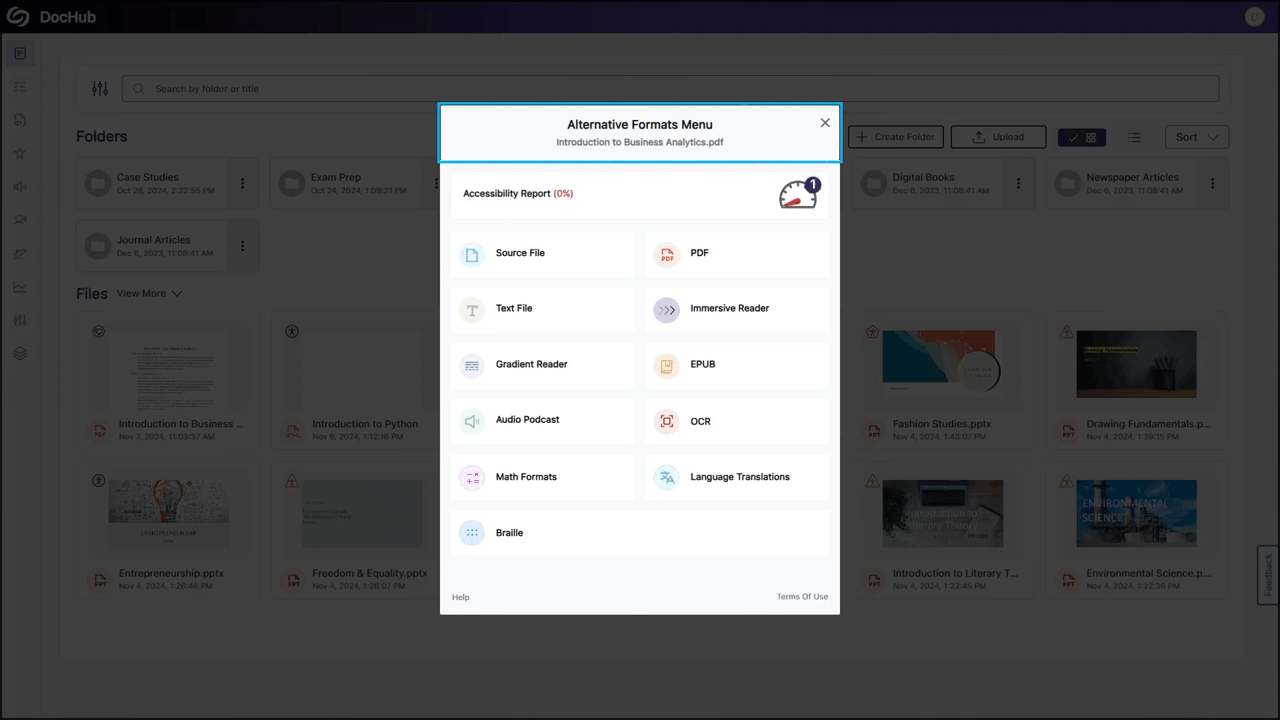
-
Bulk Upload Users to the YuJa Panorama Roster Via CSV File Upload
As an administrator, you can now avoid the hassle of individually adding users to your YuJa Panorama roster. Update the YuJa Panorama roster by bulk uploading a CSV file containing a list of users and their required information.
