YuJa Panorama LMS Accessibility Platform Update – September 2024
We have successfully pushed an update to all YuJa Panorama LMS Accessibility Platform instances residing in the US, Canada, Australia, Singapore, the Middle East, and the European Union. This update includes the Unified English Braille Alternative Format, an upgraded accessible DocHub, the option to set the default landing page per role, filter items in the To-Do List, a redesigned installation page for users, and the option to assign one-time credits for Gen AI.
- Support for Unified English Braille Alternative Format
To align with the latest standards for Braille, Panorama now supports the Unified English Braille format alongside our existing BRF format.

- Upgraded Accessible DocHub with Improved User Interface
We have rebranded the My Content tab to “DocHub,” which features new UI components to match our branding, an expandable view of all folders and files, and improved functionality to sort content by name or creation date.
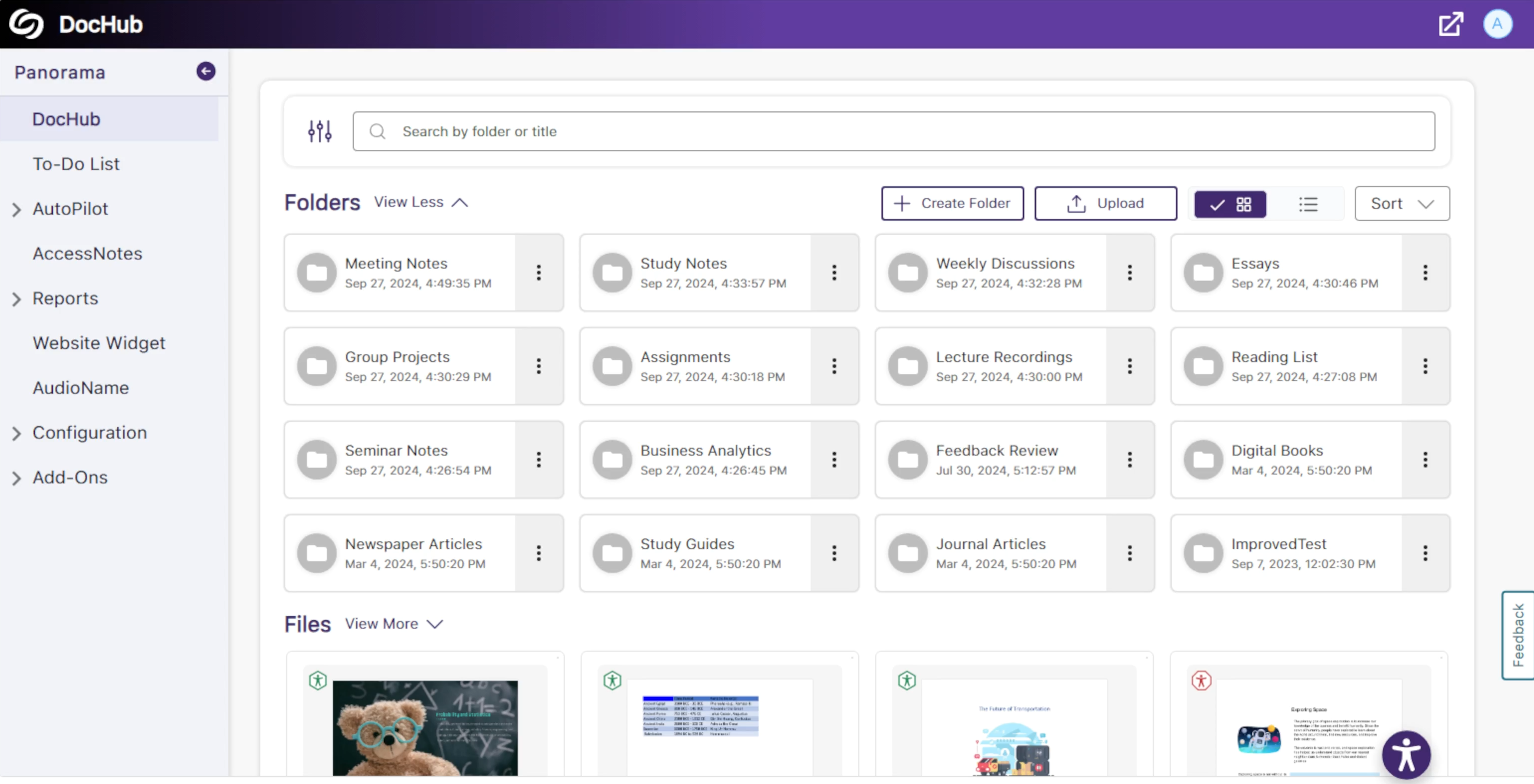
- Set the Default Landing Page on Panorama for Each Role
Administrators can configure the default landing page for users in Panorama, automatically directing them to specific pages based on their user role.
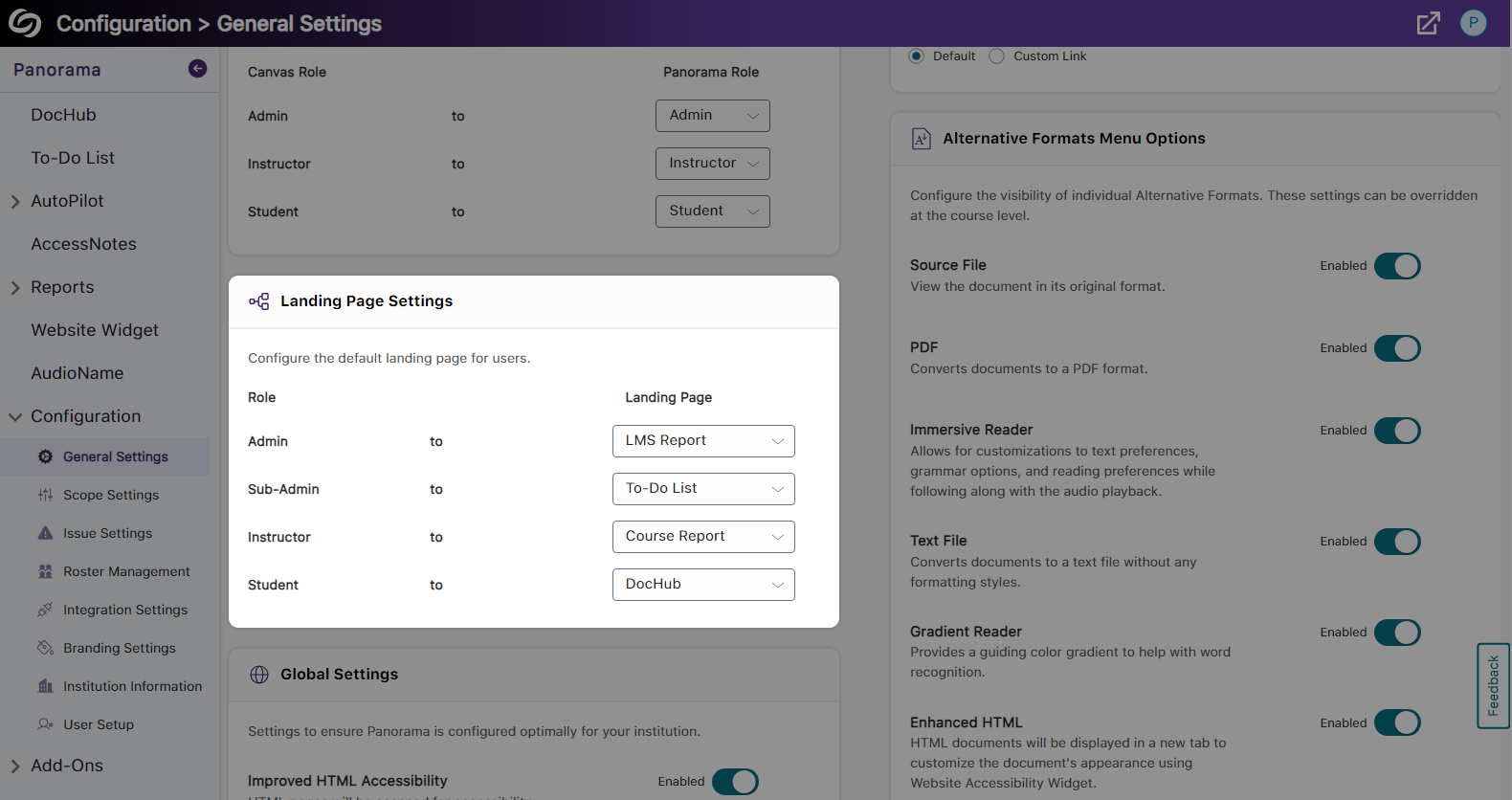
- Filter Items in the To-Do List by File Type
Content Creators who have a large number of files on their to-do list now have the option to filter results based on the file type.

- Redesigned Installation Page for User Setup
The installation page now offers a new visual interface with clearer step-by-step instructions, making it easier for Content Creators to install the Panorama Browser Extension on their device. We have also included a tutorial video directly on the installation pages for those who would like to listen and follow along.
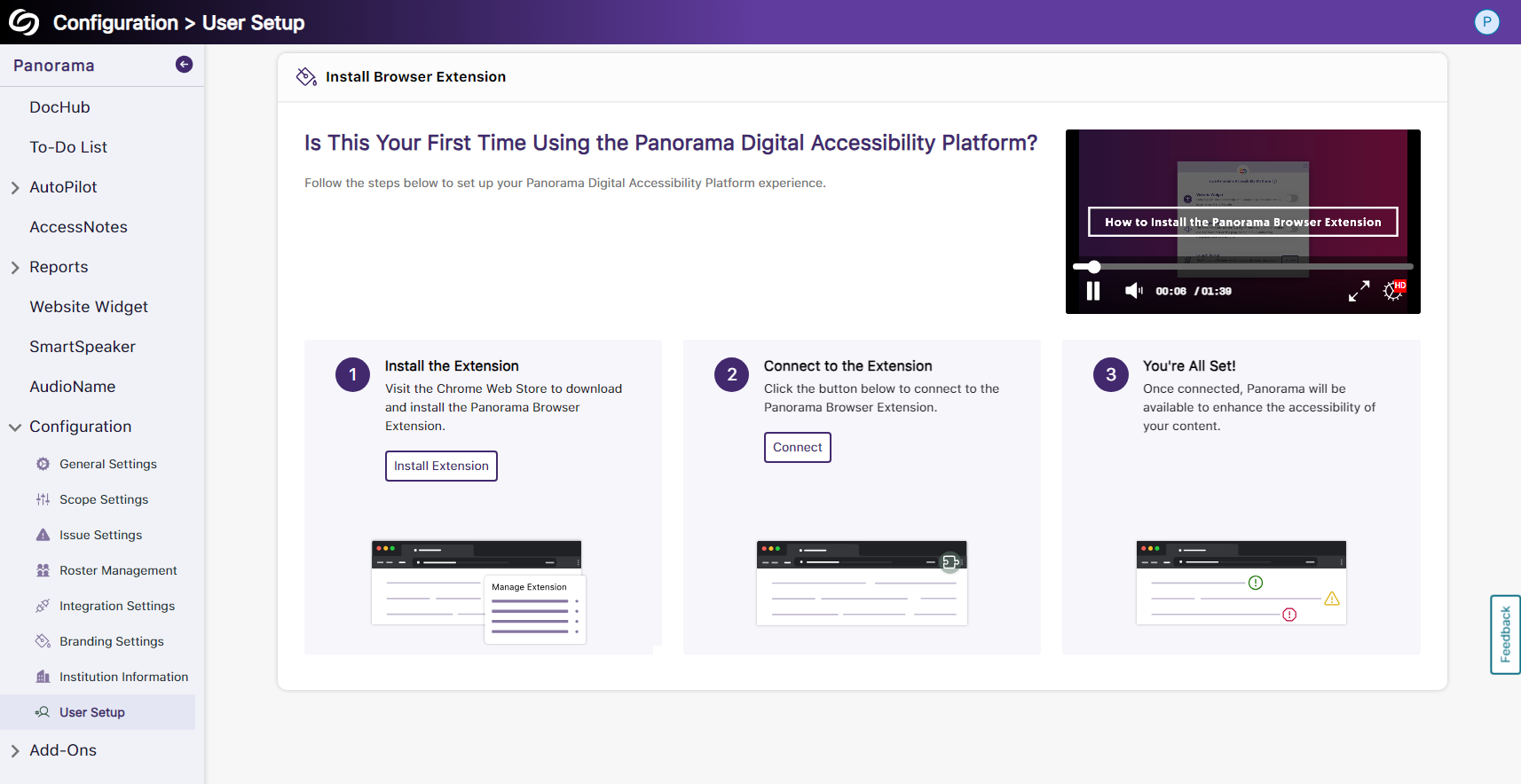
- Assign One-Time Credits to Panorama’s Gen AI
In one-off cases where an institution requires more credits than their monthly limit for Gen AI, they can contact their Client Success Manager to add additional credits that will remain on their platform until used.