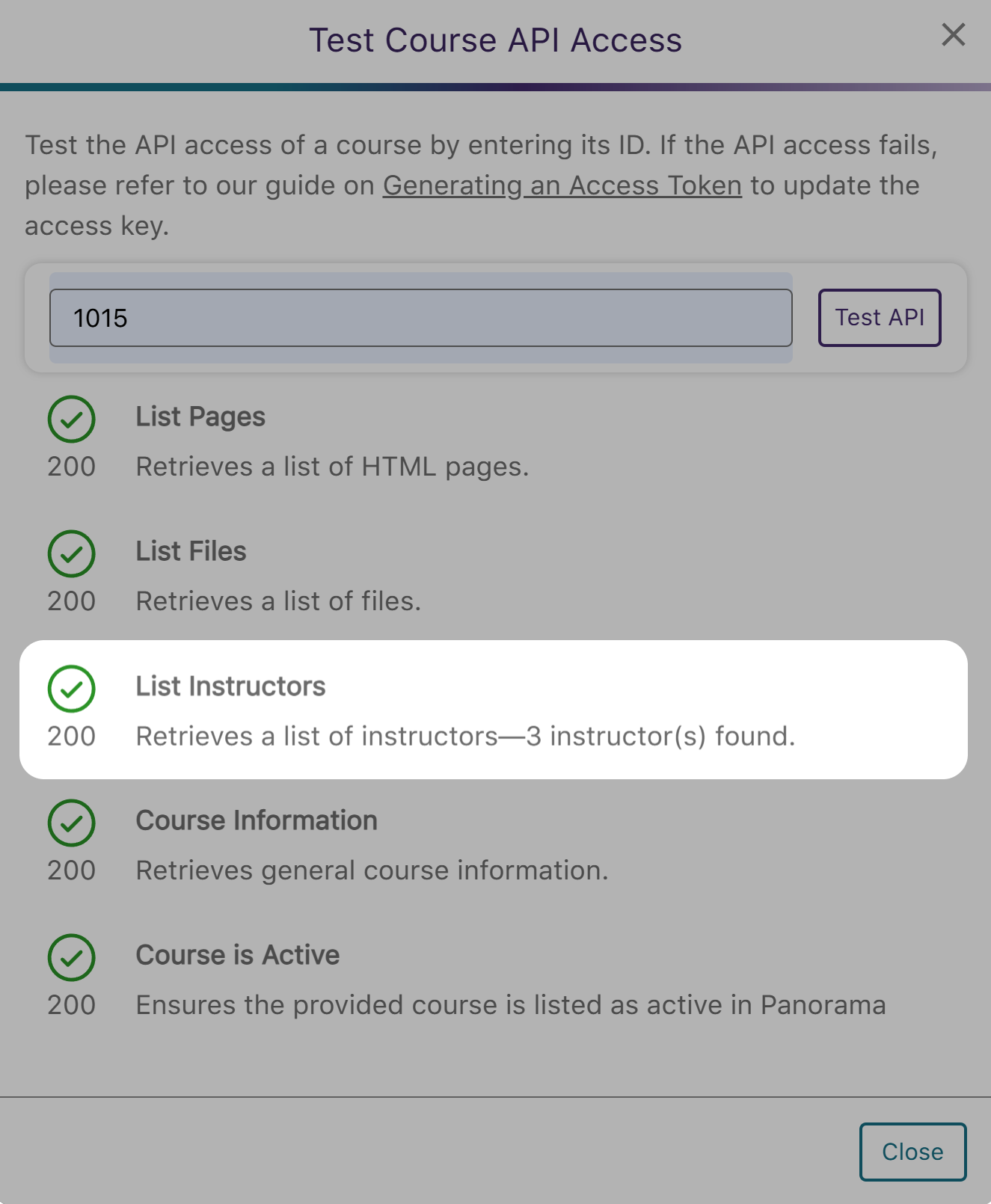YuJa Panorama LMS Accessibility Platform Update – v25.1.0 Release
We have successfully pushed an update to all YuJa Panorama LMS Accessibility Platform instances residing in the US, Canada, Australia, Singapore, the Middle East, and the European Union. This update includes an activity tracker to view a history of events on YuJa Panorama, support for automatic file replacement in Moodle and D2L, real-time progress of course scans, enhanced screen reader capabilities, and more.
- Comprehensive Activity Tracking and Audit Logging to Capture Platform Actions
The new Activity panel in YuJa Panorama now tracks activity by capturing detailed user actions across the platform, providing administrators with deeper insights into user behavior. Additionally, administrators can export activity reports for record-keeping or advanced data visualization.
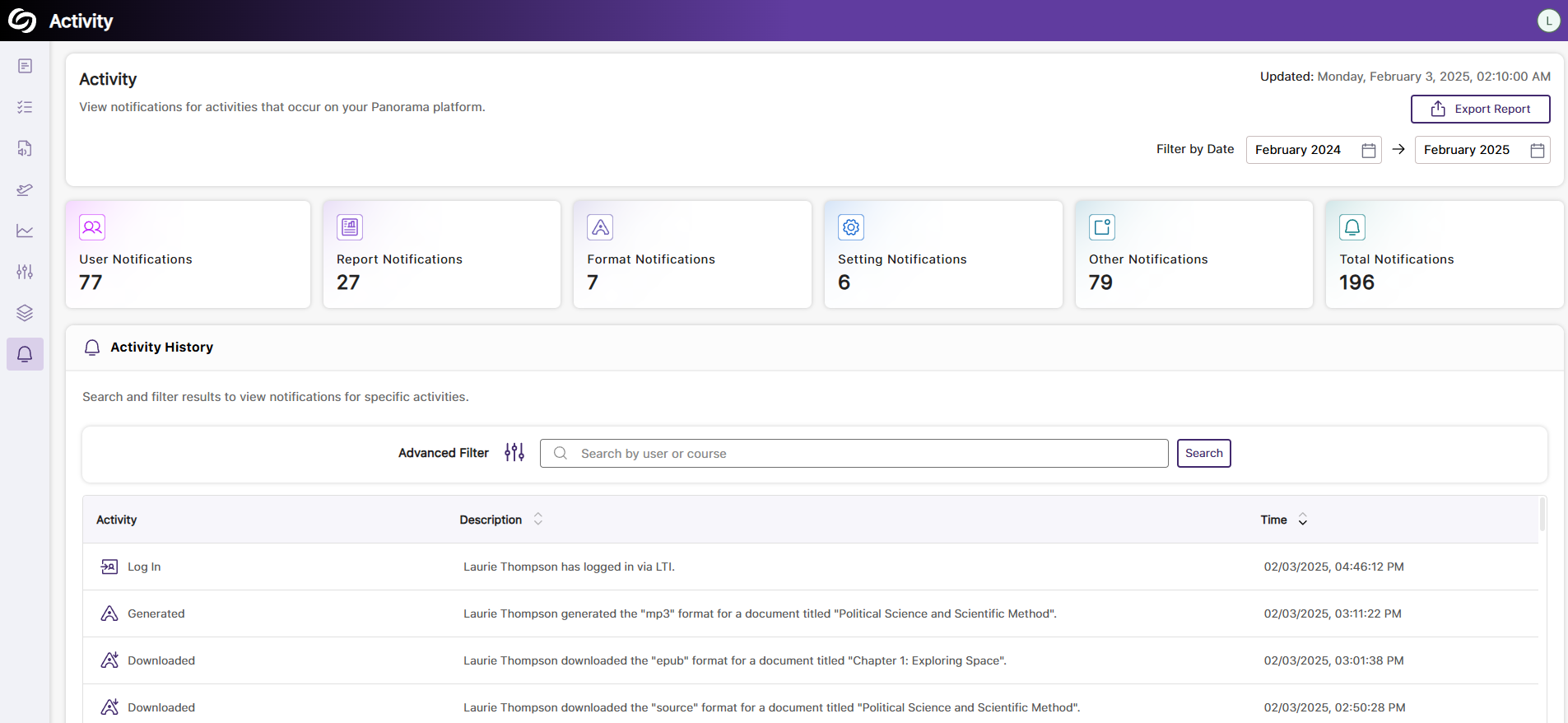
- Support for Automatic File Replacement in Moodle After Remediating the Document
For documents added as files through the activity or resource section in Moodle, YuJa Panorama will support instant document replacement after accessibility issues have been remediated. This ensures that all resolved issues are automatically reflected in the original corresponding documents, providing students with the most up-to-date versions.
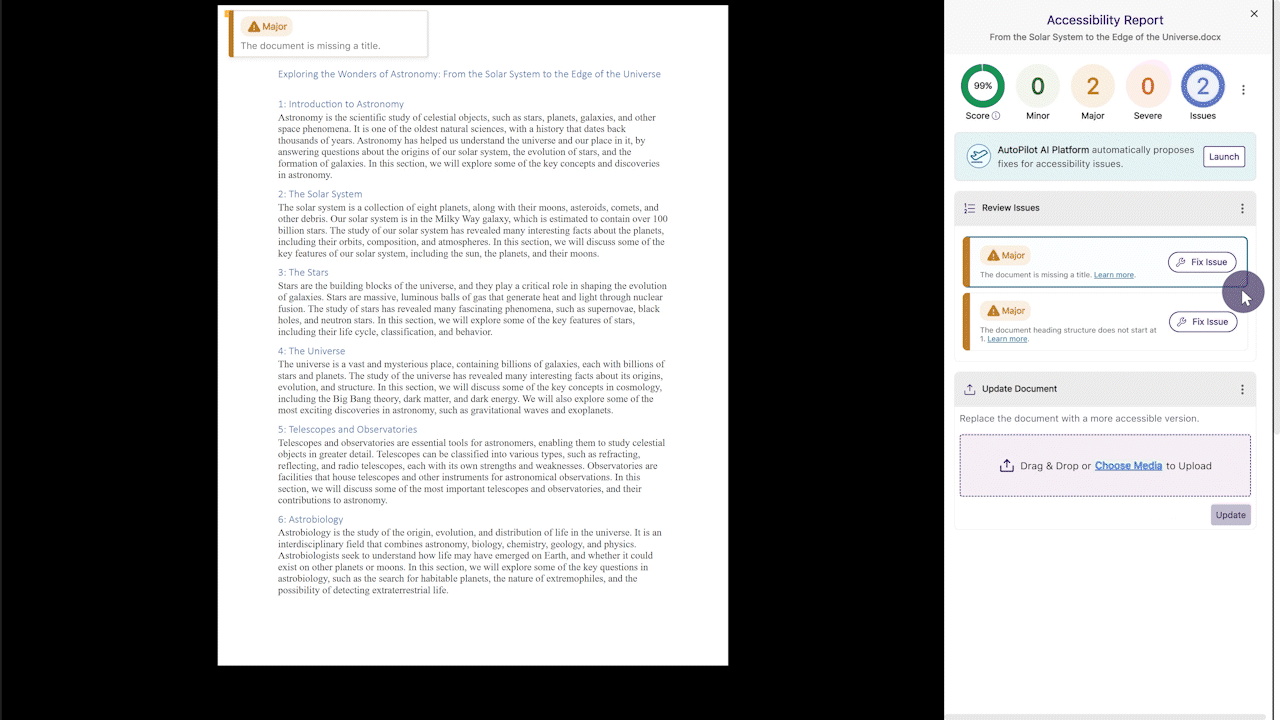
- Support for Automatic D2L Document and HTML Content Replacement After Remediating the Document
Whether you are remediating documents or HTML content in D2L, YuJa Panorama will automatically update the original files or content to reflect the changes without requiring you to manually reupload them.

- View Real-Time Progress of Course Scans That Are Processing
Institutions with YuJa Panorama enabled for selected accounts, organizations, or nodes can now access a detailed course scan log. This allows administrators to monitor the scan status of courses in real time, providing insights into whether the scan is in progress, complete, or has failed.
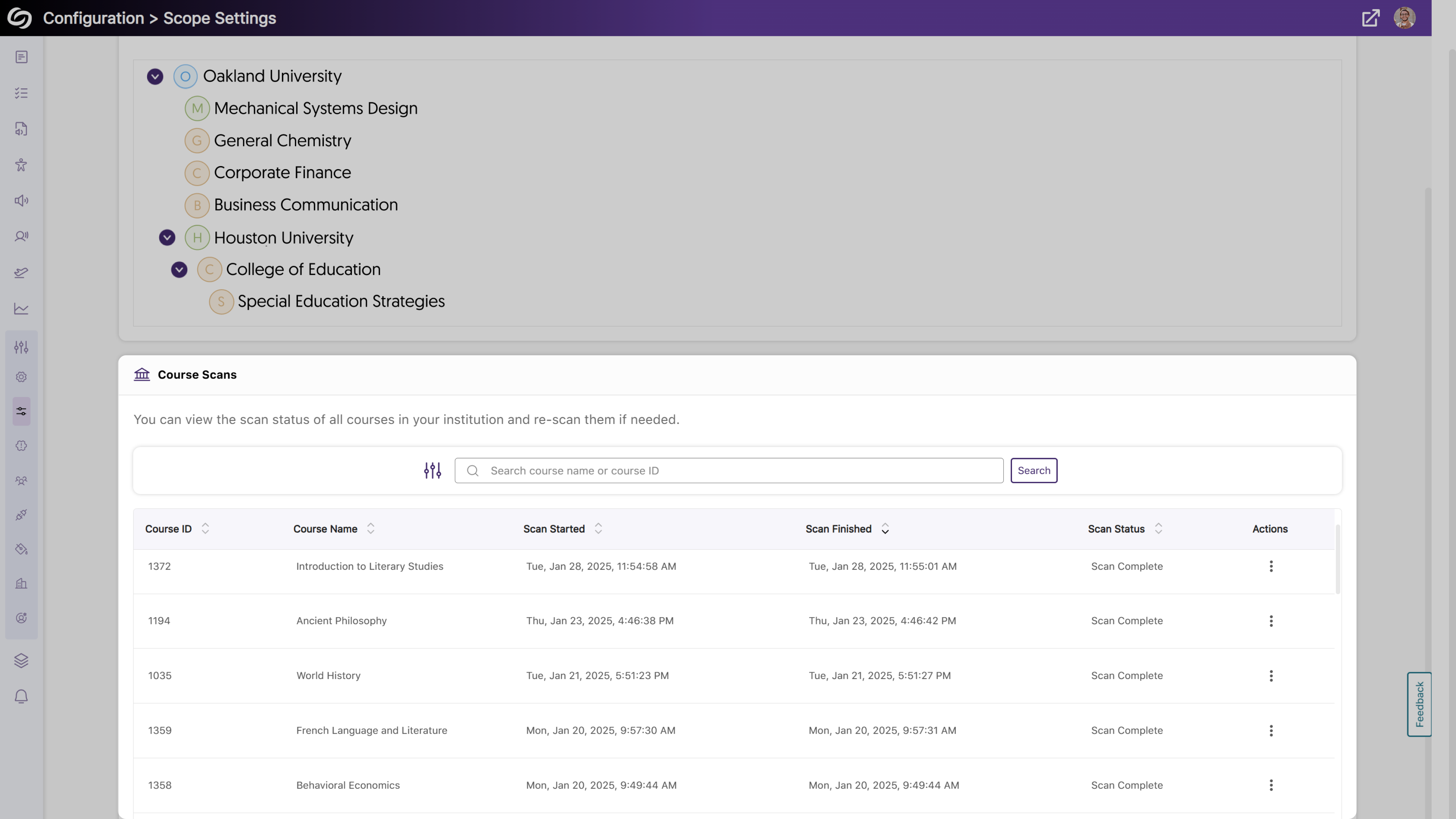
- The Flagged Broken Links Issue Will Provide Specific Error Codes
When broken links are now flagged, specific error codes will be provided, helping you know what is wrong with the link without trying to access it.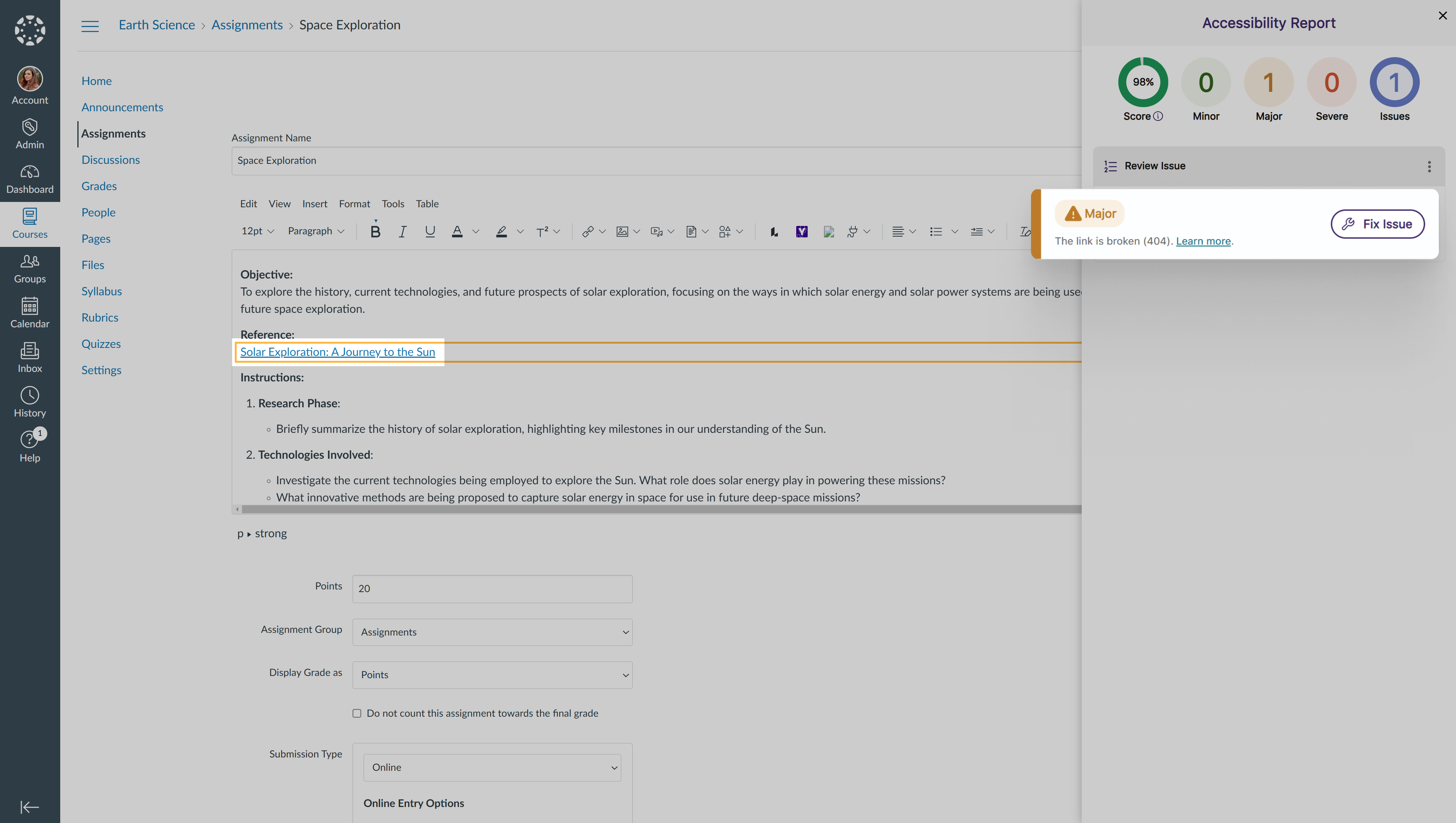
- New Search Bar to Locate Courses in the Scope Setting
As an administrator, you can now use a search bar within the Scope Settings to more easily locate courses you wish to manage.
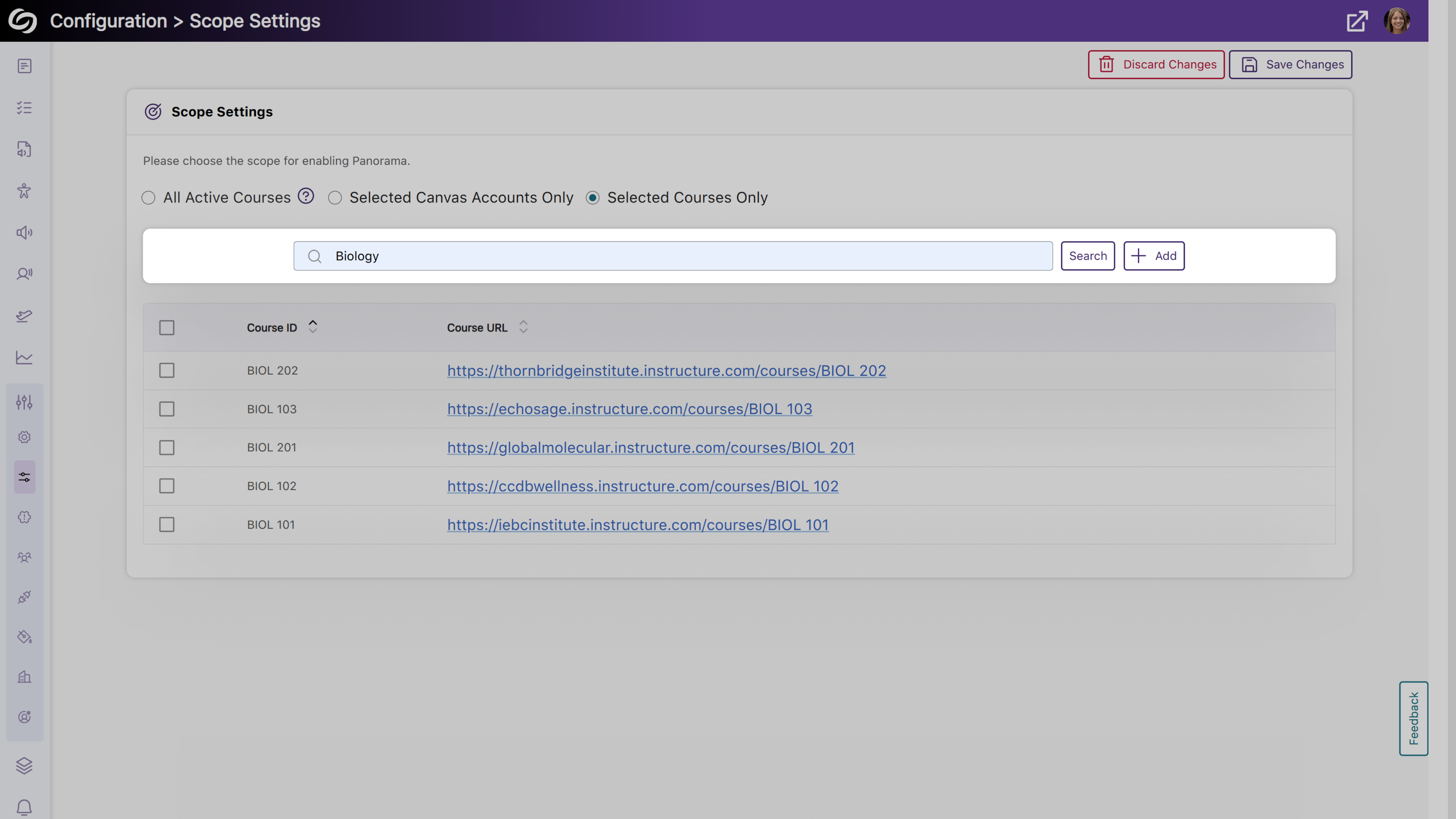
- More Flexibility to Set a Default Language for Your Institution
Building on our previous localization support for individual language customization, administrators can set a default language for all users within the institution. To select a preferred language, go to Global Settings > Institution Language.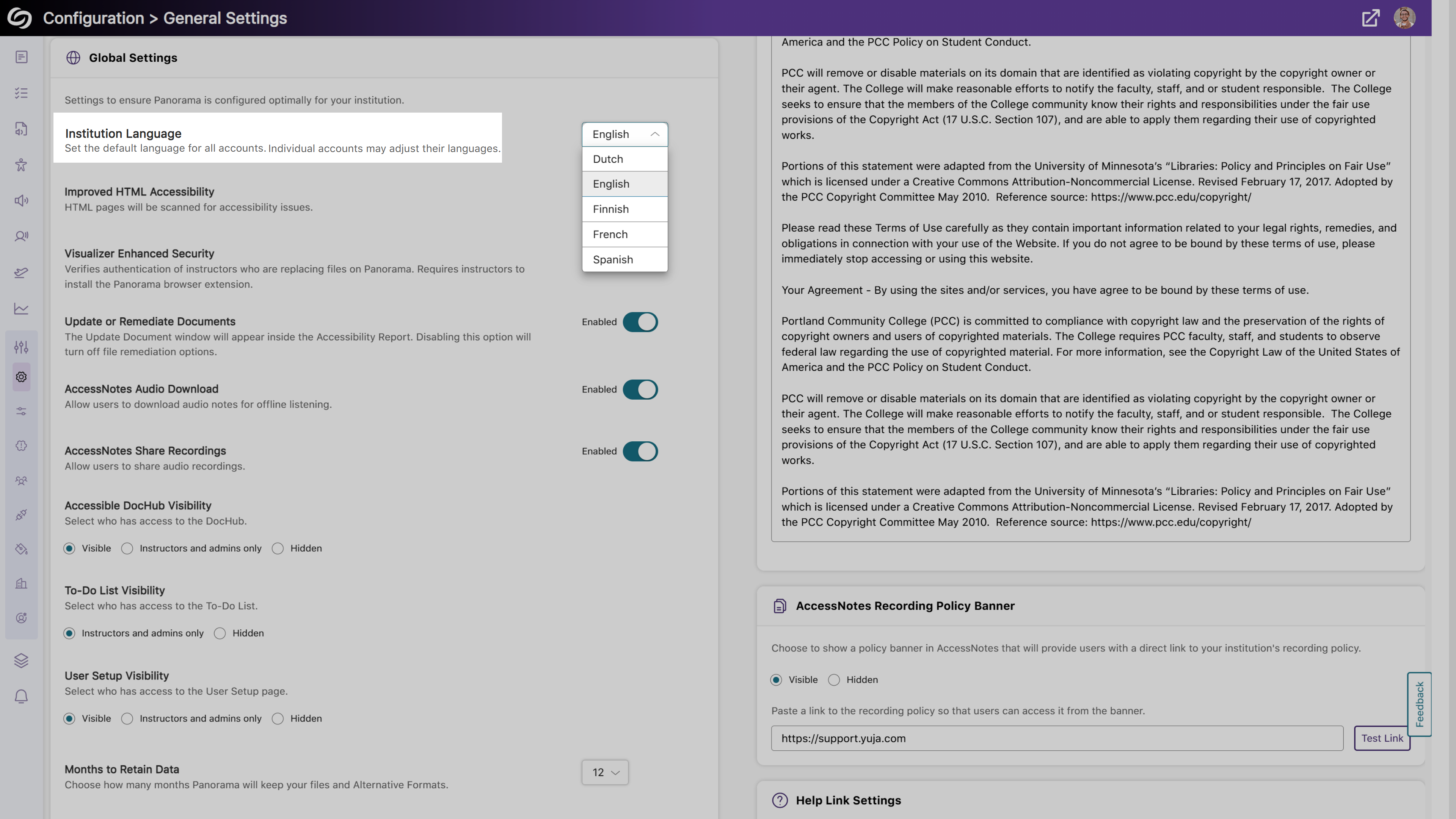
- Enhanced Compatibility with Screen Readers for Improved Accessibility
We’ve improved compatibility with screen readers to ensure comprehensive content accessibility. Key updates include:- Enhanced screen reader support for the Fix Issue window and How to Fix Issue page
- Updated narrative descriptions of accessibility icons to include distinct file names, ensuring accurate access to alternative formats for the desired documents.
- More Comprehensive API Checks to Ensure a List of Instructors is Retrieved
Administrators will be able to test their LMS API access to ensure a list of instructors can be retrieved.