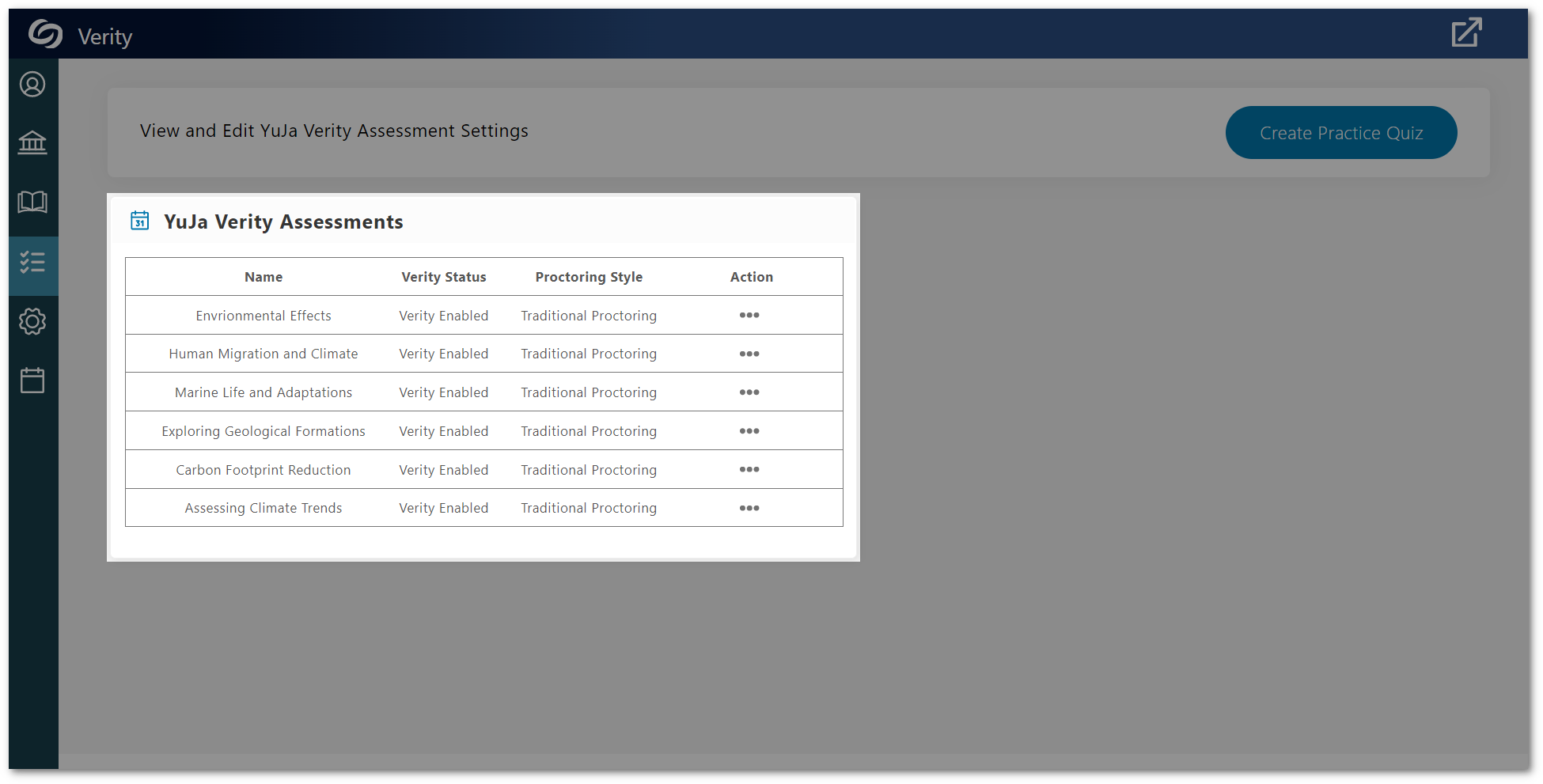YuJa Verity Test Proctoring Platform – “Kainite” Version Released to US, CAN, AUS, and EU Zones
We have successfully pushed an update to all instances residing in the United States, Canada, Australia, and the European Union. This update includes the beta version for Verity Lockdown, monitoring external tools with Verity, the option to create practice tests, and a new Assessment tab to view all tests.
- New Verity Lockdown App (Beta) Available as Part of Standard Offering
Building on the capability of our Verity Chrome extension, the Verity Lockdown Browser sets a new standard in secure testing for remote proctoring. By using an application-based testing environment grants us the freedom and flexibility to surpass the limitations of third-party browser extensions, allowing us to more deeply monitor the activity of students.The browser will prevent students from viewing other applications on their device and enforce strict measures to prevent common methods of bypassing proctor settings. This feature can easily be accessed and enabled for each test, allowing the instructor to decide the level of security they wish to apply on a per-test basis. The beta launch will only be supported for Canvas, with the full launch being available to Blackboard SaaS, D2L Brightspace, and Moodle users.
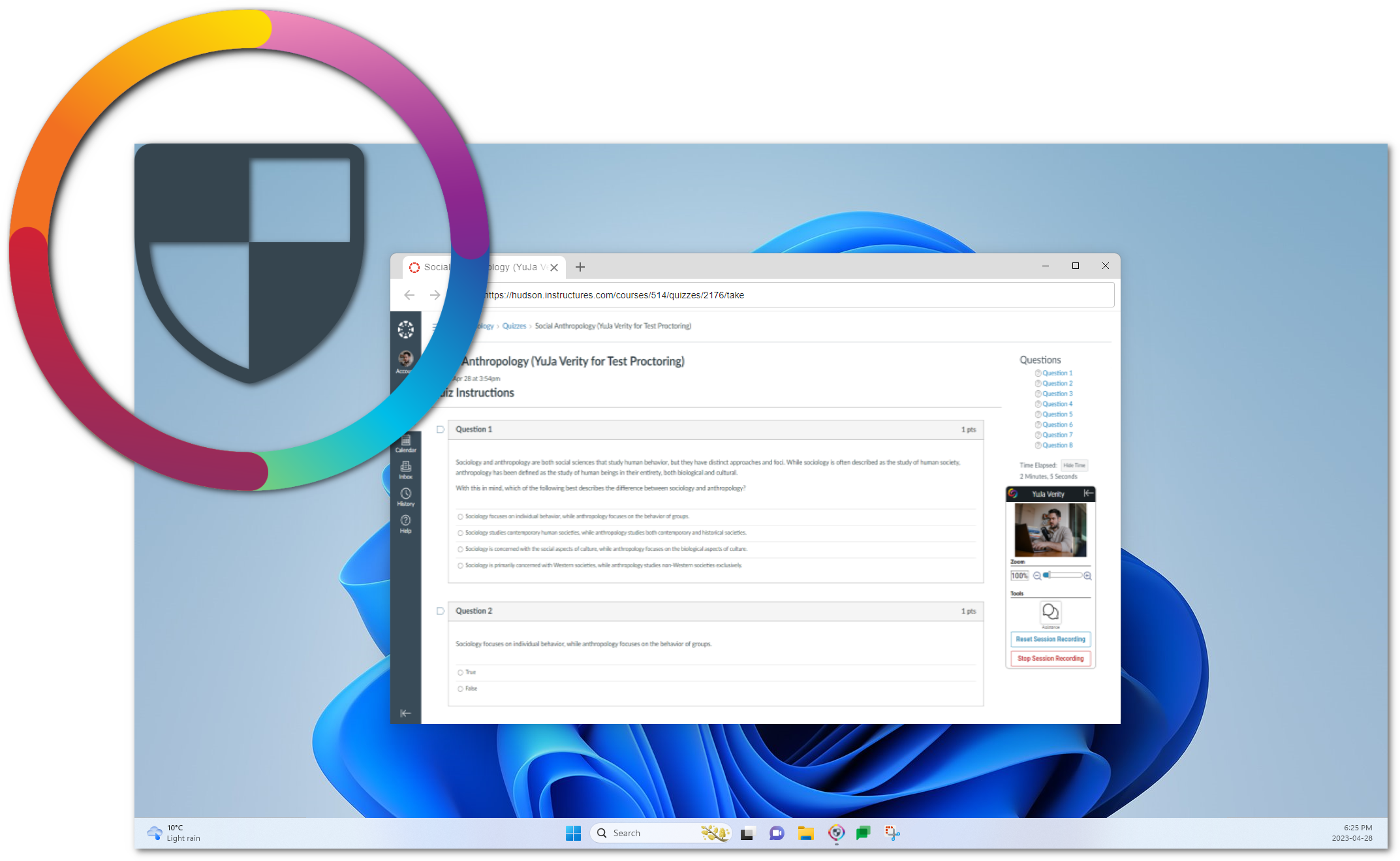
- Dedicated Workflow to Create Practice Verity Tests in Canvas and D2L Brightspace
Verity now offers an improved workflow to launch practice tests for instructors seeking to familiarize themselves with our Platform’s proctored test functionality. With a click of a button, Verity automatically generates a test complete with predefined Proctor Settings and curated questions. To learn how to create a practice test, please visit our support guide for Canvas or D2L Brightspace. Our next release will provide Blackboard SaaS and Moodle users with practice tests.
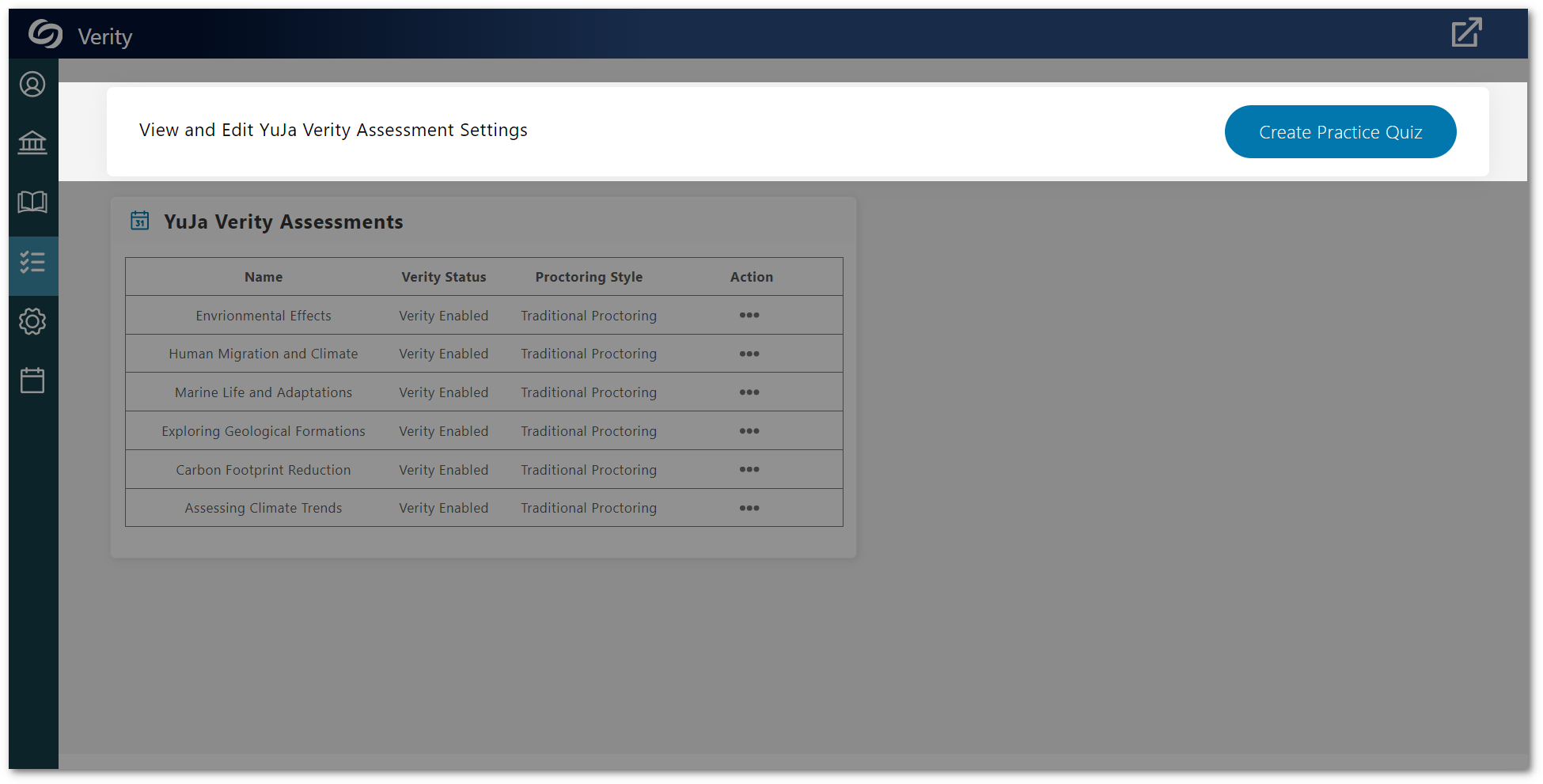
- Monitor External Tool Assessments with Verity
Verity can be enabled for assessments embedded as external tools within Canvas. This significant enhancement enables instructors to seamlessly create quizzes and assignments outside their Learning Management System while taking advantage of Verity’s monitoring capabilities to record students as they complete their assessments. To learn how to incorporate External Tools with Verity, please visit our guide on How to Use Verity to Proctor a Third-Party Exam in Canvas.
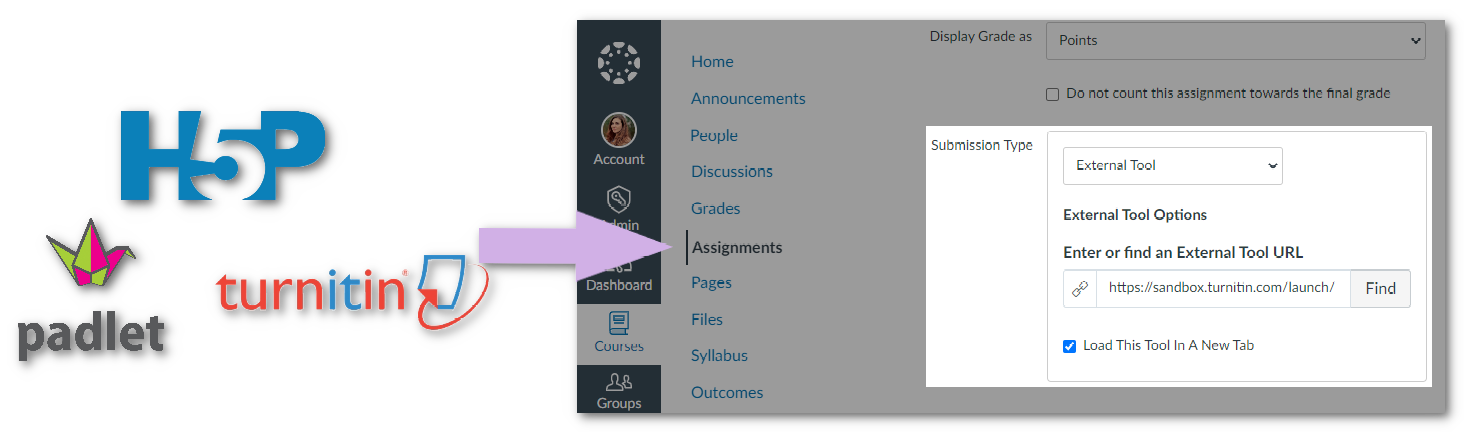
- New Assessment Tab to View All Verity Tests
Instructors can access a comprehensive list of all Verity-proctored tests associated with a course by navigating to the Assessment tab within the Verity LTI app. From there, instructors can access test results and navigate to test settings to make adjustments.