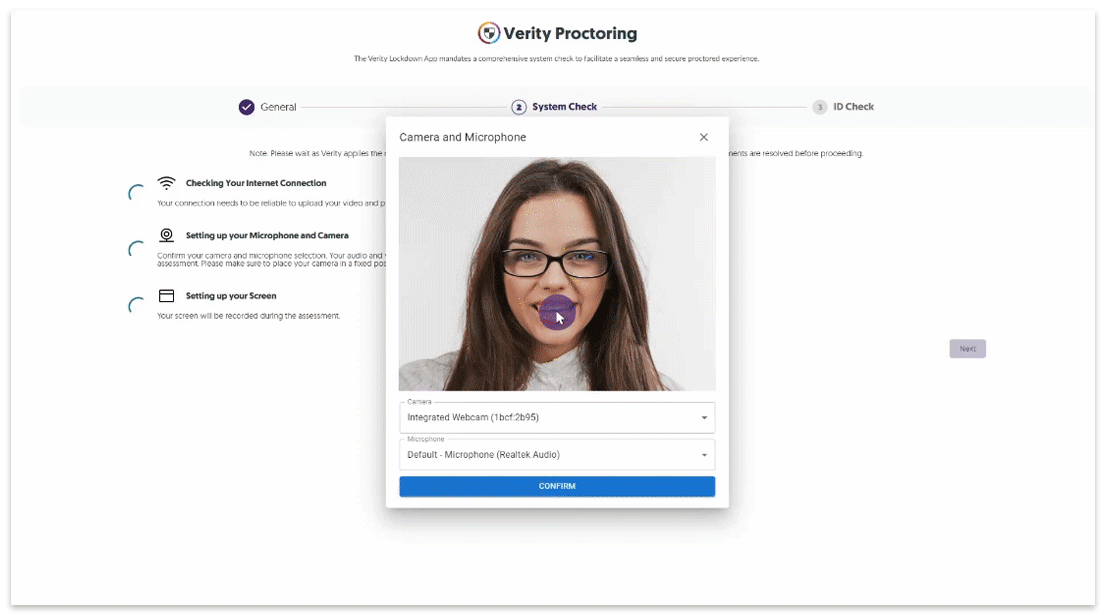YuJa Verity Test Proctoring Platform – “Nepheline” Version Released to US, CAN, AUS, and EU Zones
We have successfully pushed an update to all instances residing in the United States, Canada, Australia, and the European Union. This update includes assessment support for the standalone proctoring for students not enrolled in the LMS, AI-enhanced ID verification support for the browser extension, improved third-party integration with Pearson, live monitoring of student devices during proctored tests, and a new UI to enhance the student workflow.
- Support for Proctoring Tests for Students Who Are Not Enrolled in the LMS
In certain instances, institutions may require proctored assessments for individuals not enrolled in the institution’s LMS (example: an entrance examination or placement test to the institution). For these cases, instructors now have the option to create standalone proctored assessments that can be sent via email. These assessments are secured with a personalized password and require users to utilize the Lockdown App or Verity Browser Extension to create a secure testing environment. To learn more, please visit our guide on How to Create a Standalone Proctoring Session.
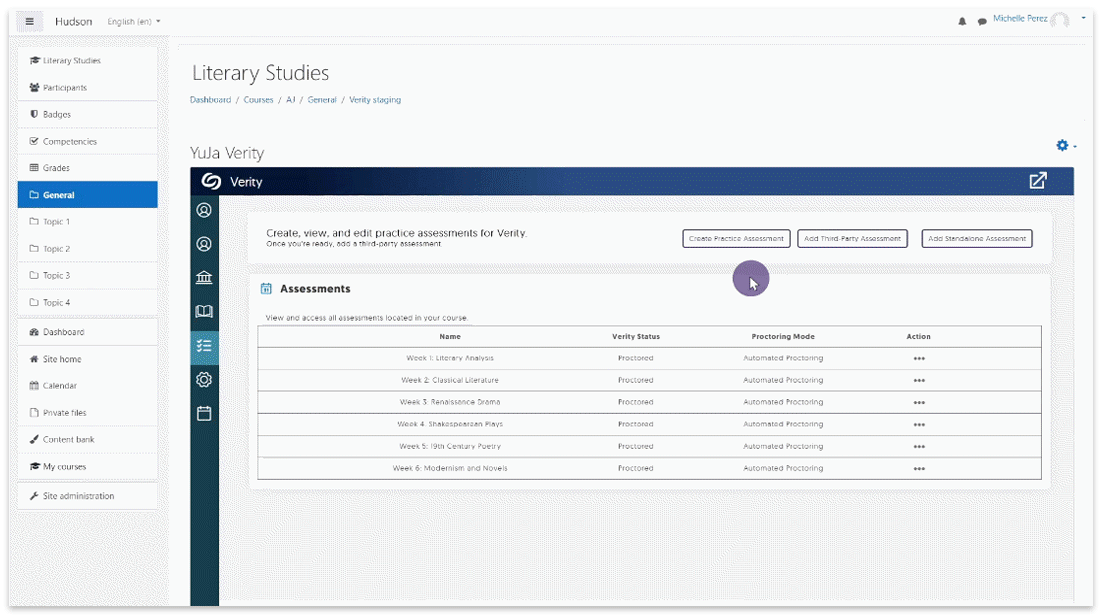
- Verity Browser Extension Now Supports AI-Enhanced ID Verification
Our optional AI-enhanced facial recognition used for ID Verification is now available for the Verity Browser Extension. This integration allows instructors to seamlessly incorporate authentication capabilities into any proctored assessment with Verity, ensuring a secure match between the test taker and their uploaded ID. Keep in mind that the use of AI-enhanced ID verification is an optional workflow.
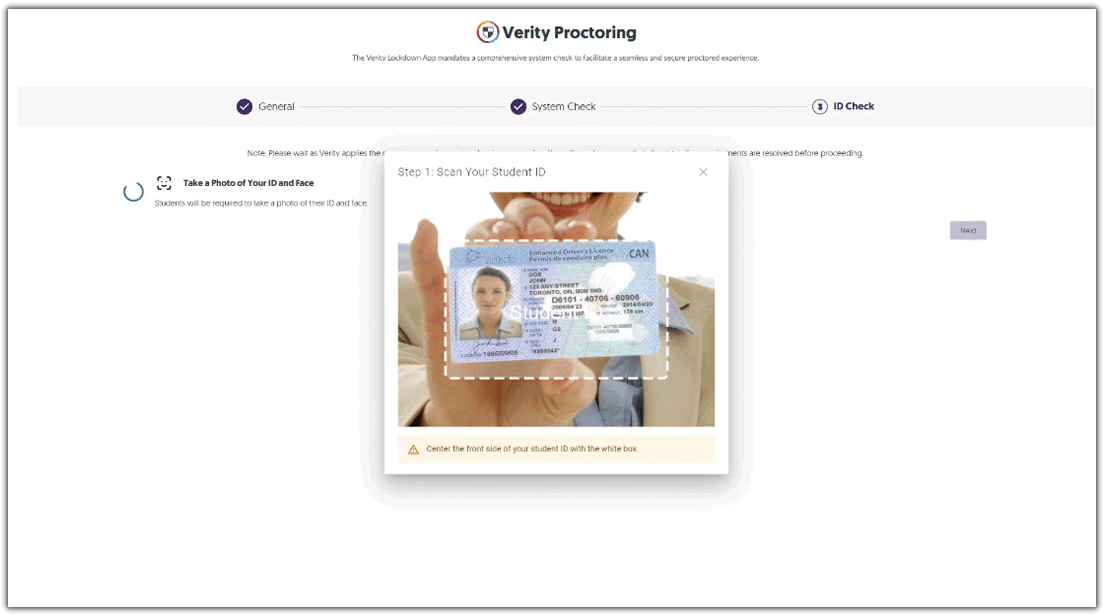
- Improved Third-Party Assessment Integration with Pearson
Verity has expanded its integration with Pearson Assessments with an even tighter and more streamlined third-party assessment integration. Unlike standalone third-party assessments, the improved Pearson integration streamlines the initiation process for students taking a third-party assessment in the Lockdown App.

- Auto-Detection for Disconnected or Additional Devices Added
During an assessment, Verity will monitor all external devices to ensure proctoring restrictions are adhered to. Should devices be added or removed during the assessment, Verity will pause the session and prompt the student to follow essential steps to continue with their assessment.
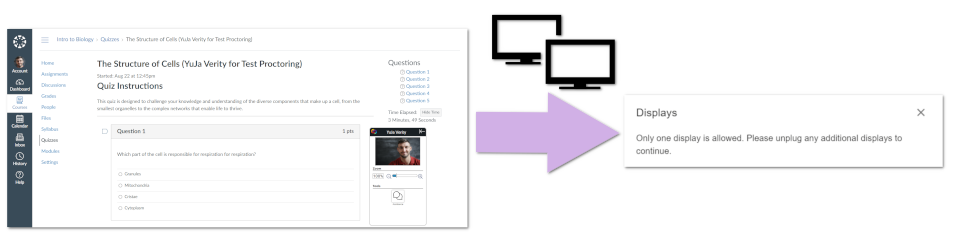
- Revised Student Workflow for Taking Proctored Assessments
To enhance the student workflow for taking proctored assessments through the browser extension, we’ve introduced a more intuitive UI that leads students through each step of the process. By guiding students through verifying proctoring restrictions, setting up their recording devices, and using AI-enhanced ID verification, Verity is committed to ensuring a seamless process for students accessing their proctored assessments. In upcoming releases, we will also implement this UI for the Lockdown App.