YuJa Verity Test Proctoring Platform – “Opal” Version Released to US, CAN, AUS, and EU Zones
We have successfully pushed an update to all instances residing in the United States, Canada, Australia, and the European Union. This update includes the option to enable the Lockdown App for Canvas New Quizzes, improved processing times for recordings, the option to adjust email settings at the institution level, and enhanced design and text elements across the platform.
- Improved Design for the Verity Recording Panel
The Verity Recording Panel now provides a new look and feel that seamlessly aligns with our brand development goals. Our intuitively refined design enhances the user experience, particularly when utilizing the Zoom feature.
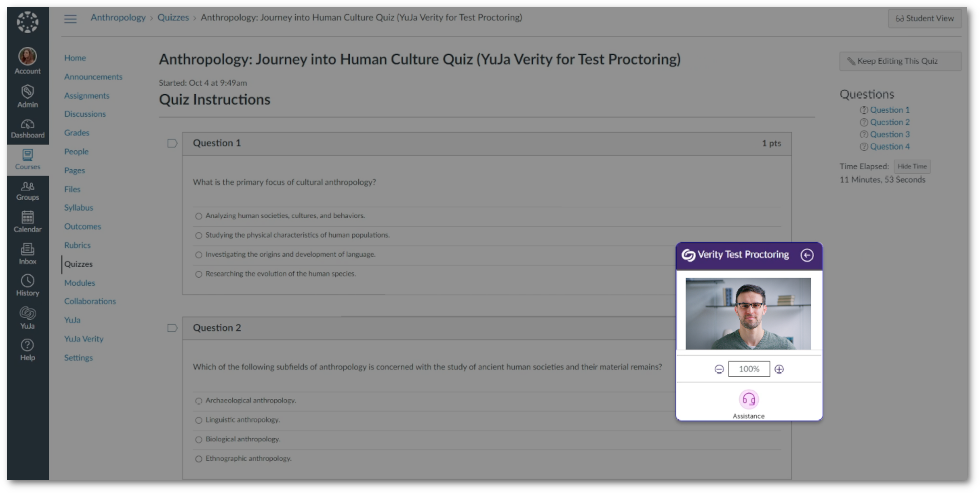
- Lockdown App now Supports Canvas New Quizzes
Instructors who prefer to use “New Quizzes” in Canvas can now utilize the Lockdown App and its available settings to create the most reliable proctoring environment for online assessments.
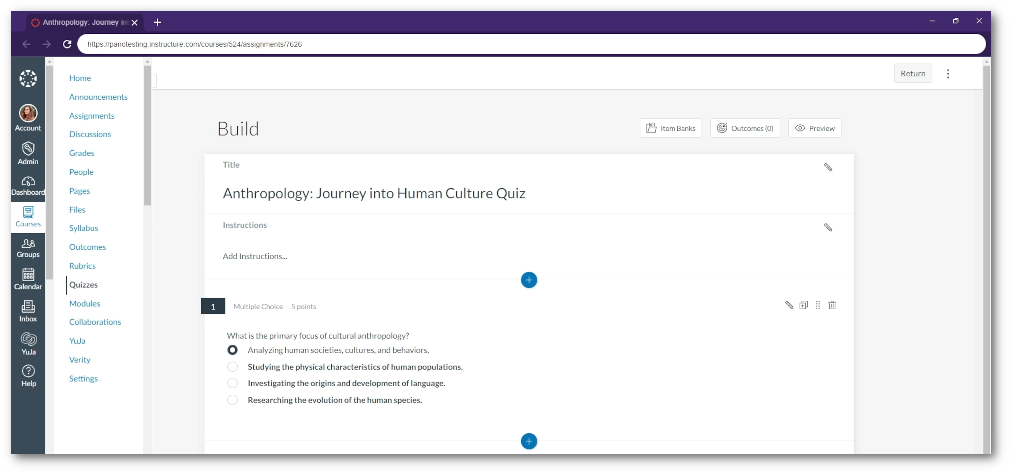
- Improved Processing Time for Recorded Assessments
We’ve enhanced our processing efficiency to ensure that recorded assessments are available within the Results table in as little as a few minutes, whereas previously, instructors could have to wait up to three hours.
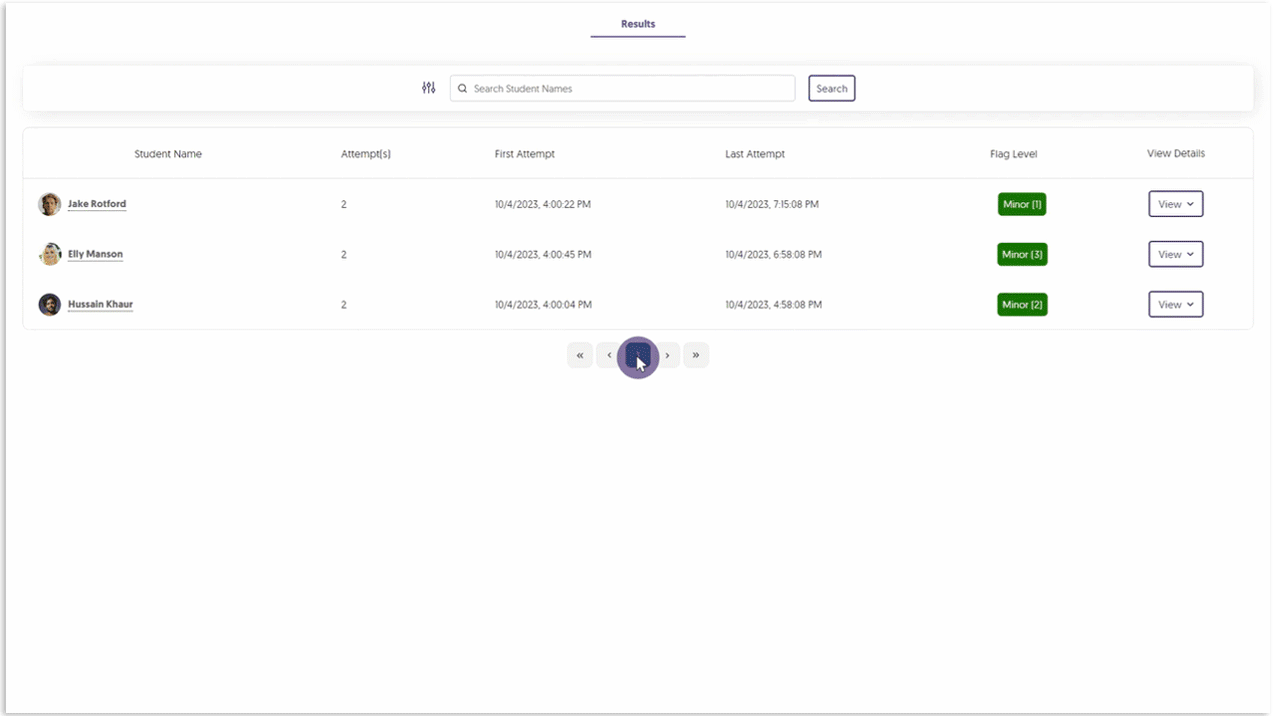
- Adjust Email Settings at the Institution Level
Verity provides daily emails detailing a summary of all proctored sessions submitted. This setting can now be disabled on an institutional level and available on a per-course basis.
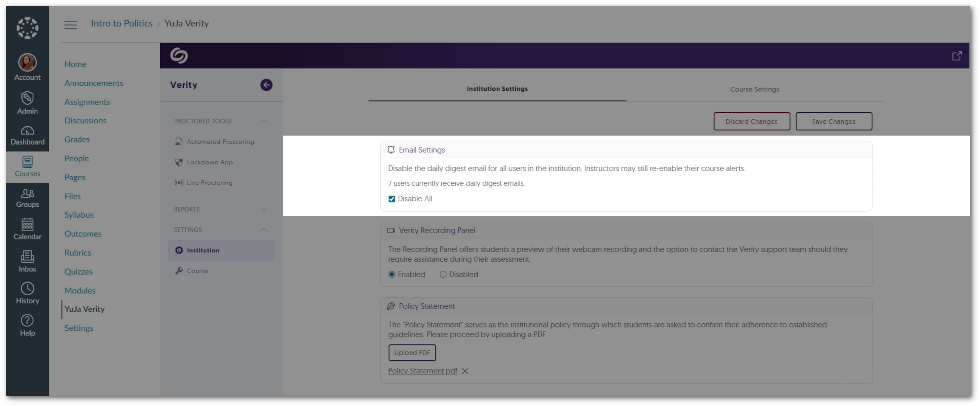
- Delete Assessments from the Assessment Tab
The Verity Portal offers a dedicated tab on the Automated Proctoring, Lockdown App, and Live Proctoring pages, presenting a convenient list of assessments. Instructors can access this Assessment tab for each proctoring tool, allowing them to delete assessments without the need to locate them within the LMS.
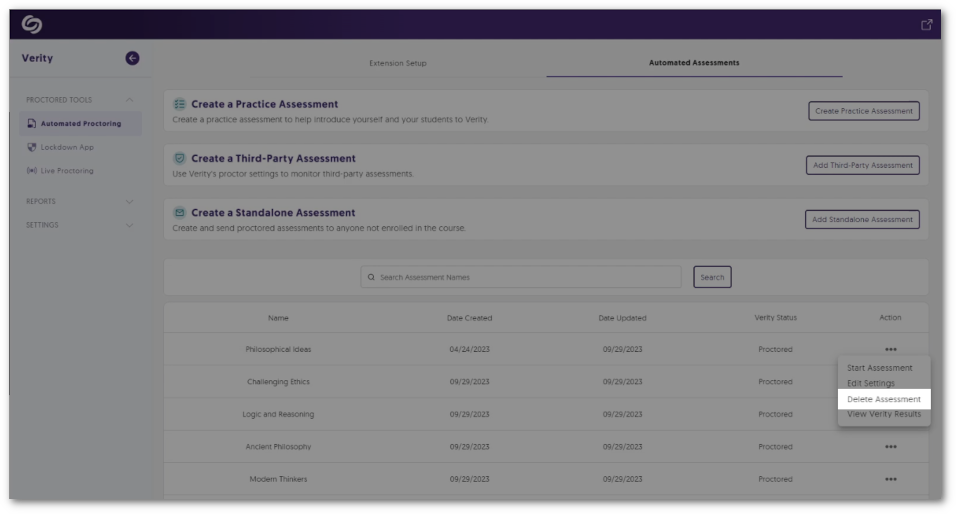
- Enhanced Design Elements and Text Across the Lockdown App
To enhance the user experience, we have taken a step toward updating areas of improvement for the Lockdown App through incremental design elements and text adjustments. The refreshed UI and text have been curated to guide students through the essential proctor checks, ensuring a seamless transition into their assessments. - Visual Refresh for the Verity Portal
We have provided a new look and feel to the Verity Portal, providing a structured approach to the various Proctored Tools accessible from the left-side navigation menu. Instructors and students will be able to select their preferred tool, view setup steps, and have access to view and edit associated assessments.
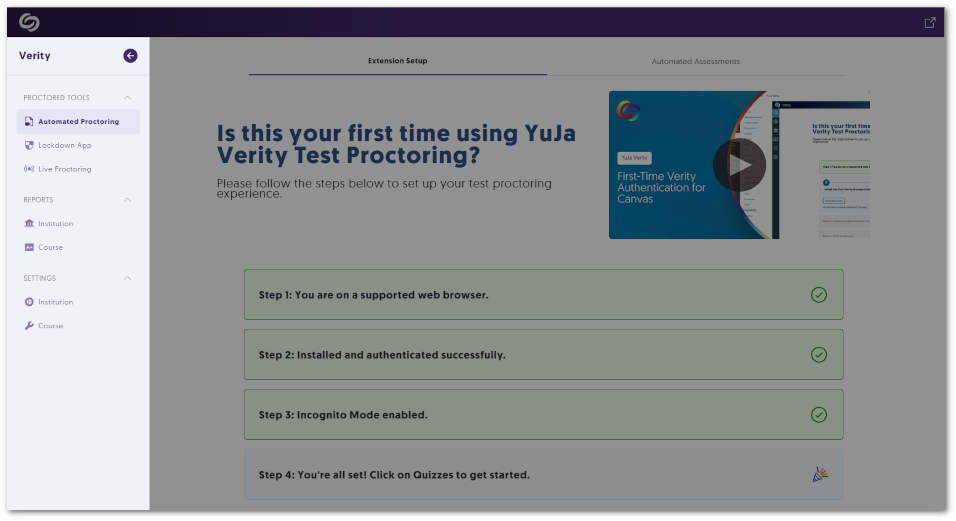
- Streamlined User-Friendly Updates
As we continue to expand upon Verity, we’ve taken a close look at providing minor updates to existing features to help elevate the experience for instructors, proctors, and students. Below are some of these enhancements.- Microphone and Camera permissions will automatically be enabled on the Chrome browser.
- When students register for a time slot, if only one option is available, it will be automatically selected.
- Proctors will receive a notification if students leave a live proctoring session.