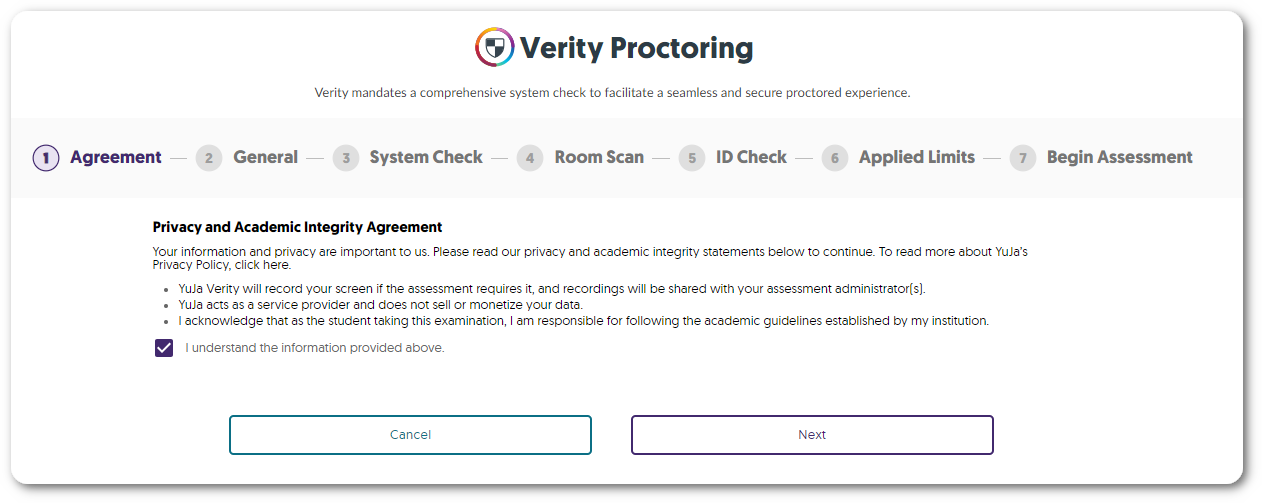YuJa Verity Test Proctoring Platform – “Ruby” Released to US, CAN, AUS, and EU Zones
We have successfully pushed an update to all instances residing in the United States, Canada, Australia, and the European Union. This update includes AI Video Analysis and Room Scan proctor settings, a redesign for the student proctoring report, new whiteboard and scientific calculator tools for the Recording Panel, a visual list of applications for the Block Applications feature, and a new privacy policy check for students.
- New Proctor Setting: AI Video Analysis for Both Browser Extension and Lockdown App Proctoring
Utilizing the student’s webcam, the AI Video Analysis module will monitor the testing environment to flag suspicious activities and detect faces.- Exactly One Person: The student’s webcam will monitor whether there is one person in view at all times.
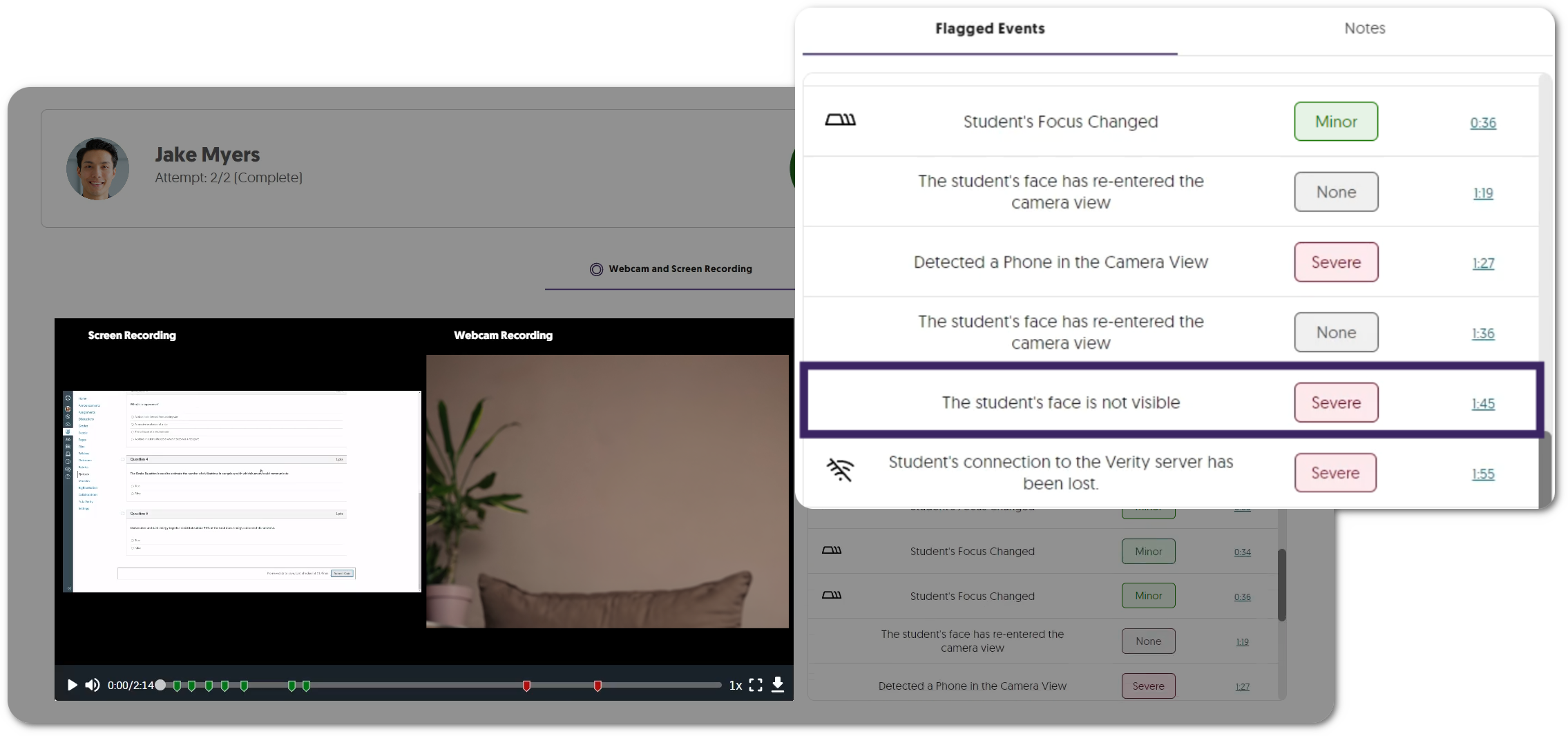
- Suspicious Objects: The student’s webcam will monitor if suspicious objects, such as phones, are within their testing environment.
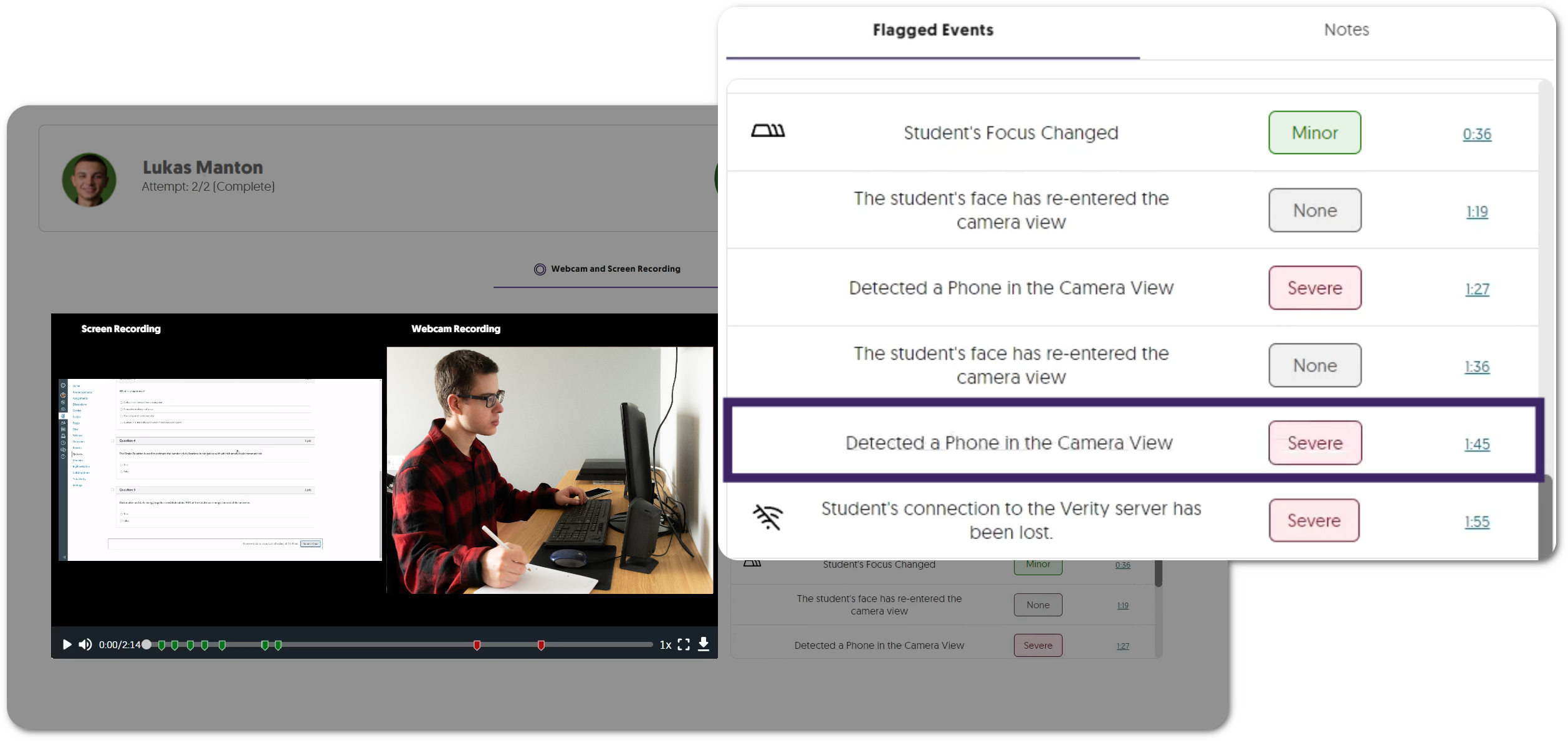
- Exactly One Person: The student’s webcam will monitor whether there is one person in view at all times.
- New Proctor Setting: Enhanced Room Scan for Both Browser Extension and Lockdown App Proctoring
To ensure testing environments are free of any prohibited material, assessment administrators can now require students to provide an enhanced 360-degree view of their surroundings by scanning their rooms using their laptops or webcams.
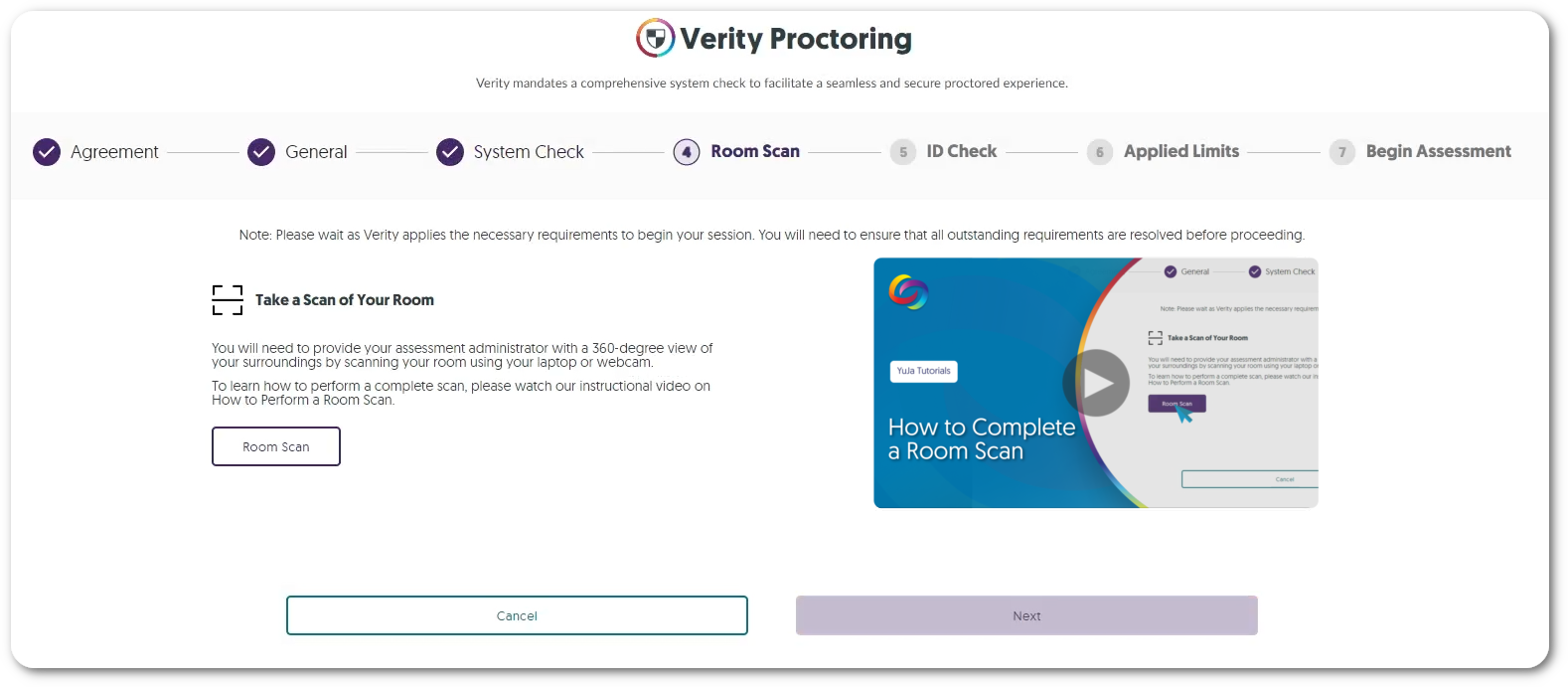
- New User Experience for Student Proctoring Report
We’ve modernized Verity’s proctoring report with improved summary analytics and flag-level insights, as well as introduced a new color palette and refined button designs in alignment with our branding goals. Those reviewing the assessments will gain access to comprehensive analytics, presenting insights into student attempts and the total number of students with severe, major, and minor flag levels.
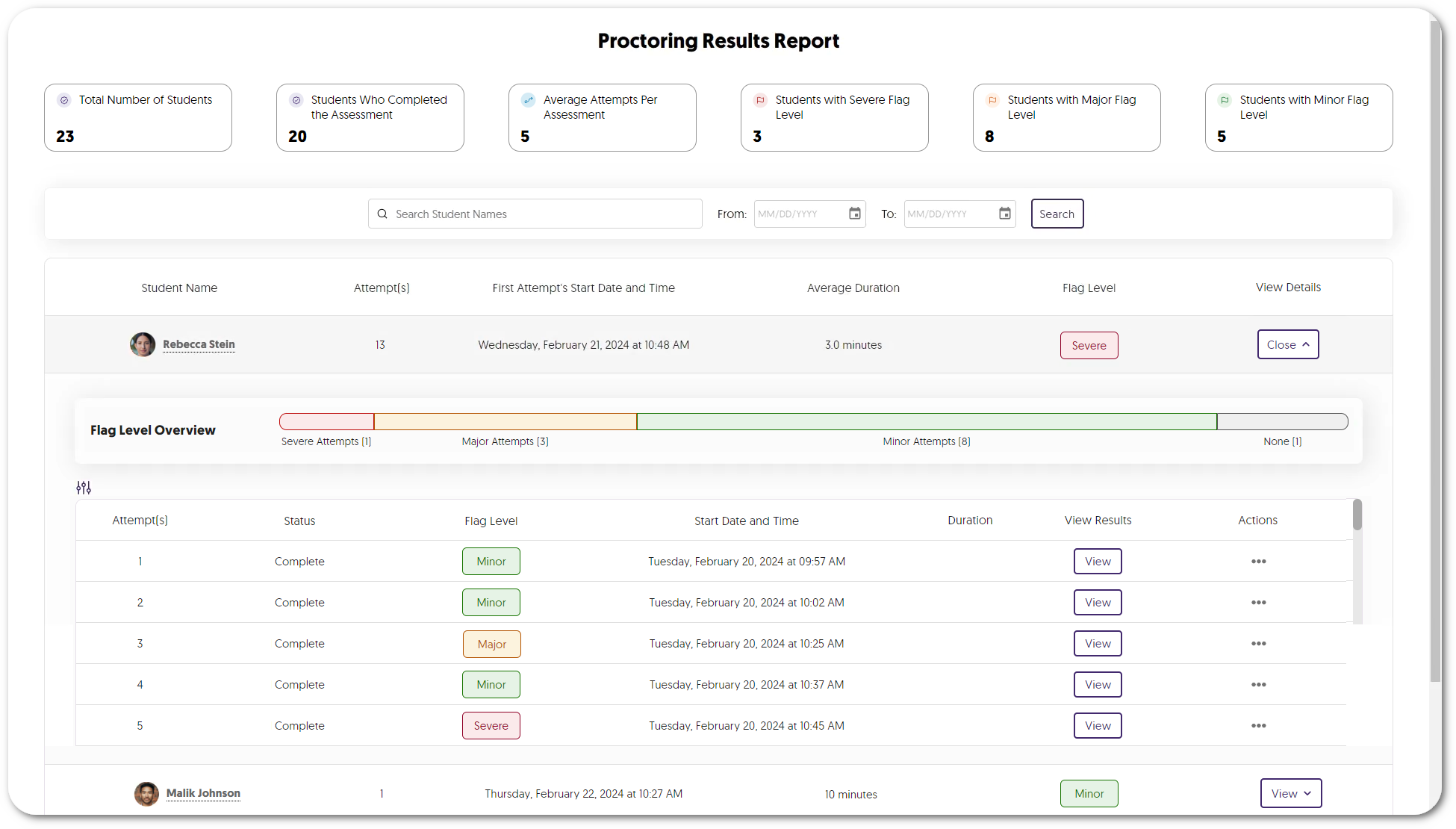
- Enhanced Media Player for Reviewing Proctored Assessments
Verity’s Media Player has been updated to provide redesigned icons and now offers integrated multi-stream recordings, combining webcam and screen captures into one recording. Those reviewing the assessment can then filter flagged events within a dedicated tab to quickly navigate to the most concerning issues within the recording.
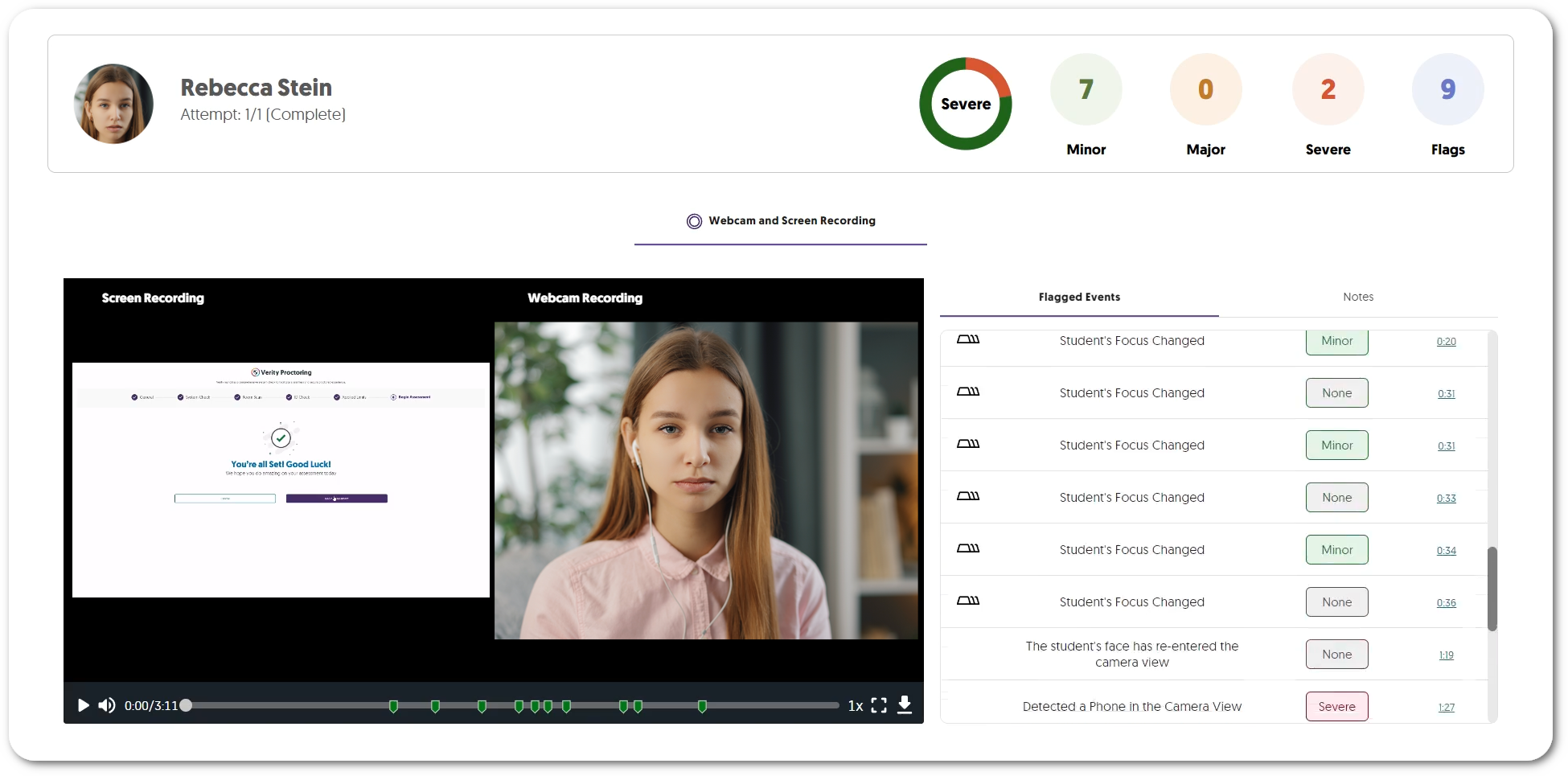
- New Whiteboard and Scientific Calculator Tools for the Recording Panel for Both Browser Extension and Lockdown App Proctoring
The Verity Recording Panel now offers more tools to help students during their assessments.- Whiteboard: Students can use the whiteboard to take notes during their assessment by drawing, typing, and creating images with various shapes.
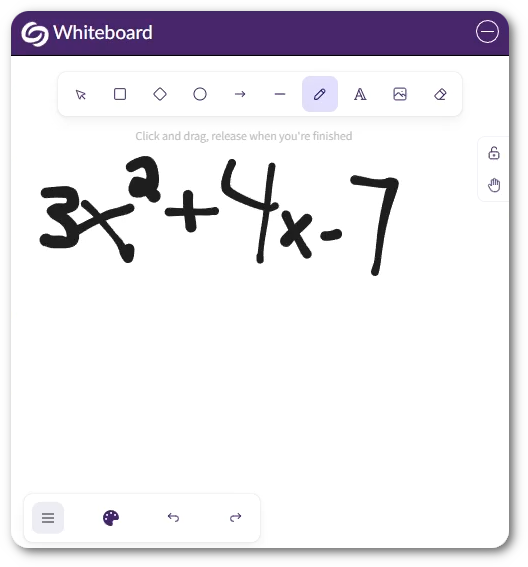
- Scientific Calculator: Students can use the Verity built-in scientific calculator to ensure they do not need extra material on their desks or additional programs on their computers.
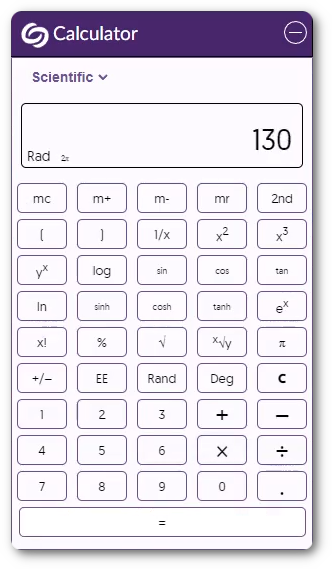
- Whiteboard: Students can use the whiteboard to take notes during their assessment by drawing, typing, and creating images with various shapes.
- Improved Block Applications with a Visual Selection List of Common Applications
We have enhanced Verity’s Block Applications feature, now offering assessment administrators a pre-populated selection of applications, allowing them to easily choose which programs to block on a student’s device.
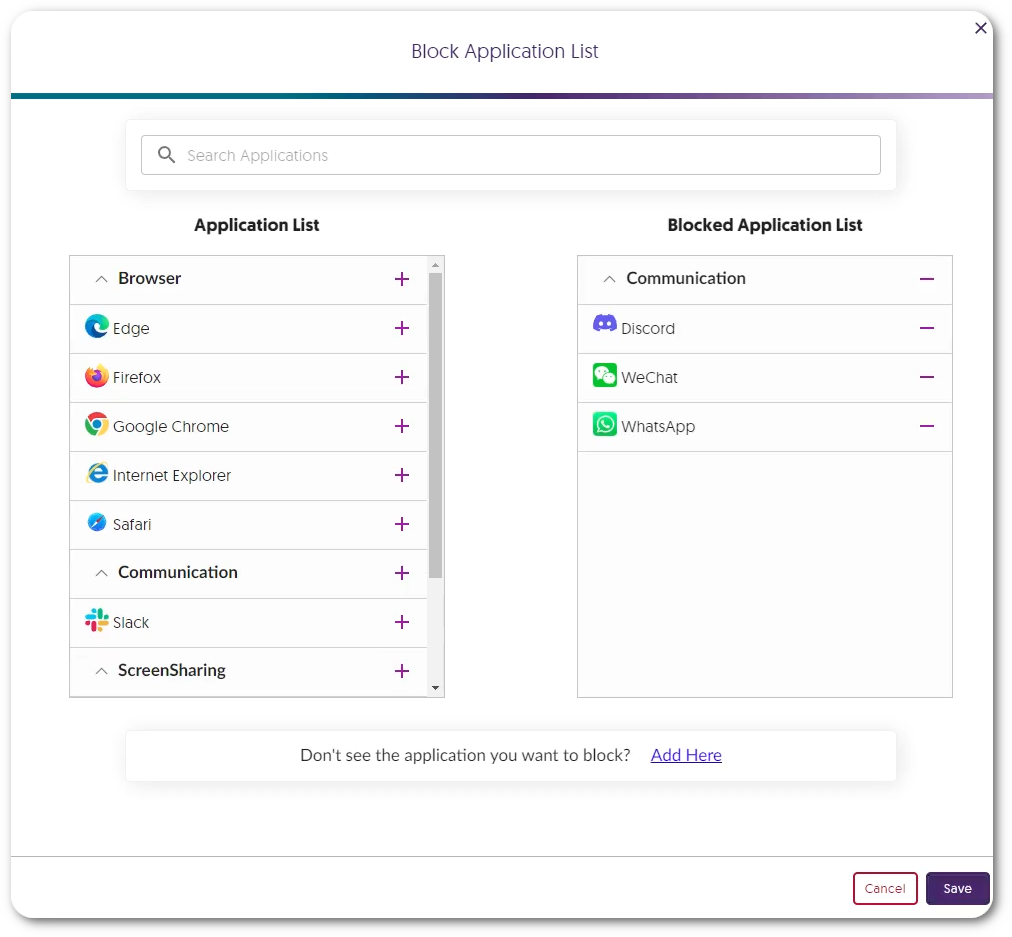
- Privacy and Academic Integrity Agreement Check
With the advancement in our remote monitoring capabilities, YuJa Verity is committed to being transparent with how data is collected and stored. That is why we have added a privacy and academic agreement check at the beginning of every assessment to ensure students are informed about who has access to their data.