YuJa Verity Test Proctoring Platform Update – May 2024
We have successfully pushed an update to all instances residing in the United States, Canada, Australia, and the European Union. This update includes real-time notification to live proctors, institution-wide proctoring restrictions, a new workflow for creating a list of approved URLs, enhanced proctoring restrictions UI, the option to send proctor recordings to specified emails, new filtering options for recordings, and quality of live improvements to the media player.
- Real-Time Notifications to Live Proctors for Flagged Restrictions
During a live assessment, the Events log will provide proctors with a list of flagged restrictions that have occurred for each user in real time. Proctors can use this information to immediately view a user’s environment and create any notes regarding the flagged restriction.
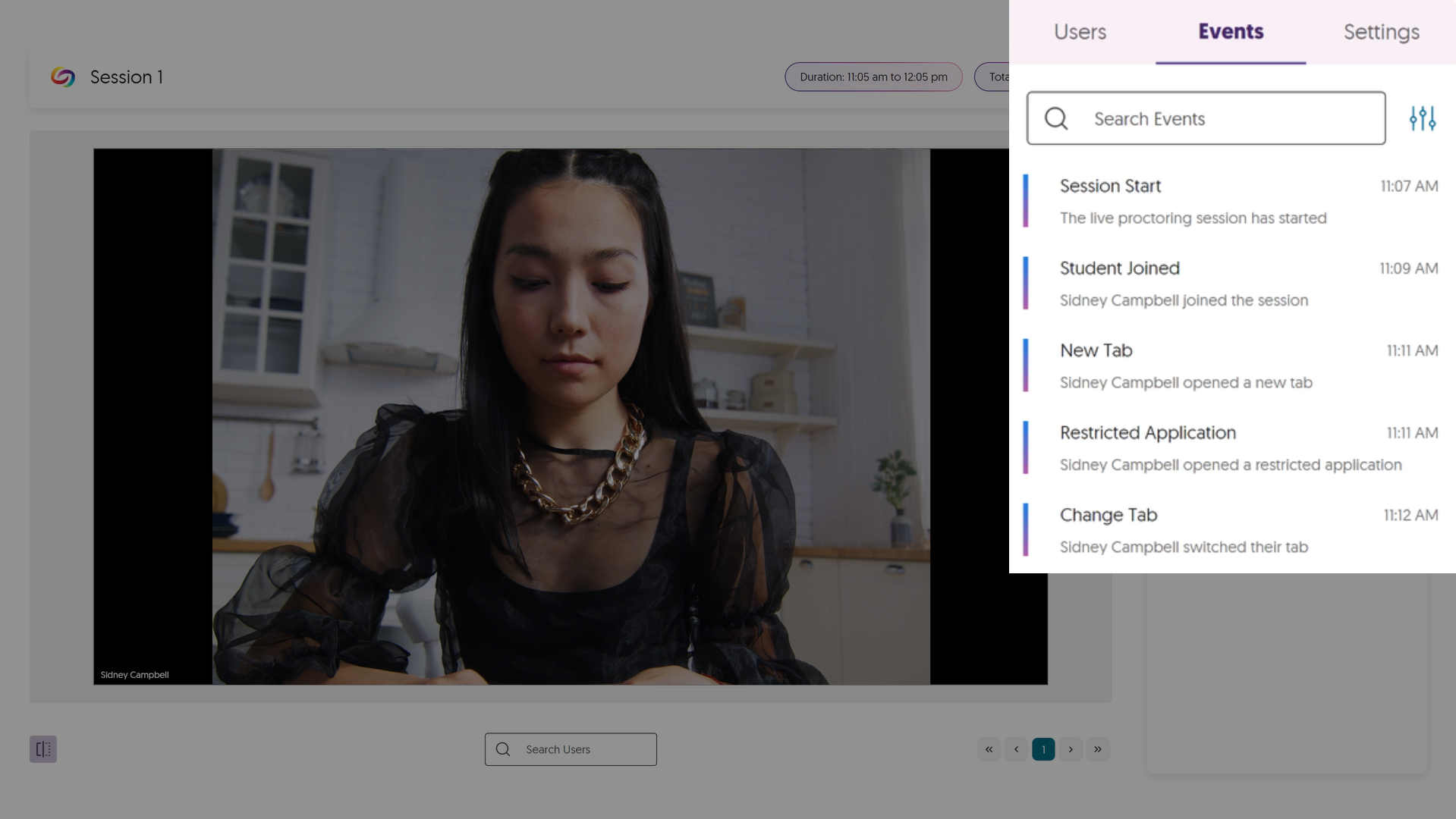
- Institution-Wide Proctoring Restrictions Such as Disabling Room Scan
Administrators can choose to disable specific proctoring restrictions across their entire institution, ensuring they are not applied to any assessments. This can be used to disable restrictions that may not comply with an institution’s state-level or even federal policies.

- Create a List of Approved URLs That Can Be Accessed During Assessments
Previously, the option to create a list of approved URLs was hidden inside the Close Open Tabs and Disable New Tabs restrictions. We have now added the Website Access feature inside the Proctoring Restrictions to allow an approved list of URLs to be accessed during an assessment.
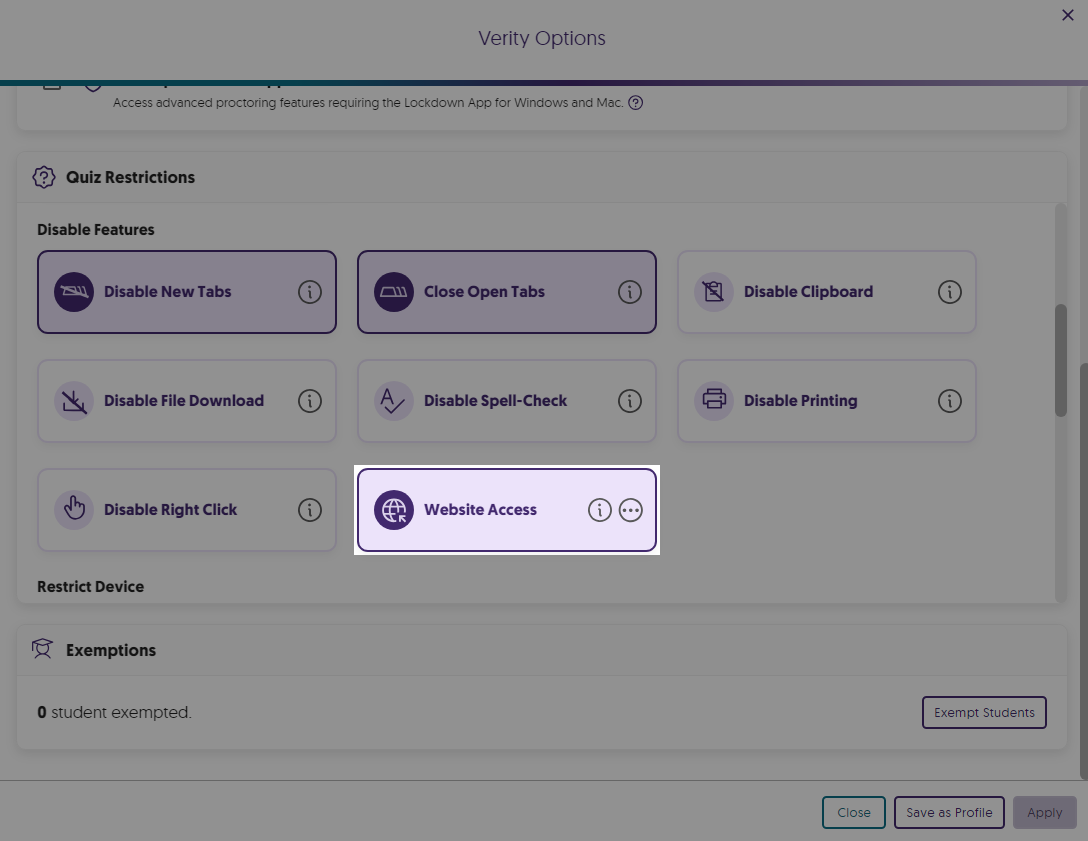
- Enhanced Proctoring Restriction UI When Selecting Proctoring Platforms
Some quiz restrictions apply exclusively to specific platforms, like the Desktop Lockdown App. Verity will notify those creating a proctored assessment of any disabled restrictions when they select an alternative platform, such as the Mobile Lockdown App.
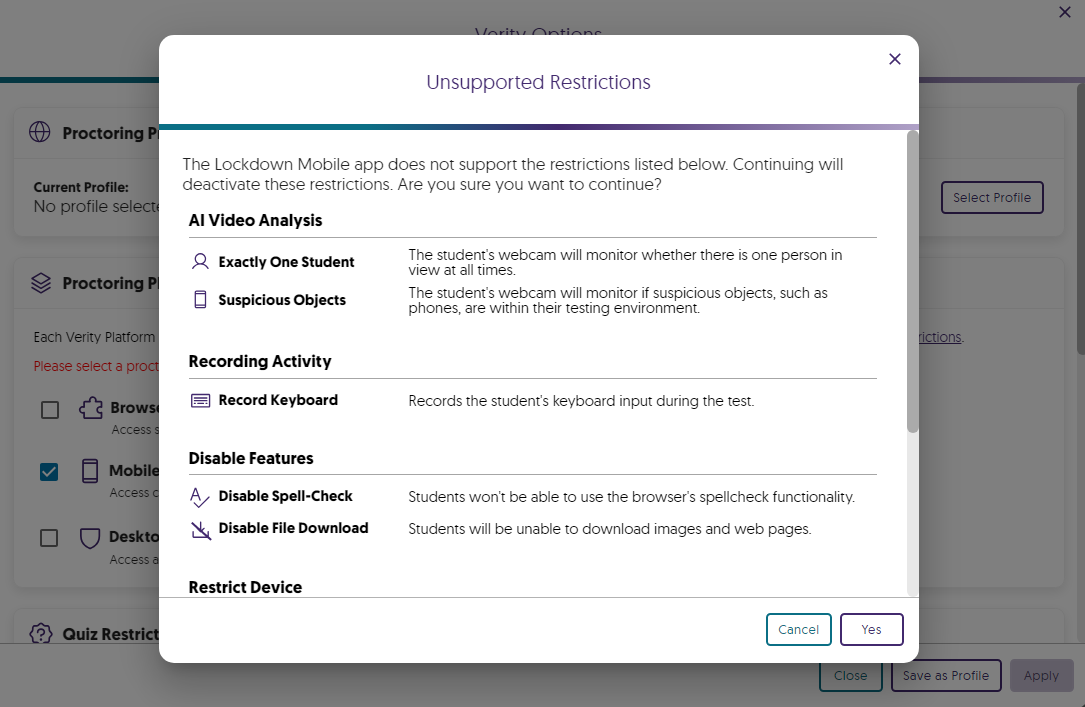
- Ability to Send Proctor Recordings to Specified Emails
Proctors reviewing assessments can send recordings to any specified email address.
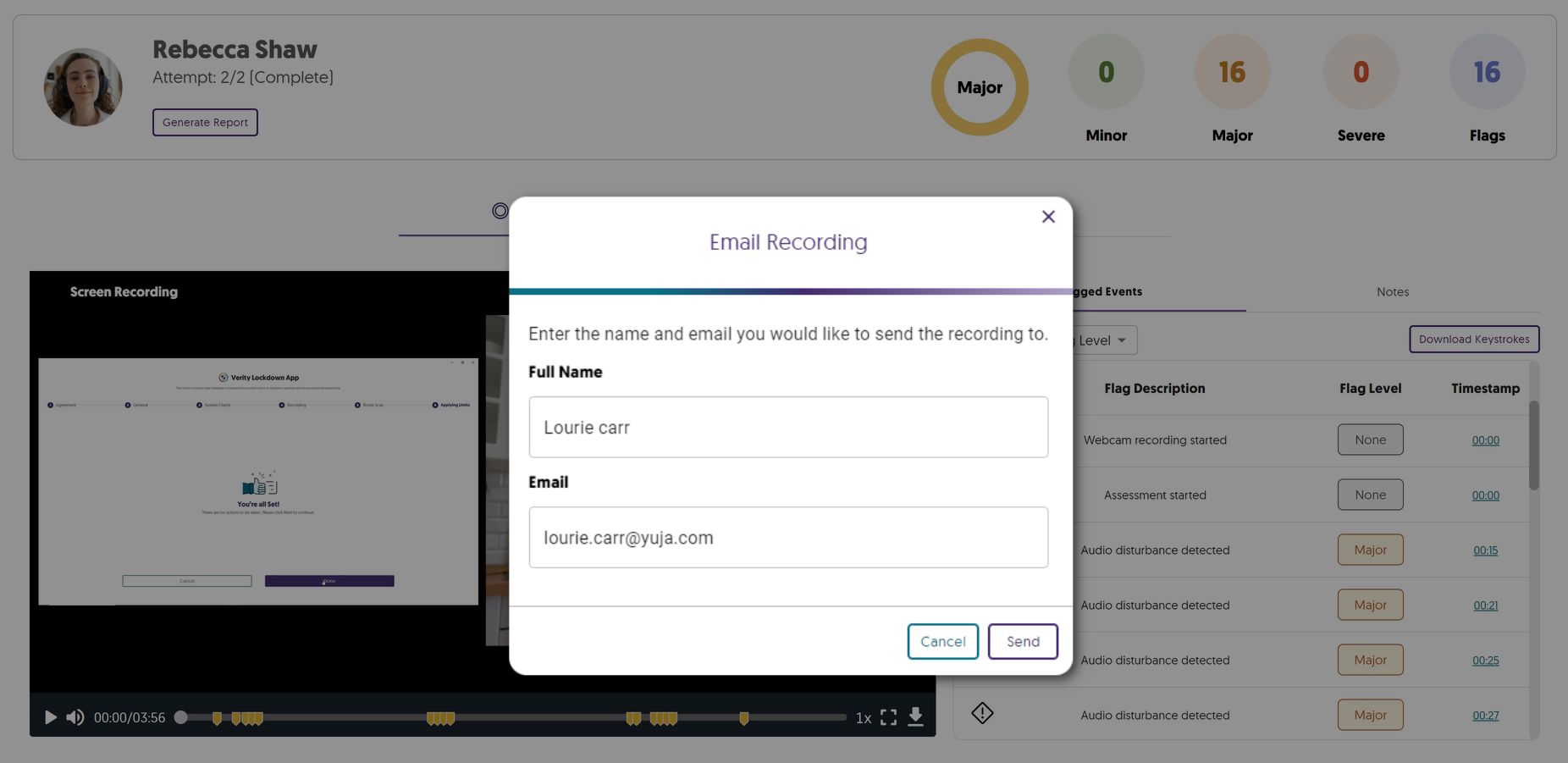
- New Capabilities to Filter Recordings by Notes
A new filter has been implemented in the Verity Results table to help proctors identify recordings that include notes.
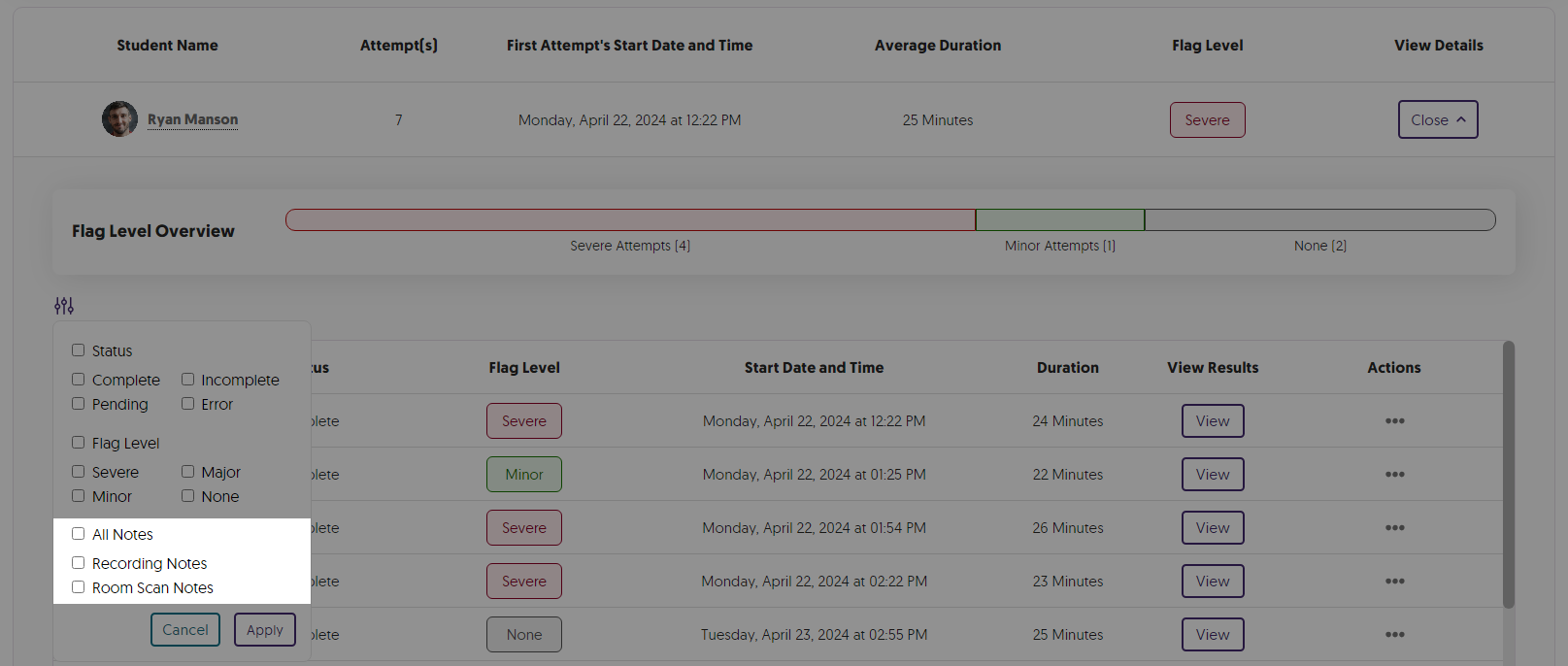
- Quality of Life Improvements to the Verity Media Player
In the Verity media player, proctors can control the playback of assessments by simply clicking within the viewing area to play, pause, or resume the video. Additionally, we have implemented a new UI to indicate the end of a recording.
