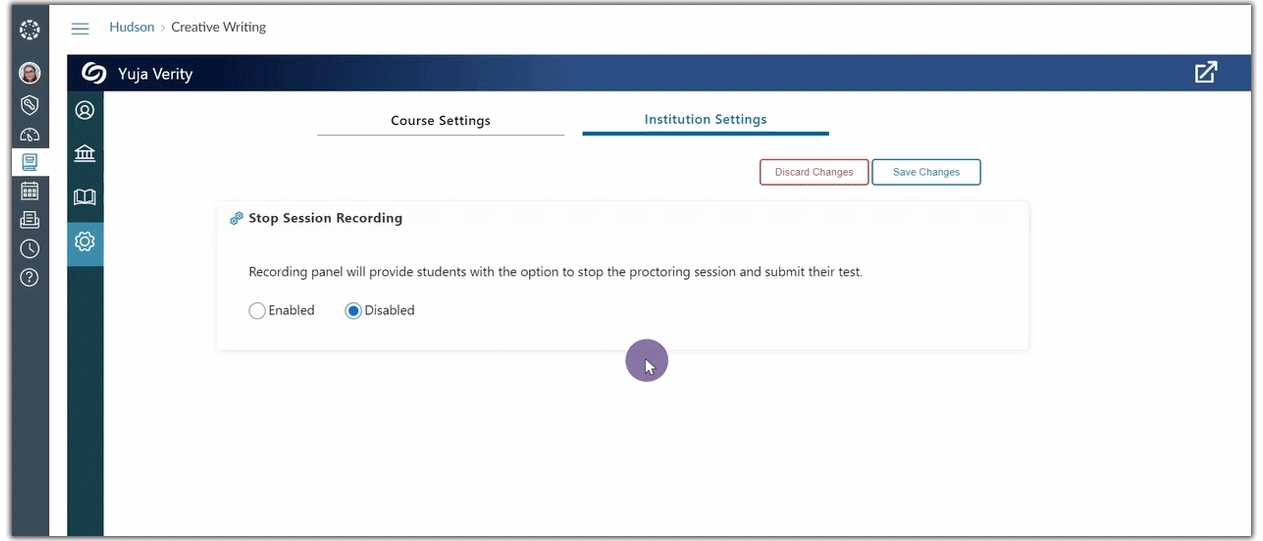YuJa Verity Test Proctoring Platform – Update RC20230302 Released to US, CAN, AUS, and EU Zones
We have successfully pushed an update to all YuJa Verity Test Proctoring Platform instances residing in the US, Canada, Australia, and the European Union. This update includes a look into our new Live Proctoring feature, integration support for D2L Brightspace, new placements for Reports, and a Student Exemption list for all Learning Management Systems.
- Verity Live Proctoring (Beta)
YuJa Verity now offers additional protection to the integrity of online tests by providing human-controlled live-proctoring sessions in conjunction with our established AI-based reports. Instructors can enable the feature within their quiz settings and set specific time slots for tests to be monitored. Students then have the flexibility to register for slots that best suit their needs.

- Support for D2L Brightspace Now Available
To ensure exam integrity with test proctoring, YuJa Verity is now available for D2L Brightspace. Instructors can set specific restrictions on individual quizzes, view recordings of testing sessions, detailed reports of suspicious activities, as well as their courses. To learn how to integrate YuJa Verity with your D2L Brightspace instance, please visit our guide on Integrating YuJa Verity for Test Proctoring into D2L Brightspace.

- Additional Placement for Reports
To provide admins and instructors with a convenient location to view their reports, Institution Reports and Course Reports can now be accessed directly from the YuJa Verity LTI link (in addition to their existing placements).

- Student Exemption List for all Learning Management Systems
Similar to our previous update for Canvas and Moodle, instructors can now disable YuJa Verity for individual students who are already within a physically proctored environment. Simply access the quiz settings and add students to the exempted students list. For more information on how to access and use this feature, please visit our support guide on Creating an Exempted Student List.

- Sort Verity Results Alphanumerically
When reviewing the Verity Results table, instructors can organize the list of students alphanumerically.
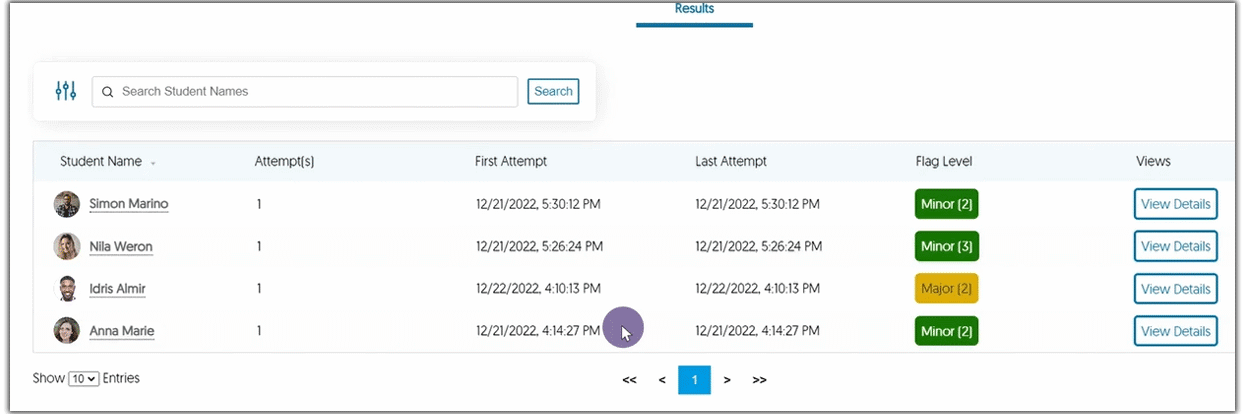
- Enable Stop Session Recording at the Institution and Course Level
Our previous update disabled the Stop Session Recording feature for Moodle and Canvas and allowed instructors to enable the feature for individual quizzes. This update enhances the feature and allows instructors to use any LMS to enable Stop Session Recording from our new Settings options, accessed through the Verity LTI link. By accessing the link, admins can choose to enable the feature for their institution, and instructors can configure the setting for their courses.