YuJa Verity Test Proctoring Platform – “Jade” Version Released to US, CAN, AUS, and EU Zones
We have successfully pushed an update to all instances residing in the United States, Canada, Australia, and the European Union. This update includes enhancements to the UI for Verity Quiz settings, the ability to create and save custom quiz profiles, a new live-proctoring dashboard for students, an option to download proctored sessions, and support for Moodle version 4.1.
- Instructors Can Create and Save Custom Proctoring Profiles
Instructors can now supports the creation of custom profiles for their proctoring settings. These profiles can be easily accessed and applied immediately to an upcoming proctored test.
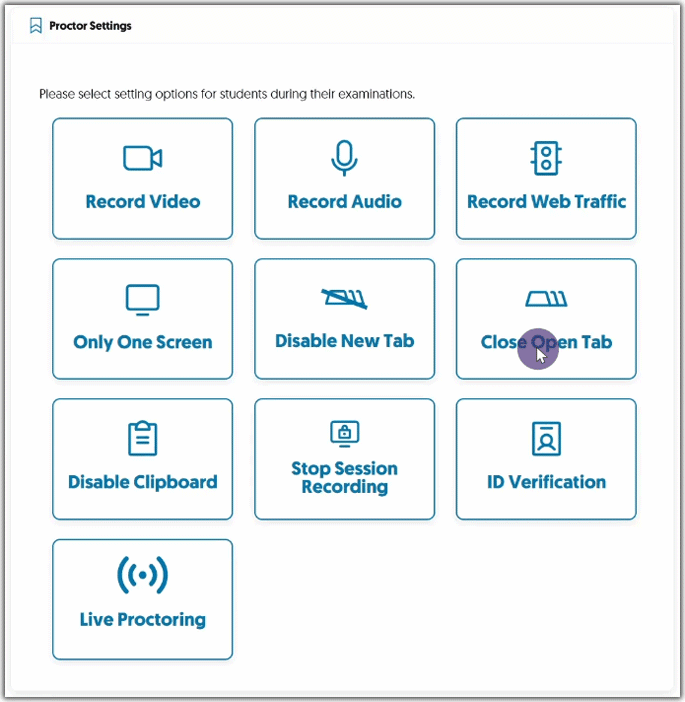
- New Intuitive Button Layout for Proctor Settings
We have updated the UI to provide a modern look for instructors and optimized how they view and interact with settings. By introducing an intuitive button layout, we have made it simple for instructors to navigate through all proctor settings with ease. With a few clicks, instructors can effortlessly apply desired settings to their proctored tests.
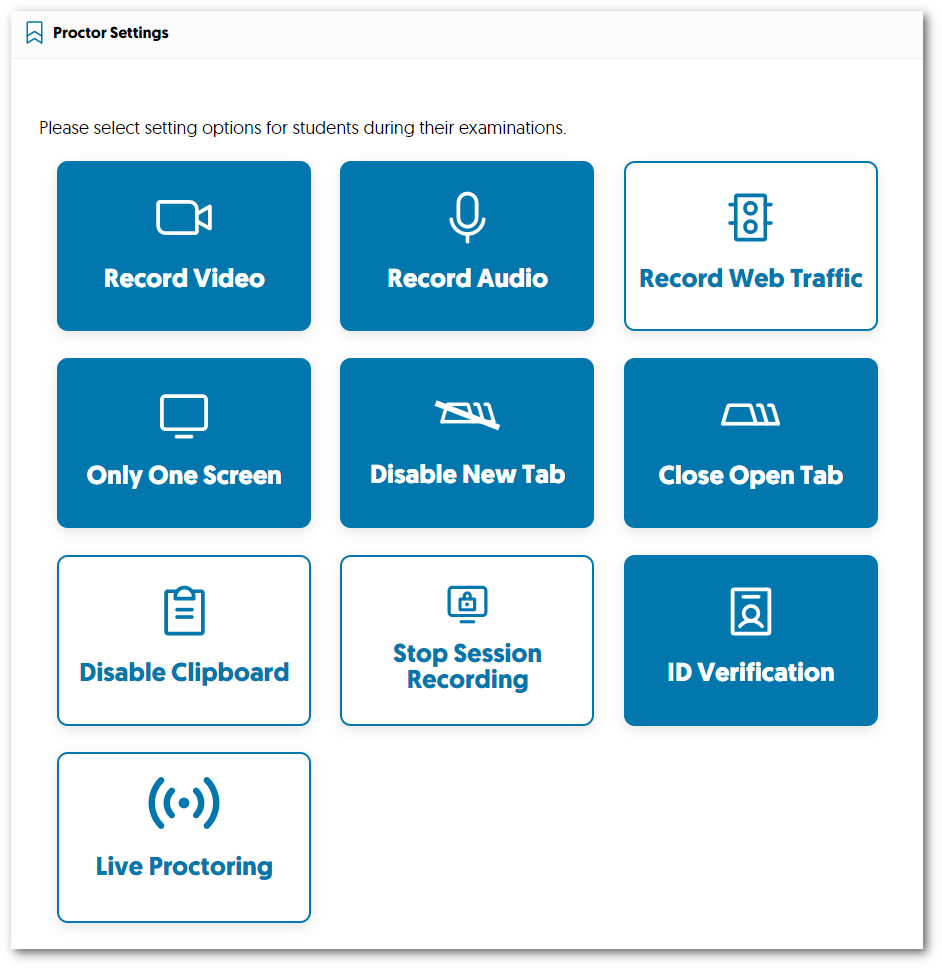
- Live-Proctoring Dashboard for Students
Building upon our previous update for the instructor dashboard, the Live-Proctoring Dashboard for students provides steps to authenticate themselves for test sessions and a dynamic panel showcasing upcoming live tests. Students can easily register for upcoming sessions by selecting their preferred timeslot before the start of the test.
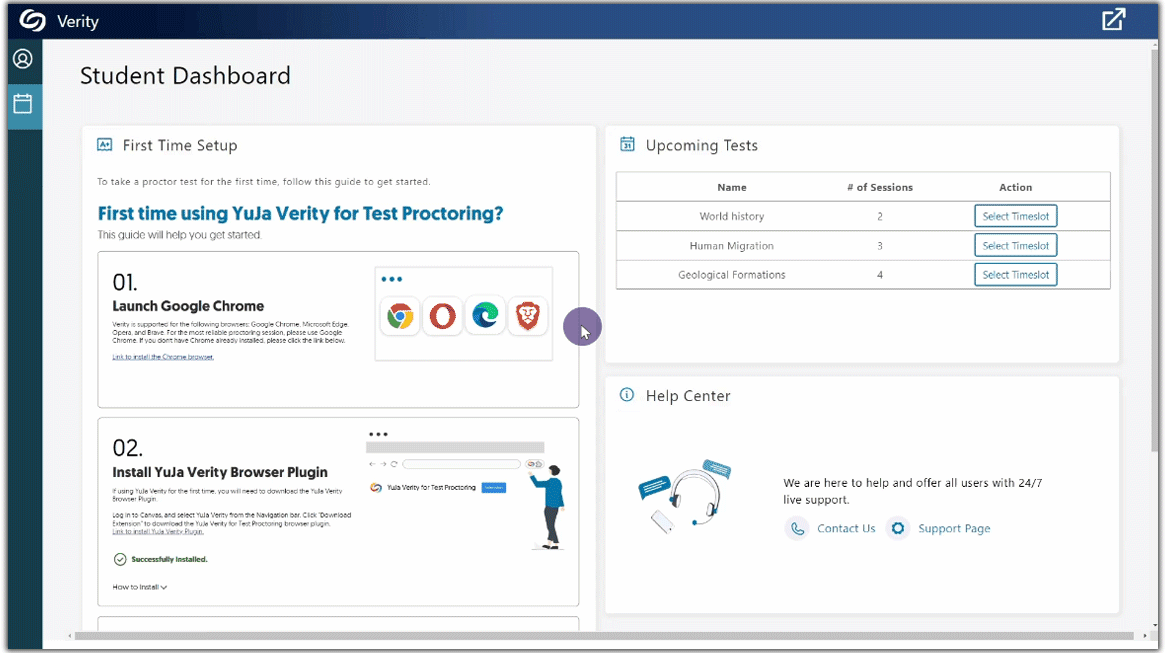
- Download Verity Recordings
Instructors and admins now have the option to access a downloadable version of proctored sessions for offline viewing. A download link can be requested from the specific session they wish to review, and it will be conveniently delivered to their email inbox.
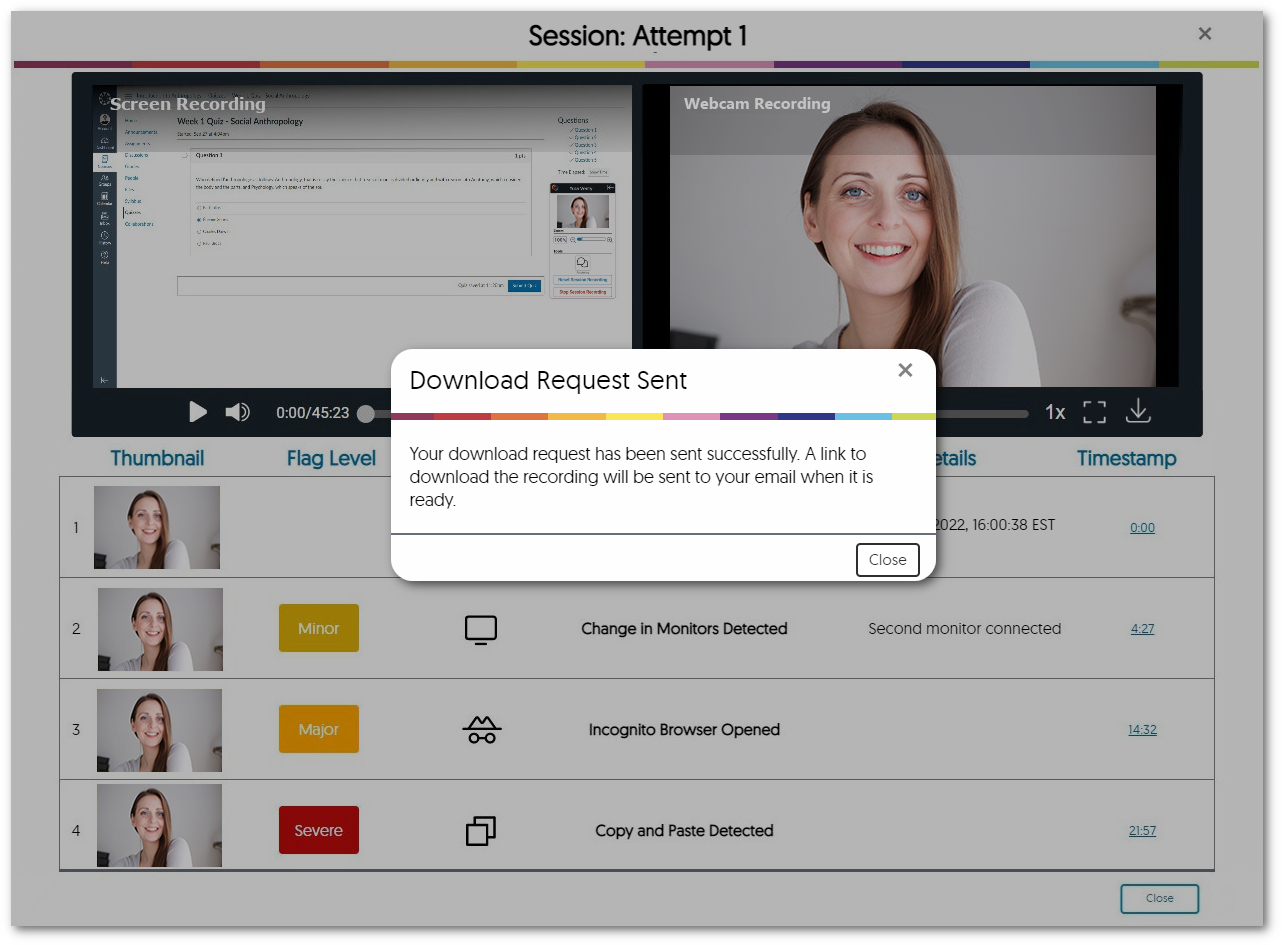
- Support for Moodle Version 4.1
We are pleased to announce that Moodle admins can now enable Verity for Moodle version 4.1. To learn how to install Verity on your Moodle platform, please visit our guide on Integrating the Video Platform into Moodle. If Verity is already installed on your Moodle platform, no extra steps are required, and you may update your platform.
