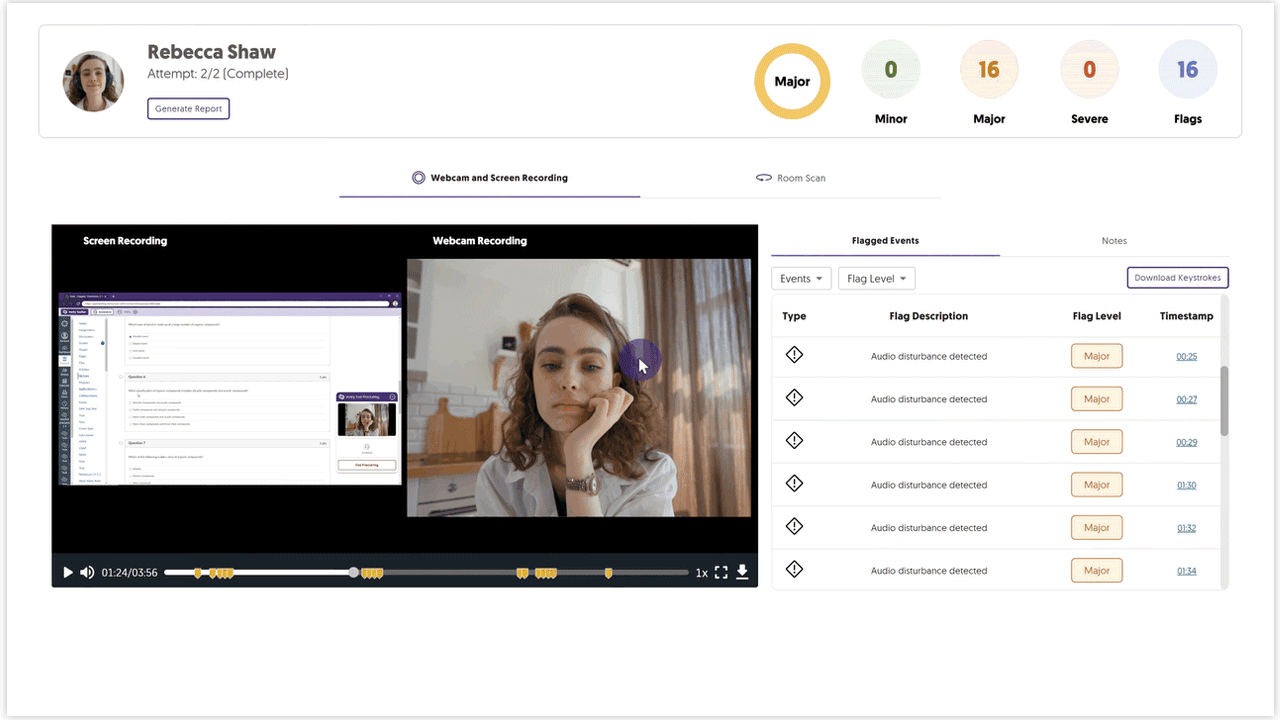YuJa Verity Test Proctoring Platform Update – “Sapphire”
We have successfully pushed an update to all instances residing in the United States, Canada, Australia, and the European Union. This update includes the new Mobile Lockdown App for iOS and Android, settings to establish optional and mandatory institution-wide profiles, the option to apply specific proctoring profiles to individual students, enhanced options for the media player, and the option to download assessment results.
- New Mobile Lockdown Apps for iOS and Android Devices with Support for Automated and Live Proctoring
Our Lockdown Application module just got more powerful with iOS and Android support. Now instructors can opt to enable students with the ability to take assessments on the Verity Lockdown Mobile app. The new application supports Mobile Lockdown for both Automated and Live proctoring scenarios.
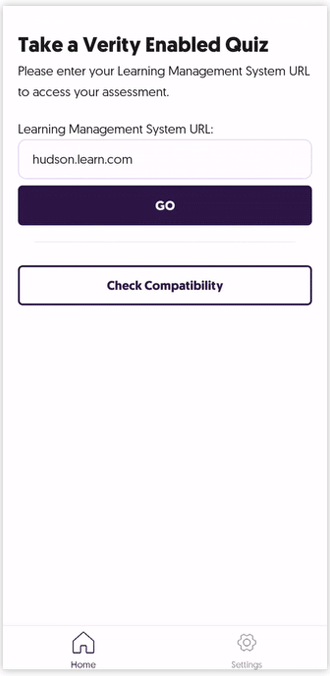
- Mobile Proctoring Platform Options Integrated
We have added the Mobile Lockdown App as a new proctoring platform, allowing assessment administrators to offer instructors the option of selecting their preferred set of plans.
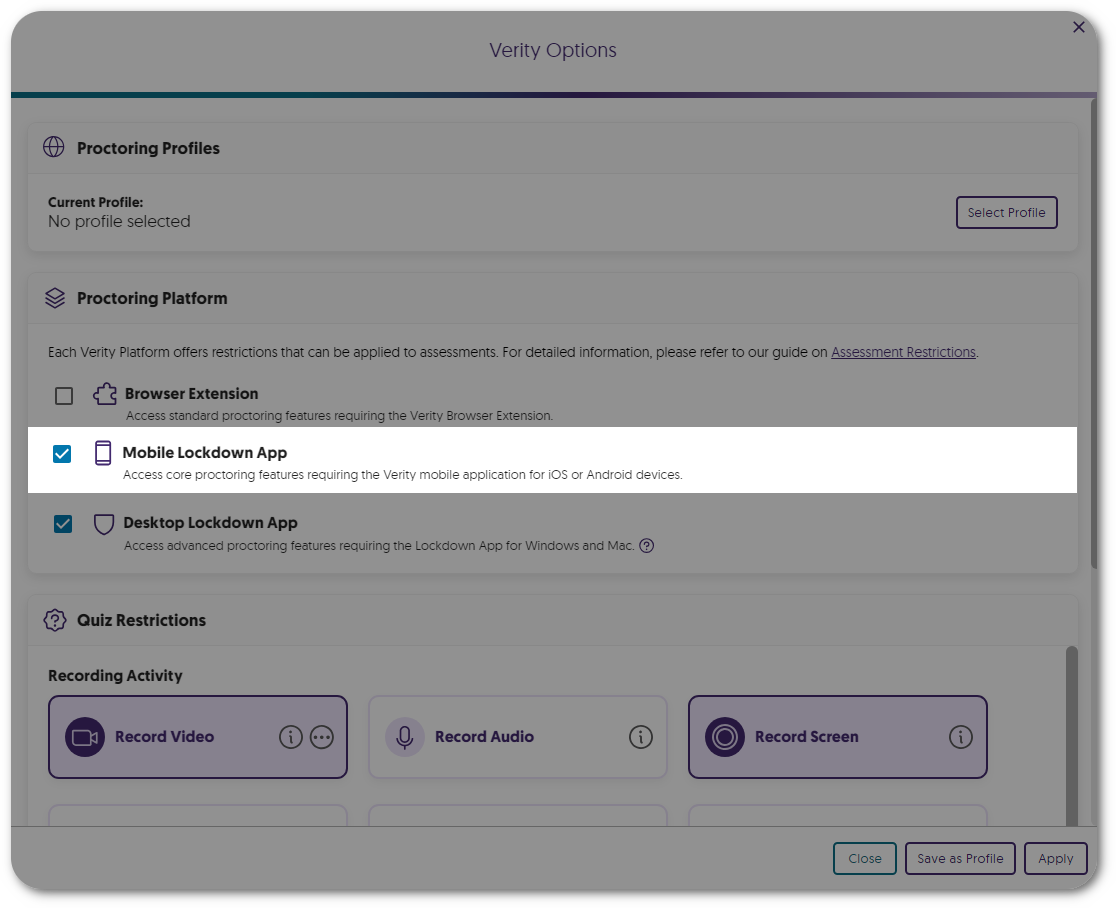
- Establish Optional or Mandatory Institution-Wide Profiles for Assessments
Institution administrators can create profiles that can be applied to assessments.- Institution-Wide Profiles: Optional profiles from which assessment administrators can select.
- Designated Institution-Wide Profiles: Mandatory profiles from which assessment administrators must select.
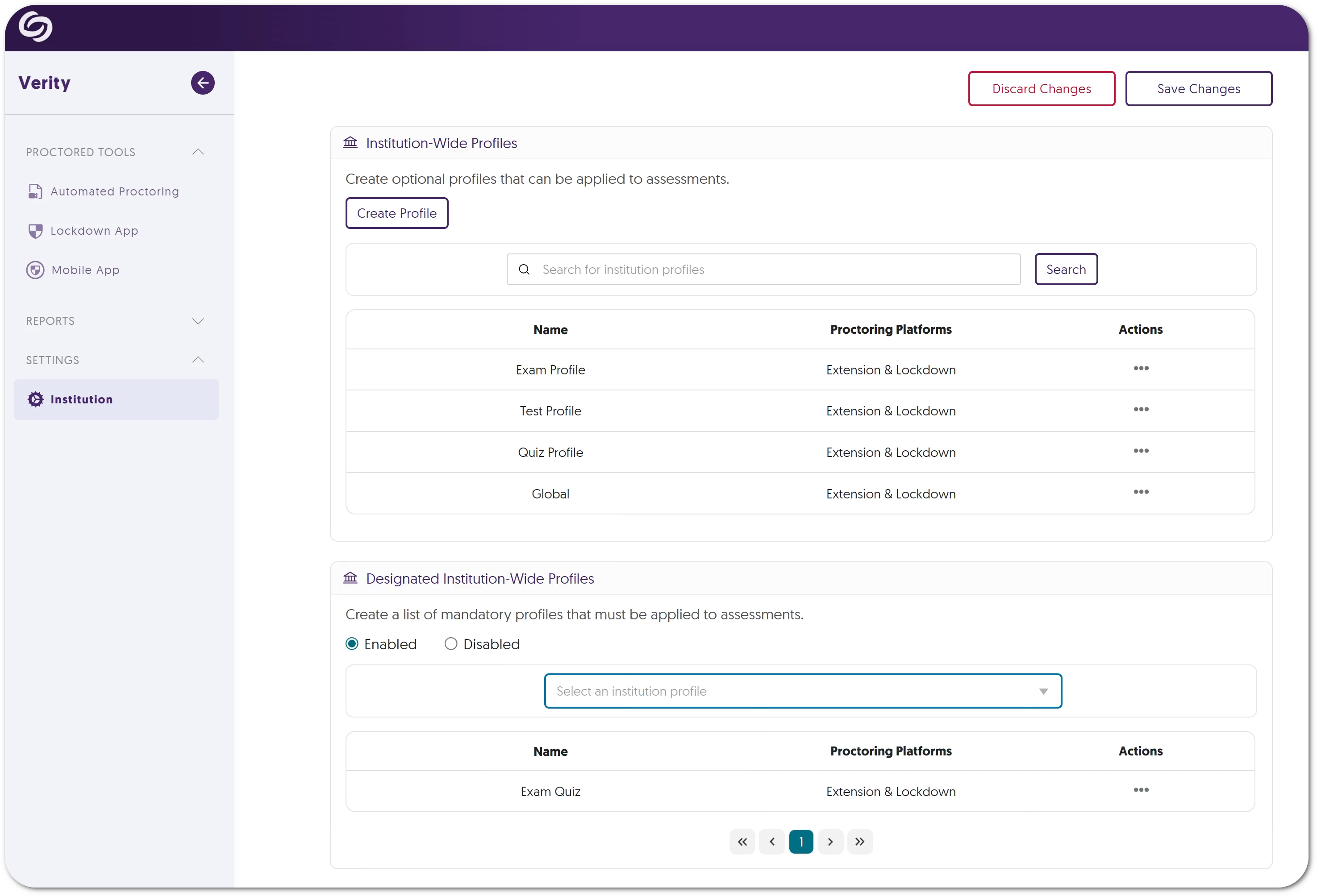
- Apply Profiles to Individual Students Based on Special Needs or Accommodations
Assessment administrators can apply unique proctoring profiles to individual students who may have special needs or have an approved accommodation.
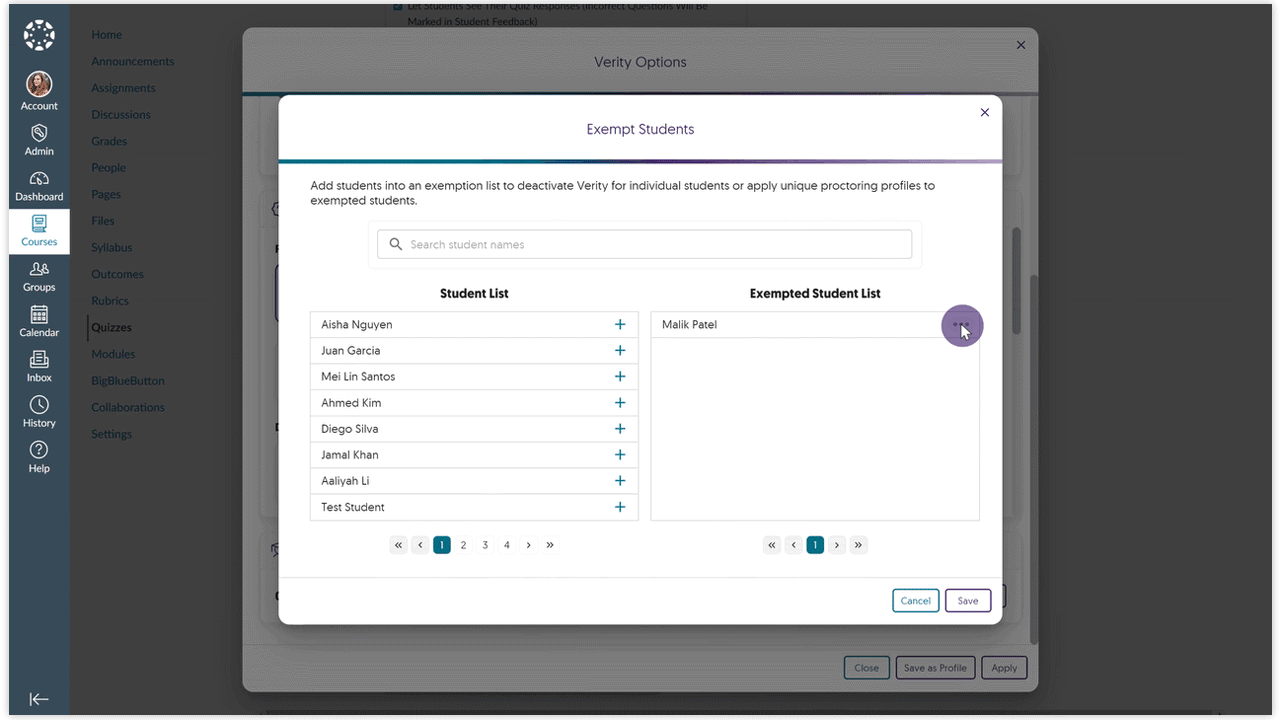
- Enhanced Media Player for Reviewing Proctored Assessments
We’ve made several improvements to Verity’s media player for reviewing proctored assessments.- Selecting flagged points in the play bar will highlight issues in the Flagged Events list.
- Scrubbing through recordings provides dynamic video thumbnails.
- Keystrokes are available for download.
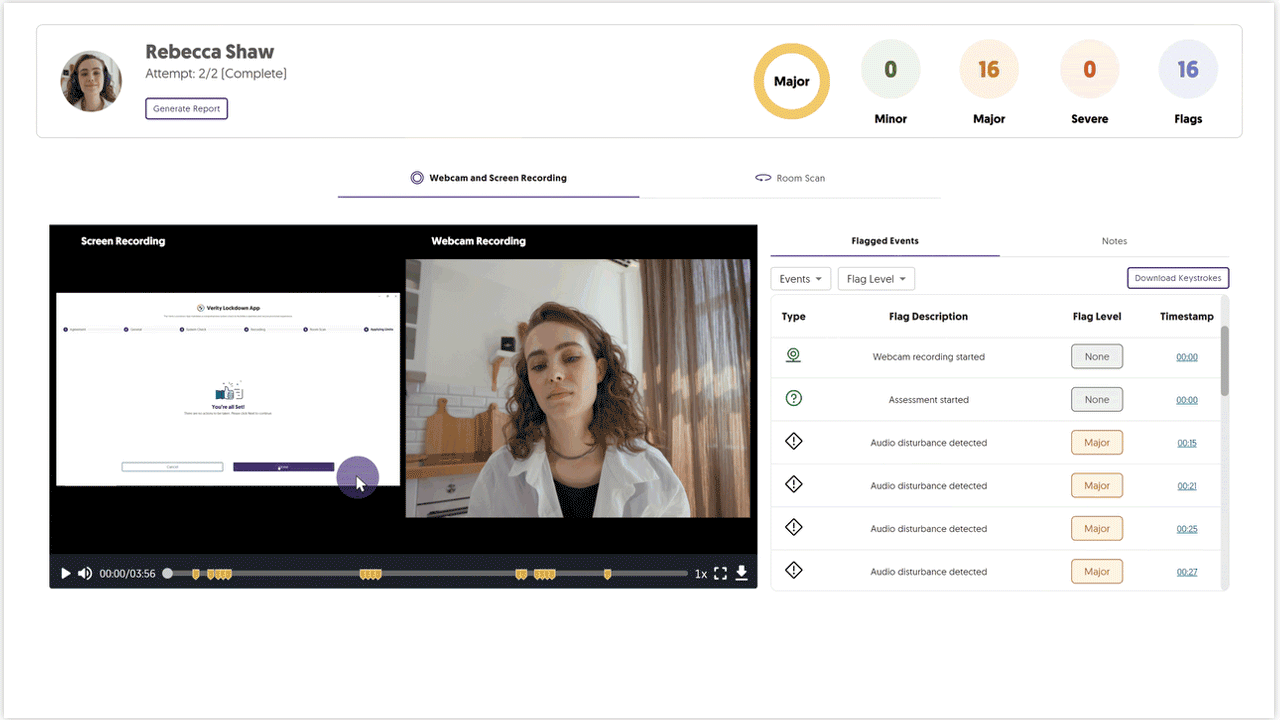
- Download Assessment Results for Offline Viewing
Assessment Administrators can download a PDF report for any assessment, which includes detailed information regarding flag levels, notes, and keystrokes.