YuJa Verity Test Proctoring Platform Update – v24.9.0 Release
We have successfully pushed an update to all instances residing in the United States, Canada, Australia, and the European Union. This update includes an improved live proctoring media player UI, more secure testing environments by flagging assessments that were closed before submission, a new option to create an exemption list for Lockdown App assessments, and more.
- Significantly Improved the Live Proctoring Media Player UI with New Features and Activity Notifications
We’ve redesigned the live proctoring interface to streamline your proctoring process by including the following:- New Sidebar Layout to View Test-Takers: We’ve introduced a sidebar view that lets you focus on individual test-takers while keeping others visible in the sidebar. You can click the Next Test-Taker button to easily rotate between test-takers.
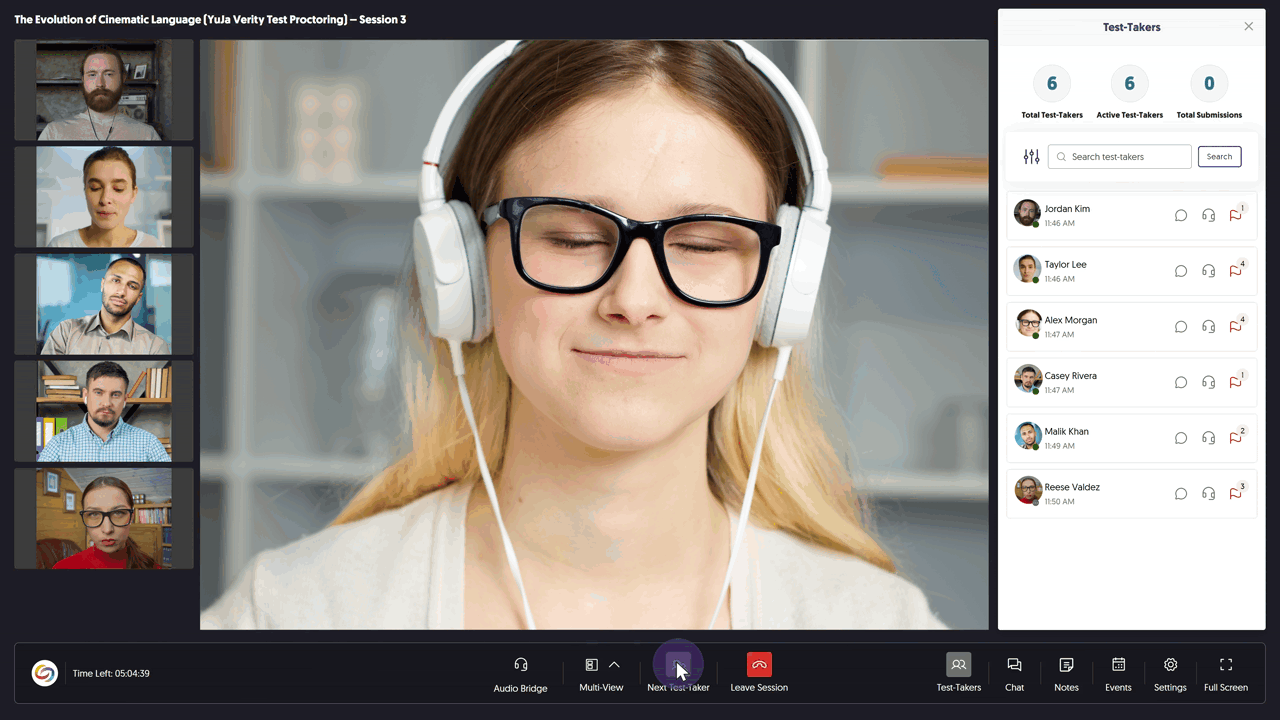
- One-Way Audio Bridge to Monitor Test-Takers: To help manually verify specific test violations, such as excessive noise in the environment, you can now set up a one-way audio connection with test-takers to listen to their surroundings.

- View Flagged Events in Real Time: In addition to providing a complete live proctoring report after a session, YuJa Verity can flag issues and notify proctors in real time, such as when a test-taker turns off their camera, ensuring you can address potential misconduct immediately.
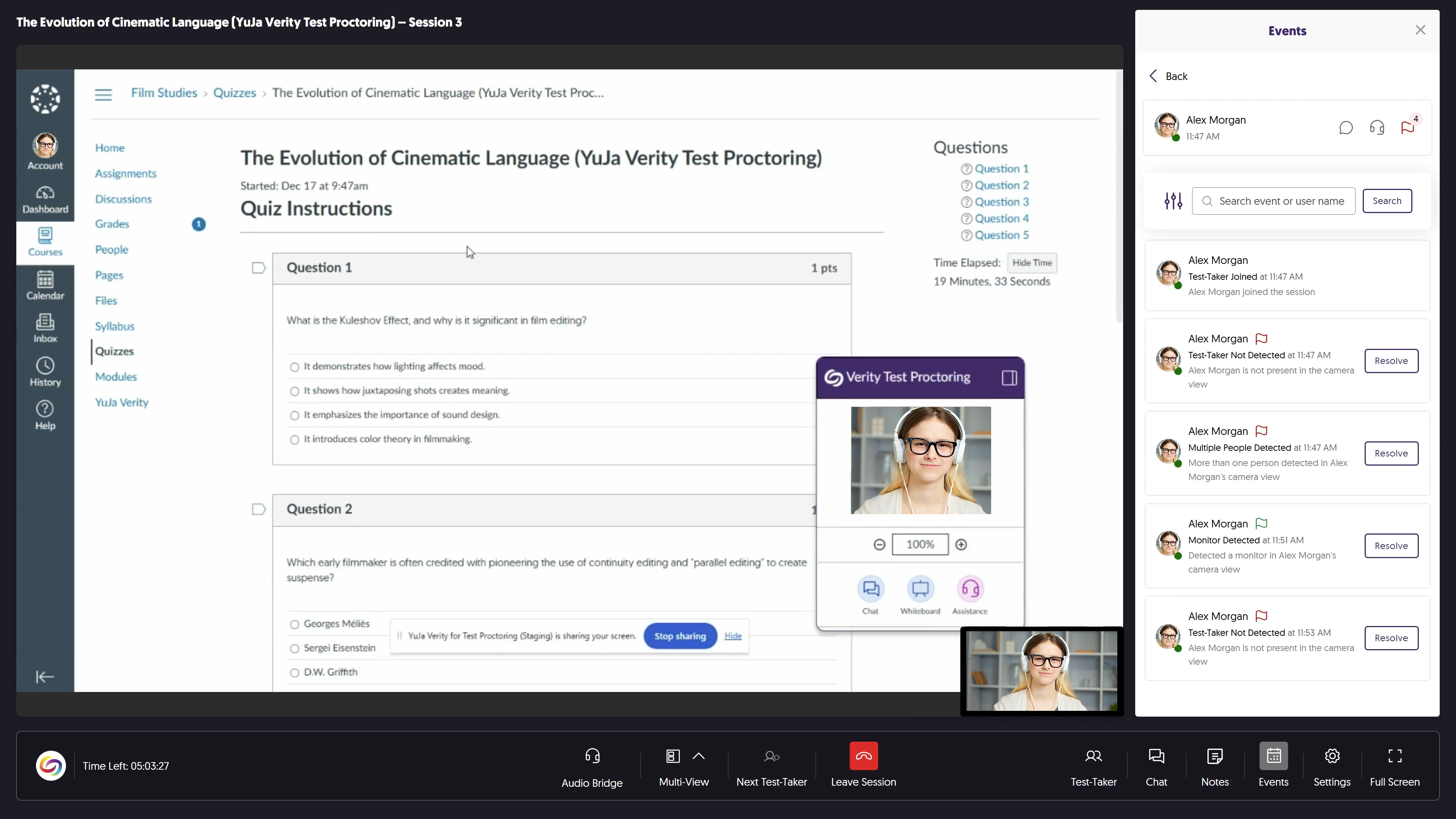
- Text Chat is Now Embedded in the Collapsible Side Panel: You can now view and respond to chats directly in a collapsible side panel within the live proctoring media player. This feature replaces the previous pop-up window, which could sometimes be distracting as it covered the video feed of test-takers.
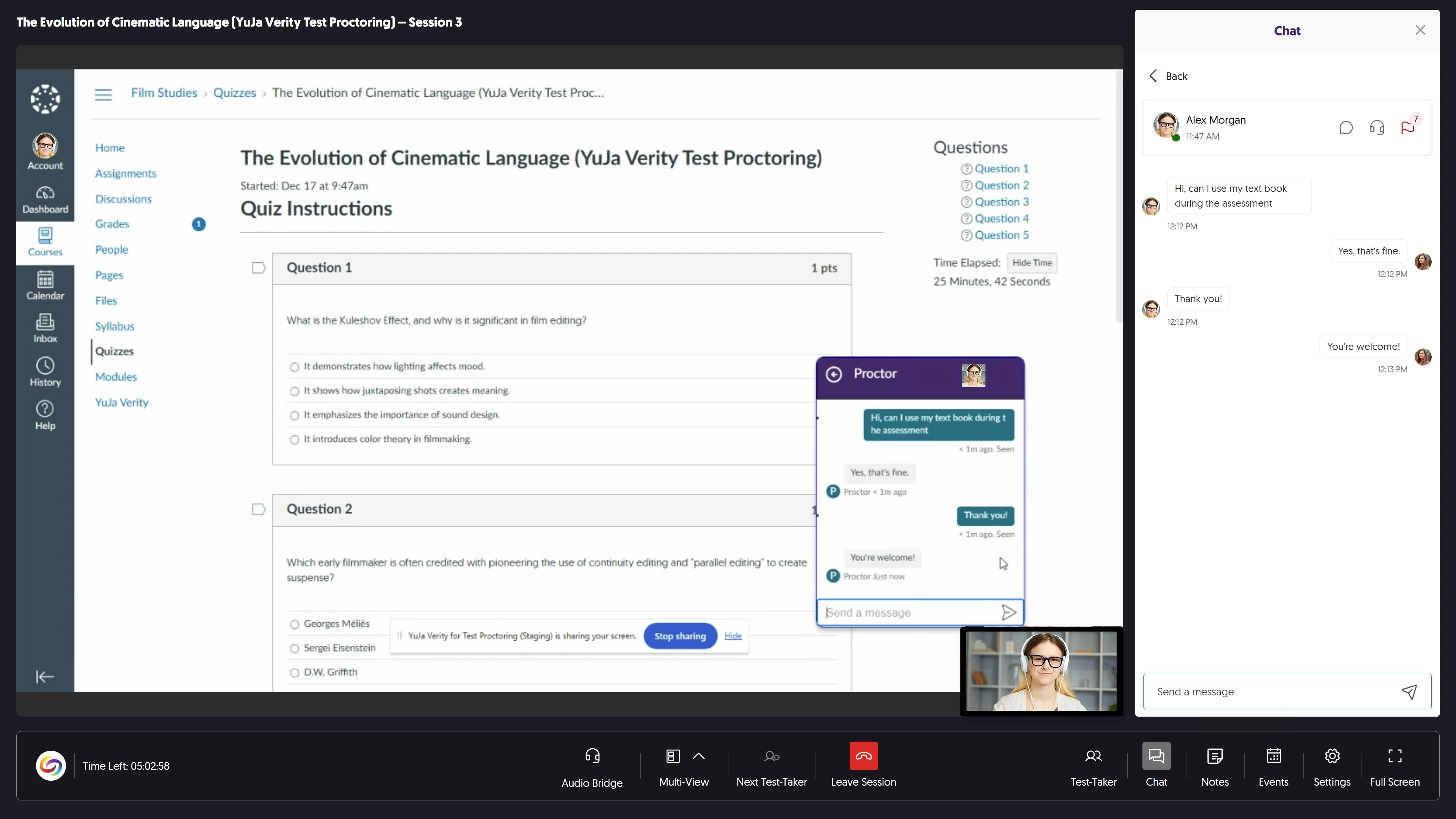
- Badge Notifications for Activities: Badge notifications will now display for chats, notes, and flag events, allowing proctors to clearly notice any unread activities.
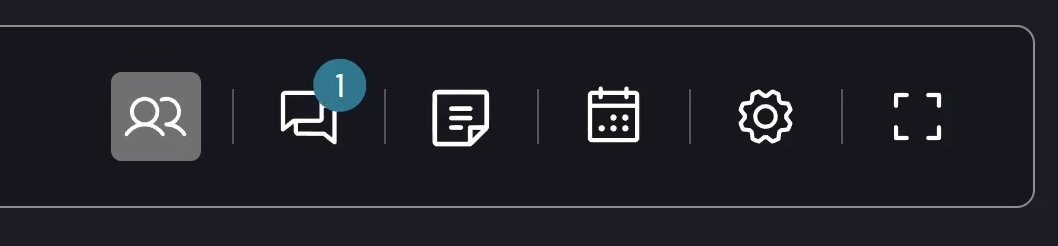
- New Sidebar Layout to View Test-Takers: We’ve introduced a sidebar view that lets you focus on individual test-takers while keeping others visible in the sidebar. You can click the Next Test-Taker button to easily rotate between test-takers.
- More Secure Testing Environments by Flagging Assessments That Were Closed Without Submission
For the YuJa Verity Browser Extension, in cases where the assessment was closed without a submission, YuJa Verity can detect and flag whether the assessment was closed and whether the submission button was clicked. By detecting this issue, YuJa Verity will allow test-takers to reenter their testing environment while also ensuring that all test restrictions are still adhered to, such as having a single monitor or limiting website access. - The Desktop Lockdown App Now Supports Creating an Exemption List
To enhance feature parity between the Browser Extension and Lockdown App proctoring methods, you now have the option to create an exemption list for Lockdown App assessments. This enables the exemption of specific test-takers from proctoring or allows you to apply specific proctoring methods suitable for them.
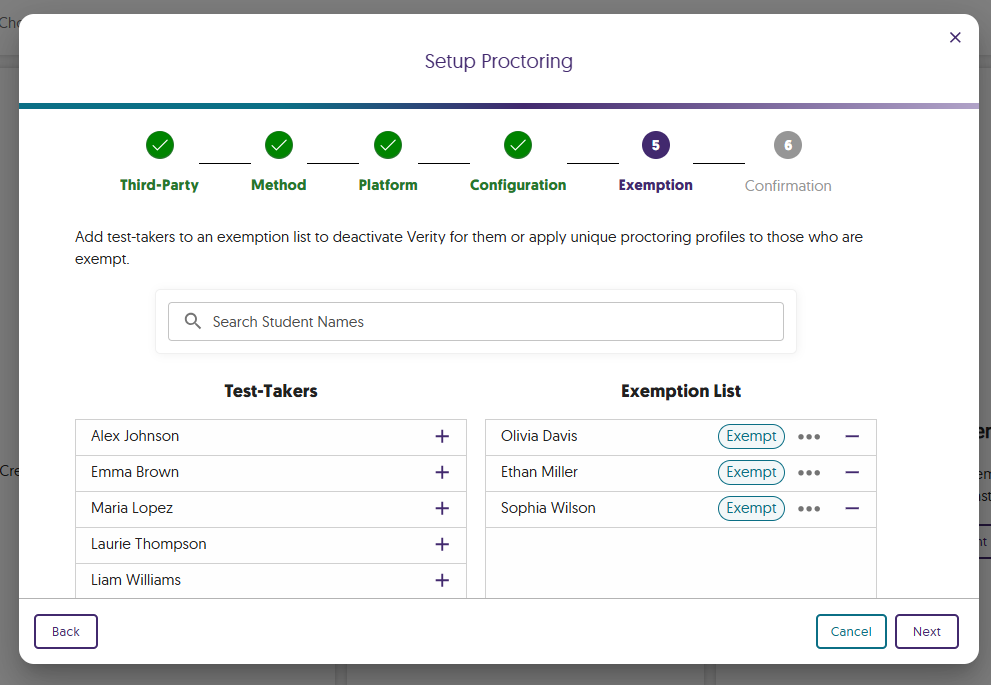
- Allow Test-Takers to Join a Live Assessment Early Once the Proctor Joins the Session
We have always provided proctors the option to join their live session 15 minutes before the assessment starts to ensure they are ready. Now, we’re offering similar capabilities to test-takers, allowing them to join before the start time of their session as long as the proctor has joined. - All Proctored Assessments Have Been Consolidated Onto a Single Page
With the updated navigation menu, we’ve consolidated the proctoring tools into a single Proctored Assessment page. This centralized view lets you view all proctored assessments and their details in an organized table. To help locate assessments, you can filter them based on their type, the platform they were taken on, and the method of proctoring used.
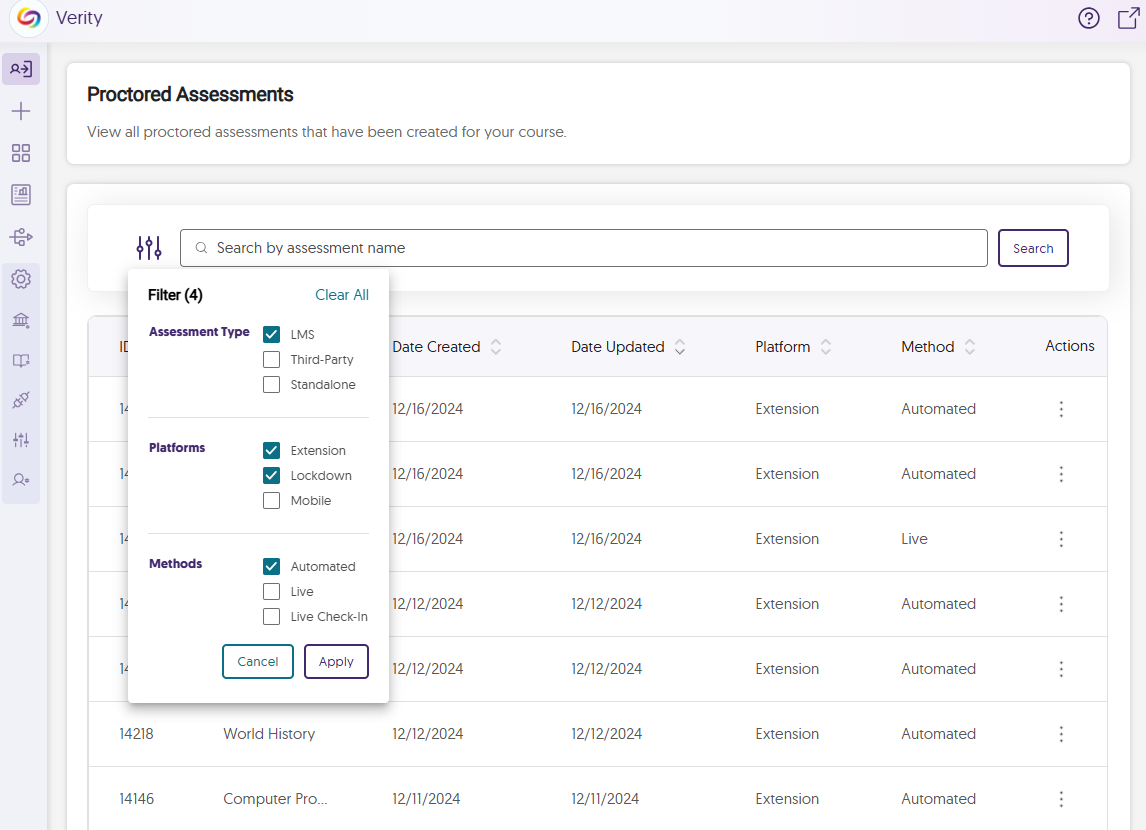
- Access YuJa Verity’s Specialized Proctoring Assessments from the More Tools Page
The new More Tools page on YuJa Verity offers a dedicated location for specialized tools to proctor assessments. From here, you can access the options to create Practice Assessments, Third-Party Assessments, and Standalone Assessments when required.
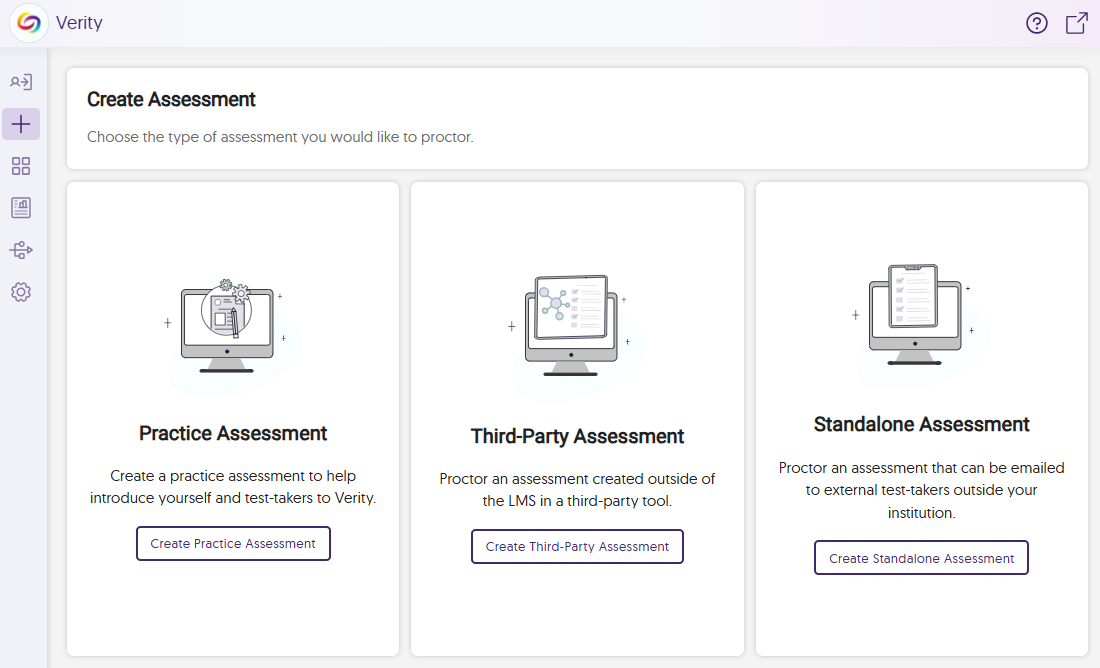
- YuJa Verity Will Keep You Authenticated for 30 Days
If you have authenticated yourself within the last 30 days, you will not be required to authenticate each time you access your LMS to create or join an assessment. Authentication is required only if you haven’t launched the YuJa Verity LTI app in the last 30 days. - Integrated Third-Party Assessment Tools Can Be Easily Enabled or Disabled at the Institution Level
As an administrator, you now have the option to disable your institution’s third-party integrations with Pearson, ALEKS, and McGraw Hill without having to remove them from YuJa Verity. If any integrations are needed in the future, you can quickly enable them again, allowing only instructors to access the active integrations. Simply go to Institution Settings > Third-Party Assessment Integrations to customize your third-party integrations.

- YuJa Verity Will Auto-Detect and Sync Courses Created in Blackboard Ultra
With the enhanced Blackboard integration, new courses in Blackboard can now be automatically detected and synced with YuJa Verity, allowing you to enable proctoring for assessments without the need for manual synchronization.

- More Enhanced Recognition of Vanity URLs for Institutions and Their Associated Users
Previously, for YuJa Verity to recognize the vanity URL of an institution, you would have had to relaunch the YuJa Verity LTI app after authentication. Now, upon the first launch of YuJa Verity, it will automatically recognize and authenticate you for the correct vanity URL of your institution.