-
November 11, 2024
YuJa Website Accessibility Widget Update – November 2024
Australia Zone Canada Zone European Union Zone Middle East Zone Singapore Zone United States Zone YuJa Website Accessibility WidgetWe have successfully pushed an update to all YuJa Website Accessibility Widget instances residing in the US, Canada, Australia, Singapore, the Middle East, and the European Union. This update includes a new color-blind filter tailored to three common types of color blindness.
- Improved Web Accessibility With Color-Blind Filters
You can now enhance the accessibility of web content in your LMS by allowing users to select from color-blind filters tailored to three common types of color blindness: Protanopia, Deuteranopia, and Tritanopia, addressing the diverse learning needs of your users.
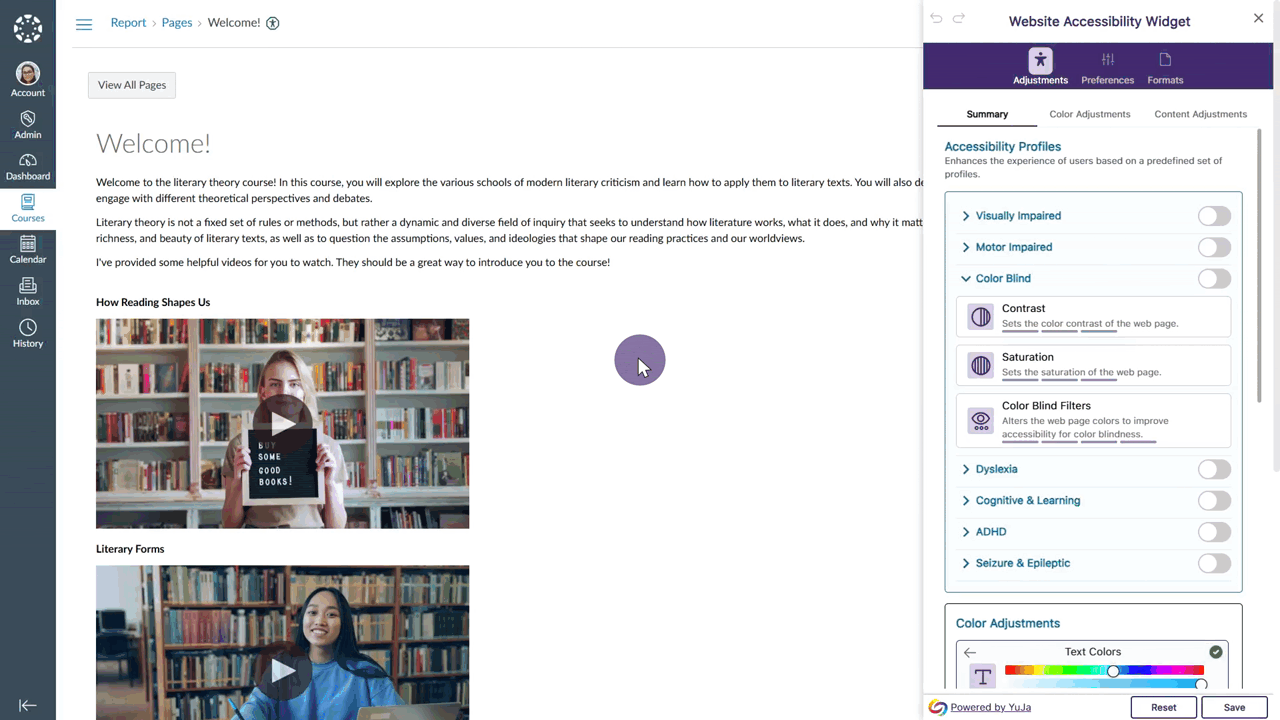
- Improved Web Accessibility With Color-Blind Filters
-
November 11, 2024
YuJa SmartSpeaker AI Platform Update – November 2024
Australia Zone Canada Zone European Union Zone Middle East Zone Singapore Zone United States Zone YuJa SmartSpeaker Vocalization ModuleWe have successfully pushed an update to all YuJa SmartSpeaker.AI instances residing in the US, Canada, Australia, Singapore, the Middle East, and the European Union. This update includes the expanded voice options, option to highlight both words and phrases during audio playing, customize highlight colors with color contrast preview, automatically scroll your content during audio playback, download an MP3 file of your selected content, and more.
- Customize Your Listening Experience with Expanded Voice Options
YuJa SmartSpeaker now offers three additional voice options, giving you a wider selection of voices across different genders and tones, allowing you to choose the one that best suits your listening preferences.

- New Option to Highlight Both Words and Phrases During Audio Playing
In addition to highlighting individual words, YuJa SmartSpeaker can now highlight both words and phrases during audio playing. Simply enable the adaptive spotlight option in the settings to activate highlighting phrases as YuJa SmartSpeaker reads along.

- Customize Highlight and Font Colors with Color Contrast Previews
You can now customize the highlight colors for words, phrases, and font colors to match your reading preferences. Additionally, you can preview the color contrast in a sample sentence before playing the audio to ensure readability.

- Auto-Scrolling Content In Sync with Audio Playback for Easy Follow-Along
YuJa SmartSpeaker now features an auto-scrolling option that automatically scrolls your content in sync with the audio playback, ensuring you can still follow along with the content without the need of manually scrolling through.
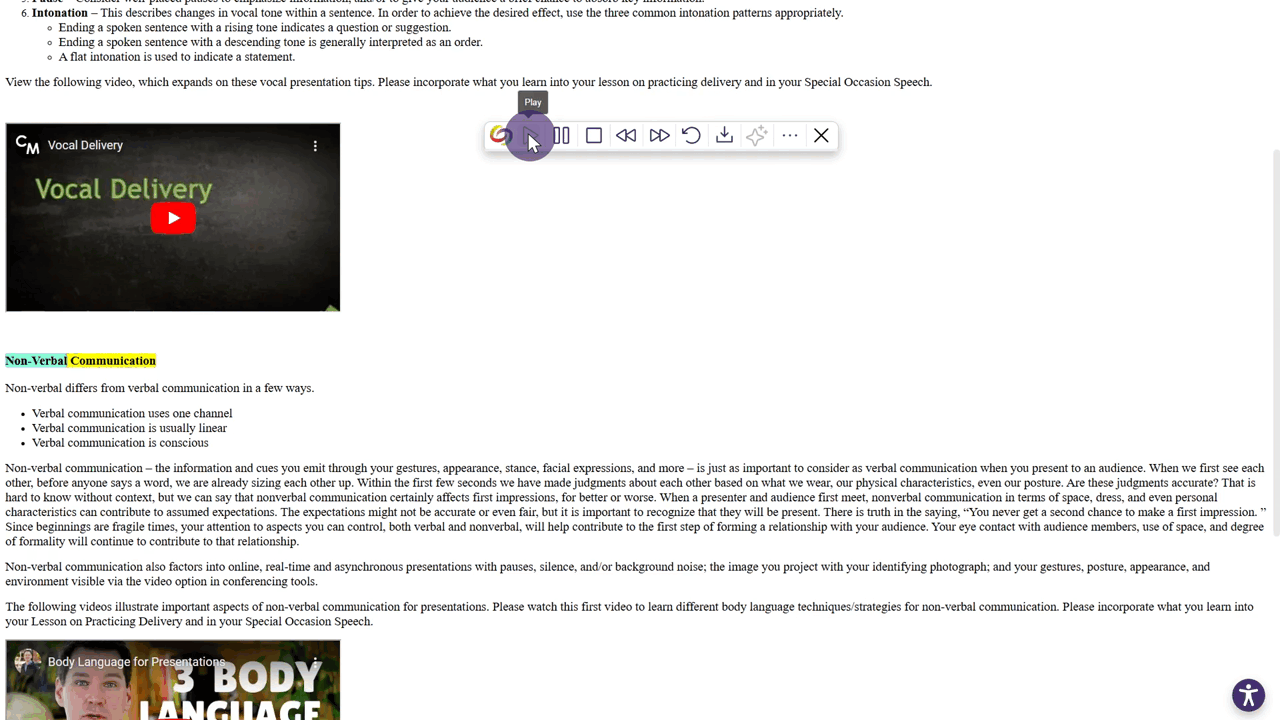
- Downloadable Audio Files in MP3 Format for Offline Listening
You can now download an MP3 file of your selected content from YuJa SmartSpeaker, allowing you to listen offline on your devices and easily share the audio content with others.

- YuJa SmartSpeaker Is Integrated With the Enhanced HTML Document Alternative Format
If your institution utilizes YuJa SmartSpeaker, it will now be automatically available for you when generating an Enhanced HTML Document from the Alternative Formats menu.

- Directly Use YuJa SmartSpeaker in the LMS Without the Extension Installed
If Panorama is integrated into your LMS, faculty, and students will no longer need to download the Panorama Browser Extension to use YuJa SmartSpeaker. It will simply be displayed on-screen if it is enabled at the course or institution level.

- Customize Your Listening Experience with Expanded Voice Options
-
November 11, 2024
YuJa Structural Remediation Max Add-On Platform Update – November 2024
Australia Zone Canada Zone European Union Zone United States Zone YuJa Structural Remediation Max ModuleWe have successfully pushed an update to all YuJa Structural Remediation Max Add-On Platform instances residing in the United States, Canada, European Union, and Australia. This release provides updated interface with icons for each content element type, and the option to add alternative text to images during PDF Structural Remediation.
- Updated Interface with Icons for Each Content Element Type
We’ve updated the interface to include icons for each content element type, helping you categorize different content elements and visualize the reading structure more clearly.

- Add Alternative Text to Images During PDF Structural Remediation
You can now add or change the language of the alternative text during the PDF structural remediation. Simply click the Figure tag to edit the alternative text for your image, ensuring comprehensive accessibility improvements for your PDF documents.

- Updated Interface with Icons for Each Content Element Type
-
November 11, 2024
YuJa LMS Accessibility Designer Add-On Platform – November 2024
Australia Zone Canada Zone European Union Zone United States Zone YuJa LMS Accessible Content DesignerWe have successfully pushed an update to all YuJa LMS Accessible Design Add-On Platform instances residing in the United States, Canada, European Union, and Australia. This release provides new option to enable necessary designer elements, specify your preferred image padding, and save your recently selected colors.
- New Administrator Option to Enable Necessary Designer Elements
If you’re an administrator, you can customize which LMS Designer elements are available to faculty. Simply access your General Settings and enable the elements your institution requires to structure content more efficiently.

- Specify Your Preferred Image Padding Within the LMS Designer
Previously, you had to adjust image padding in the HTML code editor after embedding the image. Now, you can simply enter your desired padding during the image embedding Process in the LMS Designer.

- Recently Selected Colors Are Saved in the LMS Designer
Previously, you had to manually select the color for each design element. Now, you can easily choose from your recent selections in the LMS Designer, allowing you to quickly apply your frequently used colors to different content elements.
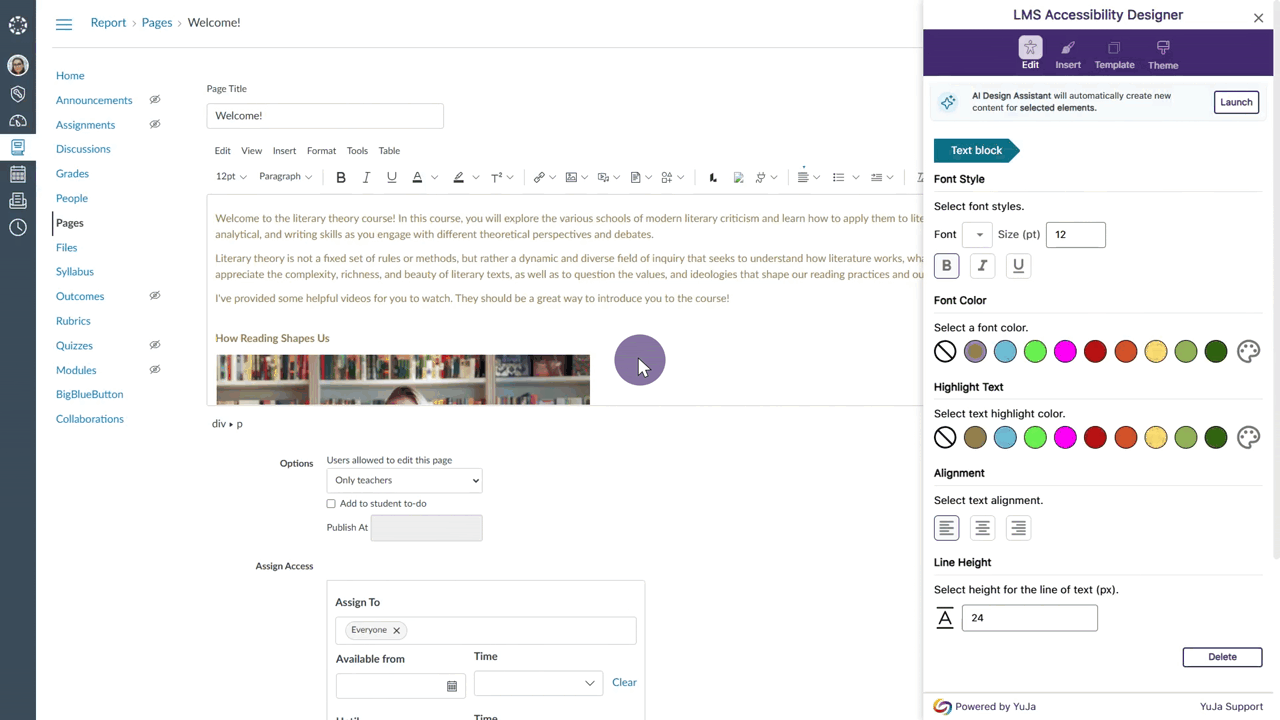
- New Administrator Option to Enable Necessary Designer Elements
-
October 1, 2024
YuJa Accessibility AutoPilot.AI Update – September 2024
Australia Zone Canada Zone European Union Zone Middle East Zone Singapore Zone United States Zone YuJa AutoPilot AI Remediation ModuleWe have successfully pushed an update to all YuJa Accessibility AutoPilot.AI instances residing in the US, Canada, Australia, Singapore, the Middle East, and the European Union. This update includes a new wizard to customize the scope of AutoPilot.AI, the option to see a history of past scans, and a new accessibility check to resolve reading order issues.
- New Wizard to Customize Depth and Scope of Accessibility AutoPilot.AI
In previous updates, we enhanced Accessibility AutoPilot.AI with the ability to remediate entire courses. We’ve now taken this functionality a step further by introducing a dedicated wizard setup page where administrators and instructors will be able to select specific file types and issues to address before running AutoPilot. Once AutoPilot runs, a real-time view of the issues being resolved will be shown.
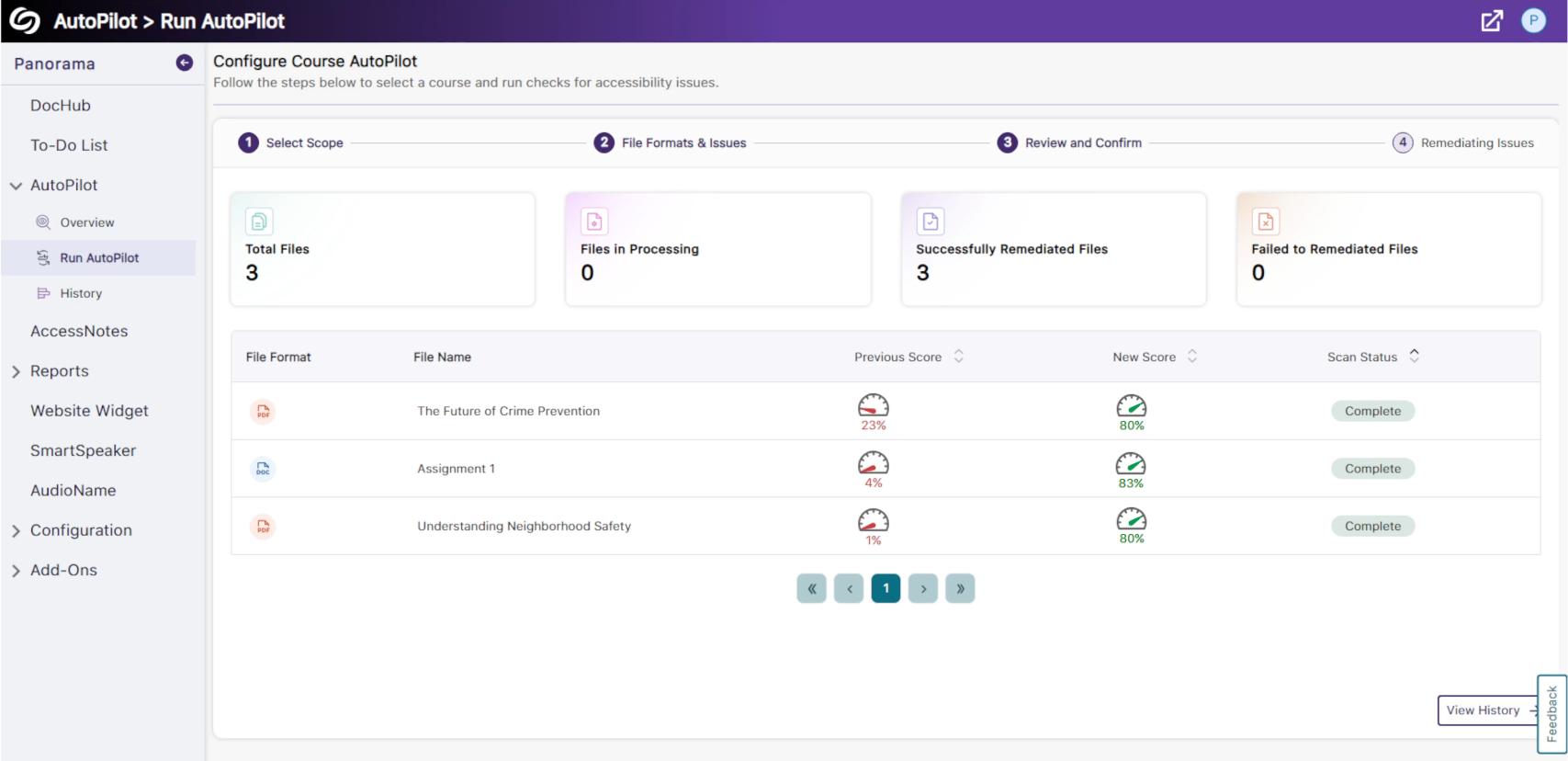
- View a History of Courses Accessibility AutoPilot.AI Has Remediated
Accessibility AutoPilot.AI now features a new History tab, allowing administrators to review all previously remediated courses. This tab provides detailed insights, showing the number of files remediated in each course and offering a comparison between the original and updated scores after remediation.

- New Accessibility Check for Remediating the Reading Order of PDF Documents
We’ve enhanced Accessibility AutoPilot.AI’s capabilities to remediate the reading order of PDF documents to ensure accessibility tools, such as screen readers, can understand the flow of content.
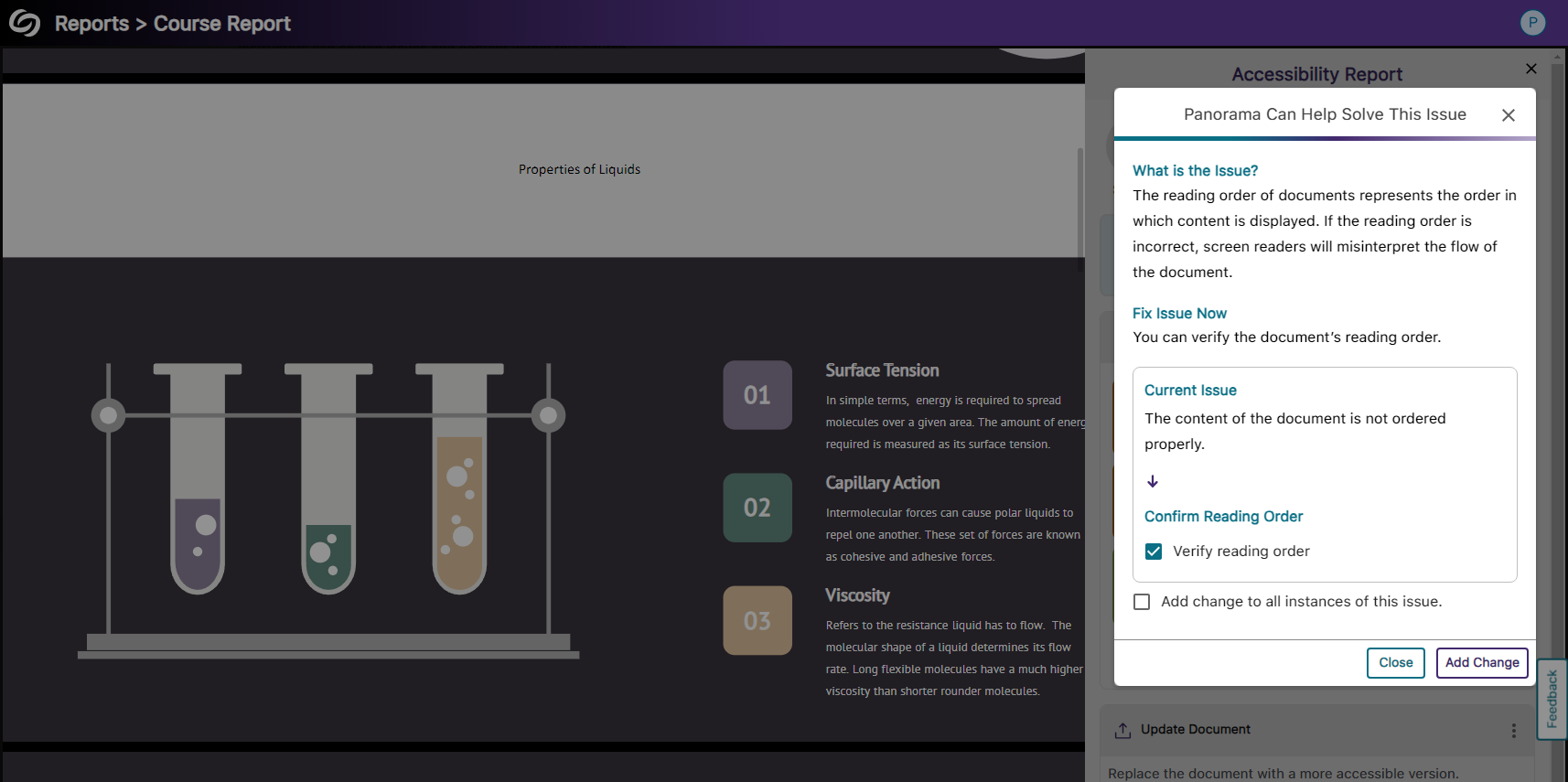
- New Wizard to Customize Depth and Scope of Accessibility AutoPilot.AI
-
October 1, 2024
YuJa Website Accessibility Widget Update – September 2024
Australia Zone Canada Zone European Union Zone Middle East Zone Singapore Zone United States Zone YuJa Website Accessibility WidgetWe have successfully pushed an update to all YuJa Website Accessibility Widget instances residing in the US, Canada, Australia, Singapore, the Middle East, and the European Union. This update includes a redesigned Website Accessibility installation page.
- Redesigned Website Accessibility Installation Page
The Website Accessibility Widget installation page now offers a new visual interface with clearer step-by-step instructions, making it easier for Content Creators to install the widget on their website. We have also included a tutorial video directly on the installation page for those who would like to listen and follow along.

- Redesigned Website Accessibility Installation Page
-
September 30, 2024
YuJa SmartSpeaker.AI Update – September 2024
Australia Zone Canada Zone European Union Zone United States Zone YuJa SmartSpeaker Vocalization ModuleWe have successfully pushed an update to all YuJa SmartSpeaker.AI instances residing in the US, Canada, Australia, Singapore, the Middle East, and the European Union. This update includes the option to summarize long-form text with Gen AI and a redesigned installation page for SmartSpeaker.
- Summarize Articles and Other Long-Form Text into a Few Key Sentences With Gen AI
Using our latest Gen AI capabilities, SmartSpeaker now features the option to take selected text on any website and condense it into a few easy-to-read sentences.

- Redesigned Installation Page for SmartSpeaker
The installation page now offers a new visual interface with clearer step-by-step instructions, making it easier for Content Creators to install SmartSpeaker. We have also included a tutorial video directly on the installation pages for those who would like to listen and follow along.

- Summarize Articles and Other Long-Form Text into a Few Key Sentences With Gen AI
-
August 2, 2024
YuJa AudioName Platform – August 2024
Canada Zone European Union Zone Middle East Zone Singapore Zone United States Zone YuJa AudioName Pronunciation ModuleWe have successfully launched a new add-on to all YuJa Panorama Digital Accessibility Platform instances residing in the US, Canada, Australia, Singapore, the Middle East, and the European Union.
AudioName PRO allows you to record the pronunciation of your name and select your preferred pronouns so that others can address you correctly.
- Use AudioName to Create an Inclusive Learning Environment With Name Coaching
AudioName allows you to introduce yourself exactly how you want, promoting an inclusive learning environment that enables others to read, pronounce, and hear your preferred name.
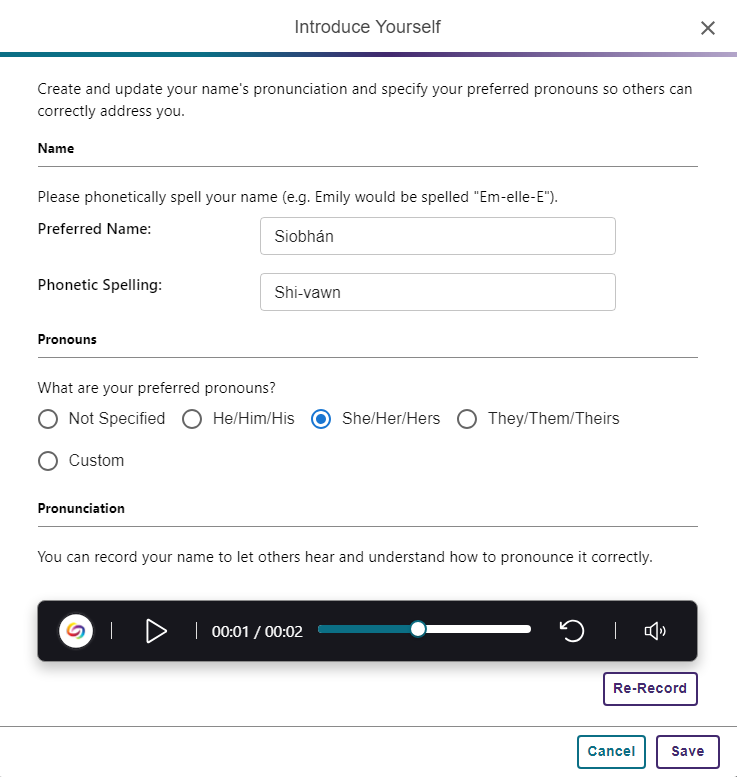
- Listen to Names to Hear their Correct Pronunciation
Not sure how to pronounce someone’s name? We’ve all been there. With AudioName, you can listen to an audio recording of the person pronouncing their name.
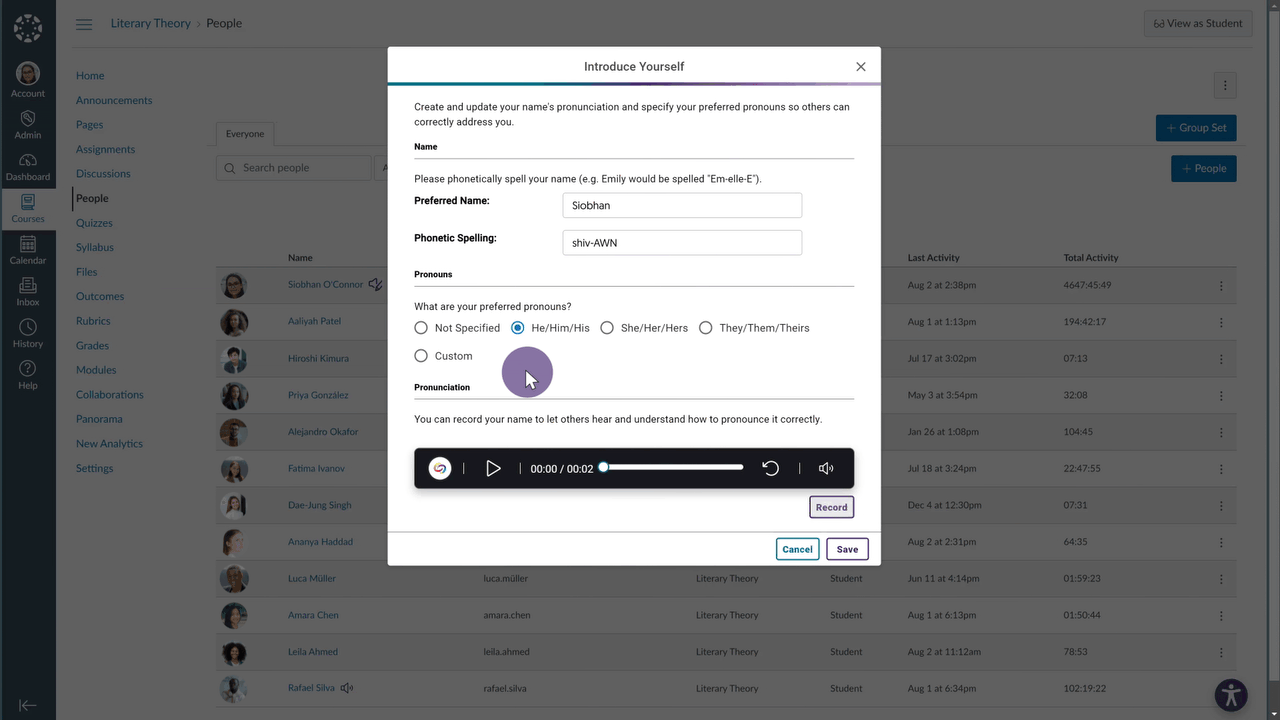
- Create a Sense of Belonging by Selecting Your Preferred Pronouns
With AudioName, you can choose your preferred pronouns, ensuring that others can address you correctly and respectfully.
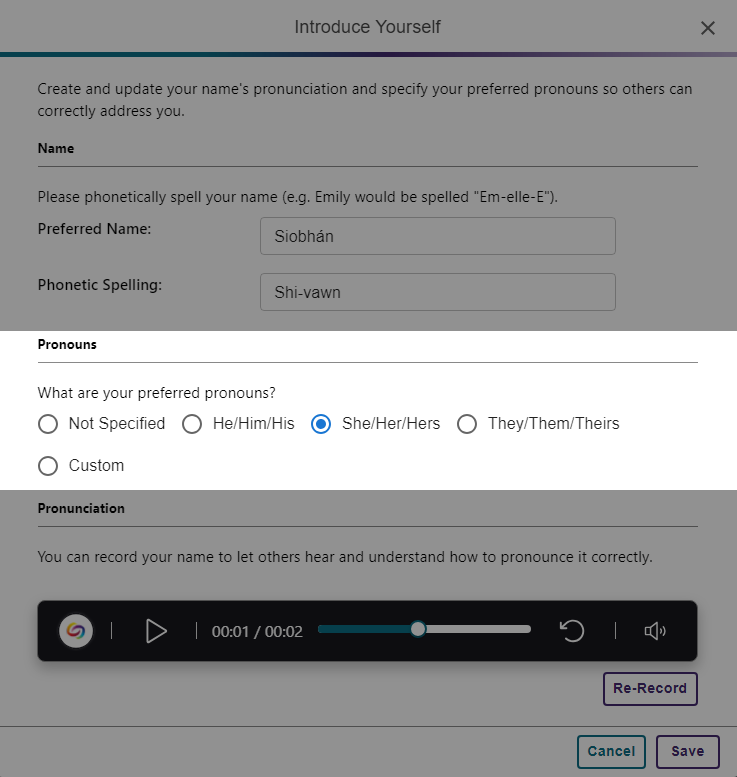
- Use AudioName to Create an Inclusive Learning Environment With Name Coaching
-
August 2, 2024
YuJa Structural Remediation Max Add-On Platform Update – August 2024
Australia Zone Canada Zone European Union Zone United States Zone YuJa Structural Remediation Max ModuleWe have successfully pushed a new tool for all YuJa Panorama Digital Accessibility Platforms residing in the United States, Canada, European Union, and Australia.
- Assign One-Time Credits to Panorama’s PDF Remediation Engine Max and Autopilot Pro
In one-off cases where an institution requires more credits than their monthly limit, they can contact their Client Success Manager to add additional credits that will remain on their platform until used.
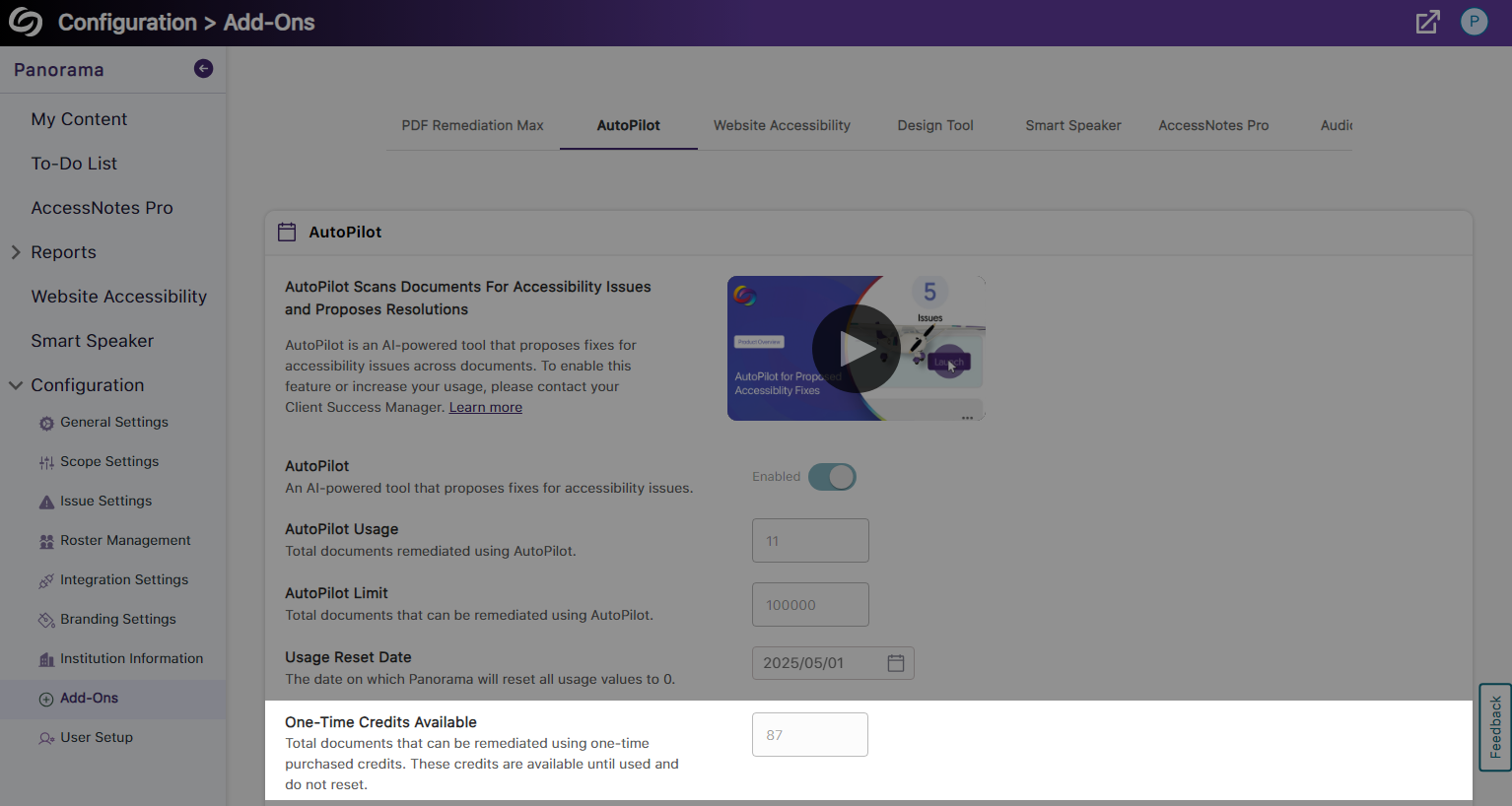
- Assign One-Time Credits to Panorama’s PDF Remediation Engine Max and Autopilot Pro
-
June 21, 2024
YuJa Panorama Digital Accessibility Platform Update – June 2024
Australia Zone Canada Zone European Union Zone Middle East Zone Singapore Zone United States Zone YuJa Panorama LMS Accessibility Platform YuJa Structural Remediation Max ModuleWe have successfully pushed an update to all YuJa Panorama Digital Accessibility Platform instances residing in the US, Canada, Australia, Singapore, the Middle East, and the European Union.
This update includes scoring rubrics to define how accessibility scores are calculated, a new audio player for Alternative Formats, use Panorama with Power BI, redesigned reports across the platform, semantically structured audio formats and Gradient Reader, publish OCR Reconstructed HTML content into Canvas as a page, customize the highlight color of issues, elements within documents will be highlighted when using PDF Remediation Engine Max, and more.
- New Scoring Rubric to Define How an Institution’s Accessibility Scores Are Calculated
Considering an institution’s unique accessibility requirements, they now have the option to choose from various scoring rubrics that will be applied across their Panorama instance. These scoring rubrics will determine the accessibility scores of documents based on a strict set of criteria. To know how each rubric aligns with the types of documents an institution might have, administrators can review different scenarios to determine which rubric best suits them.

- New Audio-Player for Audio Podcasts and OCR Audio with Visual Waveform and Playback Speed Controls
Our recent UI update incorporates a waveform to help visualize playback for audio-based Alternative Formats, including Audio Podcast and OCR Audio. Additionally, we provided speed controls, allowing listeners to customize the audio playback speed according to their preferences.
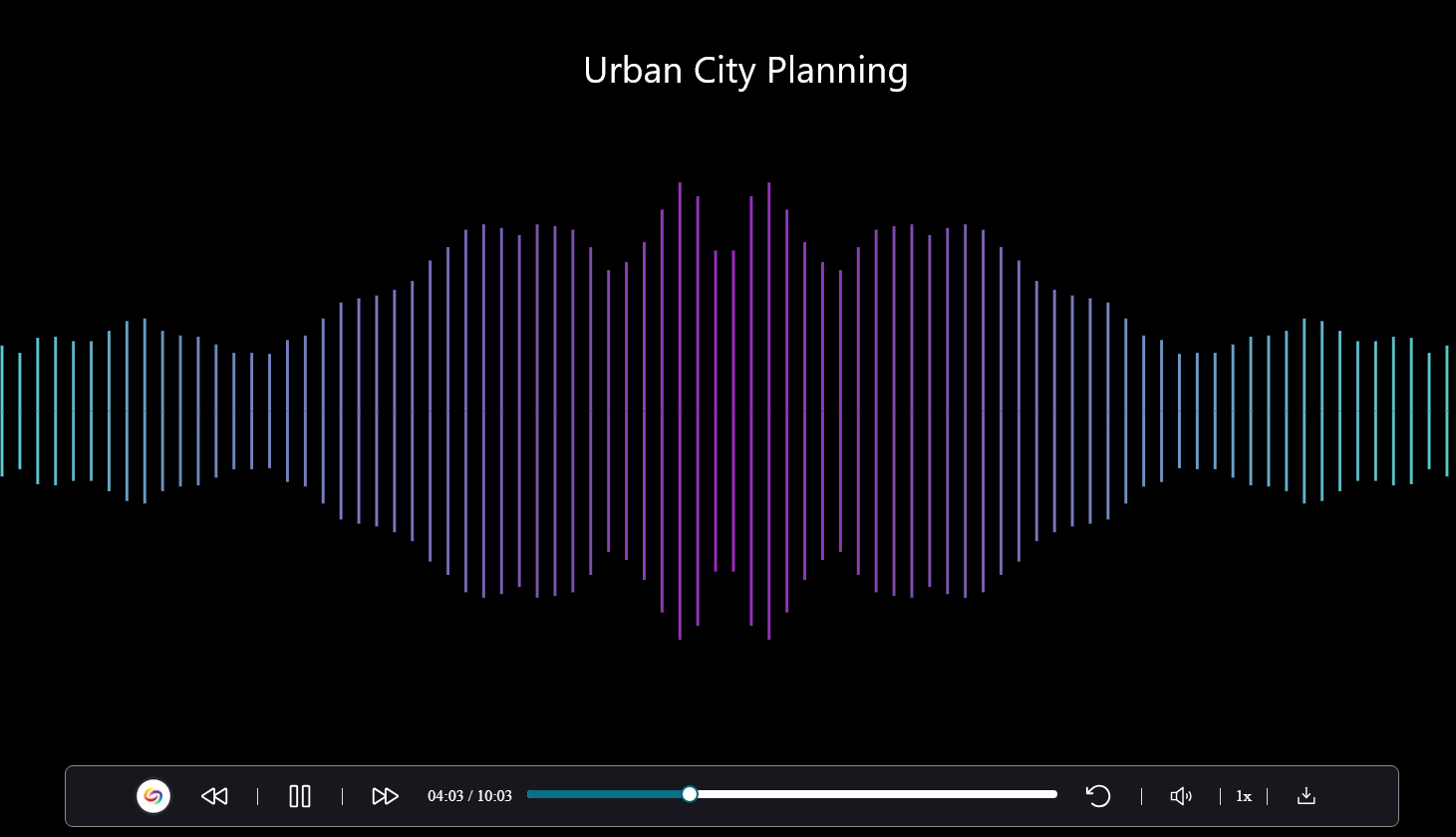
- Use Panorama With Power BI to Create Visual Analytics
Users can download Panorama reports and upload them into Power BI to create visual analytics with their data. Learn more.

- New Redesign of the LMS Report – Compare the Accessibility Scores of Each Document Type
We’ve redesigned the LMS Report and provided a new graph consolidating the previous Cumulative Accessibility Score and Score by Document Type charts. The new graph offers a comparative analysis of the institution’s overall accessibility with various document types, such as HTML content, PDFs, and DOCX files.
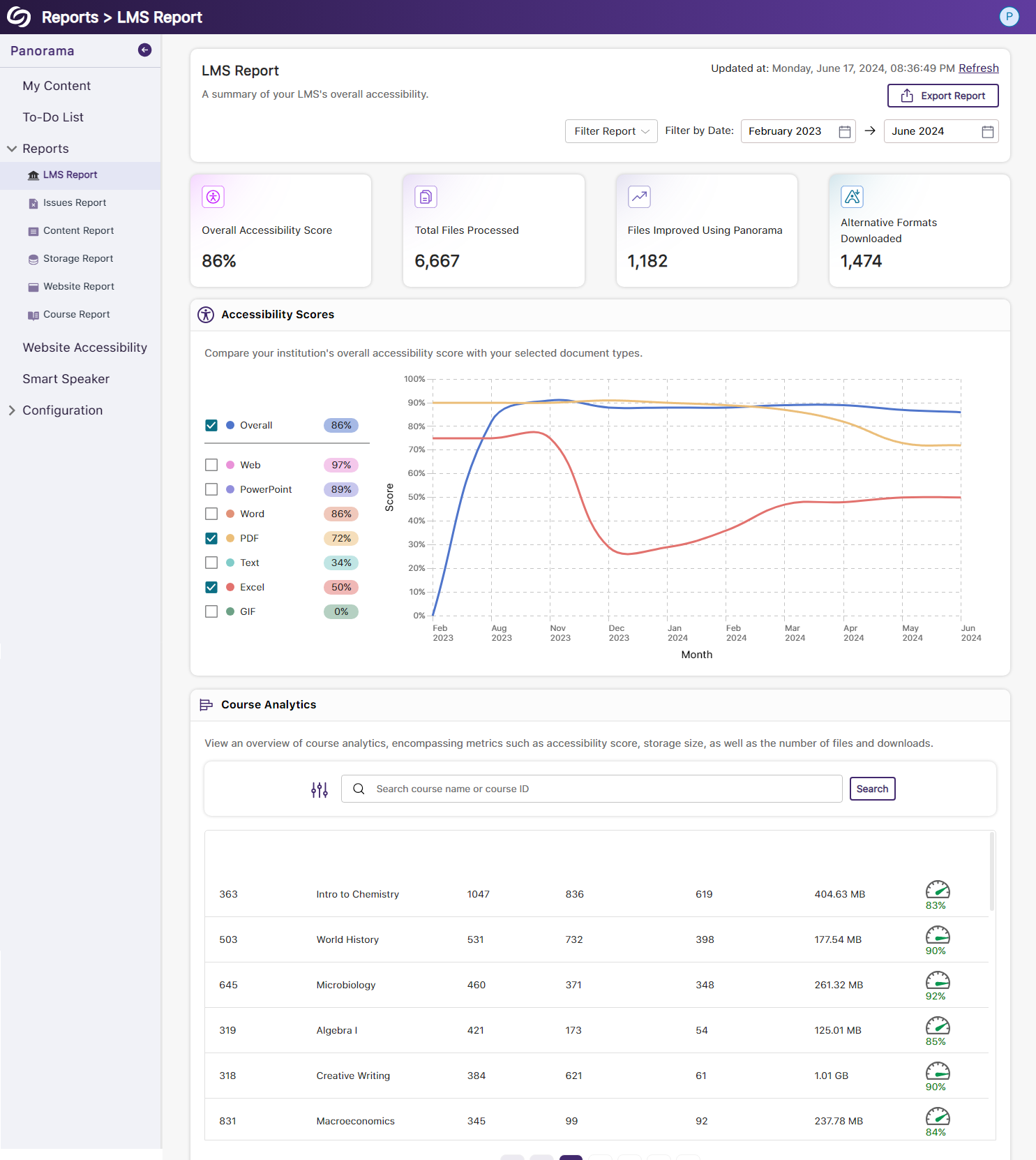
- New Redesign of the Issues Report – Compare the Number of Issues for Each Document Type
We’ve redesigned the Issues Report and provided a new graph that allows administrators to compare their institution’s overall accessibility issues with selected document types to view which files contain the most issues. We’ve also updated the view for the Most Common Issues into a tabular structure for improved responsiveness with various screen sizes.

- New Redesign of the Content Report – Simplified Viewing of Data for Documents Processed and Alternative Formats Downloaded
Previously, administrators would have to look at two charts to compare and analyze the files processed by Panorama and those processed by document type. We’ve consolidated both charts into a simple-to-view line graph showing the total files processed and files processed by each document type. Similarly, this feature extends to the Alternative Formats’ charts within the Content Report, showing the total number of Alternative Formats downloaded and a breakdown of each format downloaded.

- New Semantic Structure to Preserve the HTML Elements in the Gradient Reader
Users viewing content within the Gradient Reader can choose to generate a Semantically Structured Gradient Reader, which will analyze the HTML content within the document to produce an accurate representation of the file.

- New Semantic Structure to Preserve the HTML Elements in an Audio Format
Users will be able to perceive the semantic structure of audio content, allowing them to hear details like rows, columns, and bullet points, providing an auditory representation of the visual format.

- Ability to Fix HTML Accessibility Issues Within the Issues and Content Table
The Issues and Content table in the Course Report will allow users to fix accessibility concerns for content created with WYSIWYG editors in their LMS.
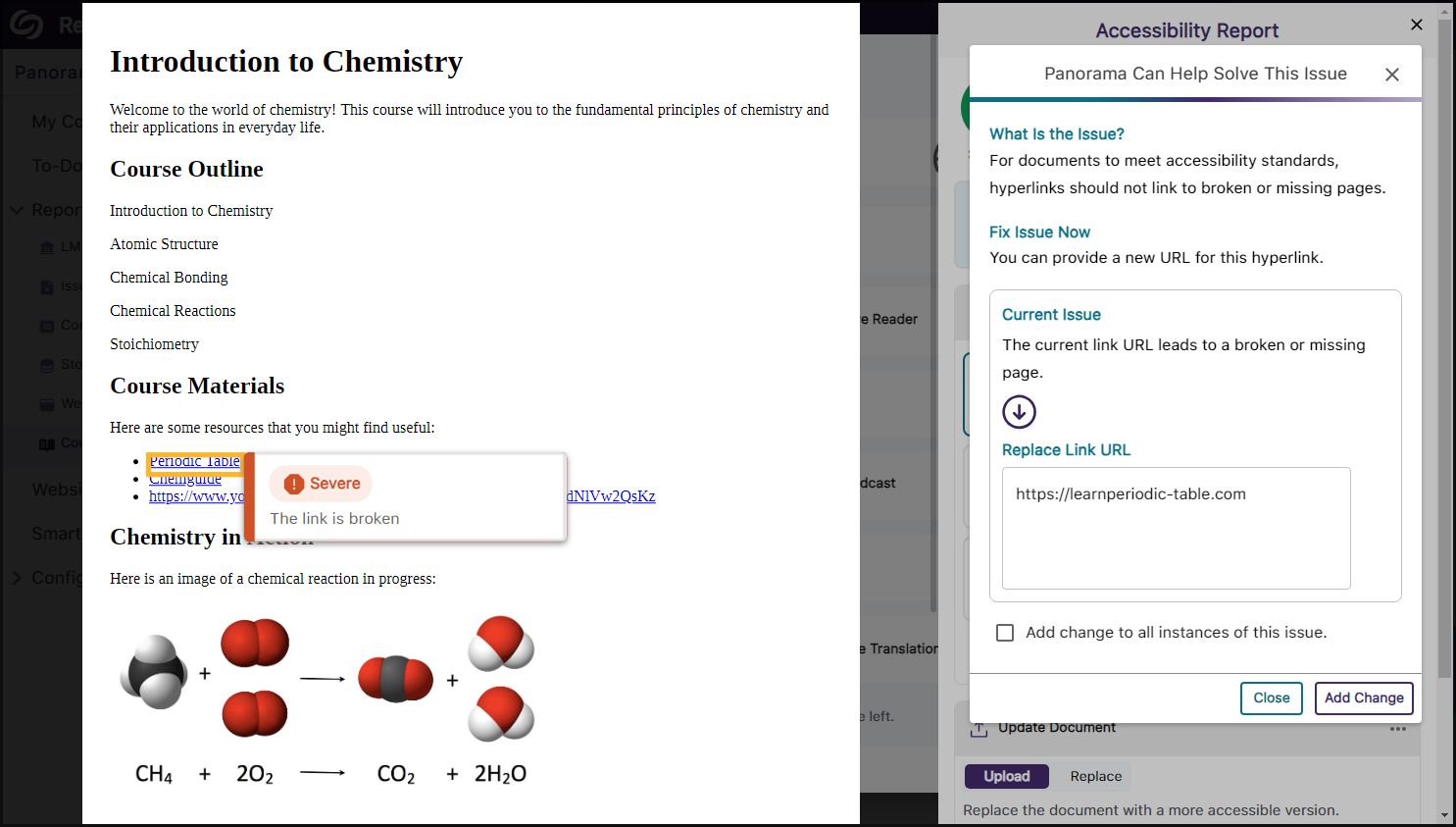
- Publish OCR Reconstructed HTML Content as Canvas Pages
The OCR Reconstructed HTML format can be generated for content and uploaded to Canvas as a page.
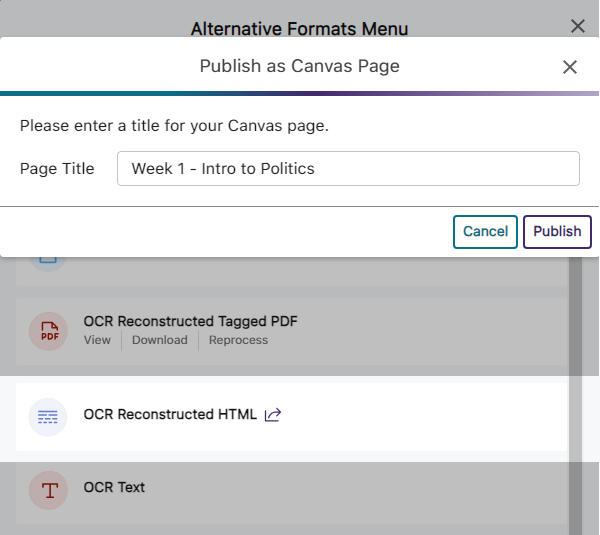
- Customize the Highlight Color of Issues Within Documents
To ensure that highlighted issues remain visible on various background colors, users can customize the highlight color and adjust the spacing between the highlighted border and the text.

- New Redesign of the Storage Report – Compare the Total Storage Accumulated for Each Document Type
We’ve redesigned the Storage Report to allow administrators to compare their institution’s overall file storage with different document types within a single graph.
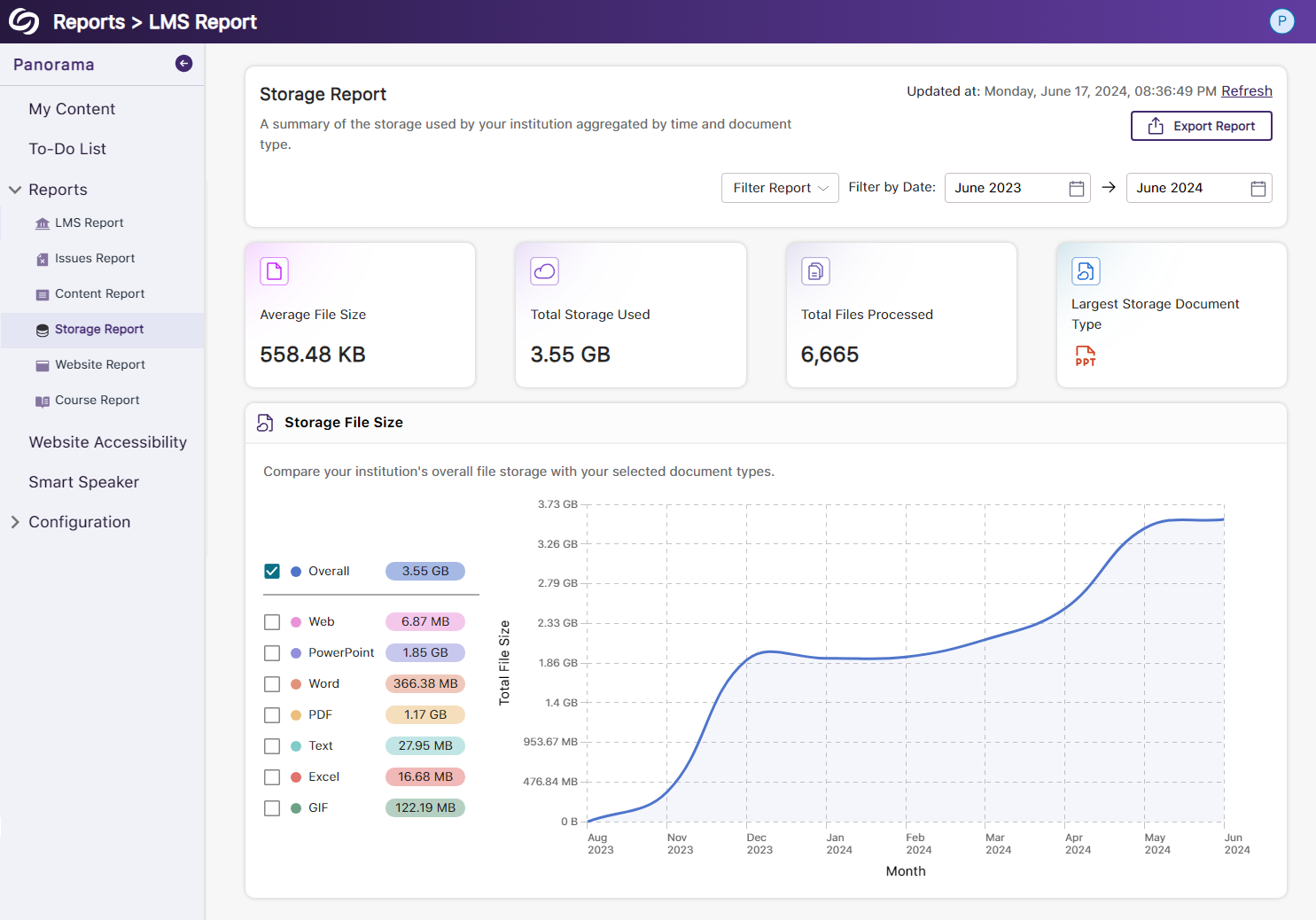
- New Redesign of the Course Report – Compare the Overall Accessibility Score with Each Document Type
We’ve enhanced the Course Report graph, enabling users to assess a course’s overall accessibility score and compare it with the accessibility scores of individual document types within the course. Users can also, based on preference, choose between a chart or table view for the files processed and Alternative Formats downloaded within the course.
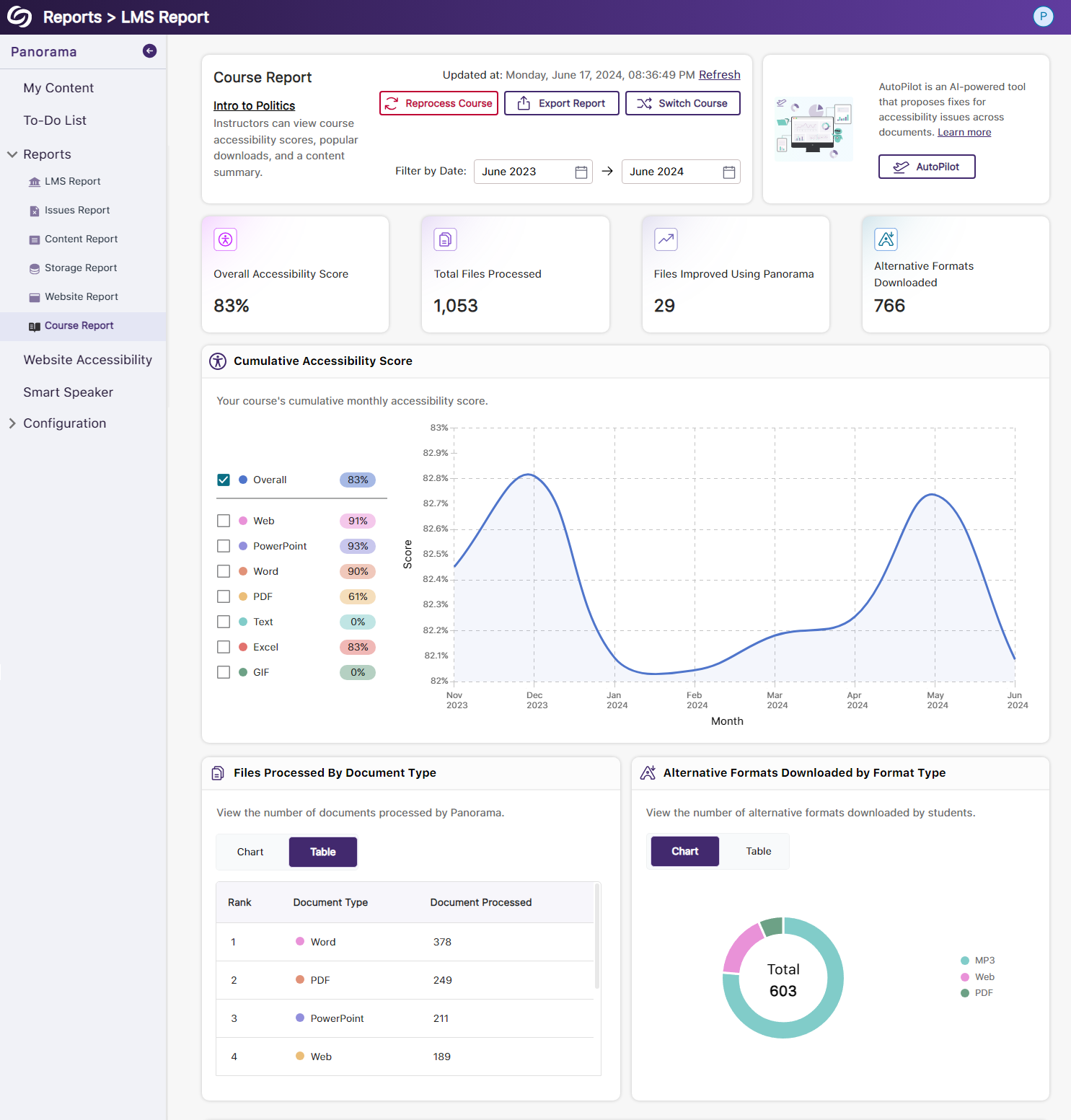
- View the Total Number of Improved Documents Within Each Course
Administrators can access the Course Analytics in their LMS Report to view the total number of documents improved in each course.
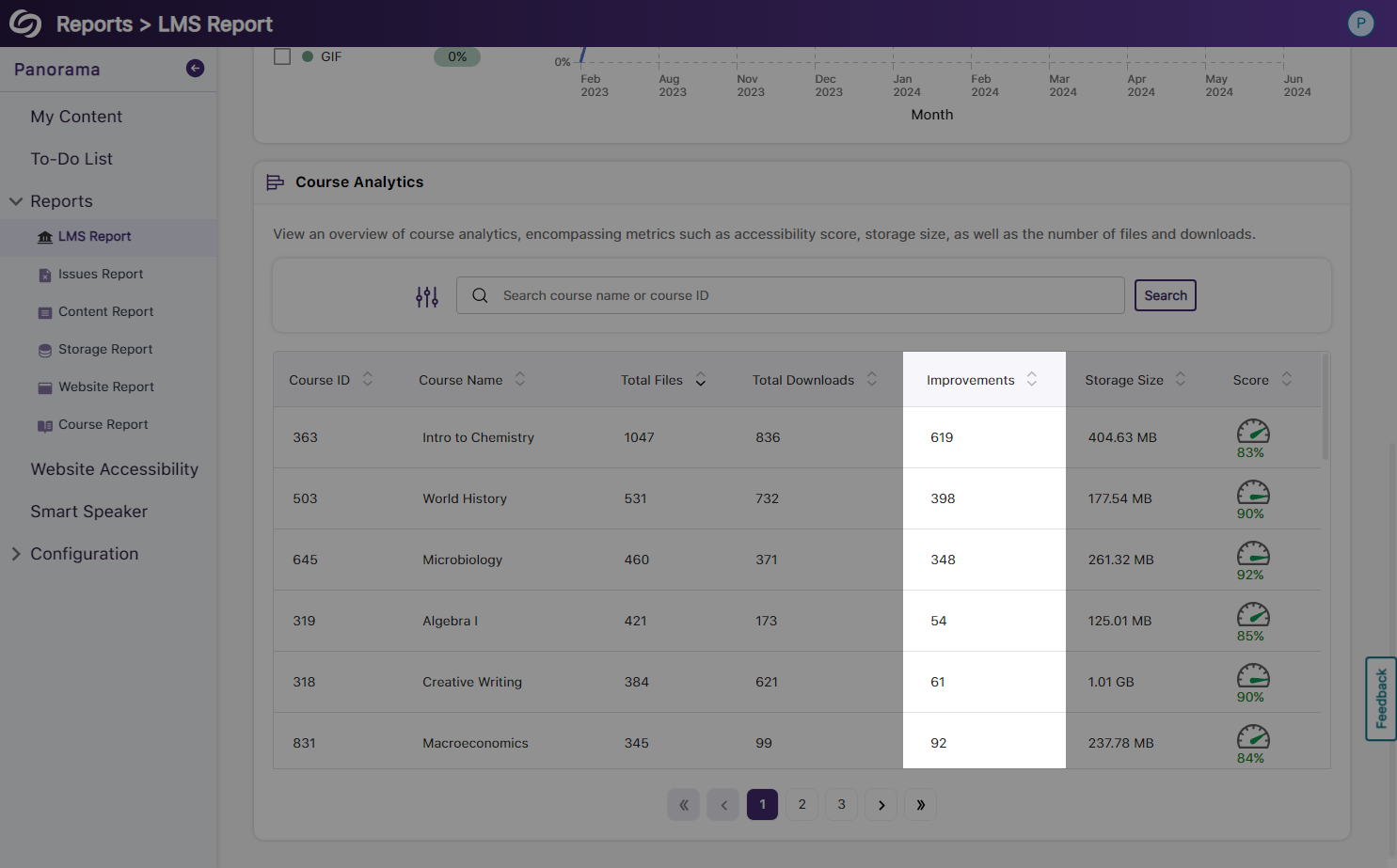
- Option to Ignore SSO Role Mapping in Favor of LMS Mapping
Recognizing that most institutions favor mapping roles based on their LMS, administrators can choose to disable SSO role mapping. This ensures that user mappings are only determined by their LMS roles.
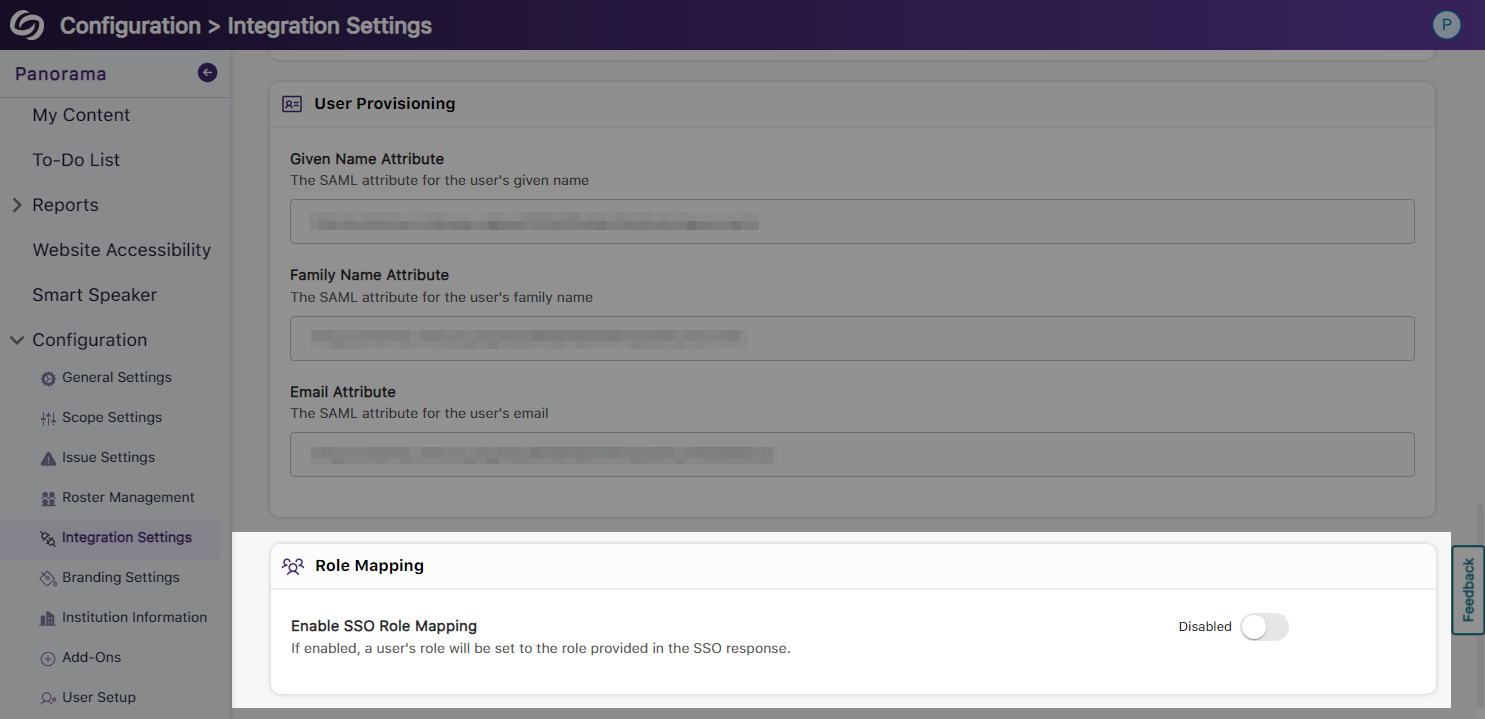
- Panorama Support for Canvas Rubrics
We’ve expanded Panorama’s support within Canvas to provide Accessibility Reports for rubrics.

- Users Will Be Notified of Unsaved Panorama Settings
When users navigate away from unsaved changes within the Panorama LTI app, they will receive a notification informing them that their changes have not been saved.
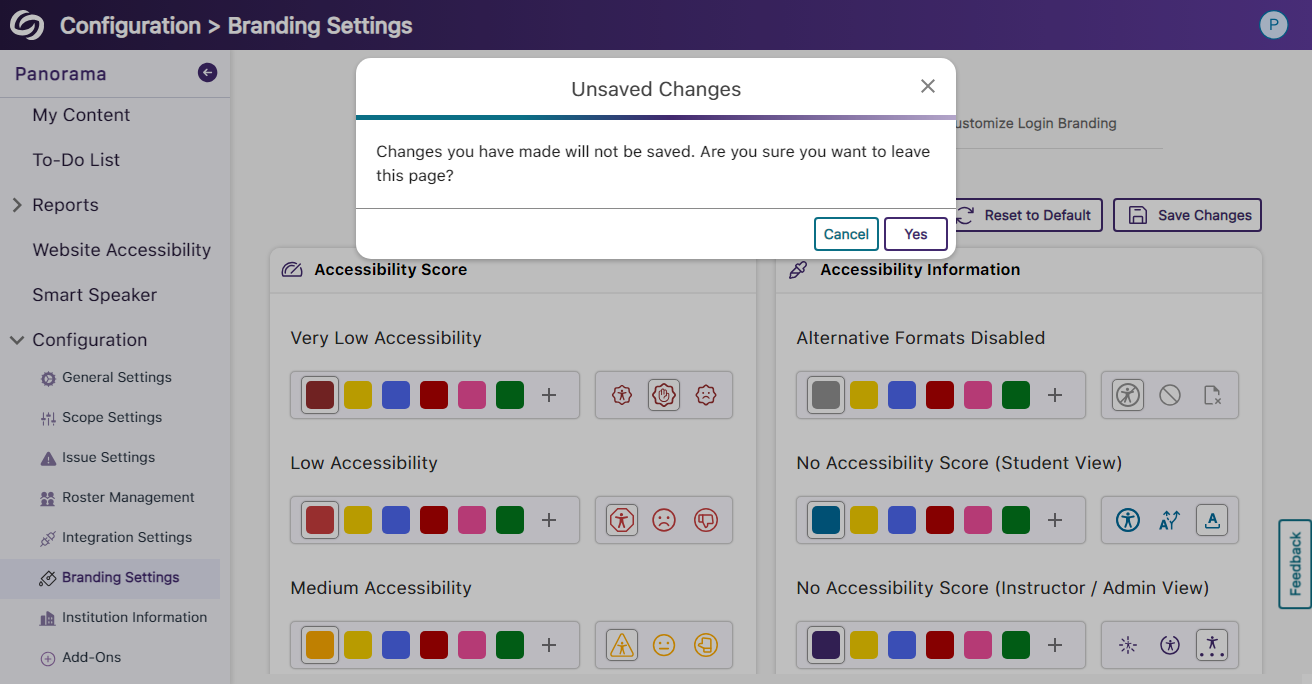
- New Scoring Rubric to Define How an Institution’s Accessibility Scores Are Calculated