-
June 19, 2025
YuJa FeedbackFlow Assessment Platform Update – v25.5.0 Release
Australia Zone Canada Zone European Union Zone Geographic Zone Middle East Zone Product Singapore Zone United States Zone YuJa FeedbackFlow Assessment PlatformRolling out over the next few weeks, this update will enhance collaborative learning with new peer review and self-assessment capabilities, while introducing interactive chat for instructor-student dialogue during grading. Additional improvements will include a centralized Rubrics Management page, assessment analytics for tracking student progress, and a new Question-and-Answer feedback type supporting multimedia responses.
-
Students Will Be Able to Complete Self-Assessments Using Course Rubrics
Students will be able to assess their own submissions against provided rubrics through a new self-assessment feature. Instructors can assign self-reviews to students, who will receive email notifications and access a grading interface to evaluate their own work, promoting self-reflection and learning accountability.
-
A New Peer Review System Will Enable Student-to-Student Assessment and Feedback
A new peer review system will allow instructors to assign students to evaluate and provide feedback on fellow students’ submissions using course rubrics. The system will automatically assign peer reviewers while maintaining the option for instructors to provide final grading.
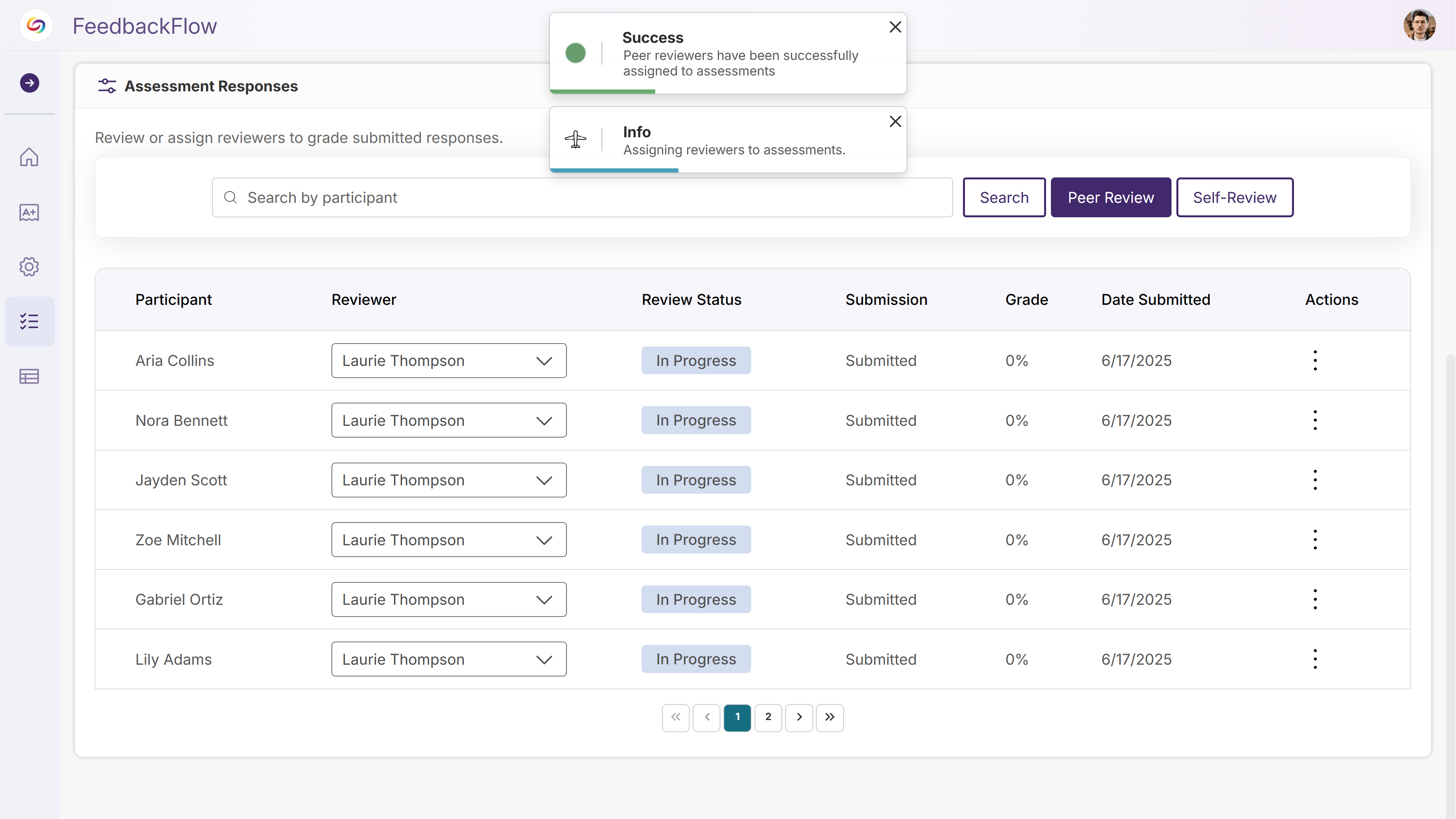
-
A New Rubrics Management Page Will Centralize Rubric Creation and Organization
A new Rubrics Management page will provide instructors, IT managers, and admins with centralized access to view, edit, and organize all rubrics they have permissions to access. Users can create new rubrics, search existing ones, rename and preview rubric structures, and duplicate rubrics when edit permissions are not available, streamlining rubric workflows outside of the assessment creation process.

-
Assessment Analytics Will Now Display Student Progress and Grading Statistics
The assessment overview page will feature analytics showing the number and percentage of students who have completed assessments versus those who haven’t submitted. Additional statistics will track grading progress, displaying how many assessments are in progress, not graded, and graded, giving instructors clear visibility into class engagement and grading workflow status.
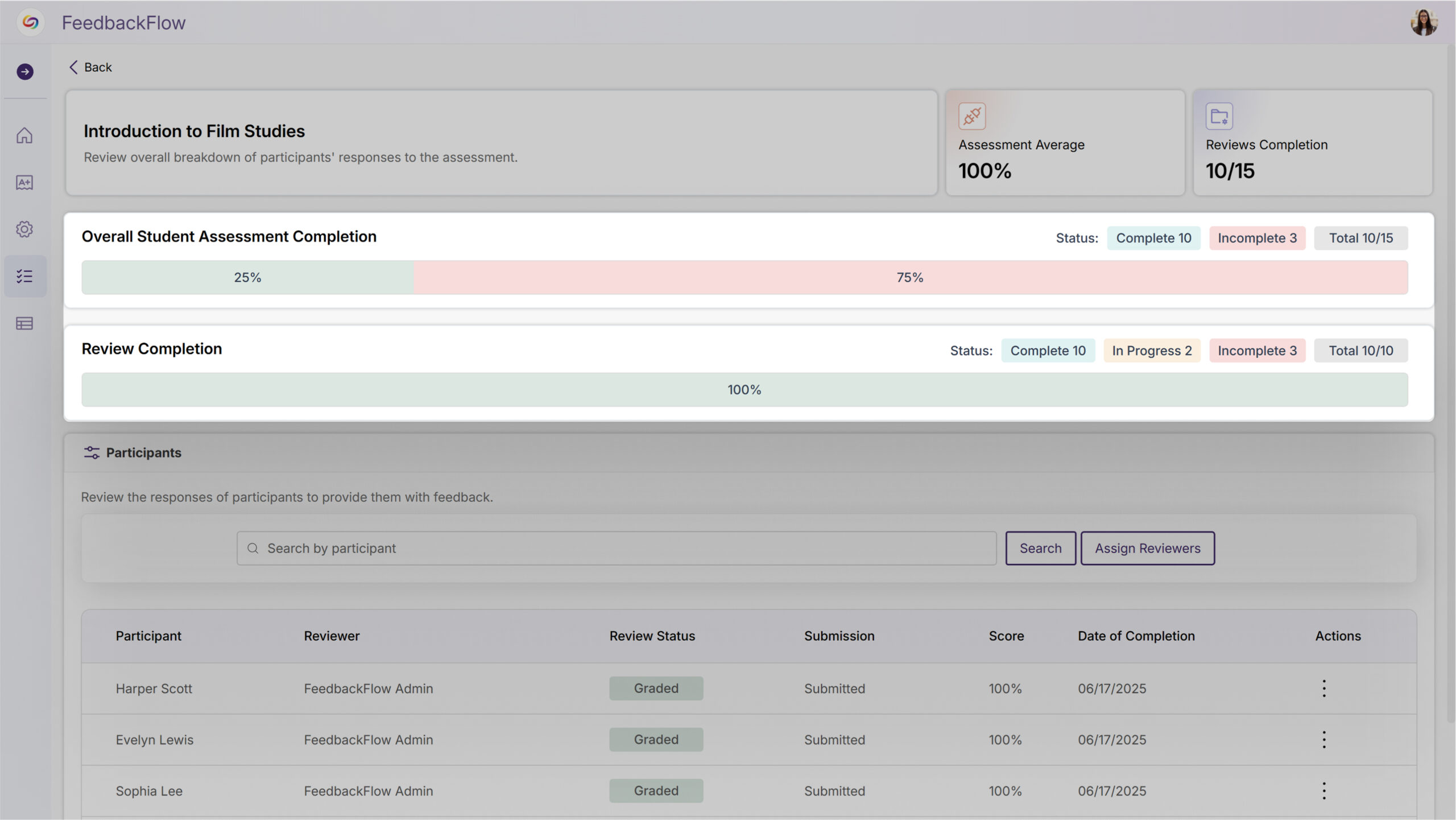
-
New Interactive Chat Will Enable Discussion Between Instructors and Students During Grading
Instructors will be able to start discussions with students during the grading process, allowing for clarifying questions and back-and-forth conversation before final grades are assigned. Students can respond to instructor comments through their dashboard, and grading for discussed questions will be disabled until the instructor marks the discussion as resolved to help ensure thorough communication before assessment completion.
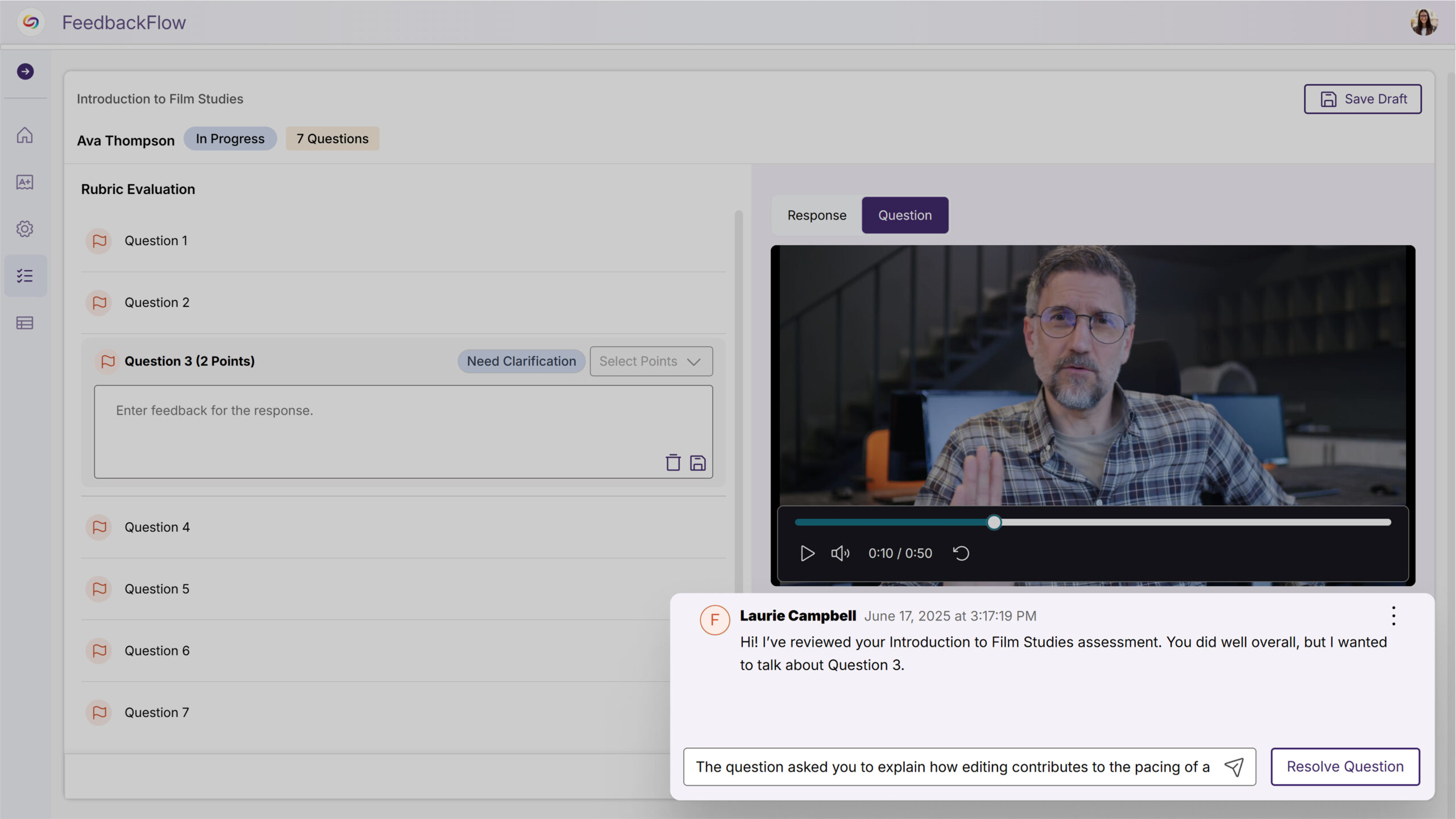
-
-
March 31, 2025
YuJa FeedbackFlow Assessment Platform – v25.3.0 Release
Australia Zone Canada Zone European Union Zone Middle East Zone Singapore Zone United States Zone YuJa FeedbackFlow Assessment PlatformWe have successfully pushed an update to all YuJa FeedbackFlow Assessment Platform instances residing in the US, Canada, Australia, and the European Union. This update includes simplified assessment creation to streamline navigation, improved grading-method creation, and a new split-screen assessment interface.
-
Simplified Assessment Creation to Streamline Navigation
The assessment creation workflow has been improved and simplified to streamline navigation, reduce the number of clicks in the creation process, and to provide clearer guidance to instructors as they create and manage assessments.
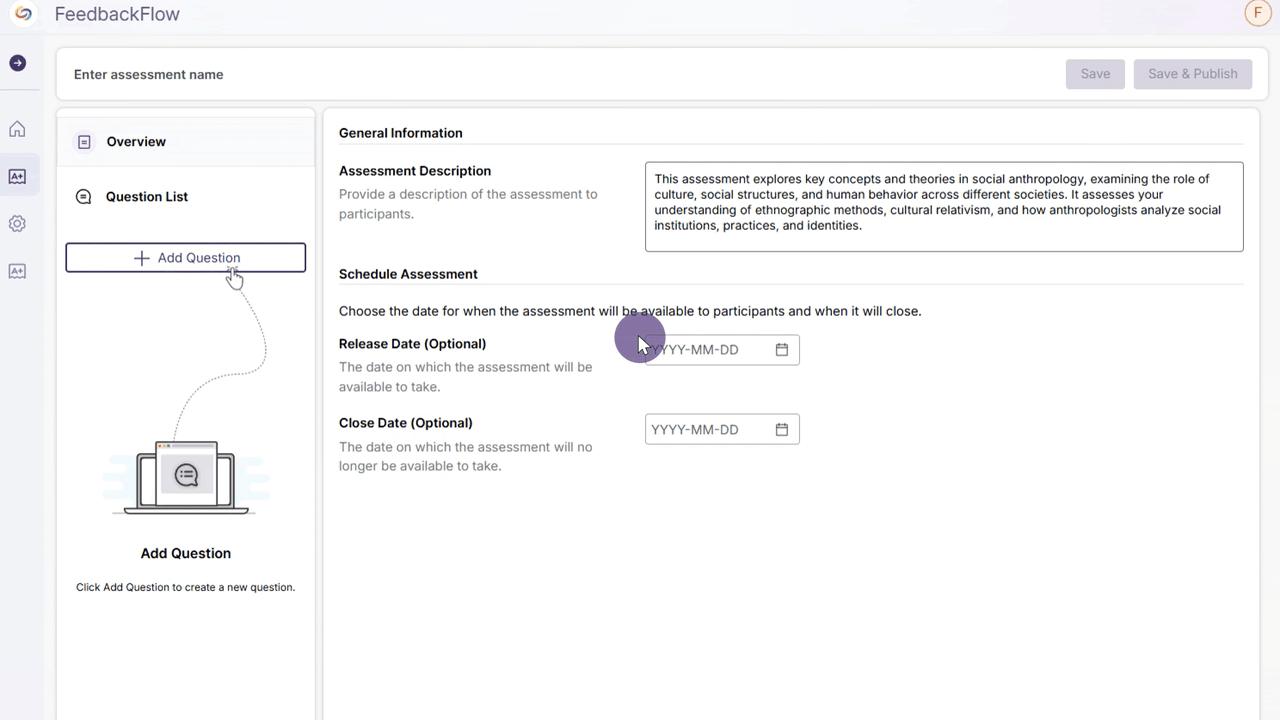
-
Improved Grading Method Creation
Instructors can now quickly access recently used rubrics, preview options before selection, and build custom rubrics that save to personal, course, or institutional libraries.
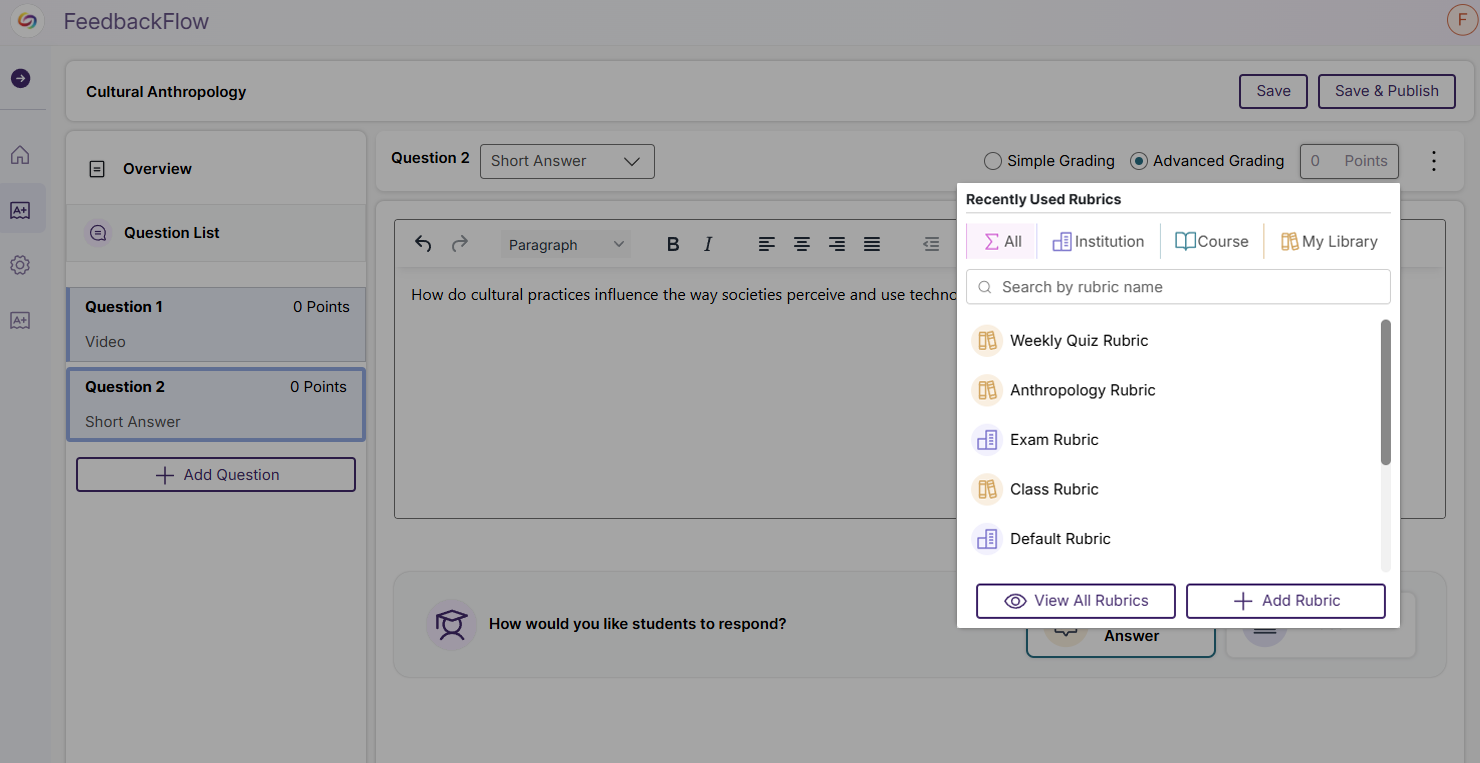
-
New Split-Screen Assessment Interface
Assessments now have a split-screen interface that allows participants to view instructor videos while recording their responses, eliminating the need to scroll between content. Participants can also reference questions and rubric criteria while they record.
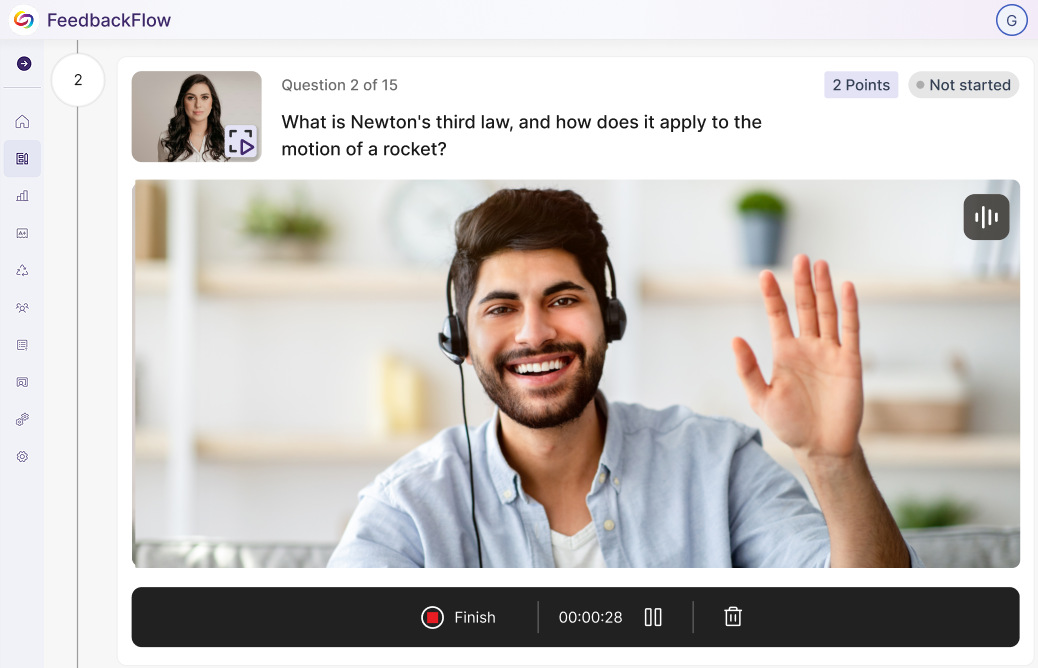
-
-
January 15, 2025
YuJa FeedbackFlow Assessment Platform – v25.1.0 Release
Australia Zone Canada Zone European Union Zone Middle East Zone Singapore Zone YuJa FeedbackFlow Assessment PlatformWe have successfully pushed an update to all YuJa FeedbackFlow Assessment Platform instances residing in Canada, Australia, and the European Union. This update includes the option to create interactive assessments featuring video-based questions and responses, customize grading methods for individual questions, embed YuJa FeedbackFlow Assessments to LMS with Grade Book Sync, and evaluate submissions using YuJa FeedbackFlow Grading Tool.
- Create Unique and Interactive Assessments Featuring Video-Based Questions and Responses
When text-based interactions aren’t enough, video-based questions and responses provide a richer, more dynamic range of expression. Simply record or upload a video of your question, and participants will respond with their own recording using YuJa FeedbackFlow’s built-in video recorder.
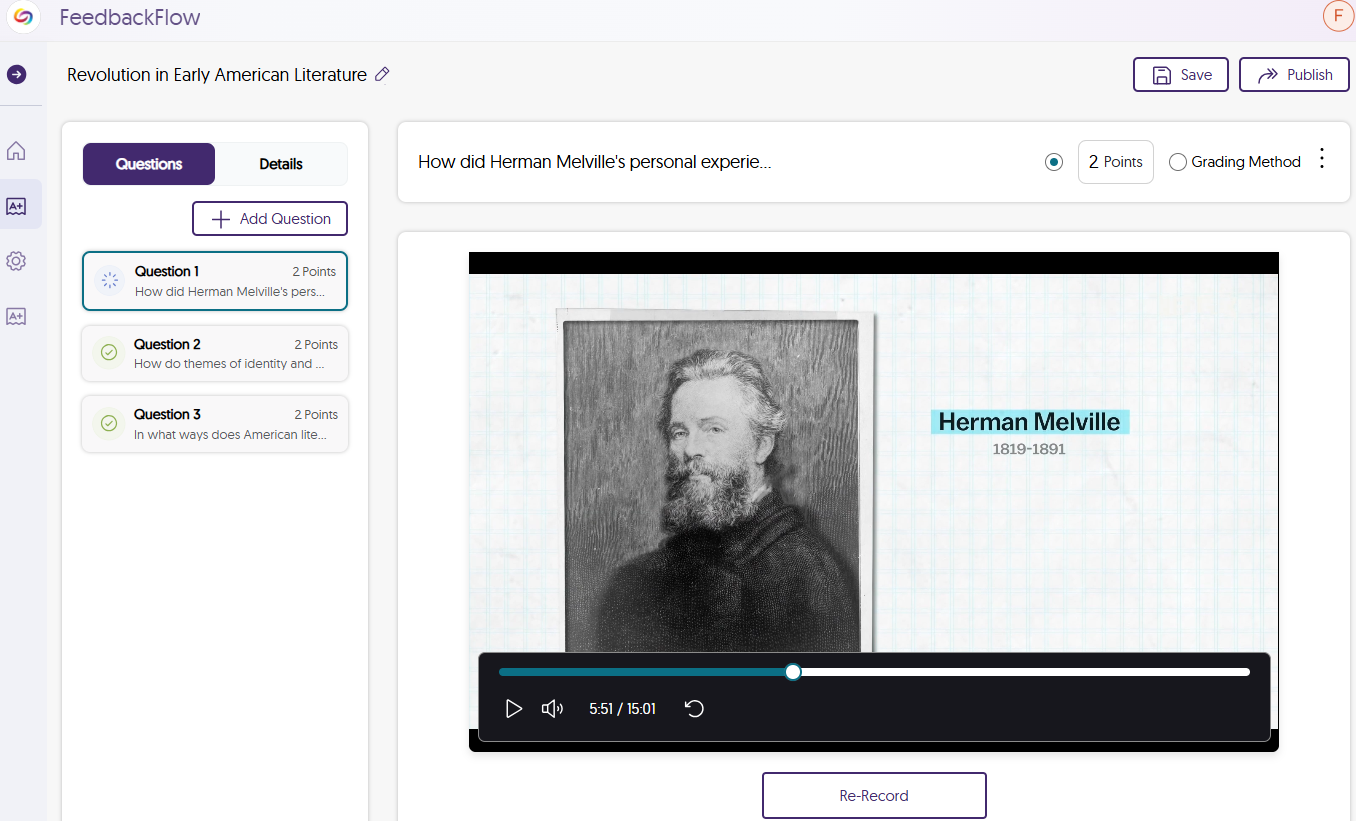
- Choose Your Preferred Grading Method for Individual Questions
Each question can have its own grading method assigned to it to determine how many points the question is worth. These grading methods include:- Rubrics: For questions with multiple criteria for full points, you can create a rubric to define each criterion and allocate points based on how well the participant meets each one.
- Scale Rating: Use a sliding scale to establish criteria with varying levels based on how well participants meet them. This method is ideal for non-traditional grading systems, such as letter grades, that aren’t based on points.
- Comments: If you prefer not to assign points or levels to a question, you can add a comment to guide the participant on the type of answer you’re looking for.
After creating your grading method, you can save it as a template to use in future assessments.
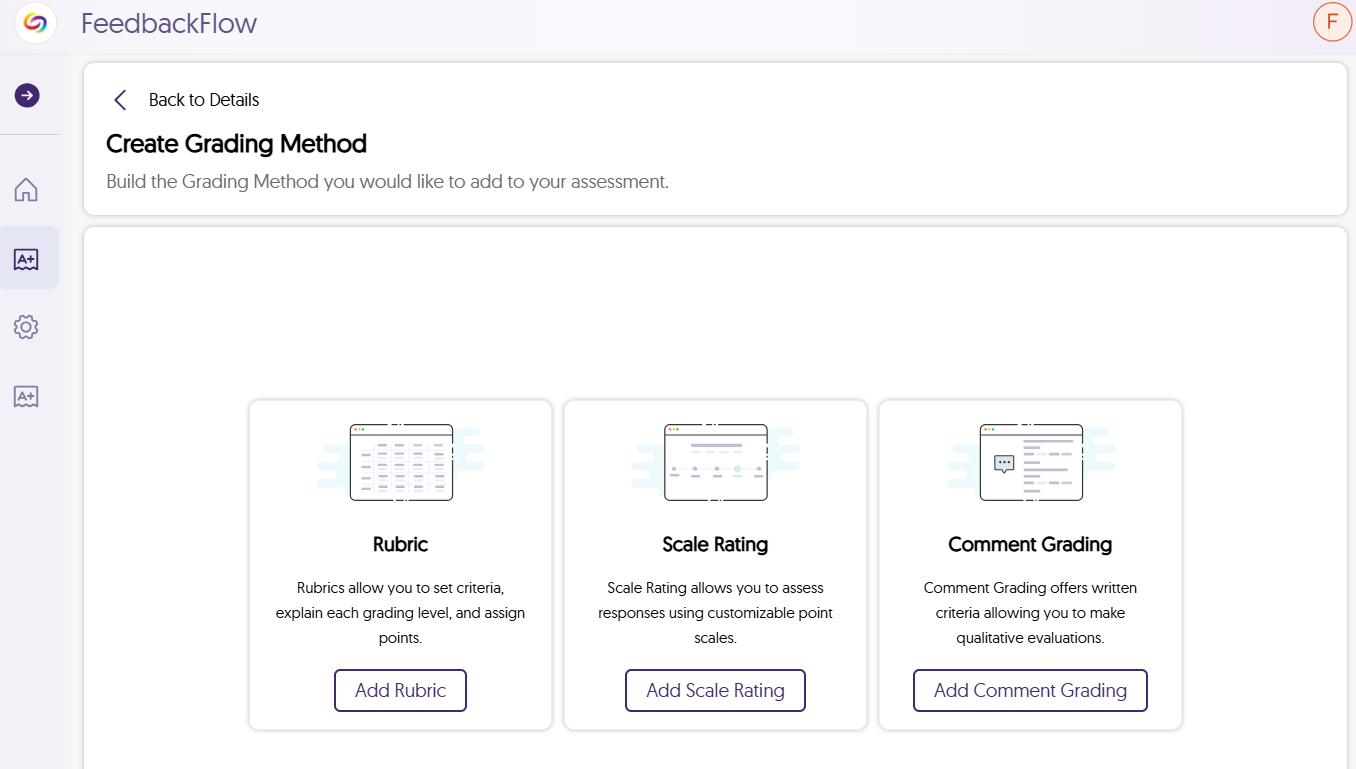
- Embed YuJa FeedbackFlow Assessments in Your LMS with Grade Book Sync
With the YuJa Video Platform’s Media Chooser, you can easily embed assessments as LMS assignments, allowing students to participate directly in their course. Once you grade the assessment, the results are automatically synced to the LMS grade book.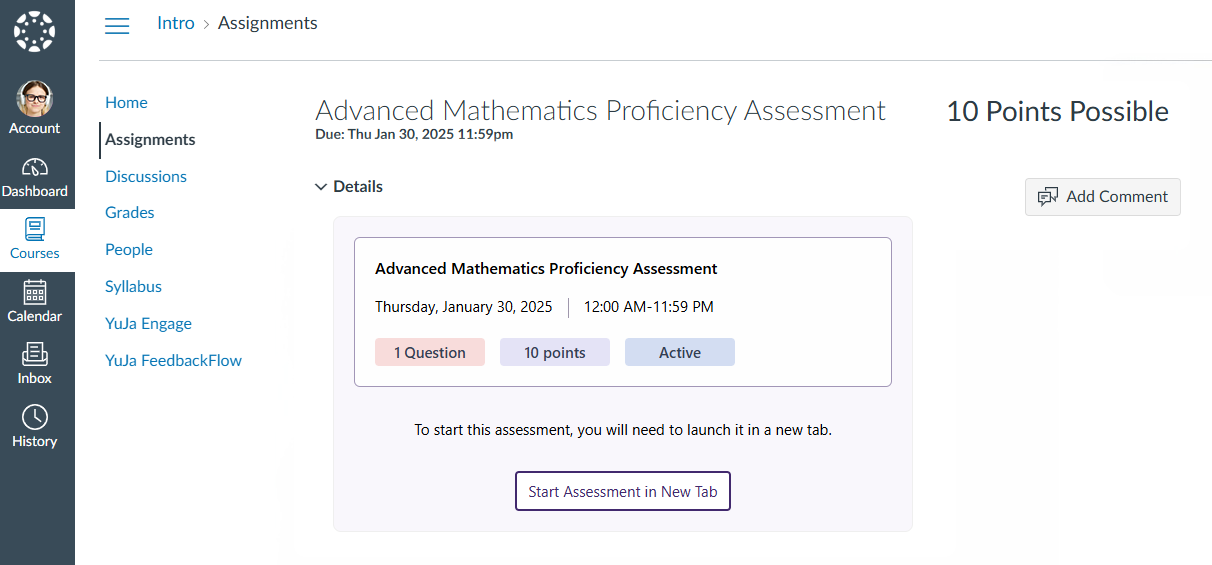
- Evaluate Submissions Using YuJa FeedbackFlow Grading Tool
As participants complete their assessment, you will be able to use the grading tool to evaluate results. After reviewing each answer, you can assign a grade based on the grading method that was chosen. To help participants do better for future assessments, you have the option to provide constructive feedback, offering help on how they can improve their responses.
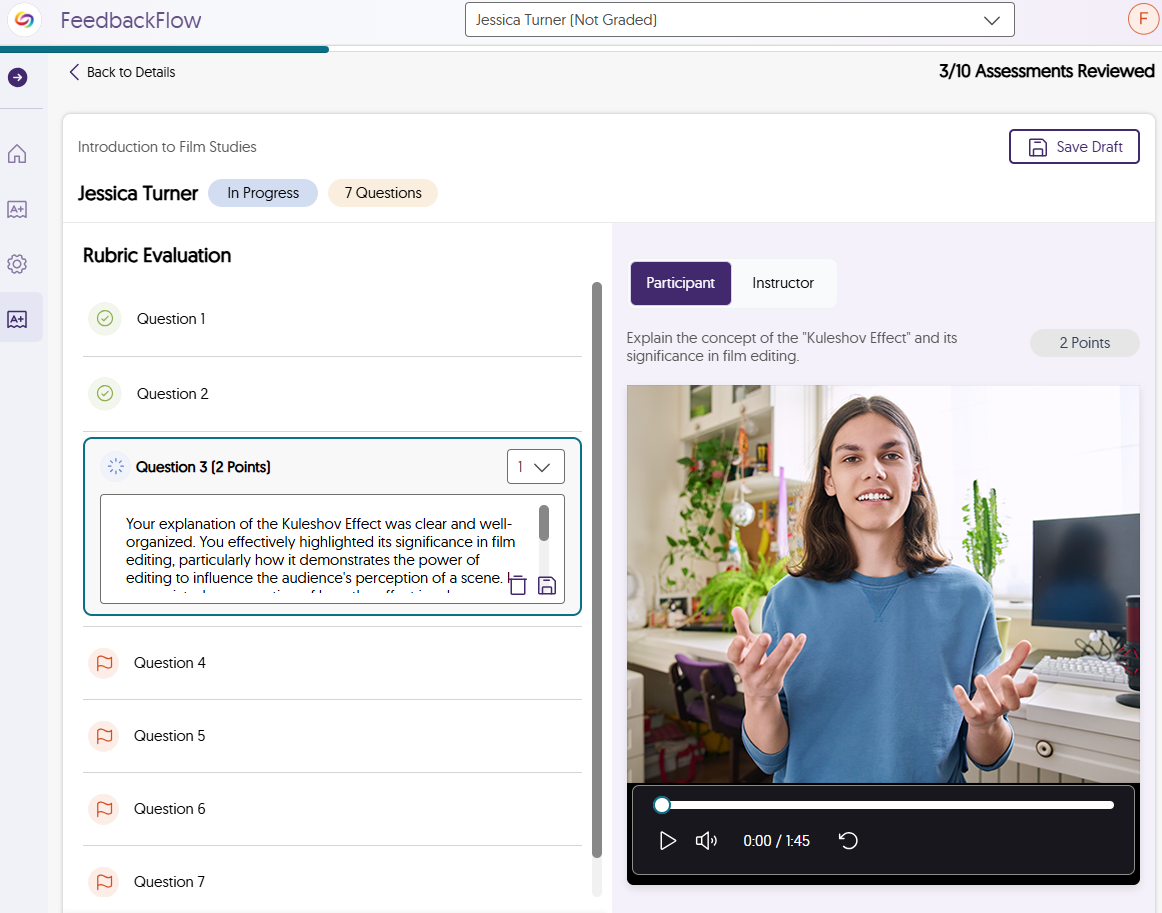
- Create Unique and Interactive Assessments Featuring Video-Based Questions and Responses