-
October 1, 2024
YuJa Accessibility AutoPilot.AI Update – September 2024
Australia Zone Canada Zone European Union Zone Middle East Zone Singapore Zone United States Zone YuJa AutoPilot AI Remediation ModuleWe have successfully pushed an update to all YuJa Accessibility AutoPilot.AI instances residing in the US, Canada, Australia, Singapore, the Middle East, and the European Union. This update includes a new wizard to customize the scope of AutoPilot.AI, the option to see a history of past scans, and a new accessibility check to resolve reading order issues.
- New Wizard to Customize Depth and Scope of Accessibility AutoPilot.AI
In previous updates, we enhanced Accessibility AutoPilot.AI with the ability to remediate entire courses. We’ve now taken this functionality a step further by introducing a dedicated wizard setup page where administrators and instructors will be able to select specific file types and issues to address before running AutoPilot. Once AutoPilot runs, a real-time view of the issues being resolved will be shown.
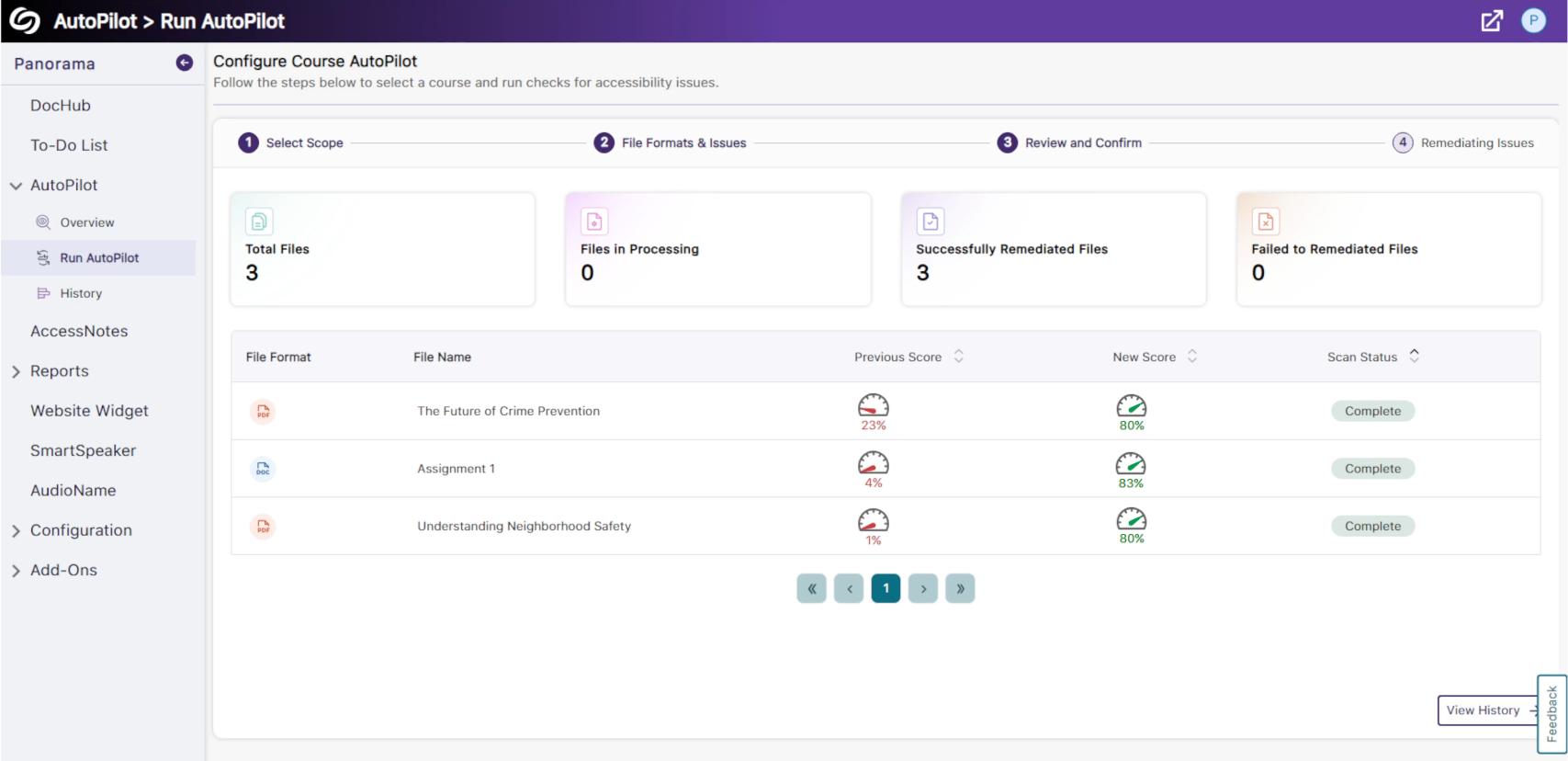
- View a History of Courses Accessibility AutoPilot.AI Has Remediated
Accessibility AutoPilot.AI now features a new History tab, allowing administrators to review all previously remediated courses. This tab provides detailed insights, showing the number of files remediated in each course and offering a comparison between the original and updated scores after remediation.

- New Accessibility Check for Remediating the Reading Order of PDF Documents
We’ve enhanced Accessibility AutoPilot.AI’s capabilities to remediate the reading order of PDF documents to ensure accessibility tools, such as screen readers, can understand the flow of content.
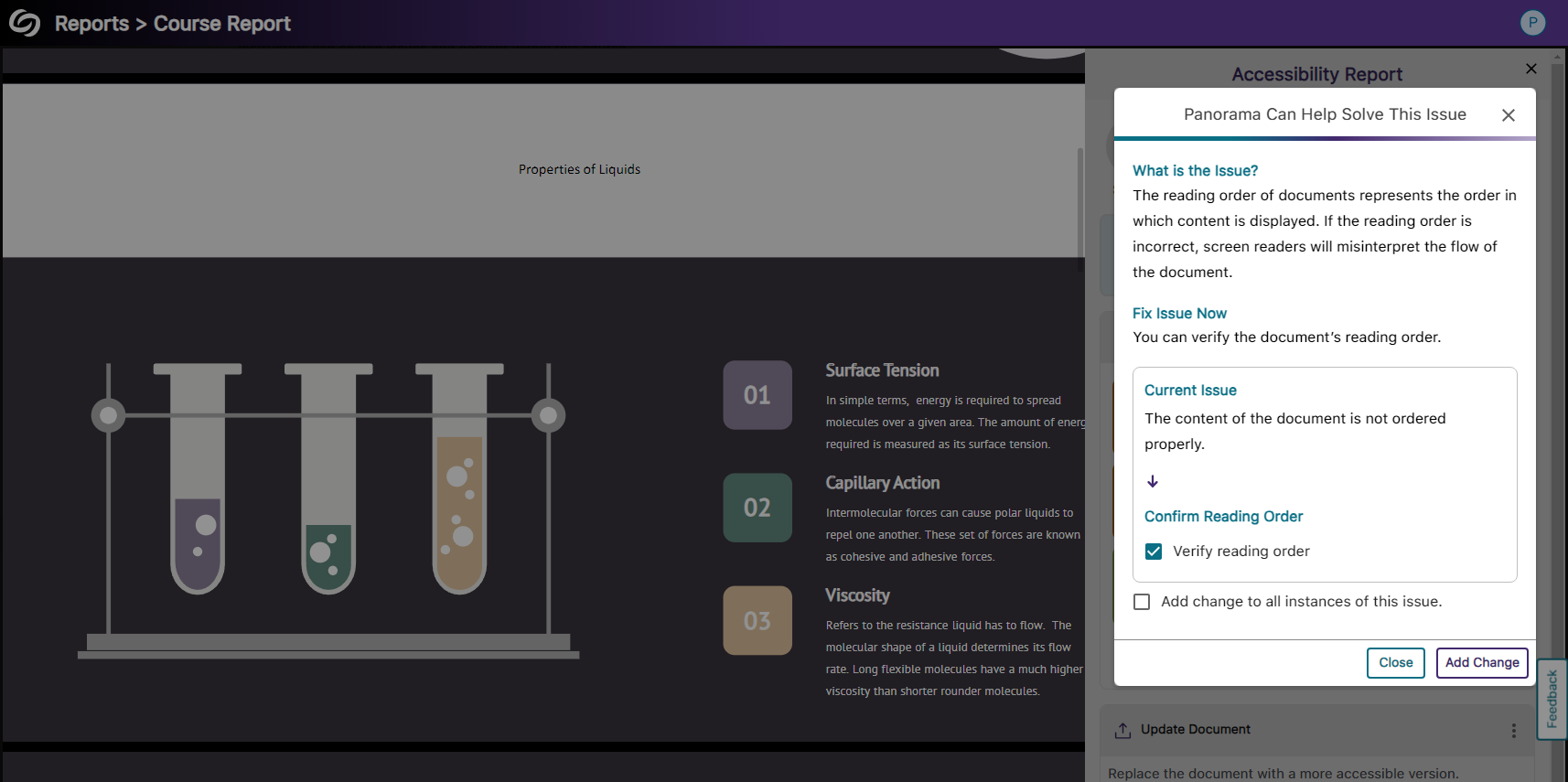
- New Wizard to Customize Depth and Scope of Accessibility AutoPilot.AI
-
October 1, 2024
YuJa Website Accessibility Widget Update – September 2024
Australia Zone Canada Zone European Union Zone Middle East Zone Singapore Zone United States Zone YuJa Website Accessibility WidgetWe have successfully pushed an update to all YuJa Website Accessibility Widget instances residing in the US, Canada, Australia, Singapore, the Middle East, and the European Union. This update includes a redesigned Website Accessibility installation page.
- Redesigned Website Accessibility Installation Page
The Website Accessibility Widget installation page now offers a new visual interface with clearer step-by-step instructions, making it easier for Content Creators to install the widget on their website. We have also included a tutorial video directly on the installation page for those who would like to listen and follow along.

- Redesigned Website Accessibility Installation Page
-
September 30, 2024
YuJa SmartSpeaker.AI Update – September 2024
Australia Zone Canada Zone European Union Zone United States Zone YuJa SmartSpeaker Vocalization ModuleWe have successfully pushed an update to all YuJa SmartSpeaker.AI instances residing in the US, Canada, Australia, Singapore, the Middle East, and the European Union. This update includes the option to summarize long-form text with Gen AI and a redesigned installation page for SmartSpeaker.
- Summarize Articles and Other Long-Form Text into a Few Key Sentences With Gen AI
Using our latest Gen AI capabilities, SmartSpeaker now features the option to take selected text on any website and condense it into a few easy-to-read sentences.

- Redesigned Installation Page for SmartSpeaker
The installation page now offers a new visual interface with clearer step-by-step instructions, making it easier for Content Creators to install SmartSpeaker. We have also included a tutorial video directly on the installation pages for those who would like to listen and follow along.

- Summarize Articles and Other Long-Form Text into a Few Key Sentences With Gen AI
-
September 30, 2024
YuJa Panorama LMS Accessibility Platform Update – September 2024
Australia Zone Canada Zone European Union Zone Middle East Zone Singapore Zone United States Zone YuJa Panorama LMS Accessibility PlatformWe have successfully pushed an update to all YuJa Panorama LMS Accessibility Platform instances residing in the US, Canada, Australia, Singapore, the Middle East, and the European Union. This update includes the Unified English Braille Alternative Format, an upgraded accessible DocHub, the option to set the default landing page per role, filter items in the To-Do List, a redesigned installation page for users, and the option to assign one-time credits for Gen AI.
- Support for Unified English Braille Alternative Format
To align with the latest standards for Braille, Panorama now supports the Unified English Braille format alongside our existing BRF format.

- Upgraded Accessible DocHub with Improved User Interface
We have rebranded the My Content tab to “DocHub,” which features new UI components to match our branding, an expandable view of all folders and files, and improved functionality to sort content by name or creation date.
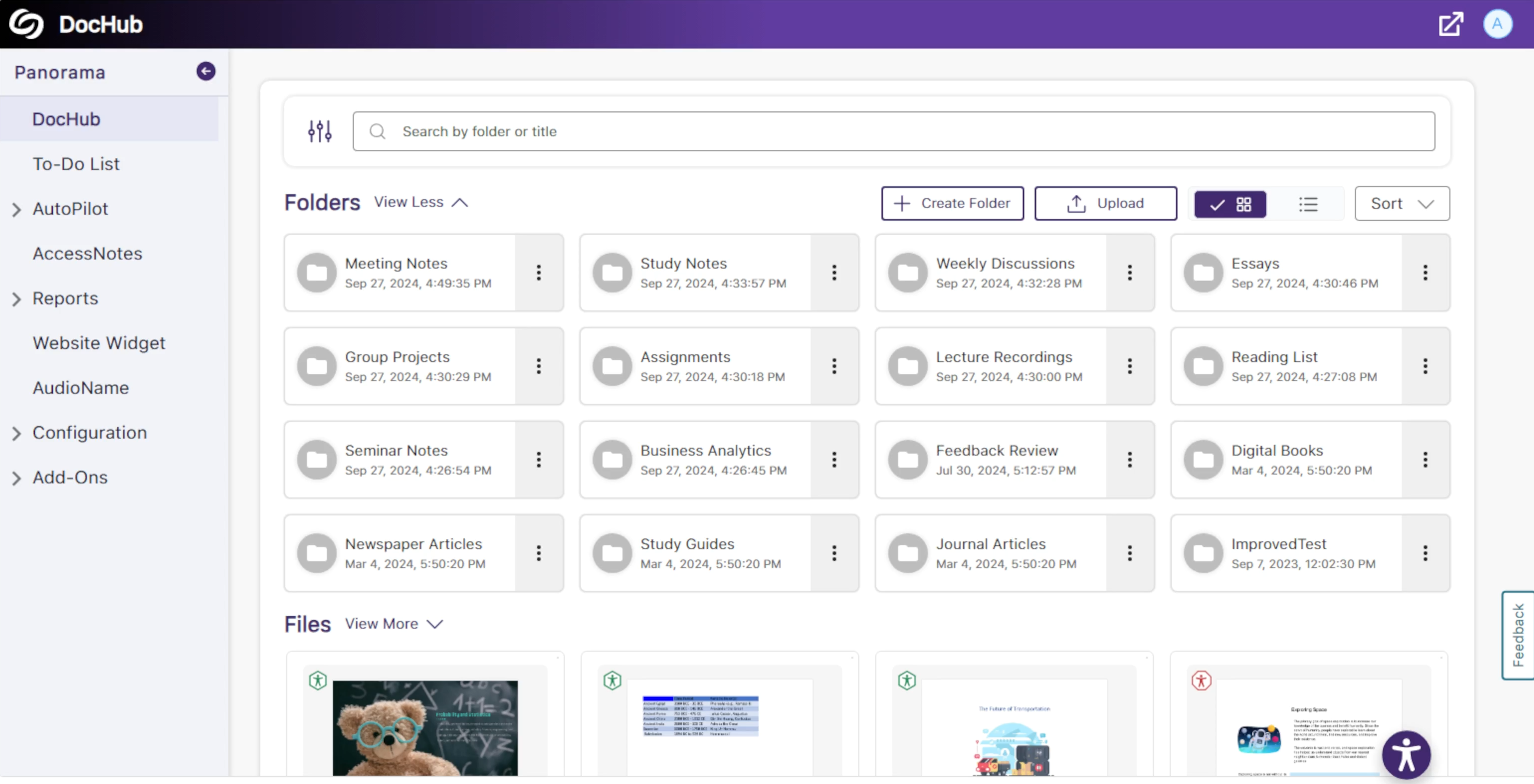
- Set the Default Landing Page on Panorama for Each Role
Administrators can configure the default landing page for users in Panorama, automatically directing them to specific pages based on their user role.
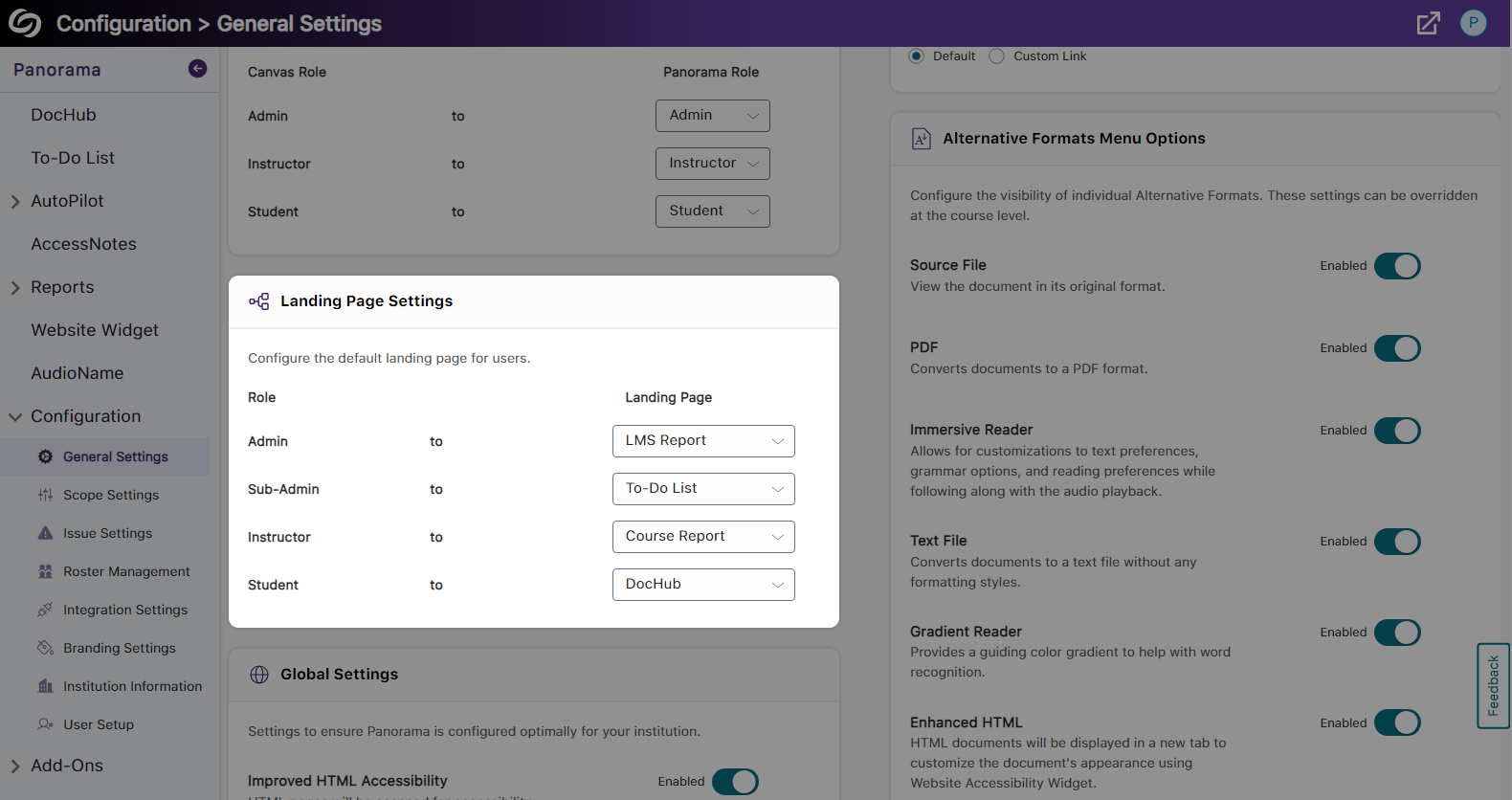
- Filter Items in the To-Do List by File Type
Content Creators who have a large number of files on their to-do list now have the option to filter results based on the file type.

- Redesigned Installation Page for User Setup
The installation page now offers a new visual interface with clearer step-by-step instructions, making it easier for Content Creators to install the Panorama Browser Extension on their device. We have also included a tutorial video directly on the installation pages for those who would like to listen and follow along.
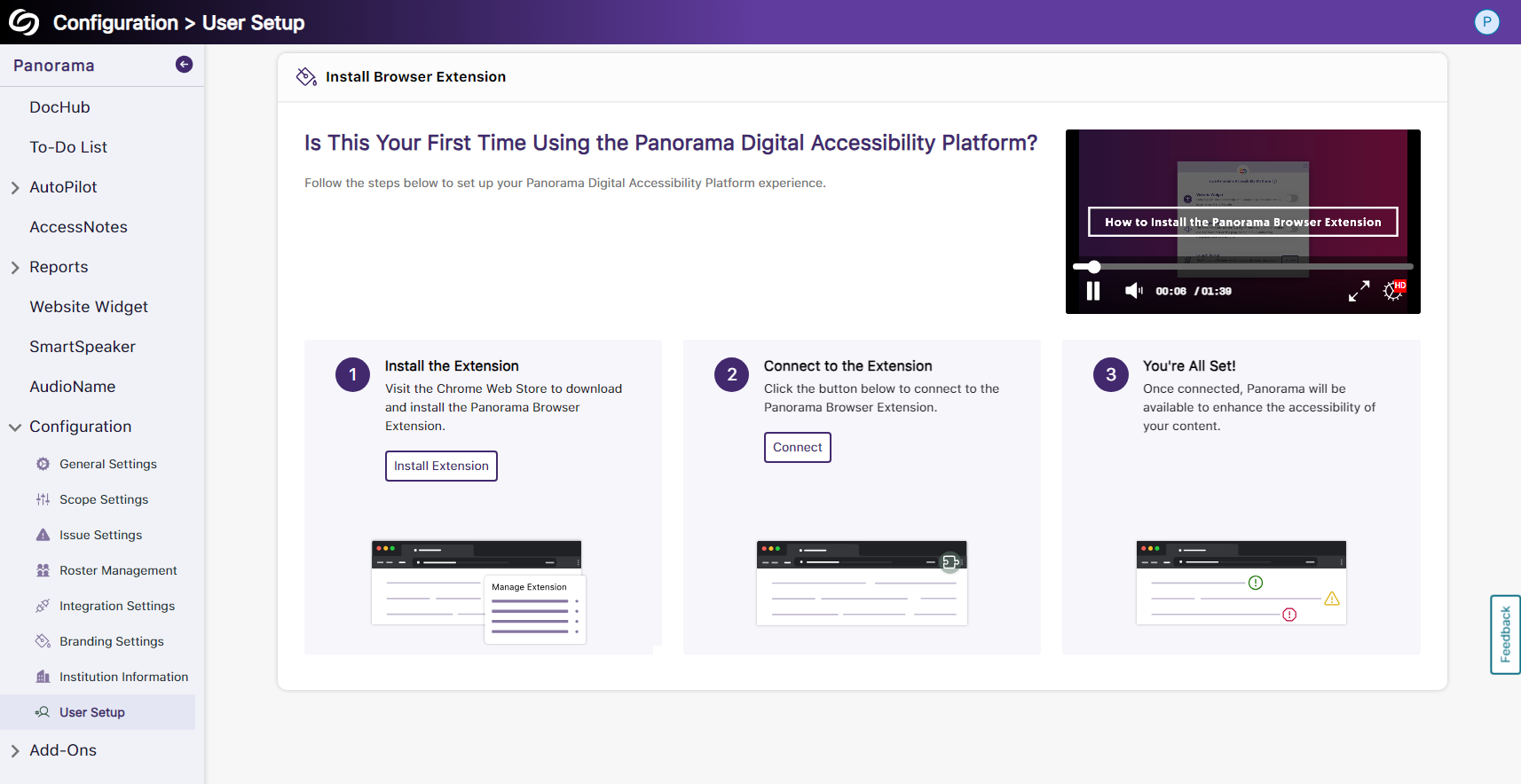
- Assign One-Time Credits to Panorama’s Gen AI
In one-off cases where an institution requires more credits than their monthly limit for Gen AI, they can contact their Client Success Manager to add additional credits that will remain on their platform until used.
- Support for Unified English Braille Alternative Format
-
September 23, 2024
YuJa Verity Test Proctoring Platform Update – September 2024
Australia Zone Canada Zone European Union Zone United States Zone YuJa Verity Test Proctoring PlatformWe have successfully pushed an update to all instances residing in the United States, Canada, Australia, and the European Union. This update includes integrated guided assistance to help new students access assessments, review live session notes, Verity Mobile Lockdown App support for D2L Brightspace and Moodle, security ID PINs, faster processing speeds for reports, auto-sync LMS sub-accounts, and more.
- Integrated Guided Assistance to Help New Students Navigate Verity Assessments for the First Time
Similar to our existing support for Canvas and Moodle, D2L Brightspace administrators can now implement custom Verity UI across D2L, helping students access assessments. For example, if students attempt to access an assessment without authentication, they will be automatically guided through the necessary steps to resolve the issue. Future releases will provide this feature to Blackboard. To enable this capability, please contact your Client Success Manager.

- Review Live Session Notes on the Results Page
We’ve added a dedicated Live Notes tab that consolidates all notes made by proctors during live sessions. Proctors reviewing the session can then navigate to the video’s relevant part by selecting any note.

- Verity Mobile Lockdown App Support for D2L Brightspace and Moodle
With the successful release of our Mobile Lockdown App for iOS and Android, which initially supported proctored assessments on Canvas, we have extended compatibility to allow D2L Brightspace and Moodle proctored assessments to be taken on mobile devices. Future updates will provide support to Blackboard proctored assessments.

- Security ID PINs to Help Verify Account Access
We’ve introduced unique ID pins for each account that users can relay to our support staff to confirm they have access to the account they need help on.
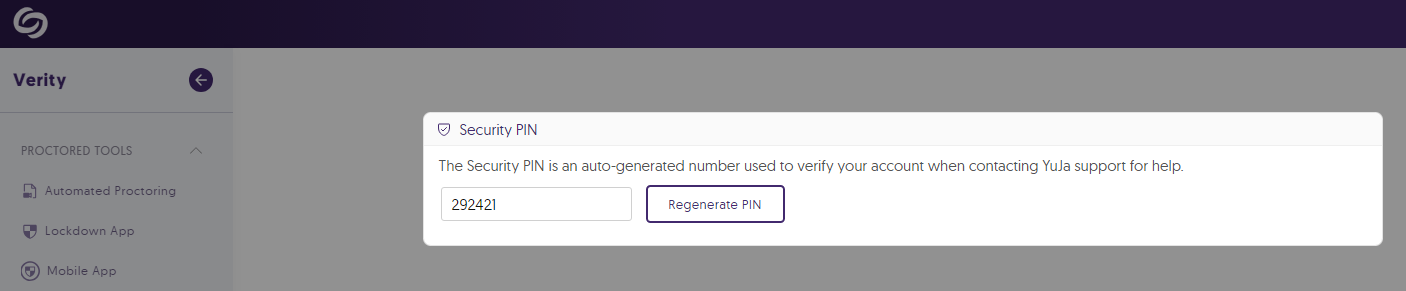
- Test the API Access on the Institution and Course Level
Administrators can test Verity’s LMS API access to ensure APIs can successfully create, delete, and update assessments.

- Faster Processing Speeds for Report Generation
Large institutions will notice significantly faster processing speeds when accessing their Verity reports.
- Access to Assessments Will be Blocked if Test Takers Navigate to Another Page or Application
If a test taker attempts to access another web page or application, Verity will automatically block access to the assessment, preventing third-party applications, such as capture tools, from interfering with the assessment.
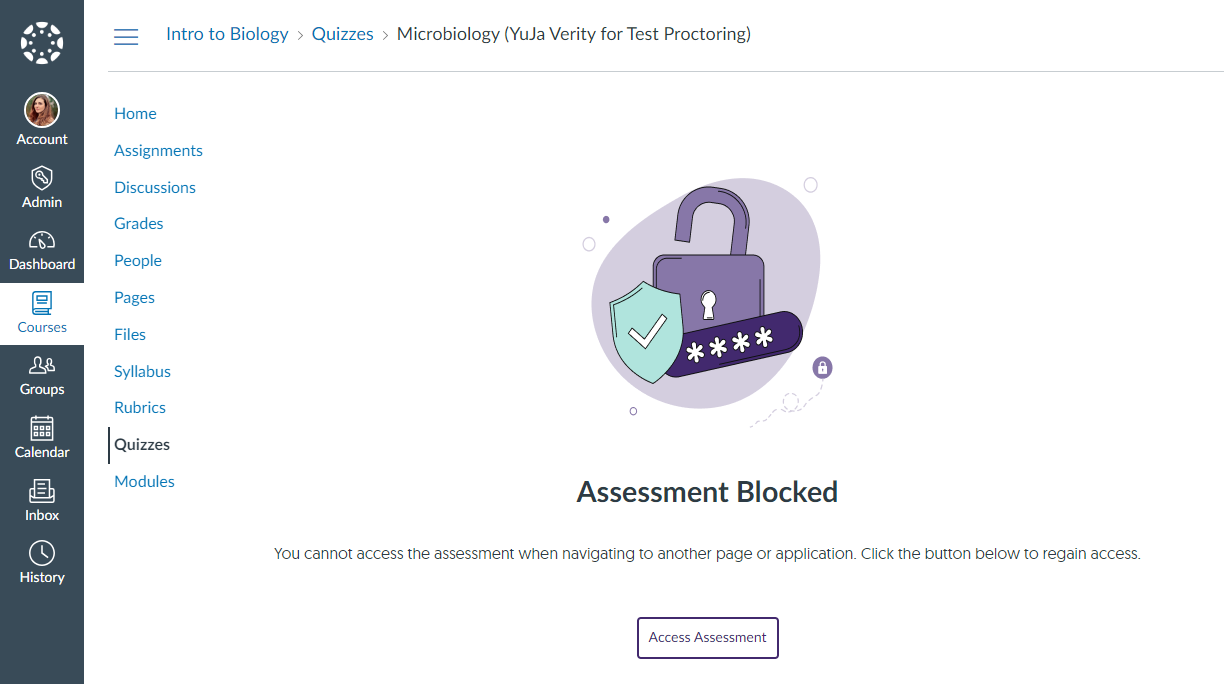
- New Progress Bar UI to Track the Status of ID Verification and Room Scan Uploads
We’ve introduced a real-time progress bar to track the upload status for larger files that may take longer to upload.
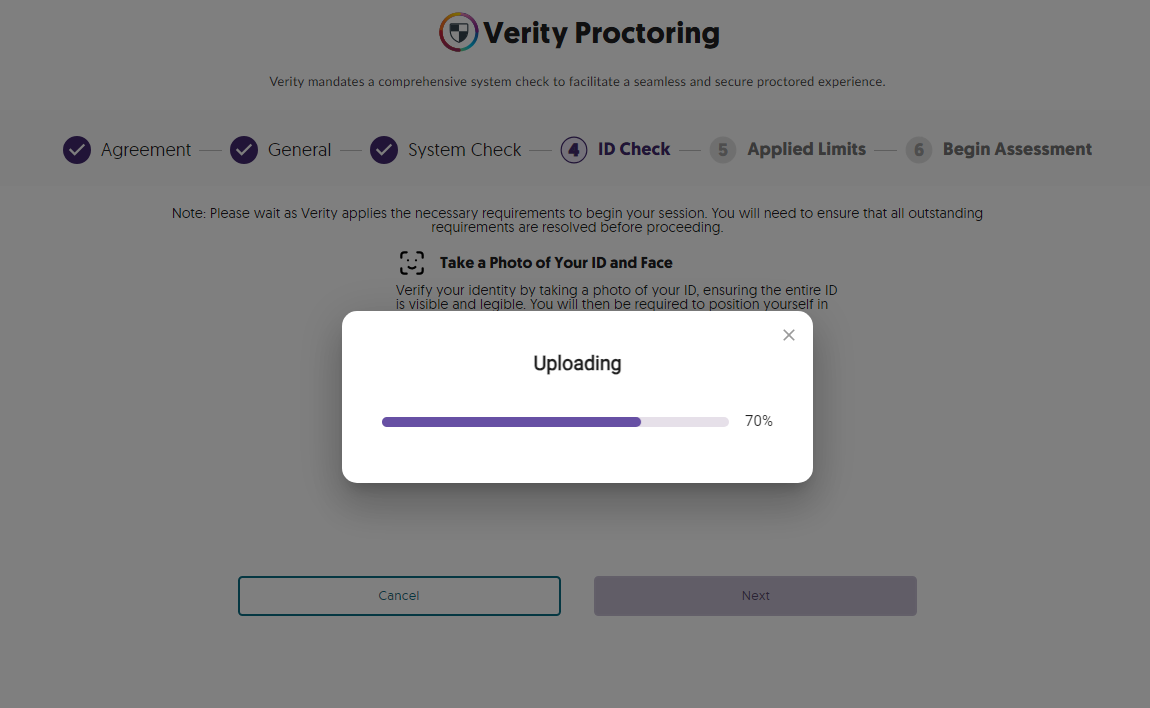
- Retain Proctoring Settings for Assessments Course-Copied Between Courses in Blackboard
Blackboard instructors who copy proctored assessments between courses will now have their proctoring settings automatically applied to the assessment when it is added to a different course. This feature will be provided to other LMS in future releases.
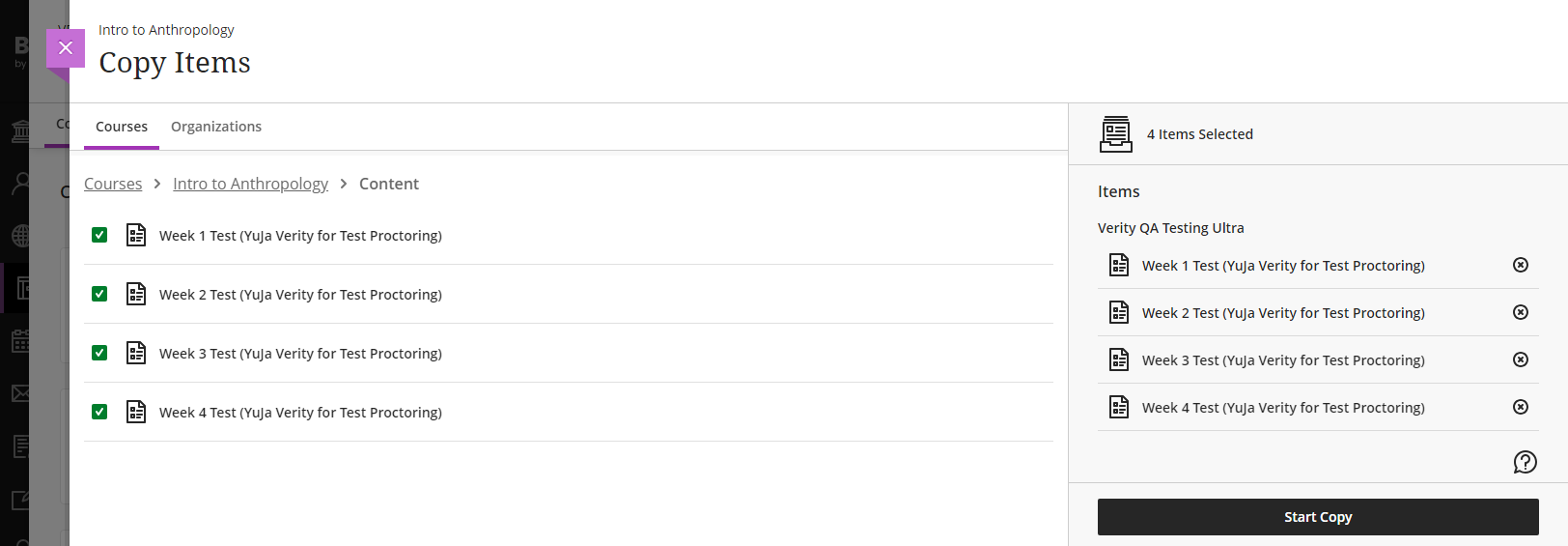
- Auto-Sync LMS Hierarchy for Sub-Accounts, Nodes, and Sub-Orgs
In our previous update, we introduced a scope setting that allows administrators to enable Verity for specific LMS sub-accounts, sub-organizations, or nodes. With this release, Verity will now automatically detect new courses within the hierarchy every 24 hours, ensuring admins no longer need to manually update their scope settings.
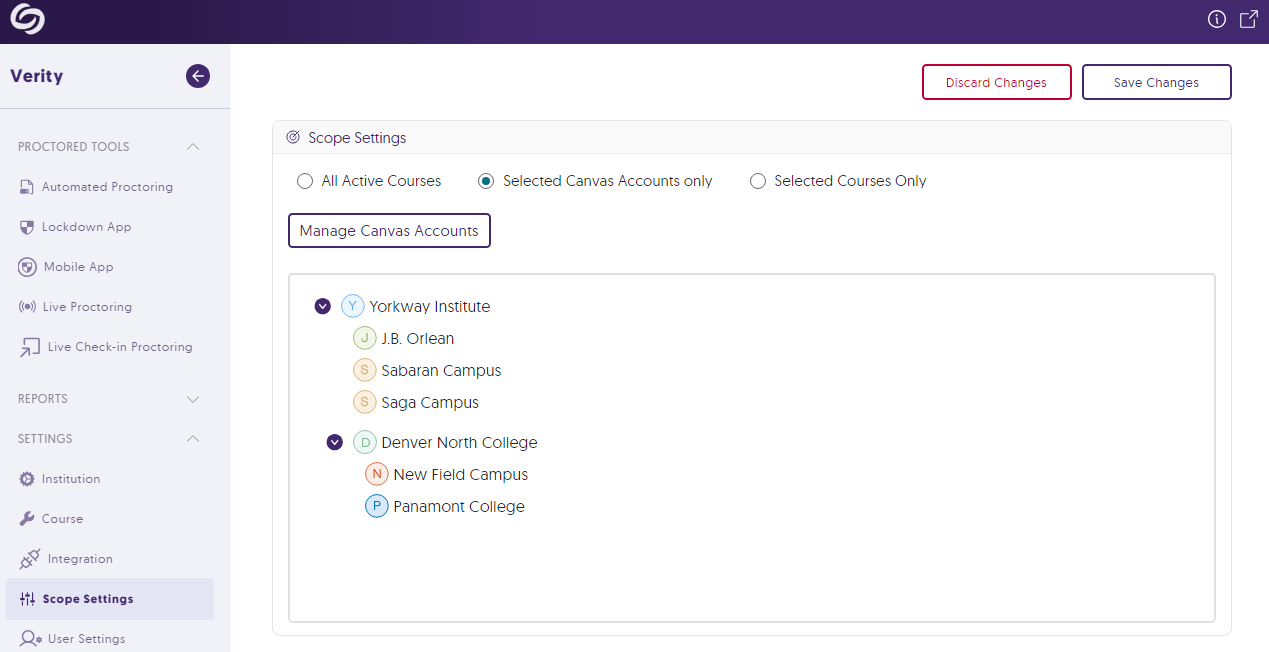
- Integrated Guided Assistance to Help New Students Navigate Verity Assessments for the First Time
-
September 12, 2024
YuJa Engage Student Response System Update – September 2024
Australia Zone Canada Zone European Union Zone United States Zone YuJa Engage Student Response SystemWe have successfully pushed an update to all YuJa Engage Student Response System instances residing in the United States, Canada, Australia, and the European Union. This release provides new analytical reports for activities, a live carousel view of short answer submissions, direct links to video tutorials to help create polls, and updates to the Engage add-on for PowerPoint and Keynotes.
- New Institution Report – View a Summary of Analytics for Activities on the Platform
We have incorporated an at-a-glance summary of statistics for platform activities and engagement by tracking the total number of participants and responses. Engage IT managers can also access a comprehensive list of courses, with the option to view reports for each course to gain deeper insights.
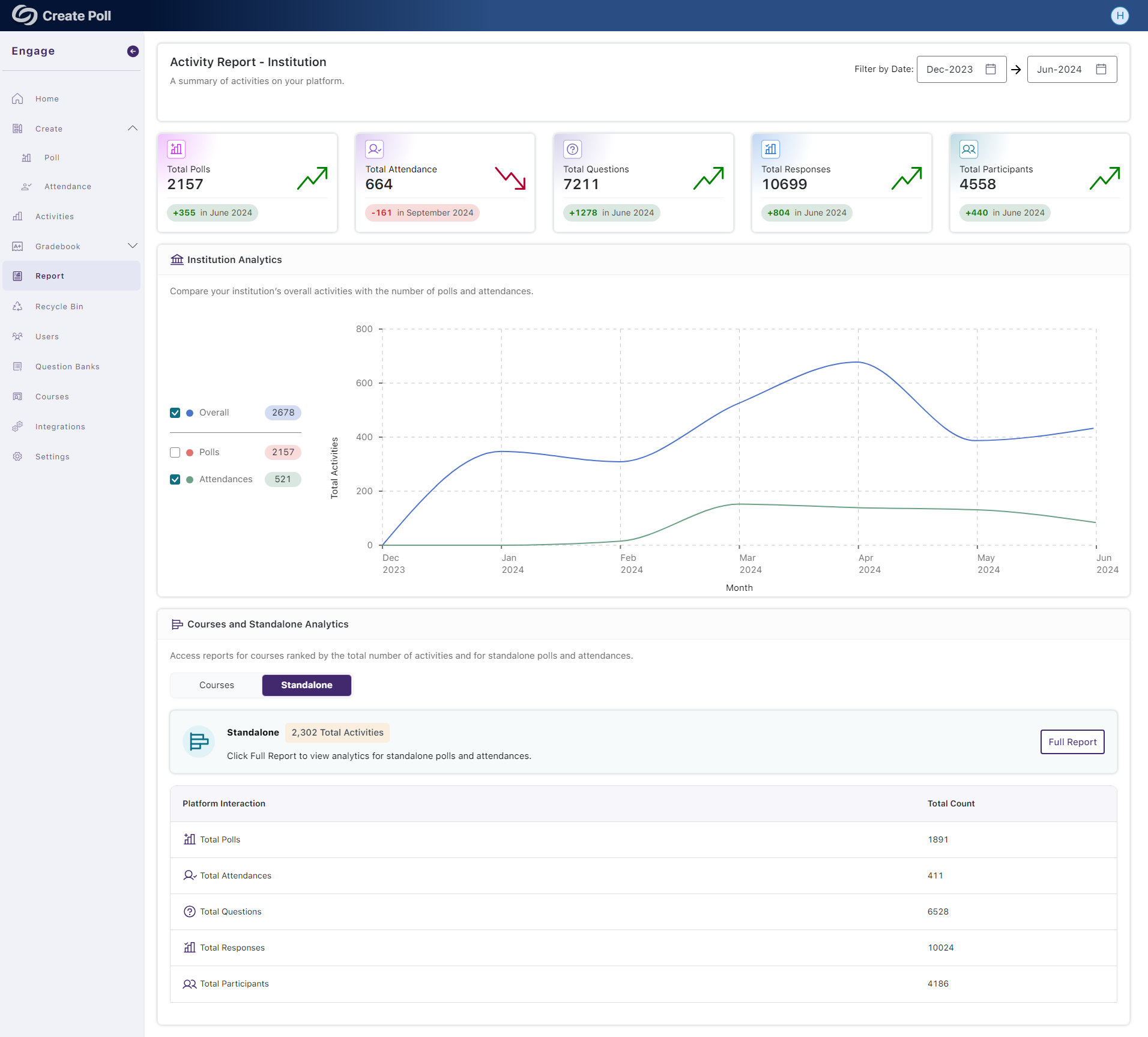
- Live Carousel View of Short Answer Submissions
As participants submit responses to short answer questions, a live, rotating carousel will be displayed, allowing creators to see all responses in a single view.

- New Course Report – View Course Analytics to Track Engagement Over Time
Creators can monitor course engagement by tracking the total number of polls and attendance activities created, along with the number of responses participants have provided.
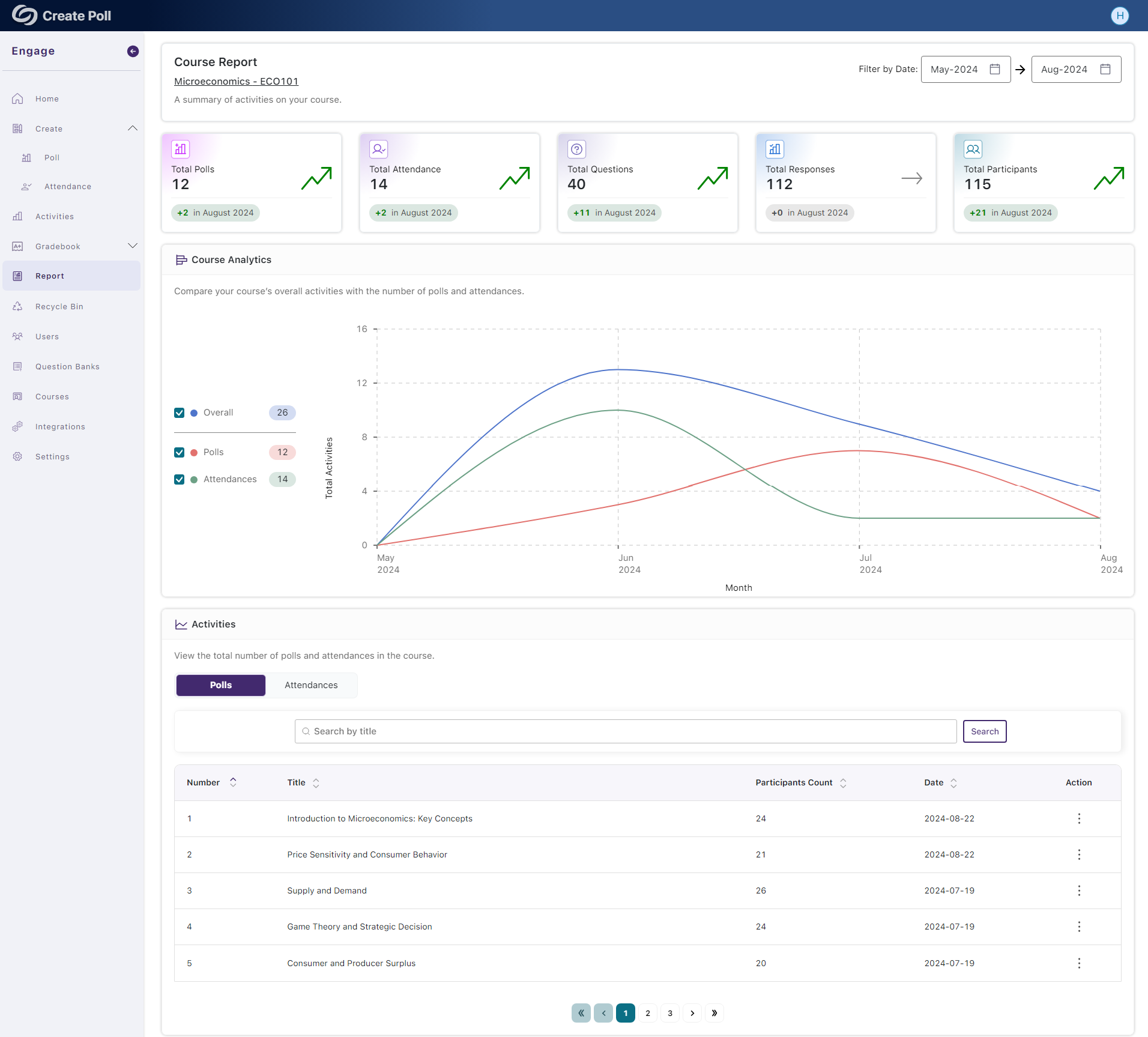
- New Standalone Report – View Analytics of Activities Not Released in a Course
For activities not released within a course, creators can monitor their polls and attendance, allowing them to track and compare key metrics over time, such as the number of questions created and total participant engagement.
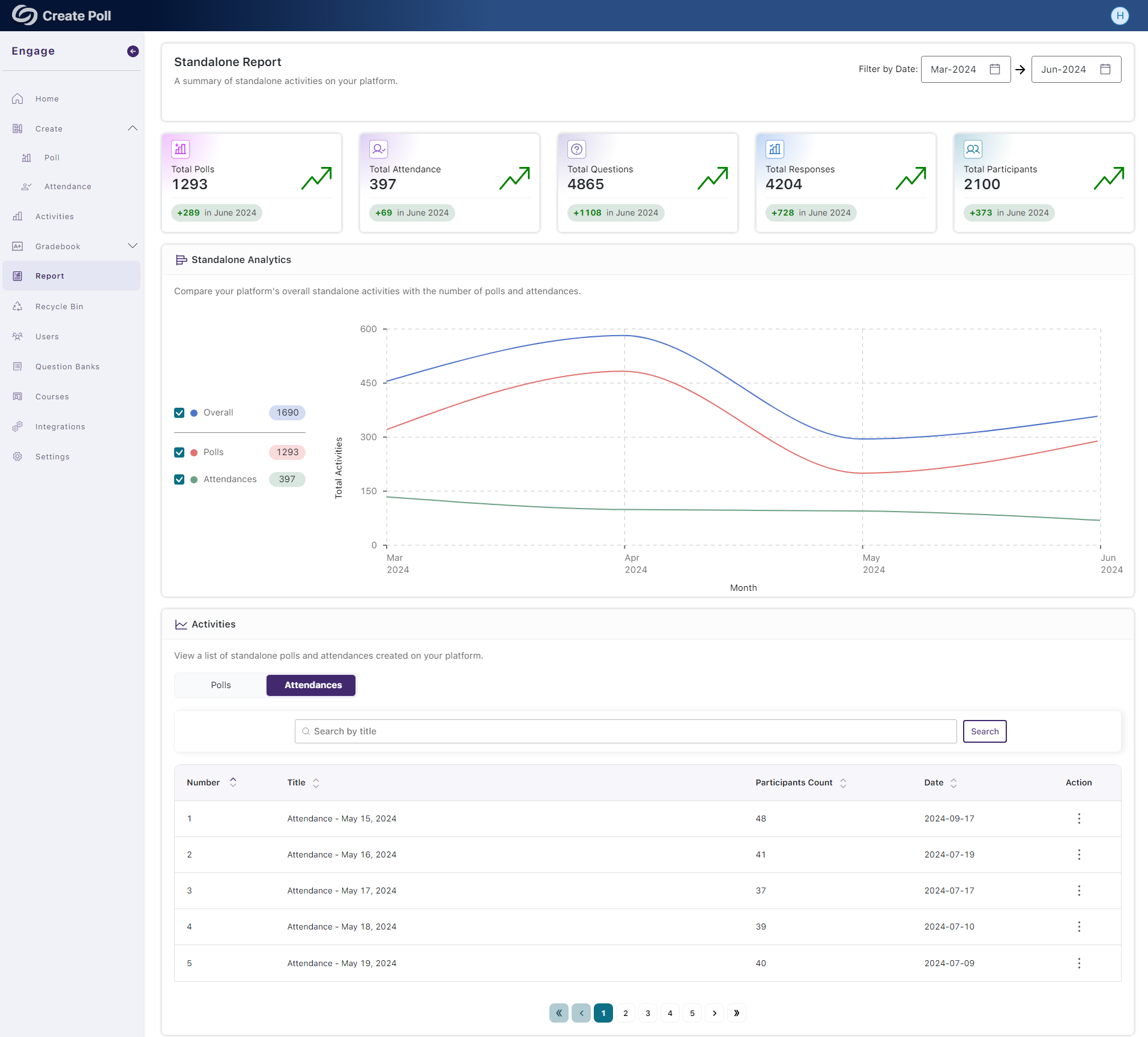
- New Activity Report – View Analytics for Specific Activities on the Platform
The Activity report summarizes statistics for a selected poll or attendance, allowing creators to view associated questions and the total number of participants that completed the activity.

- Direct Links to Video Tutorials for Creating Poll Questions
To assist new activity creators in understanding the various question types available on Engage, we have added direct links to video tutorials, offering step-by-step instructions on creating each question type.
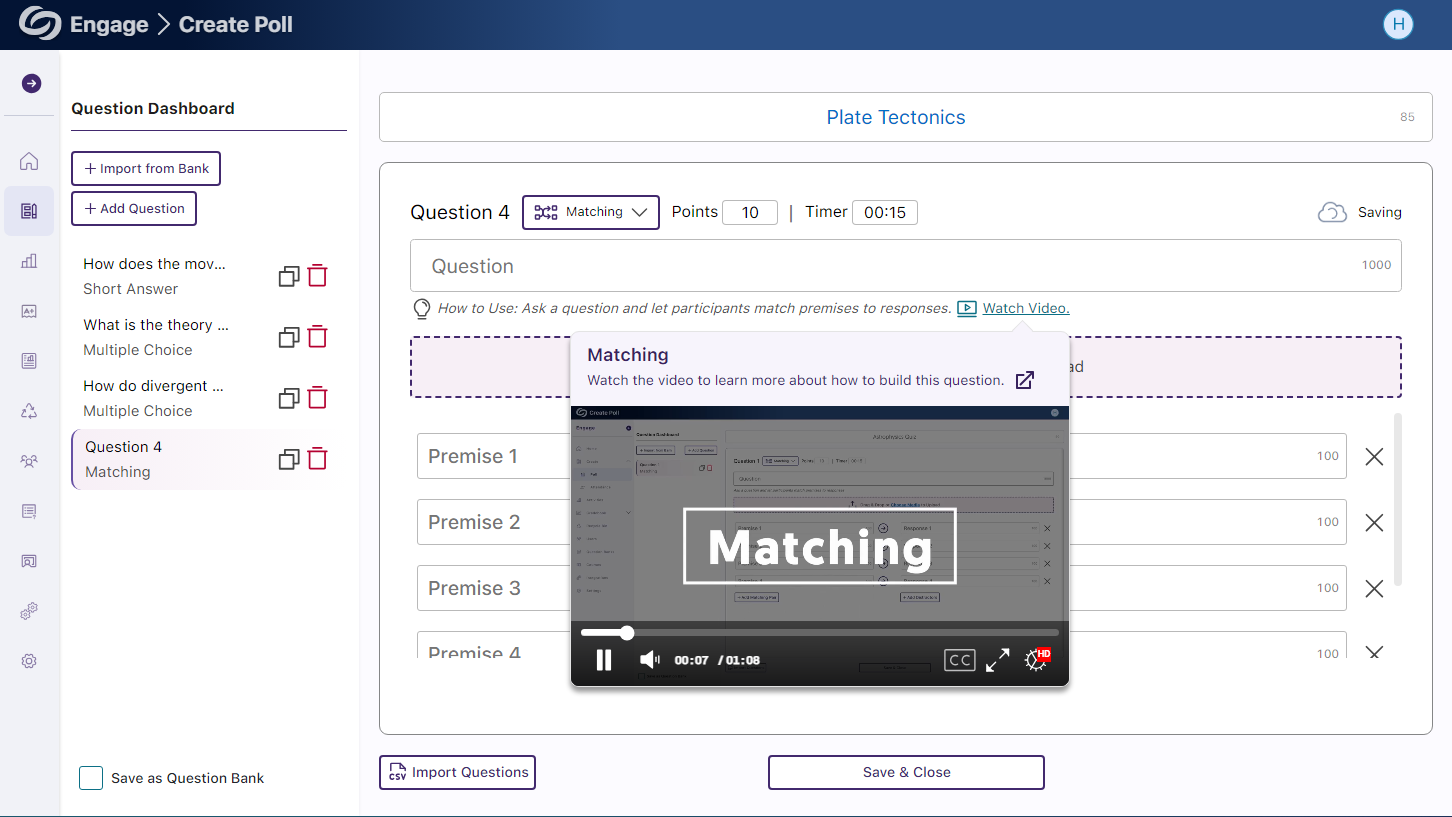
- Engage PowerPoint Add-in and Keynotes: Import and Create Question Banks
To ensure feature parity between the Engage web and desktop apps for PowerPoint and Keynote, creators can import questions from the Question Bank into their presentations or create a new Question Bank with their custom list of questions.
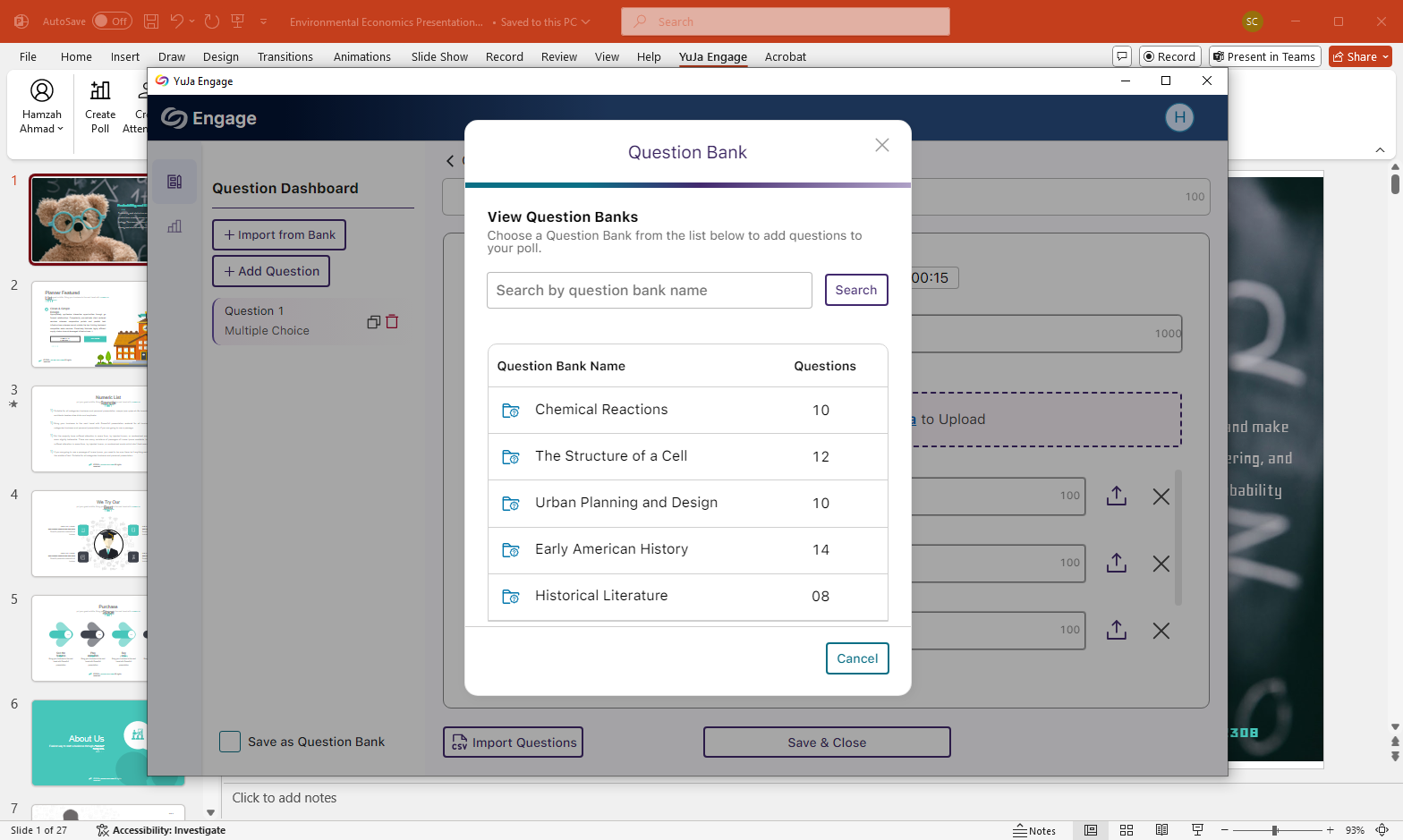
- Engage PowerPoint Add-in: The Activity Feed Provides a List of Live Participants
We have updated the Engage PowerPoint add-in to align more closely with the web app by providing the Activity Feed panel, which displays a list of live participants joining the poll or attendance.
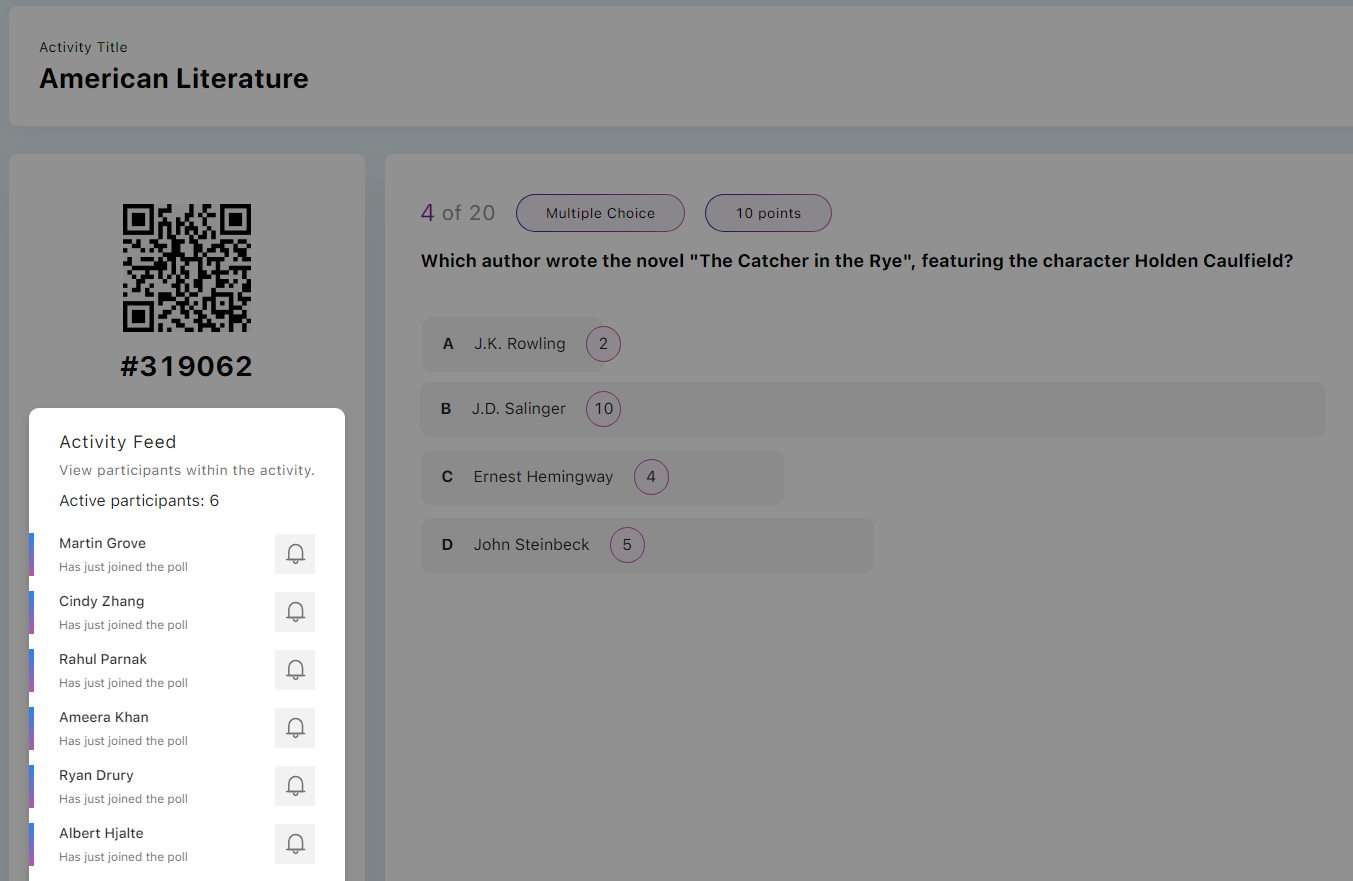
- New Institution Report – View a Summary of Analytics for Activities on the Platform
-
September 3, 2024
Software Capture for PC and Apple Update – September 2024
Australia Zone Canada Zone European Union Zone Middle East Zone Singapore Zone United States Zone YuJa Lecture Capture ModuleWe have successfully pushed an update for Software Capture for PC and Mac to all Enterprise Video Platform instances residing in the European Union, Australia, the Middle East, and Asia. Canada and the United States will be updated later this week.
For the YuJa Software Capture for PC, this update includes remote monitoring for when devices are signed out of Windows and automatic capture resumption for when devices unexpectedly reboot.
- Fleet Management Capabilities – Remote Monitoring of Classroom Devices When Signed Out of Windows
If a scheduled session starts while a user is not logged into their Windows device, the session preview will now be accessible on the Admin Panel’s Device page.
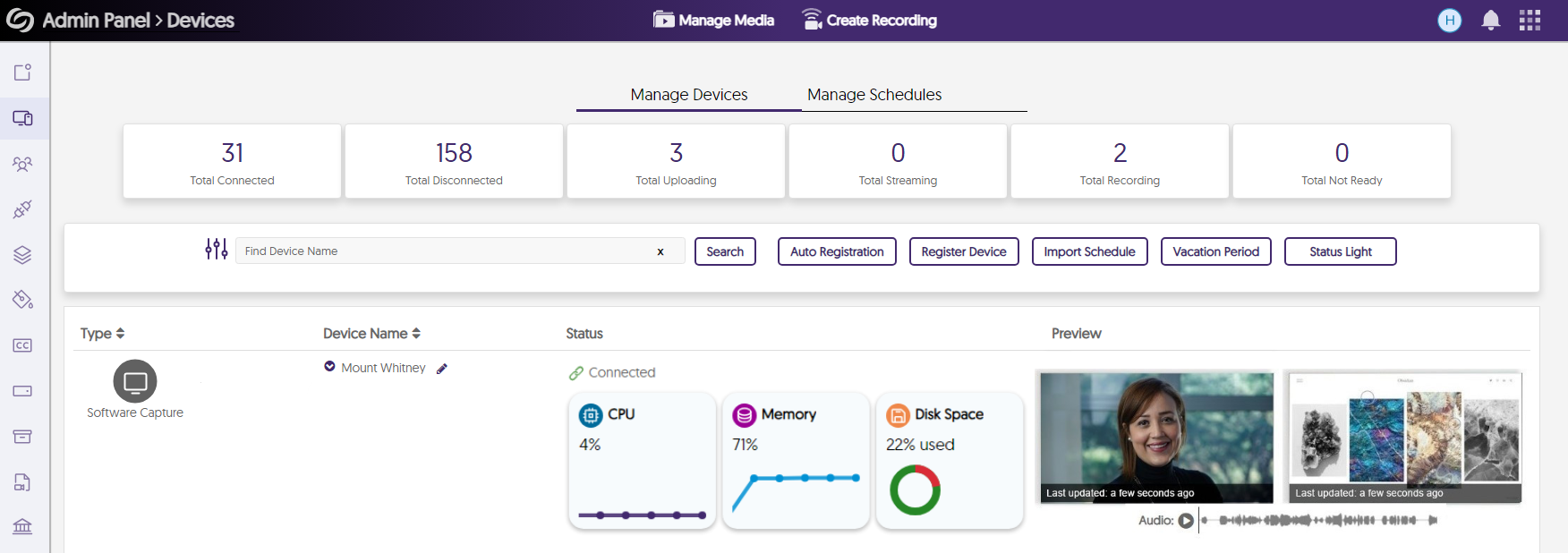
- Automatic Capture Resumption When Devices Unexpectedly Reboot
If a device running a Software Capture session unexpectedly reboots due to a system crash or power failure, Software Capture will now automatically initiate a new recording upon reboot while preserving the previous recording.

For the YuJa Software Capture for Apple, this update includes the automatic start of scheduled sessions when Software Capture is closed, selecting course channels and saving locations for profiles, and integrated support for Kuando Buslight.
- New Fleet Management Capabilities – Automatic Start of Scheduled Sessions When Software Capture Is Closed
As part of our Fleet Management capabilities, we are developing tools to enhance remote deployments of the Software Capture application. In cases where Software Capture is not open, it will ensure that scheduled sessions start on time to capture active devices such as video, audio, and screen sources.
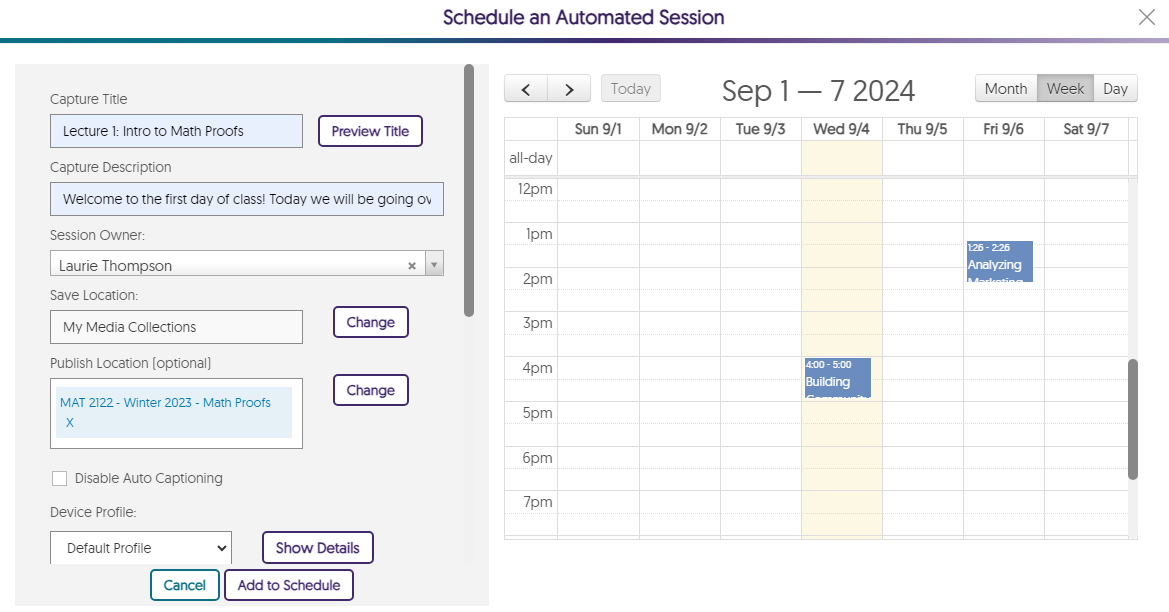
- Select Course Channels and Save Locations for Profiles
Content Creators can choose Course Channels and save locations when creating a profile, ensuring their recordings are automatically uploaded to the desired areas on the Video Platform.
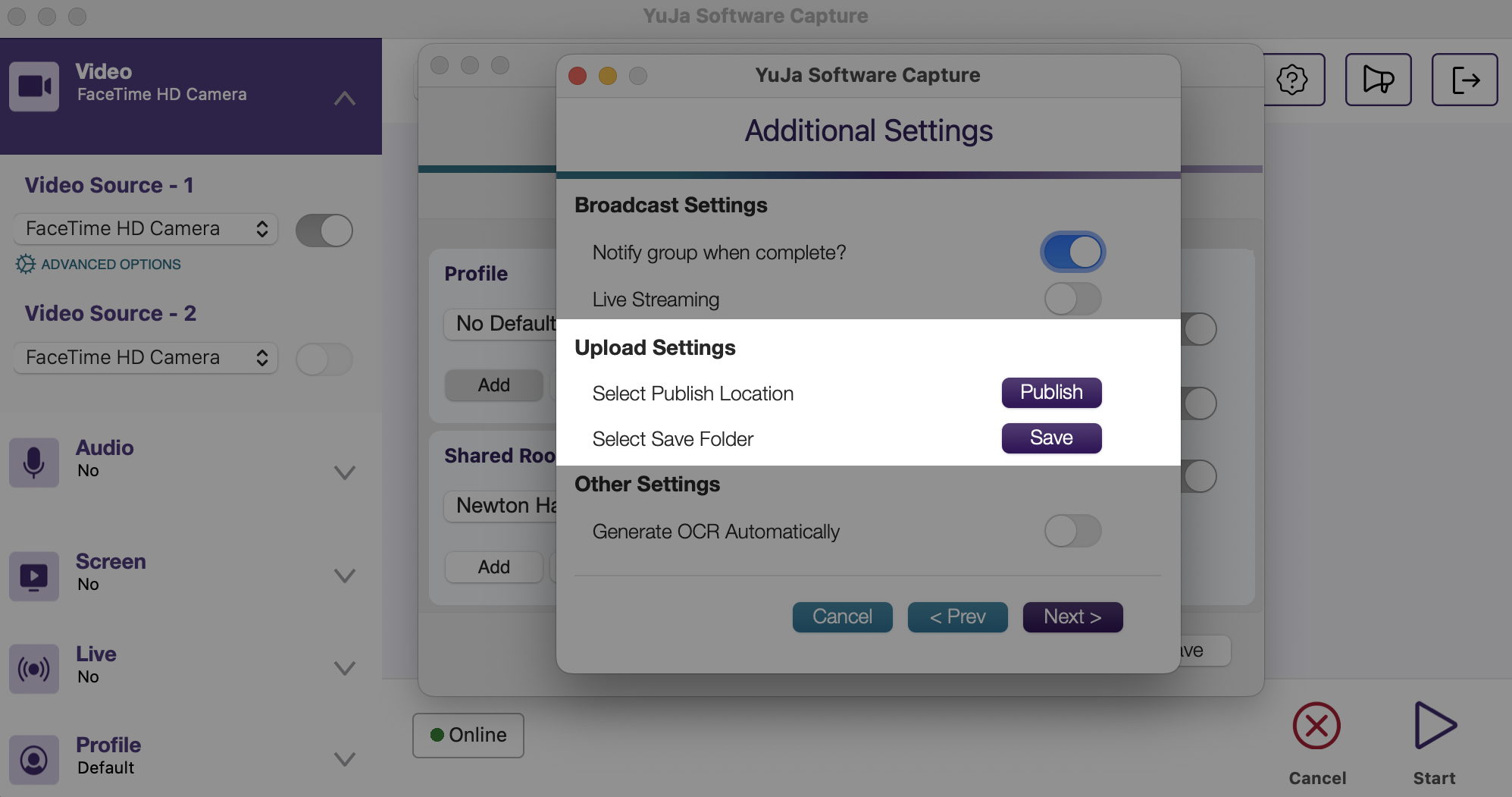
- Integrated Support for Kuando Busylight
Administrators can connect their Kuando Busylight to their Mac device and configure preferred color options on the Device page to indicate whether a recording is active, paused, not recording, or if an error has occurred.

- Fleet Management Capabilities – Remote Monitoring of Classroom Devices When Signed Out of Windows
-
August 2, 2024
YuJa AccessNotes Platform – August 2024
Canada Zone European Union Zone Middle East Zone Singapore Zone United States Zone YuJa AccessNotes Note-Taking PlatformWe have successfully launched a new add-on to all YuJa Panorama Digital Accessibility Platform instances residing in the US, Canada, Australia, Singapore, the Middle East, and the European Union.
AccessNotes PRO allows users to perform audio-based note-taking and transcribe audio for lectures, meetings, interviews, and more.
- AccessNotes Pro for Audio-Based Note-Taking
AccessNotes Pro removes the need for hours of manual note-taking in classrooms, meetings, and interviews and allows you to record audio directly within the application or upload existing recordings.

- Follow Along With Your Audio-Based Notes Using AI-Generated Transcripts
AI-generated transcripts of your audio can be created with timestamps to help you easily follow along with your notes.
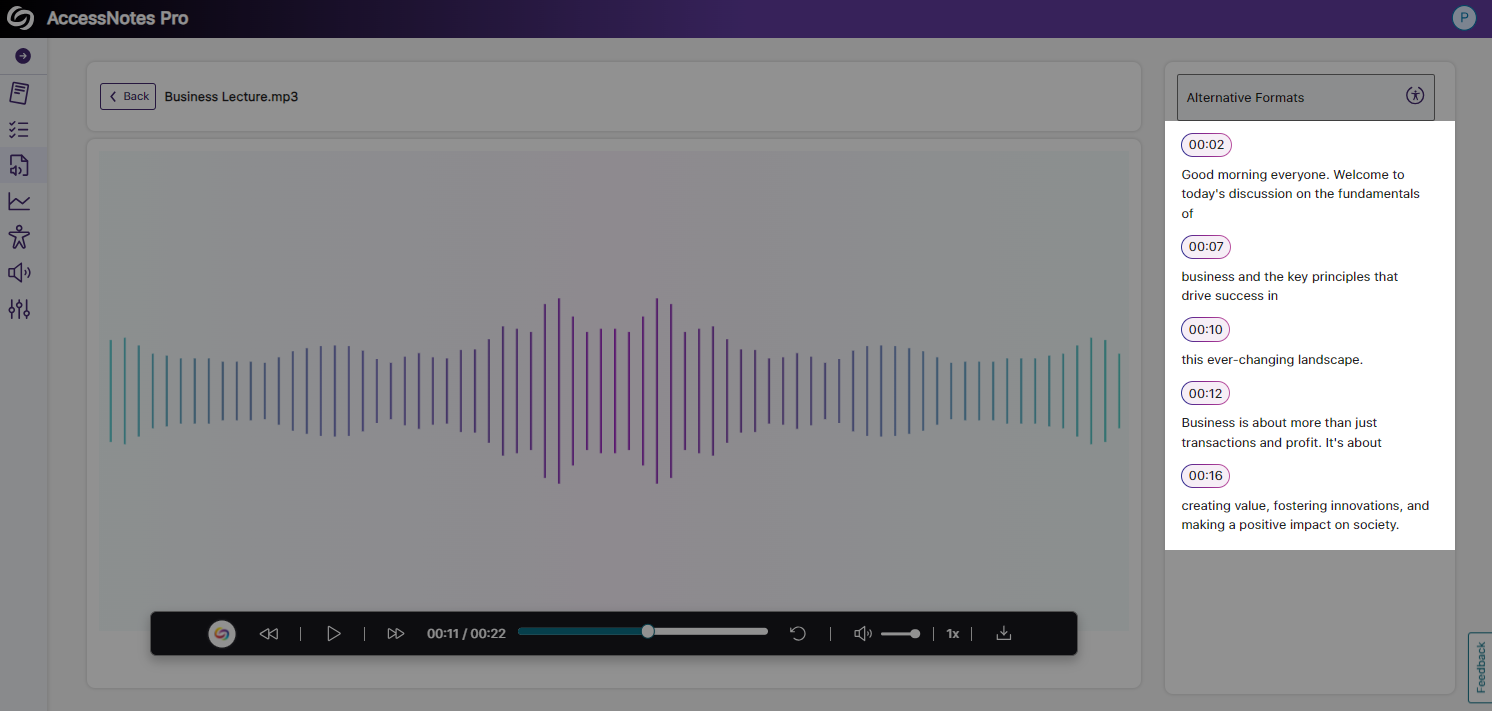
- In-Depth Integration With Panorama’s Alternative Formats
AccessNotes Pro comes integrated with Panorama’s Alternative Formats, allowing the conversion of transcribed audio into any format, including PDF, braille, text, math, and EPUB. These generated formats can then be exported as downloadable files.

- Organize Notes on the Panorama Platform into Folders and Subfolders
Panorama enables you to create folders and subfolders, helping you organize your notes efficiently when uploading or recording them.
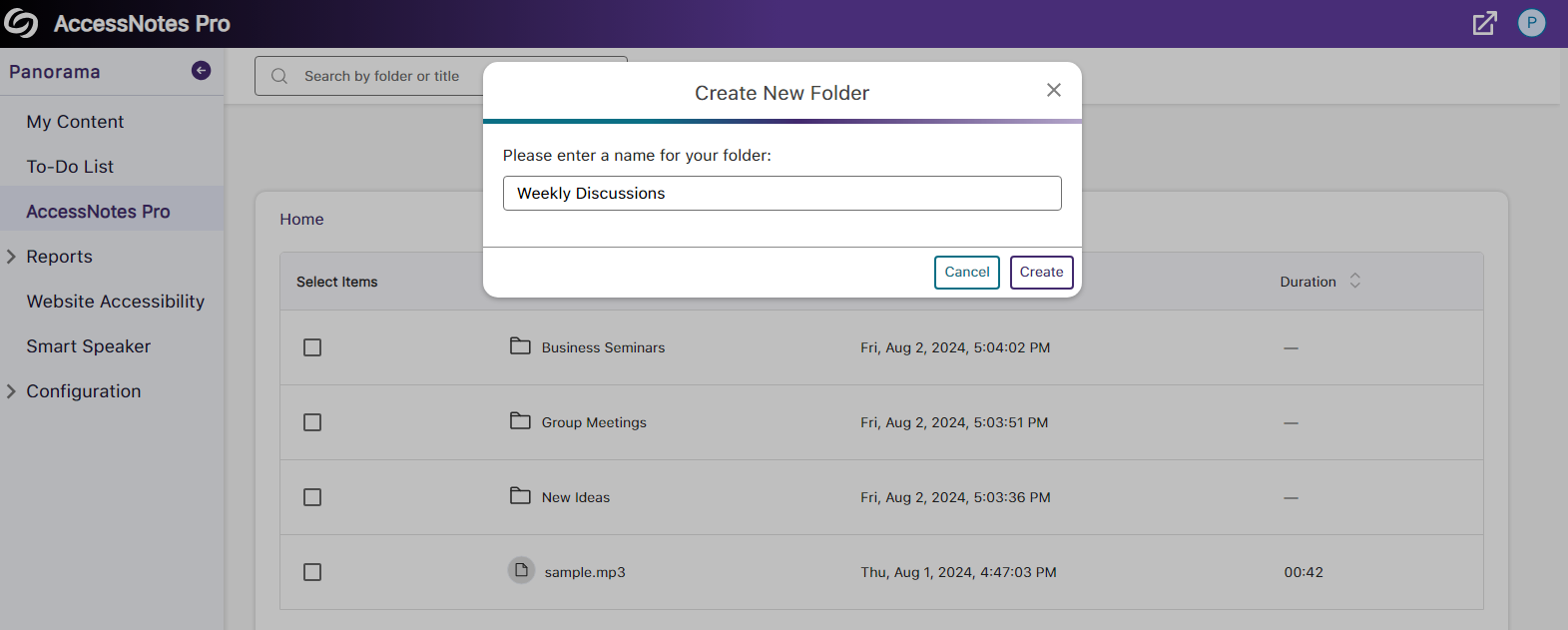
- Take Your Notes on the Go With a Downloadable Audio File
Whether on a walk or commuting, you can easily review your notes on the go by downloading an MP3 version of your audio file.
- AccessNotes Pro for Audio-Based Note-Taking
-
August 2, 2024
YuJa AudioName Platform – August 2024
Canada Zone European Union Zone Middle East Zone Singapore Zone United States Zone YuJa AudioName Pronunciation ModuleWe have successfully launched a new add-on to all YuJa Panorama Digital Accessibility Platform instances residing in the US, Canada, Australia, Singapore, the Middle East, and the European Union.
AudioName PRO allows you to record the pronunciation of your name and select your preferred pronouns so that others can address you correctly.
- Use AudioName to Create an Inclusive Learning Environment With Name Coaching
AudioName allows you to introduce yourself exactly how you want, promoting an inclusive learning environment that enables others to read, pronounce, and hear your preferred name.
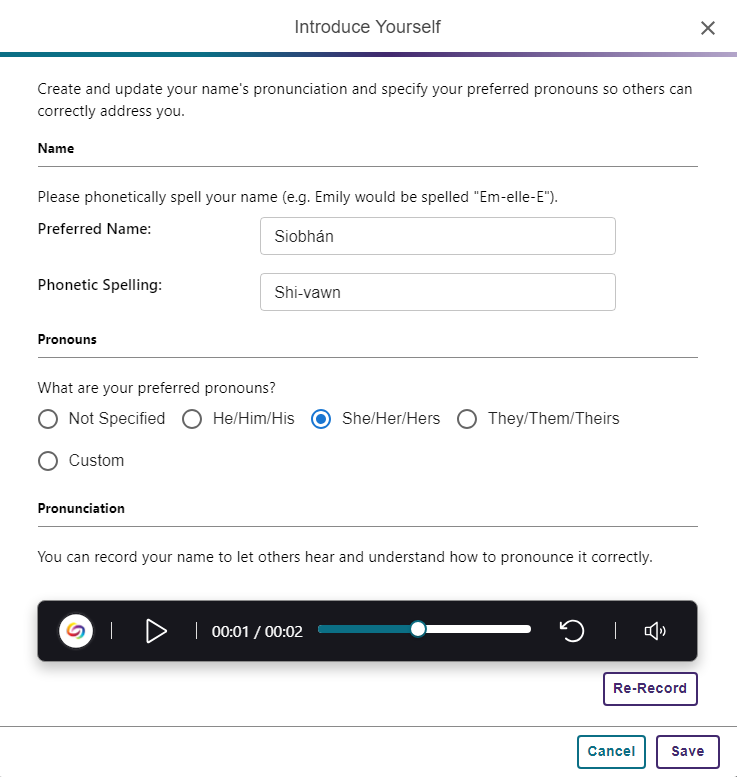
- Listen to Names to Hear their Correct Pronunciation
Not sure how to pronounce someone’s name? We’ve all been there. With AudioName, you can listen to an audio recording of the person pronouncing their name.
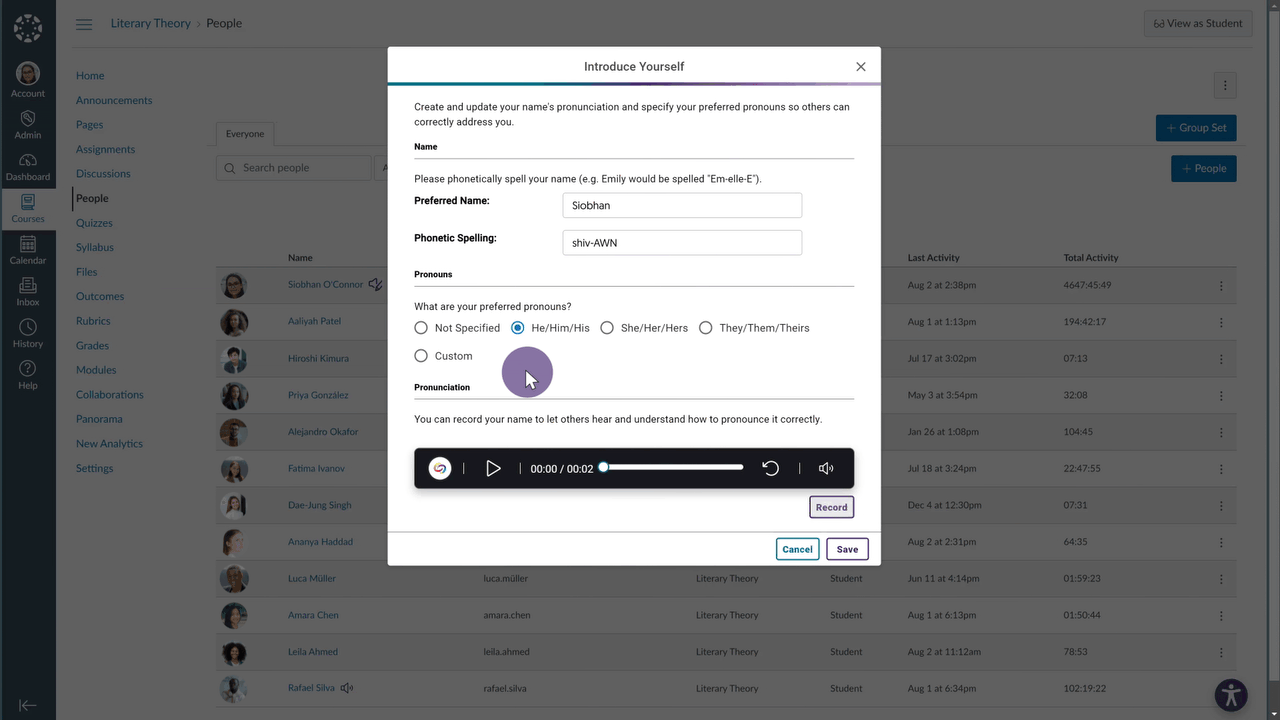
- Create a Sense of Belonging by Selecting Your Preferred Pronouns
With AudioName, you can choose your preferred pronouns, ensuring that others can address you correctly and respectfully.
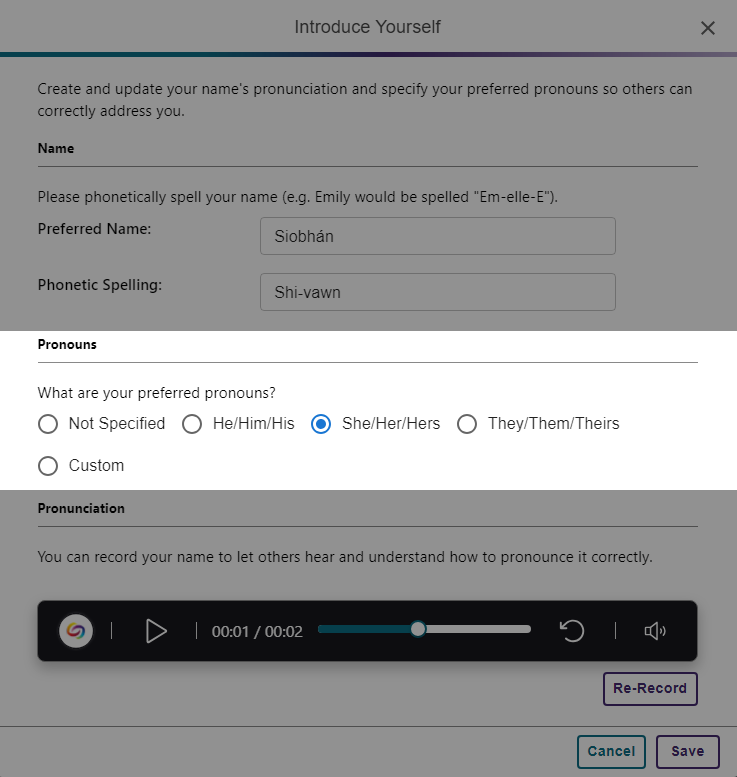
- Use AudioName to Create an Inclusive Learning Environment With Name Coaching
-
August 2, 2024
YuJa Structural Remediation Max Add-On Platform Update – August 2024
Australia Zone Canada Zone European Union Zone United States Zone YuJa Structural Remediation Max ModuleWe have successfully pushed a new tool for all YuJa Panorama Digital Accessibility Platforms residing in the United States, Canada, European Union, and Australia.
- Assign One-Time Credits to Panorama’s PDF Remediation Engine Max and Autopilot Pro
In one-off cases where an institution requires more credits than their monthly limit, they can contact their Client Success Manager to add additional credits that will remain on their platform until used.
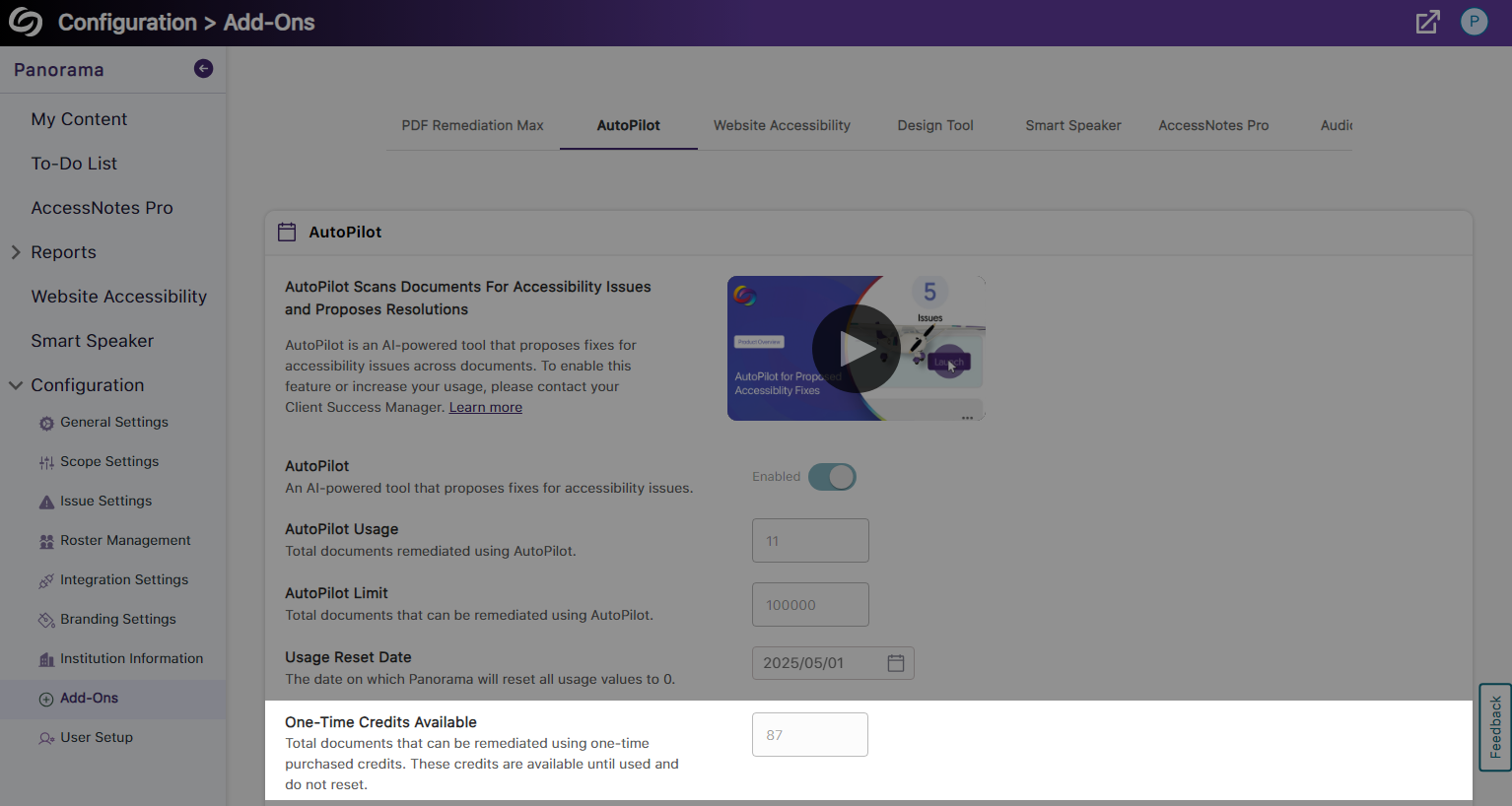
- Assign One-Time Credits to Panorama’s PDF Remediation Engine Max and Autopilot Pro