-
April 15, 2024
YuJa Enterprise Video Platform Update – “Douglas Fir”
Australia Zone Canada Zone European Union Zone Middle East Zone YuJa Enterprise Video PlatformWe have successfully pushed an update to all Enterprise Video Platform instances residing in Canada, Australia, Middle East, Asia and the European Union. The highlights for this update include click-and-drag functionality for overlays in the Video Editor, consolidation of the Overview analytics into the Data Management Page, the option to map custom LMS roles, new media player for embedded YouTube videos, grade book sync for YouTube playback quizzes, a new option to allow only course channel members to view course video comments, the option to download a device’s schedule, and so much more.
- Video Editor: Click and Drag Image Overlays and Watermarks Within the Timeline to Adjust Their Timestamp
Content creators can drag and reposition their watermarks and other overlays directly within their tracks to precisely adjust timestamp placements.
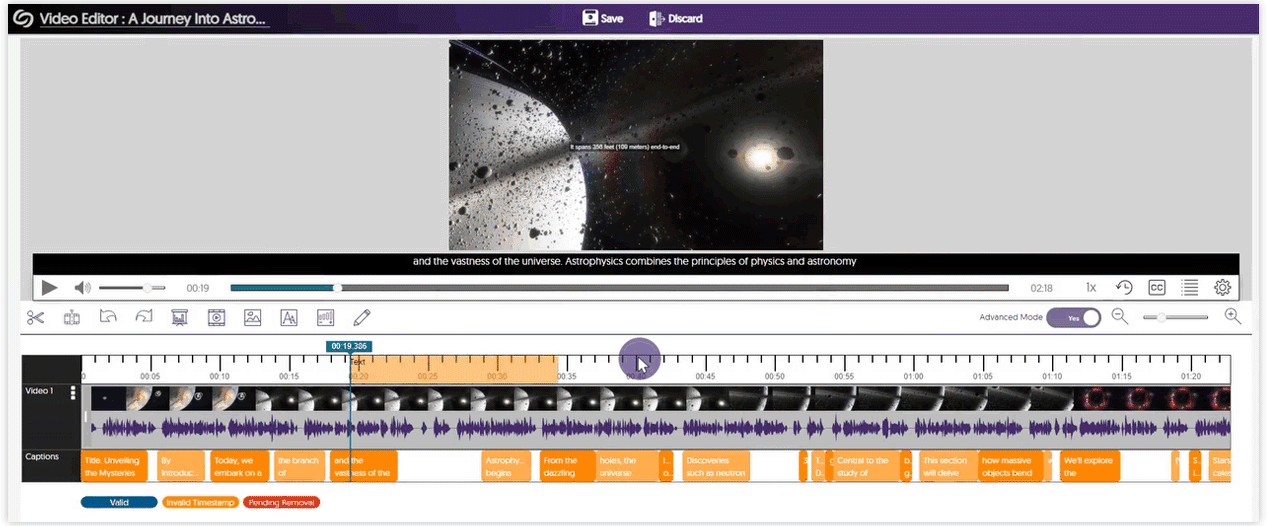
- Consolidated the Overview Analytics into the Data Management Page With Enhanced UI
We’ve enhanced the color schemes and improved the visual representation of graphs for tracking storage usage and stored objects. Previously accessible on the Overview page within the Admin Panel, this information has now been integrated into the Data Management section.
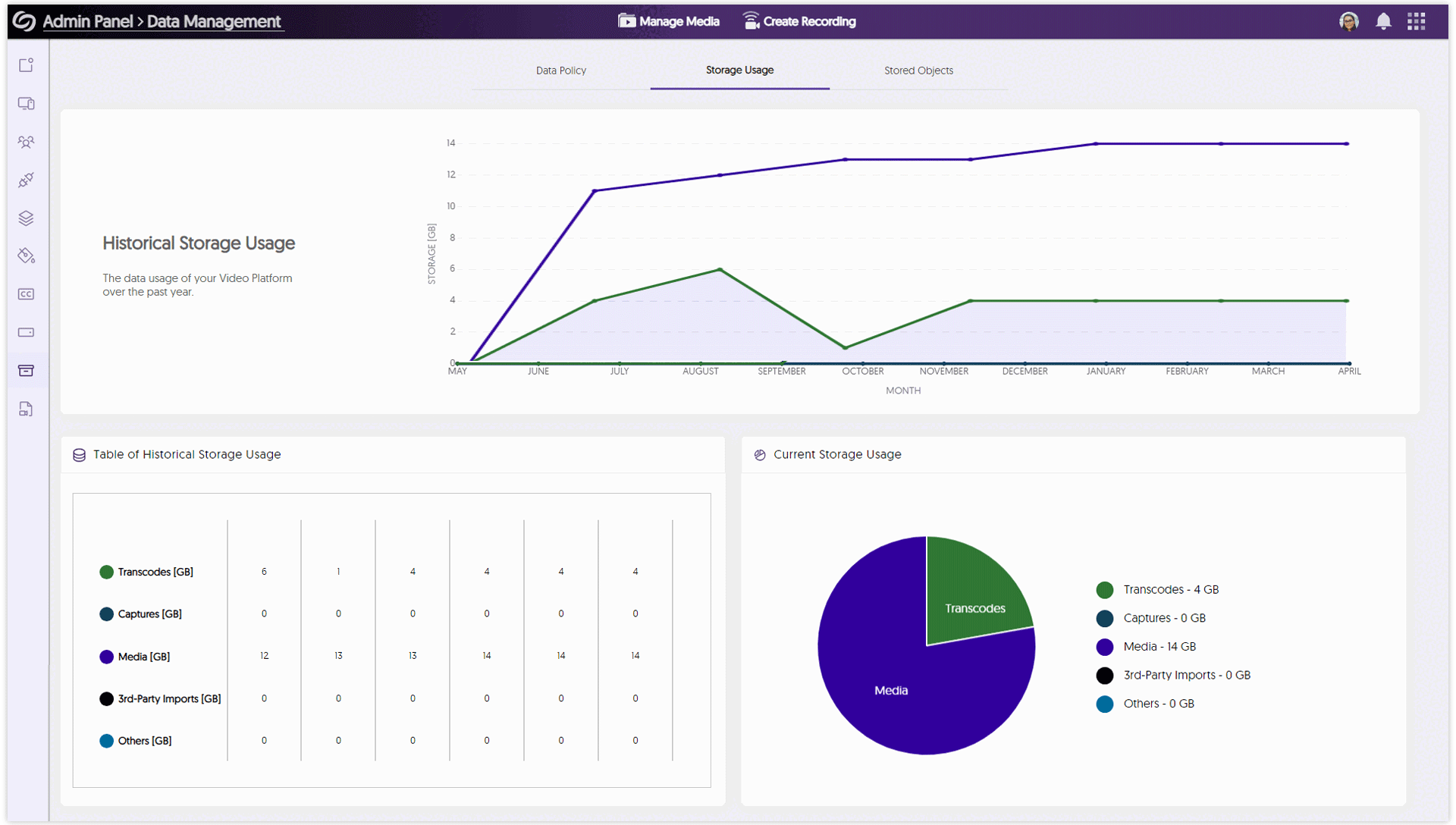
- Map Custom LMS Roles With the Video Platform
Canvas and D2L Brightspace administrators will be able to map their custom LMS roles to existing roles on the Video Platform. In future releases, this will also be available to Blackboard and Moodle users.
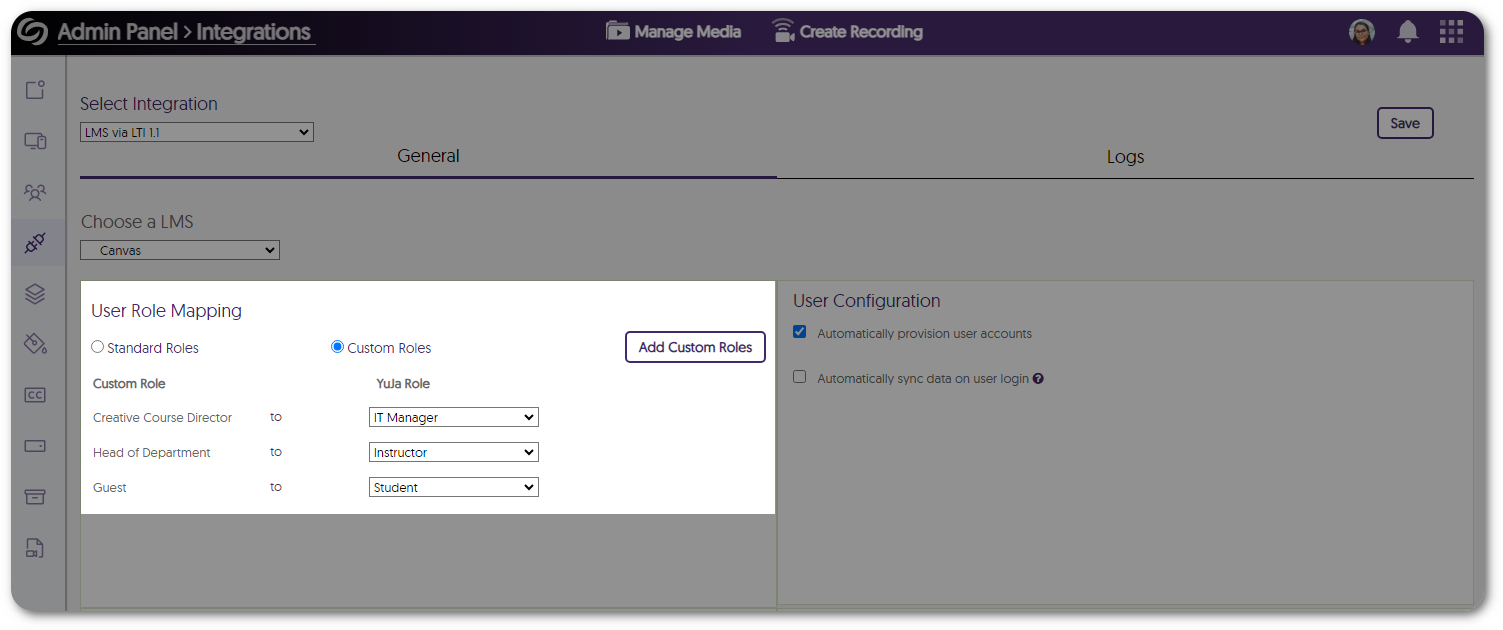
- New Media Player UI for Embedded YouTube Videos
We’ve updated the look and functionality of YouTube videos embedded on the Video Platform with our familiar branded media player, which includes features like speed control, fast forward, and rewind options, all of which are keyboard accessible.
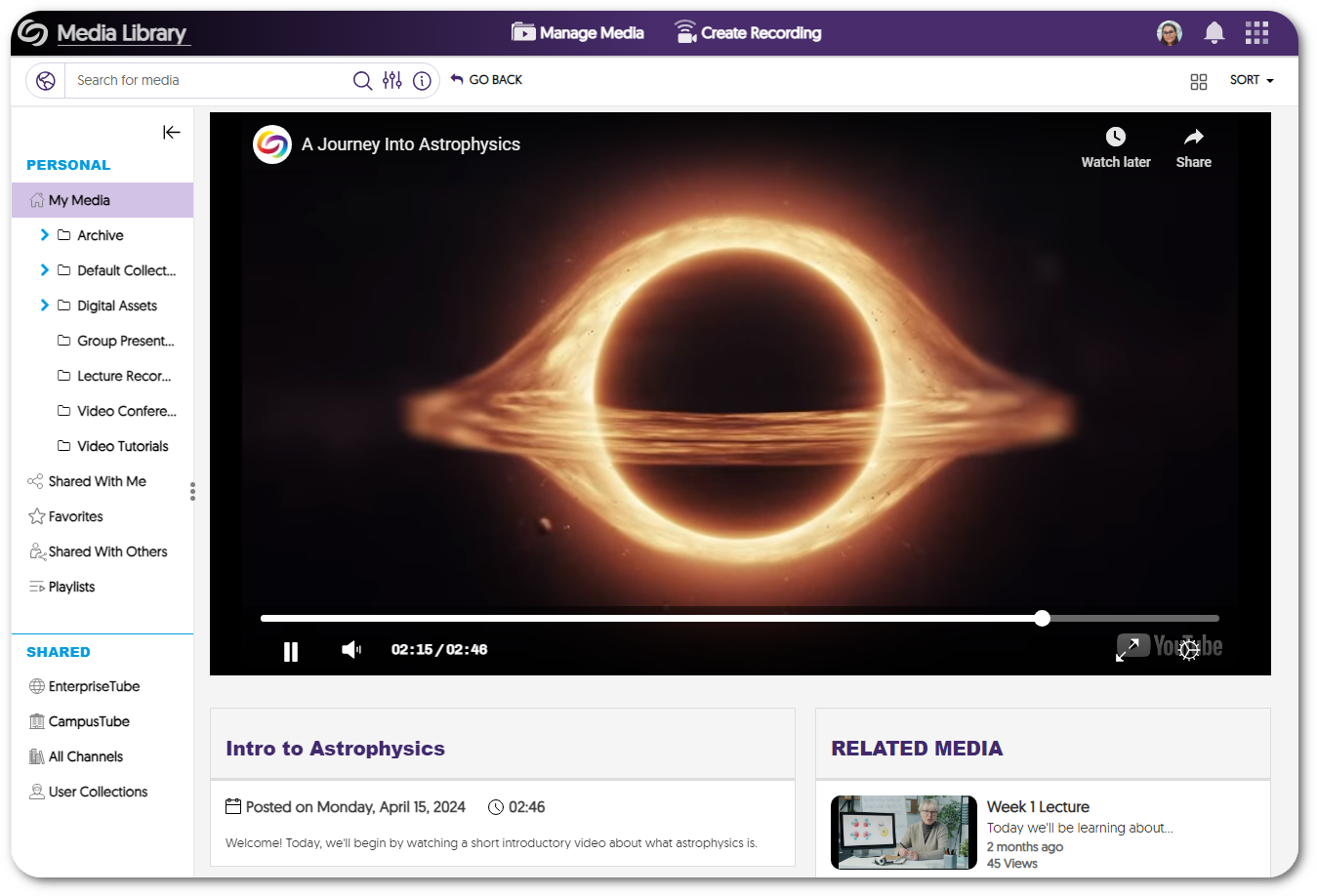
- Usage and Analytic Data for Users Will Include YouTube Videos
Users’ viewership analytics will now include YouTube videos, ensuring more accurate tracking of metrics such as the most viewed videos, average view percentage, and quiz completion.
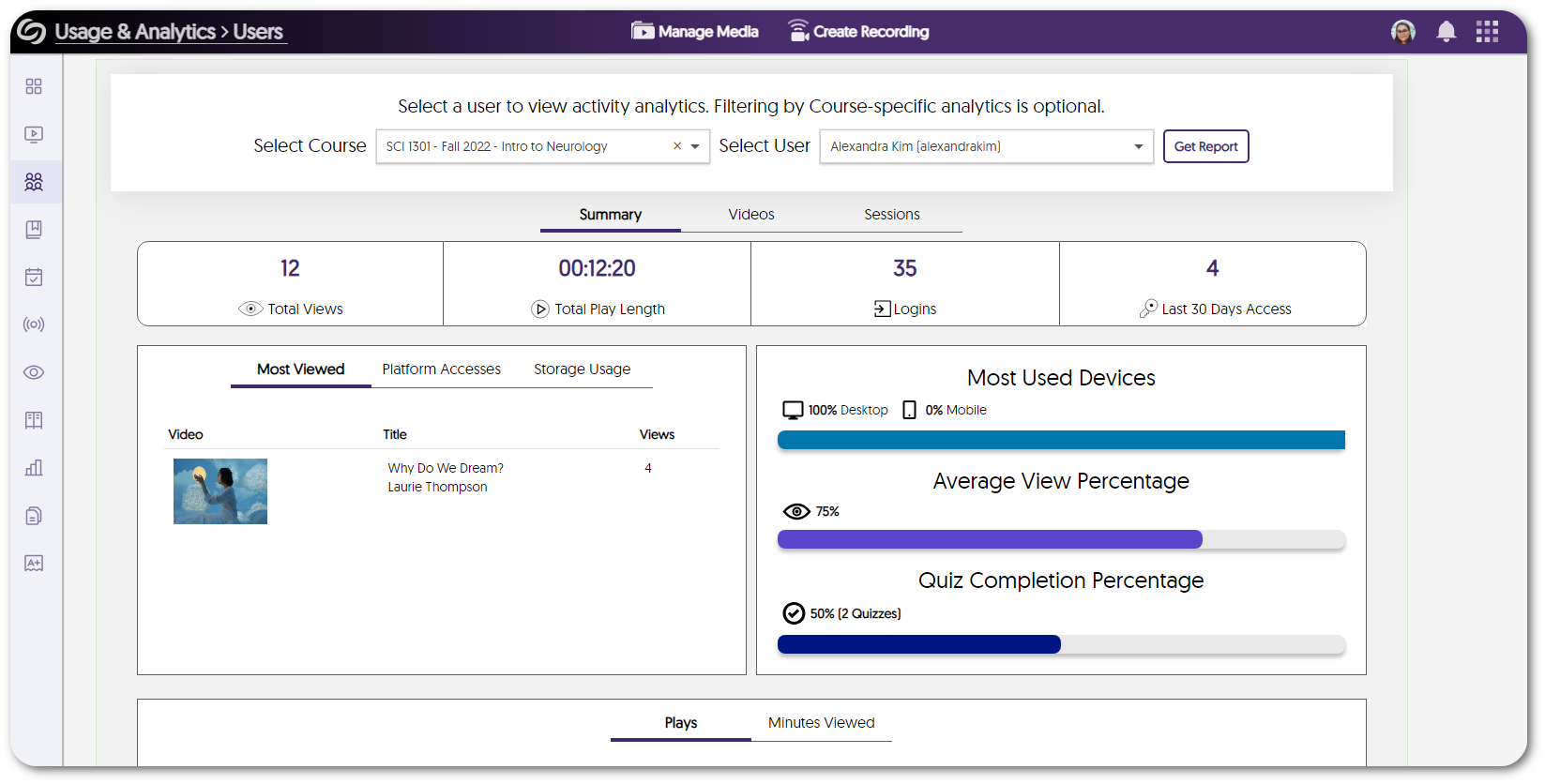
- Gradebook Sync for YouTube-Embedded Playback Quizzes
Create playback quizzes for YouTube videos, complete with gradebook sync across both the Video platform and the LMS grade book.
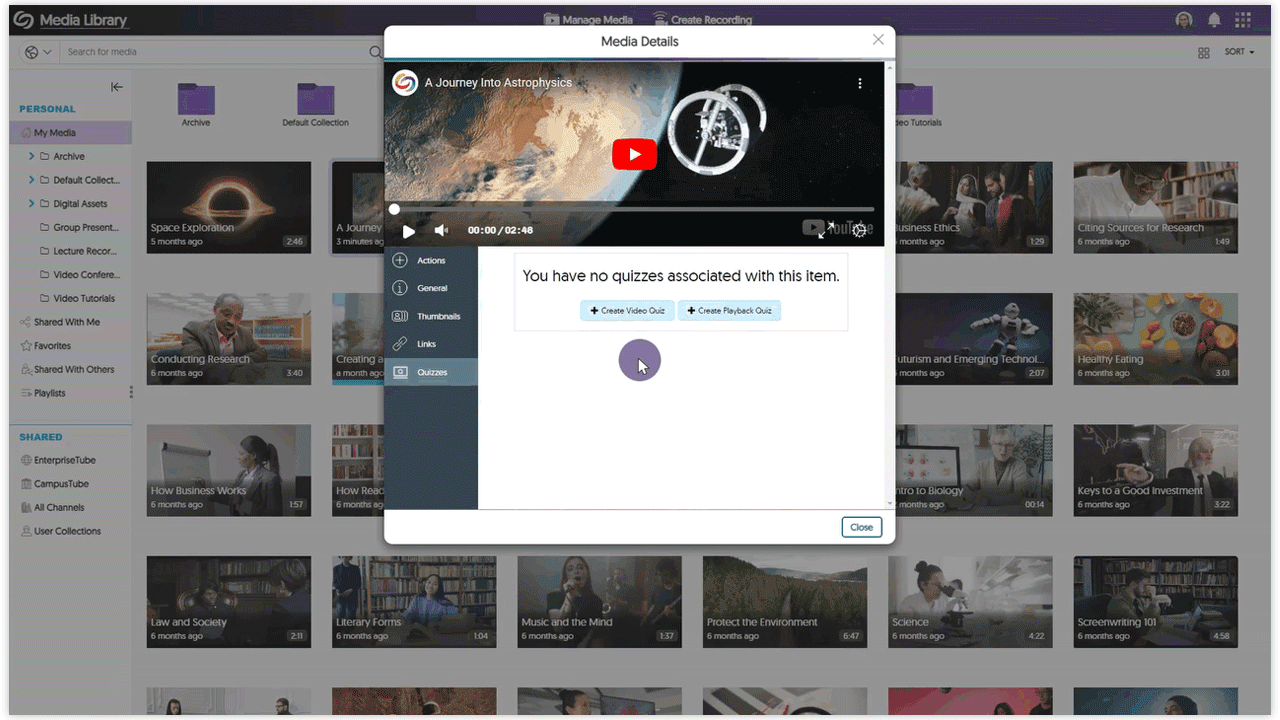
- Improved the LTI Launch Speed When Accessing the Video Platform
When accessing the Video Platform via an LTI launch, users will experience significantly faster load speeds, especially for institutions with extensive course channels and media libraries. - Specify a Default Global Language Across the Video Platform
Administrators can access their branding settings to select a default language to apply across their Video Platform instance.
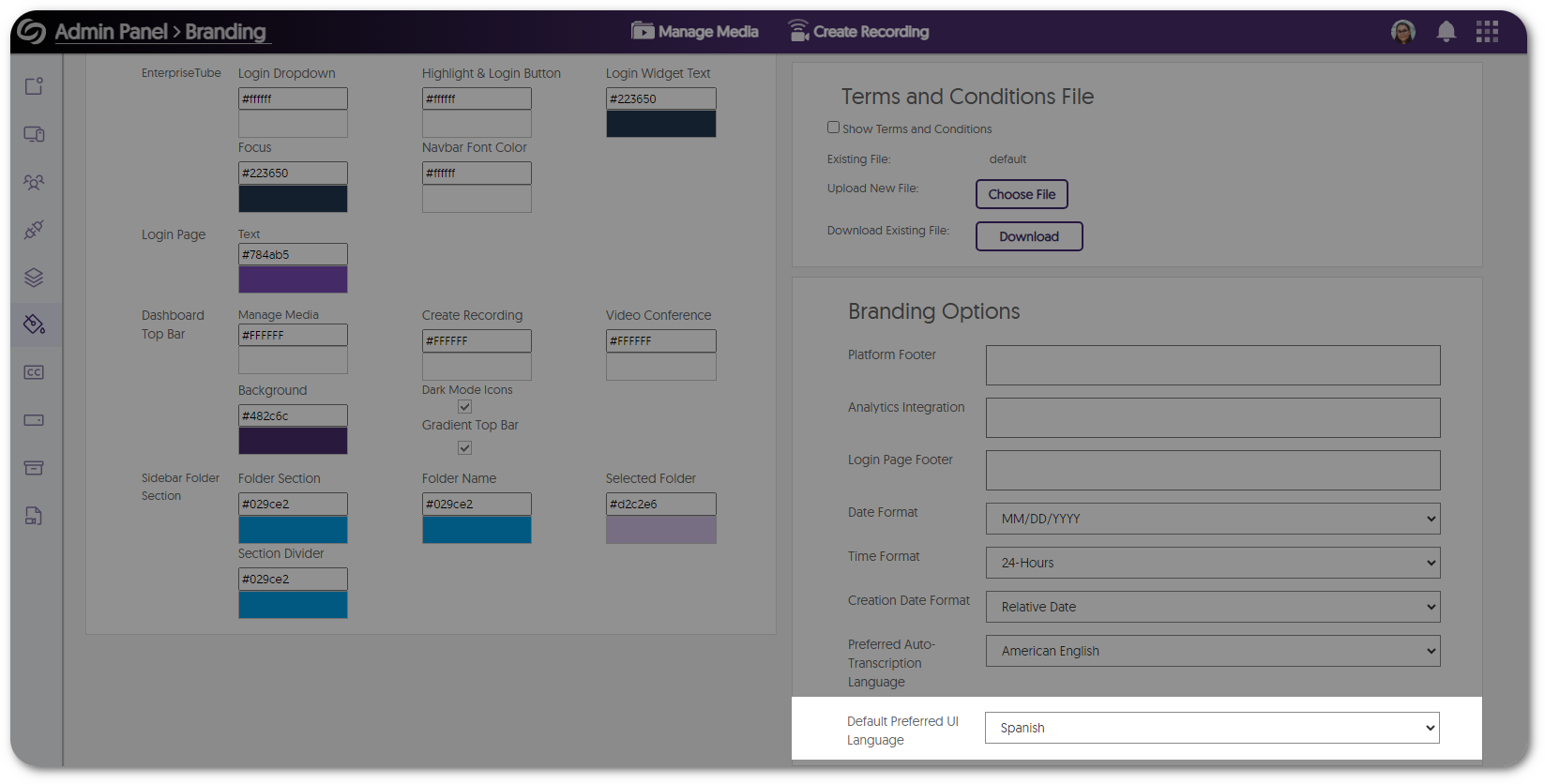
- New Option to Allow Only Course Channel Members to View Course Video Comments
When configuring comment settings for media files, Content Creators now have the option to restrict comment visibility to course members only. This ensures that media published across various course channels will display comments exclusively from members within those courses.
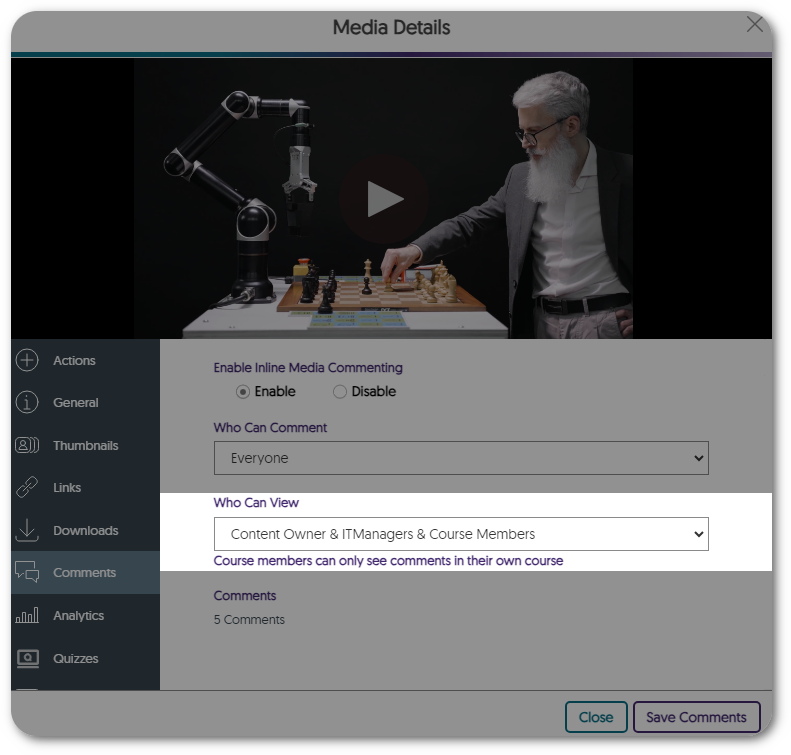
- Video Quizzes Will Be Preserved When Changing or Deleting Owners
If a Content Creator is removed from the Video Platform or the ownership of a video changes, any associated video quizzes will be preserved and made available to the new owner of the video. - Event Logging for Newly Created SSO-Integrated Groups
Administrators now receive real-time notifications when a group is created on the Video Platform through their SSO integration.
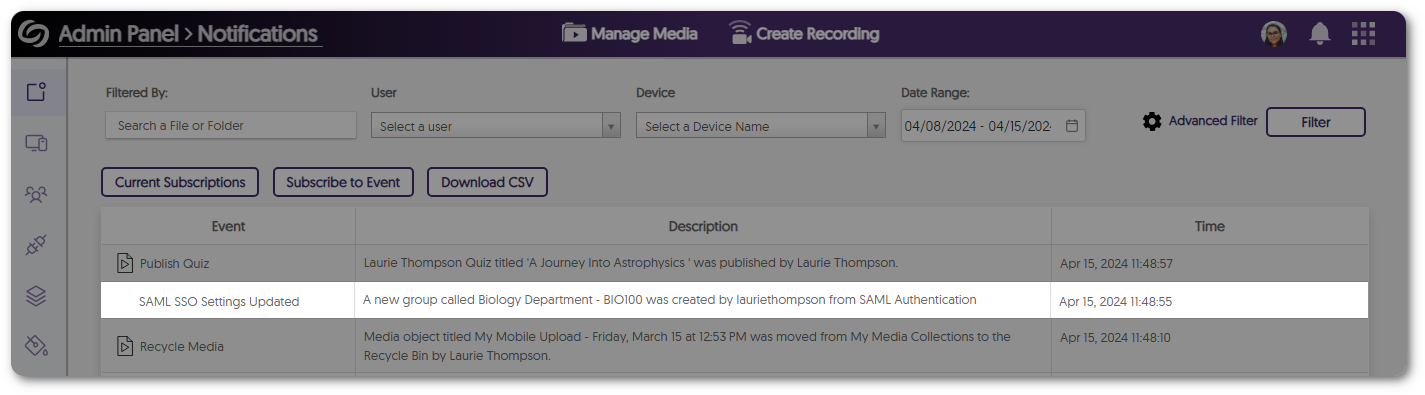
- Unique Group IDs for Groups Provisioned With SAML
Groups provisioned with SAML will include a unique ID to differentiate them from other groups with the same name.
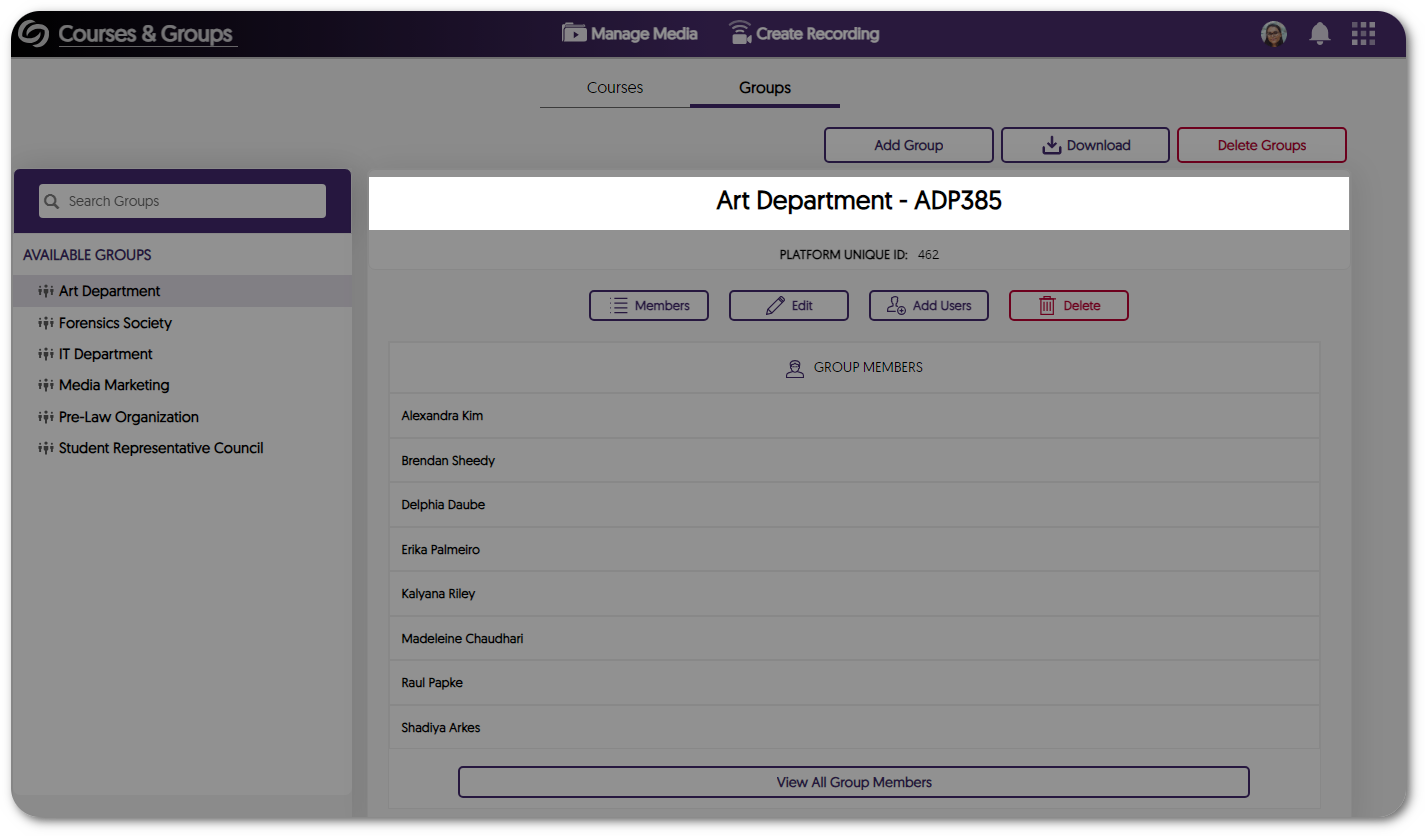
- Enhanced Canvas and Moodle Gradebook Sync for Institutions With Multiple Domains
For institutions with multiple domains registered under a single integration on the Video Platform, administrators can include their LMS vanity URLs to provide more accurate gradebook synchronization.
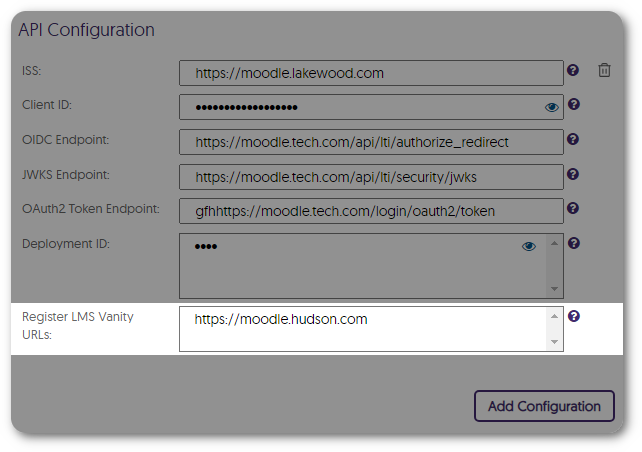
- Download Device Schedules as an Excel File
Administrators can download an Excel file containing a comprehensive list of their filtered schedules when viewing device schedules.
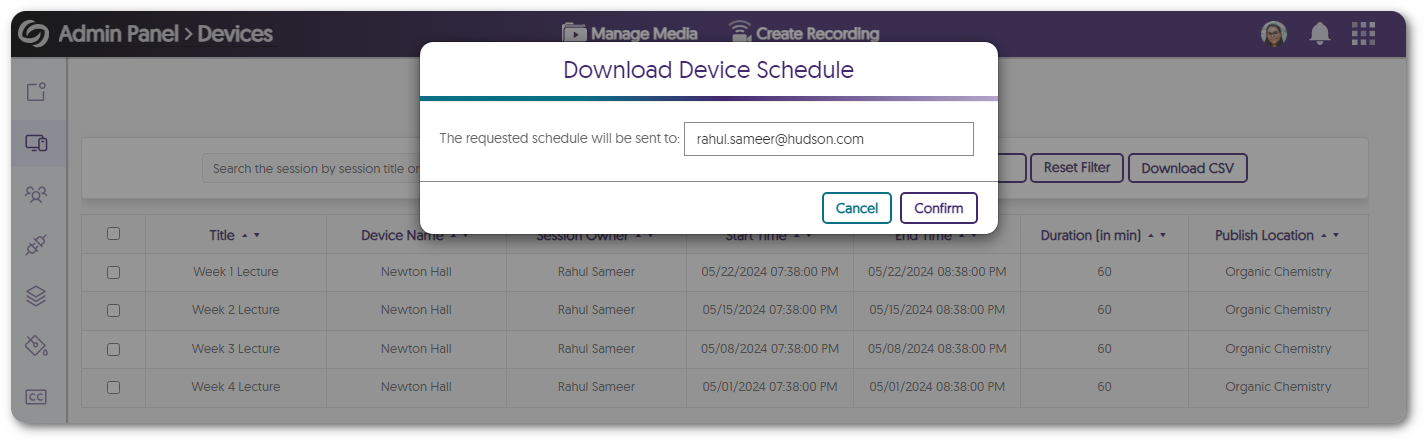
- Enhanced UI for the Visual Search Bar
We’ve enhanced the visual search bar’s UI, introducing new icons and making it easier to locate the option to search within the current folder or across all media on the platform.
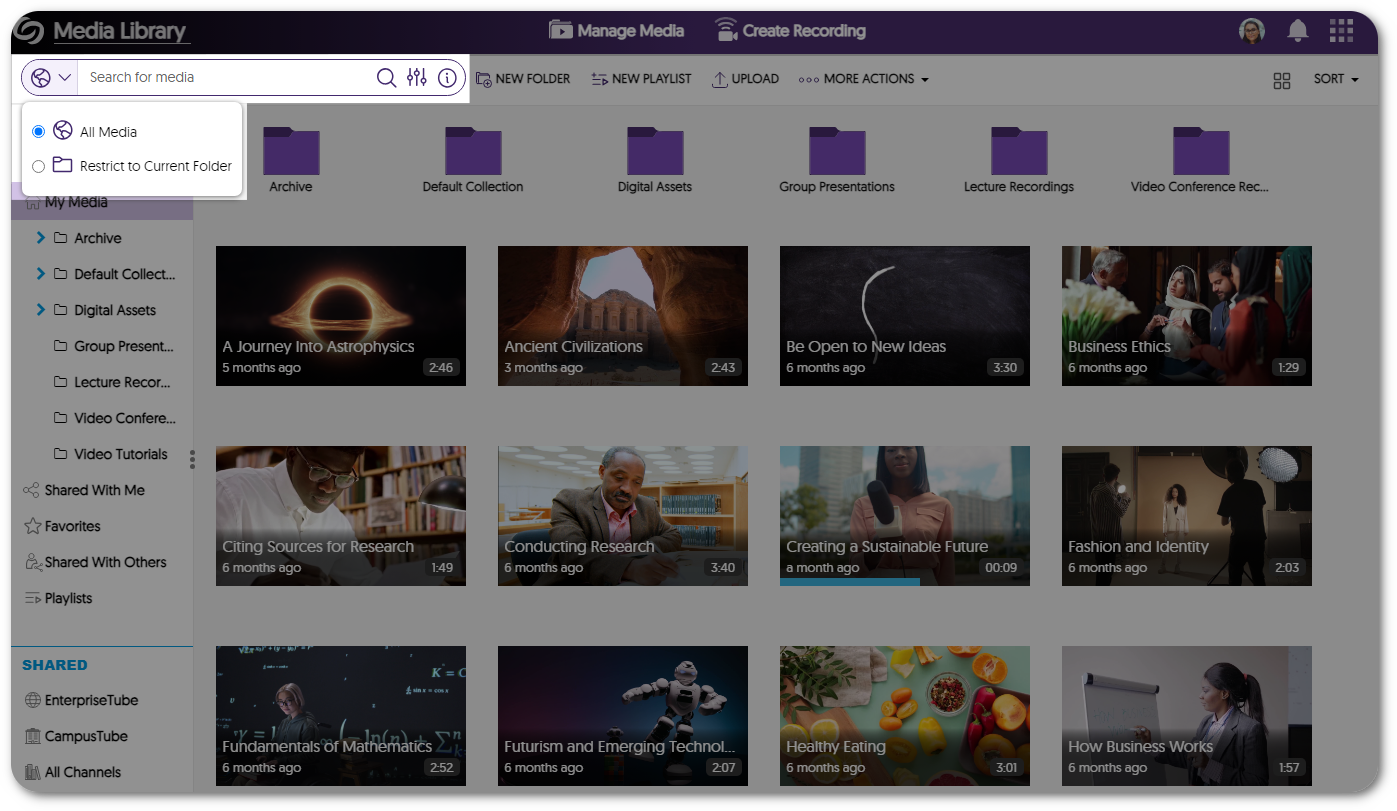
- API to Create Device Sessions in Multiple Channels and Folders
We have updated our existing API to create a session (4.2.8), allowing content creators to publish the session into multiple channels and folders.
- Video Editor: Click and Drag Image Overlays and Watermarks Within the Timeline to Adjust Their Timestamp
-
April 15, 2024
YuJa Himalayas Data Archiving Platform Update – “Douglas Fir”
Australia Zone Canada Zone European Union Zone Middle East Zone YuJa Himalayas Archiving ModuleWe have successfully pushed an update to all YuJa Himalayas Data Archiving Platform instances residing in Canada, Australia, Middle East, Asia and the European Union. This update provides our transition towards importing Microsoft Teams recordings with the YuJa app and new thumbnails for archived content.
- Transitioning Towards Importing Microsoft Teams Recordings With YuJa’s Microsoft Teams App
Previously, we provided two options to import Microsoft Teams recordings—a server-side Microsoft Teams API integration and our client-side YuJa app. However, the API integration had limitations regarding imports, restricted access to managing them, and weak support from Microsoft. As a result, we’ve decided to transition all clients to the YuJa Microsoft Teams app. This change will allow Content Creators to manage their recordings more efficiently and with a simplified integration process.
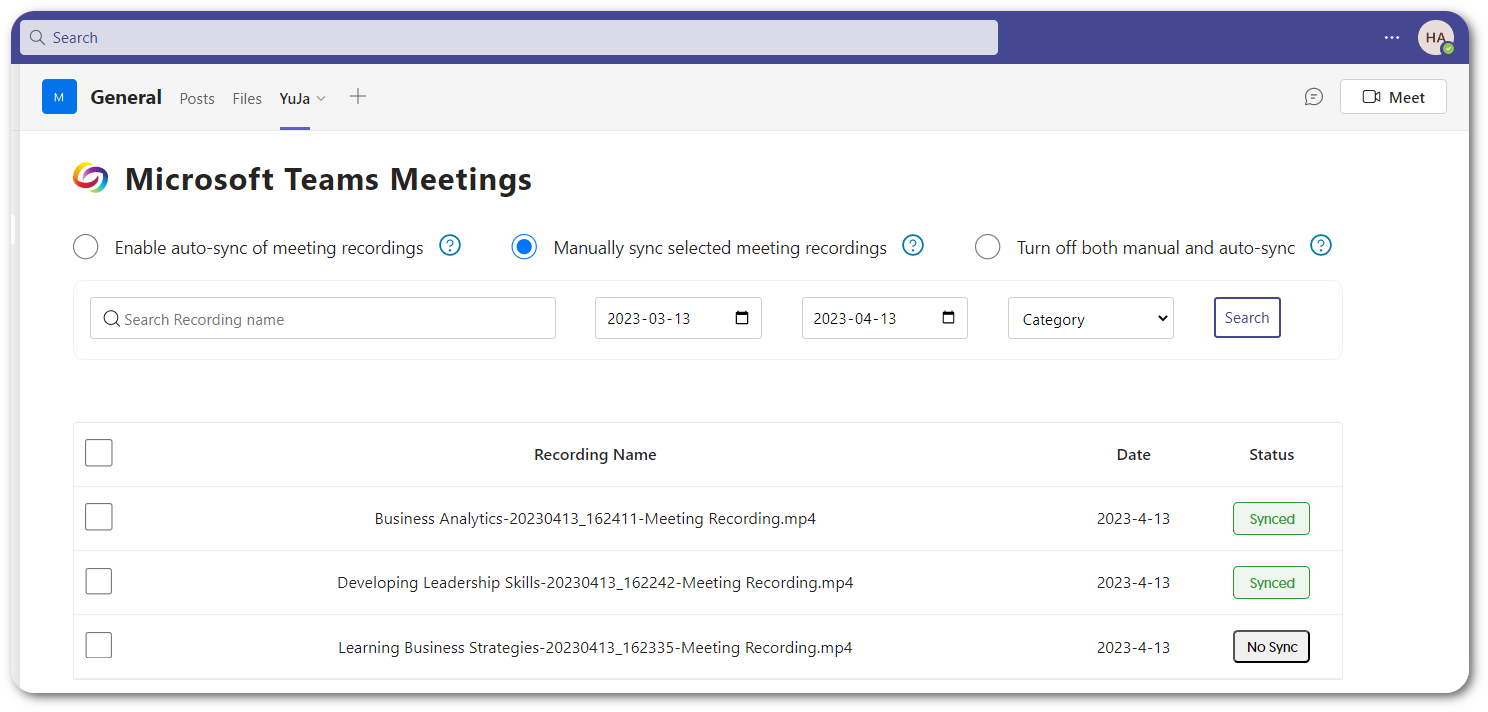
- New Thumbnail UI for Archived Content
We’ve enhanced the thumbnail for cold archived media by adding a transparent overlay to the original thumbnail of archived content.
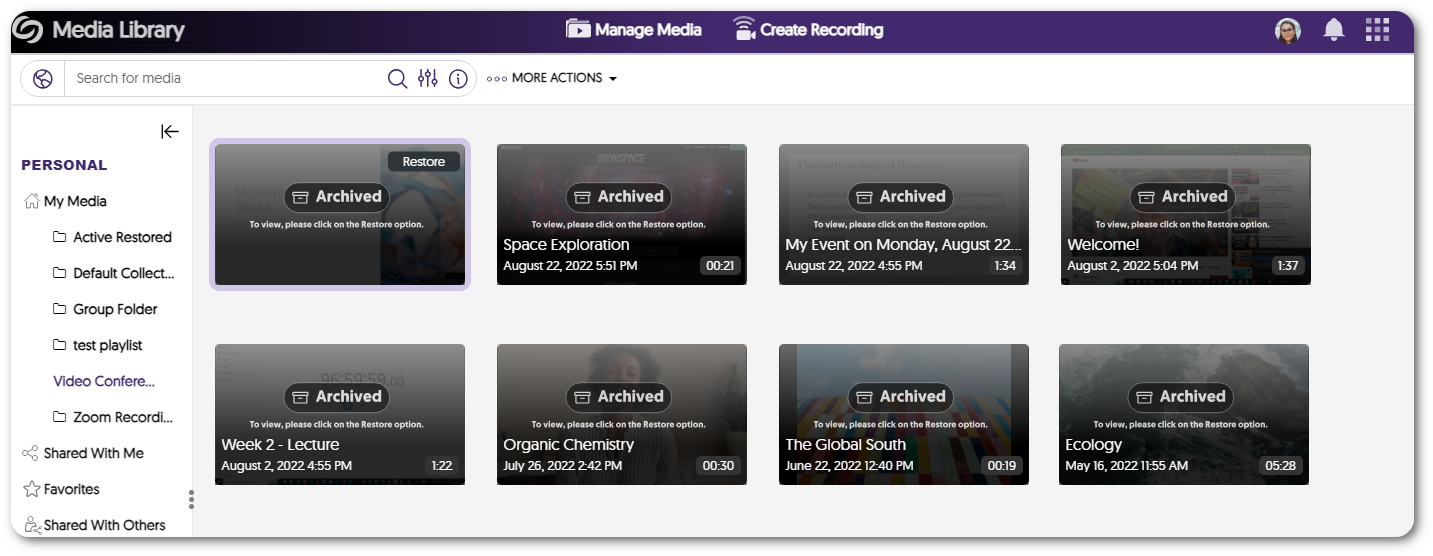
- Transitioning Towards Importing Microsoft Teams Recordings With YuJa’s Microsoft Teams App
-
March 27, 2024
YuJa SmartSpeaker Add-On Platform – April 2024
Australia Zone Canada Zone European Union Zone Middle East Zone United States Zone YuJa SmartSpeaker Vocalization PlatformWe have successfully pushed an update to all YuJa SmartSpeaker Add-On Platform instances residing in the United States, Canada, European Union, and Australia.
- Smart Speaker: New Voice Settings and Real-Time Text Highlighting of Active Spoken Section
Smart Speakers now offers a variety of text-to-speech voices, with options to adjust the reading speed, volume, and highlight color.
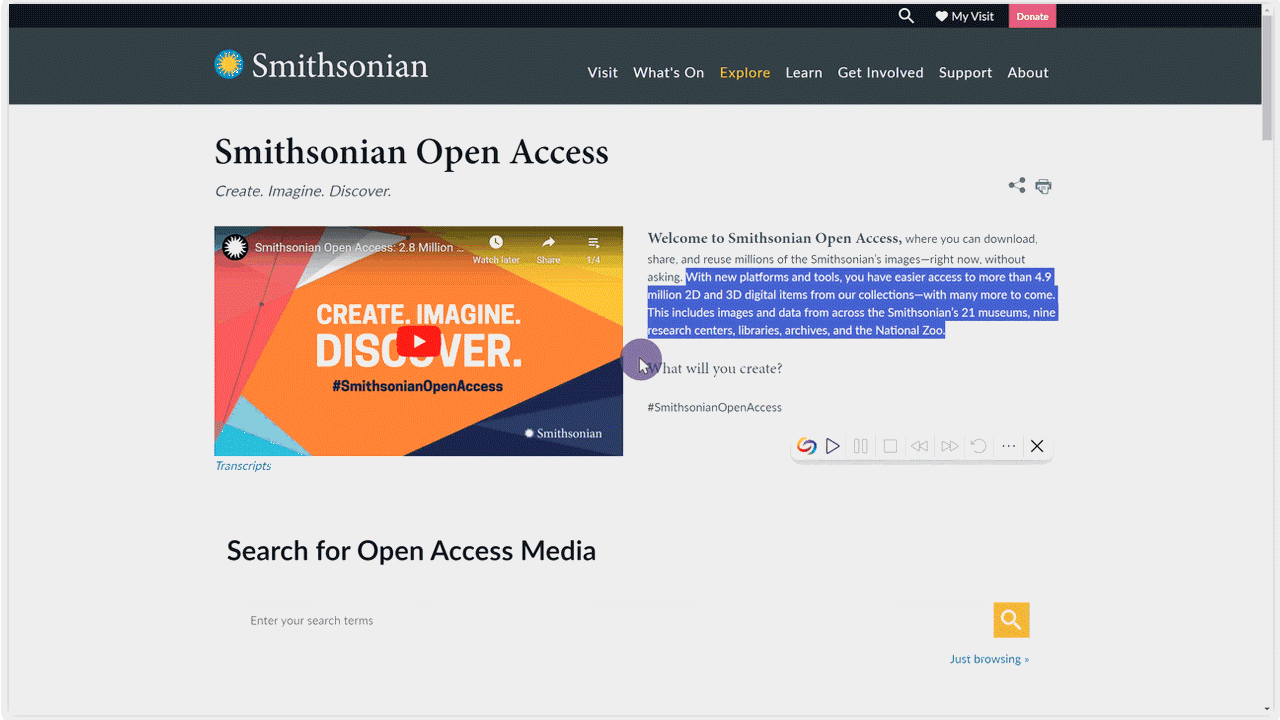
- Smart Speaker: New Voice Settings and Real-Time Text Highlighting of Active Spoken Section
-
March 8, 2024
YuJa SmartSpeaker Add-On Platform – March 2024
Australia Zone Canada Zone European Union Zone Middle East Zone United States Zone YuJa SmartSpeaker Vocalization PlatformWe have successfully launched a new add-on to all YuJa Panorama Platform instances residing in the US, Canada, Australia, Singapore, the Middle East, and the European Union.
- New Tool! Smart Speaker Website Provides Text-to-Speech Functionality Embedded Directly Within Websites
Panorama’s Smart Speaker provides text-to-speech functionality to users with visual impairments or learning disabilities, enabling them to access digital content on any website.

- New Tool! Smart Speaker Website Provides Text-to-Speech Functionality Embedded Directly Within Websites
-
March 5, 2024
YuJa Enterprise Video Platform Update – “Cashew” Released to CA, AU, EU, ME, AP Zones
Australia Zone Canada Zone European Union Zone Middle East Zone Singapore Zone YuJa Enterprise Video PlatformWe have successfully pushed an update to all Enterprise Video Platform instances residing in Canada, Australia, Middle East, Asia and the European Union. The highlights for this update include new protocols to support metadata harvesting enabling interoperable search, real-time recording updates for active Software Captures, creating exceptions for groups to access suites, a new option to select Verbit for closed captioning, assigning specific sub-admins to manage captions and generative AI, user provisioning and SSO integration for our Umbrella System, and so much more.
- Full Open Archives Initiative (OAI) Support Protocol for Metadata Harvesting Enabling Interoperable Search
We are introducing a new set of APIs that can retrieve relevant metadata to identify direct video links. Institutions can leverage this retrieved metadata to optimize their internal search engines and locate videos imported from the Video Platform onto their websites. For more information, please visit sections 5.2.47 – 5.2.51 on our YuJa API guide.

- New Real-Time Recording Status Updates for Active Software Captures
New Thumbnail Placeholder provides real-time updates to the activity status of an active Software Capture session. Available now are Pause, Recording, Processing, and Uploading states. Coming soon with Software Capture Version 14.2 are Stalled and Failed states to inform the user when, perhaps, their computer enters Sleep Mode.
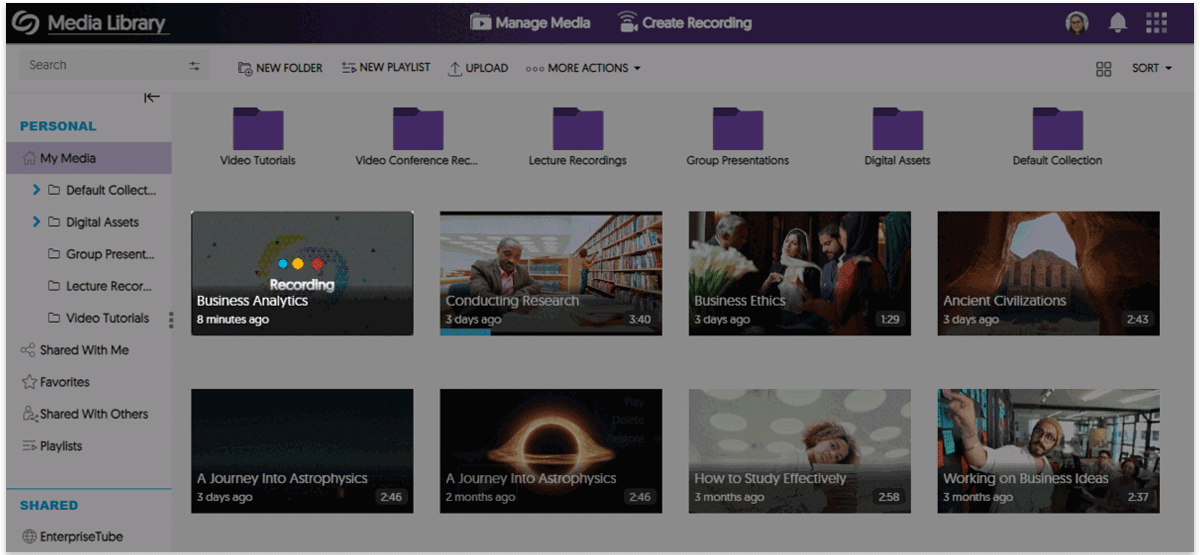
- Umbrella System – Institution-Level View and Provisioning of Courses & Groups
To improve support for large university and community college systems operating with a single Video Platform instance, School Admins who manage an individual institution will only see their institution’s courses within the Courses & Groups tab.
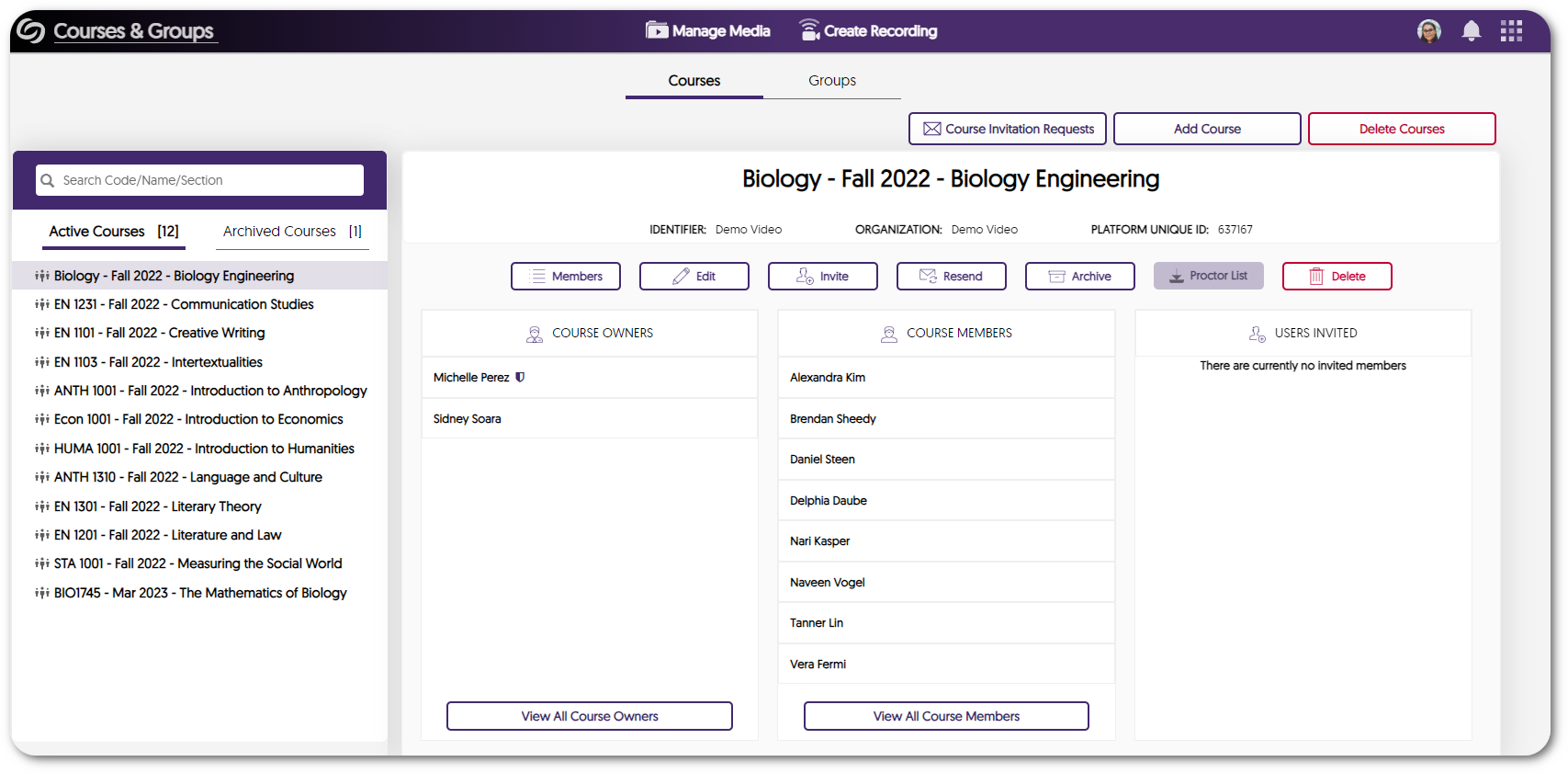
- Umbrella System – Ability to Establish Single Sign-On Integrations for Individual Institutions within an Umbrella System
Umbrella System now enables multi-campus institutions to establish independent Single Sign-On tools for each campus within an Umbrella System. - Create Custom Exceptions for User Group Access to Available Product Suites
Administrators can choose to override role-based access to Product Suites for desired groups. By adding exceptions for specific groups, all members within those groups gain access to their assigned suites, regardless of their individual roles.
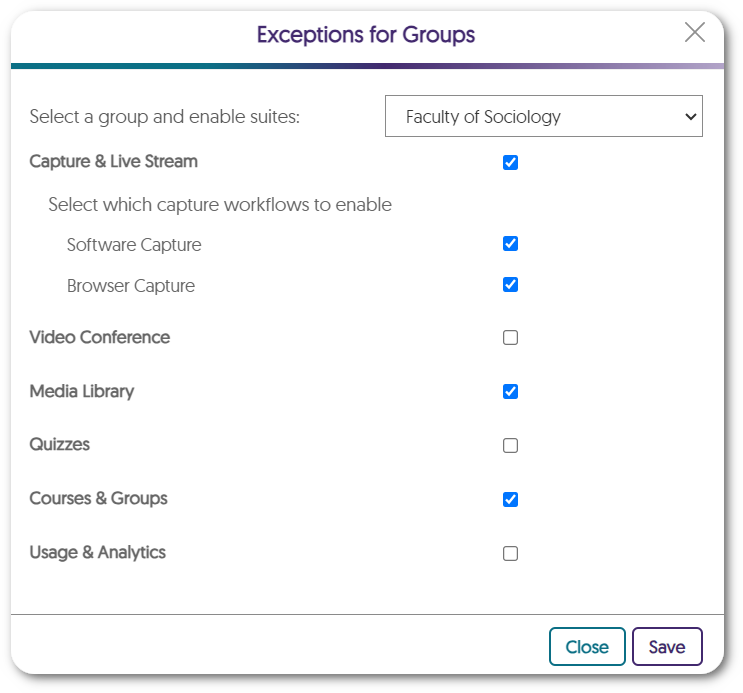
- Enhanced UI for the Admin Panel Devices Pop-Out Menu
We have updated the pop-out menu for devices with a more modern UI design. Each setting is now organized within a dedicated section allowing administrators to easily locate their desired settings.
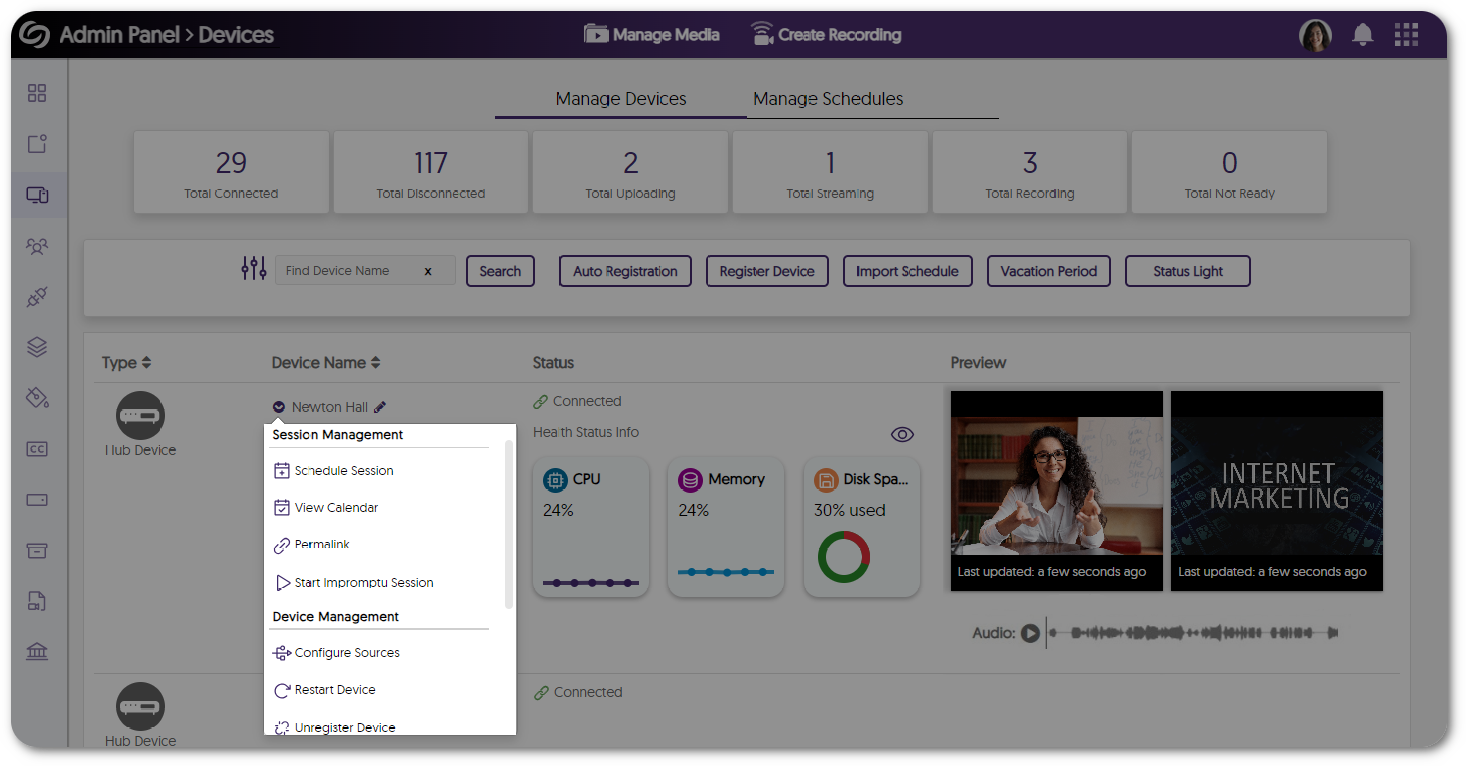
- Assign Specific Sub-Admins to Manage Captions and Generative AI Tools
Administrators can now customize captioning and generative AI permissions, granting specific sub-admins access to these tools.
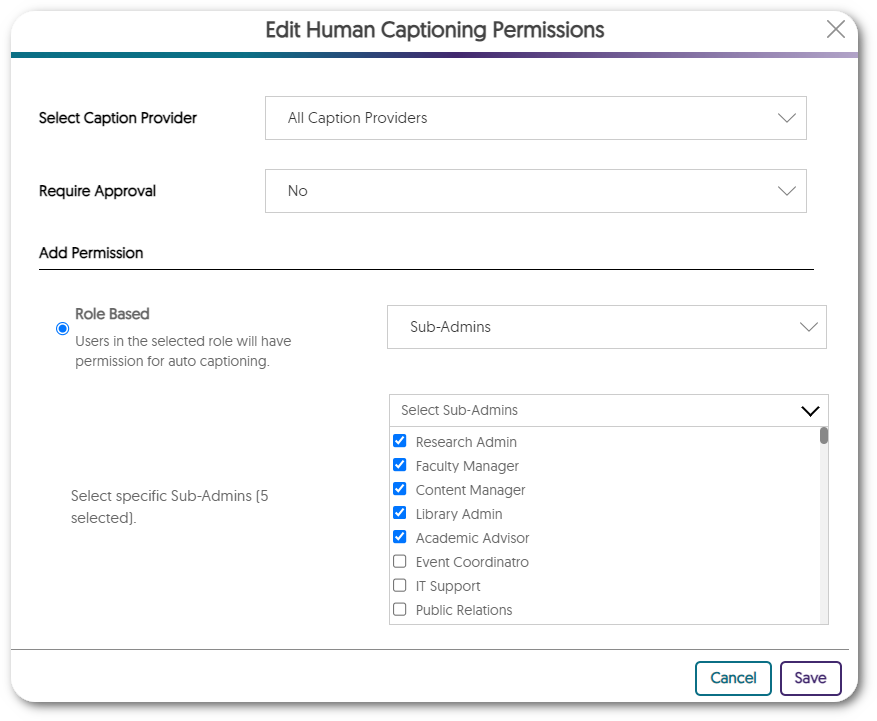
- Verbit: Branded Closed Captioning Provider Within the Video Platform
We’ve partnered with Verbit for years, however we’ve recently added a new direct interface to Verbit. With our new partnership, our goal is to continue to offer our customers extensive choices in their captioning provider.

- Password Reset for Inactive Users Before Reactivation
Administrators have the option to require users who haven’t accessed the Video platform within a specified number of months to reset their password when attempting to log into the Video Platform. - Bulk-Add IP Addresses to the Security Settings for Media Content
Content Creators seeking to restrict access to their media across a broad range of IP addresses can create a single list of addresses to add to their security settings.
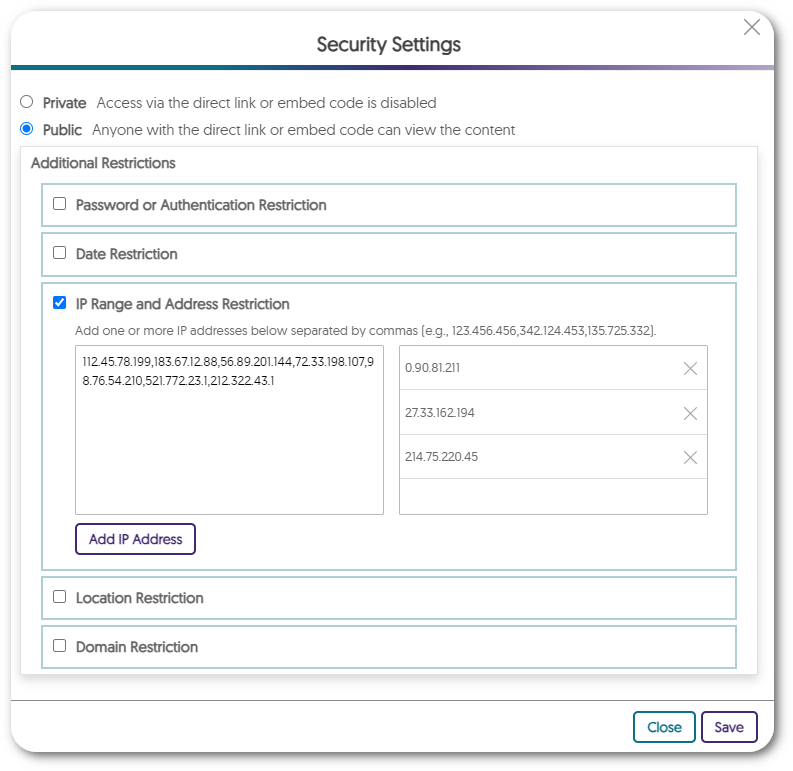
- Integrate a Secondary Zoom Account with the Video Platform
For institutions with a secondary Zoom enterprise license, they now have the option to integrate this secondary account with the Video Platform instance. This will allow the secondary account to import users to the Video Platform while the primary account will still have full access to all integration settings.
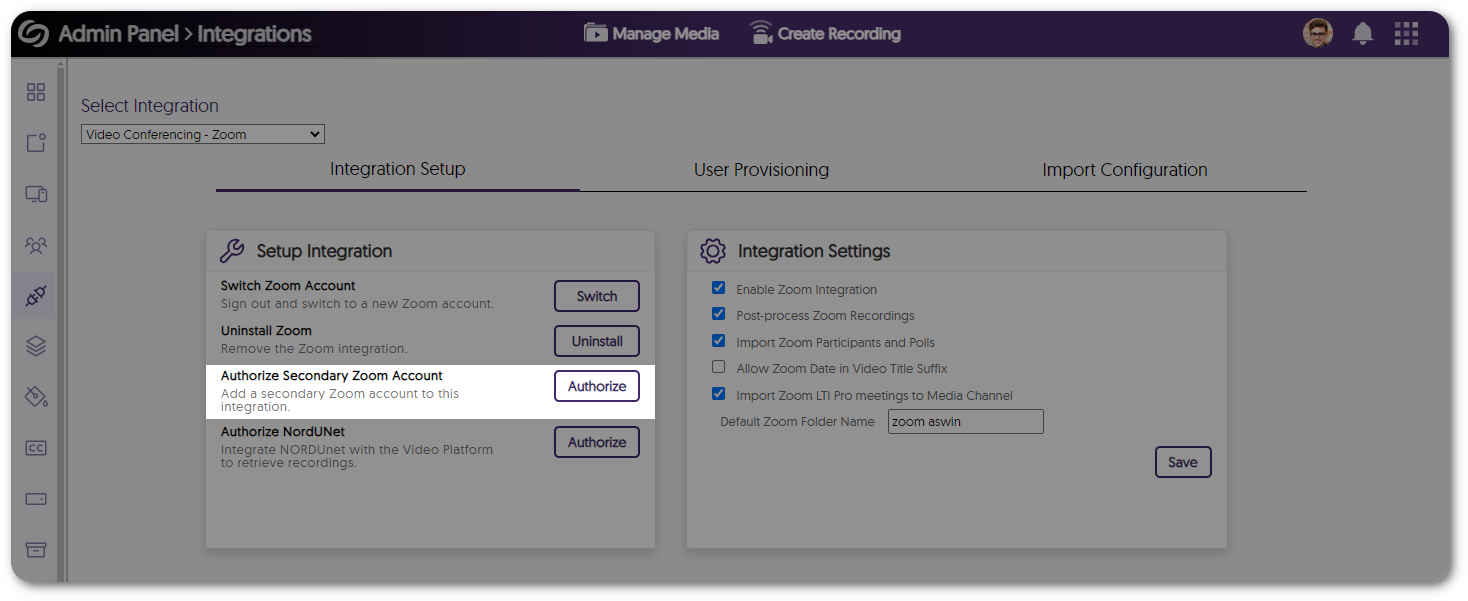
- Enhanced Single Sign-On Security by Automatically Assigning a Fingerprint Value
The Video Platform ensures secure user logins by automatically assigning a fingerprint value if none was added during SSO SAML integration. Administrators can also add a secondary fingerprint for enhanced security in case the primary one becomes invalid. - Improved Search Accuracy When Locating Media Content
The Video Platforms media search bar has been improved to provide more accurate search results for media content and faster load times when displaying results.
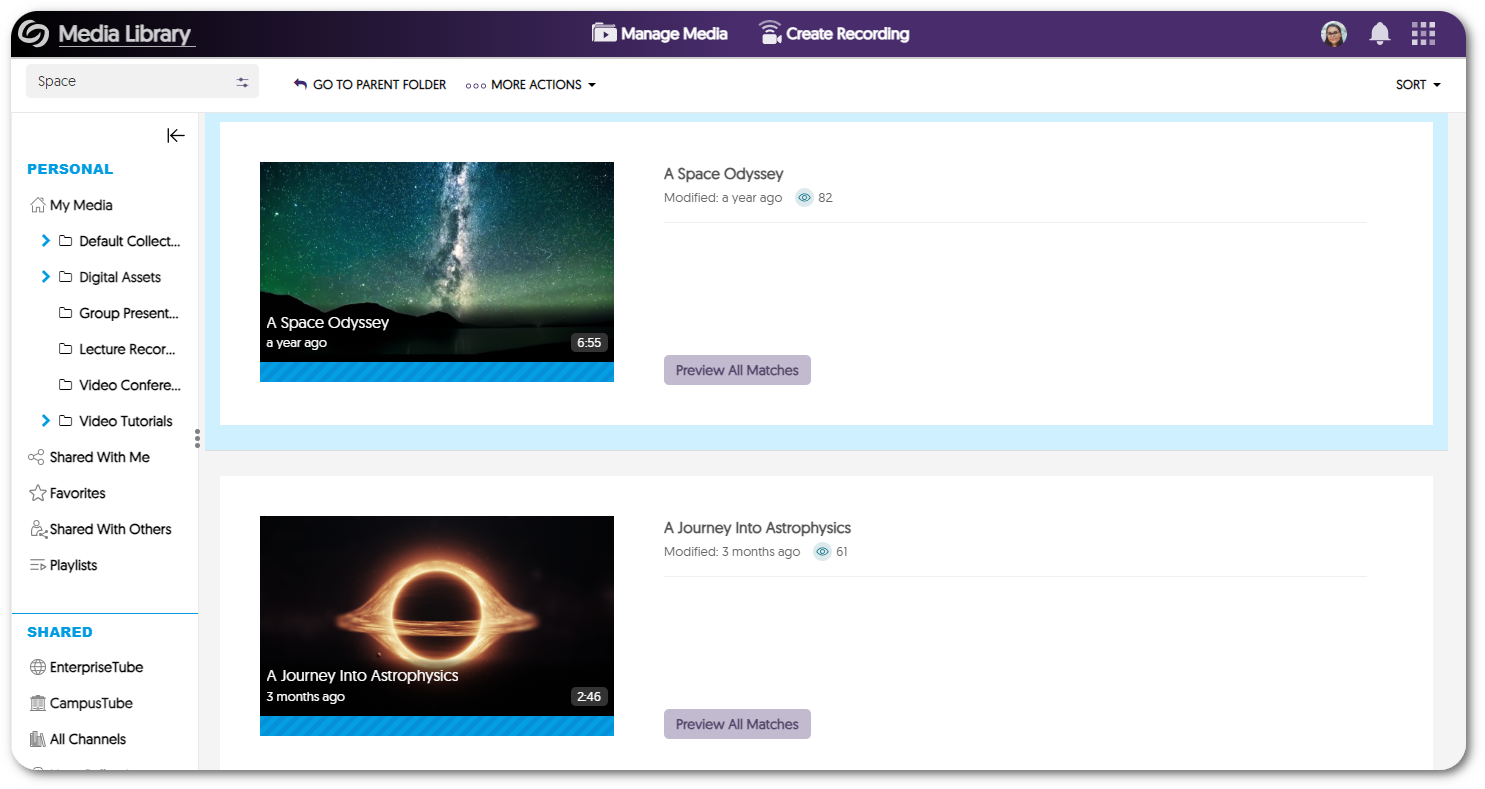
- New APIs to Retrieve Media Content Information and Create Placeholder Thumbnails
We have added new APIs to retrieve information related to media content and the option to create placeholder thumbnails. To learn how to use these and any of our other APIs, please visit our API Support guide.- Retrieve Platform ID for Scheduled Recording: Updated the API to include the platform ID related to upcoming scheduled events (API guide section 4.2.6).
- Retrieve Folders for Groups: Returns a list of folders a group has access to (API guide section 3.2.11).
- Create a Placeholder Thumbnail: Creates a placeholder thumbnail for a scheduled session in a specified folder (API guide section 4.2.8).
- Full Open Archives Initiative (OAI) Support Protocol for Metadata Harvesting Enabling Interoperable Search