-
July 24, 2025
YuJa Workflow Orchestration Module – v25.5.0 Release
Australia Zone Canada Zone European Union Zone Geographic Zone Middle East Zone Modules Singapore Zone United States Zone YuJa Workflow Orchestration ModuleYuJa Panorama Workflow Orchestration will be updated over the next few weeks. Updates will include automatic email notifications for new project members, streamlined user selection with autocomplete functionality, a new List view layout with sortable tables and editable fields, auto-hiding of completed tasks, celebratory animations for task completion, and comprehensive ticket activity logs.
-
Streamlined User Selection for Workflow Projects
Users can now upload images to workflow text fields using either a browse dialog or by pasting screenshots directly into descriptions and comments. In addition, different languages and emojis are now supported across all task text fields.
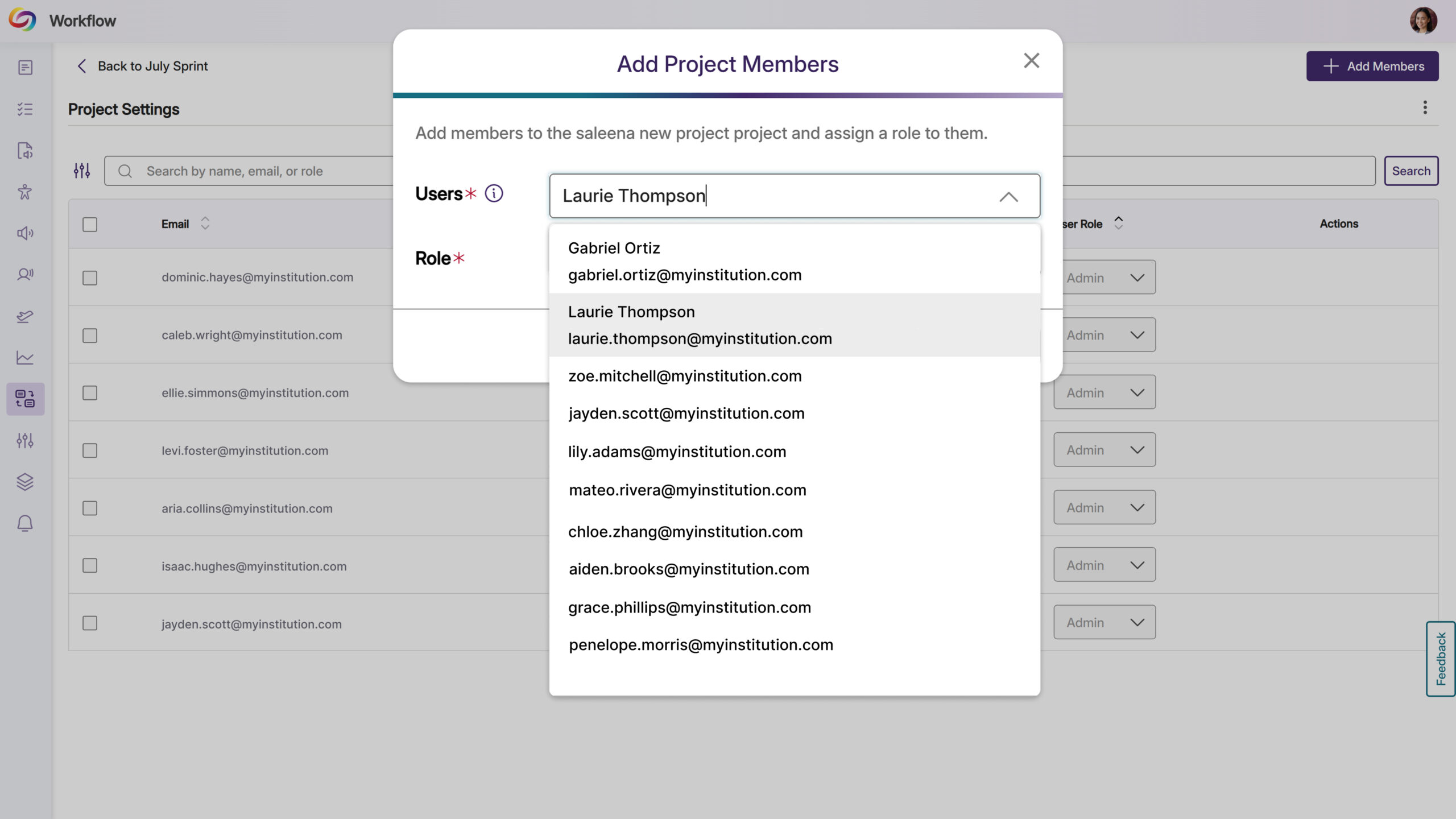
-
Email Notifications Added for Workflow Project Managers
Adding new members to Workflow projects will automatically trigger email notifications to inform them of their collaboration access so they can then begin contributing to accessibility remediation projects.
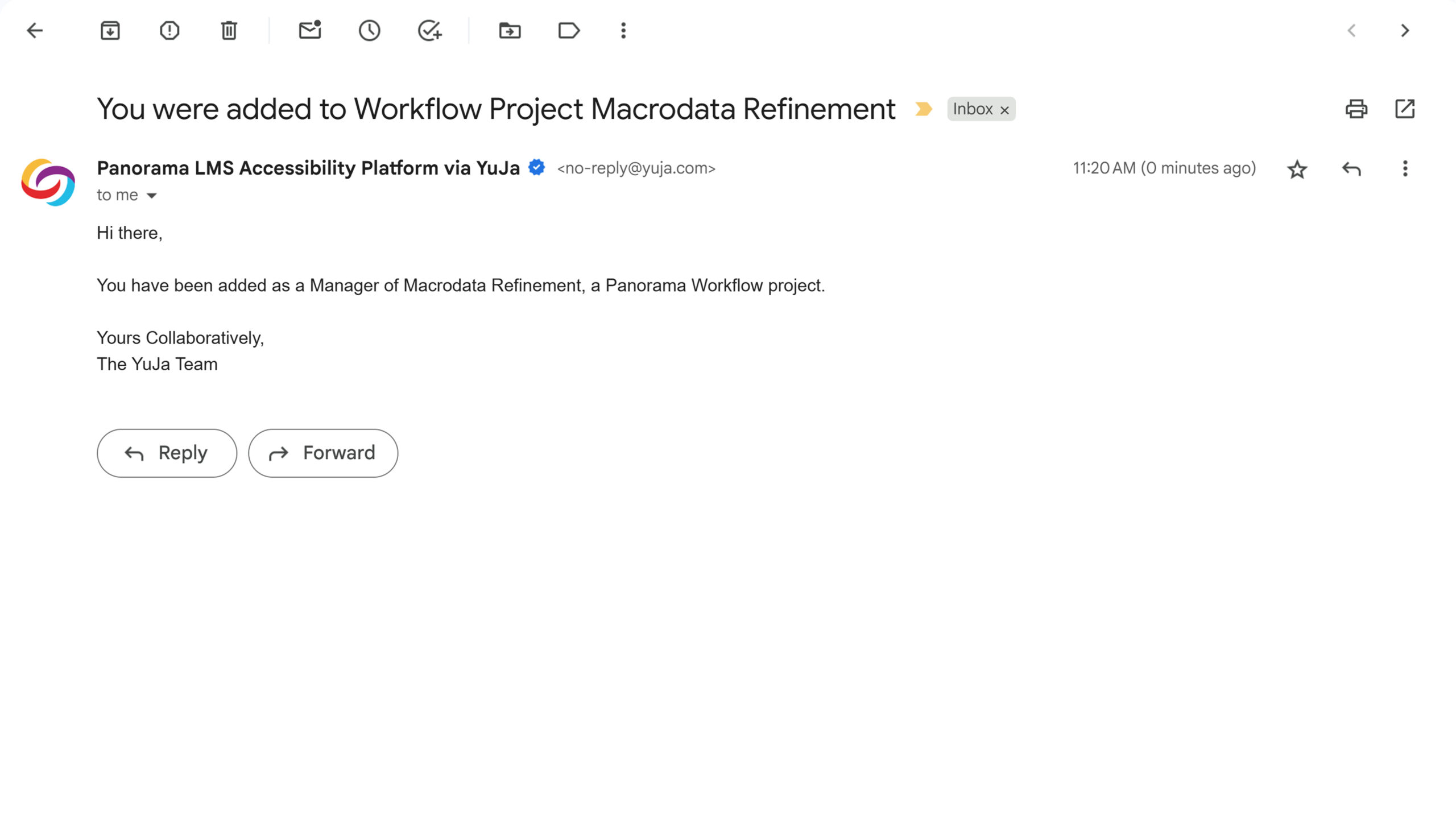
-
Auto-Hide Completed Workflow Tasks for Improved Focus
Completed workflow tasks older than one week will be automatically hidden from view by default, keeping project boards focused on active work. Users can toggle the Hide Old Items filter to view all completed tasks when needed, while recent completions remain visible for immediate reference.
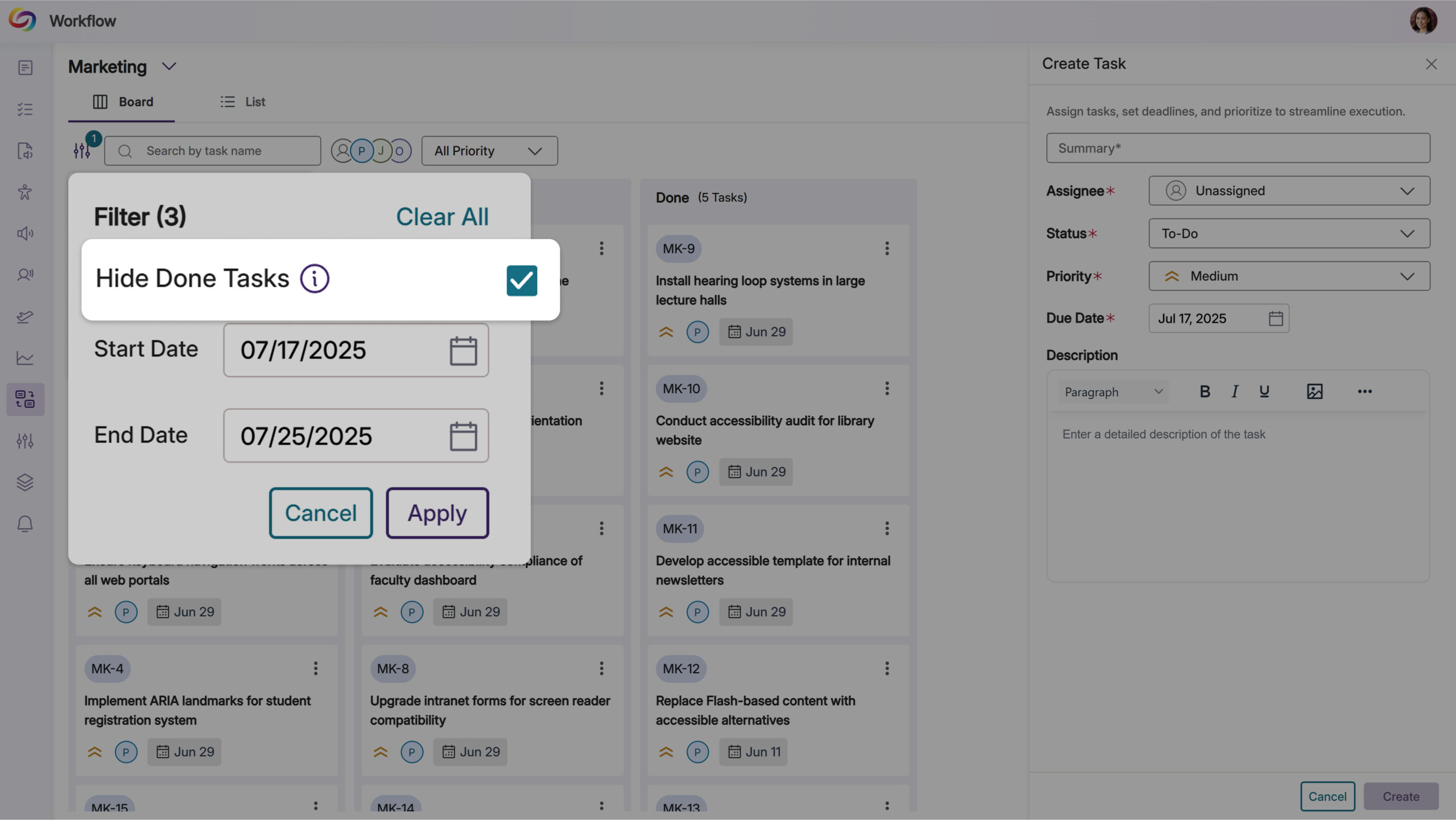
-
Celebration Animation Added for Completed Workflow Tasks
Moving tasks to the “Done” column will now trigger a celebratory animation that acknowledges task completion. This visual feedback creates a more engaging experience for teams tracking their accessibility remediation progress.

-
New Advanced Workflow Management List View
Users will be able to switch between Board and List view layouts when managing Workflow projects, with the List view presenting tickets in a sortable table format. The table includes editable fields for quick updates to ticket details like status, assignee, and due dates, streamlining project management for accessibility remediation teams.
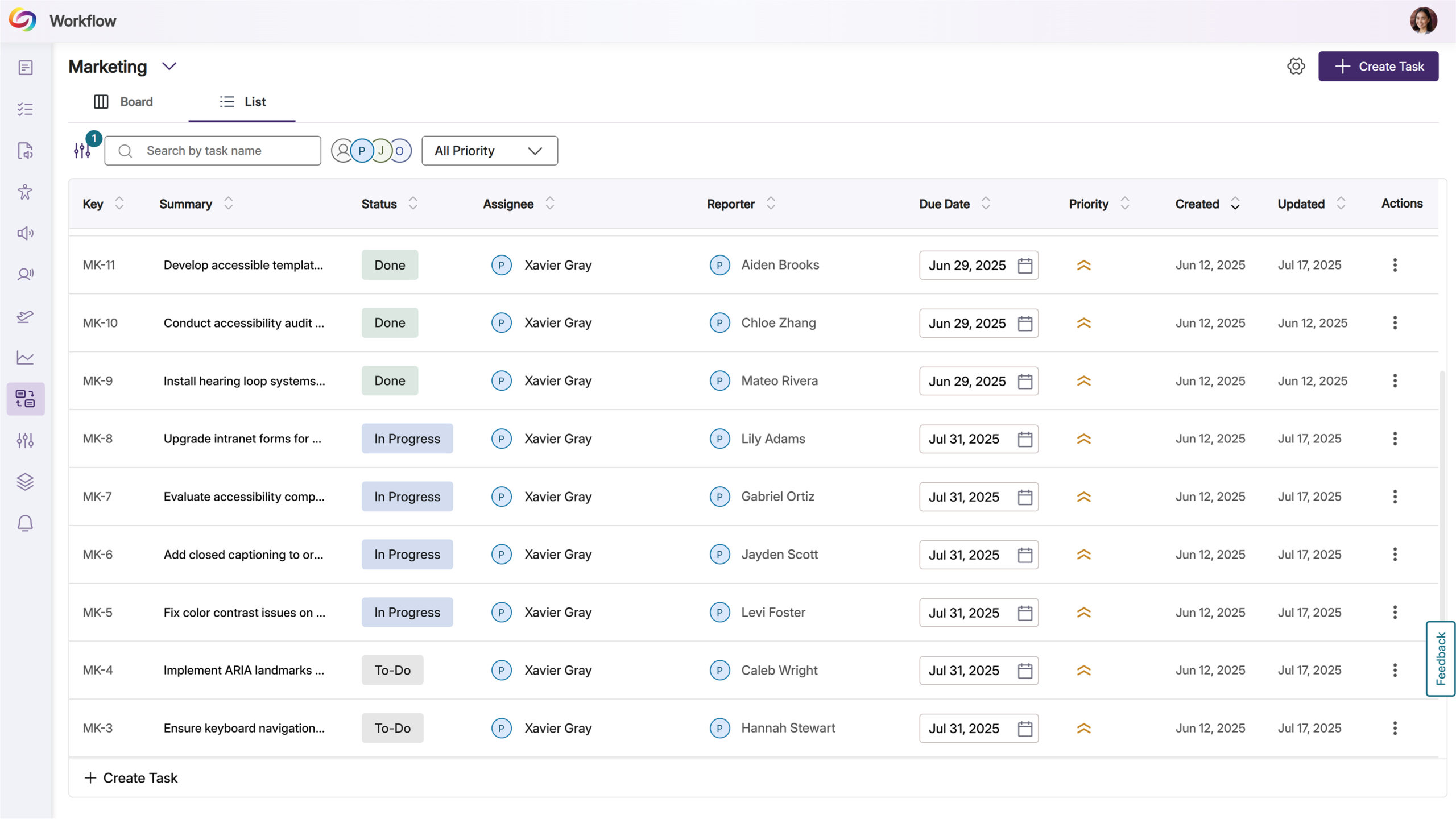
-
View Ticket Activity and History in Workflow Management
Users will be able to access an activity log for each workflow ticket, showing creation details, status changes, and modification history with timestamps and user attribution.

-
-
April 25, 2025
YuJa Workflow Orchestration Module – v25.1.0 Release
Australia Zone Canada Zone European Union Zone Geographic Zone Middle East Zone Modules Singapore Zone United States Zone YuJa Workflow Orchestration Module-
Introducing Workflow Orchestration: A New Way to Manage Accessibility Projects
We’ve launched a new Panorama Workflow Orchestration Module, a powerful project management tool that enables administrators to create dedicated accessibility projects, assign team members with customized roles, and streamline collaboration across your institutions. Team leaders can manage user permissions, organize remediation tasks and maintain oversight of accessibility initiatives from a single centralized interface.
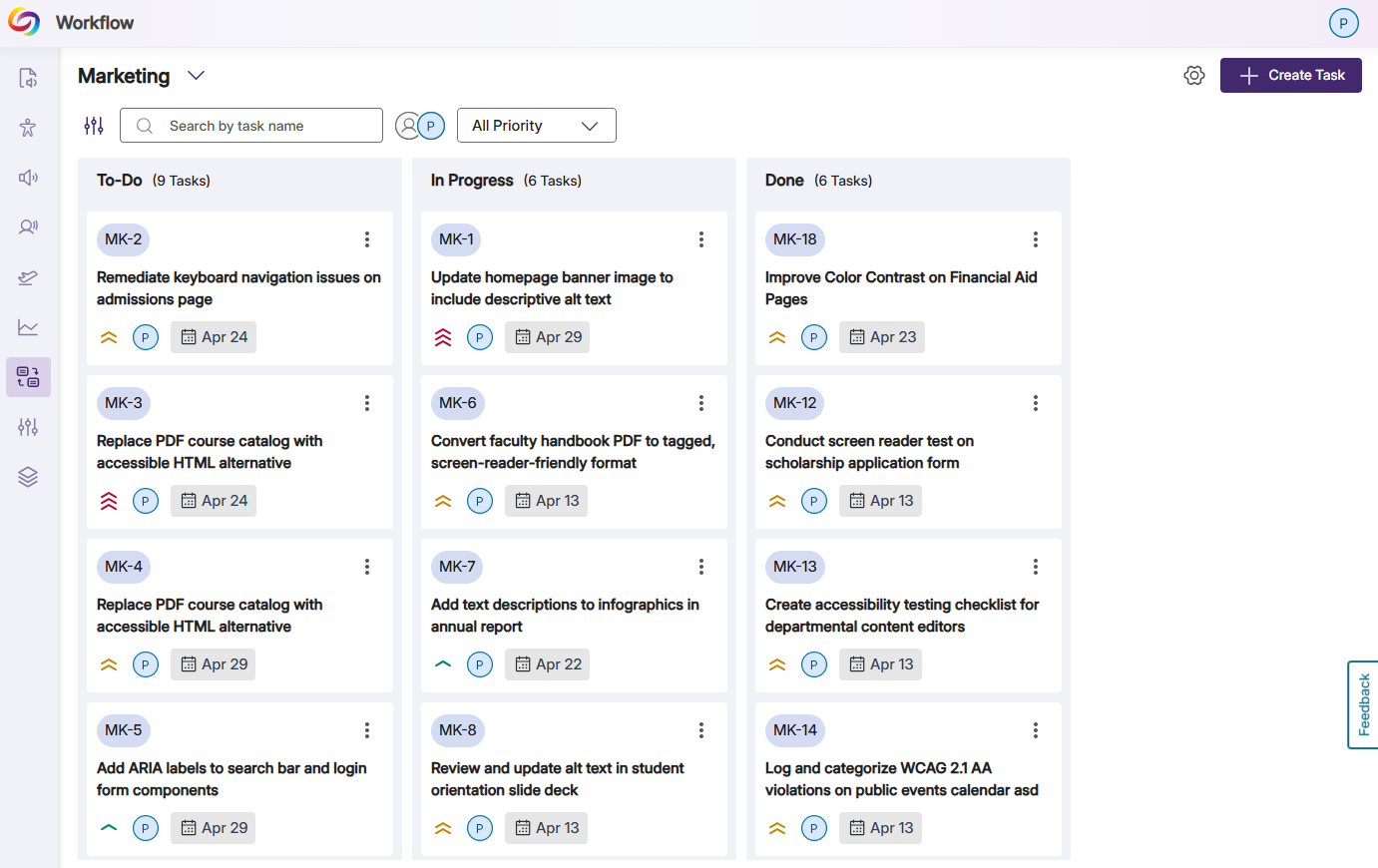
-
Due Date Functionality Added for all Accessibility Tickets
Users with Manage or View permissions can easily assign deadlines using an intuitive date picker. Adding deadlines for tasks helps teams prioritize remediation efforts and maintain clear timelines for project completion.
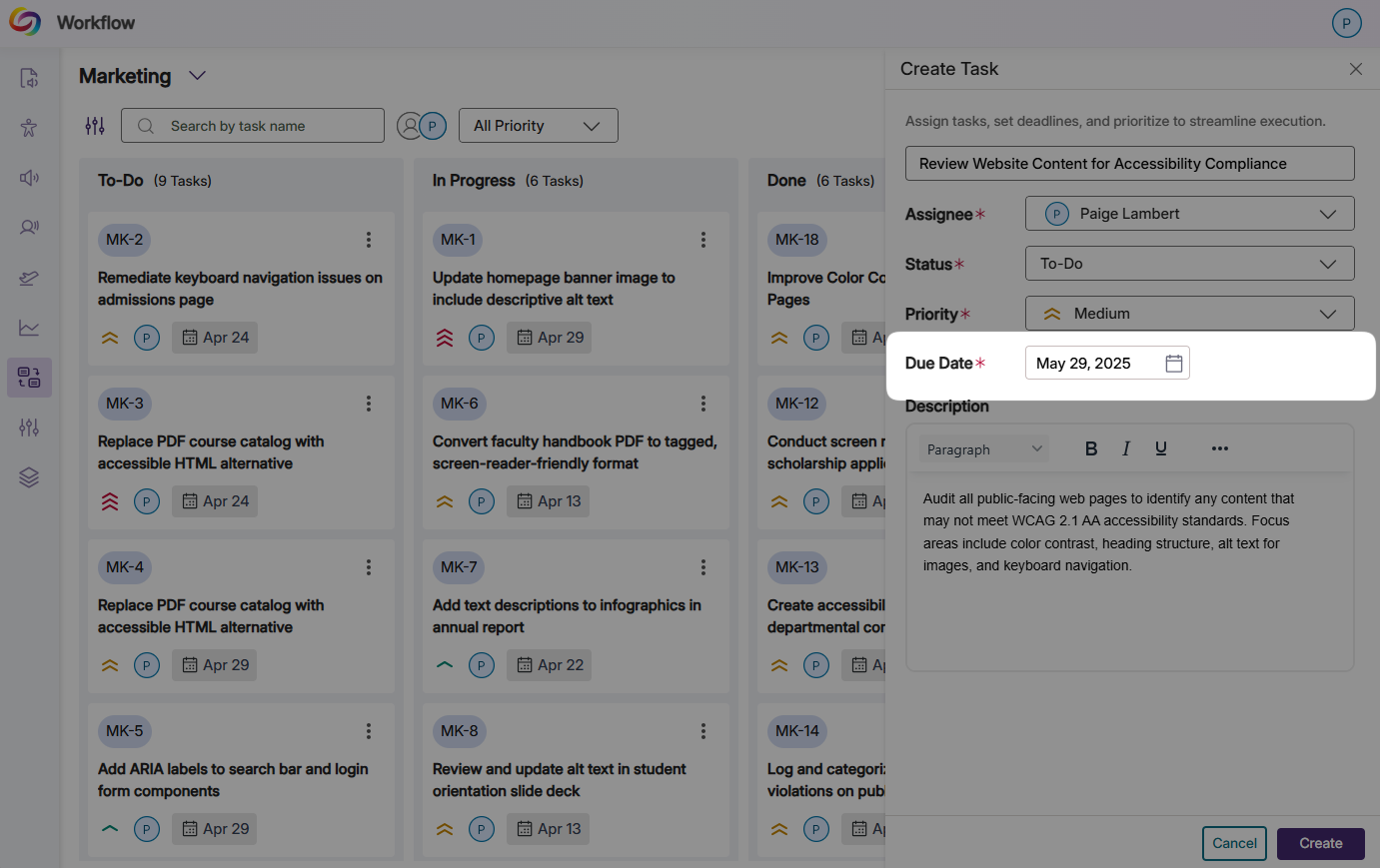
-
Ticket Informational Fields Added With Auto-Save Functionality
Informational fields in tickets have been expanded to include assignee, summary, description, reporter, deadline, status, and priority. Users with Manage or Writer permissions will have auto-save title fields and work with unsaved changes will have warnings and confirmation modals to help ensure data isn’t lost.
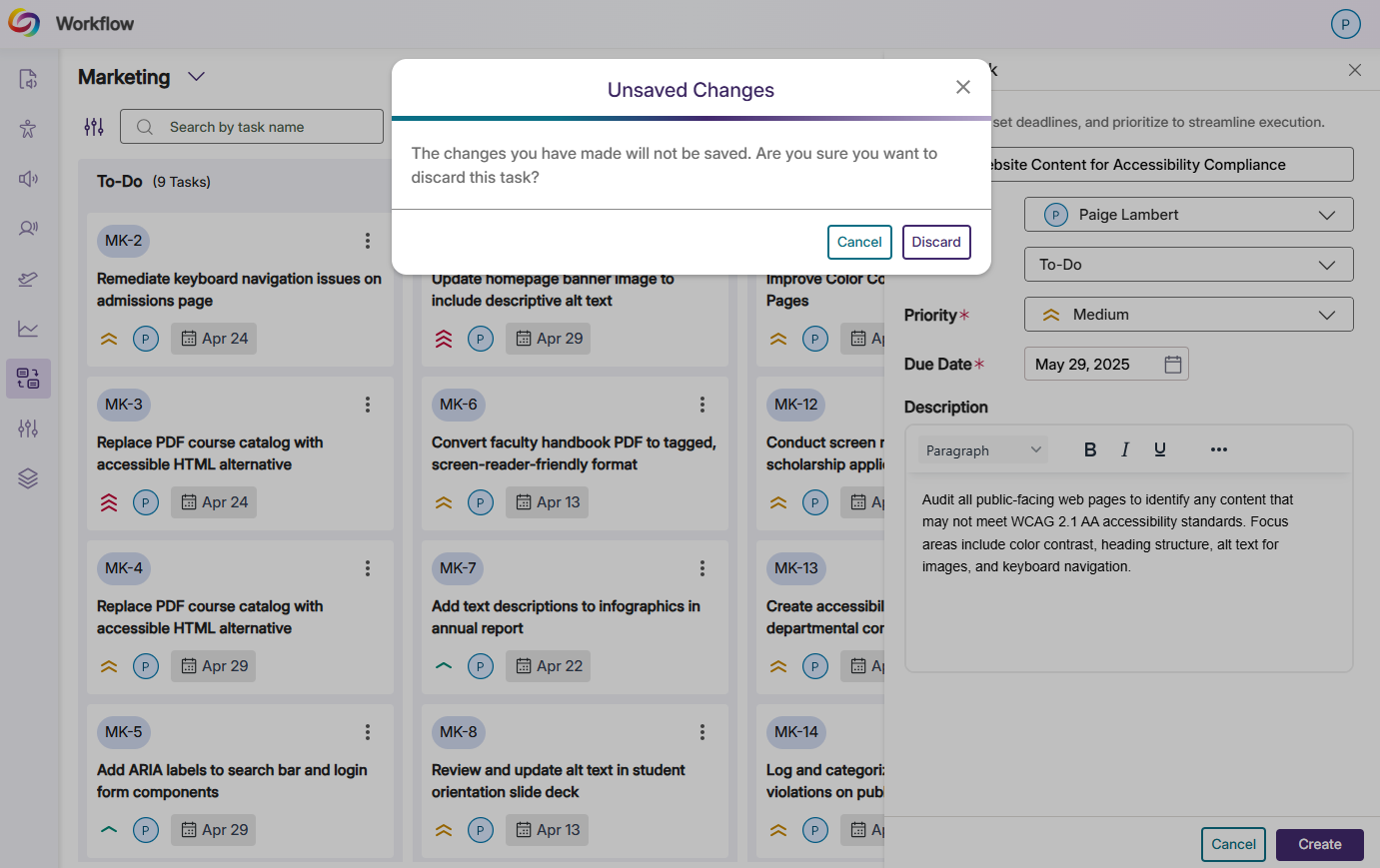
-
New Permission Levels for Project Management
New roles with permissions have been added, including Manager, Viewer, and Admin. Admins enjoy complete control with the ability to configure project settings, manage team members, and oversee all ticket operations. Managers can create and modify tickets but cannot access administrative settings, while Viewers have view-only access with commenting abilities.
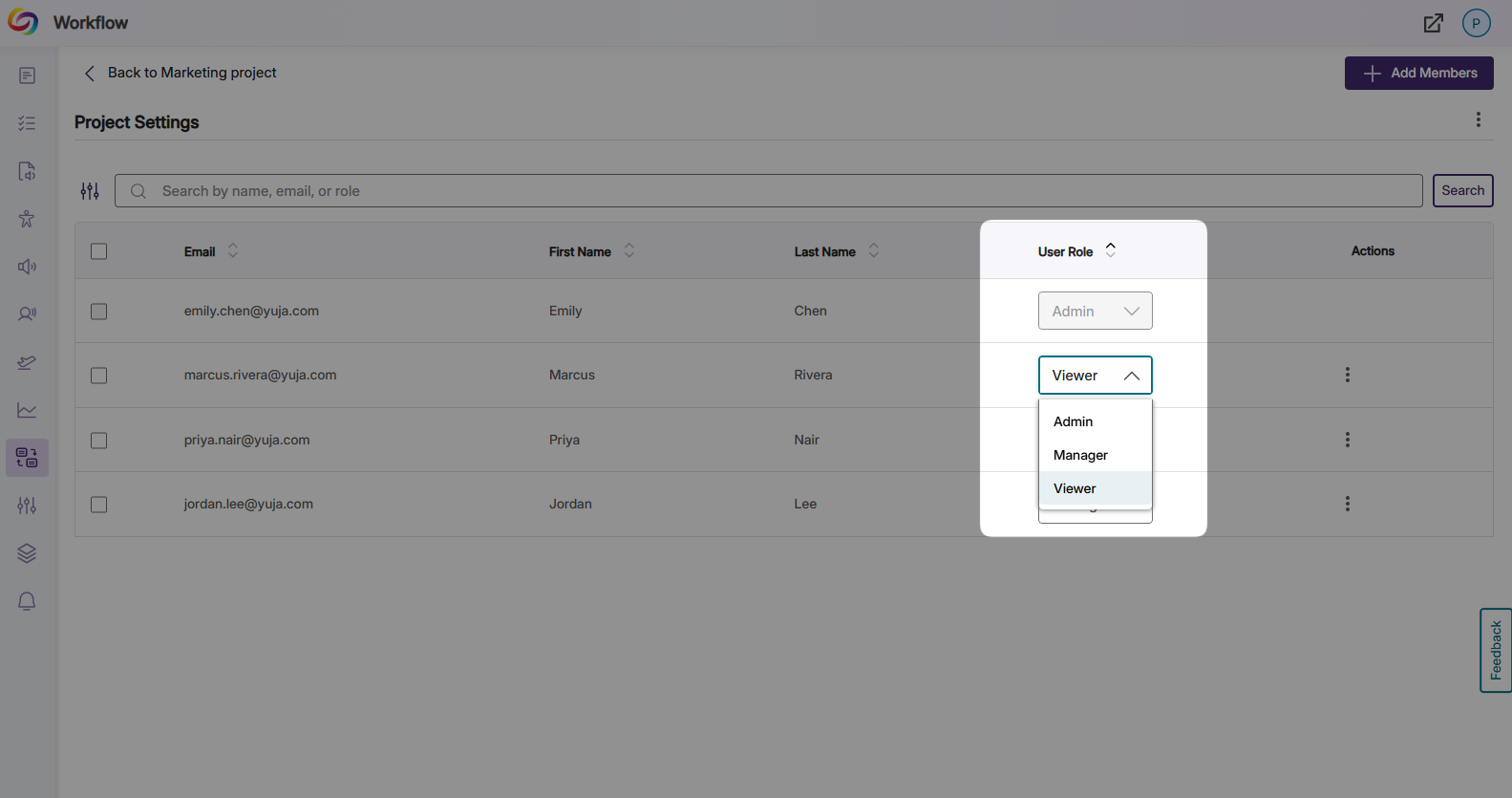
-
Advanced Filtering Capabilities for Efficient Workflow Management
The Board view now features comprehensive filtering options to help users quickly find relevant tickets. Filter by due date ranges, search by text or ticket ID, and narrow results by assignee with an intuitive user interface that accommodates teams of all sizes.
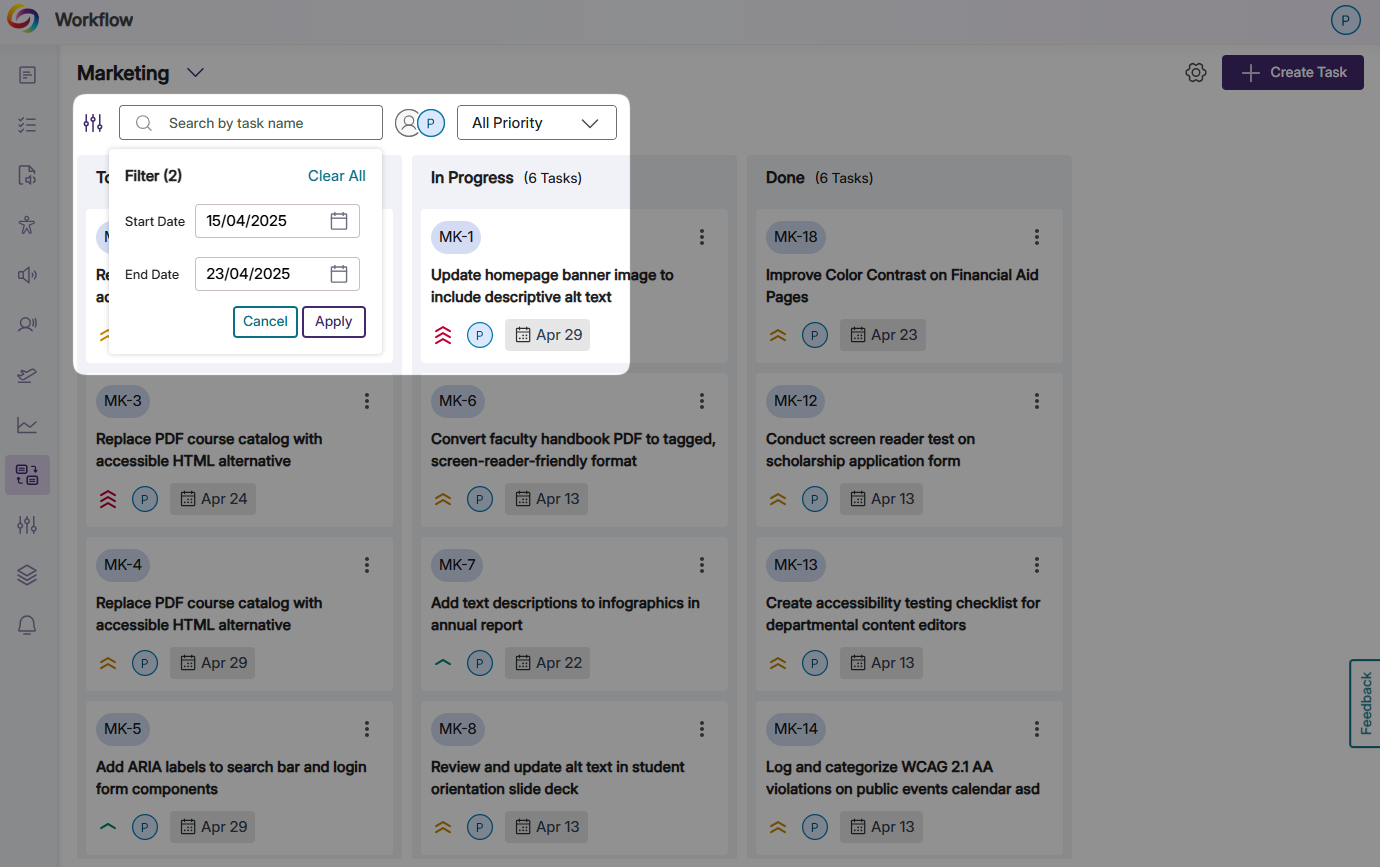
-