-
August 18, 2022
YuJa Panorama for Digital Accessibility – Update RC20220819 Released to US, CAN, and EU Zones
Canada Zone European Union Zone United States Zone YuJa Panorama LMS Accessibility PlatformWe have successfully pushed an update to all instances residing in the United States, Canada and the European Union. This release focuses on dynamic accessibility suggestions for WYSIWYG text regions, language translation support for Text-to-Speech, increased options for Website Accessibility, enhancement to Panorama’s ability to generate Accessibility Reports, and more.
- Dynamic WYSIWYG Support and Real-Time Accessibility Suggestions
A major step forward in digital accessibility is now available with our new real-time accessibility suggestions for WYSIWYG text regions. Accessibility Reports will now generate and provide dynamic feedback as Instructors create WYSIWYG content. This enables Panorama to offer real-time accessibility suggestions and solutions to issues surrounding images and URLs that do not contain alternative descriptions. In future releases, we will continue to build upon this initial capability-set around real-time accessibility suggestions.
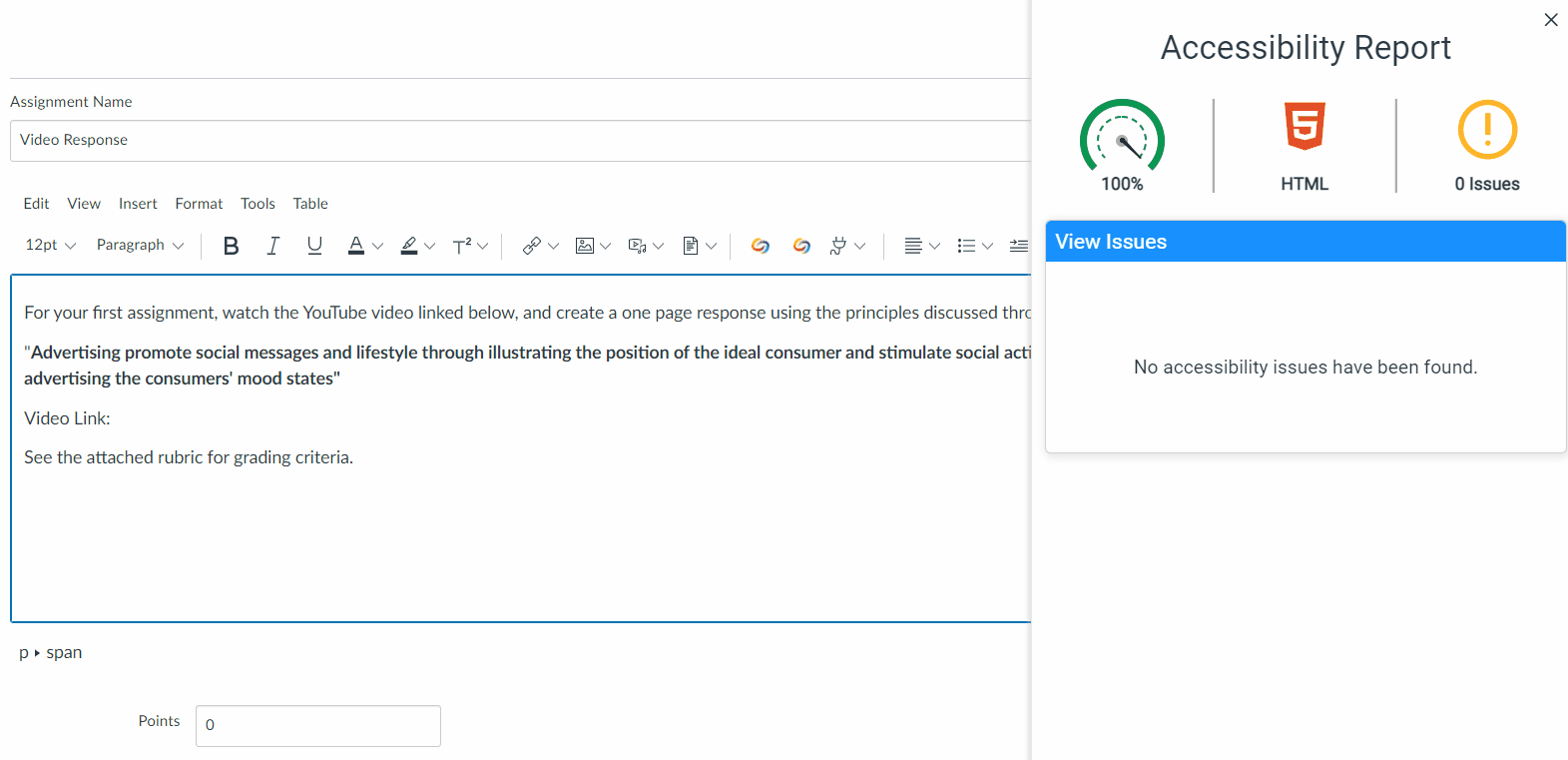
- Text-to-Speech Can Now Be Translated into Multiple Languages
Continuing our efforts to make learning accessible to all students, we now provide the option to translate text-to-speech in over twenty languages. - Website Accessibility Now Offers Translations for Alternative Formats
Documents content on a website can now be translated, as well as have their alternative formats supported in over 100 languages.

- Localization Support Added for French and Spanish
We have added support for French and Spanish to be set as preferred languages through the Panorama LMS app. Once configured, Panorama will display all UI text in your preferred language. To learn how to set your preferred language, please click here.

- Website Accessibility Can Now Be Integrated Directly Into the LMS
To provide our users with a more customizable experience, we have added several new features to the Website Accessibility tool. To learn about Website Accessibility for Panorama, and the newly added features, please click here. Capabilities include:- Have the option to enable Website Accessibility within their LMS at the institutional-level and course-level.
- Content Creators will now be able to undo/redo changes, save changes for future use, discard all changes
- Added a Color Adjustment tab to complement our Content Adjustment features.

- Enhanced Menu for Alternative Formats with Ability to Integrate Custom Terms of Use
In addition to improving the user experience, the Alternative Formats menu has been revised to provide more clear labeling of the various accessibility options. Additionally, a new Help button provides additional details on Alternative Formats.
We have also added a Terms of Use feature that LMS Administrators can set in the LTI App. To learn how to add Terms of Use to your Alternative Formats menu, please click here.

- Dynamic WYSIWYG Support and Real-Time Accessibility Suggestions
-
June 10, 2022
YuJa Panorama for Digital Accessibility – Update RC20220610 Released to US, CAN, and EU Zones
Canada Zone European Union Zone United States Zone YuJa Panorama LMS Accessibility PlatformWe have successfully pushed an update to all instances residing in the United States, Canada, and the European Union. This Panorama update has broadened the scope of website accessibility, added language translation and increased performance for accessibility report generation.
- Website Accessibility Add-On Now Offers More Accessible Page Viewing
To offer a more accessible viewing experience for those interacting with your institution’s public website, we added a new Content Adjustments tab within the Website Accessibility Add-On. From here, any website viewer can instantly adjust their personal viewing experience of your institution’s website including: Content Spacing, Font Sizing, Line Height, Letter Spacing, Font Readability, Text Alignment, Title Highlighting, and Link Highlighting. This is in addition to the existing Accessible Formats generated for all PDFs, PowerPoints, Word documents that are linked off your website. To learn more about this feature, please click here.

-
Documents Can Now Be Translated Into Multiple Languages
Panorama has broadened its definition of an alternative format to now include the document’s language. Students may not always be the most familiar with the language a document is uploaded in. Panorama now offers the ability for a student to translate a document instantly to over 100 languages. To learn more about this feature, please click here.

-
Accessibility Reports Can Now Be Generated Automatically
In Panorama’s most recent release, we shifted the way we generate alternative formats, to be on-demand. However, after listening closely and working with our clients we now understand that many institutions would like the Accessibility Report for all files uploaded to be automatically generated. We now provide a setting in the LTI app that enables automatic report generation. When this setting is enabled, all files uploaded will have their Accessibility Report automatically generated. This setting can be set at the institution level and overridden at the course level. To learn how to enable this feature, please click here.

-
Colored Icons for Instructors to Easily View Accessibility Scores
Instructors can now quickly and easily determine the Accessibility Score of a file they’ve uploaded through the color of the Alternative Format icon.
Green is for Accessibility Scores greater than 70%
Yellow is for Accessibility Scores between 30% and 70%
Red is for Accessibility Scores less than or equal to 30%Note: This functionality is only available for instructors. Students will always see the standard blue icon.

Instructors can also hover over any Accessibility icon to view a tooltip displaying the report score:

-
Icons Hidden for Non-Supported File Formats
Icons for files that are not supported by Panorama will now have their icon hidden.

-
Enhanced HTML Accessibility Reports for Better Visual Representation on All Screen Sizes
We have increased the LMS locations where HTML Accessibility Reports will be generated, has improved the quality of the reports, as well as enhancing the visual compatibility of viewing these reports with devices of all sizes.

- Optimization Upgrades
Users will notice faster processing speeds for Accessibility Reports and Alternative Formats during large spikes of requests with minimal impact on processing time.
- Website Accessibility Add-On Now Offers More Accessible Page Viewing
-
April 8, 2022
YuJa Panorama for Digital Accessibility – Update RC2022428 Released to US, CAN, and EU Zones
YuJa Panorama LMS Accessibility PlatformWe have successfully pushed an update to all instances residing in the United States, Canada, and the European Union. This release prioritizes making Panorama accessible to files available for all websites. This release also focuses on optimizations with setup auto-scaling of all of our services to reduce wait time when processing any alternative formats.
- Panorama Now Supports Accessibility on Any Website
To expand and support an organization’s effort to improve accessibility for all resources, beyond the borders of the LMS environment, Panorama now supports the generation of alternative formats on any website. Through the use of the new Website Accessibility tab, Admins can utilize a provided script to deploy Panorama features to their website. For more information on utilizing this feature, please click here.
- Enhanced Menu for Alternative Format and On-Demand File Generation
Previously, Panorama strived to deliver alternative formats in a pre-processed model. Incorporating feedback from our users, Panorama is moving towards a direction of having our Accessibility Engines dynamically provide alternative formats, within seconds, on an on-demand basis. This shift reduces the processing time of new courses, provides Accessibility Alternative documents on the most recent version, and provides a responsive experience to the user.
- Support for Blackboard Ultra View Courses
Continuing our efforts to make Panorama compatible with all major Learning Management Systems, Panorama now extends support for courses beyond Blackboard Classic view to also support courses using Blackboard Ultra view. Alternative formats will be generated for any uploaded content.

- Additional Accessibility Reports For HTML Documents
Panorama now generates Accessibility Reports for HTML documents. This, similarly to other formats, can be found in the Alternative Formats dialog.

- More Informative Panorama Browser Extension
To provide our D2L and Blackboard Ultra users with more visibility, as well as assurance, into the data that is stored within the Browser, the Panorama Browser Extension will display more comprehensive information, including UserId, Authenticated Role, Domain, and Extension Token.

- Ability for Instructors to Reprocess Document
In the event that a document has failed to be ingested, Panorama will inform Students why an alternative format cannot be accessed and give Instructors the ability to reprocess the file.

- Improved the Error Message for Files with Unsupported Formats
In line with the goal of providing users with informative messaging, Students and Instructors will receive a notification when files that contain unsupported formats are accessed.

- Refreshed Accessibility Icon
To provide our users an enchanted Panorama experience, this update better supports responsiveness for various device sizes along with a refreshed look of the accessibility icon. This also improves the page load speed by combining a Accessibility Formats menu and Accessibility Gauge into a single icon. In a subsequent release, we will have this Accessibility Icon be different colors to show the Accessibility Score (for instructors and administrators).
- Panorama Now Supports Accessibility on Any Website
-
February 4, 2022
YuJa Panorama for Digital Accessibility – Update 20220204 Released to US, CAN, and EU Zones
Canada Zone European Union Zone United States Zone YuJa Panorama LMS Accessibility Platform- Ability to Regenerate Alternative Formats with Latest Accessibility Engine
Users can now reprocess the Alternative Format(s) of their documents to take advantage of the latest accessibility engine. Users have the option to reprocess either a single, or all Alternative Formats.- Reprocessing a Single Alternative Format File

- Reprocessing All Alternative Formats Files

- Reprocessing a Single Alternative Format File
- Improved Accessibility Engine to Better Detect Language and Color Contrast Issues
We have improved the underlying engine that is responsible for detecting Language and Color Contrast issues present in documents. This includes doing a better job of Instructors when a portion of a document is written in a language different than the default for the document. We also have tuned the sensitivity of our Contrast checker to ensure that the probability of a false positive is reduced.
- Improved Speech-to-Text Engine for Multi-Column Microsoft Word Documents
The Accessibility Engines have been improved to better detect column formatting when performing speech-to-text operations on Microsoft Word documents. The result is more accurate narration of the file.

- Optimized Integrity and Security
Taking the concern of users’ privacy and security seriously, we have made significant improvements to Panorama’s integrity and security.
- Ability to Regenerate Alternative Formats with Latest Accessibility Engine
-
December 15, 2021
YuJa Panorama for Digital Accessibility – Update 20211215 Released to US, CAN, and EU Zones
Canada Zone European Union Zone United States Zone YuJa Panorama LMS Accessibility PlatformWe have successfully pushed an update to all instances residing in the United States, Canada and the European Union. This release prioritizes making Panorama accessible to users of Blackboard 3800 and higher versions. This release also focuses on providing users easier management of content, enhanced security, and a number of optimizations.
- Panorama Now Supported on Blackboard 3800+ via Browser Extension for Chrome, Firefox, Microsoft Edge, and Apple’s Safari
We have now made Panorama available for users of Blackboard 3800 and higher versions through a downloadable browser extension. Users can download the extension on a browser of their choice, including: Google Chrome, Mozilla Firefox, Microsoft Edge, and Apple’s Safari. Moreover, while we currently support non-ultra courses, we intend to support Blackboard Ultra courses for future releases. To learn how to download the Panorama browser extension, please click here.
- Ability to Remove Documents
To allow for easier management of content, users will now be able to remove documents from Panorama through the LTI application. This will not remove users’ files from their Learning Management System. To learn more about this feature, please click here.

- Optimized Security, Accuracy, and Efficiency
In addition to resolving minor bugs, we continue to stand firm on our promise of making learning accessible for all students. Thus, we have strengthened the efficiency and accuracy of issue detection for doc(x) files. Moreover, taking the concern of users’ privacy and security seriously, we have made significant improvements to Panorama’s integrity and security.
- Panorama Now Supported on Blackboard 3800+ via Browser Extension for Chrome, Firefox, Microsoft Edge, and Apple’s Safari
-
November 9, 2021
YuJa Panorama for Digital Accessibility – Update 20211112 Released to US, CAN, and EU Zones
Canada Zone European Union Zone United States Zone YuJa Panorama LMS Accessibility PlatformWe have successfully pushed an update to all instances residing in the United States, Canada and the European Union. This update aims to provide users an increased variety of accessible tools.
- Ability to Access Alternative Formats for HTML pages within Moodle, Blackboard, and D2L
To mirror the capability offered in Canvas, users now have the ability to access Alternative Formats and view Accessibility Reports for HTML pages in Moodle, Blackboard and D2L.

- Ability to Add and View Current Source Files
Users will now be able to add and view the latest version of the original file.

- Up-to-Date Status of Audio File Request
Users will now be able to view the conversion status of Audio Files. Average conversion time is 5-10 minutes.

- Ability to Version Lock Visualizers in Moodle for Additional Security
In Moodle, Admins can enhance visualizer security with version locking. Admins have the option between locking the current version or using the most up-to-date version via the Panorama for Moodle Settings.

- Reduction of Calls to Moodle’s LMS
In effort to significantly reduce the number of calls to Moodle’s LMS to enhance performance, this update implements an optimal workflow to capture the Moodle file identifiers.
- Ability to Access Alternative Formats for HTML pages within Moodle, Blackboard, and D2L
-
October 8, 2021
YuJa Panorama for Digital Accessibility – Update Released to All Zones
Canada Zone European Union Zone Uncategorized United States Zone YuJa Panorama LMS Accessibility PlatformWe have successfully pushed an update to all Panorama instances residing in the United States, Canada and the European Union. This update aims to provide users with more configurable settings to measure accessibility.
- Improved HTML Accessibility Checks
To ensure all content meets accessibility standards, HTML WYSIWYG Editor content will be analyzed and assigned an Accessibility Score. Additionally, Panorama will guide instructors with steps to improve the Accessibility Score.


- Updated UI of Accessibility Gauges
To create uniformity in the Score Report, Course Report and LTI Institution Reporting, the UI of the Accessibility Gauge has been updated.

- New Configurable Course Default Settings
To provide Admin and Instructors with more oversight in to the course, a Course Configuration Panel has been implemented. The Course Configuration Panel serves as a central location for Admins and Instructors to configure course-level settings.

- Ability for Instructors to Enable or Disable Accessibility Report Gauges
In the Course Configuration Panel, Instructors can configure the Report settings, choosing whether to enable or disable the Accessibility Gauges from appearing in their courses.

- Ability for Admins to Review Default Settings
In the Course Configuration Panel, Admins can set default Report settings on an institution-wide level.

- Improved Tab Order and Keyboard Accessibility
The Tab key can be used to navigate through the Panorama Platform, including the Alternative Formats.

- Improved HTML Accessibility Checks
-
August 26, 2021
YuJa Panorama for Digital Accessibility – Update RC20210826 Released to All Zones
Canada Zone European Union Zone United States Zone YuJa Panorama LMS Accessibility PlatformWe have successfully pushed an update to all Panorama instances residing in the United States, Canada and the European Union. This release is specifically targeted to improving back-end infrastructure and simplifying the implementation process.
- Improved Installation and Setup
As customers continue to purchase Panorama for their digital accessibility needs, we wanted to improve the speed of the implementation by improving how Panorama integrates with an organization’s LMS. - Full Automatic Synchronization
We’ve moved Panorama from on an on-demand sync to an full automatic sync for all LMS’ to increase the efficiency of Panorama content identification. Now, alternative formats generation is even faster as we continue to focus on improving the back-end infrastructure of the Platform. - More Secure Content Replacement in D2L
We re-designed our back-end connector with D2L to improve the reliability and security of the Panorama-to-D2L connection. - Smaller Bug Fixes and Improvements
Multiple Panorama improvements were made to optimize our system interaction with third-party integrations to significantly increase system performance, prevent duplicate document and alternative formats from non-whitelisted LMS courses and more.
- Improved Installation and Setup
-
July 30, 2021
YuJa Panorama for Digital Accessibility – Update RC20210730 Released to All Zones
Canada Zone European Union Zone United States Zone YuJa Panorama LMS Accessibility PlatformWe have successfully pushed an update to all Panorama instances residing in the United States, Canada and the European Union.
- Automatic Processing for D2L Digital Content
We’ve added automatic processing for D2L files on pages that are visited by users so users don’t need to wait for Alternative Formats or Accessibility Scores to generate. System Administrators can configure this behavior under Additional Settings in the Panorama LTI.

- Automated Processing for Canvas HTLM Pages
We now support automated generation of Canvas HTLM content when the page is loaded ensuring a quicker processing and retrieval of Alternative Formats.

- Enhanced Panorama Security Message
We released our Enhanced Security feature in our last Panorama update and have added additional messaging in this release to notify users when they need to install the Panorama Browser Plugin to use all the features of Panorama.

- Smaller Bug Fixes and Improvements
Multiple Panorama improvements were made to optimize the connection between Panorama and all LMSs, improve processing speeds and more.
- Automatic Processing for D2L Digital Content
-
July 2, 2021
YuJa Panorama for Digital Accessibility – Update RC20210707 Released to All Zones
Canada Zone European Union Zone Uncategorized United States Zone YuJa Panorama LMS Accessibility PlatformWe have successfully pushed an update to all Panorama instances residing in the United States, Canada and the European Union.
- Official Panorama Support for D2L Brightspace
We’re excited to announce Panorama support for D2L Brightspace to help your instructors ensure they are providing accessible course content to their students using D2L. Panorama seamlessly generates multiple accessible variants of the course-material in the background including HTML, Electronic Braille, EPUB, Audio (Speech-to-Text), High Contrast, and Tagged PDF files. Reach out to your Account Manager for additional information.

- Secure Browser Plugin for Security and Authentication
Make Panorama even more secure for your Organization by requiring instructors to install the Panorama plugin on their Chrome, Firefox or Safari web browser before they can replace files in Panorama. To turn on this requirement, navigate to Additional Settings in Panorama and enable Visualizer Enhanced Security.

- Default Prioritization for Frequently Used Courses
Improve Panorama processing times for the most frequently used courses in your LMS by specifying the Scanning Frequency and Number of Prioritized Courses.

- Smaller Bug Fixes and Improvements
Multiple Panorama improvements were made to better handle Tagged PDFs, Organization Reporting Metrics, advanced Alternative Formats usage and more.
- Official Panorama Support for D2L Brightspace