-
May 2, 2023
Software Capture for PC – Minor Update v12.1.5.0 Released to US, CAN, AU, and EU Zones
Australian Zones Canadian Zones European Union Zones Software Capture for PC app Uncategorized United States ZonesWe have successfully pushed a minor update for Software Capture for PC to all instances residing in the US, Canada, Australia, and the European Union. This update provides enhancements to the fleet management configuration file, improved previewing for live sessions, resolved profile selection issues, and resolved concerns related to monitors without default displays.
- Enhanced Fleet Management Capabilities to Allow Remote Software Capture Setup for Non-Classroom Deployments
Building upon our large-scale remote deployments, institutions can now pre-configure their Software Capture using configuration files without the need to auto-register the Software Capture application to the Video Platform’s Devices tab (previously remote configuration with the config sidecar file required registration). To learn how to download, edit, and deploy the configuration file for your institution, please refer to our guide on Auto-Registering and Configuring the Software Capture Application for PC.
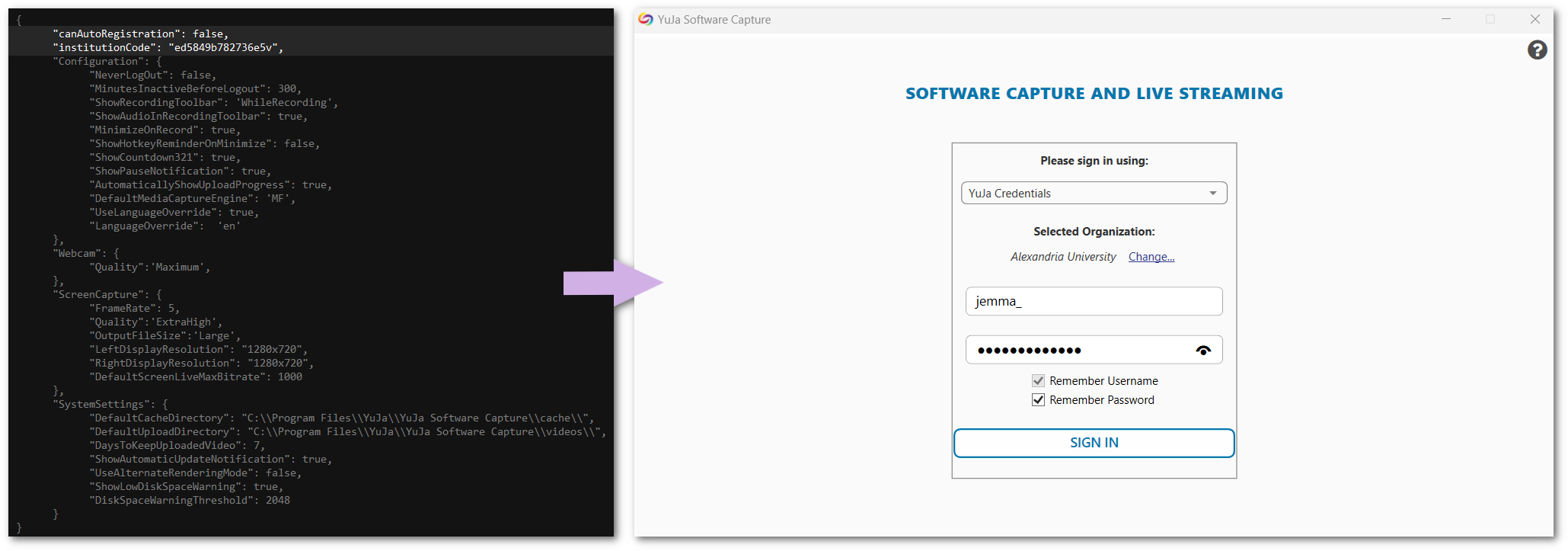
- Improved Performance for Remote Preview Monitoring
We’ve fixed an issue that was causing previews to not appear in the Admin Panel for some institutions.
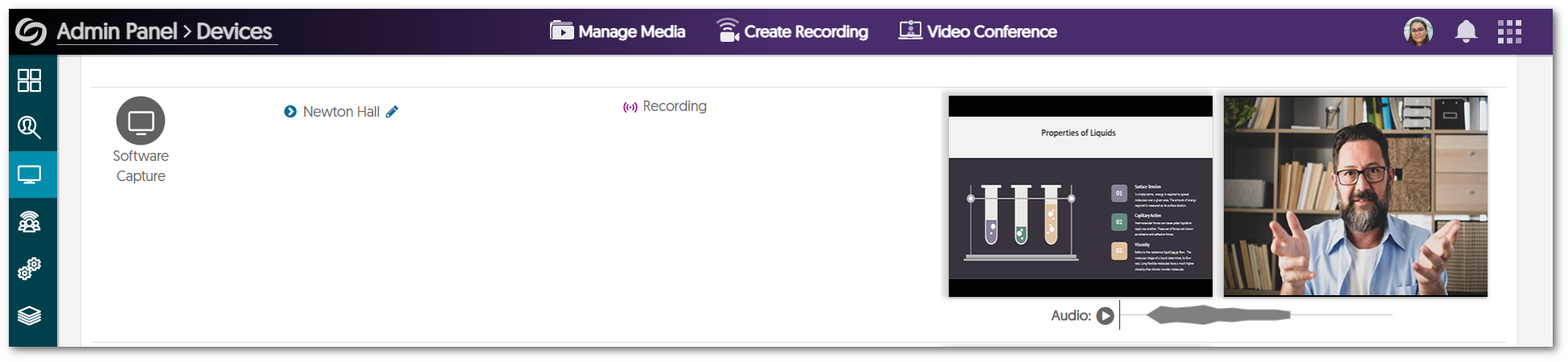
- Resolved Profile Selection Issues for Remote and Manual Sessions
We have identified instances where automated sessions were not applying user profiles, and some users encountered difficulties when selecting their default profile. We have resolved these issues to ensure users can transition seamlessly between their profiles for remote and manual sessions.
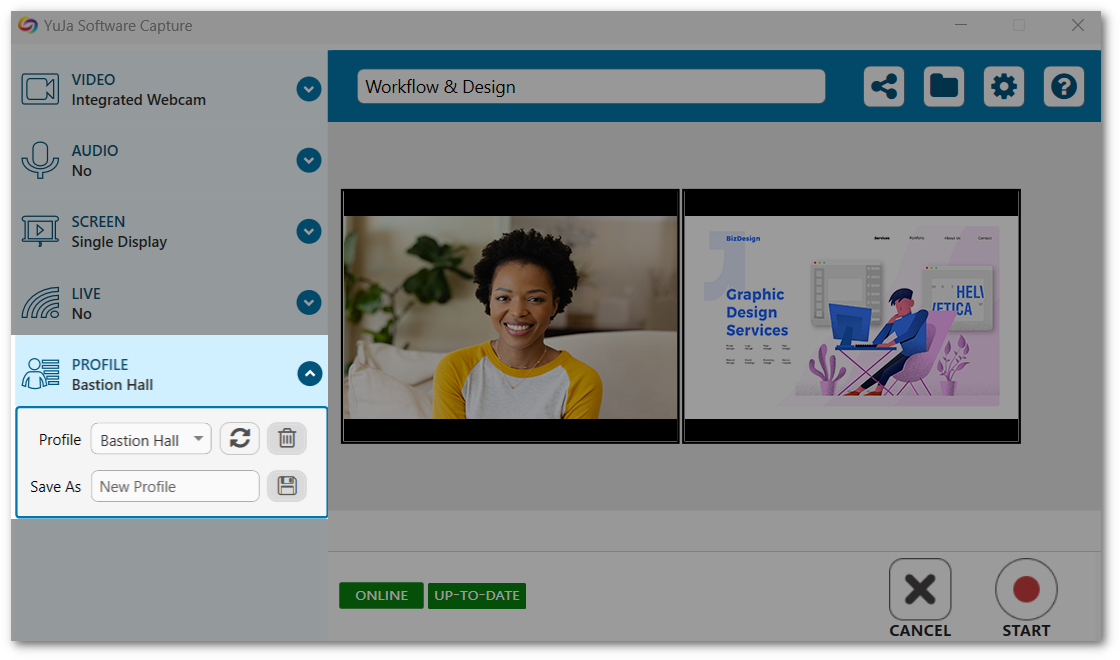
- Automated Sessions Will Now Detect Monitors With No Recommended Resolutions
In some cases, automated sessions would fail if the primary monitor did not have a recommended resolution. We have resolved this issue to allow the Software Capture application to identify such monitors and begin the automated session.
- Enhanced Fleet Management Capabilities to Allow Remote Software Capture Setup for Non-Classroom Deployments
-
November 12, 2022
YuJa Verity for Test Proctoring – Update RC20221110 Released to US, CAN, AND EU Zones
Canadian Zones European Union Zones Uncategorized United States Zones YuJa VerityWe have successfully pushed an update to all YuJa Verity for Test Proctoring instances residing in the US, Canada, and the European Union. This update includes the ability to enable full-screen viewing of the Video Player, a new expandable student verification window, support for additional browsers, and new Verity Results placements for Canvas and Moodle.
- Enable Full-Screen Viewing of the Video Player
The Video Player features a full-screen viewing experience for instructors reviewing proctoring sessions. Full screen can be enabled for individual screen-capture or webcam recordings, or instructors can choose to view both recordings in full screen.

- New Expandable Student ID Verification Window
We have implemented a new feature that will allow instructors to see the ID verification easily. Instructors can click any ID within the Results table to view high-resolution images.

- Support for New Canvas Quizzes
In keeping pace with updates for our Canvas users, YuJa Verity is now available to use within New Quizzes for Canvas.

- Support for Additional Browsers
YuJa Verity is now supported by the following browsers: Google Chrome, Opera, Microsoft Edge, and Brave. Future releases will focus on providing support for additional browsers, such as Safari and Firefox.

- New Verity Results Placement for Canvas and Moodle
The Verity Results table is now easily accessible under Related Items for Canvas instructors. Moodle instructors will be pleased to see access to Verity Results directly from the Verity-enabled quiz.

- Bug Fixes and Optimizations
To improve the overall user experience for Verity, we have made improvements to the UI and resolved several bugs.
- Resolved issues related to UI text for student names.
- Flag Level 0 will display as “None.”
- Fixed issue for new courses with users being unable to access Verity-enabled quizzes.
- Exit Tabs Here button will close Incognito tabs.
- Enable Full-Screen Viewing of the Video Player
-
June 10, 2022
Video Conference Platform – Update RC20220524 Released to all Zones
Canadian Zones European Union Zones Uncategorized United States Zones Video Conferencing PlatformWe have successfully pushed an update to all instances residing in the United States, Canada and the European Union. This release focuses on implementing the ability to add a virtual background, enhancing sharing capabilities and providing Meeting Owners with the option to manage the Waiting Room.
- Ability to Use Virtual Backgrounds during Video Conference Sessions
Virtual Backgrounds can be used to create a sense organization when participating in a Video Conference. With real time technology, Meeting Owners and all participants can utilize Visual Effects, choosing between various virtual backgrounds to utilize. In future releases, we look to optimize the Visual Effects so they can efficiently run on all hardware setups. To learn more about this feature, please click here.

- Improved Waiting Room Experience
Previously, the Waiting Room was only active until the moment the Meeting Owner joined a meeting. In an effort to make the Waiting Room more dynamic and provide Meeting Owners with the power to manage the Waiting Room. They now have the option to let in users on an individual basis or all at once. They also have the ability to delegate this responsibility to an admitted user.

- Enhanced Compatibility with Microsoft Edge
Continuing our efforts to deliver a seamless user experience in all browsers, Microsoft Edge users will now be able to utilize screen sharing capabilities.

- New “Dark Mode” Notification Theme Available
Notifications are now easier to view with dark and light themes on contrasting panels.
- Enhanced Document and Whiteboard Sharing and Downloading Experience
To optimize the document and Whiteboard sharing experience, all uploaded documents and Whiteboard creations are no longer infinitely scrollable, making it easier to track where users are currently viewing. The document and Whiteboard download experience has been enhanced to seamlessly allow users the ability download the document and Whiteboard to their device.

- Improved Video Conference Stability
In an effort to significantly improve user experience, we have adjusted our front-end support for document uploads. For future releases, we intend to increase file sharing size while continuing to provide stability on our video conference platform. - New “Line” Tool Available in Whiteboard
Adding to the tools available in the Whiteboard, Meeting Owners and Presenters will be able to utilize the Line Tool to facilitate discussions. To learn more about this feature, please click here.

- Mobile Compatibility Release
Updated versions of the Video Conference app for iOS and Android are now available.
- Ability to Use Virtual Backgrounds during Video Conference Sessions
-
February 16, 2022
Software Capture for PC – Update v11.0.0.0 Released to US, CAN, and EU Zones
Canadian Zones Enterprise Video Platform European Union Zones Software Capture for pC Software Capture for PC UncategorizedWe have successfully pushed an update to all instances residing in the US, Canada and the European Union. This release was focused on introducing a new, high-performance Capture Engine, providing users the ability to switch sources mid-recording, additional sign-on capabilities, additional language services, refreshed UI layout to meet accessibility standards, optimized use of space, and much more!
The application will be rolled out iteratively through the quarter to Zones. If you would like to request your Zone be enabled proactively, please reach out to your Customer Success Manager.
- Dynamic Source Switching During an Active Recording Session
This update will allow users to switch their audio, screen and video source during an active recording session. This would allow a Content Creator to turn on a microphone during a demonstration, and then stop it and return back to a video-and-screen presentation. While this feature is currently available for Software Capture recordings, for future releases, we intend to make this update available for live streams and exam proctoring sessions.

- Brand New Engine Optimized Around the Latest Graphics Chipsets and GPU Hardware Accelerators including Intel QuickSync and NVIDIA NENC
We’ve been hard at work re-building the capture engine from the ground up. The new recording engine is able to take advantage of on-board and off-board graphic cards, as well as newer CPU instruction sets. The result is lower CPU utilization during recording and an even higher-quality recording afterwards. This includes improved performance with Intel QuickSync and NVIDIA NVENC. For the follow-on release, we will be rolling out similar optimizations in the live stream experience. - Refreshed User Interface for 3+ Source Views on Confidence Monitor
The Confidence Monitor now optimizes the video preview window size for the number of sources. In the event that 3+ sources are being recorded, the UI will shrink-and-stack sources so they are all within view. This saves users from having to constantly scroll back-and-forth, and, allows for Content Creators to view all three sources simultaneously.

- Improved International Support for French and Spanish
To make Software Capture accessible to users of all linguistic backgrounds, we have now updated the UI to be fully internationalized for our French and Spanish speaking users. In future releases, we intend to provide our Software Capture in Portuguese. - Estimated Upload Time Available and Upload Session Integrated with Upload Window
Users now can see their Internet connection speed and the estimated upload time of their recordings within the Upload Status window.

- Improved UI Color Scheme to Support Accessibility Needs
Standing firm on our promise to make learning accessible to students from a variety of accessible needs, we have improved the color contrast and palette of the Software Capture to support users with visual difficulties. This allows users to navigate, interact, and record with ease.

- Automatic Exclusion of the Recording Toolbar on Updated Windows 10 or Greater
To support genuine full-screen recordings and to prevent any visual obstacles over significant content, the Recording Toolbar will now be automatically excluded from the resultant recording and live-stream experience.

- Click-and-Drag Recording Toolbar
In an effort to provide users more control over their preferred recording session layout, we’ve made the Recording Toolbar movable.

- Software Capture now Offers Additional Single-Sign On Ability
Users will be able to log-into two different accounts simultaneously with the provision of an additional single sign-on.

- Ability to Select from Multiple Internal Audio Options
This update now allows users to select from an extended list of internal audio options and be able to switch internal audio sources mid-recording. - Silent Installation Configuration File Supports the Ability to Specific Peripherals, Screen Configurations, and Settings
Institutions using auto-deploy products such as Microsoft System Center Configuration Manager (now called Microsoft Endpoint Configuration Manager) can now specify how the remotely deployed Software Capture’s peripherals should be configured. This includes default video and audio sources, default screen recording settings, and whether the annotation toolbar should be on or off by default.

- Optimization Upgrades
To provide users an enhanced Software Capture experience, we have addressed and resolved minor bugs and issues.
- Dynamic Source Switching During an Active Recording Session
-
November 5, 2021
YuJa Himalayas for Data Archiving and Compliance – Update RC20211104 Released to US, CAN, and EU Zones
UncategorizedWe have successfully pushed an update to all instances residing in the United States, Canada and the European Union. This update aims to provide Admins with enhanced workflows to manage data.
- My Archive Folder via Media Library Platform
To provide more insight into users’ archived content, users can now see all their content that is archived via the My Archive folder, located in their Media Library. Users will be able to view archived files and have the option to restore them.

- Ability to Bulk Exclude Selected Files
Admins can choose to omit select files from a Data Policy by using the Bulk Exclude function. All excluded content can be located in the Exclusion List.

- Warning Messages Implemented Throughout the Admin Panel’s Data Management Tab
In efforts to ensure that accurate content is accurately archived, warning messages have been incorporated at select points to inform Admins of the action they are about to perform and its result.- A warning message conveying how bulk archiving will transfer files from content owners’ file to Himalayas.

-
- A warning message conveying that by not entering a policy all the files within the institution will be selected.

- Ability to Create a Recurring Policy Interval Period
Admins can opt to automatically run Data Policies periodically to consistently identify what content should be archived.

- Condensed Archived Notification Report
To provide a comprehensive record of large archive actions, any archive action that consist of 25 or more files will have a downloadable CSV file available via the Notifications tab (audit log).

- Multi-Stream Viewing of Zoom Meetings
This update aims to mirror the real-time viewing experience of Zoom Meetings by showcasing the video feed and screen capture in a side-by-side view. - Downloading Zoom Metadata
Users can download associated metadata files associated with Zoom recordings, including transcripts and comments.

- Ability to Confine the Search Parameters to a Specific Folder
This feature provides users with the ability to search for files within an archived folder, allowing for quicker searches and prevents users from having to navigate through multitudes of files.

- Make Zoom Meeting Titles Unique With the Addition of a Timestamp
When enabled, all imported Zoom Meetings will have their title amended to include the date of the recording. This change will help users distinguish between their recurring meetings.

- My Archive Folder via Media Library Platform
-
October 8, 2021
YuJa Panorama for Digital Accessibility – Update Released to All Zones
Canadian Zones European Union Zones Panorama for Digital Accessibility Uncategorized United States ZonesWe have successfully pushed an update to all Panorama instances residing in the United States, Canada and the European Union. This update aims to provide users with more configurable settings to measure accessibility.
- Improved HTML Accessibility Checks
To ensure all content meets accessibility standards, HTML WYSIWYG Editor content will be analyzed and assigned an Accessibility Score. Additionally, Panorama will guide instructors with steps to improve the Accessibility Score.


- Updated UI of Accessibility Gauges
To create uniformity in the Score Report, Course Report and LTI Institution Reporting, the UI of the Accessibility Gauge has been updated.

- New Configurable Course Default Settings
To provide Admin and Instructors with more oversight in to the course, a Course Configuration Panel has been implemented. The Course Configuration Panel serves as a central location for Admins and Instructors to configure course-level settings.

- Ability for Instructors to Enable or Disable Accessibility Report Gauges
In the Course Configuration Panel, Instructors can configure the Report settings, choosing whether to enable or disable the Accessibility Gauges from appearing in their courses.

- Ability for Admins to Review Default Settings
In the Course Configuration Panel, Admins can set default Report settings on an institution-wide level.

- Improved Tab Order and Keyboard Accessibility
The Tab key can be used to navigate through the Panorama Platform, including the Alternative Formats.

- Improved HTML Accessibility Checks
-
July 2, 2021
YuJa Panorama for Digital Accessibility – Update RC20210707 Released to All Zones
Canadian Zones European Union Zones Panorama for Digital Accessibility Uncategorized United States ZonesWe have successfully pushed an update to all Panorama instances residing in the United States, Canada and the European Union.
- Official Panorama Support for D2L Brightspace
We’re excited to announce Panorama support for D2L Brightspace to help your instructors ensure they are providing accessible course content to their students using D2L. Panorama seamlessly generates multiple accessible variants of the course-material in the background including HTML, Electronic Braille, EPUB, Audio (Speech-to-Text), High Contrast, and Tagged PDF files. Reach out to your Account Manager for additional information.

- Secure Browser Plugin for Security and Authentication
Make Panorama even more secure for your Organization by requiring instructors to install the Panorama plugin on their Chrome, Firefox or Safari web browser before they can replace files in Panorama. To turn on this requirement, navigate to Additional Settings in Panorama and enable Visualizer Enhanced Security.

- Default Prioritization for Frequently Used Courses
Improve Panorama processing times for the most frequently used courses in your LMS by specifying the Scanning Frequency and Number of Prioritized Courses.

- Smaller Bug Fixes and Improvements
Multiple Panorama improvements were made to better handle Tagged PDFs, Organization Reporting Metrics, advanced Alternative Formats usage and more.
- Official Panorama Support for D2L Brightspace
-
June 12, 2020
YuJa Mobile for iOS 2.3.0 Release Published to Apple AppStore
Canadian Zones European Union Zones iOS App Uncategorized United States ZonesWe have successfully published a new version of the YuJa Mobile for iOS application to the Apple AppStore.
- Improved and More Modern Playback Experience
A refreshed video playback experience using an overlay style Play Bar now provides better use of the available screen size.

- New Recording and Orientation Options
Improved video display orientation to match the orientation used when recording for both portrait and landscape, as well as the ability to select the capture resolution when recording.

- Easier to Use Entry Screen
The login experience has been streamlined. Rather than having to scroll through a list of Organizations and Schools, users can simply enter their email address, organization name or organization’s email domain to login to their organization’s configured authentication methods.

- Integration with Playback Analytics
Playback analytics shown within the Visual Analytics now integrate with playback events generated by users when accessing the iOS application. - Ability to Record Audio Podcasts
The recording capability now includes the ability to create audio-only recordings (podcasts).

- Additional Variable Speed Playback Option
Improved variable speed playback and device capability, as well as added new 4x speed control.

- Extended Control of Use of Non-WiFi Connections
Selectable option to control whether downloads content for offline use can be performed only when connected to non-Wifi connections. This is aimed at helping users avoid situations where downloading or uploading content exceeds their phone’s data plan thresholds.

- Stability Improvements Based on Customer Usage
Leveraging the previous deployment to resolve 50+ application crashes and errors that were discovered in the field. The result is an even more stable and robust user experience.
- Improved and More Modern Playback Experience
-
December 27, 2019
Software Capture for Apple Version 3.12 Released to United States Zone
UncategorizedWe have released a new Software Capture for Apple version (3.12). The key new capability is an Express Installation capability. Similar to the recently released PC software, the latest Software Capture for Apple is accessible from the Create Recording dialog and can perform a one-click installation-to-launch process. Once the user has selected the installer to launch, it will quickly install, configure and launch the Software Capture in a ready-to-record state. In our focus groups, this experience greatly simplified the first-time user experience.
Please note that this release has been pushed out to all instances within the United States zone.
-
April 27, 2019
Canadian and European Union Zone – Semi-Monthly RC20190419 Released
UncategorizedWe have successfully pushed an update to all physical zones residing in Canada and the European Union. For a summary of the release, please refer to the corresponding tag for United States zones.
Subscribe to the YuJa newsletter to receive regular product updates directly to your inbox.
Real-Time Alerts
Use the RSS link to create a real-time alert feed.